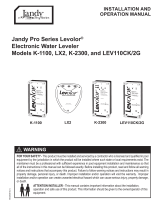Page is loading ...

AQUAPURE® Ei
WORKBOOK


3
IMPORTANT SAFETY INSTRUCTIONS
The informaon contained in this technical guide is intended for Zodiac trained service personnel only.
Electrical installaon and repairs should only be performed by a cered electrician or Zodiac trained
professional. and must comply with all naonal electric codes (NEC, Canadian, etc.). state and local law,
ordinances, codes and regulaons.
If you have not received training, do not aempt any of the electrical repairs presented in this document.
Contact Zodiac Pool Stsyems, Inc. at 1-800-822-7933 for assistance.
Read and follow all instrucons carefully.
When servicing equipment, basic safety precauons should always be followed including those listed
below.
TO REDUCE THE RISK OF ELECTRICAL SHOCK:
• Disconnect main power to pool equipment area prior to any service or repairs.
• Keep all electrical equipment at least 10 feet (3m) from inside wall of pool or spa.
• Connect equipment only to a receptacle (cord models) or circuit (hardwired) protected by a
ground fault circuit interrupter (GFCI).
• Use only copper conductors and supply wires suitable for the specic device.
• Replace damaged power cord(s) immediately and use only idencal replacement parts.
• Do not bury power cord(s). Posion cord(s) to minimize abuse from lawn mowers, hedge
trimmers and other equipment.
• Do not install or service equipment if precipitaon is present or imminent.
TO REDUCE EQUIPMENT WATER PRESSURE HAZARD:
• Always turn pump o to release pressure prior to removing or installing in-line equipment.
• To avoid equipment damage, do not exceed water pressure (psi) specicaons for
the device.
To reduce the risk of injury, do not permit children to operate, handle or play on equipment.
Failure to heed the following warnings could result in property
damage, permanent injury or death.
WARNING
!

4
Zodiac Academy
zodiac.academy@zodiac.com
www.trainyu.com/zodiac
Zodiac® Pool Systems, Inc.
1-800-822-7933
Regional Extension_________________
www.ZodiacPoolSystems.com
Instructor: __________________________________________________ ext. _______
Sales person: ________________________________________________ ext. _______
Service Manager: ____________________________________________ ext. _______
Notes:

5
TABLE OF CONTENTS
4
COMPONENTS................................................................................................ 7
LOCATIONS .................................................................................................... 8
PLUMBING ...................................................................................................... 9, 10
ELECTRICAL .................................................................................................. 11 - 13
OPERATION ................................................................................................... 14
MAINTENANCE .............................................................................................. 15
CELL CLEANING ............................................................................................ 16
TROUBLESHOOTING ..................................................................................... 17 - 19
PARTS AND EXPLODED VIEW ..................................................................... 20, 21
SPECIFICATIONS.............................................................................................6

6
5
Notes:
Models:
•Hard Wired Unit part number – APURE35
•Plug-In Unit part number – APURE35PLG DISCONTINUED
Hard Wired Unit - Dual Voltage 240/120 VAC
Plug-In Unit – 120 VAC Only
Up to 35,000 gallons
Maximum Operating Pressure: 50 psi
Minimum Flow Rate: 40 gpm
Maximum Flow Rate: 92 gpm
Required Salt Level: 3.5 to 4.0 gpl (3500 to 4000 ppm)
Maximum water volume treated:
APURE35 – 35,000 gallons (132,000 litres)
Chlorine Output:
APURE35 – 0.62 ounce (17.5 grams) per hour.
Voltage:
Plug-In: 120V
Hard Wired Unit: 240V or 120V (the system auto detects)
Input Voltage: 95 – 265 VAC
Specifications:

7
Fan
On/Of f Output
Flow Salt
R
R
On/Off Output
Flow Salt
Power
Pack
Cell
Upper
Clamp
Lower
Clamp
1½ inch
Adapter
Upper
Clamp
Lower
Clamp
1½ inch
Adapter
Pod
Fan
On/Off Output
Flow Salt
R
R
On/Off Output
Flow Salt Cell
Power
Pack
Components - Hard Wired Unit
Components - Plug In Unit
DISCONTINUED
Components
6

8
Bl
Rd
k
Fan
OV
O SP B
A
On/Off Ou t p u
O
tutput
Fl ow Salt
On / Of f
Flo w Sal t
R
R
Maximum 15 feet
Water Flow Water Flow
Minimum 15 inches
Cell should be the last
piece of equipment
Bl
Rd
k
Fan
OV
O SP B
A
On/Off
Output
Output
Flo w Sal t
On / Of f
Fl ow S alt
R
R
Water Flow Water Flow
Mini. 2 feet 6 inches
Cell should be the last
piece of equipment
Pod should be up
stream of the Cell on
the same trunk.
Mini. 10”
Maximum 15 feet
Location - Hard Wired Unit
Location - Plug In Unit
DISCONTINUED
Location
7

9
Only needed if
pipe is 1½ inch
And here
And here
Drill holes with the hole saw
provided.
Caution: Be careful not to drill
through other side of pipe.
Clamp two halves together.
Insert Cell and tighten
lock nut.
Installation - Clamping to Pipe
Step 1: Dissasemle clamping system by
pressing on tabs.
Tabs
Step 2: Turn base over and place on top of pipe. Insert
marker through each hole in the base and mark the pipe.
Step 3: With hole saw provided drill through the top of the pipe
where marked.
Step 4: Snap the top and bottom together and use the tool provided
to tighten clamp.
Installation
8

10
• Follow color coding.
• Run cable up channel.
• Replace cover when
complete.
Installation - Cell Wiring
Step 1: Remove cell terminal cover.
Step 2: Feed cable up the side of the cell and attach the color
coded wires to the terminals. Replace cell cover.
Installation
9

11
Connect Power Pack to load side of switch,
time clock or relay.
Ground unit and bond all equipment.
Line
Line
Load
Load
Bl
Rd
k
Fan
OV
O SP B
A
On/Off
Out p u
O
t
utput
Flow Salt
On / Of f
Flo w Sal t
R
R
Bl
Rd
k
Fan
OV
O SP B
A
On/Off
Output
Output
Flow Salt
On / Of f
Fl ow Sal t
R
R
• Plug Power Pack into GFCI receptacle.
• Plug Pod into Power Pak.
• Bond all equipment with bond wire
included in kit.
Installation - Wiring Plug In Unit
Installation - Wiring Hard Wired Unit
DISCONTINUED
Installation
10

12
2.5 amp fuses
Blk
Rd
Fan
OV
POS
B
A
100-265 VAC
On
On
//
Of
Of
ffOu
Ou
tt
p
p
u
u
tt
Fl
Fl
o
o
w
wS
S
al
a
tlt
RR
2.5 amp fuses
Blk
Rd
Fan
OV
POS
B
A
100-265 VAC
R
On/ Off Output
Flow Salt
2.5 amp fuses
Blk
Rd
Fan
OV
POS
B
A
100-265 VA C
Power Supply Wiring
Installation - Opening Power Pak
Step 1: Press on sides of Power Pak
cover as shown to release cover.
Step 2: Remove 4 screws as shown to
release electrical cover.
Installation - Wiring
Connect either 120 or 240VAC to the Power Supply
terminals. System will auto-detect the voltage and
send the proper voltage to the circuitry.
Remember to bond and ground the Power Pack.
Installation
11

13
2.5 amp fuses
Blk
Rd
Fan
OV
POS
B
A
100-265 VAC
On
On
//
Of
Of
ffOu
Ou
tt
p
p
u
u
tt
Fl
Fl
o
o
w
wS
S
al
a
tlt
RR
2.5 amp fuses
Blk
Rd
Fan
OV
POS
B
A
100-265 VAC
R
On/ Off Output
Flow Salt
2.5 amp fuses
Blk
Rd
Fan
OV
POS
B
A
100-265 VA C
Power Supply Wiring
Installation - Opening Power Pak
Step 1: Press on sides of Power Pak
cover as shown to release cover.
Step 2: Remove 4 screws as shown to
release electrical cover.
Installation - Wiring
Connect either 120 or 240VAC to the Power Supply
terminals. System will auto-detect the voltage and
send the proper voltage to the circuitry.
Remember to bond and ground the Power Pack.
Installation
11
Notes:
Blk
Rd
Fan
OV
POS
B
A
2.5 amp fuses 100-265 VAC
On
On/Off
/Off O
Out
utput
put
Fl
Flo
ow
wS
Sa
al
lt
t
R
R
Indicates level of chlorine production.
Each light represents 20% production
If the Flow light is ON it
indicates there is no flow
through the Cell.
Check salt
level indicator
Production output setting.
Each press changes setting 20%.
When setting is above 20% the first LED will turn off.
Cycle time is 10 minutes. This means
set to 60% it will be on for 6 minutes
when the unit is
of every 10
min utes.
On or Off button
LED) is a The first LED on the left (amber
dual function LED. When the production is
set to 20% the amber LED will be on. When
t h ee amber
is detected
the production is set above 20%
LED will be off unless a problem
by the Ei.
Salt
•Ocean water – 35,000 to 36,000 ppm.
•Tear drop – 7,200 ppm.
•Ei – 3,500 to 4,000 ppm.
The purer the salt the better. Calcium & Magnesium are enemies of the cell.
Pure NaCl
• Minimum 98% pure food grade NaCl
•No added anti-caking agents.
•No sodium ferrocyanides (aka yellow prussiate of soda)
•Non-iodized
Ei Layout
12
Installation

14
Operation
When power is first applied to the Ei, it will display the software revision, then default to Off.
Polarity Reversal
•The Ei reverses polarity every 5 hours of operating time.
•When reversing polarity, “CLEANING” is displayed.
•The Ei powers down for 5 minutes and the output lights drop to
1 amber light. After reversing polarity, it powers up to the
previous output setting.
Manual Polarity Reversal
•The polarity of the Ei can be manually reversed by pressing
the ‘hidden’ REVERSE button under the Jandy logo for ~4
seconds.
•The output at the cell will turn off momentarily, the polarity
will reverse and the output will turn back on.
Hidden polarity button
under the Jandy logo
Operation
13
Change Polarity Reversal Time
The Ei is set to reverse polarity every 5 hours.
This can be changed to every 2.5 hours.
Press the ON/OFF button and the hidden button (under the Jandy label) simultaneously.
Notes:
Operation
14

15
Change Polarity Reversal Time
The Ei is set to reverse polarity every 5 hours.
This can be changed to every 2.5 hours.
Press the ON/OFF button and the hidden button (under the Jandy label) simultaneously.
Notes:
Operation
14

16
No Flow LED
•“NO FLOW” is displayed when there is insufficient or no water flow
through the cell.
•The minimum flow rate is 40 gpm.
•It may also activate if the flow pod is installed at more than 45° to
the verticle or if the flow switch paddle has been turned within
the flow pod. (This would apply only to the PLG model)
Verify water is touching flag at the end of the blue wire.
If system reads no flow but water is touching flag:
•Test by placing a jumper temporarily between the black and blue
wires on the three pin connector (second pin and third pin from left to
right) on the PCB.
•If system reads flow with jumper in place then power PCB is good.
•Problem is with cell terminals or cell wires.
•Remember to remove jumper after test.
Flag
2.5 amp f uses
Blk
Rd
Fan
OV
POS
B
A
100-265 V A C
Temporary Jumper
Notes:
Troubleshooting -
No Flow
15

17
Check Salt
The ideal salt level is 4000 ppm and the ideal water temperature is 80º F.
The CHECK SALT light will illuminate & the LCD will read “Check Salt”
•If the water temp is below 65º F
•The salt level is below 3000 ppm or
•There is a combination of lower than ideal salt & lower than ideal water temperature.
Note: A cell which is damaged or dying out can also activate the CHECK SALT light.
•If the salt level is down 10% you lose approximately 8% output
•If the pool water cools down to 20 degrees F you lose approximately 20% output
•If voltage to cell is down10% due to wear then approximately 18% of the output will be lost.
Skimmer Box Test.
In cold weather if the “Add Salt” LED activates it could be caused by the temperature of the water. Test by
doing the following:
•Turn the Ei to 100% output.
•Add a large handful of salt in the skimmer box.
• Wait 30 seconds.
If the “Add Salt” LED goes off it confirms the cell is good and the loss of current is due to the cold water or lack
of salinity in the water.
Display Shows Clean Cell or Test Cell
•Has the cell been cleaned?
•Are the wires connected and in good shape on both the cell and Power Pack?
•How old is the cell?
•Is the cell still producing? You can see the effervescence in the cell when producing.
To access the Chlorinator/Cell hours:
•Turn the Ei OFF.
•Press and hold the secret ‘REVERSE’ button behind the Jandy logo.
•Wait approximately 6 seconds, then the hours will appear.
•Press the ON/OFF button to return to the normal operating screen, OR
•Press the OUTPUT button to clear the CELL HRS (this should be done when the cell has been
replaced)
Troubleshooting -
Salt

18
Hard Reset
The Ei has a ‘hidden HARD RESET button located to the right of the
Jandy logo, that can be used to reset the microcontroller.
This button is located as shown in the picture. Press to RESET.
OutPut Fault
OUTPUT FAULT is displayed when there is a problem with the power supply
(service required)
Additional Information
•All settings are saved using the backup battery as well as EEPROM memory in case the battery runs
flat. The battery life is 500 hours. They are NiMH batteries and are not replaceable
•When connected to a controller and SPA mode is selected at the controller the output of the Ei will
drop to 20% (minimum)
•When connected to a controller and BOOST is selected at the controller, the output of the Ei will go
to 100%.
•The correct output current is 5 Amps +/- 5%. The output voltage depends on the cell condition, salt
level and water temperature. When running @ 4000ppm Salt & 80° F with a new cell the Ei output
voltage will be around 21-22VDC.
•If either or both fuses on the PCB are blown, replace the PCB.
Troubleshooting
Help

19
The default is set to Jandy L/M.
This setting will communicate with
all AquaLink current systems.
To change:
•Turn the Ei OFF, then press and hold the OUTPUT button for ~6
seconds.
•Continue holding the OUTPUT button until the desired controller
setting is displayed on the screen.
•Release the OUTPUT button.
Communication With Controls
Important: If the control is not a current AquaLink® system change the control type
before making RS 485 connections.
RS 485 Connections
Polaris® EOS®/ Jandy®Aqualink
Green wire (0V) to ‘0V’ terminal on the Ei
Red wire to the (+V) ‘POS’ terminal on the Ei
Yellow/White (B) wire to ‘B’ terminal on Ei
Black wire (A) to ‘A’ terminal on Ei
Pentair® Intellitouch®
GREEN wire to ‘B’ terminal on Ei
Red wire to ‘POS’ terminal on Ei
Yellow wire to ‘A’ terminal on Ei
Black wire to ‘0V’ terminal on Ei
2.5 amp fuses
Blk
Rd
Fan
OV
POS
B
A
100-265 V AC
To AquaLink RS
or PDA
4 3 2 1
Blk
Fan
OV
POS
B
A
Rd
Green
Red
Yellow
Black
Troubleshooting
Comm Test

20
20
Notes:
Maintenance
Maintenance
For Section references see the AquaPure Ei I/O
Manual #: H0331400
/