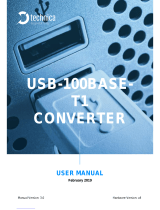Page is loading ...

USER MANUAL
July 2019
Manual-Version: 2.2
Hardware-Version: v1.3
100BASE-T1 SPY-
12 Port

100BASE-T1 SPY 12 Port User Manual
2
CONTENT
1 GENERAL INFORMATION ........................................................................................... 4
1.1 Functionality and Features of the 100BASE-T1 SPY-12 Port ............................ 4
1.2 Warranty and Safety Information ........................................................................ 6
1.3 Declaration of conformity .................................................................................... 7
1.4 Scope of Delivery .................................................................................................. 7
2 HARDWARE INTERFACES .......................................................................................... 8
2.1 Connectors ............................................................................................................ 8
2.1.1 Black nanoMQS Connector – Power Connector (top left) ......................... 8
2.1.2 Black nanoMQS Connectors – 100BASE-T1-Ports ................................... 10
2.1.3 RJ45 Ethernet Connectors .......................................................................... 11
2.2 Other Interfaces .................................................................................................. 11
2.2.1 SMA Connectors .......................................................................................... 11
2.2.2 Status LEDs .................................................................................................. 11
2.2.3 Rotary Switch ............................................................................................... 12
3 CONFIGURATION WEBSITE ...................................................................................... 13
3.1 Website Home ..................................................................................................... 14
3.2 System Information Tab..................................................................................... 15
3.3 Control Panel Tab ............................................................................................... 16
3.4 Switch Status Tab ............................................................................................... 17
3.4.1 Spy Multiplexer ............................................................................................ 18
3.4.2 Gigabit Ethernet Ports ................................................................................. 19
3.4.3 100BASE-T1 Port ......................................................................................... 21
3.4.4 CAN Port ....................................................................................................... 24
3.4.5 LIN Port ......................................................................................................... 30
3.4.6 FlexRay Port ................................................................................................. 33
4 STRUCTURE OF AN ETHERNET 100BASE-T1_SPY RAW FRAME. ........................ 34
4.1 Structure of Header ............................................................................................ 34
4.2 Structure of the BroadR-Reach payload ............................................................ 36
4.3 Structure of the CAN payload ............................................................................ 39
4.4 Structure of the LIN payload .............................................................................. 42
4.5 Structure of the FlexRay payload ...................................................................... 44
4.6 100BASE-T1 SPY_12_Port LUA Installation Guide ........................................... 45

100BASE-T1 SPY 12 Port User Manual
3
5 USE CASES ................................................................................................................ 47
5.1 100BASE-T1_SPY_12_Port Use Case................................................................ 47
5.2 802.1AS Synchronization UseCase ................................................................... 48
5.2.1 PTP of 802.1 AS Protocol ........................................................................... 49
5.2.2 802.1AS in 100BASE-T1 SPY ...................................................................... 50
6 HARDWARE VARIANTS ............................................................................................ 52
6.1 BroadR-Reach Analog Filter ............................................................................... 52
6.2 Debug connector ................................................................................................ 52
6.3 Startup Time ........................................................................................................ 52
7 APPLICATION FIRMARE UPDATE ............................................................................ 54
8 ADDITIONAL INFORMATION .................................................................................... 58
9 CHANGELOG ............................................................................................................. 60
10 LIST OF FIGURES .................................................................................................... 61
11 CONTACT ................................................................................................................ 62

100BASE-T1 SPY 12 Port User Manual
4
1 GENERAL INFORMATION
1.1 Functionality and Features of the 100BASE-T1 SPY-12
Port
Figure 1-1: 100BASE-T1 SPY-12 Port
The Technica Engineering 100BASE- T1 SPY-12 Port samples data frames directly
on the bus without influence of the original network. The data Frames are enhanced
with additional information as an exact timestamp and the bus port the data was
originally sent on. All data can be recorded on a PC or datalogger for detailed offline
analysis.
Timestamps are in 0.04 μs resolution and synchronous to all connected lines.
Features:
• 12x BroadR-Reach Ports Fullduplex 100 Mbit/s, with Master/Slave selection
• 1x FlexRay Channel A (option for transmission of StartUp & Sync Frames)
• 5x CAN / CAN-FD Ports
• 1x LIN, 1x SMA Trigger
• 4x Gigabit Ethernet Ports for Logging data output
• 1x Fast Ethernet Port for status output, configuration and webserver access
• 802.1AS synchronization through Gigabit Ethernet
• 1x SD Card for configuration and storage of trigger events
• Stainless steel case

100BASE-T1 SPY 12 Port User Manual
5
General Information:
Power requirement:
12 Volt DC Nominal (7-16 Volt)
Power consumption:
10 Watt
Size:
147 x 124 x 26mm
Weight:
0,9 kg
International Protection:
IP 2 0
Operating temperature:
-40° to +80 °Celsius
LINKS:
The User can download the latest firmware and documentation for the 100BASE-T1
SPY-12 Port here:
https://technica-engineering.de/produkt/100base-t1-spy_12-port/

100BASE-T1 SPY 12 Port User Manual
6
1.2 Warranty and Safety Information
Before operating the device, read this manual thoroughly and retain
it as a reference.
The latest documentation for the 100BASE-T1 SPY-12 Port can be
downloaded here:
https://technica-engineering.de/produkt/100base-t1-spy_12-port/
Use the device only as described in this manual.
Use only in dry conditions.
Do not apply power to a damaged device.
Do not open the device. Otherwise warranty will be lost.
This device is designed for engineering purpose only.
Special care has to be taken for operation.
Do not use this device in a series production car.
As this device is likely to be used under rough conditions, warranty is
limited to 1 year.
Manufacturer liability for damage caused by using the device is
excluded.

100BASE-T1 SPY 12 Port User Manual
7
1.3 Declaration of conformity
Figure 1-2: Declaration of conformity
1.4 Scope of Delivery
The delivery includes:
• 1x 100BASE-T1 SPY 12 port
• 1x 1m Ethernet Cable
• 1 x Cableset (incl. connectors, crimps, cables and banana plugs)

100BASE-T1 SPY 12 Port User Manual
8
2 HARDWARE INTERFACES
2.1 Connectors
On the label on top of the device the user can see an overview about all HW-Interfaces
of the 100BASE-T1 SPY-12 Port.
Figure 2-1: Label of 100BASE-T1 SPY-12 Port with pinning information
2.1.1 Black nanoMQS Connector – Power Connector (top
left)
The pinning of the connector is listed on the label on top of the device as well. (See
FIGURE 2-1Figure 1-2Fehler! Verweisquelle konnte nicht gefunden werden.).
The Connector color is black.

100BASE-T1 SPY 12 Port User Manual
9
The power supply for the device is supplied by Pin 18 (12Volt) and Pin 20 (Ground).
Requirements for the 100BASET1_SPY itself: 12 Volt DC up to 1 Ampere (typical
600mA)
Warning: If a voltage higher than 16 Volt is applied, the device will be damaged!
A wakeup-line may be connected on PIN 5. The wakeup-line should have the same
voltage level as the power supply (12 Volt). A high level on one of these pins wakes up
the ECU from sleep mode and keeps it active.
Alternatively, the “Prevent sleep” checkbox in the control panel of the website can be
enabled.
The CAN, LIN and FlexRay interfaces can be used to communicate with the CAN/CAN-
FD, LIN and FlexRay buses. For LIN and FlexRay buses, no data transmission is
possible.
The Tyco Electronics (TE) Nano Micro Quad Lock System (nanoMQS) is used.
Name
Picture
Part Number
20POS NANOMQS REC HSG CODE A
2141404-1
NANOMQS RECEPTACLE TERMINAL
2-1703930-1
Table 2-1:Parts of black nanoMQS connector
Pin
Function
Pin
Function
1
GND Reference for Trigger
2
Host Trigger Line
3
LIN Bus.
4
FlexRay Channel A BP
5
Wake Line
6
FlexRay Channel A BM
7
CAN D / 5 Minus (Low)
8
CAN E / 1 Plus (High)
9
CAN D / 5 Plus (High)
10
CAN E / 1 Minus (Low)
11
n.c.
12
CAN C / 2 Plus (High)
13
CAN B / 4 Minus (Low)
14
CAN C / 2 Minus (Low)
15
CAN B / 4 Plus (High)
16
n.c.
17
CAN A / 3 Minus (Low)
18
Battery +12 Volt Input
19
CAN A / 3 Plus (High)
20
Battery Ground Input
Table 2-2: Pinning of black MQS connector

100BASE-T1 SPY 12 Port User Manual
10
2.1.2 Black nanoMQS Connectors – 100BASE-T1-Ports
The pins marked with (P) or (M) are used for the 100BASE-T1 ports.
The user must connect the (P) pin to the (P) pin of the periphery device. The user must
connect the (M) pin to the (M) pin of the periphery device.
Note: If these two pins are swapped, the link LED may be lit on the 100BASE-T1 slave
side, but no data transmission will be possible.
Pin
Function
Pin
Function
1
GND Reference for Trigger
2
FPGA Trigger Line OUT1
3
n.c.
4
n.c.
5
100BASE-T1 Port 3A / 5, P (Positive)
6
100BASE-T1 Port 3B / 6, P (Positive)
7
100BASE-T1 Port 3A / 5, M (Negative)
8
100BASE-T1 Port 3B / 6, M (Negative)
9
n.c.
10
n.c.
11
100BASE-T1 Port 2A / 4, P (Positive)
12
100BASE-T1 Port 2B / 3, P (Positive)
13
100BASE-T1 Port 2A / 4, M (Negative)
14
100BASE-T1 Port 2B / 3, M (Negative)
15
n.c.
16
n.c.
17
100BASE-T1 Port 1A / 1, P (Positive)
18
100BASE-T1 Port 1B / 2, P (Positive)
19
100BASE-T1 Port 1A / 1, M (Negative)
20
100BASE-T1 Port 1B / 2, M (Negative)
Table 2-3: Pinning with middle connector
Pin
Function
Pin
Function
1
GND Reference for Trigger
2
FPGA Trigger Line IN1
3
n.c.
4
n.c.
5
BroadR-Reach Port 6A / 9, P (Positive)
6
BroadR-Reach Port 6B / 12, P (Positive)
7
BroadR-Reach Port 6A / 9, M (Negative)
8
BroadR-Reach Port 6B / 12, M (Negative)
9
n.c.
10
n.c.
11
BroadR-Reach Port 5A / 8, P (Positive)
12
BroadR-Reach Port 5B / 11, P (Positive)
13
BroadR-Reach Port 5A / 8, M (Negative)
14
BroadR-Reach Port 5B / 11, M (Negative)
15
n.c.
16
n.c.
17
BroadR-Reach Port 4A / 7, P (Positive)
18
BroadR-Reach Port 4B / 10, P (Positive)
19
BroadR-Reach Port 4A / 7, M (Negative)
20
BroadR-Reach Port 4B / 10, M (Negative)
Table 2-4: Pinning with outer connector

100BASE-T1 SPY 12 Port User Manual
11
2.1.3 RJ45 Ethernet Connectors
There are four RJ-45 Standard Ethernet connectors of the front side for Gigabit
Ethernet. GB-A to GB-D.
There is one RJ-45 Standard Ethernet connector of the front side for Fast Ethernet (100
Bit/s). HOST-Port.
2.2 Other Interfaces
2.2.1 SMA Connectors
There is one shielded SMA Connector for one Trigger Input/Output Line.
2.2.2 Status LEDs
The 100BASET1_SPY 12 port has several status LEDs at the front side of the case.
The “Host” LED1 can toggle at three different speeds:
• Slow toggle (approx. 0.5 sec) during normal operation to show that the
microcontroller is running in normal mode.
• Fast toggle (approx. 0.1 sec) when the microcontroller is in bootloader mode.
The bootloader mode is used for firmware update only (see below in this
manual). The user cannot access the website when the device is in bootloader
mode.
When the device is in Bootloader-Update Mode the LED toggles with moderate
frequency (approx. 0.25 sec).
The “Host” LED2 should be normally off. If it toggles at high speed (approx. 0.1 sec)
an error has been detected by the Host.
The “FPGA” LED2 can toggle at two different speeds:
• Slow toggle (approx. 0.5 sec) during normal operation to show that the FPGA is
running in normal mode.
• Fast toggle (approx. 0.1 sec) : TBD
The “FPGA” LED1 should be normally off. If it toggled at high speed (approx. 0.1 sec)
an error has been detected by the FPGA.
The 12 port Status LEDs 1A to B6 monitor the link status of the corresponding port.
The LEDs are lit when there is BroadR-Reach link detected.
Note: There is an issue when P/N of the bus are swapped. The LED may be on in this
case on 100BASE-T1 slave side, but there will be no data transmission possible.

100BASE-T1 SPY 12 Port User Manual
12
The built-in LEDs in RJ45 connector shows the status of the gigabit ports. The left
(orange LED) is lit by a link-up. The right (yellow) will blink on data traffic.
2.2.3 Rotary Switch
The Rotary DIP Switch has no functionality.

100BASE-T1 SPY 12 Port User Manual
13
3 CONFIGURATION WEBSITE
The user can access the configuration website with a standard web browser.
Note: Firefox is recommended; Chrome is not recommended.
• Set IP-Address of the networkadapter of the PC in the same range as the
100BASE-T1 SPY mini 12 Port but not the same IP-address.
• Connect the PC to the “Host” RJ45 connector.
• The default IP address of the device is 192.168.0.49 and subnet mask
255.255.255.0
Figure 3-1: Steps for setting up IP Address to access the device’s web page
Note: Please, make sure that the Internet Protocol Version 6 (TCP/IPv6) option is
disabled.

100BASE-T1 SPY 12 Port User Manual
14
3.1 Website Home
Figure 3-2: Home Page after accessing the device
With the first access to the website The home screen will be shown. Please select one
of the tabs for further configuration.

100BASE-T1 SPY 12 Port User Manual
15
3.2 System Information Tab
Figure 3-3: Details in System Information Tab
On the tab „System Information“ some status information about the device is
displayed. The user can check the version number of the application firmware and the
bootloader or the unique MAC adress of the device. The version number registers of
the switch and phy chips are displayed for information only.
The MAC adress should be the same as on the label on the bottom of the device.
The IP adress of the host microcontroller (Webserver) can be changed here. If the user
wants to use multiple devices in one network, an unique IP adress for each device must
be set here.
Note: Before installing a new firmware, please restore the IP Address to the default
one: 192.168.0.49 or restore it by setting it to “default on Control Panel” tab

100BASE-T1 SPY 12 Port User Manual
16
3.3 Control Panel Tab
Figure 3-4: Details in the Control Panel Tab
On the „Control Panel“ tab the user can make a soft-reset (Restart) of the system.
Also the configuration settings of the device can be imported and exported to a file
(*.cfg) on a computer connected to the RJ45 Port. The user must restart the device to
use the new configuration.
The user can reset the configuration settings to Default. All the configuration stored
will be set to its default values.
After one minute without linkup in any of the 100BaseT1 ports, the device will enter on
Sleep Mode. In order to wake up the device again, the user can use the WakeUp line or
power off the device. Another way to avoid the device enter on this Sleep Mode is to
activate the Prevent sleep checkbox. This will keep the device running without entering
on the Sleep Mode.

100BASE-T1 SPY 12 Port User Manual
17
3.4 Switch Status Tab
Figure 3-5: Details in the Switch Status Tab
The main configuration of the switch is done in the „Switch Status“ tab.
Here the user can configure details about each port and get some status information
about the ports and switch states.
On the left side of the page the user can see an overview of all available ports. A blue
bar at the side of a Gigabit or a 100Base-T1 port label indicates an active link.
Note: There is no link status information about CAN, LIN or FlexRay ports on the
Website.
Note: In firmware 2.0 there are only three CAN-Ports available (CAN-A to CAN-C) due
to perfomance. CAN-D and CAN-E can be activated by another Firmware, but then there
is 100BASE-T1 functionallity not avaliable anymore. For further inforamtion please
contact [email protected].
If the user clicks on „Switch Status“ tab and no port or switch is still selected, Global
configuration will appear.

100BASE-T1 SPY 12 Port User Manual
18
3.4.1 Spy Multiplexer
Figure 3-6: Configuration parameters when clicked on SPY label
Click on the central „Spy“ label to configure general Spy Multiplexer settings.
Options of showed page:
• Enable header for logging ports: This option enables the Header Mode of the
100BASET1_SPY.
For BroadR-Reach Ports the original Ethernet frames will be wrapped in a new
Ethernet Frame. This new frame will contain additional data (timestamp, ingress
port, …) and the original RAW frame. The new Frame will be transmitted through
the selected Gigabit Port. See frame format information in CHAPTER 4
Note: For CAN, LIN and FlexRay frames the wrapper is necessary for the data to be
recognized as Ethernet frame.

100BASE-T1 SPY 12 Port User Manual
19
• Keep original VLANs in Header: This option adds to the 100BASET1_SPY
header the VLANs of the original packet, in the case that the BroadR-Reach
received packet is VLAN tagged. In CHAPTER 4.2, the user can find how this
option affects to the 100BASET1_SPY header.
Note: When the user performs any change in the configuration of any port, the Save
Configuration option will appear. Please select the Restart after saving option before
saving configuration.
When the Save and Restart option is enabled, and the user presses the Save
Configuration button, the Restarting… message should be shown on the website:
Figure 3-7: Prompt for restarting the device
3.4.2 Gigabit Ethernet Ports
There are four Gigabit Ethernet Ports for data logging output at the front of the device.
On the website the user can see the status by clicking on the GB-A to GB-D labels on
the left side.

100BASE-T1 SPY 12 Port User Manual
20
Figure 3-8: Parameters for setting the Gigabit ports
Detected speed: Shows the result of link negotiation. Speed and half/full duplex
information.
BroadR-Reach Inputs: This is a configuration status information. It shows which
BroadR-Reach ports are connected to the selected Gigabit port.
Auxiliary Inputs: This shows which CAN, LIN and FlexRay ports are connected to the
selected Gigabit port.
/