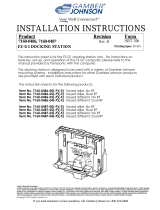Page is loading ...

Rev.A
INST-684
required. Gamber-Johnson specifically disclaims any responsibility for the improper use or installation of its products not consistent with the original vehicle manufactures specifications
Product Mounting Disclaimer
Gamber-Johnson is not liable under any theory of contract or tort law for any loss, damage, personal injury, special, incidental or consequential damages for personal injury or other damage
of any nature arising directly or indirectly as a result of the improper installation or use of its products in vehicle or any other application. In order to safely install and use Gamber-Johnson
products full consideration of vehicle occupants, vehicle systems (i.e., the location of fuel lines, brakes lines, electrical, drive train or other systems), air-bags and other safety equipment is
and recommendations, Gamber-Johnson product instruction sheets, or workmanship standards as endorsed through the Gamber-Johnson Certified Installer Program.
required. Gamber-Johnson specifically disclaims any responsibility for the improper use or installation of its products not consistent with the original vehicle manufactures specifications
Product Mounting Disclaimer
Gamber-Johnson is not liable under any theory of contract or tort law for any loss, damage, personal injury, special, incidental or consequential damages for personal injury or other damage
of any nature arising directly or indirectly as a result of the improper installation or use of its products in vehicle or any other application. In order to safely install and use Gamber-Johnson
products full consideration of vehicle occupants, vehicle systems (i.e., the location of fuel lines, brakes lines, electrical, drive train or other systems), air-bags and other safety equipment is
and recommendations, Gamber-Johnson product instruction sheets, or workmanship standards as endorsed through the Gamber-Johnson Certified Installer Program.
INSTALLATION INSTRUCTIONS
Product Revision Form
If you need assistance or have questions, call Gamber-Johnson at 1-800-456-6868
Printing Spec:
PS-001
7160-0761
Tablet Display Mount
TABLET P/N POSITION
M1 7160-0531 3,4
F110 7160-0542 4
G1 7160-0487 1,2,3,4
SLIM G1 7160-0595 1,2,3,4
T800 7160-0565 2,3,4
B1 7160-0472 1,2,3,4
GALAXY 7160-0581 1,2,3,4
2
3
4
The 7160-0761 Tablet Display Mount
has four overlapping VESA 75mm
patterns which allows mounts several
different tablet docking stations and
cradles (see table).
If needed, the handle can be repositioned
on the opposite side.
If the mount will be permanently used in a
vertical position (not tilted forward),
a .25-20 bolt can be installed and tightened
on the side opposite the handle, to lock
the display in position.
1/3
(4) VESA 75mm POSITIONS
1
© copyright 2015 Gamber-Johnson, LLC

swiveling the Display Mount.
The Tablet Display Mount can be
mounted on any Gamber-Johnson
pole or console with a swivel pattern
cutout or 3/8" mounting hole.
Assemble the components as shown.
Tighten the nylok nuts to get the
desired amount of friction when
2/3
NYLON BEARING
STEEL BACKUP PLATE
(1) .25-20 HEX HEAD BOLT
(2) .25-20 CARRIAGE BOLTS
STEEL BACKUP PLATE
DISPLAY MOUNT
NYLON BEARING
GAMBER-JOHNSON SWIVEL PATTERN
MOUNTING SURFACE WITH
(3) .25-20 NYLOK NUTS

NYLON BEARING
STEEL BACKUP PLATE
(2) .25-20 HEX HEAD BOLTS
STEEL BACKUP PLATE
KEYBOARD TRAY
DISPLAY MOUNT
NYLON BEARING
9" LOCKING
SLIDE ARM
Display Mount, 5" Quad-Motion
Assemble components as shown.
side and move forward and back.
with ability to swivel from side to
allows adding a keyboard tray
& Keyboard Tray
The Tablet Display Mount can
also be mounted on various
Gamber-Johnson Motion
Attachments, which are then
mounted on a console or pole.
The use of a Motion Attachment
Display Mount, 9" Locking Slide Arm
& Keyboard Tray
3/3
NYLON BEARING
STEEL BACKUP PLATE
KEYBOARD TRAY
5" QUAD-MOTION
DISPLAY MOUNT
NYLON BEARING
(3) .25-20 NYLOK NUTS
1/3