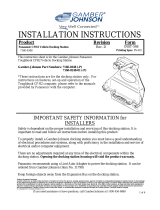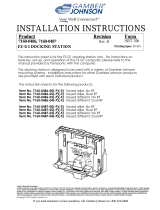Before Installation
Safety is dependent on the proper installation and servicing of this keyboard. It is important to
read and follow all instructions before installing this product. Use proper mounting equipment or
hardware to secure this keyboard.
Safety is a top priority for Gamber-Johnson. To properly install Gamber-Johnson equipment, you
must have a good understanding of automotive electrical procedures and systems, along with
proficiency in the installation and service of aftermarket vehicle equipment.
WARNING:
Opening the keyboard will void the product warranty. There is no need to adjust the
electrical components within the keyboard at any time.
During Installation
Do not
install equipment or route wires or cords in the deployment path of any air bag.
When drilling into the vehicle, ensure both sides of the surface are clear of anything that
could be damaged.
WARNING:
If wiring is shorted to the frame, high current conductors can cause hazardous
sparks resulting in electrical fires or flying molten metal.
After Installation
Test the keyboard to ensure it is working properly.
Do not use the keyboard if the cable or plug are damaged.
1.
Damage to the product may result in a void IP54 rating.
2.
The IP54 rating does not apply to the USB male plug.
3.
File these instructions in a safe place and refer to them when performing maintenance or re-
installing.
WARNING:
Failure to follow all safety precautions and instructions may result in property
damage, serious injury, or death.
PRE-INSTALLATION RECOMMENDATIONS
Gamber-Johnson (GJ) recommends the positioning of all mounts and equipment in the
vehicle prior to the actual install to verify mounting locations are safe and practical.
Gamber-Johnson strongly advises a "bench test" be conducted to verify all electronic and
software issues are resolved prior to installation. Follow these steps:
Make sure the computer functions by itself as intended.
1.
Connect the keyboard and make sure it functions with the device.
2.
Connect other equipment and verify start-up of all components and specific
3.
software (mouse, flashdrives, printers, etc.).
2 / 6
IMPORTANT SAFETY INFORMATION FOR INSTALLERS