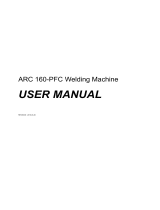Page is loading ...

3163339
Révision : AA Issue Date: June 1, 2016 Manual No.: 0-5425
Operating
Manual
ESAB ET 186i AC/DC
Inverter Arc Welder
esab.com
Art# A-13113

WE APPRECIATE YOUR BUSINESS!
Congratulations on your new ESAB product. We are proud to have you as our customer and will strive to
provide you with the best service and reliability in the industry. This product is backed by our extensive
warranty and world-wide service network. To locate your nearest distributor or service agency, visit us on
the web at www.esab.com.
This Operating Manual has been designed to instruct you on the correct use and operation of your ESAB
product. Your satisfaction with this product and its safe operation is our ultimate concern. Therefore please
take the time to read the entire manual, especially the Safety Precautions. They will help you to avoid potential
hazards that may exist when working with this product.
YOU ARE IN GOOD COMPANY!
The Brand of Choice for Contractors and Fabricators Worldwide.
ESAB is a Global Brand of manual and automation Plasma Cutting Products.
We distinguish ourselves from our competition through market-leading, dependable products that have stood
the test of time. We pride ourselves on technical innovation, competitive prices, excellent delivery, superior
customer service and technical support, together with excellence in sales and marketing expertise.
Above all, we are committed to developing technologically advanced products to achieve a safer working
environment within the welding industry.

ii
!
WARNING
Read and understand this entire Manual and your employer’s safety practices before install-
ing, operating, or servicing the equipment.
While the information contained in this Manual represents the Manufacturer's best judgement,
the Manufacturer assumes no liability for its use.
Welding Power Supply
ESAB ET 186i AC/DC Inverter Arc Welder
Operating Manual Number 0-5425
Published by:
ESAB
2800 Airport Rd.
Denton, TX 76208
www.esab.com
Copyright 2015 by ESAB
All rights reserved.
Reproduction of this work, in whole or in part, without written permission of the
publisher is prohibited.
The publisher does not assume and hereby disclaims any liability to any party for
any loss or damage caused by any error or omission in this Manual, whether such
error results from negligence, accident, or any other cause.
Original Publication Date: June 1, 2016
Revision Date:
Record the following information for Warranty purposes:
Where Purchased:_______________________________ __________
Purchase Date:__________________________________ __________
Power Supply Serial #:___________________________ __________
Torch Serial #:___________________________________ __________

Be sure this information reaches the operator.
You can get extra copies through your supplier.
CAUTION
These INSTRUCTIONS are for experienced operators. If you are not fully familiar
with the principles of operation and safe practices for arc welding and cutting equip-
ment, we urge you to read our booklet, “Precautions and Safe Practices for Arc
Welding, Cutting, and Gouging,” Form 52-529. Do NOT permit untrained persons to
install, operate, or maintain this equipment. Do NOT attempt to install or operate this
equipment until you have read and fully understand these instructions. If you do not
fully understand these instructions, contact your supplier for further information. Be
sure to read the Safety Precautions before installing or operating this equipment.
USER RESPONSIBILITY
This equipment will perform in conformity with the description thereof contained in this manual and accom-
panying labels and/or inserts when installed, operated, maintained and repaired in accordance with the instructions
provided. This equipment must be checked periodically. Malfunctioning or poorly maintained equipment should not be
used. Parts that are broken, missing, worn, distorted or contaminated should be replaced immediately. Should such re-
pair or replacement become necessary, the manufacturer recommends that a telephone or written request for service
advice be made to the Authorized Distributor from whom it was purchased.
This equipment or any of its parts should not be altered without the prior written approval of the manufacturer.
The user of this equipment shall have the sole responsibility for any malfunction which results from improper use,
faulty maintenance, damage, improper repair or alteration by anyone other than the manufacturer or a service facility
designated by the manufacturer.
!
READ AND UNDERSTAND THE INSTRUCTION MANUAL BEFORE INSTALLING OR
OPERATING.
PROTECT YOURSELF AND OTHERS!

TABLE OF CONTENTS
SECTION 1: SAFETY ........................................................................................ 1-1
1.0 Safety Precautions .......................................................................................... 1-1
SECTION 2 SYSTEM:
INTRODUCTION ..................................................................................... 2-1
2.01 How To Use This Manual ................................................................................ 2-1
2.02 Equipment Identification ................................................................................. 2-1
2.03 Receipt Of Equipment ..................................................................................... 2-1
2.04 Description ..................................................................................................... 2-1
2.05 User Responsibility ......................................................................................... 2-2
2.06 Transporting Methods ..................................................................................... 2-2
2.07 Packaged Items .............................................................................................. 2-2
2.08 Duty Cycle ....................................................................................................... 2-2
2.09 Specifications ................................................................................................. 2-3
2.10 Optional Accessories ...................................................................................... 2-4
2.11 Volt-Ampere Curves ........................................................................................ 2-4
SECTION 3:
INSTALLATION, OPERATION AND SETUP ........................................................ 3-1
3.01 Environment ................................................................................................... 3-1
3.02 Location .......................................................................................................... 3-1
3.03 Ventilation ....................................................................................................... 3-1
3.04 Mains Supply Voltage Requirements .............................................................. 3-1
3.05 High Frequency Introduction .......................................................................... 3-2
3.06 High Frequency Interference ........................................................................... 3-2
3.07 Electromagnetic Compatibility ........................................................................ 3-3
3.08 ET 186i AC/DC Power Source Controls, Indicators and Features .................... 3-4
3.09 ET 186i AC/DC - STICK Programming Mode .................................................. 3-9
3.10 ET ET 186i AC/DC – LIFT TIG and HF TIG Programming Mode .................... 3-11
3.11 Short Circuit Protection While Welding ......................................................... 3-15
3.12 Victor Regulator ............................................................................................ 3-15
3.13 Specification for TIG Torch ........................................................................... 3-17
3.14 Setup for TIG (GTAW) Welding ..................................................................... 3-18
3.15 Setup for STICK (SMAW) Welding .............................................................. 3-20
SECTION 4:
BASIC WELDING GUIDE ............................................................................ 4-1
4.01 STICK (SMAW) Basic Welding Technique ....................................................... 4-1
4.02 STICK (SMAW) Welding Troubleshooting ....................................................... 4-9
4.03 TIG (GTAW) Basic Welding Technique .......................................................... 4-11
4.04 TIG (GTAW) Welding Problems ..................................................................... 4-13

TABLE OF CONTENTS
SECTION 5: POWER SOURCE PROBLEMS
AND ROUTINE SERVICE REQUIREMENTS ........................................................ 5-1
5.01 Basic Troubleshooting .................................................................................... 5-1
5.02 Power Source Problems ................................................................................. 5-1
5.03 Routine Service and Calibration Requirements ............................................... 5-2
5.04 Cleaning the Welding Power Source ............................................................... 5-4
SECTION 6:
KEY SPARE PARTS ................................................................................... 6-1
6.01 Power Source ................................................................................................. 6-1
APPENDIX 1 : CIRCUIT DIAGRAM ........................................................................ A-1
APPENDIX 2 : ET 186i AC/DC SETUP GUIDE ............................................................ A-2

ESAB ET 186i AC/DC
Manual 0-5425 1-1 SAFETY INSTRUCTIONS AND WARNINGS
1.0 Safety Precautions
Users of ESAB welding and plasma cutting equipment have the ultimate responsibility for ensuring that anyone who works
on or near the equipment observes all the relevant safety precautions. Safety precautions must meet the requirements
that apply to this type of welding or plasma cutting equipment. The following recommendations should be observed in
addition to the standard regulations that apply to the workplace.
All work must be carried out by trained personnel well acquainted with the operation of the welding or plasma cutting
equipment. Incorrect operation of the equipment may lead to hazardous situations which can result in injury to the
operator and damage to the equipment.
1. Anyone who uses welding or plasma cutting equipment must be familiar with:
- its operation
- location of emergency stops
- its function
- relevant safety precautions
- welding and / or plasma cutting
2. The operator must ensure that:
- no unauthorized person stationed within the working area of the equipment when it is started up.
- no one is unprotected when the arc is struck.
3. The workplace must:
- be suitable for the purpose
- be free from drafts
4. Personal safety equipment:
- Always wear recommended personal safety equipment, such as safety glasses, flame proof
clothing, safety gloves.
- Do not wear loose fitting items, such as scarves, bracelets, rings, etc., which could become
trapped or cause burns.
5. General precautions:
- Make sure the return cable is connected securely.
- Work on high voltage equipment may only be carried out by a qualified electrician.
- Appropriate fire extinguishing equipment must be clearly marked and close at hand.
- Lubrication and maintenance must not be carried out on the equipment during operation.
Dispose of electronic equipment at the recycling facility!
In observance of European Directive 2002/96/EC on Waste Electrical and Electronic Equipment and its
implementation in accordance with national law, electrical and/or electronic equipment that has reached
the end of its life must be disposed of at a recycling facility.
As the person responsible for the equipment, it is your responsibility to obtain information on approved
collection stations.
For further information contact the nearest ESAB dealer.
ESAB can provide you with all necessary cutting protection and accessories.
SECTION 1: SAFETY

ESAB ET 186i AC/DC
SAFETY INSTRUCTIONS AND WARNINGS 1-2 Manual 0-5425
WARNING
Arc welding and cutting can be injurious to yourself and others.
Take precautions when welding and cutting. Ask for your employer's
safety practices which should be based on manufacturers' hazard
data.
ELECTRIC SHOCK - Can kill.
- Install and earth (ground) the welding or plasma cutting unit in accordance with appli-
cable standards.
- Do not touch live electrical parts or electrodes with bare skin, wet gloves or wet cloth-
ing.
- Insulate yourself from earth and the workpiece.
- Ensure your working stance is safe.
FUMES AND GASES - Can be dangerous to health.
- Keep your head out of the fumes.
- Use ventilation, extraction at the arc, or both, to take fumes and gases away from
your breathing zone and the general area.
ARC RAYS - Can injure eyes and burn skin.
- Protect your eyes and body. Use the correct welding / plasma cutting screen and
filter lens and wear protective clothing.
- Protect bystanders with suitable screens or curtains.
FIRE HAZARD
- Sparks (spatter) can cause fire. Make sure therefore that there are no inflammable
materials nearby.
NOISE - Excessive noise can damage hearing.
- Protect your ears. Use earmuffs or other hearing protection.
- Warn bystanders of the risk.
MALFUNCTION - Call for expert assistance in the event of malfunction.
READ AND UNDERSTAND THE INSTRUCTION MANUAL BEFORE INSTALLING OR OPERAT-
ING.
PROTECT YOURSELF AND OTHERS!
WARNING
Do not use the power source for thawing frozen pipes.
CAUTION
Class A equipment is not intended for use in residential locations
where the electrical power is provided by the public low-voltage
supply system. There may be potential difficulties in ensuring
electromagnetic compatibility of class A equipment in those loca-
tions, due to conducted as well as radiated disturbances.
CAUTION
This product is solely intended for metal removal. Any other use
may result in personal injury and / or equipment damage.
CAUTION
Read and understand the instruction manual before
installing or operating.
!

ESAB ET 186i AC/DC
Manual 0-5425 2-1 INTRODUCTION
2.02 Equipment Identification
The unit’s identification number (specification or part num-
ber), model, and serial number usually appear on a data tag
attached to the rear panel. Equipment which does not have
a data tag such as torch and cable assemblies are identi-
fied only by the specification or part number printed on
loosely attached card or the shipping container. Record these
numbers on the bottom of page i for future reference.
2.03 Receipt Of Equipment
When you receive the equipment, check it against the invoice
to make sure it is complete and inspect the equipment for
possible damage due to shipping. If there is any damage,
notify the carrier immediately to file a claim. Furnish complete
information concerning damage claims or shipping errors to
the location in your area listed in the inside back cover of this
manual.
Include all equipment identification numbers as described
above along with a full description of the parts in error.
Move the equipment to the installation site before un-crating
the unit. Use care to avoid damaging the equipment when us-
ing bars, hammers, etc., to un-crate the unit.
2.04 Description
The ESAB ET 186i AC/DC is a single phase constant current
welding inverter capable of performing SMAW (STICK), GTAW
(HF TIG) and GTAW (LIFT TIG) welding processes. The unit is
equipped with digital amperage and voltage meters, and a host
of other features in order to fully satisfy the broad operating
needs of the modern user. The unit is also fully compliant to
Standard CSA E 60974-1-00 and UL 60974.1.
The ET 186i AC/DC provides excellent welding performance
across a broad range of applications when used with the
correct welding consumables and procedures. The follow-
ing instructions detail how to correctly and safely set up the
machine and give guidelines on gaining the best efficiency and
quality from the Power Source. Please read these instructions
thoroughly before using the unit.
SECTION 2 SYSTEM:
INTRODUCTION
2.01 How To Use This Manual
This Owner’s Manual applies to just specification or part num-
bers listed on page i.
To ensure safe operation, read the entire manual, including the
chapter on safety instructions and warnings.
Throughout this manual, the words WARNING, CAUTION,
DANGER, and NOTE may appear. Pay particular attention to
the information provided under these headings. These special
annotations are easily recognized as follows:
NOTE!
An operation, procedure, or background
information which requires additional
emphasis or is helpful in efficient opera-
tion of the system.
!
CAUTION
A procedure which, if not properly fol-
lowed, may cause damage to the equip-
ment.
!
WARNING
A procedure which, if not properly fol-
lowed, may cause injury to the operator or
others in the operating area.
WARNING
Gives information regarding possible
electrical shock injury. Warnings will be
enclosed in a box such as this.
!
DANGER
Means immediate hazards which, if not
avoided, will result in immediate, serious
personal injury or loss of life.
Additional copies of this manual may be purchased by contact-
ing ESAB at the address and phone number in your area listed
on back cover of this manual. Include the Owner’s Manual
number and equipment identification numbers.
Electronic copies of this manual can also be downloaded at no
charge in Acrobat PDF format by going to the ESAB web site
listed below
http://www.esab.com

ESAB ET 186i AC/DC
INTRODUCTION 2-2 Manual 0-5425
2.05 User Responsibility
This equipment will perform as per the information contained
herein when installed, operated, maintained and repaired in
accordance with the instructions provided. This equipment
must be checked periodically. Defective equipment (includ-
ing welding leads) should not be used. Parts that are broken,
missing, plainly worn, distorted or contaminated, should be
replaced immediately. Should such repairs or replacements
become necessary, it is recommended that such repairs be
carried out by appropriately qualified persons approved by
ESAB. Advice in this regard can be obtained by contacting an
Accredited ESAB Distributor.
This equipment or any of its parts should not be altered from
standard specification without prior written approval of ESAB.
The user of this equipment shall have the sole responsibil-
ity for any malfunction which results from improper use or
unauthorized modification from standard specification, faulty
maintenance, damage or improper repair by anyone other than
appropriately qualified persons approved by ESAB.
2.06 Transporting Methods
This unit is equipped with a handle for carrying purposes.
!
WARNING
ELECTRIC SHOCK can kill. DO NOT TOUCH
live electrical parts. Disconnect input
power conductors from de-energized sup-
ply line before moving the welding power
source.
!
WARNING
FALLING EQUIPMENT can cause serious
personal injury and equipment damage.
Lift unit with handle on top of case.
Use handcart or similar device of adequate capacity.
If using a fork lift vehicle, place and secure unit on a proper
skid before transporting.
2.07 Packaged Items
• ET 186i AC/DC Inverter Power Source
• ESAB 200 Amp Electrode Holder with 13ft (4m) Lead
• ESAB 200 Amp Work Clamp with 10ft (3m) Lead
• 26 TIG Torch 13ft (4m) Lead with Integrated Controls &
Accessory
• 9ft (2.75m) Power Cord and NEMA6-50P 230V AC Plug
• Victor Argon Flow Gauge & 12.5 ft (3.8m) Hose
• 4 General Purpose Stick Electrodes (E6013)
• Shoulder Strap
• Operating Manual & CD
• ESAB Cap
Art# A-13114
Figure 2-1: ET 186i AC/DC Packaged System
2.08 Duty Cycle
The rated duty cycle of a Welding Power Source, is a statement
of the time it may be operated at its rated welding current
output without exceeding the temperature limits of the insula-
tion of the component parts. To explain the 10 minute duty
cycle period the following example is used. Suppose a Welding
Power Source is designed to operate at a 20% duty cycle, 200
amperes at 18.0 volts. This means that it has been designed
and built to provide the rated amperage (200A) for 2 minutes,
i.e. arc welding time, out of every 10 minute period (20% of
10 minutes is 2 minutes). During the other 8 minutes of the
10 minute period the Welding Power Source must idle and be
allowed to cool. The thermal cut out will operate if the duty
cycle is exceeded.

ESAB ET 186i AC/DC
Manual 0-5425 2-3 INTRODUCTION
10 20 30 40 50 60 70 80 90 100 110 120 130 140 150 160 170 180 190 200 210 220
Welding Current (AMPS)
SAFE OPERATING REGION
(TIG & STICK)
0
0
10
20
30
40
60
70
50
80
100
90
Duty Cycle (PERCENTAGE)
GTAW (TIG)
SMAW (STICK)
A-11493
186 AC/DC
Figure 2-2: ET 186i AC/DC Duty Cycle
2.09 Specifications
Description ESAB ET 186i AC/DC INVERTER
Part Number W1006300
Power Source Weight 48.4lbs (22 kg)
Power Source Dimensions H15.75"xW9.45"xD18.7"
(H 400mm x W 240mm x D 475mm)
Cooling Fan Cooled (Runs Continually)
Welder Type Inverter Power Source
Applicable Standards / Approvals CSA E60974-1-00 / UL60974-1 / IEC 60974-1
Number of Phases 1
Nominal Supply Frequency 50/60Hz
Welding Current Range (STICK Mode) 5 - 170A (DC Stick) 10-170A (AC Stick)
Welding Current Range (TIG Mode) 5 - 200A (DC TIG) 30-200A (AC LIFT TIG)
10-200A (AC HF TIG)
Nominal Supply Voltage 208V 230V
Effective Input Current (I1eff) (See Note 1)
STICK
TIG
16.4A
16.5A
15.5A
14.1A
Maximum Input Current (I1max)
STICK
TIG
35.6A
35.4A
34.9A
32.4A
Single Phase Generator Requirement (See Note 2) 9.5KVA (7KW)
STICK (SMAW)
Welding Output, 40ºC, 10 min.
170A @ 15%, 26.8V
100A @ 60%, 24.0V
80A @ 100%, 23.2V
TIG (GTAW)
Welding Output, 40ºC, 10 min.
200A @ 20%, 18V
116A @ 60%, 14.6V
90A @ 100%, 13.6V
Open circuit voltage 70.3 VDC / 50VAC
Protection Class IP23S
Table 2-1: ET 186i AC/DC Specification

ESAB ET 186i AC/DC
INTRODUCTION 2-4 Manual 0-5425
NOTE!
The Effective Input Current should be used for the determination of cable size & supply requirements.
Generator Requirements at the Maximum Output Duty Cycle.
2.10 Optional Accessories
2.11 Volt-Ampere Curves
Voltage-Amperage Curves shows maximum voltage and amperage output capabilities of welding power source. Curves of other
settings fall between curves shown.
60
70
80
90
100
e
(volts)
ET 186i AC/DC
0
10
20
30
40
50
020406080100 120 140 160 180 200 220 240
Output Voltag
e
Welding Current (AMPS)
TIG
STICK
A-11583
Figure 2-3: ET 186i AC/DC Volt-Amp Curves
26 Style TIG Torch with Remote Current Control ..... Part No. W4013600
Basic Utility Cart .......................................................... Part No. W4014700
Foot Control ................................................................. Part No. W4013200
ESAB Helmet (USA Only) ............................ Part No. 4100-1004

ESAB ET 186i AC/DC
Manual 0-5425 3-1 INSTALLATION, OPERATION AND SETUP
SECTION 3:
INSTALLATION, OPERATION AND SETUP
WARNING
This equipment should be electrically con-
nected by a qualified electrician.
3.03 Ventilation
!
WARNING
Since the inhalation of welding fumes can
be harmful, ensure that the welding area
is effectively ventilated.
3.04 Mains Supply Voltage
Requirements
!
WARNING
The Mains supply voltage should be
within ± 15% of the rated mains supply
voltage. Too low a voltage may cause poor
welding performance. Too high a supply
voltage will cause components to over-
heat and possibly fail.
The Welding Power Source must be:
• Correctly installed, if necessary, by a qualified electri-
cian.
• Correctly earthed (electrically) in accordance with local
regulations.
• Connected to the correct size power point and fuse as
per the Specifications on page 3-2.
WARNING
ELECTRIC SHOCK can kill; SIGNIFICANT
DC VOLTAGE is present after removal of
input power. DO NOT TOUCH live electrical
parts.
SHUT DOWN welding power source, disconnect input power
employing lockout/tagging procedures. Lock-out/tagging pro-
cedures consist of padlocking line disconnect switch in open
position, removing fuses from fuse box, or shutting OFF and
red-tagging circuit breaker or other disconnecting device.
Power Cords Included With Power Supply
3.01 Environment
These units are designed for use in environments with
increased hazard of electric shock as outlined in EN 60974.1.
Additional safety precautions may be required when using unit
in an environment with increased hazard of electric shock.
Please refer to relevant local standards for further information
prior to using in such areas.
A. Examples of environments with increased hazard of electric
shock are:
1. In locations in which freedom of movement is re-
stricted, so that the operator is forced to perform the
work in a cramped (kneeling, sitting or lying) position
with physical contact with conductive parts.
2. In locations which are fully or partially limited by
conductive elements, and in which there is a high risk
of unavoidable or accidental contact by the operator.
3. In wet or damp hot locations where humidity or
perspiration considerable reduces the skin resistance
of the human body and the insulation properties of
accessories.
B. Environments with increased hazard of electric shock do not
include places where electrically conductive parts in the near
vicinity of the operator, which can cause increased hazard,
have been insulated.
3.02 Location
Be sure to locate the welder according to the following guide-
lines:
A. In areas, free from moisture and dust.
B. Ambient temperature between 0° C to 40° C.
C. In areas, free from oil, steam and corrosive gases.
D. In areas, not subjected to abnormal vibration or shock.
E. In areas, not exposed to direct sunlight or rain.
F. Place at a distance of 12" (300 mm) or more from walls or
similar that could restrict natural air flow for cooling.
G. The enclosure design of this power source meets the re-
quirements of IP23S as outlined in EN 60529. This provides
adequate protection against solid objects (greater than 0.5"
(12mm)), and direct protection from vertical drops. Under no
circumstances should the unit be operated or connected in
a micro environment that will exceed the stated conditions.
For further information please refer to EN 60529.
H. Precautions must be taken against the power source top-
pling over. The power source must be located on a suitable
horizontal surface in the upright position when in use.

ESAB ET 186i AC/DC
INSTALLATION, OPERATION AND SETUP 3-2 Manual 0-5425
Attached to the power supply is an input power cord with a 208/230Volt 50 Amp NEMA 6-50 P for plug.
WARNING
An electrical shock or fire hazard is probable if the following electrical service guide recommendations
are not followed. These recommendations are for a dedicated branch circuit sized for the rated output
and duty cycle of the welding Power Source.
50 / 60 Hz Single
Phase Supply
Supply Voltage
208/230V AC
Input Current at Maximum Output 32 Amps
Maximum Recommended Fuse* or Circuit Breaker Rating * Time
Delay Fuse, UL class RK5. Refer to UL248
50 Amps
50 Amps
Maximum Recommended Fuse^ or Circuit Breaker Rating ^Normal
Operating , UL class K5. Refer to UL248
Minimum Recommended Cord Size 12 AWG
Maximum Recommended Extension Cord Length 50 ft
Minimum Recommended Grounding Conductor Size 12 AWG
Table 3-1: Electrical Service Guide
3.05 High Frequency Introduction
The importance of correct installation of high frequency welding equipment cannot be overemphasized. Interference due to high
frequency initiated or stabilized arc is almost invariably traced to improper installation. The following information is intended as a
guide for personnel installing high frequency welding machines.
!
WARNING
The high frequency section of this machine has an output similar to a radio transmitter. The machine
should NOT be used in the vicinity of blasting operations due to the danger of premature firing
!
WARNING
It is also possible that operation close to computer installations may cause computer malfunction.
3.06 High Frequency Interference
Interference may be transmitted by a high frequency initiated or stabilized arc welding machine in the following ways.
1. Direct Radiation: Radiation from the machine can occur if the case is metal and is not properly grounded. It can occur
through apertures such as open access panels. The shielding of the high frequency unit in the Power Source will prevent direct
radiation if the equipment is properly grounded.
2. Transmission via the Supply Lead: Without adequate shielding and filtering, high frequency energy may be fed to the
wiring within the installation (mains) by direct coupling. The energy is then transmitted by both radiation and conduction. Adequate
shielding and filtering is provided in the Power Source.
3. Radiation from Welding Leads: Radiated interference from welding leads, although pronounced in the vicinity of the
leads, diminishes rapidly with distance. Keeping leads as short as possible will minimise this type of interference. Looping and
suspending of leads should be avoided wherever possible.
4. Re-Radiation from Unearthed Metallic Objects: A major factor contributing to interference is re-radiation from
unearthed metallic objects close to the welding leads. Effective grounding of such objects will prevent re-radiation in most cases.

ESAB ET 186i AC/DC
Manual 0-5425 3-3 INSTALLATION, OPERATION AND SETUP
3.07 Electromagnetic Compatibility
!
WARNING
Extra precautions for Electromagnetic Compatibility may be required when this Welding Power Source
is used in a domestic situation.
A. Installation and Use - Users Responsibility
The user is responsible for installing and using the welding equipment according to the manufacturer’s instructions. If electromag-
netic disturbances are detected then it shall be the responsibility of the user of the welding equipment to resolve the situation with
the technical assistance of the manufacturer. In some cases this remedial action may be as simple as earthing the welding circuit,
see NOTE below. In other cases it could involve constructing an electromagnetic screen enclosing the Welding Power Source and
the work, complete with associated input filters. In all cases, electromagnetic disturbances shall be reduced to the point where
they are no longer Troublesome.
NOTE!
The welding circuit may or may not be earthed for safety reasons. Changing the earthing arrangements
should only be authorized by a person who is competent to assess whether the changes will increase
the risk of injury, e.g. by allowing parallel welding current return paths which may damage the earth
circuits of other equipment.
B. Assessment of Area
Before installing welding equipment, the user shall make an assessment of potential electromagnetic problems in the surrounding
area. The following shall be taken into account.
1. Other supply cables, control cables, signaling and telephone cables; above, below and adjacent to the welding equipment.
2. Radio and television transmitters and receivers.
3. Computer and other control equipment.
4. Safety critical equipment, e.g. guarding of industrial equipment.
5. The health of people around, e.g. the use of pace-makers and hearing aids.
6. Equipment used for calibration and measurement.
7. The time of day that welding or other activities are to be carried out.
8. The immunity of other equipment in the environment: the user shall ensure that other equipment being used in the environment
is compatible: this may require additional protection measures.
The size of the surrounding area to be considered will depend on the structure of the building and other activities that are taking
place. The surrounding area may extend beyond the boundaries of the premises.
C. Methods of Reducing Electromagnetic Emissions
1. Electricity Supply
Welding equipment should be connected to the Electricity Supply according to the manufacturer’s recommendations. If interference
occurs, it may be necessary to take additional precautions such as filtering of the Electricity Supply. Consideration should be
given to shielding the supply cable of permanently installed welding equipment in metallic conduit or equivalent. Shielding should
be electrically continuous throughout its length. The shielding should be connected to the Welding Power Source so that good
electrical contact is maintained between the conduit and the Welding Power Source enclosure.
2. Maintenance of Welding Equipment
The welding equipment should be routinely maintained according to the manufacturer’s recommendations. All access and service
doors and covers should be closed and properly fastened when the welding equipment is in operation. The welding equipment
should not be modified in any way except for those changes and adjustments covered in the manufacturer’s instructions.
3. Welding Cables

ESAB ET 186i AC/DC
INSTALLATION, OPERATION AND SETUP 3-4 Manual 0-5425
The welding cables should be kept as short as possible and should be positioned close together but never coiled and running at
or close to the floor level.
4. Equipotential Bonding
Bonding of all metallic components in the welding installation and adjacent to it should be considered. However, metallic compo-
nents bonded to the work piece will increase the risk that the operator could receive a shock by touching the metallic components
and the electrode at the same time. The operator should be insulated from all such bonded metallic components.
5. Earthing/grounding of the Work Piece
Where the work piece is not bonded to earth for electrical safety, nor connected to earth because of its size and position, e.g. ship’s
hull or building steelwork, a connection bonding the work piece to earth may reduce emissions in some, but not all instances.
Care should be taken to prevent the earthing of the work piece increasing the risk of injury to users, or damage to other electrical
equipment. Where necessary, the connection of the work piece to earth should be made by direct connection to the work piece,
but in some countries where direct connection is not permitted, the bonding should be achieved by suitable capacitance, selected
according to national regulations.
6. Screening and Shielding
Selective screening and shielding of other cables and equipment in the surrounding area may alleviate problems of interference.
Screening the entire welding installation may be considered for special applications.
3.08 ET 186i AC/DC Power Source Controls, Indicators and Features
17
16
15
14
13
12
1 2
3
4
11
10
9
8
7
6
5
19
18
Art# A-13115
Figure 3-1: Controls on Front Panel

ESAB ET 186i AC/DC
Manual 0-5425 3-5 INSTALLATION, OPERATION AND SETUP
21
20
A-11232
ON
OFF
22
Figure 3-2: Rear Panel
1. Positive Welding Terminal
Positive Welding Terminal 2" (50mm) dinse. Welding current flows from the Power Source via heavy duty bayonet type terminals.
It is essential, however, that the male plug is inserted and turned securely to achieve a sound electrical connection.
2. 8 Pin Control Socket
The 8 pin receptacle is used to connect a trigger switch or remote control to the welding Power Source circuitry:
To make connections, align keyway, insert plug, and rotate threaded collar fully clockwise. The socket information is included
in the event the supplied cable is not suitable and it is necessary to wire a plug or cable to interface with the 8 pin receptacle.
NOTE!
When not using a Remote, disconnect any remote control device or it may limit the preview and actual
output current range.
Socket Pin Part Number / Description
1 Not used
2 Trigger Switch Input
3 Trigger Switch Input
4 Not used
5 Remote Control 5k ohm Potentiometers Maximum
6 Remote Control 5k ohm Potentiometers Minimum
7 Remote Control 5k ohm Potentiometer Wiper
8 Not used
Table 3-2: 8 Pin Control Plug Configuration
3. Negative Welding Terminal
Negative Welding Terminal 50 mm dinse. Welding current flows from the Power Source via heavy duty bayonet type terminals.
It is essential, however, that the male plug is inserted and turned securely to achieve a sound electrical connection
3
4
5
6
7
8
1
2
A-11228

ESAB ET 186i AC/DC
INSTALLATION, OPERATION AND SETUP 3-6 Manual 0-5425
!
CAUTION
Loose welding terminal connections can cause overheating and result in the male plug being fused in
the terminal.
4. Shielding Gas Outlet
The Shielding Gas Outlet located on the front panel is a 5/8-18 UNF female gas fitting and is utilized for the connection of a
suitable TIG Torch.
5. Power ON Indicator
The POWER ON indicator illuminates when the ON/OFF switch (20) is in the ON position and the correct mains voltage is present.
6. Fault Indicator (Thermal Overload or Primary Circuit Overcurrent)
The Fault Indicator will illuminate in conjunction with an “Err 001” displayed on the ammeter and voltmeter digital displays if
either of the following two conditions exists
a. Thermal Overload
This is due to the duty cycle of the power source being exceeded. Once the power source cools sufficiently it will
automatically reset and the Fault Indicator and Err 001 will go off and the power source is then able to continue weld-
ing. During the time of cooling the power source should remain ON such that the fan continues to operate allowing
the unit to cool sufficiently. If after 30 minutes with the fan running the Fault Indicator has not gone OFF then have
an Accredited ESAB Service Provider check the power source.
b. Primary Circuit Overcurrent
This is due to primary circuit component(s) malfunctioning which results in excessive primary circuit current. Switch
OFF the power source immediately to allow all components to cool down for at least 30 minutes. If after 30 minutes
“Err 001” is displayed and Fault Indicator illuminates when the power source is switched back ON turn the power
source OFF and have an Accredited ESAB Service Provider check the power source.
7. Process Selection Button
The process selection control is used to select the desired welding mode. Three modes are available, GTAW (LIFT TIG), GTAW
(HF TIG) and SMAW (Stick) modes.
Note that when the unit is powered off the mode selection control will automatically default to LIFT TIG mode.
This is necessary so as to prevent inadvertent arcing should an electrode holder be connected to the unit and mistakenly be in
contact with the work piece during power up.
8. Trigger Mode Control Button (HF TIG and LIFT TIG Mode only)
The trigger mode control is used to switch the functionality of the torch trigger between 2T (normal), and 4T (latch mode).
2T Normal Mode
In this mode, the torch trigger must remain depressed for the welding output to be active. Press and hold the torch trigger to
activate the power source (weld). Release the torch trigger switch to cease welding.
NOTE!
When operating in GTAW (HF and LIFT TIG modes), the power source will remain active until the se-
lected down slope time has elapsed.

ESAB ET 186i AC/DC
Manual 0-5425 3-7 INSTALLATION, OPERATION AND SETUP
A-11409
High
Low
Figure 3-3
4T Latch Mode
This mode of welding is mainly used for long welding runs to reduce operator fatigue. In this mode the operator can press and
release the torch trigger and the output will remain active. To deactivate the power source, the trigger switch must again be
depressed and realized, thus eliminating the need for the operator to hold the torch trigger.
Note that when operating in GTAW (HF and LIFT TIG modes), the power source will remain activated until the selected down
slope time has elapsed
NOTE!
This Up Slope operates in (4T) TIG modes only and is used to set the time for the weld current to ramp up,
after the torch trigger switch has been pressed then released, from Initial Current to High or Weld Current.
Press & hold
Trigger
Weld
Current
High
Current
Down
Slope
Post
Flow
AMPS
TIME
Pre
Flow
Up
Slope
Release
Trigger
Initial
Current
Arc Ignited
Arc Terminated
Press & hold
Trigger
Release
Trigger
Crater
Current
A-11410_AB
Figure 3-4
9. Wave Balance / Arc Force Indicator
This indicator light will illuminate when programming Wave Balance (AC HF TIG mode only) or Arc Force (STICK mode only).
10. Forward Programming Button
Pressing this button will advance to the next step in the programming sequence.
11. Multifunction Control
The multifunction control knob is used to adjust welding current.
It is also used to adjust parameters when in programming mode.

ESAB ET 186i AC/DC
INSTALLATION, OPERATION AND SETUP 3-8 Manual 0-5425
12. Back Programming Button
Pressing this button will go back to the previous step in the programming sequence.
13. AC frequency Indicator
This indicator light will illuminate when programming AC Frequency (AC HF TIG mode only).
14. Purge Button
Press the PURGE button to purge the gas line in LIFT TIG and HF TIG modes. To PURGE the shielding gas line in LIFT TIG and HF
TIG modes press the PURGE button and release. The indicator will illuminate and shielding gas will purge for a preset period of
15 seconds. (This cannot be adjusted). To stop shielding gas from purging within this time press the PURGE button and release
and the purge indicator will extinguish and shielding gas will cease.
15. Pulse Button
Press the PULSE button to toggle Pulse On and OFF in LIFT TIG and HF TIG modes
16. Programming Parameter Indicators (Front Panel Display Indicators)
The Front Panel LED indicators serve two purposes. First, they show what process and what parameter is selected and the value
of that parameter. The AMP DISPLAY shows only amperage values measured in AMPS, the VOLT DISPLAY can indicate Voltage,
Time, Percentage, or Frequency. The UNITES lights indicate the unit of measurement for the reading on the VOLT DISPLAY: Volts
(V), Seconds (SEC), Percent (%),Hertz (HZ). Only the parameters that are applicable to a specific PROCESS, MODE, or TRIGGER
SELECTION will light when using the FORWARD or BACK programming switches. Secondly, during the welding process, the fol-
lowing sequence indicators will light to indicate the specific phase of the weld process which is active:
TIG STICK
PREFLOW WELD CURRENT
HOT START
INITIAL CURRENT (4T)
UPSLOPE (4T)
WELD CURRENT (PULSING OFF)
HIGH CURRENT (PULSING ON)
LOW CURRENT (PULSING ON)
DOWNSLOPE
CRATER CURRENT (4T)
POST FLOW
17. Mode Button
Press the MODE button to toggle AC and DC output in all Process modes
18. Digital Ammeter
The digital amperage meter is used to display both the pre-set current and actual output current of the power source.
At times of non-welding, the amperage meter will display a pre-set (preview) amperage value. This value can be adjusted by
varying the multifunction control when the Programming Parameter Indicator light shows WELD CURRENT .
When welding, the amperage meter will display actual welding current.
Should a remote device be connected the maximum setting of the power source will be determined by the respective front panel
control, irrespective of the remote control device setting. As an example, if the output current on the power source front panel
is set to 50% and the remote control device is set to 100%, the maximum achievable output from the unit will be 50%. Should
100% output be required, the respective power source front panel control must be set to 100%, in which case the remote device
will then be able to control between 0-100% output.
/