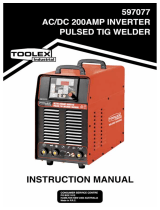Page is loading ...

9
IMPORTANT: BEFORE STARTING THE EQUIPMENT,
READ THE CONTENTS OF THIS MANUAL, WHICH MUST
BE STORED IN A PLACE FAMILIAR TO ALL USERS FOR
THE ENTIRE OPERATIVE LIFE-SPAN OF THE MACHINE.
THIS EQUIPMENT MUST BE USED SOLELY FOR WEL-
DING OPERATIONS.
1 SAFETY PRECAUTIONS
WELDING AND ARC CUTTING CAN BE HARMFUL TO
YOURSELF AND OTHERS.The user must therefore be edu-
cated against the hazards, summarized below, deriving from
welding operations. For more detailed information, order the
manual code 3.300.758
ELECTRIC SHOCK - May be fatal.
· Install and earth the welding machine according to
the applicable regulations.
· Do not touch live electrical parts or electrodes with
bare skin, gloves or wet clothing.
· Isolate yourselves from both the earth and the workpiece.
· Make sure your working position is safe.
FUMES AND GASES - May be hazardous to your health.
· Keep your head away from fumes.
· Work in the presence of adequate ventilation, and
use ventilators around the arc to prevent gases from
forming in the work area.
ARC RAYS - May injure the eyes and burn the skin.
· Protect your eyes with welding masks fitted with fil-
tered lenses, and protect your body with appropriate
safety garments.
· Protect others by installing adequate shields or curtains.
RISK OF FIRE AND BURNS
· Sparks (sprays) may cause fires and burn the skin;
you should therefore make sure there are no flam-
mable materials in the area, and wear appropriate
protective garments.
NOISE
This machine does not directly produce noise excee-
ding 80dB. The plasma cutting/welding procedure
may produce noise levels beyond said limit; users
must therefore implement all precautions required by law.
PACEMAKERS
· The magnetic fields created by high currents may affect the
operation of pacemakers. Wearers of vital electronic equip-
ment (pacemakers) should consult their physician before
beginning any arc welding, cutting, gouging or spot welding
operations.
EXPLOSIONS
· Do not weld in the vicinity of containers under pres-
sure, or in the presence of explosive dust, gases or
fumes.· All cylinders and pressure regulators used in
welding operations should be handled with care.
ELECTROMAGNETIC COMPATIBILITY
This machine is manufactured in compliance with the instruc-
tions contained in the harmonized standard EN50199, and
must be used solely for professional purposes in an
industrial environment. There may be potential difficul-
ties in ensuring electromagnetic compatibility in non-
industrial environments.
IN CASE OF MALFUNCTIONS, REQUEST ASSISTANCE
FROM QUALIFIED PERSONNEL.
2 GENERAL DESCRIPTIONS
This welding machine is a direct current power source built
using inverter technology, for MMA welding of all kinds of
covered electrode, and TIG welding with strike starting and
high frequency. Art. 343 delivers direct current, while Art.349
delivers both direct and alternating current. By selecting TIG
AC welding mode you may weld aluminium, aluminium
alloys, brass and magnesium, while selecting TIG DC
allows you to weld stainless steel, iron and copper.
2.2 EXPLANATION OF TECHNICAL SPECIFICATIONS
IEC 60974.1 The welding machine is manufactured
EN 50199 according to these international standards
N°. Serial number.Must be indicated on any type of
request regarding the welding machine.
Three-phase static frequency converter
transformer-rectifier.
Drooping characteristic.
MMA Suitable for welding with covered electro-des.
TIG Suitable for TIG welding.
U0. Secondary open-circuit voltage.
X. Duty cycle percentage
The duty cycle expresses the percentage of 10
minutes during which the welding machine may
run at a certain current without overheating.
I2. Welding current
U2. Secondary voltage with current I2
U1. Rated supply voltage
3~ 50/60Hz 50- or 60-Hz three-phase power supply
I
1
Max Max. absorbed current at the corresponding
current I
2
and voltage U
2
.
I
1
eff This is the maximum value of the actual cur-
rent absorbed, considering the duty cycle.
This value usually corresponds to the capa-
city of the fuse (delayed type) to be used as
a protection for the equipment.
IP23 C. Protection rating for the housing.
Grade 3 as the second digit means that this
equipment is suitable for use outdoors in the
rain.The additional letter C means that the
equipment is protected against access to the
live parts of the power circuit by a tool (dia-
meter 2.5 mm ).
Suitable for use in high-risk environments.
NOTE:The welding machine has also been designed for use
in environments with a pollution rating of 3. (See IEC 664).
2.3 DESCRIPTION OF PROTECTIVE DEVICES
2.3.1 Thermal protection
This device is protected by a thermostat. When the thermo-
stat is tripped, the machine stops delivering current but the
fan continues to run.The LED AM on the control panel lights
to indicate that the thermostat has been tripped.
S
3
~
f
1
f
2
TIG
DC
TIG
DC
TIG
AC
INSTRUCTION MANUAL FOR ARC WELDING MACHINE

10
2.3.2 Block protection
This protection is signaled by the LED AN on the control
panel, and lights along with an error code indicated on the
display Y.
2.3.3 Low liquid pressure
If the coolant pressure is too low, the message H2O will flash
on the display Y.
3 INSTALLATION
3.1 PLACEMENT
The welding machine must be placed in a sufficiently ventila-
ted, non-dusty area, taking care not to obstruct the air ente-
ring or leaving the cooling slots.
WARNING: REDUCED AIR FLOW causes the internal parts
to overheat and may damage them.
• Keep at least 200 mm of free space all around the machi-
ne.
• Never connect any filtering device to the air intake passages
of this welding machine.
Use of any type of filtering device shall immediately void the
warranty.
3.2 START-UP
Only skilled personnel should install the machine.
Connections must be carried out according to current regula-
tions, and in full observance of safety laws (standard CEI 26-
10 - CENELEC HD 427)
3.3 DESCRIPTION OF THE EQUIPMENT (pict. 1-1a)
A) Negative output terminal (-).
B) Positive output terminal (+).
Note: during the welding, an alternated voltage is
present on the terminals A and B of art. 350.
C) Connector for the TIG torch trigger, foot control or
cooling unit.
The torch pushbutton wires must be connected to pins
1 and 9
D) Fitting (1/4 gas).
This is where the gas hose of the TIG welding torch is
to be connected.
E) Main switch.
F) Tank cap.
G) Power cord.
H) Gas supply fitting.
I) Hot water inlet fitting
(use only for TIG torches).
L) Cold water outlet fitting
(use only for TIG torches).
M) Slot for fluid level check.
N-O) Fittings for MIG torches
(there must not be any short-circuits).
3.4 DESCRIPTION OF THE PANELS
The Art. 343 comes complete with control panel Art.216.
The Art. 349 comes complete with control panel Art.220.
See drawings from page 86 to page 87
Process key A.
When selected, one of the following LEDs lights:D, E,
F, or G.
Led D Led E Led F Led G
Mode key B.
When selected, one of the following LEDs lights: H, I,
L, M, N, or O:
MMA
AC
MMA
AC
TIG
AC
MMA
DC
MMA
DC
TIG
DC
TIG
DC
B
G
E
H
A
D
C
L
I
F
M
N
O
pict. 1

11
Led H “HOT START”:
Active in MMA and TIG AC welding.
This selection allows you to adjust the "HOT START" value
for easier starting, using the W and W1 keys.
In TIG AC we recommend setting the value between 0 and
30 for electrodes with a diameter of 1.6 mm, from 25 to 50 for
electrodes with a diameter of 2.4 mm, 30 to 60 for electrodes
with a diameter of 3.2 mm, and between 50 and 99 for elec-
trodes with a diameter greater than 3.2.
Led I “ARC FORCE”:
- In MMA mode, this selection allows the operator to adjust
the surge current values to more easily transfer the drops of
molten metal, using the keys W and W1 .This value
is expressed as a percentage, and appears on the displayV.
Led L:
CONTINUOUS TIG welding, started by means
of a high voltage/frequency device.
Led M:
PULSE TIG welding, started by means of a high
voltage/frequency device.
Led N:
CONTINUOUS TIG welding with contact starting
(striking).
TIG
TIG
TIG
ø
mm
ø
mm
Led O:
PULSE TIG welding with contact starting
(striking).
Program key C.
When selected, one of the following LEDs lights:PQ,
R, S, T, or U.
Led P:
MANUAL TIG spot-welding.In this position the operator pres-
ses the torch trigger: the arc starts, and then shuts off auto-
matically after an interval of between 10 milliseconds and 3
seconds.This time may be adjusted using the knob AF.The
arc shuts off before the set time if the operator releases the
trigger.In any case, the operator must release the trigger and
press it again between spots.The current value must be adju-
sted using the knob AC.
Led Q:
This position allows 2-stage TIG welding.
When the torch trigger is pressed, the current begins to
increase over the previously set “SLOPE UP”time, until it rea-
ches the value set by means of the knob AC.When the trig-
ger is released, the current begins to drop over the previou-
sly set “SLOPE DOWN” time, until it returns to zero.
Led R (4-stage TIG):
This program differs from the previous one in that the arc is
both started and shut off by pressing and releasing the torch
trigger.
TIG
B
G
E
H
A
D
C
L
I
F
M
N
O
pict. 1a

12
Led S:
To start the arc, press the torch trigger. Current begins to
increase at a fixed rate. If the trigger is released, the current
automatically rises to the maximum value set by means of
the knob AC. To stop welding, press the torch trigger again.
The current begins to decrease at a fixed rate. The current
immediately returns to zero if the trigger is released.
Led T:
Press the torch trigger.
The welding current sets itself to the value set by means of
the knob AB, and the LED AP lights.The operator may main-
tain this current for as long as desired (for instance, until the
workpiece heats up). By pressing and immediately relea-
sing the torch trigger, the current switches to the value set
using the knob AC within the time interval selected by means
of the key AH. The LED AQ lights when the maximum wel-
ding current is reached.Should it be necessary to reduce the
current while welding, without shutting off the arc (for exam-
ple when the welding material changes, the working position
changes, such as from horizontal to upright, etc.), press and
immediately release the torch trigger.The current will switch
to the value selected via the knob AD, the LED AR lights and
AQ goes off. To return to the previous maximum current,
press and release the torch trigger once again.The LED AQ
will light, and the LED AR will go off. To stop welding at any
time, simply hold down the torch trigger for more than 0.7
seconds, then release. The current begins to fall to zero
within the time interval set via the key AI.
If the torch trigger is pressed and released immediately
during the “slope down”stage, it returns to “slope up”if the lat-
ter is set to greater than zero, or to the lesser current between
those set via the knobs AB and AD.
NOTE: The expression “PRESS AND IMMEDIATELY
RELEASE” refers to a maximum time of 0.5 seconds.
Led U:
This cycle differs from the previous one in that there is no ini-
tial welding temperature set by means of the knob AB.
Setting keys.
Keys W / W1.
These keys are used to adjust all parameters
for the currently active selection key.
The selected values will appear on the display V.
Selection keys.
The key is active when its corresponding LED is lit.
AG Key.
Pre-gas time (0-10 sec.) - Time gas escapes before
welding begins.
AH Key.
Slope-up (0 - 10 sec.) Time required to reach the
maximum set welding current.
t
I
t
AI Key.
Slope-down (0 - 10 sec.) Time required for the wel-
ding current to return to zero.
AL Key.
Post-gas time (0 - 30 sec.) - Time gas escapes after
welding ends.
The corresponding LEDs light whenever the keys AG, AH,
AI, or AL are pressed.
The values may be adjusted during welding, while the above
keys are active, by means of the keys W and W1.
Setting knobs.
Knob X.
Adjusts the current frequency in AC TIG welding (50 - 120
Hz)
Knob AA.
Balance control
Adjusts the half cycles of the square wave when
working in TIG AC mode to weld aluminum.
Turn the knob clockwise to increase penetration.
For a cleaner weld and less penetration, turn the
knob counter-clockwise.
THIS FUNCTION IS ACTIVE ONLY WHEN AC TIG WEL-
DING IS SELECTED.
Knob AB.
Adjusts the welding start current.This current is always a per-
centage of the value set via the knob AC.
Knob AC.
Adjusts the primary or peak welding current.
Knob AD.
Adjusts the pause or base current. This knob adjusts the
pause current when the machine is set for CONTINUOUS
TIG welding, or the base current if it is set up for PULSE TIG
welding. It is always a percentage of the value set via the
knob AC.
Knob AE.
Adjusts the pulse frequency from 0.1 to 500 Hz when the
machine is set for PULSE TIG welding.
Knob AF.
Adjusts the t/T ratio (0 - 1, see fig.2) , or adjusts the spot-wel-
ding time.
1
1
2
2
3
3
4
4
5
5
t
t
I
pict. 2

13
Indicator LEDs.
LED AM:
Thermostat LED. Lights when the operator exceeds the
allowed duty cycle, and when the pressure switch indicates
low water pressure if the cooling unit is connected. In these
circumstances, the machine stops delivering currents and the
keys A, B and C are not enabled.
LED AN:
Block LED.
Lights when an error condition is detected;the error code fla-
shes simultaneously on the display V.
LED AO:
LED indicating that the device to reduce the risk of electric
shock is in good working order.
LED AP:
This LED lights when the machine is delivering the current
set via the knob AB , or when setting up the welding para-
meters.
LED AQ:
This LED lights when the machine is delivering the current
set via the knob AC , or while setting up the welding para-
meters.
LED AR:
This LED lights when the machine is delivering the current
set via the knob AD , or while setting up the welding para-
meters.
Display Y:
Indicates: 1) the welding start current set by means of the
knob AB when the LED AP is lit;
2) the welding current set by means of the knob
AC when the LED AQ is lit;
3) the pause welding current set by means of the
knob AD when the LED AR is lit.
Display Z:
Indicates the voltage at the welding terminals.
Display V:
Indicates the values set by means of the keys W and W1.
3.4.1 Settings/checks
Press the AH and AI keys simultaneously: The indication
begins flashing on the display V .In this condition you may set
or simply check all values for those parameters that may be
adjusted for the selected process, simply by pressing the
torch trigger.
In these conditions the machine does not deliver cur-
rent, does not produce HF and does not open the gas
valve
After you have finished setting or checking the parameters,
press the keys AH and AI again: the display V stops flashing
and the machine is once again ready to begin the selected
welding cycle.
3.4.2 Cooling unit management
The power sources Art. 343 and 349 are supplied complete
< 48V AC
with cooling unit fastened to the lower part of the power sour-
ce itself.
The operation of the unit is managed by means of the power
source control panel:
- Simultaneously press the keys AH and AI to enter a sub-
menu (the message appears on the display Y).
- Hold down the AI key until the message H2O appears on
the display Y
- Press the keys W (+) and W1 (-) to select one of the possi-
ble options (shown on the display Z):
- OFF = unit inactive
- Cont = unit always running
- Aut = unit in automatic mode:
When the power source is started, the cooling unit runs
for 30 seconds to allow the coolant to begin circulating
in the hoses of the torch.Thereafter, every time the
torch trigger is press, the unit starts running and
continues for the three minutes after the button is
released.
3.5 ERROR CODES
-flashing H2O: insufficient coolant .
(Add fluid).
-flashing OFF: The equipment has been turned off and
back on too quickly.
(Shut off and wait at least 5 seconds before
turning back on).
-0÷50 (Contact technical service).
-52 Button pressed when the equipment is
switched on.
(Release).
-53 Button pressed when the thermostat is
reset.
(Release).
-61÷66 Problem on the power supply
(check)
3.6 GENERAL NOTES
Before using this welding machine, carefully read the stan-
dards CEI 26/9 - CENELEC HD 407 and CEI 26.11 - CENE-
LEC HD 433. Also make sure the insulation of the cables,
electrode clamps, sockets and plugs are intact, and that the
size and length of the welding cables are compatible with the
current used.
3.7 WELDING
• The welding circuit must never be deliberately placed in
direct or indirect contact with the safety conductor except on
the workpiece.
• If the workpiece is deliberately grounded by means of the
safety wire, the connection must be as direct as possible, and
made using a wire having a cross-section at least equal to
that of the welding current return wire. It must also be con-
nected to the workpiece at the same point as the return wire,
using the return wire clamp or a second earth clamp placed
immediately adjacent to it.
• Every precaution must be taken to avoid welding current
leakage.

14
3.7.1 MMA welding
• Use electrode clamps in compliance with current safety
regulations, and without protruding screws.
• Make sure that the main switch is set to 0, and that the
power cable plug is not inserted in the power socket. Then
connect the welding cables, observing the polarity required
by the manufacturer of the electrodes you are using.
• Make sure that the supply voltage matches the voltage indi-
cated on the specifications plate of the welding machine.
• Connect the power cable, making sure that the brown, black
and blue wires correspond to the three phases, and that the
yellow-green wire corresponds to the earth terminal of the
system
• The capacity of the overload cutout switch or fuses installed
in series with the power supply must be equivalent to the
absorbed current I1 of the machine.
• The absorbed current I1 can be determined by reading the
technical specifications indicated on the machine, in regards
to the supply voltage U1 available.
• Any extension cords must be sized appropriately for the
absorbed current I1 .
• Turn the machine on using the main switch E.
• Do NOT touch the torch or electrode clamp simultaneously
with the mass terminal.
Select MMA on the control panel using the push-button A,
and adjust the current by means of the knob AC.
Always remember to shut off the machine and remove
the electrode from the clamp after welding.
3.7.2 TIG welding
By selecting TIG AC welding mode you may weld alu-
minium, aluminium alloys, brass and magnesium, while
selecting TIG DC allows you to weld stainless steel,
iron and copper.
• Connect the earth cable connector to the positive pole (+)
of the welding machine, and the clamp to the workpiece as
close as possible to the welding point, making sure there is
good electrical contact.
• Use a TIG torch appropriate for the welding current, and
connect the power connector to the negative pole (-) of the
welding machine.
• Connect the torch connector to the welding machine con-
nector C.
• Connect the torch gas hose fitting to the fitting D on the
machine, and the gas hose from the cylinder pressure regu-
TIG
DC
TIG
DC
TIG
AC
lator to the gas fitting on the rear panel.
• Make sure that the supply voltage matches the voltage indi-
cated on the specifications plate of the welding machine.
• Connect the power cable, making sure that the brown, black
and blue wires correspond to the three phases, and that the
yellow-green wire corresponds to the earth terminal of the
system
• The capacity of the overload cutout switch or fuses installed
in series with the power supply must be equivalent to the
absorbed current I1 of the machine.
• The absorbed current I1 can be determined by reading the
technical specifications indicated on the machine, in regards
to the supply voltage U1 available.
• Any extension cords must be sized appropriately for the
absorbed current I1 .
• Turn the machine on using the main switch E.
• Do NOT touch the torch or electrode clamp simultaneously
with the earth clamp.
The type and diameter of the electrode to be used must be
selected according to table A.
• Remember to shut off the machine and close the gas
cylinder valve when you have finished welding.
3.7.2.1 Preparing the electrode
Be especially careful when preparing the electrode tip.Grind
it so that it has vertical grooves as shown in pict.3.
WARNING: LOOSE HOT METAL PARTICLES may injure
personnel, cause fires and damage equipment;TUNGSTEN
CONTAMINATION may lower the quality of the weld.
1,5 2d÷
d
Pict. 3
SI
NO
D.C
.
A.C. (frequency 5o Hz)
Pos. Max Penetration Pos. Balanced zero Pos. Max Cleaning
Electrode Type
Tungsten Tungsten Tungsten Tungsten Tungsten Tungsten Tungsten
Thorium 2% Pure Zr 0,8% Pure Zr 0,8% Pure Zr 0,8%
ø Red Green White Green White Green White
1,6 70A ÷ 150A 50A ÷ 100A 70A ÷ 150A 30A ÷ 60A 50A ÷ 80A 20A ÷ 40A 30A ÷ 60A
2,4 150A ÷ 250A 100A ÷ 160A 140A ÷ 235A 60A ÷ 120A 80A ÷ 140A 40A ÷ 100A 60A ÷ 120A
3,2 200A ÷ 350A 150A ÷ 210A 225A ÷ 325A 80A ÷ 160A 100A ÷ 180A 60A ÷ 140A 80A ÷ 160A
4 300A ÷ 400A 200A ÷ 275A 300A ÷ 400A 100A ÷ 240A 150A ÷ 280A 80A ÷ 200A 150A ÷ 250A
4,8 300A ÷ 500A - - 200A ÷ 300A 250A ÷ 400A - -
6,4 400A ÷ 650A - - 275A ÷ 400A 300A ÷ 500A - -
Table A

15
• Use only a grinder equipped with suitable safety guards to
profile the tungsten electrode, and always wear protective
gear for the face, hands and body.
• To profile the tungsten, use a hard, fine-grained abrasive
grinding wheel used solely for this purpose.
• Grind the end of the tungsten electrode into a tapered
shape, for a length equivalent to approximately 1.5-2 times
the electrode diameter. ( pict. 3)
4 ACCESSORIES
4.1 REMOTE CONTROLS
This equipment may be used with the foot control Art. 193. If
you wish to adjust the current using the pedal and the arc
ignition using the torch, you must use the connection Art.
1180.
This equipment may also be used with the rempte control Art.
187 together with the extension cable Art. 1192.
When the MMA mode is selected, the 10 pole connector of
the extension must be connected to the C connector of the
machine.
When the TIG mode is selected, you must use the connector
Art. 1180.
CAUTION! These steps must be carried out in the sequence
described in order for the machine to recognize the remote
control.
5 MAINTENANCE AND CHECKS
Note:All repair work must be done by qualified personnel.
5.1 GENERAL NOTES
• Do not touch live electrical parts.
• Shut off the welding machine and unplug the power cord
from the socket before all checks and maintenance opera-
tions.
MOVING PARTS can cause serious injury.
HOT SURFACES can cause serious burns.
• Let the welding machine cool before performing mainte-
nance.
5.2 PRECAUTIONS AFTER REPAIRS.
After making repairs, take care to organize the wiring so that
there is secure insulation between the primary and secon-
dary sides of the machine. Do not allow the wires to come
into contact with moving parts or those that heat up during
operation. Reassemble all clamps as they were on the origi-
nal machine, to prevent a connection from occurring between
the primary and secondary circuits should a wire accidental-
ly break or be disconnected.
Also mount the screws with geared washers as on the ori-
ginal machine.
/