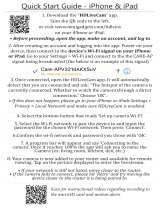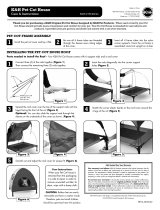Page is loading ...

USER’S GUIDE
Wi-Fi
®
Pet Video Camera
Model: SCOUT83
The features described in this user’s guide are subject to modifications without prior notice.

This User’s Guide has all the information you need to make the most of your
product.
Please read the Safety Instructions on pages 5 - 6 before you install the unit.
Inside the Box
• 1 x Wi-Fi
®
Camera Unit
• 1 x Power Adapter
• 1 x Quick Start Guide
• 1 x User Guide
Thank you...
for purchasing your new Motorola Wi-Fi
®
Pet Video
Camera
Thank you for purchasing your new Motorola Wi-Fi
®
Pet Video Camera.
If you have always wondered what your pet is up to when you are away, wonder
no more. Now you can monitor your pets with this easy-to-use system. You can
install the Camera App on your iPhone
®
/iPad
®
or Android™ device and can
view the Camera’s video stream from your PC or Notebook, as well as from your
Android™ device or iPhone
®
/iPad
®
.
Please keep your original dated sales receipt for your records. For warranty
service of your Motorola product, you will need to provide a copy of your dated
sales receipt to confirm warranty status. Registration is not required for warranty
coverage.
For product related questions, please call:
+44 (0) 844 557 0890 (UK only)
+44 (0) 8187 62092 (ROI)

1. Photo Sensor (Night Vision Mode)
2. Camera Lens
3. Infrared LEDs
4. Power LED
5. Microphone
6. Speaker
7. ON/OFF Switch
8. Power Adapter Socket
9. Antenna
10. Temperature Sensor
11. Pair Key
Overview of your Camera
1
9
11
10
8
2
3
6
5
4
7
PAIR
Important guidelines for installing your Wi-Fi
®
Camera Unit
• Use of other 2.4 GHz products, such as other wireless networks, Bluetooth
®
systems or microwave ovens may cause interference with this product. Keep
the Wi-Fi
®
Camera Unit away from these types of products, or turn them off if
they appear to be causing interference.
• Always ensure that you have a good Wi-Fi
®
connection available.

4 Table of contents
Table of contents
1. Safety Instructions .....................................................................................5
2. System Requirements ............................................................................... 7
3. Getting Started - Connecting Devices ..................................................... 8
3.1 Setup............................................................................................................ 8
3.2 User Account and Camera Setup on Android™ Devices......................... 9
3.2.1 Power ON and connect the SCOUT83 camera ........................ 9
3.2.2 Download Hubble for Motorola Monitors App application ....... 9
3.2.3 Run Hubble for Motorola Monitors App on your Android™
device ........................................................................................ 10
3.2.4 Add SCOUT83 Camera to your account ................................. 11
3.3 User Account and Camera Setup on iPhone
®
/iPad
®
............................ 15
3.3.1 Power ON and connect the SCOUT83 camera ...................... 15
3.3.2 Download Hubble for Motorola Monitors App ........................ 15
3.3.3 Run Hubble for Motorola Monitors on your iPhone
®
/iPad
®
.... 16
3.3.4 Add SCOUT83 Camera to your account ................................. 17
4. Camera ....................................................................................................21
4.1 Connecting the Camera to Power........................................................... 21
4.2 Camera Functions:
Working with Android™ devices ............................................................ 21
4.2.1 Add more cameras ................................................................... 21
4.2.2 Remove a Camera .................................................................... 23
4.2.3 Change your Account Information .......................................... 23
4.2.4 Camera Settings ....................................................................... 25
4.2.5 General Settings ....................................................................... 26
4.2.6 Features of the Hubble for Motorola Monitors Application .... 27
4.3 Camera Functions:
Working with iPhone
®
/iPad
®
.................................................................. 31
4.3.1 Add more cameras ................................................................... 31
4.3.2 Remove a Camera .................................................................... 32
4.3.3 Change your Account Information .......................................... 33
4.3.4 Camera Settings ....................................................................... 34
4.3.5 General Settings ....................................................................... 35
4.3.6 Hubble for Motorola Monitors Settings .................................... 36
4.3.7 Features of the Hubble for Motorola Monitors Application .... 37
4.4 Camera Functions:
Working with your PC/Notebook ............................................................ 41
5. Procedure for Resetting the Camera...................................................... 42
6. Help..........................................................................................................43
7. General Information ................................................................................ 50
8. Technical Specifications .........................................................................55

Safety Instructions 5
ENGLISH
1. Safety Instructions
WARNING:
STRANGULATION HAZARD - In case this unit is being used to monitor
infants or children, keep the unit and adapter cord more than 1 metre
from the cot and out of their reach. Never place camera or cords within a
cot or near a bed. Secure the cord away from children's reach. Never use
extension cords with AC Adapters. Only use the AC Adapters provided.
As with any electrical device, supervision of your pet's usage should be
exercised until your pet is acclimated to the product. If your pet is prone to
chewing, we strongly recommend you keep this and all other electrical
devices out of its reach.
Wi-Fi
®
CAMERA UNIT SET UP & USE:
● Choose a location for the Wi-Fi
®
Camera which will provide the best
view of your pet (or whatever else you intend to monitor).
● Place the Wi-Fi
®
Camera Unit on a flat surface, such as a chest of
drawers, desk, shelf or wall-mount it using the keyhole slot in the base.
● NEVER place the Wi-Fi
®
Camera Unit or cords within the cot.

6 Safety Instructions
WARNING
This Wi-Fi
®
Camera Unit is compliant with all relevant electromagnetic field
standards and is, when handled as described in the User's Guide, safe to use.
Therefore, always read the instructions in this User's Guide carefully before
using the device.
• Adult assembly is required due to small parts. Keep all small parts away from
children.
• This product is not a toy. Do not allow children to play with it.
• This Wi-Fi
®
Camera Unit is not a substitute for responsible adult supervision.
• Keep this user's guide for future reference.
• Do not place the Wi-Fi
®
Camera Unit or cords in the cot or within reach of
the baby (the unit should be at least 1 metre away).
• Keep the cords out of reach of children and pets.
• Do not cover the Wi-Fi
®
Camera Unit with a towel or blanket.
• Test the Wi-Fi
®
Camera Unit and all its functions so that you are familiar with
it prior to use.
• Do not use the Wi-Fi
®
Camera Unit near water.
• Do not install the Wi-Fi
®
Camera Unit near a heat source.
• Only use the power adapter provided. Do not use other power adapters as
this may damage the device.
• Never use extension cords with power adapters.
• Do not touch the plug contacts with sharp or metal objects.

System Requirements 7
ENGLISH
2. System Requirements
Web Portal
• Windows
®
systems, 7 or 8 (Java browser plug-in needed)
• Mac OS
®
version 10.7 or above
• Internet Explorer
®
version 8.0 or above
• Firefox
®
version 11.0 or above
• Chrome™ version 18.0 or above
• Safari
®
version 5.1 or above
• Java™ version 7 or above
Android
™
System
• Version 4.0 or above
iPhone
®
/iPad
®
iOS
• Version 7.0 or above
High Speed (Wi-Fi
®
) Internet
• At least 0.6 Mbps upload bandwidth per camera (you can test your internet
speed on this site: http://www.speedtest.net)

8 Getting Started - Connecting Devices
3. Getting Started - Connecting Devices
How does it work?
When a user tries to access the Camera, our secure server authenticates the
user's identity to permit access to the Camera.
3.1 Setup
Connect the Camera to the power adapter, then plug it into a suitable mains
power socket and make sure the power switch is in the ON position. The
Camera must be within range of the Wi-Fi
®
router with which you want to
connect. Make sure the password of the router is available for entering during
the in-app setup process.
Status of LED Indication:
- Pair / Setup state: LED is red and green and flashing slowly
- Unconnected state: LED is red and flashing slowly
- Connected state: LED is green and always on
- Ready for connection state: LED is green and flashing slowly
Note:
You can only setup via a compatible smartphone or tablet and not via a PC.
Access your
Camera locally
View your Camera from any
compatible device remotely
SCOUT83
Camera

Getting Started - Connecting Devices 9
ENGLISH
Android™
3.2 User Account and Camera Setup on Android™
Devices
What you need
• SCOUT83 camera
• SCOUT83 power adapter
• Device with Android™ system version 4.0 or above
3.2.1 Power ON and connect the SCOUT83 camera
• Connect the SCOUT83 adapter to a suitable mains power socket, insert the
power adapter plug into the power adapter socket of the SCOUT83 camera.
• Make sure that the ON/OFF button is in the ON position.
• The Camera’s red LED begins to flash after the Camera has finished booting.
When you hear two beeps, this means the Camera is ready for setup.
3.2.2 Download Hubble for Motorola Monitors App application
• Go to the Google Play™ Store to search for “Hubble for Motorola Monitors”
application.
• Download the Hubble for Motorola Monitors application from the Google
Play™ Store and install it on your Android™ device.

10 Getting Started - Connecting Devices
3.2.3 Run Hubble for Motorola Monitors App on your Android™
device
• Ensure your Android™ device is connected to your Wi-Fi
®
router.
• Run the Hubble for Motorola Monitors application and key in your Hubble for
Motorola Monitors account information, read through the Terms of Service
then select “I agree to the Terms of Service” and tap on Create. (Picture A1)
Note: If you have a Hubble for Motorola Monitors account, please select Already
have a Account? to go to the next step.
A1

Getting Started - Connecting Devices 11
ENGLISH
Android™
3.2.4 Add SCOUT83 Camera to your account
• Your new account is created and you are automatically logged in.
• Tap on Add Camera. (Picture A2)
• Tap on Continue. (Picture A3)
• Follow the on-screen setup instructions. (Picture A4)
A2 A3
A4

12 Getting Started - Connecting Devices
• Press and hold the PAIR button for 3 seconds at the bottom of the SCOUT83
camera, you will hear a Beep tone and voice “Ready for pairing“ from the
Camera unit, then tap on Search for Camera.
• The App auto searches and connects to your Camera as in the pictures
below (A5 & A6), the Green/Red colour LED on the camera are flashing.
A5 A6

Getting Started - Connecting Devices 13
ENGLISH
Android™
• Select Wi-Fi
®
Network and tap Continue, enter the password for the
selected network then tap on OK. (Picture A7, A8)
• Connecting the Camera to a Wi-Fi
®
network takes a few the minutes and will
show the connection status as displayed below. (Picture A9, A10) If the
connection fails, please tap on the Retry button and repeat the steps in
section 3.2.4.
A7 A8
A9 A10

14 Getting Started - Connecting Devices
• Tap on the camera you wish to view from the camera tab to view the
Camera’s video stream, the Camera’s green LED will start flashing. (Picture
A11)
• Tap on the Hubble logo to go back to the Camera tab for a list of available
cameras. (Picture A12)
A11 A12

Getting Started - Connecting Devices 15
ENGLISH
iOS
®
3.3 User Account and Camera Setup on iPhone
®
/iPad
®
What you need
• SCOUT83 camera
• SCOUT83 camera power adapter
• iPhone
®
/ iPad
®
with iOS 7.0 version or up
3.3.1 Power ON and connect the SCOUT83 camera
• Connect the SCOUT83 adapter to a suitable mains power socket, insert the
plug into power adapter socket at the bottom of SCOUT83 camera.
• Make sure that the ON/OFF button is in the ON position.
• The Camera’s red LED begins to flash after the Camera has finished booting.
When you hear two beeps, this means the Camera is ready for setup.
3.3.2 Download Hubble for Motorola Monitors App
• Go to the App Store to search for the “Hubble for Motorola Monitors” app.
• Download Hubble for Motorola Monitors App and install it on your iPhone
®
/
iPad
®
.

16 Getting Started - Connecting Devices
3.3.3 Run Hubble for Motorola Monitors on your iPhone
®
/iPad
®
• Ensure your iPhone
®
/iPad
®
is connected to your Wi-Fi
®
Router.
• Run the Hubble for Motorola Monitors application and key in your Hubble for
Motorola Monitors account information, read through the Terms of Service
then select “I agree to the Terms of Service” and tap on Create. (Picture i1)
Note: If you have a Hubble for Motorola Monitors account, please select Already
have a Account? to go to the next step.
i1

Getting Started - Connecting Devices 17
ENGLISH
iOS
®
3.3.4 Add SCOUT83 Camera to your account
• Your new account is created and you are automatically logged in.
• Tap on Add Camera. (Picture i2)
• Tap on “ SCOUT83”. (Picture i3)
• Follow the on-screen instructions to turn on the Bluetooth™ function on your
iPhone/iPad.
i2 i3
FOCUS85
SCOUT83
i4

18 Getting Started - Connecting Devices
• Tap on the Home button, then enter the “Settings” menu to turn on the
Bluetooth™ function on your iPhone/iPad.
• Press the HOME button to exit the Settings menu and tap on the “Hubble for
Motorola Monitors” app to enter the start-up screen.
i5 i6
i7

Getting Started - Connecting Devices 19
ENGLISH
iOS
®
• Follow the above steps to find your current Camera ID “CameraHD-
xxxxxxxxxx” , then tap on Continue. Ensure your iPhone
®
or iPad
®
is
connected to the camera. (Picture i8)
• Select Wi-Fi
®
Network and tap Continue, enter the password for the
selected network and tap Join. (Pictures i9, i10)
i8
i9 i10

20 Getting Started - Connecting Devices
• Connecting the Camera to a Wi-Fi
®
network takes a few minutes will show the
connection status as displayed below (Pictures i11, i12). If the connection
fails, please tap on the Retry button and repeat the steps in 3.3.4.
• Tap on the camera you wish to view from the Camera tab to view the
Camera’s video stream. (Picture i13)
• Tap on the Hubble logo to go back to the Camera tab for a list of available
cameras. (Picture i14)
i11 i12
i13 i14
/