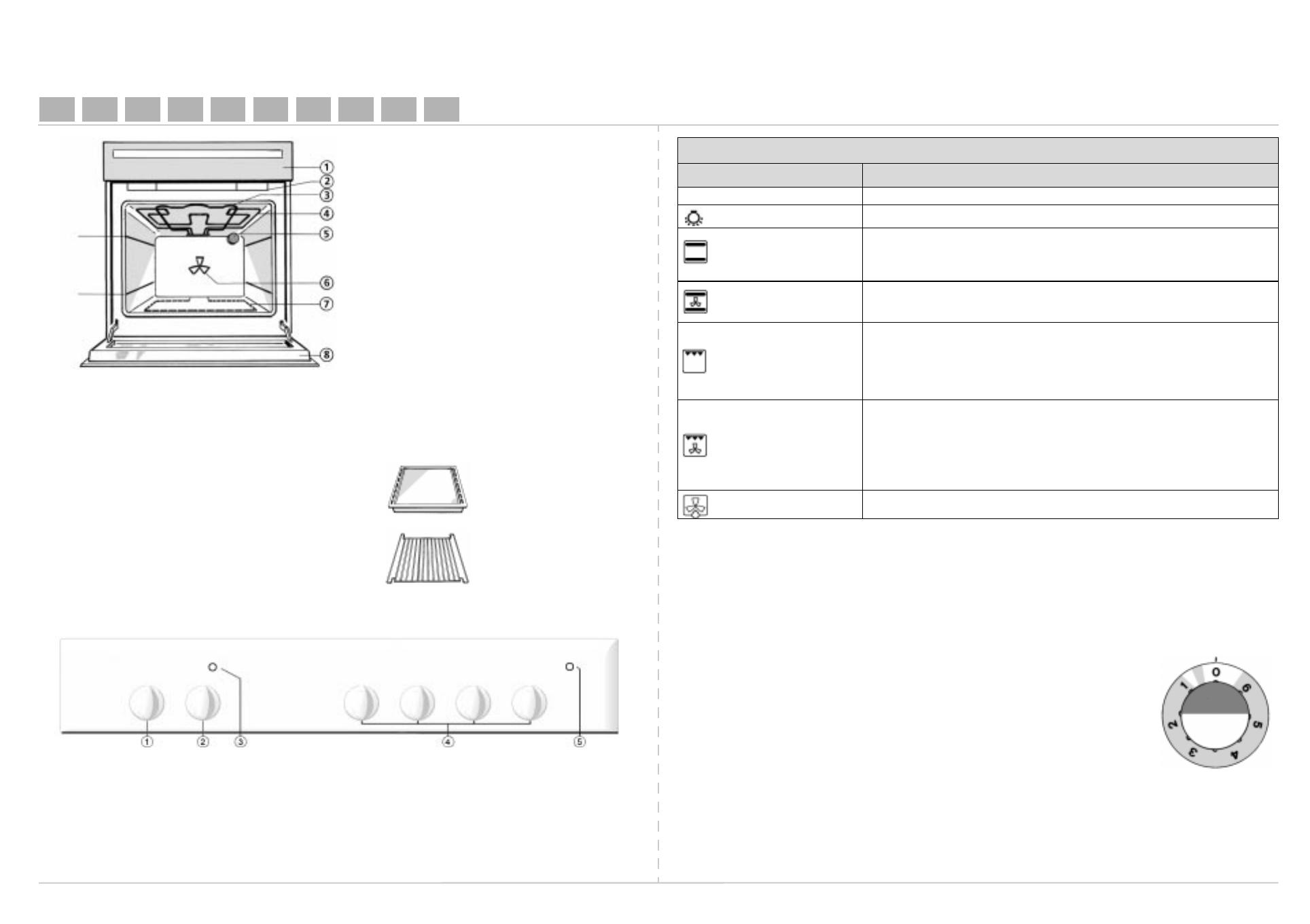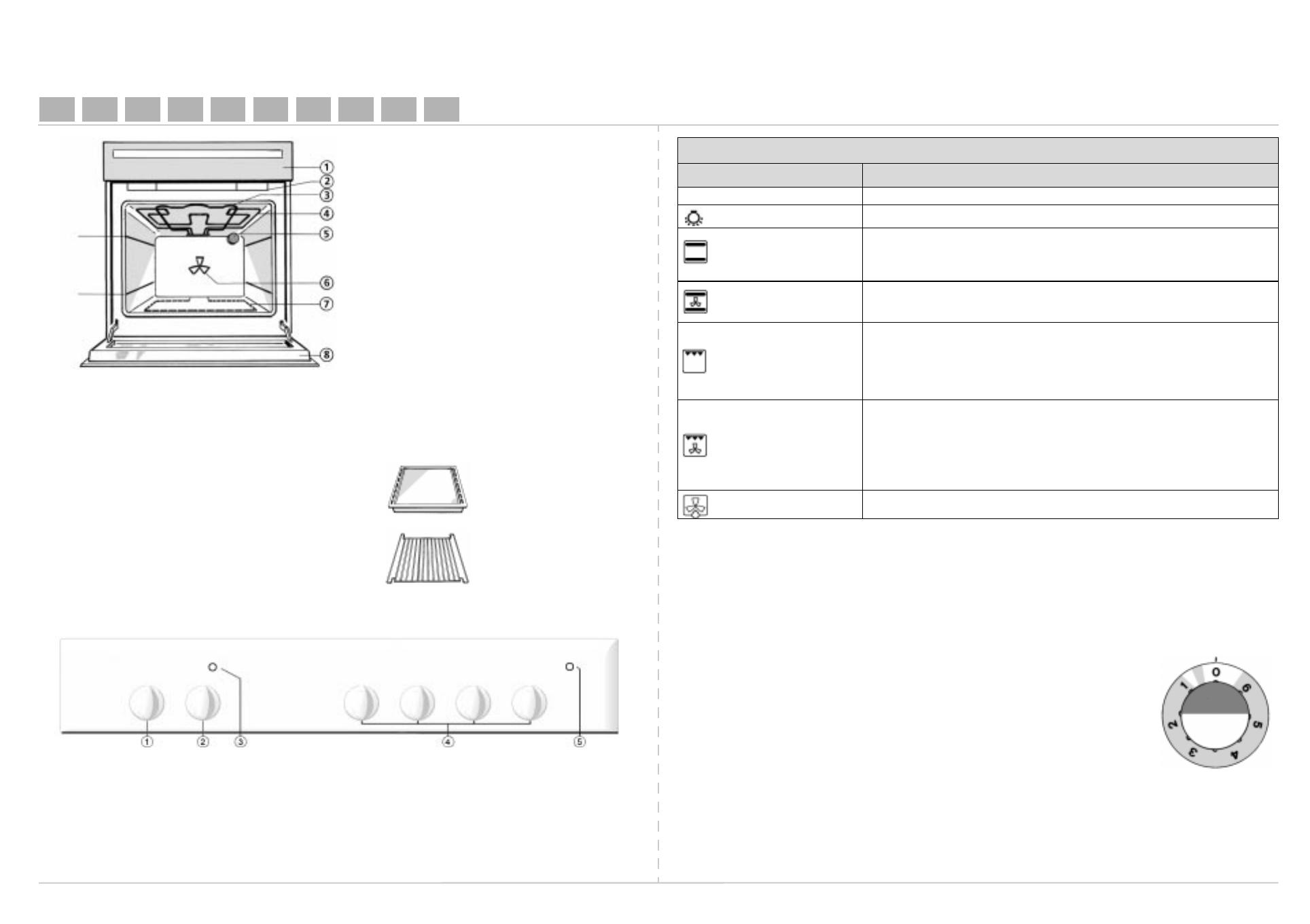
AKP 311
PRODUCT DESCRIPTION SHEET
DE AT BE PL CZ SK HU RO BG GB
5019 310 56001
1.
Control panel
2.
Cooling fan (not visible)
3.
Top heating element
4.
Grill heating element
5.
Oven light
6.
Fan
7.
Bottom heating element (not visible)
8.
Oven door
Important:
An optional kit consisting of an oven door
glass and of relevant mounting components, is
available by the After-Sales Service. The use of the kit
reduces the temperature of the outer oven surface and
is strongly recommended if there are children in the
house.
Code N°: 4819 310 39186.
N.B.:
Aluminium ovens come fitted with a cool touch
oven door.
ACCESSORIES
OVEN CONTROL PANEL + COOKTOP
1. Selector knob
2. Oven thermostat knob
3. Oven temperature red lamp
4. Cooktop knobs
5. Cooktop operation yellow lamp
First
Highest
level
level
Aluminium baking tray:
Wire shelf:
HOW TO OPERATE THE OVEN
• Turn the oven selector knob to the desired cooking function.
The oven lamp switches on.
• Turn the thermostat knob clockwise to the required temperature. The red thermostat indicator light
switches on. When the required temperature is reached the red thermostat indicator light switches off.
At the end of cooking:
• Turn the knobs back to 0.
HOW TO OPERATE THE COOKTOP
The oven control panel is provided with 4 adjustable knobs (from 0 to 6) controlling
the hotplates.
To operate the hotplates:
• Turn the knob of the chosen hotplate clockwise to the required position (follow the
instructions provided with the cooktop).
The cooktop yellow lamp switches on.
Important:
• When the hot plates are used for the first time turn the knobs to position 6 and leave on for about 3 minutes to
eliminate smells, positioning an appropriate size pan half filled with water on each plate.
• Never operate the hotplates without anything on them.
• Use pots and pans that are suitable for electric hotplates, with thick and flat base.
• The diameter of the base of pots and pans must be the same or slightly greater than that of the hotplate.
Oven functions table
Function Description of function
0OVEN OFF
-
OVEN LIGHT
To switch on the oven light.
STATIC
• To cook any foodstuff.
• Pre-heat the oven to the desired cooking temperature and place the food
inside as soon as the red thermostat indicator switches off.
• It is advisable to use the second level.
STATIC FUNCTION
+ FAN
• To cook on 2 levels.
• Oven pre-heating is not necessary (except for pizzas and focaccia).
• Switch the position of the dishes inside the oven during cooking time.
GRILL
• Use the grill function to cook small pieces of meat (sirloin steaks, kebabs,
sausages) and for making toast.
• Preheat the oven for 3/5 minutes.
• When cooking meat, to avoid spatters of fat and smoke, pour a little water
into the drip tray.
• Turn over the meat while grilling.
TURBOGRILL
• This function is ideal to cook large chunks of meat (roast beef, roast
joints).
• Preheat the oven for 3/5 minutes.
• During cooking the door must remain closed.
• When cooking meat, to avoid spatters of fat and smoke, pour a little water
into the drip tray.
• Turn over the meat while grilling.
DEFROSTING
• Ideal for thawing frozen food at room temperature.
• Leave the food in its packaging to prevent it from drying.