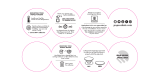Page is loading ...

ITEM
Floating handle grip
Extendable handle
monopod
Tripod mount adapter
Quick release tripod mount
adapter
Surface J-hook
DESCRIPTION
Use as a short handle for lming or to keep your GoPro aoat in water.
Put your GoPro into a waterproof housing (not included), then attach it
to the oating handle grip using the thumb screw.
Attach your GoPro to the monopod with the thumb screw to capture
striking perspectives, individual shots, or group shots. Twist to loosen
the monopod, pull to extend it to the desired length you want, then
twist again to secure.
Note: DO NOT force the monopod open or closed. It will slide freely when
properly loosened.
Use with the exible tripod, car suction cup mount, or any other
standard tripod that you own.
Use to quickly attach and remove your GoPro while using the exible
tripod or other support systems. Attach your GoPro to the surface quick
release buckle, surface J-hook, or 3-way adjustable pivot arm, then
attach it to the quick release tripod mount adapter.
Use with the chest mount, adhesive mount set, adjustable car suction
cup mount, or quick release tripod mount.
ITEM
Adhesive mount set
Car suction cup mount
Adjustable car suction cup
mount
Flexible tripod
DESCRIPTION
Clean and dry the mounting surface. Remove one side of the adhesive
backing and press rmly onto the back of the mount, remove the other
side of the adhesive back, press rmly on the mounting surface, then
wait 24 hours. Attach your GoPro to the surface J-hook, surface quick
release buckle, or 3-way adjustable pivot arm, then slide it into the
adhesive mount.
To attach to cars, boats, or other vehicles, screw the tripod mount
adapter into the mount holder, then attach your GoPro using the
thumb screw. Press the suction cup to your vehicle’s surface, then push
down the lock.
Note: Attach the safety cable to prevent your GoPro from falling o.
To attach to cars, boats, or other vehicles, attach your GoPro to the
surface quick release buckle, or surface J-hook, or 3-way adjustable
pivot arm, then attach it to the mount. Press the suction cup to your
vehicle’s surface, then push down the lock.
Note: Attach the safety cable to prevent your GoPro from falling o.
Attach your GoPro to the tripod mount adapter, then screw it onto the
tripod. Stand the tripod upright or wrap the foam legs around objects
for better placement.
ITEM
Safety cable
Head strap mount
Chest strap mount
Wrist strap mount
Handlebar mount
DESCRIPTION
Use in any situation where you risk losing your GoPro if it falls (for
example, while boating or biking). Connect directly to your GoPro and
a xed object such as a boat railing, sideview mirror, or other suitable
location.
Note: Do not attach safety cable to your body, clothing, or safety gear.
Attach your Go Pro using the thumb screw. Adjust the head strap
mount to t comfortably and securely.
Push the surface J-hook into the grooves on the chest mount until it
clicks into place, then attach your GoPro using the thumb screw. Adjust
the chest straps to t comfortably and securely.
Note: To remove, press the buckle on the J-hook, then slide it out.
Attach your GoPro using the thumb screw. Adjust the strap to securely
t your arm, leg, or other object.
To attach to bike handlebars, ski poles, and other objects, loosen the
handlebar mount’s thumb screws, align the mount where you want to
attach it, then tighten the screws. Use one of the two adapters to
rotate your GoPro 90 degrees.
FEATURES
• Compatible with most GoPro cameras
• Perfect for capturing hiking, biking, rock climbing, skiing,
snowboarding, boating, swimming, and other activities
PACKAGE CONTENTS
• Assorted accessories (see table)
Note: Place your GoPro inside its housing (included with or attached
to your GoPro, not included with this kit) to mount with these
accessories.
• Quick Setup Guide
Before using your new product, please read these instructions to prevent any damage.
DX-DGPK03
Ultimate Accessory Kit for GoPro
QUICK SETUP GUIDE

ITEM
Surface quick release
buckle
3-way adjustable pivot arm
360-degree rotary clip
mount
Thumb screws
DESCRIPTION
Use with the chest mount, adhesive mount set, adjustable car suction
cup mount, or quick release tripod mount.
Use with the chest mount, adhesive mount set, adjustable car suction
cup mount, or quick release tripod mount.
To quickly attach or remove your GoPro from a belt, bag, or other
location, attach your GoPro using the thumb screw then clip it in place.
Use to secure your GoPro to mounts or adapters in this kit or as
replacements for other accessories.
ITEM
Anti-fog inserts
Micro USB cable
USB Type C cable
HDMI cable
Storage pouch
DESCRIPTION
To reduce lens fog in cold or humid environments, place an insert
between your GoPro and its waterproof housing.
To reuse the inserts, place on a clean metal pan and put inside a 300°F
oven for ve minutes. Inserts work for approximately three uses before
losing eectiveness.
Connect the small end (Micro USB) to your GoPro (if supported) and
the large end (Type A) to your computer to charge your GoPro and
transfer videos and pictures.
Connect the small end (Type C) to your GoPro (if supported) and the
large end (Type A) to your computer to charge your GoPro and transfer
videos and pictures.
Connect to an HDTV, projector, or other screen.
Convenient transportation for your GoPro and a few accessories.
V2 ENGLISH 16-1057
THREEMONTH LIMITED WARRANTY
Visit www.dynexproducts.com for details.
CONTACT DYNEX:
For customer service, call 800-305-2204 (U.S. and Canada) or
01-800-926-3020 (Mexico)
www.dynexproducts.com
GOPRO, HERO, the GOPRO logo, and the GoPro Be a Hero logo are trademarks or registered
trademarks of GoPro, Inc.
DYNEX is a trademark of Best Buy and its aliated companies.
Distributed by Best Buy Purchasing, LLC
7601 Penn Ave South, Richeld, MN 55423 U.S.A.
©2016 Best Buy. All rights reserved.
Made in China
ITEM
Carrying case
DESCRIPTION
Protect your GoPro and accessories in this padded case.
/