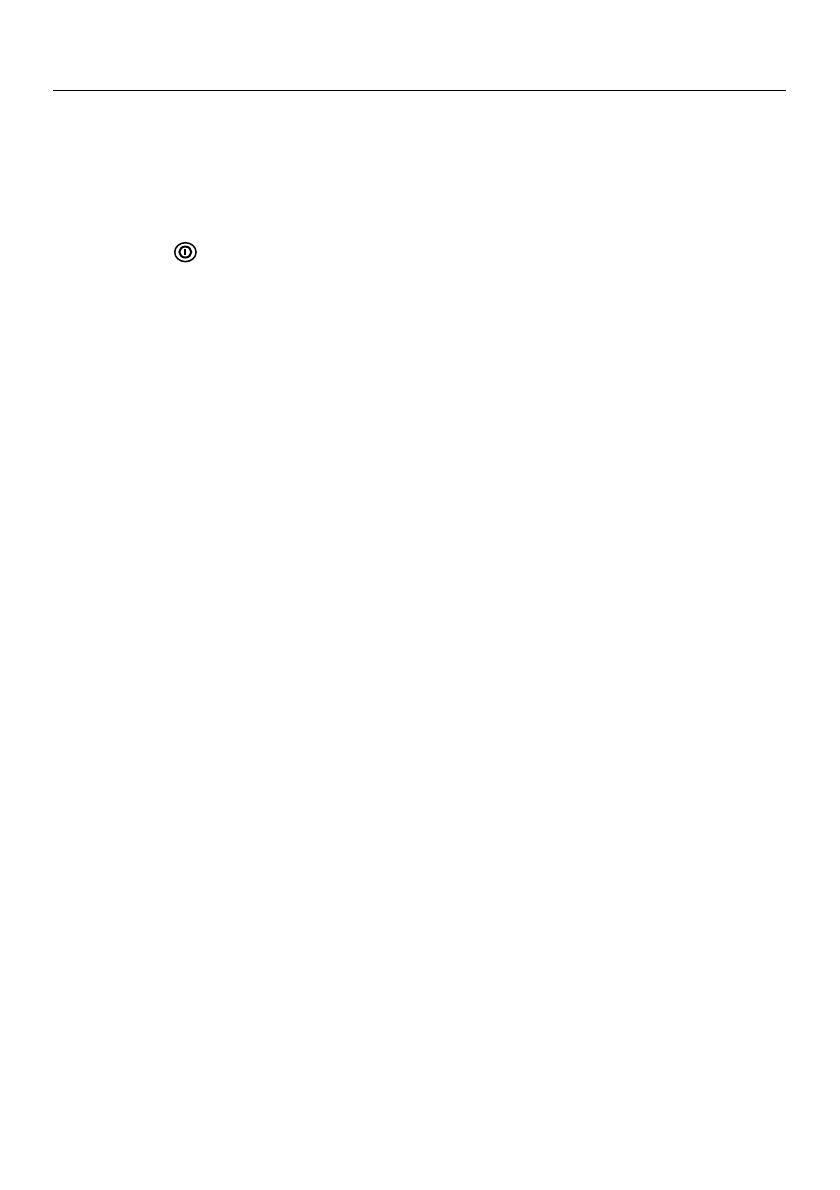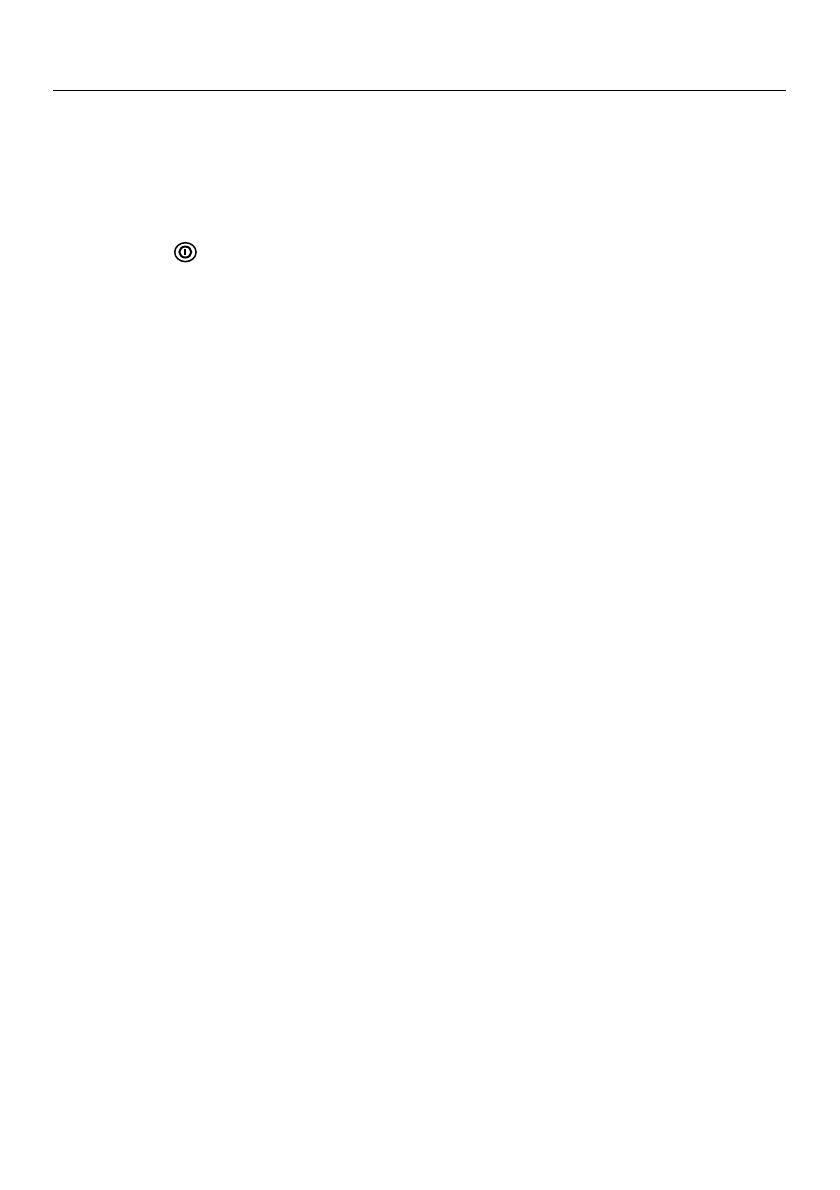
EA10–en-US_V2.2 5/16
3
Operation
Connectingthermocouples
1. ThismeteracceptstwotypeKthermocoupleswithspadeplugs(sub‐miniaturetypewithone
spadewiderthantheother).
2. Plugthethermocouple(s)intothemeter'sT1and/orT2thermocoupleinputjack(s).
TurnPowerON
1. Pressthebuttontoturnpoweron.Themeterwillperformashortself‐test.
2. Ifaprobeisnotinsertedtothemeter,an“OL”indicationwillappearonthedisplay.
Selecting°C,°For°Kunitsofmeasure
PresstheC/F/Kbuttontoselectthedesiredtemperatureunitofmeasure.
SelectingT1,T2,andT1‐T2Displays
PresstheT1T2T1‐T2buttontostepthroughandselectadisplayof:
a. T1(thermocouple1)displaysintheupperlargedisplayandT2(thermocouple2)temp.
displaysinthelowersmalldisplay.
b. T1plusT2
c. T1‐T2plusT1
d. T1‐T2plusT2
MIN,MAX,AVGRecordingFunctionwithTimer
PresstheMX/MNbuttontobegincapturingtheMinimum(MN),Maximum(MX),andAverage
(AVG)temperaturevalues.TheElapsedTimeclockwillappearonthelowerleftofthedisplay
andthelowerdisplaywillindicatetheMAXIMUM(MX)valuecapturedsincetheMX/MNbutton
waspressed.
PresstheMX/MN
buttontochangethelowerdisplaytoreflectthestoredMXtoMNandthen
AVGvalueoftheinputselectedintheupperdisplay(T1,T2orT1‐T2).Eachreadingwillbe
accompaniedbyaTimervalueindicatingthetimewheneachreadingwasrecorded.
PresstheTimebuttontochangetheelapsedtimeformatfrommin:sectohour:min.
PressandHoldtheMX/MNbuttonuntilthedisplayreturnstostandardoperationtoexitthe
MX/MNfunction.
DataHold
PresstheHOLDbuttontofreezethereadinginthedisplay.The'H'holdiconwillappearonthe
upperleft‐handsideofthedisplay.PresstheHOLDbuttonagaintoreturntonormaloperation
(the'H'holdiconwilldisappear).
Offset
TheOffsetModepermitstheusertostorethetemperaturereadingasareferencevalueand
comparethisreferencevaluetosubsequenttemperaturereadings.InOffsetmode,themeter
displaystheactualmeasuredtemperatureminusthestoredreferencevalue.
PresstheOFFSETbuttontostorethecurrentlydisplayedtemperaturereadingsand
enterthe
Offsetmode.“OFFSET”willappearinthedisplay.
PresstheOFFSETbuttontoexitthemode.