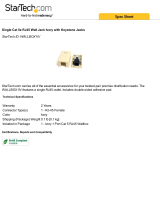Legrand lyriQ™ High Performance Audio Keypad, IS-0369 Installation guide
- Type
- Installation guide

301 Fulling Mill Road, Suite G
Middletown, PA 17057
Phone (800) 321-2343 / Fax (717) 702-2546
www.onqlegrand.com
Page 1 of 9
INSTRUCTION/INSTALLATION SHEET
lyriQ™ High Performance Keypad
IS-0369 REV. D
©Copyright 2009 by On-Q/Legrand All Rights Reserved.
1. Introduction
The lyriQ™ High Performance Keypad, P/N AU1000-xx (see Figure 1), is an
integral part of the lyriQ™ Multi-Room Audio System. It is a component which,
when combined with other essential components ( a Source Input Unit,
Distribution Module and Speakers) and your source equipment (receiver, CD
player, etc.), creates a versatile whole-house audio system that will fill your
rooms with high-quality sound for years to come. It uses Category 5 wiring to
distribute audio signals, control information and IR for remote control. The High
Performance Keypad has on-board 20 Watt per channel class D amplifiers to
provide a rich level of clean sound even in outdoor or large room applications.
It also contains a full set of features, including the ability to control all other
keypad volume controls in the house. Build a system that accommodates the
needs of any space by combining the lyriQ™ High Performance Keypad with
the lyriQ™ Standard Keypad (P/N AU7394-xx) in the same system. The
AU1000-xx is available in white (-WH), light almond (-LA), ivory (-IV), or black
(-BK).
2. Description
The front panel of the lyriQ™ High Performance Keypad, PN AU1000-xx (see
Figure 1), looks almost identical to the lyriQ™ Standard Keypad (AU7394-xx). It
also has push buttons for VOLUME UP/DOWN (with five associated green
Volume Bar Graph LEDs), SOURCE (with four green Source Selection LEDs)
and MUTE (with one red status LED). There is also an IR target window and tri-
colored status LED. The visual cue from the front panel that this is a High
Performance Volume Control are the parenthesis surrounding the music note in
the lower right hand corner.
NOTE: lyriQ™ Keypads are recommended for indoor use only.
On the rear of the lyriQ™ High Performance Keypad (see Figure 2) the Category
5 connection is an RJ45 jack (J1). The TB2 speaker output connections (left and
right, plus and minus) are spring loaded and designed to support up to 14 gauge
wire. The TB3 Line Out connections (plus and minus) are also spring loaded and
designed to support up to 14 gauge wire. This mono-summed output is designed
for powered sub-woofers and as such is filtered through an 80Hz low pass filter.
The other terminal block on the rear (TB1) is used for powering the keypad. Up to
14 gauge speaker wire may be used for this purpose, and this speaker wire (two
conductor or four conductor) is run from a power distribution module (P/N
AU1001) in the enclosure to the ketpad. We recommend 16/4 speaker wire,
since it is available paired with Category 5 from a variety of sources. Again, the
TB1 connections are spring loaded (plus and minus) with the two plus
connections on the red portion of TB1 and the two minus connections on the
black portion of TB1. For ease of installation, connect the red wire and white wire
to the red (plus) portion of TB1 and the black and green wire to the black (minus)
portion of TB1.
Figure 1
Figure 2

301 Fulling Mill Road, Suite G
Middletown, PA 17057
Phone (800) 321-2343 / Fax (717) 702-2546
www.onqlegrand.com
Page 2 of 9
INSTRUCTION/INSTALLATION SHEET
lyriQ™ High Performance Keypad
IS-0369 REV. D
©Copyright 2009 by On-Q/Legrand All Rights Reserved.
3. Installation
Installation of the lyriQ™ High Performance Keypad is best accomplished at multiple times during new
construction, at “Rough-in” before the drywall is installed, and at “Trim-out” after the drywall is installed and
painted.
NOTE: Before connecting the keypads: Make sure that power supplies are not connected to the lyriQ™
Audio and Power Distribution Modules. For instructions on pre-wiring and installing other components of
the lyriQ™ Audio System, please see the Instruction Sheets included with those components.
NOTE: Always follow TIA-570-B wiring standards for installing and terminating Category 5 cable. Failure to
follow the correct wiring standard could result in damaged equipment and/or electrical interference issues.
NOTE: Maintain a minimum 12” separation between Category 5 cable and any 120VAC cabling.
A. “Rough-in” steps:
1) A single Category 5 cable and 16/4 speaker wire should be run from the enclosure location to a single
gang outlet box or mud ring at each Volume Control location.
B. “Trim-out” steps:
1) Connect the volume control by terminating the pre-wired Category 5 cable from the enclosure with an
RJ45 plug, following the T568A wiring standard and insert this plug into jack J1 (see Figure 2).
2) For the power connection (TB1) strip 3/8” of insulation from each of the four conductors and insert the
red and white wires into the red (plus) portion of TB1. Insert the stripped black and green wires into the
black (minus) portion of TB1 (see Figure 2).
NOTE: The two red connections are tied together, as are the two black connections. They are
provided in pairs to provide flexibility of wiring.
NOTE: Electricians may prefer to think of the black and red wires as plus and the green and white
wires as minus. That wiring will also work, as long as it is also followed at the other end of the cable
(at the Power Distribution Module in the enclosure).
3) Speaker/Line Out/Sub-Woofer connections (see Figure 2):
NOTE: Polarity and channels are clearly marked (L+, L-, R-, R+) for proper identification during
installation.
a) Use TB2 to connect one pair (only) of 8 ohm evōQ™ audio speakers to the volume control.
b) Use TB3 to connect your evōQ™ powered sub-woofer or an external amplifier to the volume control.
These connection terminals do not provide any amplification but the volume control on the keypad
controls the output level of this connection.

301 Fulling Mill Road, Suite G
Middletown, PA 17057
Phone (800) 321-2343 / Fax (717) 702-2546
www.onqlegrand.com
Page 3 of 9
INSTRUCTION/INSTALLATION SHEET
lyriQ™ High Performance Keypad
IS-0369 REV. D
©Copyright 2009 by On-Q/Legrand All Rights Reserved.
4) Connections in the enclosure (see Figure 3):
a) The Category 5 cable that was run to each keypad location should be terminated with an RJ45 plug
according to the T568A wiring standard and inserted into one of the zone output jacks of the associated
lyriQ™ audio distribution module.
b) For the 16/4 speaker wire power cable that was run to each volume control location, strip 3/8” of
insulation from each of the four conductors and insert the red and white wires into the red (plus ) portion
of TB1. Insert the stripped black and green wires into the black (minus) portion of TB1
NOTE: As noted before, Electricians may prefer to think of the black and red wires as plus and the
green and white wires as minus. That wiring will also work, as long as it is also followed at each
end of the cable.
c) To connect more than eight (8) Keypads to a 4 Source 8 Zone Module, cascade Single Source Modules.
To cascade a Single Source Module, simply run a Cat 5e jumper from any Zone port RJ45 jack on the
front panel of the Multi-source Module to the “Source In” RJ45 jack on the front panel of a Single Source
Module (see Figure 4).
Figure 3

301 Fulling Mill Road, Suite G
Middletown, PA 17057
Phone (800) 321-2343 / Fax (717) 702-2546
www.onqlegrand.com
Page 4 of 9
INSTRUCTION/INSTALLATION SHEET
lyriQ™ High Performance Keypad
IS-0369 REV. D
©Copyright 2009 by On-Q/Legrand All Rights Reserved.
5) Keypad Mounting: check all connections and test the system’s operation before installing the volume
controls into the wall. Use the included screws to install the volume control and wall plate into the single
gang box.
NOTE: A 20 in.³ or greater single gang box is recommended.
Figure 4

301 Fulling Mill Road, Suite G
Middletown, PA 17057
Phone (800) 321-2343 / Fax (717) 702-2546
www.onqlegrand.com
Page 5 of 9
INSTRUCTION/INSTALLATION SHEET
lyriQ™ High Performance Keypad
IS-0369 REV. D
©Copyright 2009 by On-Q/Legrand All Rights Reserved.
4. Operation
A. ON/OFF:
Keypad – Press any button for ON / Press and hold MUTE
button for OFF (see Figure 5).
Remote – After pressing On-Q button, press On/Off button to
toggle ON or OFF (see Figure 6).
B. SOURCE select:
Keypad – Press SOURCE button multiple times (see Figure 5).
Remote – Press SOURCE UP or DOWN button to select desired
source (see Figure 6).
NOTE: Upon source change, volume ramps down and then
back up automatically.
C. Volume Steps: Keypad or Remote – Press VOLUME UP or DOWN button
(40 steps on Keypad / 36 steps on Remote).
D. Mute: Keypad or Remote – Press MUTE button to toggle ON or OFF.
E. Back Light Level Adjust:
Keypad – Press and hold VOLUME UP and DOWN buttons simultaneously. The
button back lights will flash to indicate they may be adjusted. Press VOLUME UP
or DOWN button to adjust back light level. Press SOURCE or MUTE button to exit
or wait for 10 second time out (see Figure 5).
NOTE: When any Keypad button is tapped, back light level goes to full bright and
returns to the adjusted level when activity ceases. For Remote operation, the
back light goes to full bright when an IR command is received and returns to the
adjusted level when activity ceases.
F. Temporary Do Not Disturb (DND):
Keypad – Double tap MUTE button, Status/IR LED glows dim RED (see Figure 5).
NOTE: When Keypad is in temporary DND mode, it will NOT respond to
whole house commands from other locations. Press any button to disable
temporary DND mode.
G. Whole-House Source Control/Party Mode (see Figure 5 or 6):
NOTE: In this mode, every operation performed on this keypad will be
relayed to all keypads in the system.
Keypad – Press the MUTE and SOURCE buttons simultaneously and the
IR/Status LED should blink orange (just press Whole House button on
Remote to toggle function On or Off.).
Figure 5
Figure 6
Source
LEDs
Source
Button
Mute
Button
Volume
Buttons/
LEDs
IR
Target
Status
LED
On-Q
Button
Source
Buttons
Volume
Buttons
Mute
Button
Whole
House
Button
Room
Button
Local
Button
i Button
On/Off
Button

301 Fulling Mill Road, Suite G
Middletown, PA 17057
Phone (800) 321-2343 / Fax (717) 702-2546
www.onqlegrand.com
Page 6 of 9
INSTRUCTION/INSTALLATION SHEET
lyriQ™ High Performance Keypad
IS-0369 REV. D
©Copyright 2009 by On-Q/Legrand All Rights Reserved.
NOTE: The other keypads that are on and not in DND mode momentarily flash their Volume Bar Graph
LEDs (indicating they are under Whole House control). Their IR /Status LED also blinks orange.
In this mode, all functions performed on the local keypad such as Volume Up/Down, Mute, Source selection, or
Power Up/Down are relayed to and performed on all active keypads in the system.
NOTE: There are also two special SOURCE commands that may be issued In this mode as described
below.
1) When in Whole-House Source Control Mode and the SOURCE button is pressed and held, a command will
be issued for all keypads to turn on and go to the selected source.
2) When in Whole-House Source Control Mode and the SOURCE button is double tapped, a command will be
issued for all active keypads to go to the source that the local keypad is currently on. This is handy to get
everyone sync’d to the same source without going through all the selections. Remember, if I’m listening to a
source let’s say #3 for example and want to perform Whole House commands to get everyone else there, if I
simply go into Whole-House Source Control mode and press the SOURCE button it will cause everyone to
go to #4 and then #1 and then #2 and finally to #3, while double tapping it will cause every active keypad to
go directly to Source #3.
NOTE: The Whole-House Source Control mode will be exited when the user fails to press a key within 5
seconds or by pressing and holding the MUTE and SOURCE buttons simultaneously as before.
5. Important Safety Precautions:
READ ALL INSTRUCTIONS CAREFULLY BEFORE INSTALLING THE lyriQ™ AUDIO SYSTEM.
• Do not attempt to service, move or change any component of this system unless you are qualified to do so.
• This system should be installed by a qualified installer and must conform to all local building and electrical codes.
• Do not apply power to the lyriQ™ Audio System until all components are installed and wiring has been properly terminated.
• Do not attempt to terminate, change or un-install any wiring without first turning off power at the lyriQ™ Audio System which
is located in the enclosure. Unplug the power transformer/s that is/are powering the lyriQ™ Audio System from the power
outlet before proceeding with wiring terminations or changes.
• Install all components of this system away from heat sources such as HVAC ducts/registers, stoves or any other heat source.
• Do not expose any component that was designed for indoor use to moisture. Doing so can create electrical hazards or
render the component unusable. Exposure to moisture will also void the warranty on the system.
• Do not use vacuum cleaners, liquid or aerosol cleaners.

301 Fulling Mill Road, Suite G
Middletown, PA 17057
Phone (800) 321-2343 / Fax (717) 702-2546
www.onqlegrand.com
Page 7 of 9
INSTRUCTION/INSTALLATION SHEET
lyriQ™ High Performance Keypad
IS-0369 REV. D
©Copyright 2009 by On-Q/Legrand All Rights Reserved.
6. lyriQ™ Keypad Installer Settings Reference Guide
AU5009-xx lyriQ Standard Keypad in Studio, AU5010-xx lyriQ High Performance Keypad in Studio, AU7394-xx lyriQ
Standard Keypad, AU1000-xx lyriQ High Performance Keypad
Setting
Function
Use Case
Enter Installer
Setting Mode
Puts keypad into installer setting mode so that keypad
can be customized to environment and customer
preferences.
To implement: quickly press keys in the following
sequence: Mute, Volume Up, Volume Down, Volume
Down. Repeat.
Note: The sequence needs to be done twice.
To enter into installer settings so that keypads
can be personalized for the user and to their
environment.
Whole House:
Enable/Disable
Default (src 1, vol. 1) The local keypad will respond
and be able to be controlled from other keypads on the
system that have engaged Whole House Mode.
Whole House Disable (src 1 vol.2) turns off the ability
of a keypad to be controlled by other keypads that
have engaged Whole House Mode. Will not respond to
audio interrupt. Will still be able to implement a Whole
House command from keypad.
Keypads connected to systems with the Integration
Module will not be controlled by Integration Module
communications.
Note: This is set on each keypad, not globally.
Default is used for normal operation and
environments.
Whole House Disable is typically used for
outdoor spaces, baby’s rooms, offices or other
areas that should not be disturbed.
Turn-On Volume
Default (src 2, vol. 1) turn on volume is about 10% full
volume.
Turn-On Volume
- Variable turn on volume: (src 2, vol. adjust to
desired level) enables a standard turn on volume
to be selected from 0% - 50% of full volume.
- Last volume: (src 2, vol. 5) turn on volume will
be set at the volume that the user left the keypad
at before it was turned off.
Default is used for normal operation and
environments.
Turn-On Volume allows installer to customize
the volume level to the homeowner’s
environment and preference.

301 Fulling Mill Road, Suite G
Middletown, PA 17057
Phone (800) 321-2343 / Fax (717) 702-2546
www.onqlegrand.com
Page 8 of 9
INSTRUCTION/INSTALLATION SHEET
lyriQ™ High Performance Keypad
IS-0369 REV. D
©Copyright 2009 by On-Q/Legrand All Rights Reserved.
Maximum Volume
Default (src 3, vol. All) is 100% of volume possible.
Limited Maximum Volume: (src 3, vol. 3 or 4) can be
adjusted down to 50% of total volume to limit the
loudest volume that the keypad will play at.
Default is used for normal operation and
environments.
Limited Maximum Volume is typically used for
small rooms such as a bathroom, bedroom and
in children’s rooms.
IR Target / IR Output
Disabled
Default (src 4, vol. 1) enables use of remote control
for Whole House commands and source equipment
control.
IR Output Disabled (src 4, vol. 2) enables in-room
keypad functions to be controlled by remote. Whole
House commands and source equipment control is not
available.
IR Target Disabled (src 4, vol 3) The keypad will not
respond to remote controls
Default - normal operation and environments
IR Output Disabled –for use when system is
installed in environments that have above
normal levels of radiated interference.
IR Target Disabled –for use when system is
installed in environments that have extreme
levels of radiated interference.
Grouping
(Studio Keypads
Only)
Default (src 1 & 3, vol. 1) Keypad is not grouped.
- Keypads not on a system with the Integration
Module should be set to the default setting.
- Keypads with Integration Module on system will
provide information to the Integration Module to
be displayed for the end user.
Member of a Group (src 1 & 3, vol. 2) Keypad will not
provide information to the Integration Module for
display to the end user.
Master of a Group (src 1 & 3, vol. 3) is the same as
default. Master of a Group will communicate to
Integration Module for entire group.
Default is the standard setting used in all
systems, except when cascading AU7396
Single Source Module in a system utilizing the
Integration Module.
Member of a Group is used with Integration
Module only. Use when cascading a AU7396
Single Source Module from a AU1002 Four
Source, Eight Zone Distribution Module or a
AU1014 Advanced Single Source Module.
Master of a Group is used with Integration
Module only. In a cascaded scenario, one
keypad per AU7396 Single Source Module
must be set as master. All other keypads
cascaded AU7396 must be set as members.
Balance Setting
Default (src 1 & 2, vol. 3) is the middle of the range
Balance Adjustment (src 1 & 2, vol. 1,2,4,5) can be
adjusted greater or less to left and right channels
Default is used for normal operation and
environments
Balance Adjustment is used to accommodate
various user environments and to adjust sound
to listening position.

301 Fulling Mill Road, Suite G
Middletown, PA 17057
Phone (800) 321-2343 / Fax (717) 702-2546
www.onqlegrand.com
Page 9 of 9
INSTRUCTION/INSTALLATION SHEET
lyriQ™ High Performance Keypad
IS-0369 REV. D
©Copyright 2009 by On-Q/Legrand All Rights Reserved.
IR Repeat
Transmission
Default (src 1 & 4, vol. 2) is Multi-Burst Frequency
which is 40kHz and 56kHz.
IR Carrier Frequency at 40kHz
(src 1 & 4, vol. 1)
IR Carrier Frequency at 56kHz
(src 1 & 4, vol. 3)
Default is used for normal operation and
environments. The default will be effective for
the vast majority of source devices. Carrier
frequency can be changed if end user’s source
device does not respond to multi-burst.
IR Carrier Frequency Adjustments are
chosen based on end user’s remotes. (Most
devices are 40kHz. Cable and satellite boxes
are often 56kHz)
Restore Defaults
(src ALL, vol. NONE) Returns all setting to factory
defaults
Use for trouble shooting issues when
experiencing problems that may have been
caused by an installer setting.
-
 1
1
-
 2
2
-
 3
3
-
 4
4
-
 5
5
-
 6
6
-
 7
7
-
 8
8
-
 9
9
Legrand lyriQ™ High Performance Audio Keypad, IS-0369 Installation guide
- Type
- Installation guide
Ask a question and I''ll find the answer in the document
Finding information in a document is now easier with AI
Related papers
-
Legrand lyriQ High Performance Keypad - AU1000-xx Operating instructions
-
Legrand lyriQ Standard Keypad - AU7394-xx Operating instructions
-
Legrand lyriQ™ Amplified Keypad, IS-0391 Installation guide
-
Legrand lyriQ Single Source 4 Zone Audio Distribution Hub - AU7396 Installation guide
-
Legrand lyriQ Amplified Knob Volume Control - F7399-xx Operating instructions
-
Legrand Single Source Input - F7398 Installation guide
-
Legrand lyriQ Amplified Volume Control Installation guide
-
Legrand lyriQ Single Source Input - AU7398 Installation guide
-
Legrand lyriQ Flush Mount Single Source Input, IS-0392 Operating instructions
-
Legrand AU5008TI Operating instructions
Other documents
-
 On-Q/Legrand IS-0320 REV. O User manual
On-Q/Legrand IS-0320 REV. O User manual
-
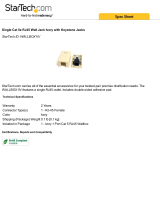 StarTech.com WALLBOX1IV Datasheet
StarTech.com WALLBOX1IV Datasheet
-
 Audioaccess RT700 Quick Manual
Audioaccess RT700 Quick Manual
-
 On-Q/Legrand REV.O 1307877 User manual
On-Q/Legrand REV.O 1307877 User manual
-
On-Q 364891-01 Owner's manual
-
On-Q HT5104 User manual
-
On-Q on-Q 717AU100WH Impedance Matching Volume Control Installation guide
-
Channel Plus MCS-2A Installation and Operation Instructions
-
Channel Plus DMT-24 Supplementary Manual
-
Channel Plus DMT-16 Supplementary Manual