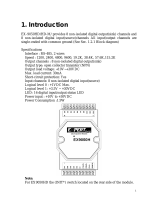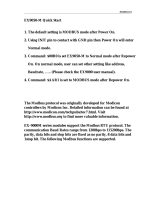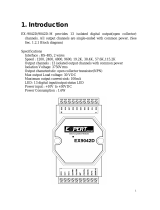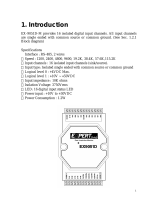M-7065 User’s Manual Ver2.0, Dec. /2008 ---3
2.17 $AAP .......................................................................................................... 58
2.18 $AAPN ........................................................................................................ 60
2.19 @AA ........................................................................................................... 62
2.20 @AA(Data) ................................................................................................. 64
2.21 ~AAO(Name) .............................................................................................. 66
2.22 ~AAD .......................................................................................................... 68
2.23 ~AADVV ..................................................................................................... 70
2.24 ~AAI ........................................................................................................... 72
2.25 ~AATnn ...................................................................................................... 75
2.26 ~** ............................................................................................................. 76
2.27 ~AA0 .......................................................................................................... 77
2.28 ~AA1 .......................................................................................................... 80
2.29 ~AA2 .......................................................................................................... 82
2.30 ~AA3EVV .................................................................................................. 84
2.31 ~AA4V ....................................................................................................... 86
2.32 ~AA5V ....................................................................................................... 88
2.33 ~AARDvv ................................................................................................... 90
2.34 ~AARD ....................................................................................................... 92
3. Modbus RTU Protocol ................................................................................. 94
3.1 01(0x01) Read coils ..................................................................................... 97
3.2 02(0x02) Read discrete inputs ..................................................................... 101
3.3 03(0x03) Read multiple registers ................................................................ 103
3.4 04(0x04) Read multiple registers ................................................................ 107
3.5 05(0x05) Write single coils ......................................................................... 110
3.6 06(0x06) Write multiple registers ................................................................ 114
3.7 15(0x0F) Write multiple coils ..................................................................... 116
3.8 46(0x46) Read/Write module settings ..................................................... 119
3.8.1 00(0x00) Read Module Name .............................................................. 120