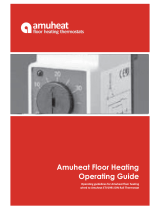© 2017 OJ Electronics A/S
1
MCS4-10 / MSD4-1999 / MSA4-10
67306B 08/17 (LOA)
Thermostat ETN4-1999
English
MANUAL
INTRODUCTION
ETN4-1999 is an all-in-one thermostat for DIN-rail mounting in an
approved cabinet. It covers the needs of a variety of applications
in which maximum comfort and minimum energy consumption are
required, e.g. electric floor heating, frost protection, ice and snow
melting, cooling, etc. The thermostat allows a required temperature
to be set within the range -19.5 to +70 °C. The large backlit display
provides a clear view of status, while the three navigation buttons
allow easy menu operation.
GENERAL OPERATION
Center button
Programming
ON/OFF switch
Left button
Lower temperature
Right button
Raise temperature
Heating ON
Child lock
% or °C
Frost protection
Temperature
set point
Night setback
Thermostat
The ON/OFF button is used to turn the thermostat o “0” or on “I”.
When the ON/OFF switch is in position “0”, the relay is deactivated.
All settings are saved.
Basic functions like temperature and thermostat settings are sim-
ple to perform.
Whenever a button is pressed, the backlighting will come on and
stay lit for 30 seconds after a button is last pressed.
DAILY USE
Temperature setting
The thermostat has a temperature setting range of -19.5 to +70 °C.
The menu allows limits to be defined in “SCA a Hi/Lo”, “Li a Hi/
Lo”.
• The required temperature is set using the left- or right-hand button.
The temperature setting flashes on the display.
• Five seconds after the setting has been made, the required tem-
perature will be shown on the display continuously.
Child lock
Allows thermostats in public and other places to be locked, thus
preventing unauthorised alteration of the settings.
• Press and hold the left- and right-hand buttons simultane-
ously for 10 seconds. A symbol indicates that the thermostat is
locked.
• The child lock can be released by pressing the left- and right-
hand buttons simultaneously for 10 seconds.
Languages:
• English, Suomi in this manual
Contents
INTRODUCTION ......................................................................... 1
GENERAL OPERATION
Thermostat .............................................................................. 1
DAILY USE
Temperature setting .................................................................. 1
Child lock .................................................................................. 1
THERMOSTAT, SETUP MENU
Menu overview ........................................................................... 2
Settings ...................................................................................... 2
Max. temperature .................................................................... 2
Min. temperature ..................................................................... 2
Max. limit temperature ............................................................. 2
Min. limit temperature .............................................................. 2
Limit function ........................................................................... 2
Frost protection ....................................................................... 2
Night setback / energy-saving function ................................... 2
Measured floor temperature .................................................... 2
Measured room temperature ................................................... 2
Application ............................................................................... 2
Scale ........................................................................................ 3
Temperature reading ................................................................ 3
Adjust oset............................................................................. 3
Control method ........................................................................ 3
PWM cycle time ....................................................................... 3
Dierential temperature ........................................................... 3
Relay function .......................................................................... 3
EN50559 .................................................................................. 3
Program version ...................................................................... 3
TROUBLESHOOTING
Factory reset .............................................................................. 3
Error messages ......................................................................... 4

2
© 2017 OJ Electronics A/S
ETN4-1999 English
Max. limit temperature
Allows the highest permissible floor temperature to be set for
wooden and other floor types when control type has been set to
room sensor with floor limit (AF).
Min. limit temperature
Allows the lowest permissible floor temperature to be set for tiled
and other floor types when control type has been set to room sen-
sor with floor limit (AF).
Limit function
If application (APp) is set to limit (Li), the lowest temperature at
which heating is to be provided can be set.
Frost protection
The lowest temperature for frost protection when the function is
activated via an external signal (See instruction).
Example: The setpoint is 25 °C.
Frost protection = 8 °C means temp. setting = 8 °C.
Night setback / energy-saving function
The number of degrees the temperature setting is to be reduced.
The night setback setting must be preceded by a minus sign (-). Is
controlled via an external signal (See instruction).
Example: The setpoint is 25 °C.
Energy-saving function = -5 °C means temp. setting = 20 °C.
Energy-saving function = +3 °C means temp. setting = 28 °C.
Measured floor temperature
Displays actual floor temperature (if a floor sensor is fitted).
Measured room temperature
Displays actual room temperature.
Application
Sets thermostat function. Select the required control type.
Note: * Room sensor not in use.
Floor (F): The thermostat controls floor temperature
alone.
A floor sensor must be fitted.
Room (A): The thermostat controls room temperature
alone.
Limit (Li): Limit is an on/o function in which the
required limit is set in Limit low (”Li” a ”Lo”)
after selecting the Li option under APp. When
the recorded temperature is above the tem-
perature specified in ”Li” a ”Lo”, temperature
is controlled in the usual way towards the
user-specified setpoint. If, on the other hand,
the temperature drops below that specified in
”Li” a ”Lo”, the relay cuts out and ”Lo” ap-
pears on the display.
Limit function (APp a Li) should be selected if
a limit is required for when heating is permit-
ted to be activated. Only one sensor is used
for the limit function, and this sensor must
be connected to the floor sensor input of the
thermostat.
Room/limit (AF): The thermostat controls room temperature
while respecting min. and max. limits for floor
temperature. A floor sensor must be fitted.
Thermostat with
sensor for:
APpa F
Floor
APpa A
Room
APpa Li
Limit
APpa AF
Room/
floor limit
APpa C
Regulator
Floor x x x
Room x x
Room and Floor x x x* x x
Without x
THERMOSTAT SETUP MENU
Menu overview
Settings
To set parameter values, press and hold the centremost button for
three seconds. SCA a Hi a 40 will appear on the display. Firstly,
SCA will be displayed for 1 second, followed by Hi, and finally 40.
The required value can now be set using the navigation buttons. To
access the next parameter, press the programming button again.
If no button is pressed for 30 seconds, the program returns to the
initial display.
Max. temperature
The highest temperature to which the thermostat can be set.
Min. temperature
The lowest temperature to which the thermostat can be set.
Parameter Shown on display Factory settings
Max. temperature
SCA a Hi a 70
70°C
(0,0/+70°C)
Min. temperature
SCA a Lo a -19,5
-19,5°C
(-19,5/+60°C)
Max. limit tempera-
ture FLOOR *1
Li a Hi a 28
28 °C
(-19.5/+70 °C + OFF)
Min. limit tempera-
ture FLOOR *1
Li a Lo a 15
15 °C
(-19.5/+70 °C + OFF)
Min. limit tempera-
ture Limit function *2
Li a Lo a -19,5
-19,5 °C
(-19.5/+70 °C + OFF)
Frost protection
dEF a 8.0
8 °C
(0/+10 °C)
Night setback *3
nSb a -5.0
-5 °C
(-19.5/+30 °C)
Measured floor
temperature
FLo a 24.5 (example) *4
Measured room
temperature
ro a 21.5 (example) *4
Application
APp a F (Floor sensor)
a A (Room sensor)
a Li (Limit function)
a AF (Room sensor
with floor tempe-
rature limits)
a C : Regulator
F : Floor
Scale
LCd a C
C = Celsius
(nU = numerical 0-100 %)
Temperature reading
in start display
dF a SP
SP = Setpoint
(tP = actual temp.)
Adjust oset
Adj a 24.5 (example)
Actual temperature
(+/- 10 °C)
Control method
PWM a On
On
(OFF)
PWM cycle time
*5
cyc a 20
20 minutes
(10-60 min)
Dierential tempe-
rature
*6
dIF a 0,4
0.4 °C
(0.3/10 °C)
Relay function
rEL a no
no = normally open
(nc = normally closed)
EN50559
PLi a 0
0 min (0-20 min.)
Software version
SU a x.xx
*1 : Only available if APp a AF is selected under Application.
*2 : Only available if APp a Li is selected under Application.
*3 : Only available with external timer.
*4 : With no or disconnected sensor, - - is shown on the display.
*5 : Only available if PWM is ON under Control Method.
*6 : Only available if PWM is OFF under Control Method.
If Regulator (C) is selected under Application, the floor and room sensors are discon-
nected and heating is controlled on a scale of 0-10, corresponding to 0-100 % of full
power.

© 2017 OJ Electronics A/S
3
Regulator (C): The thermostat functions as a simple regulator
and no sensors are used. The setting is in per
cent.
”Regulator” mode in combination with
”Night setback”
If both Regulator mode (APp a C) and ”Night
setback” are selected, night setback is set in
relative values while frost protection is set in
absolute values in per cent.
The setpoint specifies (in per cent) the time the
unit is to remain active in a PWM cycle, which
is usually 20 min, while setback degree is
specified as a percentage of the setpoint.
The setpoint multiplied by the setback degree
gives the activation degree.
Example: If the setpoint is set to 60 % and
night setback is set to 25 %, the activation
degree will be (0.60 x 0.25 = 0.15) = 15 %.
Graphic example:
Setpoint
nSb Setback
nSb Activation
degree
Local
Setpoint
in APP “C”
mode
The diagram should be read as follows:
Furthest to the left is 100 % duration of PWM,
while the vertical lines indicate successive
20 % drops in the time heating is provided
relative to 100 %.
The black area indicates the percentage cut-
out time determined by the setpoint.
Together with the light grey area, the dark grey
area indicates the relative amount of operating
time when nSb has not been activated, but the
dark grey area cuts out when nSb is activated.
The light grey area is the relative amount of
operating time when nSb has been activated
by the above-mentioned values.
The default value of setback degree ”night
setback” (nSb) is 30 %.
nSb is inactive as default.
Frost protection ”dEF” has the specified acti-
vation degree and is unaected by the setback
degree in nSb.
Scale
Choose between degrees Celsius and a numerical scale. If the
numerical scale is selected, temperature is set on a scale from 0.0
to 10.0 where 0.0 corresponds to min. temperature (SCA aLo) and
10.0 corresponds to max. temperature (SCA a Hi).
Temperature reading
Defines which temperature is to be shown on the start display: the
setpoint (SP) or the actual, measured temperature.
Adjust offset
If the actual temperature (measured using a thermometer) diers
from that displayed by the thermostat, the thermostat can be
adjusted to oset the dierence.
Control method
PWM or ON/OFF control can be selected. PWM is an advanced
control method which calculates the most eective and economi-
cal way to heat homes and other buildings. ON/OFF control is
traditional dierential control (e.g. 0.3 °C) for other tasks.
PWM cycle time
Allows cycle time to be set when using PWM control. At least 20
min is recommended.
ETN4-1999 English
Differential temperature
Allows temperature dierential to be set when using ON/OFF con-
trol. The higher the dierential temperature, the lower the number
of relay operations.
Relay function
When used for heating purposes, the relay should be in normally
open position (NO). If the thermostat is used for cooling purposes,
the relay should be turned to normally closed (NC).
EN50559
This thermostat complies with EN 50559 (VDE 0705-559) for elec-
trical floor heating. The regulation applies to electrical floor heating,
with a maximum floor weight of 4 kN/m². To ensure that hotspots
due to unintentionally covering up the surface are avoided, the
heating function can be time-limited as per EN/DIN.
Note that this function is not applicable to other heating applica-
tions such as wall and/or ceiling heating.
If it can be foreseen in advance that unintentional covering up of a
floor might occur, then it is important to assess the correct period
of time for which the floor heating must be time-limited.
The heating can be limited using a set number between 0 - 20
minutes per hour.
Example:
If obstacles could be present that cover up the floor, then the heat-
ing might need to be limited by some number of minutes so as to
avoid hotspots in the floor.
If you want the thermostat to heat a maximum of 90 % of the time,
then the thermostat should be limited by 10 %.
Ten percent of one hour is 6 minutes.
Enter 6 min. in the EN50559 menu in order to lower the heating by
10 %.
Equation to calculate number of minutes that could be entered in
the EN50559 menu - when an average heating eect is desired:
Average wanted heating eect pr. m
2
Floor heating element eect pr. m
2
(
1-
(
)
)
∗ 60 min.
Note! If the result of the equation is negative, then nothing should
be entered.
Software version
Displays thermostat software version.
TROUBLESHOOTING
Factory reset
Allows factory settings to be restored. Your personal settings will
be deleted from the thermostat.
Press and hold the centremost button for 10 seconds. The display
is switched o and then on again. Application is shown on the
display (APp aF) followed by the temperature setting.

OJ Electronics A/S
Stenager 13B · DK-6400 Sønderborg
Tel: +45 73 12 13 14 · Fax: +45 73 12 13 13
[email protected] · www.ojelectronics.com
4
Error messages
If a fault occurs, the thermostat will display one of the following
error codes:
Error
code
Fault Remedy
E0 Internal fault. Ther-
mostat defective.
Replace thermostat.
E1 External room
sensor defective
or short-circuited
(terminals 10-11).
Replace sensor/sensor cable.
To continue to operate the system
without sensor, set control type to
Regulator under Application
(
APp aC).
E2 External floor sensor
defective or short-
circuited (terminals
8-9).
Replace sensor/sensor cable.
To continue to operate the system
without sensor, set control type to
Regulator under Application
(APp aC).
E5 Internal overheating.
Thermostat shuts o
heating.
Check installations. Check that
heating cables are not overloaded
or that ambient temperature is
excessive. When internal tem-
perature drops, the thermostat
automatically reactivates.
The trademark is a registered trademark belonging to OJ Electronics A/S · © 2017 OJ ELECTRONICS A/S
ETN4-1999 English

5
© 2017 OJ Electronics A/S
Sisältö
MCS4-10 / MSD4-1999 / MSA4-10
ETN4-1999-termostaatti
Suomi
KÄYTTÖOHJE
JOHDANTO ................................................................................ 5
TIOMINTA
Termostaatin ............................................................................. 5
PÄIVITTÄINEN KÄYTTÖ
Lämpötila-asetus ...................................................................... 5
Lapsilukko ................................................................................. 5
TERMOSTAATIN ASETUKSET – PÄÄVALIKKO
Valikoiden esittely ..................................................................... 6
Asetukset ................................................................................... 6
Maks. lämpötila ....................................................................... 6
Min. lämpötila .......................................................................... 6
Maks. rajoitettu lämpötila ........................................................ 6
Min. rajoitettu lämpötila ........................................................... 6
Rajoitustoiminto ....................................................................... 6
Jäätymisenesto ........................................................................ 6
Yölämpötila / energiansäästötoiminto ..................................... 6
Mitattu lattian lämpötila ........................................................... 6
Mitattu huoneen lämpötila ....................................................... 6
Käyttö ...................................................................................... 6
Asteikko ................................................................................... 7
Lämpötilan näyttö .................................................................... 7
Hienosäätö............................................................................... 7
Säätötapa ................................................................................ 7
Säätimen syklitoiminto ............................................................. 7
Lämpötilan hystereesi .............................................................. 7
Releen toiminta ........................................................................ 7
EN50559 .................................................................................. 7
Ohjelmistoversio ...................................................................... 7
VIANETSINTÄ
Asetusten nollaus ...................................................................... 7
Virheviestit ................................................................................. 8
JOHDANTO
ETN4-1999 on all-in-one-tyyppinen DIN-kiskokiinnitteinen termos-
taatti. Se sopii useisiin käyttökohteisiin, joissa tarvitaan erinomaista
mukavuutta ja pientä energian kulutusta. Näitä ovat mm. sähköinen
lattialämmitys, pakkassuoja, jään ja lumensulatus ja jäähdytys. Ter-
mostaatilla lämpötilan säätöalue on –19,5...+70 °C. Suuri taustava-
laistu näyttö tarjoaa selkeän näkymän, kun taas kolme navigointipai-
niketta mahdollistavat helpon valikon käytön.
TOIMINTA
Keskipainike
Ohjelmointi
ON/OFF-kytkin
Vasen painike
Lämpötilan
alentaminen
Oikea painike
Lämpötilan
nostaminen
Lämmitys
Lapsilukko
% Tai °C
Jäätymisenesto
Tavoitelämpötila
säätöarvo
Yöpudotus
Termostaatin
ON/OFF-painikkeesta kytketään termostaatin virta pois (0) tai päälle
(I). Kun ON/OFF-kytkin on 0-asennossa, rele ei vedä. Asetukset
säilyvät ennallaan.
Perussäädöt, kuten lämpötilan säätö, on helppo tehdä. Painikkeen
painaminen sytyttää taustavalon automaattisesti 30
sekunnin ajaksi.
PÄIVITTÄINEN KÄYTTÖ
Lämpötila-asetus
Termostaatin lämpötilan säätöalue on –19,5...+70 °C. Valikosta vali-
taan käytettävä lämpötila-alue “SCA a Hi/Lo”, “Li a Hi/Lo”.
• Haluttu lämpötila asetetaan oikean ja vasemman puoleisilla painik-
keilla. Valittu lämpötila vilkkuu näytöllä.
• Valittu lämpötila näkyy näytöllä asettamisen jälkeen viiden sekunnin
ajan.
Lapsilukko
Mahdollistaa termostaatit julkisissa ja muissa paikoissa lukittuna,
mikä estää luvattoman asetusten muuttamisen.
• Pidä vasenta ja oikeaa painiketta samanaikaisesti painettuna 10
sekunnin ajan. Symboli osoittaa, että termostaatti on lukittu.
• Lapsilukko vapautetaan pitämällä vasenta ja oikeaa painiketta
samanaikaisesti painettuna 10 sekunnin ajan.

6
© 2017 OJ Electronics A/S
ETN4-1999 Suomi
Maks. rajoitettu lämpötila
Rajoittaa suurimman sallitun lattian lämpötilan. Voidaan asettaa
puu- tai muita lattiatyyppejä varten, kun käytetään huonetermos-
taattina lattia lämmönrajoituksella (AF).
Min. rajoitettu lämpötila
Rajoittaa pienimmän sallitun lattian lämpötilan. Voidaan asettaa
puu- tai muita lattiatyyppejä varten, kun käytetään huonetermos-
taattina lattia lämmönrajoituksella (AF).
Rajoitustoiminto
Mikäli toiminto (APp) on asetettu (Li) tilaan, voidaan asettaa alin
lämpötila, jossa lämmitys kytkeytyy päälle.
Jäätymisenesto
Alin lämpötila, jossa toiminto aktivoidaan (
Katso
asennusohjeessa).
Esimerkki: Asetettu lämpötila 25 °C.
Pakkasvahti = 8 °C tiputtaa lämpötilan 8 °C -asteeseen.
Yölämpötila / energiansäästötoiminto
Lämpötilan pudotus asteina. Lämpötilan pudotus merkitään mii-
nusmerkillä (–). Ulkoinen kytkentä (Katso asennusohjeessa).
Esimerkki: Asetettu lämpötila 25 °C.
Energiansäästötoiminto = –5 °C tarkoittaa lämpötilaa = 20 °C.
Energiansäästötoiminto = +3 °C tarkoittaa lämpötilaa = 28 °C.
Mitattu lattian lämpötila
Näyttää lattian lämpötilan (mikäli anturi on asennettu).
Mitattu huoneen lämpötila
Näyttää huoneen lämpötilan.
Käyttö
Termostaatin käyttötavan valitseminen. Valitse haluttu tapa seuraa-
vista vaihtoehdoista:
Huomautus: * Lattia-anturi ei käytössä.
Lattia (F): Termostaatti toimii lattiatermostaattina.
Lattia-anturi täytyy asentaa.
Huone (A): Termostaatti toimii huonetermostaattina.
Rajoitus (Li): Rajoitus on ON/OFF-toiminto, jossa vaadittu
alaraja asetetaan (Li a Lo), mikäli Li-toi-
minto on valittu kohdasta App. Jos mitattu
lämpötila on yli määritellyn lämpötilan Li a
Lo lämpötilaa säädellään tavalliseen tapaan
kohti käyttäjän määrittämää ohjearvoa.
Mikäli lämpötila laskee alle asetetun Li a Lo,
rele sammuu ja näytöllä näkyy Lo.
Rajoitustoiminto (APp a Li) valitaan, mikäli
halutaan asettaa alin lämpötila, jossa lämmi-
tys kytkeytyy päälle. Vain yhtä anturia käyte-
tään rajoitustoimintoon. Tämä anturi täytyy
yhdistää termostaatin lattia-anturin tuloon.
Huone/rajoitus (AF): Termostaatti säätelee huoneen lämpötilaa
ja asettaa minimi- ja maksimirajat lattian
lämpötilalle. Lattia-anturi täytyy asentaa.
Säädin (C): Termostaatti toimii pelkkänä säätimenä, eikä
antureita käytetä. Asetus ilmaistaan prosent-
teina.
Säädin-tila valitaan yhdessä Yölämpötilan
kanssa.
Jos valitaan sekä Säädin-tila (APp a C) että
Yölämpötila, yölämpötilaan asetetaan suh-
teellisia arvoja, kun taas pakkassuojaukseen
Termostaatti
anturilla:
APpa F
Lattia
APpa A
Huone
APpa Li
Rajoitus
APpa AF
Huoneen/
lattian
rajoitus
APpa C
Säädin
Lattia x x x
Huone x x
Huone ja lattia x x x* x x
Ei anturia x
TERMOSTAATIN ASETUKSET – PÄÄVALIKKO
Valikoiden esittely
Asetukset
Kun haluat määrittää parametrien arvot, pidä ohjelmointipainike
alhaalla 3 sekunnin ajan. Näytössä näkyy SCA a Hi a 40. SCA
näkyy ensin yhden sekunnin ajan, sen jälkeen näkyy Hi ja lopulta
näyttöön tulee 40. Voit sen jälkeen määrittää haluamasi arvon nuo-
lipainikkeita käyttämällä. Kun haluat siirtyä seuraavaan parametriin,
paina ohjelmointipainiketta uudelleen. Jos painikkeita ei paineta 30
sekuntiin, ohjelma palautuu perusnäyttötilaan.
Maks. lämpötila
Ylin lämpötila, jolle termostaatti voidaan asettaa.
Min. lämpötila
Alin lämpötila, jolle termostaatti voidaan asettaa.
Parametri Näkymä näytössä Tehdasasetukset
Maks. lämpötila
SCA a Hi a 70
70 °C
(0,0/+70 °C)
Min. lämpötila
SCA a Lo a -19,5
-19,5 °C
(–19,5/+60 °C)(–19 °C)
Lämpötilan maks.
raja-arvo LATTIA *1
Li a Hi a 28
28 °C
(–19,5/+70 °C + OFF)
Lämpötilan min. raja-
arvo LATTIA *1
Li a Lo a 15
15 °C
(–19,5/+70 °C + OFF)
Lämpötilan min. raja-
arvo RAJOITUS
*2
Li a Lo a -19,5
–19,5 °C
(–19,5/+70 °C + OFF)
Jäätymisenesto
dEF a 8.0
8 °C
(0/+10 °C)
Yölämpötila *3
nSb a -5.0
–5 °C
(–19,5/+30 °C)
Mitattu lattian
lämpötila
FLo a 24.5 (esimerkki) *4
Mitattu huoneen
lämpötila
ro a 21.5 (esimerkki) *4
Käyttö
APp a F (Lattia-anturi)
a A (Huoneanturi)
a Li (Rajoitustoi-
minto)
a AF (Huonean-
turi rajoittavalla
lattia-anturilla)
a C : Säädin
F: Lattia
Asteikko
LCd a C
C = Celsius
(nU = numeerinen 0–100 %)
Lämpötilan näkymä
näytöllä
dF a SP
SP = asetettu
(tP = mitattu)
Hienosäätö
Adj a 24.5 (esimerkki)
Lämpötila
(+/–10 °C)
Säätötapa
PWM a On
On (Päällä)
OFF (Pois päältä)
Säätimen syklitoi-
minto *5
cyc a 20
20 minuuttia
(10–60 min.)
Lämpötilan hyste-
reesi *6
dIF a 0.4
0,4 °C
(0,3/10 °C)
Releen toiminta
rEL a no
no = normaalisti auki
(nc = normaalisti kiinni)
EN50559
PLi a 0
0 min (0-20 min.)
Ohjelmistoversio
SU a x.xx
*1 : Käytettävissä vain, kun APp a AF on valittu sovelluksesta.
*2 : Käytettävissä vain, kun APp a Li on valittu sovelluksesta.
*3 : Käytettävissä vain ulkoisella ajastimella.
*4 : Mikäli anturia ei ole kytketty, - - näkyy näytöllä.
*5 : Käytettävissä vain, kun Säädin on asetettu ON-tilaan.
*6 : Käytettävissä vain, kun Säädin on asetettu OFF-tilaan.
Jos ohjain (C) on valittuna Käyttö-kohdassa, lattia- ja huoneanturit on kytketty irti ja
lämmityksen ohjausasteikko on 0–10, joka vastaa 0–100 %:a aktivoituna.

© 2017 OJ Electronics A/S
7
asetetaan absoluuttisia arvoja prosentteina.
Ohjearvo määrittelee (prosentteina) syklin
kytkentäajan, joka on yleensä 20 min, kun
taas yölämpötila on määritelty prosentteina
suhteessa ohjearvoon.
Asetusarvo kerrotaan yölämpötila-asetuksen
asteluvulla, josta saadaan kytkentäprosentti.
Esimerkki: Esim. Mikäli asetusarvoksi on
asetettu 60 % ja yölämpötilaksi 25 %,
kytkentäprosentti on (0,60 x 0,25 = 0,15) =
15 %.
Kaavioesimerkki:
Kaaviota luetaan seuraavasti:
Vasemmassa laidassa on säätimen täysi
teho, kun pystyviivat osoittavat peräkkäiset
20 % pudotukset lämmityksessä suhteessa
100 %:n tehoon.
Musta alue osoittaa prosentuaalisen
pudotuslämpötilan ajan, jonka asetusarvo
määrittää.
Vaaleanharmaa ja tummanharmaa alue
osoittavat suhteellisen toiminta-ajan, kun
yölämpötilaa (nSb) ei ole aktivoitu, mutta
tummanharmaa alue loppuu, kun yölämpötila
(nSb) on aktivoitu.
Vaaleanharmaa alue osoittaa toiminta-aikaa,
kun yölämpötila (nSb) on aktivoitu edellä
mainittujen arvojen mukaan.
Yölämpötilan (nSb) tehdasasetus on 30 %.
Yölämpötila (nSb) on oletuksena pois päältä.
Pakkasvahtiin (dEF) on määritelty aktivointi-
aste, johon yölämpötila (nSb) ei vaikuta.
Asteikko
Valinta tehdään Celsius- tai numeroasteikolla. Jos numeerinen as-
teikko on valittu, lämpötila säädetään asteikolla 0,0–10,0, jossa 0,0
vastaa min. lämpötilaa (SCA aLo) ja 10,0 vastaa maks. lämpötilaa
(SCA a Hi).
Lämpötilan näyttö
Määrittelee, mikä lämpötila näytetään termostaatin näytöllä: Ase-
tettu (SP) vai mitattu lämpötila.
Hienosäätö
Mikäli tilan mitattu lämpötila (mitattu lämpömittarilla) poikkeaa
termostaatin lukemasta, voidaan oikea lämpötila asettaa termosta-
attiin.
Säätötapa
Säädin tai ON/OFF-ohjaustoiminto voidaan valita asetuksista.
Säädin on edistyksellinen ohjaustapa, joka laskee tehokkaimman
ja taloudellisimman tavan lämmittää koteja tai muita rakennuksia.
ON/OFF-tapa on perinteinen tapa säätää lämpötilaa (esim. 0,3 °C)
lämpötilaerolla.
Säätimen syklitoiminto
Mahdollistaa syklin ajan asetuksen silloin, kun termostaattia käyte-
tään säätimenä. Suositeltu asetus on vähintään 20 minuuttia.
Lämpötilan hystereesi
Mahdollistaa lämpötilahystereesin säädön käytettäessä ON/
OFF-toimintoa. Mitä korkeampi lämpötilahystereesi on, sitä pie-
nempi määrä tarvitaan releen kytkentäkertoja.
Releen toiminta
Setpoint
nSb Setback
nSb Activation
degree
Local
Setpoint
in APP “C”
mode
Kun termostaattia käytetään lämmitykseen, releen pitäisi olla
avoimessa asennossa (NO). Kun termostaattia käytetään jäähdy-
tykseen, rele tulee kääntää suljettuun asentoon (NC).
EN50559
Tämä termostaatti täyttää standardin EN 50559 (VDE 0705-559)
sähköistä lattialämmitystä koskevat vaatimukset. Vaatimukset ko-
skevat sähköistä lattialämmitystä, kun lattian enimmäispaino on 4
kN/m². Jotta pintojen tarkoituksettomasta peittämisestä aiheutuvia
kuumia kohtia ei synny, lämmitystoimintoon voidaan asettaa EN/
DIN-standardin mukainen aikarajoitus.
Huomaa, että tämä toiminto ei koske muita lämmitysmenetelmiä,
kuten seinä- ja/tai kattolämmitystä.
Jos on oletettavaa, että lattian tarkoituksetonta peittämistä tapah-
tuu, on tärkeää määrittää oikea ajanjakso, jolloin lattialämmitystä
tulee rajoittaa.
Lämmitystä rajoitetaan asettamalla 0–20 minuuttia tuntia kohden.
Esimerkki:
Jos lattialla on esteitä, jotka voivat peittää lattiaa, lämmitystä voi
olla tarpeen rajoittaa tietyn minuuttimäärän verran kuumien kohtien
välttämiseksi.
Jos halutaan, että termostaatti lämmittää 90 % ajasta, termo-
staatin rajoitukseksi tulee asettaa 10 %.
Kymmenen prosenttia tunnista on 6 minuuttia.
Syötä EN50559-valikkoon 6 min, niin lämmitys vähenee 10 prosen-
tilla.
EN50559-valikkoon syötettävän minuuttimäärän laskutoimitus –
kun tavoitteena on kesimääräinen lämmitysteho:
Keskimääräinentoivottulämmitysteho/ m
2
Lattialämmityselementinteho/ m
2
(
1-
(
)
)
∗ 60 min.
Huomaa! Jos laskutoimituksen tulos on negatiivinen, valikkoon ei
syötetä mitään.
Ohjelmistoversio
Näyttää termostaatin ohjelmistoversion.
VIANETSINTÄ
Asetusten nollaus
Tämän vaihtoehdon avulla voit palauttaa tehdasasetukset. Henkilö-
kohtaiset asetukset poistetaan.
Pidä keskimmäistä painiketta painettuna 10 sekunnin ajan. Näyttö
kytkeytyy pois päältä ja takaisin päälle. Sovellus näkyy näytöllä
(APp aF), minkä jälkeen lämpötila-asetus tulee näkyviin.
ETN4-1999 Suomi

OJ Electronics A/S
Stenager 13B · DK-6400 Sønderborg
Tel: +45 73 12 13 14 · Fax: +45 73 12 13 13
[email protected] · www.ojelectronics.com
8
ETN4-1999 Suomi
OJ on OJ Electronics A/S:n rekisteröity tavaramerkki· © 2017 OJ Electronics A/S
Virheviestit
Vian sattuessa termostaatti näyttää jonkin seuraavista virhekoo-
deista:
Virhe-
koodi
Vika Ratkaisu
E0 Sisäinen vika. Vialli-
nen termostaatti.
Vaihda termostaatti.
E1 Ulkoinen huonean-
turi viallinen tai
oikosulku (liittimet
10–11).
Vaihda anturi / anturin kaapeli.
Käytä ilman anturia muuttamalla
termostaatin käyttötapaa.
(
APp aC).
E2 Ulkoinen lattia-anturi
viallinen tai oikosul-
ku (liittimet 8–9).
Vaihda anturi / anturin kaapeli.
Käytä ilman anturia muuttamalla
termostaatin käyttötapaa.
(APp aC).
E5 Sisäinen ylikuume-
neminen. Ter-
mostaatti kytkee
lämmityksen pois
päältä.
Tarkista asennukset. Tarkista,
että lämmityskaapeli ei ole
ylikuormitettu tai että ympäristön
lämpötila ei ole liian korkea. Kun
sisäinen lämpötila laskee, ter-
mostaatti automaattisesti kytkee
lämmityksen päälle.
/