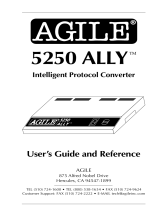Page is loading ...

Host Forms Description Language 3.2
for IBM MVS
Installation Guide
HFDL 3.2
August 1995
720P30600

Xerox Corporation
701 South Aviation Boulevard
El Segundo, California 90245
©1995 by Xerox Corporation. All rights reserved.
Copyright protection claimed includes all forms and matters of
copyrightable material and information now allowed by statutory
or judicial law or hereinafter granted, including without limitation,
material generated from the software programs which are
displayed on the screen such as icons, screen displays, looks, etc.
Printed in the United States of America.
Xerox® and all Xerox products mentioned in this publication are
trademarks of Xerox Corporation. Products and trademarks of
other companies are also acknowledged.
IBM® and all IBM products mentioned in this publication are
trademarks of International Business Machines Corporation.
Changes are periodically made to this document. Technical
updates will be included in subsequent editions.

Table of contents
Introduction vii
About this guide vii
Contents vii
Conventions viii
Related publications viii
Xerox publications viii
IBM publications ix
1. Overview 1–1
HFDL features 1–1
Prerequisites 1–1
Installing HFDL 1–2
2. Operating requirements 2–1
Host system requirements 2–1
Storage requirements 2–1
Software requirements 2–1
Operating environments and JES levels 2–1
Global Resource Serialization 2–2
Printing requirements 2–2
Centralized printers 2–2
Decentralized printers 2–2
Font requirements 2–3
Preinstallation checklist 2–4
3. Installation checklists 3–1
HFDL product installation checklists 3–1
HFDL PTF maintenance installation checklists 3–3
HFDL APAR maintenance installation checklists 3–4
4. Installing HFDL software 4–1
Installation tape contents 4–1
Installation procedures 4–1
Off–loading the installation library 4–2
Setting up and executing stage 1 jobs 4–2
Editing GEN#HFDL 4–3
Modifying #GENDFLT 4–3
HOST FORMS DESCRIPTION LANGUAGE 3.2 FOR IBM MVS INSTALLATION GUIDE iii

HOST FORMS DESCRIPTION LANGUAGE
#GENDFLT parameters 4–3
#GENDFLT example 4–4
Modifying #GENJBCD 4–4
#GENJBCD parameters 4–5
#GENJBCD example 4–6
Modifying #GENSMP 4–6
#GENSMP parameters 4–6
Modifying #GENXHF 4–7
#GENXHF parameters 4–8
Modifying #GENEND 4–8
#GENEND parameters 4–8
Generating stage 2 jobs 4–9
Allocating the stage 2 library 4–9
Modifying ASMSTGE1 4–9
Submitting stage 2 jobs 4–10
5. Verifying the installation 5–1
Installation verification procedure 5–1
HFDL testing 5–1
IVP requirements 5–1
Executing the IVP 5–1
6. Installing maintenance software 6–1
Setting up and executing stage 1 jobs for maintenance 6–1
Verifying previous maintenance 6–2
Editing MNT#HFDL 6–2
Modifying #MNTXHF 6–2
#MNTXHF parameters 6–2
#MNTXHF example 6–3
Editing ASMSTGE1 6–4
Setting up and executing stage 2 jobs for maintenance 6–4
PTF and PUT maintenance 6–4
APAR maintenance 6–5
Appendices
A. File space requirements A–1
B. Migrating font width tables B–1
Copying font width information to the new font
attribute database B–1
C. Sample IVP output C–1
iv HOST FORMS DESCRIPTION LANGUAGE 3.2 FOR IBM MVS INSTALLATION GUIDE

TABLE OF CONTENTS
D. Conversion from .FRM to metacode D–1
Conversion process D–1
Online mode D–1
Batch mode D–3
Glossary GLOSSARY–1
Index INDEX–1
HOST FORMS DESCRIPTION LANGUAGE 3.2 FOR IBM MVS INSTALLATION GUIDE v

HOST FORMS DESCRIPTION LANGUAGE
vi HOST FORMS DESCRIPTION LANGUAGE 3.2 FOR IBM MVS INSTALLATION GUIDE

Introduction
This guide presents the procedures and reference material you
need to successfully install and customize the Host Forms
Description Language (HFDL) 3.2 installation and maintenance
software in an IBM MVS operating system environment.
About this guide
The procedures in this guide are written for experienced MVS
systems programmers. If you are installing HFDL for the first
time, follow the procedures in the order they appear in this
guide.
Before using this guide, become familiar with its contents and
conventions.
Contents
This guide contains the following chapters and appendices:
Chapter 1 “Overview” describes the features, basic concepts, and utilities of
HFDL.
Chapter 2 “Operating requirements” describes the host system, printer, and
communications requirements for HFDL.
Chapter 3 “Installation checklists” provides checklists you can use during
the HFDL installation.
Chapter 4 “Installing HFDL software” lists the contents of the HFDL product
tape and provides detailed procedures for installing HFDL.
Chapter 5 “Verifying the installation” explains how to ensure that you have
installed HFDL successfully.
Chapter 6 “Installing maintenance software” provides detailed procedures
for installing HFDL maintenance software.
Appendix A “File space requirements” describes the storage required to
install HFDL.
Appendix B “Migrating font width tables” describes the procedure you use to
migrate HFDL 2.1D font width tables to XPRM format.
Appendix C “Sample IVP output” contains sample installation verification
procedure output.
Appendix D “Conversion from .FRM to metacode” provides operating
instructions on how to create a metacode file from a .FRM input
file in the on-line mode and the batch mode.
HOST FORMS DESCRIPTION LANGUAGE 3.2 FOR IBM MVS INSTALLATION GUIDE vii

HOST FORMS DESCRIPTION LANGUAGE
Conventions
This guide uses the following documentation conventions:
“Sample IVP output” appendix References to chapters, sections, and appendices appear in
quotation marks.
Host Forms Description Language 3.2
for IBM MVS Installation Guide
Document names, library names, variable information, and user–
defined data you enter appears in italic.
COLUMN Commands, operands, and parameters that you enter appear in
bold.
INSTLIB System commands and parameters appear in uppercase letters.
Notes are hints that help you perform a task or understand the
text.
CAUTION: Cautions appear immediately before any action that
may destroy the data stored on your network or damage your
equipment. Make sure you understand the potential impact of
the action before you perform it.
Related publications
You can find additional information related to the HFDL in the
following publications.
Xerox publications
Xerox publications related to the HFDL include the following:
Publication Number
Xerox 871 Communications Module
600P86733
System Guide
Xerox 9790/8790 Laser Printing System
720P90000
Reference Manual
Xerox Host Forms Description Language 3.2
for IBM MVS Creating Forms
720P30610
Xerox Host Forms Description Language 3.2
for IBM Reference Card
720P30620
Xerox LPS Forms Creation Guide
720P90080
Xerox LPS Operation Reference
720P90040
Xerox LPS PDL/DJDE Reference
720P90050
Xerox LPS Print Description Language
720P60681
Quick Reference Card
Xerox LPS Standard Font Library
720P86174
Font User Guide
Xerox LPS Tape Formats Manual
720P86175
Xerox Print Resources Manager/
Host Forms Description Language 3.2
for IBM MVS Installation Guide
720P30550
viii HOST FORMS DESCRIPTION LANGUAGE 3.2 FOR IBM MVS INSTALLATION GUIDE

INTRODUCTION
Publication Number
Xerox Print Resources Manager/
Host Forms Description Language 3.2
for IBM MVS Managing Resources
720P30560
Xerox Print Resources Manager/
Host Forms Description Language 3.2
for IBM Reference Card
720P30570
IBM publications
IBM publications related to the HFDL include the following:
IBM CDPF Data Stream Interface
IBM Font Library Service Facility Installation and Operation
IBM MVS Data Management Service Guide
IBM MVS Data Management System Program Library
IBM MVS/ESA JCL Reference
IBM MVS/ESA User’s Guide
IBM MVS/XA JCL
IBM MVS/ESA Planning: Global Resource Serialization
IBM System Modification Program Extended
(SMP/E) Messages and Codes
IBM System Modification Program Extended (SMP/E) Reference
IBM System Modification Program/Extended
(SMP/E) User’s Guide
IBM OS/VS2 TSO Command Language Reference
IBM TSO Extensions Command Language Reference
MVS/XA JCL Reference
MVS/XA User’s Guide
HOST FORMS DESCRIPTION LANGUAGE 3.2 FOR IBM MVS INSTALLATION GUIDE ix

HOST FORMS DESCRIPTION LANGUAGE
x HOST FORMS DESCRIPTION LANGUAGE 3.2 FOR IBM MVS INSTALLATION GUIDE

1. Overview
This chapter provides an overview of the Host Forms Description
Language (HFDL) 3.2 and describes how to install HFDL in an
MVS operating system environment.
HFDL features
HFDL is a set of host–resident functions that provide the
interface between a compiled form, other printer resources, and
a printer. HFDL allows you to store compiled printer resources
in a host database with the XPRM utility and download those
resources to printers or other devices as needed.
HFDL provides the following features:
• Automatic backup copy. HFDL forms are stored on the
host database when they are compiled.
• Faster compilation time. The host system processor
operates at a much faster speed than the processor of your
printer.
• More online printer time. It is not necessary to take a
printer offline when you compile a form. This results in
more available printer time.
Prerequisites
Before you can install HFDL, you must first install the Xerox Print
Resources Manager/Host Forms Description Language 3.2 (XPRM)
software. HFDL does not run without it. You may want to keep
your XPRM installation checklists handy for reference.
To install HFDL, you must have MVS systems programming
experience and a working knowledge of the following:
• MVS/XA or MVS/ESA
• JES2 or JES3
• SMP/E release 5.1 or higher.
If you are not familiar with these systems, review the applicable
documentation before you install HFDL. For more information,
refer to the “Related publications” section in the “Introduction”
chapter.
HOST FORMS DESCRIPTION LANGUAGE 3.2 FOR IBM MVS INSTALLATION GUIDE 1–1

HOST FORMS DESCRIPTION LANGUAGE
Installing HFDL
You perform the HFDL installation in three parts:
• Installing HFDL software
• Customizing HFDL
• Installing maintenance software.
If you are reinstalling HFDL, skip to the “Installing HFDL
software” chapter.
During the installation process, you make modifications to stage
1 jobs only. Stage 2 jobs execute without modifications if you
have entered the correct site–specific parameters in the stage 1
jobs.
The following is a summary of the installation process:
1. Off–load the installation library from the tape to your
system.
2. Complete the installation checklists.
3. Set up and execute stage 1 jobs. Stage 1 consists of setting
up the installation parameters, submitting JCL to allocate a
stage 2 library, and submitting JCL to generate site–specific
stage 2 jobs.
4. Execute stage 2 jobs. Stage 2 consists of eight site–specific
installation jobs that, when submitted and successfully
completed, perform the HFDL software installation. Submit
the stage 2 jobs in the specified order to make sure HFDL is
installed properly.
5. Verify the installation. Follow the procedures in the
“Verifying the installation” chapter.
6. Install maintenance software. If you received HFDL software
maintenance tapes with your base release tape, install the
software maintenance tapes as part of the installation
procedure.
1–2 HOST FORMS DESCRIPTION LANGUAGE 3.2 FOR IBM MVS INSTALLATION GUIDE

2. Operating requirements
This chapter describes the host system, printer, and
communications requirements to install the Host Forms
Description Language (HFDL) 3.2 software in an MVS/XA or
MVS/ESA environment.
Host system requirements
This section describes the storage and software requirements to
install and run the HFDL software.
Storage requirements
You must have at least 18 cylinders of storage on a 3380 (or
equivalent) Direct Access Storage Device (DASD). The total is
approximately 20 MB of nonvolatile storage.
HFDL uses 18 cylinders of DASD storage as follows:
• HFDL TARGET 9
• HFDL DLIB 9.
For a detailed description of the HFDL resource space
requirements, refer to the “File space requirements” appendix.
Software requirements
To install and use the HFDL software successfully, you must meet
the following requirements:
• Install the Xerox Print Resources Manager/Host Forms
Description Language 3.2 (XPRM) software.
• Use the SASC 550 run-time library with your logon
procedures.
• Use SMP/E Release 5 or higher.
• Use the MVS/XA or MVS/ESA operating environment.
• Use JES2 or JES3.
Operating environments and JES levels
HFDL is designed to operate in any currently supported version
of the IBM MVS operating system, including MVS/XA and
MVS/ESA. HFDL has been developed and tested under MVS/ESA
Version 4, Release 2; and JES2, Version 4.2.0.
HOST FORMS DESCRIPTION LANGUAGE 3.2 FOR IBM MVS INSTALLATION GUIDE 2–1

HOST FORMS DESCRIPTION LANGUAGE
Global Resource Serialization
If you are sharing the HFDL resource database across a loosely
coupled processor complex, you must install Global Resource
Serialization (GRS). Make sure that GRS is not set to local–only
mode. For more information, refer to the
IBM MVS/ESA
Planning: Global Resource Serialization
manual.
Printing requirements
HFDL supports Xerox centralized and Xerox decentralized
printers.
Centralized printers
Centralized printers are high–speed and high–volume printers
generally used in central locations for printing data processing
output from mainframe computers. They may be attached to the
host computer by a S/370 channel or attached remotely by an
871 Communications Module (871 CM).
Table 2–1 lists the centralized printers that HFDL supports and
the associated operating system software (OSS).
Table 2–1. Supported centralized printers
Centralized printers OSS version
4050 V2.1, V3.5 or V3.8
4090 V2.1, V3.5 or V3.8
4135 V3.6
4650 V3.5 or V3.8
4850 V3.7, V3.8 or V5.0
4890 V4.0 or V5.0
8790 V2.1 or V3.9
9790 V2.1 or V3.9
Decentralized printers
HFDL supports some Xerox decentralized printers. These printers
are generally in remote locations from the mainframe. They are
attached to the host using an SNA/RJE communications link, a
BSC/RJE communications link, or through a Xerox Flex Box
protocol converter, or an Agile 6287 Ultra protocol converter.
If your printer is attached through a Xerox Flex protocol
converter, ensure that the firmware is version S11 62031*08 or
later.
If your printer is attached through an Agile protocol converter,
ensure that the firmware is version 40.7 or later. You must
enable option #62 of the Agile protocol converter if you are
downloading fonts to a printer which has ASCII or ISO selected
2–2 HOST FORMS DESCRIPTION LANGUAGE 3.2 FOR IBM MVS INSTALLATION GUIDE

OPERATING REQUIREMENTS
as the character set. You must disable option #62 of the Agile
protocol converter, if the printer has EBCDIC selected as the
character set.
Table 2–2 lists the decentralized printers that HFDL supports and
the associated operating system software (OSS).
Table 2–2. Supported decentralized printers
Decentralized printers OSS version
3700 5.2
4235 1.2 or 1.5 (XPPM and
XDPM modes)
4700 1.0 (XES mode)
Font requirements
Table 2–3 lists fonts required during the installation verification
process.
Table 2–3. Fonts required by the installation process
*centralized and decentralized
**decentralized only
A03 (U.S.) R03 (Rank Xerox)
L01BOB RK1ABL
L0112B RK1ABP
P1012B* RK16BL
P1112A** RK16BP
PR110D RK161P
PR118A RK2ABL
PR124A RK2FBL
UN106D RK2FBP
UN106E* RK28BL
UN110D R212BL
UN110E
UN208D
UN224A
UN224B
All fonts support centralized printers only, except where
indicated.
HOST FORMS DESCRIPTION LANGUAGE 3.2 FOR IBM MVS INSTALLATION GUIDE 2–3

HOST FORMS DESCRIPTION LANGUAGE
Preinstallation checklist
Before you perform the procedures in the “Installing HFDL
software” chapter of this guide to install HFDL software, you
must perform the following:
• Install the Xerox Print Resources Manager/Host Forms
Description Language 3.2 (XPRM) software. Refer to the
Xerox Print Resources Manager/Host Forms Description
Language 3.2 for IBM MVS Installation Guide
.
• Verify that your system is running the correct software
versions. Refer to this “Operating requirements” chapter
for detailed information about the supported software
levels.
• Backup previous versions of HFDL.
• Copy the checklists provided in the “Installation checklists”
chapter to use during the installation process.
When Xerox–assigned DSNs are referred to throughout this
guide, substitute the DSN you assigned for the DSN in the text.
2–4 HOST FORMS DESCRIPTION LANGUAGE 3.2 FOR IBM MVS INSTALLATION GUIDE

3. Installation checklists
This chapter provides checklists you use during the installation
process. You may want to copy these pages and make notes in
the spaces provided. Use these checklists as you complete the
procedures in the following chapters:
• “Installing HFDL software”
• “Installing maintenance software.”
HFDL product installation checklists
Use Table 3–1 to record site–specific values for the HFDL stage 1
product procedures.
Table 3–1. HFDL product stage 1 checklist
Task
Job/member
name
Parameters Selected values
Create and submit OFFLOAD JCL. OFFLOAD DSN
VOLSER
Edit GEN#HFDL to include site–specific
values.
GEN#HFDL N/A
Modify the #GENDFLT macro.
(Use the values you specified in your XPRM
#GENDFLT macro.)
GEN#HFDL ESOTERIC
LOADSIZE
HLQ
XPRMHLQ
SYSOUT
TAPEUNIT
PAPERSIZE
SYSDA
6144
HFDL.V3R2M00
XPRM.V1R3M00
*
TAPE
USLETTER
Modify the #GENJBCD macro. GEN#HFDL JOBNAME
JOBCD1
JOBCD2
JOBCD3
JOBPARM
JOBVARY
JOBOPT
LINECT=60
NO
Modify the #GENSMP macro.
(Use the values you specified in your XPRM
#GENSMP macro.)
GEN#HFDL SMPESO
SMPHLQ
SMPHLQVS
SMPREL
SMPTLIB
SMPUDSOPT
SMPUNIT
SMPVOL
SMPWORK
5
1
HOST FORMS DESCRIPTION LANGUAGE 3.2 FOR IBM MVS INSTALLATION GUIDE 3–1

HOST FORMS DESCRIPTION LANGUAGE
Table 3–1. HFDL product stage 1 checklist (continued)
Task
Job/member
name
Parameters Selected values
Modify the #GENXHF macro.
(For XHFDZONE and XHFTZONE, use the
values you specified in your XPRM
XPMDZONE and XPMTZONE.)GEN#HFDL
GEN#HFDL XHFESO
XHFDZONE
XHFHLQ
XHFMCHLQ
XHFTPVOL
XHFTZONE
XHFUNIT
XHFVOL
XEPSDLB
XEPSTGT
Modify the #GENEND macro. GEN#HFDL STAGE2
TYPE
YES
INSTALL
Modify and submit ALOCSTG2 JCL to
allocate the stage 2 library.
ALOCSTG2 JOB card
HLQ
STAGE2 STAGE2
Modify and submit ASMSTGE1 to generate
stage 2 jobs.
ASMSTGE1 JOB card
XPRMHLQ
HLQ
STAGE2
GEN
STAGE2
GEN
Use Table 3–2 to verify condition codes for the HFDL stage 2
product procedures.
Table 3–2. HFDL product stage 2 checklist
Task
Job/member
name
Maximum
condition code
Submit IJFG101 to allocate target libraries. IJFG101 00
Submit IJFG103 to initialize SMP/E CSI. IJFG103 00
Submit IJFG104 to perform a RECEIVE. IJFG104 00
Submit IJFG105 to perform an APPLY CHECK. IJFG105 00
Submit IJFG106 to perform an APPLY. IJFG106 00
Submit IJFG107 to perform an ACCEPT CHECK. IJFG107 00
Submit IJFG108 to perform an ACCEPT. IJFG108 04
Submit GENCUST to generate customized JCLs to run HFDL GENCUST 00
Use the SASC 550 run-time library with your logon procedures.
3–2 HOST FORMS DESCRIPTION LANGUAGE 3.2 FOR IBM MVS INSTALLATION GUIDE

INSTALLATION CHECKLISTS
HFDL PTF maintenance installation checklists
Use Table 3–3 to record site–specific values for the HFDL stage 1
PTF maintenance procedures.
Table 3–3. HFDL PTF maintenance stage 1 checklist
Task
Job/member
name
Parameters Selected values
Modify the #MNTXHF macro. MNT#HFDL APAR
BYPASS
HOLDFILE
PTFLABEL
PTFSRCID
PTFUNIT
PTFVOL
NO
NO
SL
Modify the #GENEND macro. MNT#HFDL TYPE MNT
Modify and submit ASMSTGE1 to generate
stage 2 jobs.
ASMSTGE1 HLQ
STAGE2
GEN
Use Table 3–4 to verify condition codes for the HFDL stage 2 PTF
maintenance procedures.
Table 3–4. HFDL PTF maintenance stage 2 checklist
Task
Job/member
name
Maximum
condition code
Submit MPJOB101 to perform a RECEIVE of PTF maintenance for
functions XHF3200 and YIF1103.
MPJOB101 00
Submit MPJOB102 to perform an APPLY CHECK of PTF maintenance
on functions XHF3200 and YIF1103.
MPJOB102 00
Submit MPJOB103 to perform an APPLY of PTF maintenance on
functions XHF3200 and YIF1103.
MPJOB103 00
Submit MPJOB104 to perform an ACCEPT CHECK of PTF
maintenance on functions XHF3200 and YIF1103.
MPJOB104 00
Submit MPJOB105 to perform an ACCEPT of PTF maintenance on
functions XHF3200 and YIF1103.
MPJOB105 00
HOST FORMS DESCRIPTION LANGUAGE 3.2 FOR IBM MVS INSTALLATION GUIDE 3–3

HOST FORMS DESCRIPTION LANGUAGE
HFDL APAR maintenance installation checklists
Use Table 3–5 to record site–specific values for the HFDL stage 1
APAR maintenance procedures.
Table 3–5. HFDL APAR maintenance stage 1 checklist
Task
Job/member
name
Parameters Selected values
Modify the #MNTXHF macro. MNT#HFDL APAR
BYPASS
HOLDFILE
PTFLABEL
PTFSRCID
PTFUNIT
PTFVOL
YES
Modify the #GENEND macro. MNT#HFDL TYPE MNT
Modify and submit ASMSTGE1 to generate
stage 2 jobs.
ASMSTGE1 HLQ
STAGE2
GEN
Use Table 3–6 to verify condition codes for the HFDL stage 2
APAR maintenance procedures.
Table 3–6. HFDL APAR maintenance stage 2 checklist
Task
Job/member
name
Maximum
condition code
Submit MAJOB101 to perform a RECEIVE of APAR maintenance on
functions XHF3200 and YIF1103.
MAJOB101 00
Submit MAJOB102 to perform an APPLY CHECK of APAR
maintenance on functions XHF3200 and YIF1103.
MAJOB102 00
Submit MAJOB103 to perform an APPLY of APAR maintenance on
functions XHF3200 and YIF1103.
MAJOB103 00
3–4 HOST FORMS DESCRIPTION LANGUAGE 3.2 FOR IBM MVS INSTALLATION GUIDE
/