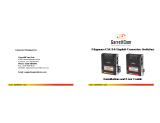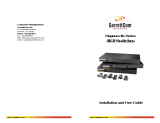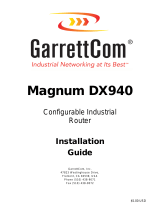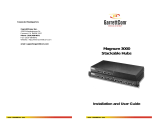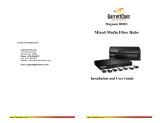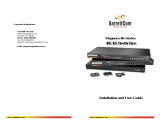Page is loading ...

www GarrettCom com
..
Corporate Headquarters
GarrettCom, Inc.
47823 Westinghouse Dr.
Fremont, CA 94539
Phone (510) 438-9071
Fax (510) 438-9072
Website: http://www.GarrettCom.com
email support@garrettcom.com
Magnum DS50 / DS60s
Dual Speed Hubs Plus
Installation and User Guide
www GarrettCom com
..

Magnum DS50 / DS60s Dual Speed Hubs Installation and User Guide (06/02)
i
www GarrettCom com
..
Magnum™ DS50 / DS60s
Dual Speed Ethernet Hubs Plus
Installation and User Guide
Part #: 84-00055 (Rev C 10/01)
Trademarks
Ethernet is a trademark of Xerox Corporation
NEBS is a trademark of Telcordia Technologies
UL is a registered trademark of Underwriters Laboratories
GarrettCom, Magnum and Personal Switch are trademarks and Personal Hub is a
registered trademark of GarrettCom, Inc.
Important: The Magnum DS50 / DS60 Dual-speed Hubs Plus contain no user
serviceable parts. Attempted service by unauthorized personnel shall render
any and all warranties null and void. If problems are experienced with a
Magnum DS50 / DS60, consult Section 5, Troubleshooting, of this User Guide.
Copyright © 2002 GarrettCom, Inc. All rights reserved. No part
of this publication may be reproduced without prior written permission from
GarrettCom, Inc.
Printed in the United States of America.

Magnum DS50 / DS60s Dual Speed Hubs Installation and User Guide (06/02)
ii
www GarrettCom com
..
Contacting GarrettCom, Inc
Please use the mailing address, phone and fax numbers and email address listed below:
GarrettCom, Inc.
47823 Westinghouse Dr..
Fremont, CA 94539
Phone (510) 438-9071
Fax (510) 438-9072
Website: http://www.GarrettCom.com
email [email protected]
Federal Communications Commission
Radio Frequency Interference Statement
Warning: Changes or modifications to this unit not expressly approved by the party
responsible for compliance could void the user’s authority to operate the equipment.
NOTE: This equipment has been tested and found to comply with the limits for a class
B digital device, pursuant to part 15 of the FCC Rules. These limits are designed to
provide reasonable protection against harmful interference in a residential
installation. This equipment generates, uses, and can radiate radio frequency energy
and, if not installed and used in accordance with the instructions, may cause harmful
interference in a residential installation. This equipment generates, uses, and can
radiate frequency energy and, if not installed and used in accordance with the
instructions, may cause harmful interfernce to radio communications. However, there
is no guarantee that interference to radio communications. However, there is no
guarantee that interference will not occur in a particular installation. If this equipment
does cause harmful interference to radio or television reception, which can be
determined by turning the equipment off and on, the user is encouraged to try to
correct the interference by one or more of the following measures.
- Reorient or relocate the receiving antenna.
- Increase the separation between the equipment and receiver.
- Connect the equipment into n outlet on a ccircuit different from that to
which the receiver is connected.
- Consult the dealer or an experienced radio TV technician for help.
Canadian Emission
This Class B digital apparatus meets all requirements of the Canadian
Interference-Causing Equipment Regulations.
Cet appareil respecte toutes les exigences du Réglement sur le matériel du
Canada. Cet appareil est Classe B.
TABLE OF CONTENTS PAGE

Magnum DS50 / DS60s Dual Speed Hubs Installation and User Guide (06/02)
iii
www GarrettCom com
..
1.0 SPECIFICATIONS.........................................................................................................................2
1.1 Technical Specifications..............................................................................................................2
1.2 Ordering Information.................................................................................................................4
2.0 INTRODUCTION...........................................................................................................................5
2.1 Inspecting the Package and Product .........................................................................................5
2.2 Product Description....................................................................................................................6
2.2.1 Magnum DS60F DS Hubs Plus, with Fiber Switched Port...........................................7
2.2.2 Fiber port, SC Connector for Model DS60F..................................................................8
2.2.3 Magnum DS60C DS Hubs Plus with Copper port, Chassis .........................................8
2.2.4 Port #6: Switched 10/100 Mb/s Port for DS60C only....................................................9
2.2.5 Magnum DS50 Dual-speed Hubs Chassis.......................................................................9
2.2.6 Ports 1-5: 10/100 Mb/s Shared Ports for DS50 / DS60................................................10
2.2.7 10 / 100 Speed Auto-sensing...........................................................................................10
2.2.8 Bridge logic between the 10 Mbps and 100Mbps Domains........................................11
2.2.9 Up-link Switch for Cascading........................................................................................11
2.3 Frame Buffering and Latency..................................................................................................12
2.4 Features and Benefits................................................................................................................14
2.5 Applications................................................................................................................................15
3.0 INSTALLATION..........................................................................................................................18
3.1 Locating the Magnum DS50 / DS60 Dual-speed Hubs Plus..................................................18
3.1.1 Table-Top or Shelf Mounting ........................................................................................18
3.1.2 Optional mounting methods, DIN-rail and E-Stand ...................................................19
3.2 Ethernet Media, connections and Specifications....................................................................19
3.2.2 Connecting Fiber Optic
SC-type, "Snap-In"...............................................................20
3.2.3 Connecting
Single-Mode Fiber Optic............................................................................21
3.2.4 Power Budget Calculations for DS60F Fiber Media...................................................21
3.2.5 Connection to NICs which support Auto-Neg, RJ-45 ports .......................................22
3.2.6 Collision Domain Diameter............................................................................................22
3.3 Powering the Magnum DS50 / DS60 .......................................................................................25
4.0 OPERATION.................................................................................................................................26
4.1 Dual-Speed Functionality .........................................................................................................26
4.2 Auto-negotiation and speed-sensing........................................................................................28
4.3 Switching Functionality for port # 6 (DS60s Only)................................................................28
4.4 LEDs ...........................................................................................................................................29
4.5 (FF-A) Manual Switch, Port 6 for DS60C ..............................................................................29
4.6 (F-H) Manual Switch, Port 6 for DS60F.................................................................................30
4.7 Up-link Switch, Port 1..............................................................................................................30
5.0 TROUBLESHOOTING ...............................................................................................................31
5.1 Before Calling for Assistance...................................................................................................31
5.2 When Calling for Assistance ....................................................................................................32
5.3 Return Material Authorization (RMA) Procedure................................................................32
5.4 Shipping and Packaging Information .....................................................................................33
APPENDIX A: WARRANTY INFORMATION........................................................................33
APPENDIX B : Optional 24VDC or -48VDC Power Supply ....................................................34
REVISIONS
Rev D 06/02: Add 24VDC power option in Appendix B
Rev C 11/01: Change the company name to GarrettCom, Inc. (Formerly it was Garrett
Communications). Add Fiber models to DS60s, add DIN-rail mounting option.
Rev B 09/01
: Addition of warnings in French language. Fiber information added.
Rev A 08/01
: This is the initial release of the DS50 / DS60 hub user manual.

Magnum DS50 & DS60s Dual Speed Hubs Installation and User Guide (06/02)
The Magnum Line
ETHERNET CONNECTIVITY PRODUCTS
"DESIGNED AND MANUFACTURED IN THE USA"
OVERVIEW
GarrettCom offers the Magnum line of Ethernet LAN connectivity products with
industry-standard functionality. Magnum products are available worldwide
through OEMs, integrators, representatives, retailers and international
distributors.
6K25 Managed Fiber Switches, Gigabit, 100 and 10 Mbps, fiber and copper ports, mix-
and match. Features SFF fiber for up to 25 fiber ports in a 1U unit.
4K-Series Switches, 100 and 10 Mbps, copper ports with optional fiber port, with auto-
negotiating full switching performance.
Quad-Series Fiber Switches, 100 & 10Mbps, fiber and copper ports, mixed-speed and
mixed-media types, full switching performance.
“Outdoor” Ethernet Switch, for temperature uncontrolled locations
6 10/100 and 2 100Mb fiber ports, can be connected in strings
Mixed-Media Fiber Hub, 16-port Stackable,10/100 auto-sensing
Dual Speed 8-port and 16-port Stackables, 10/100 auto-sensing
Stackable Hubs, SNMP Optional
10Mb series and 100Mb series, both w/ optional port modules
Personal Switches, 10/100Mb
8 port dual speed, Auto-negotiable with fiber option
Personal Hubs, 100Mb or 10/100Mb
8-port, with two switched ports (1 fiber built in)
Personal Hubs, 10Mb series
8-port + AUI, stackable to 5 high, + optional BNC of fiber port
8 or 9-port and 4 or 5-Port Personal Hubs, w/ man. up-link sw.
Media Converters, 10Mb and 100Mb series
All media combinations, incl. fiber ST, SC, mm., single mode
The “X-line” of configurable MiXed Media products:
Stackable Concentrators, SNMP optional, 13-Ports
Mini-Concentrators, 7 Ports, Repeaters, 2-Ports
Repeater Port Modules (RPMs), 6 types for Ethernet media
Bridge Port Modules (BPMs), 4 types, for segment isolation
Transceivers, 10Mb series Mini-Transceivers and Coax Models June, 02
1
www GarrettCom com
..

Magnum DS50 / DS60s Dual Speed Hubs Installation and User Guide (06/02)
1.0 SPECIFICATIONS
1.1 Technical Specifications
Performance
Port 1-5: Repeater Ports, with bridge between
Data Rate: 10/100 Mbps (Dual-Speed)
PDV (Path Delay Value): 80BT
Port 6: Switched Port (DS60C only)
10/100Mbps (Dual-Speed)
When set to “FF”:
Data Rate: 100 Mbps Full Duplex
PDV (Path Delay Value): 50BT (end node)
When set to “A”
Date Rate: 10Mbps or 100Mbps (Depends upon the connected
speed on the other side; if the connected unit supports auto-
negotiate then run on full-duplex otherwise half-duplex)
Packet Processing on Switched Port, port 6
Processing type: Store and Forward
Filtering and Forwarding Rate: Switch = “10”, 14,880 pps max.
Switch = “100”, 148,800 pps max
Auto-learning: 8K addresses
Packet buffers: 1MB dynamically allocated
Latency (not including packet time): 5µs
Packet Processing on Repeater Port, ports #1-5 bridged
Processing type: advertising and sharing
Auto-learning: 2K addresses
Packet buffers: 256 dynamically allocated and shared on ports #1-5
Latency (not including packet time): 5µs
Maximum Ethernet Segment Lengths
10BASE-T (unshielded twisted pair, 10Mb) - 100 m (328 ft)
100BASE-TX (Cat. 5 twisted pair, 100Mb) - 100 m (328 ft)
100BASE-FX, half-duplex: (multi-mode) - 412 m (1350 ft)
100BASE-FX, full-duplex: (multi-mode) - 2.0 km (6,562 ft)
100BASE-FX, half-duplex: (single-mode) - 412 m (1350 ft)
100BASE-FX, full-duplex: (single-mode) - 20.0 km (65,620 ft)
100BASE-FX, full-duplex: (single-mode, long)- 40.0 km (131,240 ft)
Network Standards
Ethernet IEEE 802.3u: 100BASE-TX
IEEE 802.3: 10BASE-T
Operating Environment
Ambient Temperature: 32ºF to 122ºF (0ºC to 55ºC)
Storage Temperature: -5ºF to 160ºF (-20ºC to 70ºC)
Ambient Relative Humidity: 5 % to 95 % (non-condensing)
2
www GarrettCom com
..

Magnum DS50 / DS60s Dual Speed Hubs Installation and User Guide (06/02)
Power Supply (Internal) AC
AC Power connector: IEC-type, male recessed, rear of chassis
Power Input Voltage: 100 to 240 VAC (auto-ranging)
Power Input Frequency: 47-63 Hz
Power Consumption: typical 6 watts, 10 watts max.
Power Supply (Internal), Optional 24VDC and -48VDC
-48VDC Power Input Voltage : 36 to 72 VDC
24VDC Power Input Voltage : 20 to 36VDC
Std. Terminal Block : “ -, GND, + ”
Power Consumption: same as for AC models, see above
DC-DC Converter Rating: 5VDC, 2Amps
Manual Switches
Port 1 only, UP-LINK: MDI-X thumb-operated slide switch, converts RJ-45
port from a regular (= position) user segment port to a crossover (X position)
Port 6 only (DS60C): Thumb-operated slide switch FF-A, The port #6 switched
port can be set on “FF” (Full-duplex, Fixed 100Mbps) or at “A”(Auto-
negotiation) to support auto-negotiate.
Port 6 only (DS60F): Thumb-operated slide switch FDX-HDX, The port #6
switched Fiber port can be set on “Fdx” (Full-duplex, Fixed 100Mbps) or at
Hdx (Half Duplex) to provide better secure distance.
Packaging
Enclosure: High strength sheet metal.
Suitable for wiring closet shelf, wall or desktop mounting.
Dimensions: 9.1 in. D x 6.1 in. W x 1.3 in. H (23.0 cm x 15.5 cm x 3.3 cm)
Weight: 1.55 lb. (0.7 Kg)
Cooling method: Fan cooled, internal @ 7 cfm
LED Indicators on Chassis
PWR : Steady On when power applied
COL 100 (port1-5): Collision, flashing when collision occurs on
ports 1-5 in the 100Mb collision domain.
COL 10 (port1-5): Collision, flashing when collision occurs on
ports 1-5 in the 10 Mb collision domain.
LK/RX (port 1-5): Steady On when twisted-pair link is operational,
flashing when port is receiving data
100 (port 6): Speed is at 100Mbps
FDX (port 6): Port is at Full duplex
Agency Approvals (Under Test)
UL Listed (UL 1950), cUL, CE
Emissions: meets FCC Part 15, Class A
Warranty
Three years, return to factory Made in USA
3
www GarrettCom com
..

Magnum DS50 / DS60s Dual Speed Hubs Installation and User Guide (06/02)
1.2 Ordering Information
Magnum DS50 / DS60 Dual-speed Hubs Plus
Models
Magnum DS60C Six dual speed ports, five 10/100 Dual-speed shared “hub”
ports plus one 10/100 switched port, with shielded RJ-45
connectors and front-mounted LED’s. The port #6 switched
port is a separate collision domain with wire-speed (10/100)
filtering and forwarding of traffic, 1Mb dynamically allocated
packet buffers and 8K-entry self-learning address table. The
selection of Full Fixed and Auto-negotiation for port #6 can
be set through manual switch. Internal universal power
supply, up-link switch or port #1. Optionally available with
24VDC and -48VDC internal power supply.
Magnum DS60F-MSC Same as DS60C except 6
th
port is switched
fiber port, multi-mode SC, can be set as Full duplex (by
default) or Half-duplex by manual switch underneath.
Magnum DS60F-SSC Same as DS60C except 6
th
port is switched
fiber port, single-mode SC, supports 20Km distance
Magnum DS60F-SSC Same as DS60C except 6
th
port is switched
fiber port, single-mode SC, Long reach 40Km distance
Magnum DS50 Same as Magnum DS60C, but without the switched port # 6,
has only the 5 repeater ports with dual speed (10/100)
capability.
MST Conversion Special order item, convert fiber SC port to ST-type connector.
GarrettCom reserves the right to change specifications, performance
characteristics, and/or model offerings without notice.
4
www GarrettCom com
..

Magnum DS50 / DS60s Dual Speed Hubs Installation and User Guide (06/02)
2.0 INTRODUCTION
2.1 Inspecting the Package and Product
Examine the shipping container for obvious damage prior to installing this product;
notify the carrier of any damage that you believe occurred during shipment or delivery. Inspect
the contents of this package for any signs of damage and ensure that the items listed below are
included.
This package should contain:
1 Magnum DS50 or DS60s Dual-speed Hub Plus unit
1 AC Power Cord (U.S. and other 115 vac locations only)
2 Metal mounting brackets for optional vertical mounting
2 Mounting screws for use with the metal mounting brackets
1 Installation and User Guide
1 Product Registration Card
Remove the Magnum DS50 / DS60 Dual-speed Hub Plus from the shipping
container. Be sure to keep the shipping container should you need to ship the unit at a later
date. To validate the product warranty, please complete and return the enclosed Product
Registration Card to GarrettCom as soon as possible.
In the event there are items missing or damaged, contact your supplier. If you need
to return the unit, use the original shipping container. Refer to Chapter 5, Troubleshooting, for
specific return procedures.
5
www GarrettCom com
..

Magnum DS50 / DS60s Dual Speed Hubs Installation and User Guide (06/02)
2.2 Product Description
The Magnum DS60C Dual-speed Hub Plus is an easy to install, cost-effective Dual-
speed hub. It has five 10/100Mb repeater shared ports along with a 10/100 Mbps switched port
that can be configured to provide “auto-negotiating” or “Full fixed” connectivity between a
100Mb segment and a 10Mb segment; or between two 100Mb segments at full duplex
capability. The Magnum DS60F belongs to the same DS60’s family except the sixth port is a
switched Fiber port at 100Mbps and can be set at Full-duplex or Half-duplex to support any
connectivity with Hubs or switches. The “future-proof” fiber port provides a secure
longer distance advantage and eliminates the need for a media converter,
The Magnum DS50 dual-speed hub has only the five 10/100 Mb repeater ports. Each
port can independently identify (via IEEE 802.3u auto sensing) and accept either 100Mbps or
10Mbps Ethernet signals, adapting to match the best speed of the connected device. Each unit
has its own internal power supply. The Magnum DS50 / DS60 Dual-speed Hub Plus has two
internal traffic domains . . . one for the 100 Mb domain and one for the 10Mbps domain. The
100Mbps users share the 100Mbps domain’s bandwidth and the 10 Mbps users share the
10Mbps domain’s bandwidth.
GARRETT
PWR
1 2 3 4 5 6 7 8
Magnum
8000E
Stackable
Hub
9 10 11 12
GARRETT
PWR
1 2 3 45 6 7 8 9 1 0 11 12
10Mbps Hub 100Mbps Hub
Magnum DS60
Personal Hub Plus
G
A
R
R
E
T
T
= x
UPLINK
LINK 100 LINK 100LINK 1 00 LIN K 100LIN K 100
100
10
COL
PWR
1
2
345
6
RX
FDX
100
LK
10/100 Mb/s
FF-A
Fig. 2.2.1 Magnum DS50 / DS60 is functionally both a 10Mbps and 100Mbps in one
The Magnum DS60s, because of their dual-speed capability and switched ports, are
ideally suited for adding a Fast Ethernet workgroup to an existing 10Mb or 100Mb network. A
small 10/100Mb workgroup connects to the five “hub” ports while another workgroup or an
existing network segment . . . a separate collision domain of 10Mb or 100Mb units . . . connects
to port 6. For expansion of the five 10/100Mb ports, an additional 100Mbps or 10Mb hub can
be cascaded from port 1. Each domain can have its own local servers and other local traffic.
Thus, the DS60s can bridge-isolate one collision domain from the other, separating the local
traffic between each workgroup’s users and servers from the rest of the network. The Magnum
DS60s will filter and forward the packets to / from port 6 and the other ports, thereby giving
more bandwidth to each domain for maximum network performance.
The Magnum DS50 / DS60s are available with an internal AC Power supply with
auto-ranging power voltage (100 - 240 VAC). The 24VDC and -48VDC Power supply option
enables this product to be used in the industrial and telecom markets. The Magnum DS50 /
6
www GarrettCom com
..

Magnum DS50 / DS60s Dual Speed Hubs Installation and User Guide (06/02)
DS60s are “plug and play” units enclosed in a lightweight, compact, rugged metal enclosure
suitable for office, lab and industrial sites. The DS50 / DS60s are available for horizontal or
vertical mounting (see Section 3.1).
2.2.1 Magnum DS60F Dual-speed Hubs Plus, with Fiber Switched Port
The Magnum DS60F chassis houses one main board equipped with five
hub ports and a switched fiber port. The switched fiber port is available with an SC connector
and options of multi-mode,
single-mode and long reach. It
has an internal power supply and
a small cooling fan in the bottom,
extending ambient operation to
55C. The port side of the chassis
consists of five shared 10/100Mb
RJ-45 ports and one 100Mb
switched SC fiber port. There is
an up-link (UPLINK) switch next
to Port 1, which allows this port
to be used for cascading to a hub
or switch. There is a manual switch “F-H” underneath the switched port #6 which provides
“Full-duplex” and “Half-duplex” capability to the switched port
The Magnum DS60F has power (PWR) and collision (COL) LED’s and 10 and
100 LEDs for the unit. It also has link (LINK) and receive (RX) activity LEDs for each of the
five shared ports and for Port 6. The port #6 has a Full-duplex (FDX) and a speed (100) LED
also. Rubber feet on the bottom provide a sturdy grip and clearance for the exhaust of the
cooling fan.
The internal power supply is an auto ranging AC power supply for input of 115-230
vac, 50/60 Hz. Optionally available are 24VDC and -48VDC for the industrial and telecom
markets. The recessed male IEC power connector is located at the right-rear. Two mounting
brackets for optional wall mounting are supplied with each unit. An optional “edge- stand” is
available (See “Spare Parts Price List”) and is used for floor-mounting on carpeted surfaces.
7
www GarrettCom com
..

Magnum DS50 / DS60s Dual Speed Hubs Installation and User Guide (06/02)
2.2.2 Fiber port, SC Connector for Model DS60F
SC type (single-mode or multi-mode)
The Fast Ethernet fiber
switched port on the Magnum DS60F is
set to operate at fixed 100Mb speed for
guaranteed high performance. The
DS60F’s fiber port is factory-built and
available either as a multi-mode SC, or
a single-mode or long-reach SC connector. The 100Mb fiber port will run at 100Mbs speed at
all times with manually selected full- and half-duplex capability. The 100Mbps fiber port is a
switched port and performs as a separate traffic domain, providing a high bandwidth backbone
connection (no media converter is required !) and supporting long (up to 40km) fiber cable
distances for installation versatility.
Port 6 (the fiber port) has an “F - H” user-selectable manual switch. When set in the
“F” position, it forces full-duplex mode. When set in the “H” position, it forces half-duplex
mode, still at 100Mbps speed.
On Magnum DS60F units, there are three LED’s for the switched ports. One (LK) is
steady ON to indicate LINK is operational. The speed (100) LED is ON for 100Mbps and OFF
for 10Mbps (when LINK is made). The F/H indicates full-duplex when ON. When it is OFF,
operation is half-duplex.
A fiber cable must be connected to the 100Mb port and a proper link (LK light) must be made
with the device at the other end of the cable in order for these LEDs to provide valid indications
of operating conditions.
2.2.3 Magnum DS60C Dual-speed Hubs Plus with Copper port, Chassis
The Magnum DS60C chassis
houses one main board for the five hub ports
and for the switched port. It has an internal
power supply and a small cooling fan in the
bottom. The front side of chassis consists of
Magnum DS60
Personal Hub Plus
G
A
R
R
E
T
T
= x
UPLINK
LINK 100 LINK 100LINK 100 L INK 100LINK 100
100
10
COL
PWR
1
2
345
6
RX
FDX
100
LK
10/100 Mb/s
FF-A
Magnum DS60C Dual-speed Hubs Plus
8
www GarrettCom com
..

Magnum DS50 / DS60s Dual Speed Hubs Installation and User Guide (06/02)
five shared 10/100Mb RJ-45 ports and one “10/100Mb switched RJ-45 port. There is an up-link
(UPLINK) switch for Port 1. There is a manual switch “FF-A” underneath the switched port #6
that controls and provides “full-fixed” and “Auto-negotiation” capability to the port.
2.2.4 Port #6: Switched 10/100 Mb/s Port for DS60C only
For Magnum DS60C
Dual-speed Hub plus has Port 6 as a
switched port located on the right
front panel. Because of its dual
speed and auto negotiation
capability, it operates either as a
10BASE-T port or as a 100BASE-
TX port. The speed may depend
upon the attached unit’s speed. See section 4.3 for more details about the 10 or 100 switch.
FF-A
Manual Switch
Figure 2.2.3: Port 6: Switched 10 or100Mb Port
Link LED
RX LED
6
RX
FDX
100
LK
FF-A
100 LED
FDX
This switched port offers great flexibility in connecting the DS60C . . . as an
additional 10/100Mb segment . . . to an existing 10 or 100Mb network. Because this port is
segmented from the other DS60C ports, it provides a separate collision domain. Accordingly,
the DS60C can be used as plug-and-play in practically any 10Mb or 100Mb network domain.
The Magnum DS60C has power (PWR) and collision (COL) LED’s and 10 and 100
LED’s for the unit. It also has link (LINK) and receive (RX) activity LED’s for each of the
five shared ports and for Port 6. The port #6 has Full-duplex (FDX) and speed (100) LED’s too.
Rubber feet on the bottom provide a sturdy grip and clearance for the exhaust of the cooling
fan.
The internal power supply is an auto ranging AC power input of 115-230 vac, 50/60
Hz. The recessed male IEC power connector is located at the right-rear. Two mounting
brackets for optional wall mounting are supplied with each unit. An optional “edge- stand” is
available (See “Spare Parts Price List”) and is used for floor-mounting on carpeted surfaces.
2.2.5 Magnum DS50 Dual-speed Hubs Chassis
The Magnum DS50 chassis houses one main board for the five dual-speed repeater
ports. It has an internal power supply and a small cooling fan in the bottom. The front side of
chassis consists of five shared 10/100Mb RJ-45 ports. There is an up-link (UPLINK) switch
next to Port # 1, which it controls.
9
www GarrettCom com
..

Magnum DS50 / DS60s Dual Speed Hubs Installation and User Guide (06/02)
10
www GarrettCom com
..
Magnum DS50 Dual-speed
Hubs
The Magnum DS50 has a power (PWR) and collision (COL) LED’s and
10 and 100 LED’s for the unit. It also has link (LINK) and receive (RX) activity LED’s for
each of the five shared ports. Rubber feet on the bottom provide a sturdy grip and clearance for
the exhaust of the cooling fan.
The internal power supply is an auto ranging AC power input of 115-230 vac, 50/60
Hz. The recessed male IEC power connector is located at the right-rear. Two mounting
brackets for optional wall mounting are supplied with each unit. An optional “edge- stand” is
available (See “Spare Parts Price List”) and is used for floor-mounting on carpeted surfaces.
2.2.6 Ports 1-5: 10/100 Mb/s Shared Ports for DS50 / DS60
The Magnum
DS50 / DS60 Dual-speed
Hubs has Ports 1-5 as shared
10Mb / 100Mb ports. Each
port has its own Link LED
and an RX (receive) activity
LED to indicate its status.
These LED’s are built into
the RJ-45 connector. The
Link LED will be on when proper cable connection is made on both ends and the RX LED will
flash to indicate activity when the port is receiving data.
Magnum DS60
Personal Hub Plus
G
A
R
R
E
T
T
= x
UPLINK
LINK 100 LINK 100LINK 100 LINK 100LINK 100
100
10
COL
PWR
1
2
34 5
10/100 Mb/s
Figure 2.2.2 : Ports 1-5 : Shared 10/100Mb Ports
Col. LED
Power LED
100 LED
Link LED
Uplink Switch
= x
UPLINK
LINK 100 LINK 100LINK 100 LINK 100LINK 100
100
10
COL
PWR
1
2
345
10/100 Mb/s
The up-link switch for Port 1 is located on the left side and enables port 1 to either
connect to a user station or to cascade with another hub or switch. See section 4.4 for more
details about up-link.
2.2.7 10 / 100 Speed Auto-sensing
The first five ports, # 1-5 RJ-45 twisted pair ports, support auto-sensing for speed and
independent of the other ports. Speed-sensing is performed by the DS50 / DS60 electronics in
accordance with the standards of the IEEE 802.3u auto-negotiation standard. If the connected

Magnum DS50 / DS60s Dual Speed Hubs Installation and User Guide (06/02)
device or node indicates that it is capable of 100Mbps speed, then operation on that port will be
at 100Mbps. If the connected device does not positively indicate that it is capable of 100Mbps
speed, then the operation on that DS50 / DS60 port will be at 10Mbps. Of course, the hubs’
auto-negotiation technique is only for 10/100 speed, and does not provide for any full-duplex
operation.
The per-port 10/100Mbps LK/RX LED’s on each repeater port indicate the result of
auto-sensed speed detection, and the resulting connectivity to either a 10Mbps or 100Mbps
device. The 100Mbps LED will illuminate (GREEN) when 100Mbps signals are detected; it
will have a steady ON if there is no traffic and it will have a blinking ON when the port
transmits and receives data packets. Similarly, for 10Mbps speed, it will be “off” when a
10Mbps signal (or no reply to auto-negotiation) is detected, and it will blink if the linked port is
transmitting and receiving.
2.2.8 Bridge logic between the 10 Mbps and 100Mbps Domains
Bridge I.C.
Figure 2.3 : Internal view of DS50
with bridge logic
Magnum DS50 / DS60’s contain bridge logic (in the Integrated Circuit) to interconnect the two
traffic domains and filter and selectively forward packets to allow only necessary packets to
cross between the domains. This enables all of the users and nodes connected into either
domain, whether 100Mbps or 10Mbps, to communicate to each other. It also keeps local traffic
on one domain from consuming any of the bandwidth from the other.
The bridge operates in the store-and-forward mode, which filters out bad packets and
maintains optimum performance in both domains. Packet forwarding delay is only 5µs (plus
packet time). This is much less than traditional store-and-forward bridge products, enabling
DS50 / DS60’s to maintain high network performance. The bridge has a 2K node address
capacity, suitable for use in medium-sized networks. Addresses are self-learning so that
filtering/forwarding of 10Mbps and 100Mbps packets is maintained correctly even when users
move their connection, change speed, or power down.
2.2.9 Up-link Switch for Cascading
The unit has an up-link switch located next to Port # 1 of the hub. It enables the port’s
cable to cascade to another shared hub or switching hub port. (See Section 4.4 for more details
about up-link). Port # 1 is a dual-speed port that will sense the speed of the connected device.
11
www GarrettCom com
..

Magnum DS50 / DS60s Dual Speed Hubs Installation and User Guide (06/02)
The up-link operates the same, whether Port # 1 is connected to either a 100Mbps or 10Mbps
device.
When the up-link port is used to cascade two DS50 / DS60 hubs, the auto-sensing
feature of the DS50 / DS60 will cause the connecting link to operate at 100Mbps speed.
2.3 Frame Buffering and Latency
The Magnum DS60’s 6
th
port is a store-and-forward switch. Each frame (or packet)
is loaded into the Switch’s memory and inspected before forwarding can occur. This technique
ensures that all forwarded frames are of a valid length and have the correct CRC (i.e., are good
packets). This eliminates the propagation of bad packets, enabling all of the available
bandwidth to be used for valid information.
While other switching technologies such as "cut-through" or "express" impose
minimal frame latency, they will also permit bad frames to propagate out to the Ethernet
segments connected. The "cut-through" technique permits collision fragment frames, which are
a result of late collisions, to be forwarded to add to the network traffic. Since there is no way to
filter frames with a bad CRC (the entire frame must be present in order for CRC to be
calculated), the result of indiscriminate cut-through forwarding is greater traffic congestion,
especially at peak activity. Since collisions and bad packets are more likely when traffic is
heavy, the result of store-and-forward operation is that more bandwidth is available for good
packets when the traffic load is greatest.
To minimize the possibility of dropping frames on congested ports, Magnum DS60’s
Switched port dynamically allocates buffer space from an 1MB memory pool, ensuring that
heavily used ports receive very large buffer space for packet storage. (Many other switches
have their packet buffer storage space divided evenly across all ports, resulting in a small, fixed
number of packets to be stored per port. When the port buffer fills up, dropped packets result.)
This dynamic buffer allocation provides the capability for the maximum resources to the
DS60’s 6
th
port to be applied to all traffic loads, even when the traffic activity is unbalanced
across the ports. Since the traffic on an operating network is constantly varying in packet
density per port and in aggregate density, the Magnum DS60’s Switched 6
th
port is constantly
adapting internally to provide maximum network performance with the least dropped packets.
When the Switch detects that its free buffer queue space is low, the Switch sends
industry standard (full-duplex only) PAUSE packets out to the devices sending packets to cause
“flow control”. This tells the sending devices to temporarily stop sending traffic, which allows
a traffic catch-up to occur without dropping packets. Then, normal packet buffering and
12
www GarrettCom com
..

Magnum DS50 / DS60s Dual Speed Hubs Installation and User Guide (06/02)
processing resumes. This flow-control sequence occurs in a small fraction of a second and is
transparent to an observer. See Section 4.6 for additional details.
Another feature implemented in Magnum DS60’sSwitched port is a collision-based
flow-control mechanism (when operating at half-duplex only). When the Switch detects that its
free buffer queue space is low, the Switch prevents more frames from entering by forcing a
collision signal on all receiving half-duplex ports in order to stop incoming traffic.
The latency (the time the frame spends in the Switch before it is sent along or
forwarded to its destination) of the DS60’s Switched port varies with the port-speed types, and
the length of the frame is a variable here as it is with all store-and-forward switches. For 10
Mb-to-10 Mb or 10 Mb-to-100Mb or 100Mb-to-10 Mb forwarding, the latency is 15
microseconds plus the packet time at 10 Mb. For 100Mb-to-100Mb forwarding, the latency is
5 microseconds plus the packet time at 100Mb.
13
www GarrettCom com
..

Magnum DS50 / DS60s Dual Speed Hubs Installation and User Guide (06/02)
2.4 Features and Benefits
Supports 10 or 100Mbps network connections on each of six RJ-45 ports
A Magnum DS50 / DS60 Dual-Speed hub combines two logical hubs -- one at
10Mbps and one at 100Mbps -- in one physical box supporting two traffic domains.
Each port can operate at either 10 or 100Mbps, independently of the other ports.
“ Future Proof” Fiber Switched port (for DS60F model only)
The Magnum DS60F model, equipped with one Switched fiber port at 100Mb,
enables it to provide secure longer cable distances, and eliminates the use of a media
converter. The fiber port is available in SC multi-mode, single mode and Long reach.
“Plug and Play” Installation and Operation
The DS50 / DS60 Dual-speed Hub Plus learns the network addresses of
both network segments from the packets in the traffic, so there is no software set-up
required. As nodes are added or changed, the unit learns the new network addresses
and adapts its filtering and forwarding of packets automatically.
Segments 100Mb networks for high performance and simplified expansion
The Magnum DS60’s (only) provides a separate collision domain which
maximizes available bandwidth for both of the attached segments, enhancing network
performance. The segmentation of the switched port 6 also resets cable distance
limitations and repeater hop counts to enable easy expansion of 10/100Mb nets.
User configurable Port 6 for Auto-negotiation or Full-Fixed (DS60C only)
The Magnum DS60C sixth switched port has a manual switch underneath
the port it controls. The user can manually select port #6 to Auto-negotiation as per
the attached unit capability, or for Full-Fixed 100Mb FDX with no auto-negotiation..
Standard Repeater ports for network diagnostic use
Ports 1-5 are Ethernet Repeater ports, and operate by broadcasting packets
received to all the other hub ports operating at the same speed. Because they are
repeater ports, ports 1-5 may be used for network diagnostic tools such as a sniffer.
Note that the ports operating at 10Mb and at 100Mb are in separate traffic domains.
Compact Enclosure Allows for Versatile Installation with AC &DC
The compact physical size of the Magnum DS50 / DS60 package allows it
to be installed in office or lab locations. The rugged metal enclosure provides
durability, and the internal universal power supply enables one model to be usable
worldwide. The optional DC power supply with -48VDC or 24VDC qualifies the
DS50 / DS60s for use in Industrial and telecom applications.
14
www GarrettCom com
..

Magnum DS50 / DS60s Dual Speed Hubs Installation and User Guide (06/02)
2.5 Applications
The Magnum Dual-speed Hub Plus is designed to provide dual speed (10/100Mbps)
connectivity. Pictured below, a Magnum DS50 Dual-speed Hubs serves a small office with
mixed speed requirements. Some
users operate at 100Mbps, and some
users and utility devices (such as
print servers) run at 10Mbps. All
share the same hub, and
communicate to each other via the
bridge logic inside. Any node can change speed at any time without affecting network
operation or impacting other users. It is simple to install and use, making shared Fast Ethernet
networks practical for connecting high performance user groups in a variety of ways.
Since 10/100 NICs are widely available at low cost, 100BASE-TX Fast Ethernet has
become desirable for many performance-oriented users. They usually want their new 100Mb
network segment to be interoperable with existing 10Mb networks, and to be a separate
collision domain in order to maximize performance of both segments. This is where bridged-
dual-speed provides flexibility by enabling the newly installed 100Mb ports to communicate
smoothly with existing 10Mb nodes and hubs.
For this example, DS60C Port 6 may be used as a 10Mb port to an existing 10Mb hub
while Ports 1-5 are a new separate collision domain of shared 10/100 ports.
Magnum DS60
Personal Hub Plus
G
A
R
R
E
T
T
= x
UPLINK
LINK 1 00 LINK 100LINK 100 LINK 100LINK 100
100
10
COL
PWR
1
2
34 5
10/10 0 Mb/ s
Connect to the main
network
DS50
um DS60CMagn
MAGNUM 4K-Series
Ethernet 10 /100 Switch
1 2 3 4 5 6 7 8
POWER
ERROR
L/A
SPEED
F/H
UPLINK
= X
FH
A L
F
H
Magnu
Personal H
GARRETT
m DS60
ub Plus
= x
UPLINK
LINK 100 LINK 100LINK 100 LINK 100LINK 100
12345
6
100
10
COL
PWR
R
X
FDX
100
LK
FF-A10/100 Mb/s
10/100Mb Work Stations
10
10/100Mb Work Stations
Magnum DS60
Personal Hub Plus
GARRE TT
= x
UPLINK
LINK 100 LINK 100LINK 100 LINK 100LINK 100
1
2
34 5
6
100
10
COL
PWR
R
X
FDX
100
LK
10/100 Mb/s
FF-A
10
10/100Mb Work Stations
Magnum DS60
Personal Hub Plus
GARRET T
= x
UPLINK
LINK 100 LINK 100LINK 10 0 LINK 100LINK 100
1
2
345
6
100
10
COL
PWR
R
X
FDX
100
LK
10/1 00 M b /s
FF-A
10
Figure 2.4.1 : DS60C for different department with high bandwidth from switch port
15
www GarrettCom com
..

Magnum DS50 / DS60s Dual Speed Hubs Installation and User Guide (06/02)
To add more 10/100Mb stations, another 10/100Mb workgroup can be added using a DS60C
hub. By placing the Magnum DS60C Dual-speed Hub Plus in the middle, it acts as a bridge
separating the 10Mb and the 100Mb traffic domains and provides each department with full
bandwidth.
The previous examples show that the Magnum DS60C Dual-speed Hub Plus not only
provides connectivity between a 100Mb workgroup and a 10Mb workgroup, but it also
segments the local traffic of the new and the existing segments from each other. This type of
configuration is ideal for adding a new 100Mb workgroup without slowing down the existing
10Mb network with all the unwanted local packets from the new workgroup.
Consider yet another situation in Figure 2.4.3 where a new 100Mb user group is to be
added to an existing 100Mb network. The Magnum DS60C not only provides more 100Mb
ports to the network, it also adds a collision domain giving configuration flexibility to the new
user group. The existing network can grow without having to worry about cable distance
limitations and repeater hop counts associated with the new segment.
Magnum DS60C
Magnum 800E
Workgroup Hub
100 M b/s
Figure 2.4.3 : Joining two 100Mb workgroups with a Magnum DS60C
The above figure shows two 100BSASE-TX segments connected via a Magnum
DS60C. All packet forwarding and filtering is done by the Magnum DS60C and is transparent
to the users, who only see one network in terms of node addresses. Performance of the network
is enhanced as the available bandwidth on each segment will not be affected by the local traffic
on the other segment.
Since the DS60C Dual-speed Hub Plus segments the network, the bandwidth
available for each collision domain is maximized.
GARRETT
LINK
RX
LINK
RX
PWR COL
1 2 3
4
5 6 7
8
100Mb Workgroup
100Mb Workgroup
100Base-TX
Magnum 800E
Workgroup Hub
100 M b/s
GARRETT
LINK
RX
LINK
RX
PWR COL
1 2 3
4
5 6 7
8
GARRETT
PWR
1 2 3 4 5 6 7 8
Magnum
Stac kabl
8000E
9 10 11 12
e H ub
GARRETT
PWR
1 2 3 4 5 6 7 8
Magnum
Stac kabl
8000E
9 10 11 12
e H ub
GARRETT
PWR
1 2 3 4 5 6 7 8
Magnum
Stac kabl
8000E
9 10 11 12
e H ub
GARRETT
PWR
1 2 3 4 5 6 7 8
Magnum 8000E
9 10 11 12
Stac kable Hu b
10/100Mb Work Stations
Magnum DS60
Personal Hub Plus
GARRETT
= x
UPLINK
LINK 100 LINK 100LINK 100 LINK 100LINK 10 0
12345
6
100
10
COL
PWR
R
X
FDX
100
LK
10/100 M b/s
FF-A
10
16
www GarrettCom com
..
/