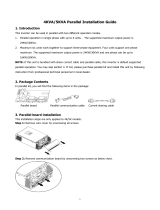Page is loading ...

Matrix Telecom Inverter System
Installation and Operation Guide
Issue:
IPN 997-00012-68D
Issue Date:
February 2010
Eaton Corporation
Telecommunications Power Solutions
www.eaton.com/telecompower

Eaton Corporation disclaims any liability for direct, indirect, incidental, special or consequential damages arising
out of the application or use of any information contained in this document. The foregoing disclaimer applies to
damages or personal injury, property damage, loss of operation, loss of profits, loss of product or loss of time,
whether incurred by the purchaser, the purchaser’s employees or third party.
Information in this document does not constitute a warranty, representation or guarantee concerning the suitability
or performance of Eaton products. No such warranty, representation or guarantee is expressed or implied.
Information contained in this document is subject to change without further notice.
Subject to the right to use its equipment, Eaton Corporation does not convey any right, title or interest in its
intellectual property, including, without limitation, its patents, copyrights and know-how.
No part of this document may be reproduced or transmitted in any form, by any means or for any purpose other
than the Purchaser’s personal use, without the express written permission of Eaton Corporation.
Eaton
®
, Powerware
®
, Intergy
TM
, CellSure
TM
, SiteSure
TM
, PowerManagerII
TM
and DCTools
TM
are trade names,
trademarks, and/or service marks of Eaton Corporation or its subsidiaries and affiliates. Unless otherwise noted,
brands, product names, trademarks or registered trademarks are the property of their respective holders.
Copyright © 2008-2010 Eaton Corporation. All Rights Reserved.

About This Guide
Copyright © 2008-2010 Eaton Corporation. All Rights Reserved.
IPN 997-00012-68D February 2010
i
About This Guide
Purpose
The purpose of this manual is to provide explanations and procedures for installing, operating,
maintaining, and troubleshooting a Matrix Telecom Inverter System.
This manual should be read through carefully before installation and operation.
Please retain this manual for future reference.
Audience
This guide is intended for use by:
• Installers competent in:
• installing and commissioning dc power systems
• safe working practices for ac and dc powered equipment
• the relevant local electrical safety regulations and wiring standards
• Operators and maintenance staff competent in:
• operation of dc power systems
• safe working practices for ac and dc powered equipment
Reporting Problems with this Guide
Please use this email address to report any problems you find in this guide:
Eaton DC Product Marketing Communications
EMAIL: [email protected]
For Further Information and Technical Assistance
For further information and technical assistance see Worldwide Support on page 77.

Matrix Telecom Inverter System
ii
Copyright © 2008-2010 Eaton Corporation. All Rights Reserved.
IPN 997-00012-68D February 2010

Table of Contents
Copyright © 2008-2010 Eaton Corporation. All Rights Reserved.
IPN 997-00012-68D February 2010
iii
Table of Contents
About This Guide
Purpose .......................................................................................................................................i
Audience.....................................................................................................................................i
Reporting Problems with this Guide ......................................................................................i
For Further Information and Technical Assistance...............................................................i
Chapter 1 General Description
Overview ................................................................................................................................... 1
Matrix Inverter System ............................................................................................................ 1
Modules ..................................................................................................................................... 2
Inverter Module............................................................................................................................... 2
Controller Module (optional) ........................................................................................................ 2
Static Transfer Switch (STS) Module (optional) .......................................................................... 3
Interface Module (optional) ........................................................................................................... 3
Maintenance Bypass Switch (MBS) and Power Distribution Unit (PDU) (optional) ............. 4
Part Numbers ............................................................................................................................5
Chapter 2 Preparation
Overview ................................................................................................................................... 7
General....................................................................................................................................... 7
Battery Precautions................................................................................................................... 8
Wiring Requirements ............................................................................................................... 8
Inspecting the Equipment and Reporting Damage ............................................................. 8
Chapter 3 Installation
Overview ................................................................................................................................... 9
Handling and Storage .............................................................................................................. 9
Location...................................................................................................................................... 9
Unpacking and Inspection ......................................................................................................9
Frame Assembly ..................................................................................................................... 12
Task 1 - Inverter Chassis Assembly ............................................................................................ 12
Task 2 - Controller/Interface/STS Chassis Assembly.............................................................. 14
Task 3 - Install MBS/PDU chassis............................................................................................... 14
Wiring Connection ................................................................................................................. 15
Wire Size Tables ............................................................................................................................ 16
Task 4 - Single-Shelf Wiring Option ........................................................................................... 17
Task 5 - Multi-Shelf Wiring Option ............................................................................................ 19
Task 6 - Connect Controller (if used).......................................................................................... 21
Task 7 - Connect STS (if used) ..................................................................................................... 23
Task 8 - Connect MBS (if used).................................................................................................... 25
Task 9 - Rear Covers ..................................................................................................................... 27
Module Installation and Removal........................................................................................ 28
Task 10 - Install STS and Inverter Modules ............................................................................... 28
Task 11 - Install Controller and Interface Modules................................................................... 30

Matrix Telecom Inverter System
iv
Copyright © 2008-2010 Eaton Corporation. All Rights Reserved.
IPN 997-00012-68D February 2010
Chapter 4 Operation
Overview ................................................................................................................................. 31
Pre-Operation Check.............................................................................................................. 31
Inverter............................................................................................................................................31
STS (if used)....................................................................................................................................31
Controller / Interface (if used).....................................................................................................31
MBS/PDU (if used) .......................................................................................................................32
Apply Power ........................................................................................................................... 32
Status Monitoring................................................................................................................... 32
Parameter Setting ................................................................................................................... 35
Password Setting ...........................................................................................................................36
Inverter System Parameter Settings ............................................................................................36
Parameter Programming....................................................................................................... 37
Inverter Parameter Settings..........................................................................................................37
STS Parameter Settings .................................................................................................................38
Alarm Settings................................................................................................................................38
Chapter 5 Maintenance
Overview ................................................................................................................................. 41
Preventative Maintenance..................................................................................................... 41
Troubleshooting...................................................................................................................... 41
Inverter Troubleshooting..............................................................................................................42
Inverter Module LED display status (Low to High Priority)...................................................43
STS Troubleshooting ....................................................................................................................45
STS Module Alarm LED display status (Low to High Priority)..............................................46
Alarm Code Tables................................................................................................................. 48
Inverter Alarm Codes....................................................................................................................48
Controller Alarm Codes................................................................................................................48
STS Alarm Codes...........................................................................................................................49
Appendix A Specifications
Inverter Alarm Interface........................................................................................................ 57
Standard Torque Settings...................................................................................................... 58
Appendix B STS/MBS Operation
Introduction ............................................................................................................................ 59
MBS Switch Positions ............................................................................................................ 60
Operation of STS at each MBS position............................................................................... 62
STS-100 LED Status Display.................................................................................................. 65
Appendix C Default Values
Controller Default Values ..................................................................................................... 71
230Vac System Default Values (INV-4810E or INV-4815E inverters)............................. 71
120Vac System Default Values (INV-4810 or INV-4815 inverters).................................. 71
System Parameter Default Values........................................................................................ 72
Appendix D Controller Menus
Status Menu............................................................................................................................. 73
Settings Menu ......................................................................................................................... 74
Equipment Incident Report
Worldwide Support
Index

Chapter 1
General Description
Copyright © 2008-2010 Eaton Corporation. All Rights Reserved.
IPN 997-00012-68D February 2010
1
Chapter 1
General Descri ption
Overview
Topic Page
Matrix Inverter System 1
Modules 2
Part Numbers 5
Matrix Inverter System
The Matrix Telecom Inverter System is an integrated AC power system, including inverter,
either 50A or 100A static transfer switch, controller/interface and either 50A or 100A
maintenance bypass switch modules.
Its modular, building block design and N+1 redundant configuration, make the Matrix suitable
for critical telecommunication and industrial applications.
1kVA/1.5kVA Inverter
N+1
1kVA/1.5kVA Inverter N+1
with 50A STS & controller
1kVA/1.5kVA Inverter N+1 with
50A STS, controller & PDU
1kVA/1.5kVA Inverter N+1
with 100A STS & controller
1kVA/1.5kVA Inverter N+1 with
100A STS, controller & PDU

Matrix Telecom Inverter System
2
Copyright © 2008-2010 Eaton Corporation. All Rights Reserved.
IPN 997-00012-68D February 2010
Features:
• Pure Sine Wave Output with low distortion
• Versatile module design forms a variety of arrangements for different power needs
• Easily expands capacity up to 12 units with N+1 redundancy configuration
• "All master" dynamic mechanism eliminate single point failure to optimize reliability
• Hot-pluggable connection allows module addition or removal with no operation stop
• Ultimate high power density reducing space demand
• High efficiency (> 89%)
• Comprehensive LCD/LED display provides system status, and user-friendly panel eases
program settings.
Modules
Inverter Module
The four inverter modules available are hot-swap, with -48Vdc input to 1000VA or 1500VA
output at 120 or 230VAC, 50 or 60Hz. See Part Numbers on page 5
.
The 19-inch hot-swap compatible inverter chassis is designed to parallel connect and
synchronize all inverter modules. With this chassis, the Matrix has N+1 redundancy with up to
12 inverter modules to prevent any interruption if an inverter module fails.
"
Lock bolt
#
Power on LED (green)
$
Warning LED (yellow)
%
Fault LED (red)
Controller Module (optional)
The DSP microprocessor technology of the controller (INV-MC-1000) gives real-time system
status through the front panel LEDs, and allows program settings through the keypad and LCD
display.
"
Power on LED (green)
#
Warning LED (yellow)
$
Fault LED (red)
%
Function keys
!
LCD screen

General Description
Copyright © 2008-2010 Eaton Corporation. All Rights Reserved.
IPN 997-00012-68D February 2010
3
Static Transfer Switch (STS) Module (optional)
The 50A or 100A static transfer switches provide automatic and instantaneous load transfer,
which further secures uninterrupted operation of sensitive electronic equipment.
For more information refer to STS/MBS Operation on page 59
.
50A STS (INV-STS-050)
"
Lock bolt
#
Power on LED (green)
$
Warning LED (yellow)
%
Fault LED (red)
100A STS (INV-STS-100)
"
Alarm LEDs
#
STS operation mode indicator
$
Load indicator LEDs (25%,
50%, 75%, 100%)
%
Lock bolt
Interface Module (optional)
The communication interface module (INV-IFC-1000) allows remote control and monitoring via
USB or RS232 connection.
"
USB port
#
RS485 port (not used)
$
RS232 port

Matrix Telecom Inverter System
4
Copyright © 2008-2010 Eaton Corporation. All Rights Reserved.
IPN 997-00012-68D February 2010
Maintenance Bypass Switch (MBS) and Power Distribution Unit (PDU) (optional)
The 50A and 100A maintenance bypass switches allow for the safe removal of inverters or the
static transfer switch without load power interruptions.
For more information refer to STS/MBS Operation on page 59
.
The power distribution unit includes input circuit breakers, output circuit breakers (with 50A
MBS only) and terminals. The ac output can be connected to the rear screw terminals or to the
eight rear-mounted IEC connectors (with 50A MBS only).
50A MBS and PDU (INV-MBSDU-50)
"
Output circuit breakers (for IEC
plugs on rear)
#
Input circuit breaker (100A)
$
Maintenance bypass selector
switch.
%
Output circuit breaker (100A)
!
AC output terminals
&
AC input terminals
3
Signal cable to STS shelf (CN1)
4
AC connectors to STS chassis.
5
AC output IEC connectors.
100A MBS (INV-MBS-100)
"
Input circuit breaker (125A)
#
Maintenance bypass selector
switch (125A)
$
Ground (GND)
%
AC input N
!
AC input L
&
AC output L
3
AC output N
4
AC-L - from STS shelf
5
Ground (GND) - from inverter shelf
'
AC-N - from inverter shelf
(
STS-L output
)
Signal cable to STS shelf (CN1)
*
AC-L input L to STS

General Description
Copyright © 2008-2010 Eaton Corporation. All Rights Reserved.
IPN 997-00012-68D February 2010
5
Part Numbers
Part Number Description
INV-4810E 1000VA/800W inverter module
(I/P: 48Vdc, O/P: 230Vac, 1U*5U)
INV-4810 1000VA/800W inverter module
(I/P: 48Vdc, O/P: 120Vac, 1U*5U)
INV-4815E 1500VA/1200W inverter module
(I/P: 48Vdc, O/P: 230Vac, 1U*5U)
INV-4815 1500VA/1200W inverter module
(I/P: 48Vdc, O/P: 120Vac, 1U*5U)
INV-STS-050 6kVA/12kVA static transfer switch module (50A, 1U*5U)
INV-STS-100 12kVA/18kVA static transfer switch module (100A, 2U*5U)
INV-MC-1000 Controller module (LCD, 3*LED, 4*function key, 1U*2U)
INV-IFC-1000 RS232/USB interface module (1U*3U)
INV-SS-2-1U 19-inch inverter “hot-swap” chassis (1U)
INV-STSSS-1U 19-inch controller/STS “hot-swap” chassis for 50A STS (1U)
INV-STSSS-2U 19-inch controller/STS “hot-swap” chassis for 100A STS (2U)
INV-MBSDU-50 50A Maintenance Bypass, AC Distribution Panel (2U)
INV-MBS-100 100A Maintenance Bypass Panel (2U)
INV-IFP-15 Inverter/STS Blank Panel
INV-RFP-12 Controller Blank Panel
INV-CFP-13 Interface Blank Panel

Matrix Telecom Inverter System
6
Copyright © 2008-2010 Eaton Corporation. All Rights Reserved.
IPN 997-00012-68D February 2010

Chapter 2
Preparation
Copyright © 2008-2010 Eaton Corporation. All Rights Reserved.
IPN 997-00012-68D February 2010
7
Chapter 2
Preparation
Overview
Topic Page
General 7
Battery Precautions 8
Wiring Requirements 8
Inspecting the Equipment and Reporting Damage 8
General
1 Before installing and using the Matrix Telecom Inverter System, read all instructions and
cautionary markings on the equipment and all appropriate sections of this guide. Be sure to
read all instructions and cautionary markings for any equipment attached to this unit.
2 This unit is designed for indoor use only. Do not expose the equipment to rain, snow, or
spray.
3 To reduce the risk of fire hazard, do not cover or obstruct the ventilation openings. Do not
install the equipment in a zero-clearance compartment.
4 Use only attachments recommended or sold by the manufacturer. Doing otherwise may
result in a risk of fire, electric shock, or other injury.
5 To avoid a risk of fire and electric shock, make sure that existing wiring is in good
condition and that wire is not undersized. Do not operate the equipment with damaged or
substandard wiring.
6 Do not operate the equipment if it has been damaged in any way.

Matrix Telecom Inverter System
8
Copyright © 2008-2010 Eaton Corporation. All Rights Reserved.
IPN 997-00012-68D February 2010
Battery Precautions
To avoid personal injury and property damage, read these battery precautions on handling,
charging and disposing of batteries.
1 Never reverse the INPUT+ and INPUT- polarity to the battery.
2 Keep the battery away from heat sources including direct sunlight, open fires, microwave
ovens, and high-voltages. Temperatures over 60ºC may cause damage. Make sure the area
around the battery is well ventilated.
3 Never smoke or allow a spark or flame near the battery.
4 Use caution to reduce the risk or dropping a metal tool on the battery. A spark or short
circuit to the battery or other electrical parts could cause an explosion.
5 Remove all metal items, such as rings, bracelets, and watches when working on the
batteries.
6 Have plenty of fresh water and soap nearby in case battery acid contacts skin, clothing, or
eyes.
7 If battery acid contacts skin or clothing, wash immediately with soap and water. If acid
enters your eye, immediately flood it with running cold water for at least twenty minutes
and get medical attention immediately.
8 If you need to remove a battery, always remove the grounded terminal from the battery
first. Make sure all accessories are off so you do not cause a spark.
Wiring Requirements
1 Inverter system is intended to be installed as part of a permanently grounded electrical
system per the National Electric Code ANSI/NFPA 70 (current edition). This is the single
point earth ground for the inverter system.
There is no electrical connection between earth and neutral within the inverter system.
2 The grounds on the Inverter system are marked with this symbol: G /
3 The AC voltage and current on the Inverter system is marked with this symbol: L / N
4 The DC voltage and current on the Inverter system is marked with this symbol:
Inspecting the Equipment and Reporting Damage
Unpack the equipment and inspect it carefully for possible damage that may have occurred
while in transit. Do not use any damaged equipment.
Report any damage immediately, using a completed Equipment Incident Report on page 75
.
Keep the original packaging to use if any item needs to be returned for replacement or repair.

Chapter 3
Installation
Copyright © 2008-2010 Eaton Corporation. All Rights Reserved.
IPN 997-00012-68D February 2010
9
Chapter 3
Installation
Overview
Topic Page
Handling and Storage 9
Location 9
Unpacking and Inspection 9
Frame Assembly 12
Wiring Connection 15
Module Installation and Removal 28
Handling and Storage
If the inverter system modules or shelves are to be stored prior to installation, they should be
stored in a cool, dry, well-ventilated location where the rain, splashing water, chemical agents,
etc. will not reach based on the environment specification standard.
The equipments should be covered with a tarpaulin or plastic wrapper to protect it against dust,
dirt, paint, or other materials.
Location
The inverter system is designed for installation in a protected environment.
Factors to be considered in selecting a location include ventilation, temperature, humidity, and
accessibility. Install each unit in a clean, dry location with an unrestricted air flow and sufficient
space for rear and front access.
The inverter system will provide its full capability in ambient temperatures stated in the
Specifications on page 53
. Higher ambient temperatures will lead to a shorter life.
Gasses from the battery can be corrosive and highly flammable, so isolate the inverter system
units from the battery as much as possible.
Unpacking and Inspection
Remove the unit from its packaging and inspect it for scratches, cracks, broken connectors and
missing accessories. Refer to Inspecting the Equipment and Reporting Damage on page 8
.

Matrix Telecom Inverter System
10
Copyright © 2008-2010 Eaton Corporation. All Rights Reserved.
IPN 997-00012-68D February 2010
Inverter system modules and chassis ship with the following accessories. See Part Numbers on
page 5
.
Inverter Module STS Module (50A)
STS Module (100A)
Controller Module and Serial Cable Interface Module

Installation
Copyright © 2008-2010 Eaton Corporation. All Rights Reserved.
IPN 997-00012-68D February 2010
11
Inverter Chassis
Includes: 23" rack mount brackets (2), interconnection bus bars (5), busbar screws (8),
mounting screws (4), communications cable (1), jumper (1)
50A STS/controller/interface Chassis
Includes: 23" rack mount brackets (2), interconnection bus bars (3), busbar screws (8),
mounting screws (4), CAN cable for controller (1), DC power cable for controller (1),
communications cable (1), 4-pin jumper (for CN1 if BMS is not used)

Matrix Telecom Inverter System
12
Copyright © 2008-2010 Eaton Corporation. All Rights Reserved.
IPN 997-00012-68D February 2010
100A STS/controller/interface Chassis
Includes: 23" rack mount brackets (2), interconnection bus bars (3), busbar screws (8),
mounting screws (4), CAN cable for controller (1), DC power cable for controller (1),
communications cable (1), 4-pin jumper (for CN1 if BMS is not used)
50A MBS/PD Shelf
Includes: 23" rack mount brackets (2), interconnection bus bars (5), busbar screws (5),
mounting screws (4)
100A MBS Shelf
Includes: 23" rack mount brackets (2), interconnection bus bars (5), busbar screws (12),
mounting screws (4), jumper (1), cable grommets (3)
Frame Assembly
Task 1 - Inverter Chassis Assembly
Step 1 - Change mounting brackets if required
The inverter chassis is pre-installed with 19-inch rack brackets.
For 23-inch rack mounting, replace the mounting brackets.

Installation
Copyright © 2008-2010 Eaton Corporation. All Rights Reserved.
IPN 997-00012-68D February 2010
13
Step 2 - Fit nylon module identification spacers
WARNING: The system will fail to operate normally if inverter modules of
different specification are inserted inverter shelves. The supplied nylon spacers
(two per shelf) to ensure only inverter modules of the same specification can be
fitted.
Insert the supplied nylon spacer into the correct holes on the shelf, based on
module models as shown below.
There are four holes above the connectors in each inverter slot.
Position A for INV-4815
Position B for INV-4815E
Position C for INV-4810
Position D for INV-4810E
Step 3 - Mount chassis
1 Fit the inverter chassis to the equipment rack, and align holes of mounting
brackets and rack.
2 Secure the chassis with the four screws provided.
Step 4 - Repeat for other inverter chassis as required
Each inverter chassis holds two inverter modules. Repeat Steps 1 - 3 to install
the remaining inverter chassis.
Procedure complete

Matrix Telecom Inverter System
14
Copyright © 2008-2010 Eaton Corporation. All Rights Reserved.
IPN 997-00012-68D February 2010
Task 2 - Controller/Interface/STS Chassis Assembly
Ignore this Task if the controller/interface/STS chassis is not fitted.
Step 1 - Change mounting brackets if required
The controller/interface/STS chassis is pre-installed with 19-inch rack
brackets.
For 23-inch rack mounting, replace the mounting brackets.
Step 2 - Mount chassis
Each controller module or interface module can control up to 12 inverter units
cascaded. It is recommended to install the controller/interface/STS chassis above
or below the inverter shelves to ease inter-connections.
1 Fit the controller/interface/STS chassis (either 50A or 100A) to the
equipment rack, and align holes of mounting brackets and rack.
2 Secure the chassis with the four screws provided.
Step 3 - Insert jumper in CN1 on STS backplane (if required)
Ignore this Step if a maintenance bypass switch (MBS) is to be fitted. See details
on page 25
.
If no maintenance bypass switch (MBS) is to be fitted, insert the 4-pin jumper
into connector CN1 on the STS backplane.
Procedure complete
Task 3 - Install MBS/PDU chassis
Ignore this Task if the MBS/PDU chassis is not fitted.
Step 1 - Change mounting brackets if required
The MBS/PDU chassis is pre-installed with 19-inch rack brackets.
For 23-inch rack mounting, replace the mounting brackets.
/