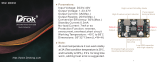Page is loading ...

Eaton Grid-Tied PV Inverter
User Manual
Ver. 1.1

Eaton Corporation Page 2 Ver 1.1
Index
Important Safety Notification --------------------------------------------- 3
1. Introduction ------------------------------------------------------------------ 5
2. Limited Warranty ----------------------------------------------------------- 6
3. Features Overview -------------------------------------------------------- 6
4. Product Overview ---------------------------------------------------------- 7
4.1 Introducing the Grid PV System ------------------------------------------------ 7
4.2 Introducing Eaton Grid-Connected PV Inverter ----------------------------- 8
4.3 Dimensions and Weight ----------------------------------------------------------- 9
4.4 Control and Display Overview -------------------------------------------------- 10
4.5 LED Indicators ---------------------------------------------------------------------- 11
4.6 Control Keys and LCD Displays ----------------------------------------------- 12
4.7 Night backlight Button ------------------------------------------------------------ 13
5. Installation of Eaton Grid-Tied PV Inverter ---------------------- 14
5.1 Open the packing ------------------------------------------------------------------ 14
5.2 Visual check the PV Inverter ---------------------------------------------------- 14
5.3 Identify the Eaton Grid-Tied PV Inverter ------------------------------------- 15
5.4 Mounting Inverter ------------------------------------------------------------------ 18
6. Wiring Box Overview --------------------------------------------------- 25
6.1 Hardware Structures -------------------------------------------------------------- 25
6.2 Hardware Functioning ------------------------------------------------------------ 26
6.3 Maximum AC Short-Circuit Current ------------------------------------------- 41
6.4 Knockouts for the AC and DC wiring ----------------------------------------- 41
7. Connecting the PV Inverter ------------------------------------------- 45
7.1 DC Wiring Connections ---------------------------------------------------------- 45
7.2 AC Wiring Connections ----------------------------------------------------------- 49
8. LCD Displays Function Tree ----------------------------------------- 56
8.1 First Level Display Menu--------------------------------------------------------- 56
8.2 Second Level Display Menu ---------------------------------------------------- 57
8.2.1 Daily, Weekly and Monthly Energy Display Menu ---------------- 57
8.2.2 Date and Hour Display Menu ------------------------------------------ 58
9. Maintenance --------------------------------------------------------------- 59
9.1 External cooling fan replacement ---------------------------------------------- 59
9.2 Cleaning the LCD Display ------------------------------------------------------- 62
9.3 Install or Replace the DC/AC fuse -------------------------------------------- 62
10. Specifications ----------------------------------------------------------- 64
11. Trouble Shooting ------------------------------------------------------- 67
11.1 Display Message Table --------------------------------------------------------- 67
11.2 Trouble Shooting Actions ------------------------------------------------------- 69

Eaton Corporation Page 3 Ver 1.1
Important Safety Notification
General
This user manual contains important instructions and notifications for the
Eaton grid-tie PV Inverter which must be followed during installation and
maintenance for of the inverters.
The Eaton grid-tie PV Inverter is designed and tested in order to meet
international safety requirements, but yet as with all electrical and electronic
equipment, certain precautions must be observed during the installation and
operation of the Eaton grid-tie PV Inverter.
In order to avoid personal injury during installation and daily operation of the
Eaton grid-tie PV Inverter, users must to read and follow all instructions,
cautions and warnings that are described within this manual.
Electrical Code
For all electrical installation within the United States, Eaton grid-tie PV
Inverters must follow National Electrical Code regulation in addition to any
other localized regulations. For all electrical installation in Canada, inverter
installation must be completed in accordance with applicable Canadian
standards.
Safety Instructions
This manual contains various warnings in order to minimize the hazards to
personnel and equipment. Not following the procedures correctly or abnormal
practices could result in damage to the Eaton grid-tie PV Inverter and/or other
equipment(s) that is connected to the Eaton Inverter, plus personal injury.
Preventive Regulation of Product
Inverter shall be installed by authorized personnel who have read and
understand the operation instructions. Authorized/qualified personnel are
defined in the National Electric Code. Moreover, Eaton grid-tie PV Inverters
are provided with fixed trip limits and shall not be aggregated above 30kW on
a single point of common connections.

Eaton Corporation Page 4 Ver 1.1
Safety Symbols
ELECTRICAL SHOCK
Electrical shock indicates a potential for an electrical shock if not
avoided.
WARNING
Warning indicates a potentially hazardous situation that could
result in death or serious injury if not avoided.
CAUTION
Caution indicates a hazardous situation that could result in minor
injury if not avoided.
HOT SURFACE
Hot surface indicates a hot surface during operation that could
result in a burn injury if not avoided.
IMPORTANT
Important indicates specific important/useful information that the
user should know of the system.
ESD Protection
Risk of electrical shock can occur when qualified service
personnel are dealing with the electrical components within the
PV Inverter such as wiring box. An ESD glove should be worn
during the wiring operations, replacing the fuses and installing the
components.
Tool Equipment Symbols
Multi-Meter
Multi-meter symbol indicates a multi-meter should be used for
measuring in order to ensure the proper functionality of measured
components.
Tools
Tools symbol indicates some specific tools are required during the
installing procedure.

Eaton Corporation Page 5 Ver 1.1
1. Introduction
This manual describes all the information needed to install and operate an
Eaton PV240, PV250, PV260 and PV270 grid-tie PV Inverter (“PV Inverter”).
IMPORTANT
In order to avoid problems during the install procedure, it is
recommended to read the entire user manual before starting any
install procedures.
Any improper usage may result in damage to the unit. Therefore, it is
important that all installing procedures shall be completed by qualified
personnel that are trained to install and operate PV Inverters. Moreover, this
user manual only describes the information that needed for the Eaton grid-tie
PV Inverter and does not cover any installation information relating to other
equipment installed in the PV system. The following safety instruction shall
be followed:
WARNING
It is necessary that only qualified personnel conduct the
installation and operation of the Eaton grid-tie PV Inverter.
Otherwise, risk of damage could occur to the unit or connected
property due to improper installation and/or electrical shock do
due improper actions.
ELECTRICAL SHOCK
Alternating Current (AC) and Direct Current (DC) sources are
terminated in this device. In order to prevent risk of electrical
shock during maintenance or installation, it is necessary to
ensure that all AC and DC terminals are disconnected.
HOT SURFACE
Although inverter is designed to meet international safety
standards, the surface of the inverter can become hot during
operation. Therefore, do not touch the heat sink or peripheral
surfaces during or shortly after operation.
ELECTRICAL SHOCK
Risk of electrical shock from energy stored in capacitors. Do not
remove the cover until three minutes after disconnecting all
sources of supply power and the service shall be done by
qualified personnel.

Eaton Corporation Page 6 Ver 1.1
2. Limited Warranty
Eaton grid-tie PV Inverter comes with a 10-year warranty. This warranty covers
all defects due to design, manufacturing and components.
This warranty does not cover damages resulting from:
Seal on the product is broken
Improper transportation and delivery
Unqualified persons opening the unit
Improper installation and result unit damaged
Unauthorized modification, test or repairing
Insufficient ventilation of the unit
Use and application beyond the definition in this manual
Application beyond the scope of relevant safety standards
Acts of nature such as lightning, fire, storm etc.
Repairs and/or replacement of parts or the device are made at the
manufacturer’s discretion. Defective parts or malfunction discovered during
installation should be presented in a written report for confirmation before
applying for replacement or repair. The damage report must be issued within
seven working days after receiving the PV Inverter. Manufacturer is not
responsible for damages beyond the scope of this warranty.
3. Features Overview
Max energy yield CEC efficiency of 97%
Transformer-less Design
Field selectable voltage out: 208/240/277 Vac
Wide MPPT voltage operating range: 105-500V
Integrated NEC compliant wire raceway
Integrated PV system AC / DC disconnect switch
(4) branch circuit-rated Neg and Pos fused inputs
Performance Monitoring Package
LCD display with side pushbutton for nighttime monitoring
NEMA 3R enclosure
Meets UL1741 standard and CSA 22.2, No 107.1 Standards

Eaton Corporation Page 7 Ver 1.1
4. Product Overview
4.1 Introducing the Grid PV System
The grid-connected PV system is mainly composed of four parts: the
PV-modules, the gird-tied PV Inverter, the AC-Connection Unit (the connection
Interface) and a connection to the Public Utility. When a PV-panel is exposed
to sufficient irradiation and connected to an inverter, it generates DC power.
The PV Inverter converts DC to AC and feeds in to the Public Utility via the
AC-Connection unit.
The following figure shows the general configuration for a PV Inverter a grid
PV System:
DC Power
Inverter
AC Power

Eaton Corporation Page 8 Ver 1.1
4.2 Introducing Eaton Grid-Connected PV Inverter
Eaton grid-tied PV Inverter converts direct current (DC) power generated by a
PV panel into alternating current (AC), which is compatible with the local
electrical distribution network; also called the public utility, or grid system. The
Eaton grid-tied PV Inverter is designed with a transformer less
topography. Therefore, Eaton grid-tied PV Inverters will not be suitable
with PV modules that are required to have the negative (–) or positive (+)
polarity of the PV module connected to ground. For such application,
please contact the supplier before proceeding.

Eaton Corporation Page 9 Ver 1.1
4.3 Dimensions and Weight
Measuring Weights:
Model PV238
PV240 PV250 PV260 PV270
Net Weight (lbs)
86 86 90.4 101.4 101.4
17.1 in.
33.4 in.
8.4 in.
Figure 4.3: Dimension and Weight of PV Inverter

Eaton Corporation Page 10 Ver 1.1
4.4 Control and Display Overview
Figure 4.4: Overview of Eaton PV Inverter
A. LCD Display
LCD screen displays all measured values and parameters.
B. LED Indicators
There are three indicators used to indicate the operating status.
C. Control Keys
They are three control keys available to switch between each display
menu and configure the settings for the LCD.
D. DC/AC Switch
It is a built-in disconnect switch that is used to disconnect both the DC
input and AC output power from the PV inverter.
E. Night Backlight Button
When the inverter has stopped operating at night, a night backlight
momentary
button provides startup power to the PV inverter in order to
active the LCD screen with LED backlight during the night. Therefore,
user will be able to obtain the operating information in the night.
However, the button should be immediately release pressed.
F. Handling Area
It is a carrying area that is used to lift off PV Inverter. For the lifting, two
people are required due to the size and weight of PV Inverter.
A
E
B
C
D
F

Eaton Corporation Page 11 Ver 1.1
4.5 LED Indicators
Eaton grid-connected PV Inverter has three built-in LED indicators which will
provide information of the operational status:
Figure 4.5: LED Indicators
A) Power-On LED Indicator
It is a green LED indicator which will light up in green when the
feed-in DC voltage from PV array has reached to the minimum
operating voltage for PV Inverter.
B) Fault LED Indicator
It is a red LED indicator will light in red when the PV Inverter had a
fault during startup or operating period.
C) Communication LED Indicator
Green LED indicator light and flash in green color when there is
communication device connected and work with PV inverter via the
RS232 or RS485 interface.
A
B
C

Eaton Corporation Page 12 Ver 1.1
4.6 Control Keys and LCD Displays
Eaton grid-connected PV Inverters are equipped with three control keys
which could be used to switch between each display menus.
Figure 4.6: Control keys and LCD displays
A) Upper Arrow Control Key
Arrow control key is used to advance the display menu. Once the
button has been pressed, the display menu appears pressing again
advances the display to the next menu.
B) Enter Control Key
The enter control key is used to configure the setting such as
parameters or is used to active the lock function of display menu.
To pause the display menu, the user can hold the enter control key
for more than two seconds until LCD displays a “Lock” text. To
release, the user can presses the same control key for another two
seconds again in order to release menu from the “lock” mode.
C) Down Arrow Control key
The down arrow control key is used to advance the display menu in
the opposite direction than the upper arrow control key
D) Liquid Crystal Display (LCD)
A green color LCD screen is used to display the text messages of
the operating status, monitoring parameters, PV inverter failures
and inverter faults. Moreover, the LCD screen will be automatically
turn off after ten seconds if LCD is not manually operated using the
above control keys or nighttime button..

Eaton Corporation Page 13 Ver 1.1
4.7 Night backlight Button
Figure 4.7: The location of night backlight button
Eaton grid-connected PV Inverter will switch-off during the evening as
nightfall approaches. During the switch-off period, the LCD no longer displays
any information since there is not feed-in DC (input) power. Therefore, users
will not be able to check the daily operation data nor information of the
current day in night time. This is the reason why a night backlight button.
The night backlight button is located in the right-hand side of the unit. When
the button is pressed during night time, it converts the AC power to DC power
for the LCD screen, while a “No Utility” will be shown on the LCD screen as
a normal condition. This feature allows users to retrieve the information such
as daily energy production (E-today value) and any other cumulative value of
production from the LCD screen.
The night backlight button must be released after user has retrieved the
information, otherwise PV Inverter may have an abnormal condition
IMPORTANT
It is important to release the night backlight button immediately
after it is pressed.

Eaton Corporation Page 14 Ver 1.1
5. Installation of Eaton Grid-Tied PV Inverter
5.1 Open the packing
A. 1 x Eaton Gird-Connected PV Inverter
B. 1 x Mounting Bracket
C. 1 x Accessories Box
i. 1 x User Manual
ii. 6 x M4 Mounting screws
iii. 6 x Mounting anchors
iv. 2 x M4 Safety-lock screws
v. 1 x Female fault signal connector
vi. 2 x PV238 Name Plate (Only available for PV240 model)
IMPORTANT
For PV240 model, user will be able to use manual function of dip
switch in order to modify power the PV240 into 3800W output.
This is why there are 2 additional rating labels included in the
accessories box for the PV240 model.
5.2 Visual check the PV Inverter
It is important to check the Eaton grid-tied PV Inverter for any visible damage,
including the LCD screen. If there are visible damages can be found, please
contact the dealer or supplier immediately.
WARNING
Due to the weight of the inverter, it is recommended at least 2
people lift the PV Inverter from the packing and also for the
mounting the PV Inverter on the wall.
CAUTION
It is important to use the correct lifting point to lift the PV Inverter
from the packing, as any improper carrying and moving could
result in serious injury or damage the unit.
Warning
Any modification of the PV Inverter is not permitted. Risk of
damage can be caused by any improper modification.

Eaton Corporation Page 15 Ver 1.1
5.3 Identify the Eaton Grid-Tied PV Inverter
The structure of the Eaton grid-tied PV Inverter can be divided into two parts,
main housing and wiring box shown in figure 5.3.1. The main housing
contains the electrical components that are used for power conversion and
the wiring box contains the electrical components that are used as the
connection points for DC input voltage and AC output voltage as required by
the NEC.
Eaton grid-tied PV Inverter can be identified by the name plate. The name
plate indicates general electrical information of the product as below figure
shown:
Figure 5.3.2: Main Housing Name Plate
Main Housing
Wiring Box
Figure 5.3.1: PV Inverters Structure

Eaton Corporation Page 16 Ver 1.1
An additional electrical name plate is attached in the bottom plate of the
wiring box as shown in figure 5.3.3.
IMPORTANT
For the PV240 model, the user will be able to use the manual
function of a dip switch in order to down power the PV240 model
into 3800W output. After adjusting is finished, the name plate
should be replaced since the defaulted settings of inverter have
been changed.
The adjusting procedure for down powering a PV240 model
grid-connected PV Inverter should be done by qualified and
authorized service personnel only. Ensure the removal of the
original name plate of unit in order to attach a new name plate at
the same location after unit is adjust to 3800W output power.
Fig. 5.3.3: Wiring Box Name Plate

Eaton Corporation Page 17 Ver 1.1
A warning label plate is located in the left-hand side of PV Inverter as
indicated in figure 5.3.4. This warning label is used to indicate all important
notices that shall be known. When you are dealing with the general utility
system and DC generator, read and follow all notifications from the warning
label as a reminder in order to prevent any electrical shock that can happen
during the configuration period.
Figure 5.3.4: Warning Label Plate

Eaton Corporation Page 18 Ver 1.1
5.4 Mounting Inverter
Figure 5.4.1: Required Dimension
A) Select a dry location, out of direct sunlight with ambient temperature
between -20 and 45°C.
IMPORTANT
It is Important to not install the Eaton grid-tied PV Inverter under
direct sunlight. This is because the exposure of direct sunlight
my cause an internal heating and also result in a reduction of
output power, which is known as derating protection.
B) Select a wall or solid vertical surface which is strong enough to support
the inverter.
WARNING
PV Inverter’s surface and housing can become hot during
operation. Ensure not to install PV Inverters in a location that
contains any flammable
material.
CAUTION
Ensure selected location has a sufficient space for air flow.
C) The Eaton grid-tied PV Inverter requires an adequate cooling space for
heat dispersal. Therefore, the PV Inverter must have sufficient clearance
for the air flow as illustrated below:

Eaton Corporation Page 19 Ver 1.1
IMPORTANT
The NEC requires that the DC disconnect should be mounted
between 3 ft ~ 6.5 ft from the ground if the PV Inverter will be used
as the standard disconnect.
D) Installing Position
Selecting a proper installation position for the PV Inverter is very important.
The PV Inverter shall be installed in a vertical position. In order to avoid heat
dissipating issues, it is also ensure there are no any obstacles located or
installed near by the PV Inverter.
Figure 5.4.3: Installing Position and Location
Min. Space 0.5ft
Min. Space 3 ft
Min. Space 1 ft
Min. Space 0.5ft
Ground
Figure 5.4.2: Required Clearance Space

Eaton Corporation Page 20 Ver 1.1
CAUTION
Do not to install PV Inverter horizontally and tilt-forward direction
as illustrated above. The PV Inverter is designed only for the
vertical installation position. Do not place any obstacles on the
top of PV Inverter.
Moreover, PV Inverter may make noise during operation. As a
consideration, install the PV Inverter away from living or
working areas where noise could be a concern.
E) Fix the bracket by using outer mounting holes
i) A rectangular-shaped mounting bracket that shipped with the Eaton
grid-tied PV Inverter is able to be used with all types of walls such as
stone wall, brick wall or wooden wall, but it is more important to
ensure the wall that is selected will be able handle with the weight of
PV Inverter, specifically the installations that are wooden walls.
Figure 5.4.3 described the required dimension of drilling locations:
Figure 5.4.4: Dimension of Drilling Point for the Wall
/