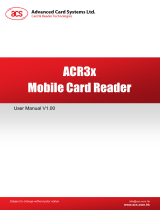ACR1255U-J1 – User Manual info@acs.com.hk
Version 1.04
www.acs.com.hk
Page 2 of 48
Table of Contents
1.0. Introduction ............................................................................................................. 3
2.0. For Windows® ......................................................................................................... 4
2.1. Installing ACS Unified Bluetooth driver .................................................................................. 4
2.2. Setting up device pairing with built-in Bluetooth adapter ....................................................... 7
2.3. Setting up device pairing with Bluetooth USB dongle ........................................................... 9
2.4. Using the ACS Bluetooth Device Management Tool ........................................................... 10
2.4.1. Installing a device ........................................................................................................ 10
2.4.2. Uninstalling a device ................................................................................................... 13
2.5. Checking if Bluetooth card reader is installed correctly ....................................................... 14
3.0. For iOS (BLE Test Application) ............................................................................ 16
3.1. Installing the BLE Test application ...................................................................................... 16
3.2. Using the ACS Bluetooth demo application ......................................................................... 17
3.2.1. Connecting a device.................................................................................................... 17
3.2.2. Getting the battery level .............................................................................................. 19
3.2.3. Transmitting an APDU command ............................................................................... 20
3.2.4. Transmitting an escape command .............................................................................. 22
4.0. For Android (BLE Test Application) ..................................................................... 24
4.1. Installing the BLE Test application ...................................................................................... 24
4.2. Using the ACS Bluetooth demo application ......................................................................... 26
4.2.1. Connecting a device.................................................................................................... 26
4.2.2. Transmitting an APDU command ............................................................................... 28
4.2.3. Transmitting an escape command .............................................................................. 30
5.0. For iOS (BT Demo Application) ............................................................................ 32
5.1. Installing the Bluetooth demo application ............................................................................ 32
5.2. Using the ACS Bluetooth demo application ......................................................................... 33
5.2.1. Connecting a device.................................................................................................... 33
5.2.2. Getting the device information .................................................................................... 35
5.2.3. Getting the battery level .............................................................................................. 36
5.2.4. Getting the card’s ATR (Answer To Reset) ................................................................ 37
5.2.5. Transmitting an APDU command ............................................................................... 38
5.2.6. Transmitting an escape command .............................................................................. 39
6.0. For Android™ (BT Demo Application) ................................................................. 40
6.1. Installing the Bluetooth demo application ............................................................................ 40
6.2. Using the ACS Bluetooth demo application ......................................................................... 42
6.2.1. Connecting a device.................................................................................................... 42
6.2.2. Getting the device information .................................................................................... 43
6.2.3. Getting the battery level .............................................................................................. 44
6.2.4. Getting the card’s ATR (Answer To Reset) ................................................................ 45
6.2.5. Transmitting an APDU command ............................................................................... 46
6.2.6. Transmitting an escape command .............................................................................. 47
6.2.7. Changing Bluetooth transmission power .................................................................... 48