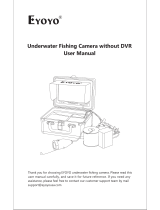Page is loading ...

USER MANUAL
560560

TABLE OF CONTENTS
Introduction . . . . . . . . . . . . . . . . . . . . . . . . 1
Features . . . . . . . . . . . . . . . . . . . . . . . . . . . 1
Getting Started . . . . . . . . . . . . . . . . . . . . . . 3
On Screen Displays . . . . . . . . . . . . . . . . . . 4
Ice Fishing Application . . . . . . . . . . . . . . . . 6
Open Water Applications . . . . . . . . . . . . . . . 7
Battery Charging . . . . . . . . . . . . . . . . . . . . . 7
Directional Viewing Indicator . . . . . . . . . . . . 8
Product Performance Specifications . . . . . . 9
Service Information . . . . . . . . . . . . . . . . . . 10
Warranty . . . . . . . . . . . . . . . . . . . . . . . . . . 11

1
INTRODUCTION
Thank you for purchasing the VS560 underwater viewing system
from MarCum Technologies.
Welcome to the world of underwater viewing. MarCum
Technologies has incorporated the latest technology in producing
the most compact and technologically advanced underwater
viewing system available. Hunt for underwater treasure or locate
the “spot on the spot” for great fishing.
There are hundreds of uses for your new VS560 underwater viewing
system. This feature laiden viewing system is the most user friendly
system available that is as easy to use in open water as it is on the
ice. Now you’ll actually be able to see what’s below the surface of
your favorite lake. Have fun and good viewing!
FEATURES
The VS560 underwater viewing system utilizes on screen displays
that demonstrate the relative viewing direction, depth, temperature,
auto pan speeds, percentage of battery charge remaining & a low
battery warning icon. See the appropriate section of this manual for
specific information regarding the on screen displays.
The VS560 offers a break through in underwater lighting utilizing
Dark Water Technology. This new lighting system greatly reduces
the particulate reflection seen in low light conditions with conven-
tional lighting systems. By greatly reducing the snowstorm effect,
clarity and viewing distance are enhanced. The use of visible
LED light incorporating Dark Water Technology creates the best
viewing opportunity when natural ambient light is not available.
The VS560 is available with a choice of either 60 or 120 feet of
Kevilar reinforced underwater camera cable. Your VS560 system
comes with a detachable camera that plugs and unplugs at the
rear of the monitor. A handy cable reel for convenient cable stor-
age is provided with the system.
The VS560 includes another break through from MarCum
Technologies. The VS560 incorporates a motor located within the
underwater camera housing that rotates the camera for a 360
degree view. This innovative viewing feature can be controlled
from the monitor keypad or from a handy wireless remote.

2
The 5.5 inch black and white CRT monitor has excellent resolu-
tion allowing viewing with great clarity and detail. Controls for
adjusting vertical hold, contrast, and brightness are located at
the rear of the monitor behind the rubber plug. Adjustments can
be made by removing the plug and rotating the knob either clock-
wise or counter clockwise to obtain the desired picture. The rub-
ber plug should remain in place in the recessed area at all times
to prevent moisture from entering the monitor housing.
The VS560 has a video-out jack located at the rear of the hous-
ing under the rubber plug in the same recessed area as the mon-
itor adjustment controls. The video-out jack can be utilized by
purchasing a cable of desired length with male RCA jacks from a
local retailer of video or audio equipment. The cable can be
plugged into either a larger monitor or T.V. for a larger viewing
image or can be used to record onto a VCR or camcorder. To
record onto a camcorder you must have a camcorder with a
video-in port.
The underwater camera comes with an additional weight that
attaches to the bottom of the camera housing for open water
use. A down viewing strap is also included that attaches to the
bottom of the camera that allows the camera to be tilted for
viewing from above.
A high quality padded “Soft Pack” carrying case incorporates a built
in collapsible viewing shroud to enhance viewing in bright light condi-
tions. The front of the Soft Pack can be opened to allow for viewing
when not exposed to harsh light (i.e. when viewing in an enclosed
ice house). The versatile “Soft Pack” system provides protection from
the elements as well as allows for the easy storage of all camera
accessories. A draw string pouch on the back of the “Soft Pack”
holds the camera cable. A detachable camera pouch that houses the
underwater camera is located at the right rear corner of the soft
pack. Two additional pouches with elastic bands are included for
additional accessory storage.
The battery included with the system is a 12 volt, 7amp hour
sealed lead acid electrolyte battery that will provide approximate-
ly 8.5 hours of viewing time when fully charged. Viewing time will
vary dependent on the condition of the battery as well as the illu-
mination mode used, i.e.: 9.0 hours without the lighting system
and 8.0 hours when the LED lighting is being used. A 500 mA DC
wall charger is supplied to recharge the battery to full capacity.

Recharging the battery to full capacity after every use is recom-
mended. For further battery charging information, please see the
“Battery Charging” section of this manual.
GETTING STARTED
Remove your VS560 monitor from the Soft Pack by first opening
the front of the case. This is accomplished by pulling the flap at
the top and sides of the Soft Pack until the Velcro strips sepa-
rate. Reach into the Soft Pack on top of the monitor and grab the
molded inset handle about halfway back. Pull the monitor forward
tilting the top towards you until it comes out of the Soft Pack
case. Place the monitor on a flat surface and open the battery
compartment door located on the front lower section of the moni-
tor case. This is done by gently applying downward pressure on
the grooved finger inset at the top of the battery door and pulling
forward. Connect the battery leads to the battery terminals i.e.:
red lead (with fuse) to battery positive and black lead to battery
negative. Replace battery door and place monitor back into
padded Soft Pack case. Close front of case by re-attaching
Velcro strips. Turn the Soft Pack to the backside and remove the
cable reel from the back pouch. Reach into the lower left corner
of the rear pouch and undo the Velcro door. This allows access
to the plug-in port for the camera. Plug the camera cable into the
upper plug-in port. Take notice that the plug-in is not round but
has a flat side. This is designed to assist in lining up the pins
with the sockets in the plug and help eliminate the bending of
connector pins. Do not force the plug into the receptacle, you
may have it mis-aligned. There will be some resistance when
plugging in the camera due to the molded seal rings located on
the plug, however, if lined up properly, this should go together
quite easily. The plug in port marked ACC is a dead port and will
not operate the camera. You should not attempt to plug the cam-
era into this location. Once that camera is plugged into the moni-
tor, you can replace the camera cable into the rear storage
pouch and pull the drawstring for a snug fit. Place the camera
into the camera pouch and zip shut for safe storage. You are now
ready to head to the lake. Once you reach your destination,
remove the cable reel from the rear storage pouch and remove
the required length of cable. Open the front of the Soft Pack so
that the monitor and keypad are fully exposed. Turn the camera
power on by depressing the ON button on the keypad. The sys-
tem will power up and the monitor screen will display “OVS SYS-
TEM START-UP”. The camera will rotate on start up and the
3

lights will blink three times signifying the system is ready. Once
the start-up message clears from the screen the monitor will dis-
play the picture that’s being transmitted by the camera. Lower the
camera into the water to the desired depth and secure the cable
in the cable cleat mounted at the left rear corner of the monitor
soft pack. As with all CRT displays, bright light can washout the
display making viewing difficult. If this occurs, rotate the system
so that the light source is not directly on the monitor screen. In
extreme bright light conditions it may be necessary to use the
viewing shroud to shield the monitor from the light source. To use
the viewing shroud, remove the protective cap from the face of
the shroud located on the front of the padded Soft Pack. Grab
the face of the view shroud and pull towards you until all three
collapsible parts are fully extended. The shroud is not fully
extended until you hear the telltale click of each part as it locks
into place. This clicking locks the shroud into position so it won’t
collapse on its own. To collapse the shroud to its original posi-
tion, push on the face of the shroud until all three parts collapse
inside each other and then the replace the protective cover.
The depth of field, the distance the camera can see underwater,
depends on the clarity of the water and available light at the
depth the camera is used. In extremely clear water the depth of
field can be several feet and in cloudy or muddy water the depth
of view can be reduced to only a few inches due to particles sus-
pended in the water.
ON SCREEN DISPLAYS
The VS560 utilizes a series of ON SCREEN icons to indicate
user options and system information.
Lighting Options
The VS560 utilizes visible LED light and incorporates Darkwater
Technology to create improved clarity and viewing distance. The
VS560 lights can be turned on by depressing the “LIGHT” key at
the monitor or on the wireless remote. Depressing the key a sec-
ond time will turn the lights OFF.
Battery Status
The condition of charge remaining in your battery can be moni-
tored by depressing the key labeled BATT located on the keypad.
The percentage of charge remaining will appear in the upper right
hand corner of the monitor and remain on the screen for a three
second interval.
4

Low Battery Warning
When the battery charge remaining falls below ten percent, a low
battery warning icon will flash in the upper right corner of the
monitor. The low battery icon will remain on the screen and con-
tinue to flash until the system eventually shuts down. If the bat-
tery charge remaining gets too low, the picture will get fuzzy or
blurred before it completely shuts down. It’s recommended that
the battery be charged after every use and not remain in a dis-
charged state too long before recharging.
V
iewing Direction
A viewing direction indicator will appear on screen in the upper
left hand corner of the monitor when the system first fires up.
The indicator will remain on screen indefinitely until the DIR key
is depressed on the keypad to remove it. To put the icon back up
on the screen, simply depress the DIR key on the keypad. The
direction indicator has an arrow that points in the direction the
camera is viewing regardless of the monitor position. The direc-
tion indicator is a relative system that has eight areas of relevan-
cy. Each hash mark comprising the directional indicator system
represents an area of viewing relevancy. The accuracy of this
system is dependent on the monitor being on a level surface. If
the monitor is tilted more the ten degrees the accuracy of the
viewing indicator will not be accurate. The relative viewing direction
is accurate to a plus / minus twenty degrees.
T
emperature
To activate the temperature feature depress the DEPTH / TEMP
key on the monitor keypad. The temperature of the water at the
camera depth will appear in the upper right hand corner of the
monitor screen. Depress the key again to remove the tempera-
ture display.
Depth
To display the depth of the camera, depress the DEPTH / TEMP
key on the monitor keypad. The depth of the camera will be dis-
played in the upper right hand corner of the monitor screen. To
obtain an accurate reading, you must first calibrate the unit by
turning the unit on while the camera is out of the water. Once the
system rotates and the LED’s finish blinking, the system is cali-
brated and ready to go. This process needs to be repeated every
time you use the system. If you lower the camera into the water
and then turn the system on, the reading you receive will not be
accurate.
5

Pan Speed
To activate the pan speeds, depress the PAN SPEED key located
on the monitor keypad. An on-screen icon will appear in the
upper right hand corner of the monitor screen. You can cycle
through the three available pan speeds by depressing the key
multiple times. Pan Speed 1 is the slowest speed, Pan Speed 2
medium, and Pan Speed 3 is the fastest. Pan Speeds can be
used while in a search mode and is especially effective for use in
open water while studying structure or looking for fish.
ICE FISHING APPLICATION
The VS560 is the perfect tool to enhance your ice fishing experi-
ence. The VS560 offers 360 degree underwater viewing that can
be controlled from the monitor keypad or from a wireless remote.
The system needs to be calibrated for an accurate depth reading
by turning the unit on before the camera is lowered into the
water. The unit must go through its start up procedure which
ends with the LED lighting system blinking three times. After the
system has completed its start up sequence the unit is calibrated
and the camera can be lowered into the water. The soft pack has
a cable cleat located at the left rear corner for setting camera
depth. Lower the camera to the desired depth and then place the
cable into the slot in the cable cleat and pull the cable until it
locks into the bottom of the slot. You can now raise and lower the
camera depth without getting up or leaving your ice house.
Simply let out or retract the cable to set the desired depth and
then secure the cable in the cable cleat. The system also
includes a down viewing strap that screws into the bottom of the
camera. The cable can than be looped and placed into the slot
and pulled until the cable locks into place. By adjusting the size
of the loop in the cable (between the top of the camera and the
cable slot) you can change the angle of down view.
A suggestion on how best to utilize your viewing system while ice
fishing. Drill two holes 3 to 4 feet apart. Lower your bait into one
hole while placing the camera in the other hole pointing in the
direction of your fishing lure. Set the depth and angle of viewing
so that your lure appears in the middle of the viewing screen.
Good Fish’n!
6

OPEN WATER APPLICATION
A weight that attaches to the bottom of the camera has
been included with your system for use in open water.
When using the system from a boat or in water with cur-
rent, it is recommended that the weight be attached to
help stabilize and keep the camera at the selected depth.
The camera should be used at slow speeds while under
propulsion from a trolling motor or outboard motor. Two
stainless bolts are provided to attach the weight to the
bottom of the camera. When using the additional weight,
be careful to keep the camera out of heavy weeds, brush,
or large rocks. If the camera becomes hung up, back up
from the direction you were traveling and slowly try to
back the camera out of the snag. Do NOT pull upward
with force unless all other avenues have been pursued.
BATTERY CHARGING
Recharging the battery after every use is recommended.
As a general rule of thumb, charge the battery for twice
the amount of time as it was used. The VS560 underwater
viewing system has a DC charging port located just above
the battery door on the right side of the monitor face. The
charger that was supplied with the VS560 system is a 500
mA DC charger with a male jack. To charge your system,
simply plug the male jack of the charger into the plug in
port in the face of the monitor and then plug the charger
into a 110 volt AC wall outlet. The 7 amp, 12 volt battery
that was supplied with the VS560 system should take
about 15 hours to charge from a completely discharged
state. The charger incorporates a Charge Alert feature to
alert the user to when the battery reaches full capacity.
This is accomplished when the green LED light shuts off
on the face of the charger. The charger does not shut off
automatically but will output a trickle charge indefinitely.
It is recommended, however, that the charger be discon-
nected from the monitor when the Charge Alert green
LED is no longer on. It’s recommended that you remove
the battery door while charging to allow for increased air
ventilation through out the battery compartment.
If your viewing image appears cloudy or fuzzy, check your
battery charge. One of the major symptoms of a dead or
near dead battery is the degradation of your viewing
7

image. Try charging your battery or if the battery is unable to
hold a charge, replace it with a new one of the same specifica-
tion. If you need to remove the battery, unplug the two battery
terminals from the battery. Unscrew both the screws located in
the upper right and left corner of the battery compartment. This
will allow you to remove the battery strap from the battery. After
removing the strap, lift the battery up slightly with a finger on
either side of the battery and slide the battery towards you. This
should allow for easy removal of the battery. To replace the bat-
tery, lift the battery up and slide into the battery compartment
until the front of the battery drops down into the compartment.
Replace the battery strap by using the two screws supplied and
tighten until moderate resistance is felt.
DIRECTIONAL VIEWING INDICATOR
The viewing direction indicator is located in the upper left-hand
corner of the monitor screen and utilizes an icon shaped as an
arrow to indicate the direction the camera is pointing. This is
accomplished by the use of two magnetic compasses that talk
back and forth through software that continuously calculate the
differential. There are two very important criteria to making the
system work accurately: 1). The monitor and camera have to be
level. The sensors will not accommodate an angle greater than
ten degrees. Therefore the monitor needs to be flat on the ice to
work properly. If the monitor is sitting at an angle of more than
ten degrees, than the viewing direction shown will not be accu-
rate. The camera when hung by the cable will be accurate.
However, if you hold the camera in your hand and are rotating
the camera, it may not be level and therefore you will notice an
inaccuracy in the viewing indicator. 2). The sensors that are
located in the monitor and camera are affected by metal. Like
any compass, metal can cause the magnetic sensors to be
become inaccurate. When using the viewing indicator, make sure
the monitor and camera are not located near any metal objects.
The viewing indicator utilizes eight different stop points in calcu-
lating viewing direction. As a result of the limited stop points,
there may be some inaccuracies that result when the camera
falls between the various stop points. If used properly, the VS560
system provides an excellent reference for determining relative
viewing direction.
8

Product Performance Specifications
BATTERY: 12 volt DC, 7 Amp hr.
CHARGER: 12 volt DC, 500 mA
CAMERA:
Image Sensor: 1/3" Sony SUPER HAD CCD (B/W)
Resolution: 400 HORIZONTAL LINES
Light Sensitivity: 0 LUX WITH LIGHTS ON
Field Of View: 90 Degrees
MONITOR:
CRT: 5.5" Diag. Flat Screen
High Resolution
CURRENT DRAW
ON (no illumination): 700 mA
LIGHTS ON: 800 mA
9

Service Information
M
arCum Technologies is dedicated to providing you with the
best customer service possible. We have designed a web site
dedicated to providing you, our customer, with answers to your
questions, access to product accessories, repair information, on
line owners manuals, etc…These services can be obtained by
going on line at www.marcumtech.com. We high-ly
recommend that you take advantage of this service and utilize it
as your first line of contact. For those of you that don’t have
access to a computer, you can call our customer service depart-
ment at 763-512-3987.
When returning product for repair, please obtain a return
authoriz
ation number by going on-line at
www.marcumtech or calling 763-512-3987. This number must
be displayed on the outside of the box and will be used as a
reference number when checking on the repair status. Always
include a note with your return stating the prob-lem, RA # and
return shipping address (No P.O. boxes, must be UPS shippable
address). Please ship in original factory carton, please carefully
package adding adequate internal protection as required. We
make every attempt to complete our repairs within 48 hours of
receipt. It is our goal to have you back on the water fishing as
quickly as possible. Thank you in advance for
your patience.
10

Warranty
To activate your warranty, you must send the origi-
nal sales receipt or photo copy with the warranty
card. The warranty will be void without the accom-
panying sales receipt. For a period of one year
from date of purchase MarCum Technologies will
provide free parts and labor on any defects in
materials or workmanship, with exception of the
following conditions: damaged or cut cables, lost
components, damage due to unauthorized modifi-
cations, repairs, or misuse.
The m
anufacturer must perform all warranty work
or repairs. If your underwater viewing system
requires service, call us at the number listed below
to receive a Return Authorization Number (RMA)
and return shipping address or go online to
marcumtech.com to process your service need.
DO NOT return the unit to our
PO Box. This return procedure has been imple-
mented because we may be able to save you the
inconvenience of returning the unit. Some prob-
lems may be resolvable by a technician over the
phone. If the unit is sent back to MarCum
Technologies for repair, mark the Return
Authorization Number on the outside of the pack-
age and enclose a letter stating the problem with
your return address and daytime
phone number.
For
your convenience save the original box
and packing materials for use if factory return
is required. For warranty repair and/or service
call (763)512-3987
11

/