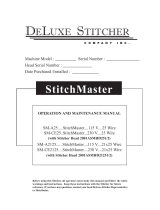Page is loading ...

Before using this Stitcher, all operators must study this manual and follow the safety
warnings and instructions. Keep these instructions with the M7 Stitcher for future
reference. If you have any questions, contact your local DeLuxe Stitcher Graphic Arts
Representative or Distributor.
Model M7 Stitchers
OPERATION AND MAINTENANCE MANUAL
M7-AST Stitcher...............115V and 60Hz
M7-BST Stitcher...............230V and 50Hz
M7-AST-19x21-1/2 Stitcher..115V and 60Hz
Machine Serial Number :
Head Serial Number :
Date Purchased :
DELUXE
STITCHER
C O M P A N Y I N C .
®


W A R N I N G !
Model M7 Stitchers
Operators and others in the work area should always wear
safety glasses to prevent serious eye injury from
fasteners and flying debris when loading, operating,
or unloading this machine.
Do not operate this stitcher without all guards in place.
The stitcher will not operate without the front guard
closed properly. Do not modify the guards in any way.
Always disconnect the power supply before removing
any guards for servicing.
Never operate the machine with wire feeding through
the head unless there is stock above the clinchers,
otherwise serious damage may result.
Always turn power off when making adjustments. Always
disconnect the power supply before any disassembly work.
2

Introduction .......................................................................................................4
Assembly .......................................................................................................7
Belt Guard Removal and Assembly ..............................................8
Cycling Machine Manually ............................................................9
Operating Adjustments ..........................................................................................9
Opening and Closing the Stitcher Head Door .............................10
Adjusting the Machine for Thickness of Work .............................11
Recommended Wire Sizes ..........................................................12
Wire Threading .............................................................................13
Wire Straightening .......................................................................14
Adjustments and Settings......................................................................................16
Adjusting the Left Leg ..................................................................16
Adjusting Both Legs .....................................................................17
Adjusting the Clincher Points ......................................................17
Troubleshooting ....................................................................................................19
Maintenance ......................................................................................................22
Lubrication and Cleaning ..............................................................22
Ordering and Replacing Spare Parts ..........................................23
Disassembling the Head ..............................................................24
Re-assembling the Head .............................................................32
Clutch-Brake Maintenance ...................................................................................34
Assembly Drawings ..............................................................................................39
Part Number / Description Cross-Reference .......................................................55
Registration Card ..................................................................................................59
Wear/ Replacement Parts .....................................................................................60
Warranty ......................................................................................................61
Declaration of Conformity ......................................................................................62
Table of Contents
3

The DeLuxe Stitcher M7 Stitcher Machine is a single-head stitcher designed to
accommodate both light and heavy-duty work, stitch both flat and saddle and is world
renowned for its ability to reliably stitch any thickness of stock from 2 sheets to 7/8”
(22.2mm).
The recommended wire sizes to be used on the M7 are: 24 to 28 gauge round wire and
20x 24, 20x25 and 21 x25 flat wire. These wire sizes can be used without changing
any parts in the Stitcher head. However, for heavy flat work it is recommended that
the special Flat Work Driver be substituted for the Standard Driver.
The M7 is easily adjusted from saddle work to flat work by tilting the 5 1/2” (14cm)
x 26” (66cm) work table. An adjustable work guide and adjustable work stops
areeasily attached to the work table and provide for accurate registering of flat work
for uniformly spacing the staples. In addition a work table extension is provided to
accommodate larger sizes of work to be stitched. The M7 is the most versatile of all
single-head machines.
The M7 is foot-switch operated and belt driven by a 1/2 HP motor, making possible
operating speeds up to 125 stitches per minute. The motor is mounted on an adjustable
bracket which can be raised or lowered to adjust driving belt tension. The machine
driving mechanism is thoroughly shielded, preventing the possibility of personal
injury.
The M7 has a 14” (35.6cm) throat depth for both flat and saddle stitching. The work
table is approximately 34” (86.4cm) above the floor and there is approximately 1/8”
(3mm) clearance between the top of the work to be stitched and the protective guarding
around the stitcher head.
The M7 weighs 340 lbs. (154.5 kgs) net and the shipping weight is approximately 410
lbs. (186.4 kgs). With the table installed, the M7 requires about 31” (78.8cm) x 35”
(88.9cm) of floor space.
Because of the length of the work table, the M7 must be secured to the floor to meet
CE stability requirements. Sound level readings at the normal operator position are
approximately 70 dB.
Introduction
4

5
Weight
Shipping Weight . . . . . . . . . . . . . . 440 lbs (200 kg)
M7 Stitcher Head
. . . . . . . . . . . . 26 lbs. (11.8 kgs)
Wire Spool
. . . . . . . . . . . . . . . . . 5 lbs. (2.3 kgs) or 10lbs. (2.6 kgs) optional
Foot Switch
. . . . . . . . . . . . . . . . 4.5 lbs. (2.0 kgs)
Table
. . . . . . . . . . . . . . . . . . . 8 lbs. (3.6 kgs)
Physical Dimensions
Height . . . . . . . . . . . . . . . . . . . 65.0 ” (165.1 cm)
Width
With Tables
. . . . . . . . . 26” (66.0 cm)
Without Tables
. . . . . . 16” (40.6 cm)
Depth
. . . . . . . . . . . . . . . . . . . 29” (73.7 cm)
Stitching Capacity . . . . . . . . . . . . . . . . . . Two Sheets to 7/8” (22.2 mm)
. . . . . . . . . . . . . . . . . . . at 20# paper stock (75 grams/inch
2
)
Wire Types . . . . . . . . . . . . . . . . . . . 24-28 Round and 20x24, 20 x25
. . . . . . . . . . . . . . . . . . . and 21 x25 Flat
. . . . . . . . . . . . . . . . . . . 19x21-1/2 Flat and 21-23 Round
. . . . . . . . . . . . . . . . . . . with optional parts
Throat Depth
Flat or Saddle . . . . . . . . . . . . . . . . 14” (35.6 cm)
Side Stops . . . . . . . . . . . . . . . . . . . 8-25” (20.3 cm -63.5 cm)
Power Requirements
M7-AST . . . . . . . . . . . . . . . . . . . 115VAC 60 Hz
M7-BST
. . . . . . . . . . . . . . . . . . . 230VAC 50 Hz
Minimum Recommended Circuit Capacity
M7-AST . . . . . . . . . . . . . . . . . . . 9.2 A
M7-BST
. . . . . . . . . . . . . . . . . . . 4.6 A
Specifications

6
Installation
As you carefully unpack the machine, check to make sure all components were delivered and are in
good working order. Refer to figure 1 in this manual for reference to the following pieces:
• M7 Manual
• Driver Release Pin (5160)
• Work Stops (7423) and Screws (425)
• Work Guide (M7201) and two Screws (63)
• Complete Table Assembly (7656A) with Work Table Extension (7056) and
two Th um b Screws (425)
• Wire Spool Bracket (G30120), Washers (PW14) and Screws (UA3806.16)
• Wire Guide Spring (15150LA)
• Wire Straightener Assembly (M7321A) and Screw (UA6816.2)
• Thumb Screw (P2731), Set Collar (7691), Tension Spring (7690), Plastic Washer
(M11009), Wire Spool, Spool Stud (7693), Flat Washer (PG10271), Large Spool
Stud Washer (2245), Washer 3/8 (PW38) and Hex Nut 3/8-16 (HN3816)
• Stitch Samples
Carefully inspect the condition of the shipping container before unpacking your M7 Stitcher. If the
container is broken, damaged or has been tipped over and there is evidence that the machine may be
damaged, immediately notify the carrier who delivered the machine and the DeLuxe Stitcher Graphic
Arts Representative from whom the M7 was purchased.
Pre-Inspection
Inspection
Always disconnect the power supply before
making any adjustments or servicing the stitcher.
WARNING
!
Please take a few moments to fill out the registration card located on page 67 prior to beginning instal-
lation.
Pre-Installation

7
Some assembly is required upon delivery of the M7 Stitcher. You will need a flat screwdriver, 5/32”
and 3/8 hex head wrenches and a 9/16 open end wrench. Line up the hole in the Wire Straightener
Assembly (M7321A) with the screw hole in the Head Mounting Plate (G30092). Secure the assem-
bly with the Socket Head Cap Screw (UA6816.2). Assemble the Wire Spool Bracket (G30120) to
the back of the Head Mounting Plate with two (2) Screws (UA3806.16) inserted through two (2) 1/4
Washers (PW14). Remove the Flat Washer (PW38), the Lock Washer (LW38) and the Plain Nut
(HN3816) from the Spool Stud (7693) and insert it into the back of the Wire Spool Bracket. Secure
the Spool Stud by replacing the Washers and the Nut. Loosen the Thumb Screw (P2731) in the Set
Collar (7691) and remove it and the Tension Spring (7690) from the Spool Stud. Slide the Wire Spool
over the Spool Stud, making sure that the Flat Washer (PG10271) and the Large Spool Stud Washer
(2245) are between the Spool and the Wire Spool Bracket. Also verify that the wire payoff is identical
to the payoff in Figure 1. Improper wire payoff will result in poor stitching. Slip the Plastic Washer
(M11009) over the Spool Stud and replace the Tension Spring and Set Collar. Apply slight pressure
on the Set Collar, pre-loading the Tension Spring, then tighten the Thumb Screw in the Set Collar until
secured in position. A properly set Tension Spring will cause the Wire Guide Spring (15150LA) to
flex but not actually hit the wire spool.
Assembly (Figure 1)
Figure 1 - Assembly
M7321A
G30120
UA6816.2
15150LA
203B (2)
P2731
7690
M11009
G30044A
G30092
PW14 (2)
UA3806.16 (2)
PG10271
7656A
5160
HN3816
7691
LW38
38 (2)
M7201B
63 (2)
7423 (2)
425 (2)
7056
425 (2)
7693
WIRE SPOOL
CORRECT
PAYOFF
PW38
86243 or
86244

8
The plastic Belt Guard (7676) must be
removed before the M7 can be turned over
manually. To remove the Belt Guard,
remove the Retaining Screw (G30163)
from the top of the Guard (on International
models only). Press on one side tab while
prying out the locking face, at the top of
the Guard. Next, pull down slightly on
the top of the Guard to release the bottom
tab. The Guard will now be free to lift off
from around the Belt Guard (7675).
To reassemble, interlock the bottom
tab and pull up slightly on the Guard
to interlock the side tab, then squeeze
the two halves of the Guard together
to lock the remaining tab. Reassemble
the retaining screw at the top of the
Guard (on International models only).
Belt Guard Removal and Assembly (Figure 2)
Figure 2 - Belt Guard Removal
Insert the Wire Guide Spring (15150LA) into the top of the Wire Straightener Assembly. Loosen
the two (2) Set Screws (38) and remove the two (2) Work Table Swivel Pins (203B) from the Clincher
Mount Assembly (G30044A). Line up the holes on the underside of the Complete Table Assembly
(7656A) with those in the Clincher Mount Assembly and replace the Swivel Pins. Secure the Swivel
Pins by tightening the Set Screws in the Table Assembly. With the Table Assembly in the flat position,
mount the Work Guide (M7201B) with two (2) Thumb Screws (63). Slide the two (2) Work Stops
(7423) onto the Work Guide and tighten the Thumb Screws (425) to secure in the desired position.
Note: Do not allow the Work Guide to interfere with the stitcher head as this will cause damage to
both.
Electrical power is provided through the attached Power Cord (86243 or 86244) and should be con-
nected to an appropriate supply outlet but do not power on the machine until all safety checks have
been made. The machine has to be turned over manually to verify that the stitcher head is operating
freely before the M7 can be operated under power.
Note: Be sure to level the machine and secure it to the floor before use.
7676
G30163
G30048

To turn the machine manually, it
is first necessary to disconnect the
power and remove the Belt Guard
(7676), see the section “Belt Guard
Removal” on page 8. Locate the
Actuator Assembly (850992) on the
Wrap Spring Clutch (850677 or
850678) and push the Actuator so
that it pivots away from the Control
Collar Cam (850888), releasing the
Brake Hub (850892). The machine
will rotate one revolution when the
Drive Pulley (7678B) is turned
manually in the direction of the
arrow on the pulley.
To tighten the V-Belt (850730B)
first loosen, but do not remove,
the four (4) Hex Nuts (HN3816)
on the Motor Mounting Plate
(G30048). Use a screw driver as a
lever between the stitcher’s frame
and the Mounting Plate to move
the Plate down slightly. Pressing
on the Pulley (11399A or 850732) may knock it out of position. Tighten the four (4) Hex Nuts again
when the V-Belt is taut. The V-Belt should first be tightened after two to three weeks of use and then
periodically after that.
9
The quality and quantity of work that can be stitched on the M7 is dependent upon the operator
making the necessary operating adjustments as accurately as possible. The following information
and instructions are provided so that the operator will clearly understand how to make the required
operating adjustments.
The following adjustments, if followed accurately, will assure the optimal performance of the M7
Stitching Machine.
Operating Adjustments
Cycling Machine Manually / Adjusting the V-Belt (Figure 3)
Always disconnect the power supply before
making any adjustments or servicing the stitcher.
WARNING
!
Figure 3 - Turning Machine Manually / Adjusting V-Belt
7676
850677 or
850678
850888
7678B
850892
850992
HN3816 (4)
G30048
11399A or
850732

10
To open the stitcher head
Door Assembly (7137A),
raise the pivoting Head Guard
(G30121) up clear of the Door
Assembly. Compress the
Door Latch (7115A), releas-
ing it from the Door Latch
Catch (7199) and swing the
Door to its open position.
The M7 cannot be cycled
without all of its guards in
place, so if it is
necessary to operate the
stitcher with the stitcher Door
Assembly open, lower the
Head Guard back into place
with the Door fully open. The
machine can then be cycled
under power.
To close the Door make sure
that the stitcher is at the top
of its cycle and the Supporter
Assembly (7100A) is at its
forward position. Push the Supporter back to its retracted position and hold it there with one
hand while closing the door. The Door is fully closed when the Door Latch engages with the
Door Latch Catch. The Head Guard can be lowered into its operating position at this point
Note: Make sure the Door is secure before operating under power to avoid
damage to the Head.
Opening and Closing the Stitcher Door (Figure 4)
Do not slam door shut, or attempt to force door shut while
cycling machine or with machine positioned at bottom of stroke.
Failure to comply with this may result in damage to the stitcher head.
CAUTION
!
Always disconnect the power supply before
making any adjustments or servicing the stitcher.
WARNING
!
Figure 4 - Opening and Closing the Stitcher Door
7137A
G30121
7115A
7199
7100A

Unlock the Hand Wheel (G30128) by turning the Adjuster Crank Lock (G30158) on the Adjuster
Crank Housing (G30099) counter-clockwise. Turn the Hand Wheel clockwise until the Adjuster
Spool (G30119) is raised sufficiently to allow a sample of work to be inserted between it and the
lower Adjuster Stop (G30103). The thickness gauge is located on the right-hand side of the machine
if you are looking from the front of the stitcher. With the work held flat in a horizontal position, turn
the Hand Wheel counter-clockwise until the work is firmly clamped between the Adjuster Spool and
the lower Adjuster Stop. Turn the Hand Wheel back clockwise just enough to allow the work to be
withdrawn from the Adjuster Spool, then return the Hand Wheel to the setting at which the work was
clamped.
Anytime the thickness of work changes, a sample should be tested in the M7 so no serious damage
is caused to the machine. If the machine is operated on work thicker than it is set to handle, damage
will result and the stitcher machine will not operate properly.
Note: When adjusting for more than a slight decrease of work thickness,
trip the M7 occasionally while turning the Hand Wheel to protect the
Wire Feed Adjusting Pinion (7114)
Adjusting for Thickness of Work (Figure 5)
Figure 5 - Adjusting for Work Thickness
If the machine is operated on work thicker
than it is set to handle, damage will result.
WARNING
!
11
G30128 -
HAND WHEEL
G30158
G30099
G30119 - THICKNESS GAUGE
G30103 (2)

The wire sizes to be used on the M7 are listed below. Though all of the listed wires can be run
without changing any parts in the Head, it is recommended that the 7089F Driver be substituted for
the 7089E Driver when doing heavy flat work. For instructions on how to change the Driver, see
page 28.
Two types of Clincher Points are provided with the M7. When running round wire, use the Clincher
Points with part number 7257B. When running flat wire, use the Clincher Points with part number
7024B.
When stitching stock over 20# it is recommended that a high tensile wire be used, which is avail-
able in 21x25, 20x24 and 19x21-1/2 flat wire sizes. The high tensile wire may cause increased wear
on certain parts.
For any stock over 33# or coated stock it is recommended that 19x21-1/2 flat wire be used. In order
for the M7 Stitcher to accommodate this size wire, the following parts must be exchanged: Bender Bar
Assembly (7086BA), Driver (7089G), Wire Guide Assembly (7111BA), Wire Holder Slide (7130B),
Wire Straightener Rollers (7277B) and the Clincher Points (7024C). See pages 57 and 58 for an
exploded view of the parts neccessary for the 19x21-1/2 flat wire conversion.
Recommended Wire Sizes (Figure 6)
12
Wire Gauge Type of Work 20# Stock
28 Round
. . . . . . . . . . . . . . Light Flat or Saddle . . . . . . . . . . . . . . . 2-5 Sheets
27 Round
. . . . . . . . . . . . . . . Light Flat or Saddle . . . . . . . . . . . . . . . 2-5 Sheets
26 Round
. . . . . . . . . . . . . . . Light Flat or Saddle . . . . . . . . . . . . . . .2-10 Sheets
25 Round
. . . . . . . . . . . . . . Medium Flat or Saddle . . . . . . . . . . . . . 2- 40 Sheets
24 Round
. . . . . . . . . . . . . . Medium Flat or Saddle . . . . . . . . . . . . . 2- 60 Sheets
Install 7089F Driver / 7024B Clincher Points for:
21 x 25 Flat
. . . . . . . . . . . . . .Heavy Flat Only . . . . Over 50 Sheets 1/4”- 3/8”
20 x 25 Flat
. . . . . . . . . . . . . .Heavy Flat Only . . . . Over 50 Sheets 1/4”- 5/8”
20 x 24 Flat
. . . . . . . . . . . . . .Heavy Flat Only . . . . Over 50 Sheets 1/4”- 7/8”
19 x 21 1/2 Flat
. . . . . . . . . . .Heavy Flat Only . . . 1/2”- 7/8” and Heavy Paper
Figure 6 - Recommended Wire Sizes
Flat Wire
Round Wire

Open the stitcher head Door
Assembly (7137A) as described on
page 10. Pass the wire from the
Wire Spool over the Wire Guide
Spring (15150LA) and between the
Wire Guide Spring Studs (2110B).
Continue threading the wire
between the two (2) sets of Wire
Straightener Rollers (7277) on
the Wire Straightener Assembly
(M7321A). Pass the wire under
the Wire Clip (7212) on the Wire
Feed Slide Assembly (7112A),
in the groove of the Wire Grip
Holder (7133A), behind the Wire
Retainer (7167) on the Wire Guide
Assembly (7111A), through the
groove of the Wire Cutter Holder
(7103A), continuing until it runs
between the arms of the Supporter
Assembly (7100A). It is not
essential that the wire be between
the Fixed and Moving Grip during
threading as it will slip during the
first stroke.
Turn the machine over manu-
ally until the wire falls into place
between the Movable (7136) and Fixed Wire Grips (7132B). Continue to turn the machine over
manually a few more revolutions to ensure that the wire is feeding freely and is being cut by the
Cutters. Make sure that the machine is at the top of its cycle and close the stitcher head Door.
It is now safe to power on the M7 stitcher.
Wire Threading (Figure 7)
13
Always disconnect the power supply before
making any adjustments or servicing the stitcher.
WARNING
!
Figure 7 - Wire Threading
15150LA
2110B
7277
M7321A
7212
7112A
7133A
7167
7132B
7136
7111A
7100A
7103A

14
In order to insure continuous
operation of the Stitcher, it is
important that the wire is fed into
the Swivel Assembly (7138A) in
as close to a straight-vertical line
as possible. To check this
condition and make the necessary
adjustments if needed, proceed as
follows:
Raise the Head Guard (G30121)
clear of the Door Assembly
(7137A), disengage the Swivel
Spring (7140) from the Swivel
Assembly and remove the Swivel
Assembly from the Swivel
Bushing Assembly (7139A).
Close the Door Assembly and
bring the Head Guard back into
position. Trip the machine
several times and observe the wire
as it is feeding by looking directly
through the Swivel Bushing.
If the wire is feeding to the left
or to the right, turn the Spirol Pin
(UB3912.2), controlling the set of
Wire Straightener Rollers (7277)
on the front of the lower Wire
Straightener Assembly (M7321A),
clockwise or counter-clockwise, as required, until the wire feed straightens. Allow enough Wire to be
fed through the Head so that an accurate assessment can be made.
Once the wire is feeding correctly to the left and right, observe the wire as it feeds from the side
of the stitcher head. If the wire is feeding to the front or the back, turn the wire straightener Spirol
Pin (UB3912.2), controlling the set of Wire Straightener Rollers on the side of the Wire Straightener
Figure 8 - Wire Straightening
To avoid serious damage do not feed wire through
the head under power without stock in position.
WARNING
!
Wire Straightening (Figure 8)
G30121
7140
7138A
7139A
7277 (6)
M7321A
7137A
UB3912.2 (2)

15
Assembly, until the wire feed
straightens. Allow enough wire
to feed through the head to reflect
the adjustments made. The
Wire Guide Spring (15150LA)
also affects the front to back
wire straightness and can be
adjusted to compensate for the
feeding. When wire straight-
ness has been achieved, make
sure that the machine is at the
top of its cycle and replace the
Swivel Assembly and the Swivel
Spring. Compress the Supporter
Assembly (7100A) and close the
Door Assembly until it is secure-
ly latched.
If the Door Assembly (7137A)
is not properly balanced it
rattles. To correct this, loosen the
Set Screw (UA.2804.6) on the
side if the Door and adjust the
depth setting of the Screw (38)
in the Door Assembly. Refer to
Figure 9 for reference to accu-
rately balance the Door against
the Face Plate Assemblies
(M7083A and M7082A). When
the Door no longer rattles, tight-
en the Set Screw on the side of the Door and latch the Door shut. If the Door Assembly is difficult
to shut after making this adjustment, back the Screw (38) off slightly to ensure proper closure.
Test the machine one last time to make sure any adjustments made are correct and make sure that
the Door Assembly stays closed during the machine’s revolutions. If not, check both the position of
the Door Latch Catch (7199) in the Face Plate Hinge Mount (G30123) as well as the depth
setting of the Screw in the Door Assembly itself.
Figure 9 - Latching the Door
7137A
UA2804.6
38
M7082A
7199
G30123
7100A

If the Wire for the staple is cut off center
(one leg is longer than the other), the left leg
of the staple can be adjusted as follows:
First tap the Wire Grip Holder Assembly
(7133A) towards the Wire Guide Assembly
(7111A) out of the way. Loosen the two
Wire Feed Adjuster Rack Screws (7219)
slightly. To shorten the left leg of the
staple, move the Wire Feed Adjuster Rack
(7113) up slightly and tighten the Screws. If
more adjustment is needed, loosen the Wire
Feed Adjusting Rack Screws again and
disengage the teeth of the Adjusting Rack
from those of the Wire Feed Adjusting
Pinion (7114) by pulling the Rack away
from the Pinion. The Feed Slide will now
be free to move up or down. Move the Wire
Feed Slide (7112A) down to shorten the left
leg, engage the teeth of both the Wire Feed
Adjusting Pinion and the Wire Feed Slide
and tighten the Adjuster Rack Screws. Trip
the machine to allow enough wire to feed
through the head to reflect the adjustment
and check the stitches again. Repeat the
steps above as needed until the staple legs
are equal in length and the centered in the
clinch.
The same is true to lengthen the left leg of
the staple. Loosen the Adjuster Rack Screws,
disengage the teeth and move the Adjuster Rack down slightly and re-tighten the Screws. If more
adjustment is needed, loosen the Wire Feed Adjusting Rack Screws again and disengage the teeth of
both the Wire Feed Adjusting Pinion and the Wire Feed Slide. Move the Wire Feed Slide up
to lengthen the left leg, engage the teeth of both the Wire Feed Adjusting Pinion and the Wire Feed
Slide and tighten the Adjuster Rack Screws. Trip the machine to allow enough wire to feed through
the head to reflect the adjustment and check the stitches again. Repeat the steps above as needed until
the staple legs are equal in length and the centered in the clinch.
Figure 10 - Adjusting the Left Leg
16
7113
7219 (2)
7112A
7133A
7111A
lengthen
left leg
shorten
left leg
Adjusting the Left Leg (Figure 10)
Adjustments and Settings

If the staples are not clinching properly the Clincher Points (7257B, 7024B) will need to be adjusted
within the Clincher Plate (7253A). To check this, cycle the machine manually and stop the machine at
the point of clincher activation. If the Points are positioned too high or too low, refer to the instructions
which follow and Figure 12 for an explanation. Loosen and remove the two (2) Screws (UA3806.16)
Adjusting the Clinchers (Figure 12)
Always disconnect the power supply before
making any adjustments or servicing the stitcher.
WARNING
!
If the staple legs are centered but
are too long or too short, adjust the
amount of wire feed as follows: First
tap the Wire Grip Holder Assembly
(7133A) out of the way. Loosen
(do not remove) the two (2) Screws
(7219) on the Upper Adjuster Rack,
then loosen (do not remove) the two
(2) Wire Feed Adjusting Rack Screws
(UA4108.1) on the Lower Adjuster
Rack (G30090) to allow the Rack to
be moved up or down. If longer staple
legs are required, move the Rack down
slightly. If shorter staple legs are
required, move the Rack up slightly.
Tighten the Adjustment Screws and
trip the machine to allow enough wire
to feed through the head to reflect the
adjustment. Check the stitches again.
Repeat the steps above as needed until
the staple legs are the correct length for
the work being stitched.
Be careful not to force the Wire Feed
Adjusting Pinion (7114) in between
the lower Adjuster Rack and the upper
Adjuster Rack (G30091), behind the
Face Plate Latch Mount (G30123) as it
could strip the teeth off the Pinion.
Note: The upper Adjuster Rack should be forced flush with the back of
the stitcher Frame to ensure uniform movement after tightening
Adjusting Both Legs (Figure 11)
17
Figure 11 - Adjusting Both Legs
G30123
UA4108.1 (2)
G30090
shorter
legs
longer
legs

Points (7024B, 7257B).
Loosen the two (2) Screws (G30159)
securing the Clincher Mount Assembly
to the Frame Weldment (G30001A).
With wire threaded through the machine
and the compression set to 1/8” turn the
machine over manually, but stop as the
staple begins to exit the Bender Bar.
Adjust the Clincher Mount Assembly,
side to side, so that the Driver is
centered above the Clincher Points and
in line front to back, so that the legs
of the staple line up with the Clincher
Points. Re-check the side-to-side
adjustment after completing the front-
to-back adjustments and then tighten
the two (2) Screws (PG10512) securing
the clincher Head Guard to the Clincher
Mount Assembly. After tightening,
re-run this procedure to ensure
proper alignment.
and the two (2) Washers (PW14)
securing the Clincher Guard
(G30113) to the Clincher
Mount Assembly (G30044A)
and remove it. Loosen the Set
Screw (UA1428.1) and rotate the
Clincher Slide Adjustment Screw
(18186), which raises or lowers
the Clincher Slide (18182), adjust-
ing the Clincher Points as needed.
Tighten the Set Screw and replace
the Clincher Guard with the two
(2) Washers and two (2) Screws.
If the stitch clinches prop-
erly but the legs are angled away
from its crown, the Clincher Plate
(7253A) may not be aligned with
the Driver (7089E or F). Refer to
both Figure 12 and Figure 13 and
the following instructions for
directions on centering the Clincher
Figure 12 - Adjusting the Clincher Points
18
Figure 13 - Centering the Clincher Points
UA1428.1
18182
18186
PW14 (2)
UA3806.16 (2)
G30044A
7253A
7257B (2) ROUND
OR 7024B (2) FLAT
G30113
7253A
7089E or F
G30159
G30001A
7086A
G30159 (2)
PW12.4 (2)
7257B (2) ROUND
OR 7024B (2) FLAT

19
Troubleshooting (Figure 14)
The following is a brief list of problems and solutions which should cover the majority of situations
encountered when stitching with the M7. The quality and quantity of work that can be produced with
the M7 Stitcher is dependent upon the operator making all adjustments as accurately as possible and
carefully maintaining the machine. The cause of staple imperfections usually can be traced to
inaccurate settings or normal wear of moving parts. In the event of problems of this nature occurring,
the operator can, by referring to the following troubleshooting chart, quickly locate the solutions.
problem: Stitch quality is poor.
solution:
1. Check the Wire Cutters (7102) for wear to see if they need to be reversed or replaced.
2. Check for straightness as the wire feeds through the Head.
problem: The machine will not complete a cycle, both under power and manually.
solution:
1. Make sure the compression setting is correct. If not turn the Hand Wheel (G30128)
clockwise to raise the stitcher head.
2. The Supporter (7100A) may not be freely moving between the sides of the Bender Bar (7086A)
which can be corrected by bending the arms of the Supporter Link (7100) slightly but most likely the
Supporter will have to be replaced.
3. The Left (7095) or Right Wedge (7208) may not be seated completely. Remove the Face Plates
and gently tap each of the Wedges in until flush with the edge of the Face Plates.
problem: The wire is being cut but dropped before it can be formed.
solution:
1. Check wire straightness.
2. If the problem continues, check to see if the inside corners of the Swivel Operating Sector (7146)
are still intact and replace if necessary.
3. If there is play between the Sector and the Swivel Operating Lever (7142), replace the Sector.
4. The Swivel Operating Lever Spring (7226) may need to be replaced if not offering enough
resistance.
5. Make sure that the wire is feeding straight from the Wire Spool, if not adjust the Wire
Straightener Rollers (7277).
6. Check for a damaged Swivel Hook (7232) and/or Swivel Hook Spring (7234).
problem: There is inconsistent wire draw shown by varying lengths in the staple legs.
solution:
1. Check to see if the wire is hitting the Swivel Assembly (7138A) and adjust for straightness.
2. Premature wearing could be caused by restricted movement of the Wire Grip Holder (7133A)
between the Face Plates which in turn causes inconsistent draw.
/