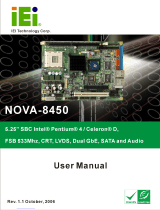Page is loading ...

TANK-101B/BW Embedded System
Page i
IEI Technology Corp.
User Manual
MODEL:
TANK-101B/BW
Fanless Embedded System with Intel® Atom™ D525/N455
CPU, On-board 1.0 GB DDR3 Memory, Two Isolated CAN-bus
Ports, One Isolated Serial Port, RoHS Compliant
Rev. 1.01 – 30 March 2012

TANK-101B/BW Embedded System
Page ii
Revision
Date Version
Changes
30 March 2012 1.01 Removed RS-422/485 function select jumper description
Updated RS-422/485 serial port connector pinouts
Updated Appendix A: One Key Recovery
11 August 2011 1.00 Initial release

TANK-101B/BW Embedded System
Page iii
Copyright
COPYRIGHT NOTICE
The information in this document is subject to change without prior notice in order to
improve reliability, design and function and does not represent a commitment on the part
of the manufacturer.
In no event will the manufacturer be liable for direct, indirect, special, incidental, or
consequential damages arising out of the use or inability to use the product or
documentation, even if advised of the possibility of such damages.
This document contains proprietary information protected by copyright. All rights are
reserved. No part of this manual may be reproduced by any mechanical, electronic, or
other means in any form without prior written permission of the manufacturer.
TRADEMARKS
All registered trademarks and product names mentioned herein are used for identification
purposes only and may be trademarks and/or registered trademarks of their respective
owners.

TANK-101B/BW Embedded System
Page iv
Table of Contents
1 INTRODUCTION.......................................................................................................... 1
1.1 OVERVIEW.................................................................................................................. 2
1.2 MODEL VARIATIONS................................................................................................... 2
1.3 FEATURES................................................................................................................... 3
1.4 TECHNICAL SPECIFICATIONS ...................................................................................... 3
1.5 CONNECTOR PANEL.................................................................................................... 5
1.5.1 Front Panel ........................................................................................................ 5
1.5.2 Rear Panel ......................................................................................................... 6
1.6 DIMENSIONS............................................................................................................... 7
2 UNPACKING................................................................................................................. 8
2.1 ANTI-STATIC PRECAUTIONS........................................................................................ 9
2.2 UNPACKING PRECAUTIONS......................................................................................... 9
2.3 UNPACKING CHECKLIST ........................................................................................... 10
3 INSTALLATION ......................................................................................................... 12
3.1 INSTALLATION PRECAUTIONS................................................................................... 13
3.2 CF CARD INSTALLATION .......................................................................................... 13
3.3 HARD DISK DRIVE (HDD) INSTALLATION................................................................ 14
3.4 MOUNTING THE SYSTEM WITH MOUNTING BRACKETS ............................................ 16
3.5 MOUNTING THE SYSTEM WITH WALL MOUNT KIT ................................................... 17
3.6 JUMPER SETTINGS .................................................................................................... 19
3.6.1 Clear CMOS Jumper........................................................................................ 19
3.7 EXTERNAL PERIPHERAL INTERFACE CONNECTORS................................................... 20
3.7.1 Audio Connector .............................................................................................. 20
3.7.2 CAN-bus Connectors ....................................................................................... 21
3.7.3 CompactFlash® Card Slot............................................................................... 21
3.7.4 LAN Connectors............................................................................................... 21
3.7.5 3-pin Power Terminal Block ............................................................................ 23
3.7.6 RS-232 Serial Port Connectors........................................................................ 24
3.7.7 RS-422/485 Serial Port Connector.................................................................. 25

TANK-101B/BW Embedded System
Page v
3.7.8 USB Connectors............................................................................................... 26
3.7.9 VGA Connector................................................................................................ 27
4 BIOS.............................................................................................................................. 30
4.1 INTRODUCTION......................................................................................................... 31
4.1.1 Starting Setup................................................................................................... 31
4.1.2 Using Setup...................................................................................................... 31
4.1.3 Getting Help..................................................................................................... 32
4.1.4 Unable to Reboot After Configuration Changes.............................................. 32
4.1.5 BIOS Menu Bar................................................................................................ 32
4.2 MAIN........................................................................................................................ 33
4.3 ADVANCED............................................................................................................... 34
4.3.1 ACPI Settings................................................................................................... 35
4.3.2 Trusted Computing........................................................................................... 36
4.3.3 CPU Configuration.......................................................................................... 36
4.3.4 IDE Configuration........................................................................................... 37
4.3.5 USB Configuration........................................................................................... 39
4.3.6 Super IO Configuration ................................................................................... 40
4.3.6.1 Serial Port n Configuration....................................................................... 41
4.3.7 H/W Monitor.................................................................................................... 45
4.3.8 Serial Port Console Redirection ...................................................................... 46
4.4 CHIPSET ................................................................................................................... 48
4.4.1 Host Bridge Configuration .............................................................................. 49
4.4.1.1 OnChip VGA Configuration..................................................................... 50
4.4.2 South Bridge Configuration............................................................................. 50
4.4.3 Intel IGD SWSCI OpRegion............................................................................. 52
4.5 BOOT........................................................................................................................ 53
4.6 SECURITY................................................................................................................. 54
4.7 EXIT......................................................................................................................... 56
A ONE KEY RECOVERY............................................................................................. 58
A.1 ONE KEY RECOVERY INTRODUCTION...................................................................... 59
A.1.1 System Requirement......................................................................................... 60
A.1.2 Supported Operating System........................................................................... 61
A.2 SETUP PROCEDURE FOR WINDOWS.......................................................................... 62

TANK-101B/BW Embedded System
Page vi
A.2.1 Hardware and BIOS Setup .............................................................................. 63
A.2.2 Create Partitions ............................................................................................. 63
A.2.3 Install Operating System, Drivers and Applications....................................... 67
A.2.4 Build-up Recovery Partition............................................................................ 68
A.2.5 Create Factory Default Image......................................................................... 70
A.3 AUTO RECOVERY SETUP PROCEDURE...................................................................... 75
A.4 SETUP PROCEDURE FOR LINUX................................................................................ 79
A.5 RECOVERY TOOL FUNCTIONS.................................................................................. 83
A.5.1 Factory Restore ............................................................................................... 84
A.5.2 Backup System................................................................................................. 85
A.5.3 Restore Your Last Backup................................................................................ 86
A.5.4 Manual............................................................................................................. 87
A.6 RESTORE SYSTEMS FROM A LINUX SERVER THROUGH LAN.................................... 88
A.6.1 Configure DHCP Server Settings.................................................................... 89
A.6.2 Configure TFTP Settings................................................................................. 90
A.6.3 Configure One Key Recovery Server Settings................................................. 91
A.6.4 Start the DHCP, TFTP and HTTP ................................................................... 92
A.6.5 Create Shared Directory.................................................................................. 92
A.6.6 Setup a Client System for Auto Recovery........................................................ 93
A.7 OTHER INFORMATION.............................................................................................. 96
A.7.1 Using AHCI Mode or ALi M5283 / VIA VT6421A Controller......................... 96
A.7.2 System Memory Requirement .......................................................................... 98
B SAFETY PRECAUTIONS......................................................................................... 99
B.1 SAFETY PRECAUTIONS........................................................................................... 100
B.1.1 General Safety Precautions........................................................................... 100
B.1.2 Anti-static Precautions.................................................................................. 101
B.1.3 Product Disposal........................................................................................... 102
B.2 MAINTENANCE AND CLEANING PRECAUTIONS ...................................................... 102
B.2.1 Maintenance and Cleaning............................................................................ 102
B.2.2 Cleaning Tools............................................................................................... 103
C HAZARDOUS MATERIALS DISCLOSURE....................................................... 104
C.1 HAZARDOUS MATERIALS DISCLOSURE TABLE FOR IPB PRODUCTS CERTIFIED AS
ROHS COMPLIANT UNDER 2002/95/EC WITHOUT MERCURY ..................................... 105

TANK-101B/BW Embedded System
Page vii
List of Figures
Figure 1-1: TANK-101B/BW ...........................................................................................................2
Figure 1-2: TANK-101B/BW Front Panel.......................................................................................5
Figure 1-3: TANK-101B/BW Rear Panel........................................................................................6
Figure 1-4: Physical Dimensions (millimeters)............................................................................7
Figure 3-1: CF Card Slot ..............................................................................................................14
Figure 3-2: CF Card Installation..................................................................................................14
Figure 3-3: Bottom Panel Retention Screws..............................................................................15
Figure 3-4: HDD Installation ........................................................................................................15
Figure 3-5: Retention Screw Holes.............................................................................................16
Figure 3-6: Wall-mounting Bracket.............................................................................................17
Figure 3-7: Mount the Embedded System..................................................................................18
Figure 3-8: Audio Connector.......................................................................................................20
Figure 3-9: CAN-bus Connector Pinout Location .....................................................................21
Figure 3-10: LAN Connection......................................................................................................22
Figure 3-11: RJ-45 Ethernet Connector......................................................................................23
Figure 3-12: 3-pin Terminal Block Pinout Location ..................................................................23
Figure 3-13: Serial Device Connector.........................................................................................24
Figure 3-14: RS-232 Serial Port Pinout Location.......................................................................25
Figure 3-15: RS-422/485 Serial Port Pinout Location................................................................26
Figure 3-16: USB Device Connection.........................................................................................27
Figure 3-17: VGA Connector .......................................................................................................28
Figure 3-18: VGA Connector .......................................................................................................28
Figure A-1: IEI One Key Recovery Tool Menu...........................................................................59
Figure A-2: Launching the Recovery Tool.................................................................................64
Figure A-3: Recovery Tool Setup Menu .....................................................................................64
Figure A-4: Command Mode........................................................................................................65
Figure A-5: Partition Creation Commands.................................................................................66
Figure A-6: Launching the Recovery Tool.................................................................................68
Figure A-7: System Configuration for Windows .......................................................................68
Figure A-8: Building the Recovery Partition..............................................................................69

TANK-101B/BW Embedded System
Page viii
Figure A-9: Press Any Key to Continue .....................................................................................69
Figure A-10: Press F3 to Boot into Recovery Mode..................................................................70
Figure A-11: Recovery Tool Menu ..............................................................................................70
Figure A-12: About Symantec Ghost Window...........................................................................71
Figure A-13: Symantec Ghost Path ............................................................................................71
Figure A-14: Select a Local Source Drive ..................................................................................72
Figure A-15: Select a Source Partition from Basic Drive .........................................................72
Figure A-16: File Name to Copy Image to ..................................................................................73
Figure A-17: Compress Image.....................................................................................................73
Figure A-18: Image Creation Confirmation................................................................................74
Figure A-19: Image Creation Process.........................................................................................74
Figure A-20: Image Creation Complete......................................................................................74
Figure A-21: Press Any Key to Continue...................................................................................75
Figure A-22: Auto Recovery Utility.............................................................................................76
Figure A-23: Launching the Recovery Tool...............................................................................76
Figure A-24: Auto Recovery Environment for Windows ..........................................................76
Figure A-25: Building the Auto Recovery Partition...................................................................77
Figure A-26: Factory Default Image Confirmation ....................................................................77
Figure A-27: Image Creation Complete......................................................................................78
Figure A-28: Press any key to continue.....................................................................................78
Figure A-29: Partitions for Linux.................................................................................................80
Figure A-30: Manual Recovery Environment for Linux ............................................................81
Figure A-31: Access menu.lst in Linux (Text Mode).................................................................82
Figure A-32: Recovery Tool Menu ..............................................................................................82
Figure A-33: Recovery Tool Main Menu.....................................................................................83
Figure A-34: Restore Factory Default.........................................................................................84
Figure A-35: Recovery Complete Window.................................................................................85
Figure A-36: Backup System.......................................................................................................85
Figure A-37: System Backup Complete Window ......................................................................86
Figure A-38: Restore Backup......................................................................................................86
Figure A-39: Restore System Backup Complete Window........................................................87
Figure A-40: Symantec Ghost Window ......................................................................................87

TANK-101B/BW Embedded System
Page ix
List of Tables
Table 1-1: TANK-101B/BW Model Variations...............................................................................2
Table 1-2: Technical Specifications..............................................................................................4
Table 3-1: Clear CMOS Jumper Settings....................................................................................19
Table 3-2: CAN-bus Connector Pinouts.....................................................................................21
Table 3-3: LAN Pinouts ................................................................................................................22
Table 3-4: RJ-45 Ethernet Connector LEDs...............................................................................23
Table 3-5: RS-232 Serial Port Pinouts ........................................................................................25
Table 3-6: RS-422/485 Serial Port Pinouts .................................................................................26
Table 3-7: USB Port Pinouts........................................................................................................27
Table 3-8: VGA Connector Pinouts.............................................................................................29
Table 4-1: BIOS Navigation Keys................................................................................................32
TANK-101B/BW

TANK-101B/BW Embedded System
Page 1
Chapter
1
1 Introduction

TANK-101B/BW Embedded System
Page 2
1.1 Overview
Figure 1-1: TANK-101B/BW
The TANK-101B/BW fanless embedded system is powered by the Intel® Atom D525/N455
processor, uses the Intel® ICH8M chipset and has 1.0 GB of DDR3 memory. With typical
voltage at 12V DC, TANK-101B/BW can take wide range DC input from 9V to 36V as power
source. It also has COM and CAN-bus ports with isolation protection, dual Gigabit LAN and
802.11b/g/n wireless module for high speed communication. TANK-101B/BW supports all
these versatile functions in a compact enclosure yet support fanless operation.
1.2 Model Variations
The model variations of the TANK-101B/BW are listed below.
Model No. CPU Wireless
TANK-101B-R10/D525/1GB
Intel® Atom D525 1.8 GHz
dual core
No
TANK-101B-R10/N455/1GB
Intel® Atom N455 1.66 GHz No
TANK-101BW-R10/D525/1GB
Intel® Atom D525 1.8 GHz
dual core
Yes
Table 1-1: TANK-101B/BW Model Variations

TANK-101B/BW Embedded System
Page 3
1.3 Features
The TANK-101B/BW features are listed below:
Intel® Atom D525 1.8 GHz/N455 1.66 GHz processor
1.0 GB of DDR3 memory preinstalled
Wide range 9V~36V DC power input
Built-in 802.11b/g/n wireless module (for wireless model only)
Two CAN-bus ports with isolation protection
Two Gigabit Ethernet ports
Four USB 2.0 ports
Three RS-232 serial ports
One RS-422/485 serial ports with isolation
One VGA port
One Line-out and one Mic-in audio jacks
One CompactFlash® socket
RoHS compliant
1.4 Technical Specifications
The TANK-101B/BW technical specifications are listed in Table 1-2.
Specifications
CPU
1.8 GHz Intel® Atom D525 CPU with 1 MB L2 cache or
1.66 GHz Intel® Atom N455 CPU with 512 KB L2 cache
System Chipset
Intel® ICH8M
System Memory
1.0 GB of DDR3 memory preinstalled
One 204-pin DDR3 SDRAM SO-DIMM slot (system max. 2.0 GB)
Ethernet
Dual Realtek RTL8111E PCIe GbE controllers (LAN1 with ASF 2.0
support)
Built-in 802.11b/g/n wireless module for the wireless model
Serial Port
3 x RS-232 serial port (COM4: With isolation)
1 x RS-422/485 serial port with isolation (Default: RS-422)
USB
4 x USB 2.0 ports

TANK-101B/BW Embedded System
Page 4
Specifications
Display
1 x VGA port
Resolution
Up to 2048x1536 @ 60 Hz (D525 model)
Up to 1400x1050 @ 60 Hz (N455 model)
Audio
1 x Line-out port
1 x Mic-in port
CAN-bus
2 x CAN-bus ports with isolation
Expansions
One PCIe Mini card slot (reserved for wireless module)
Storage
One 2.5” SATA HDD supported
One CompactFlash® socket
Power Supply
9V~36V DC input
Power Consumption
12 W @ 1.85A (Intel® Atom D525 1.8 GHz with 1 MB L2 cache,
1.0 GB DDR3 memory)
Mounting
Wall mount
Operating Temperature
-20°C~60°C (D525 model with CompactFlash®/SSD*)
-20°C~70°C (N455 model with CompactFlash®/SSD*)
-10°C~50°C (with Wi-Fi)
*Ambient air speed per IEC-68-2-2 standard
Operating Shock
Half-sine wave shock 3G; 11ms; 3 shocks per axis
Operating Vibration
MIL-STD-810F 514.5C-1 (HDD)
MIL-STD-810F 514.5C-2 (CF)
Color
Cool Gray + Blue
Chassis Construction
Aluminum alloy with heavy duty metal
Weight (Net/Gross)
2.1 kg/3.9 kg
Physical Dimensions
248 mm x 153 mm x 44 mm (W x D x H)
Table 1-2: Technical Specifications

TANK-101B/BW Embedded System
Page 5
1.5 Connector Panel
1.5.1 Front Panel
The TANK-101B/BW front panel contains:
2 x CAN-bus ports with isolation
1 x CompactFlash® card socket
1 x HDD LED indicator
1 x Line-out port (green)
1 x Mic-in port (pink)
1 x Power LED indicator
1 x Reset button
2 x USB 2.0 port connectors
An overview of the front panel is shown in
Figure 1-26 below.
Figure 1-2: TANK-101B/BW Front Panel

TANK-101B/BW Embedded System
Page 6
1.5.2 Rear Panel
The TANK-101B/BW rear panel contains:
1 x VGA output
3 x RS-232 serial ports (COM4: With isolation)
1 x RS-422/485 serial port with isolation (Default: RS-422)
2 x USB port connectors
2 x Gigabit Ethernet ports (LAN1 with ASF 2.0 support)
1 x 12V DC power jack
1 x 3-pin power terminal block with wide range power input (9V~36V)
1 x Power switch
2 x Wireless antenna connectors (for wireless model only)
An overview of the rear panel is shown in
6Figure 1-3 below.
Figure 1-3: TANK-101B/BW Rear Panel

TANK-101B/BW Embedded System
Page 7
1.6 Dimensions
The physical dimensions are shown below:
Figure 1-4: Physical Dimensions (millimeters)

TANK-101B/BW Embedded System
Page 8
Chapter
2
2 Unpacking

TANK-101B/BW Embedded System
Page 9
2.1 Anti-static Precautions
WARNING:
Failure to take ESD precautions during installation may result in
permanent damage to the TANK-101B/BW and severe injury to the
user.
Electrostatic discharge (ESD) can cause serious damage to electronic components,
including the TANK-101B/BW. Dry climates are especially susceptible to ESD. It is
therefore critical that whenever the TANK-101B/BW or any other electrical component is
handled, the following anti-static precautions are strictly adhered to.
Wear an anti-static wristband: Wearing a simple anti-static wristband can
help to prevent ESD from damaging the board.
Self-grounding: Before handling the board touch any grounded conducting
material. During the time the board is handled, frequently touch any
conducting materials that are connected to the ground.
Use an anti-static pad: When configuring the TANK-101B/BW, place it on an
antic-static pad. This reduces the possibility of ESD damaging the
TANK-101B/BW.
2.2 Unpacking Precautions
When the TANK-101B/BW is unpacked, please do the following:
Follow the anti-static precautions outlined in Section
2.1.
Make sure the packing box is facing upwards so the TANK-101B/BW does not
fall out of the box.
Make sure all the components shown in Section
2.3 are present.

TANK-101B/BW Embedded System
Page 10
2.3 Unpacking Checklist
NOTE:
If some of the components listed in the checklist below are missing,
please do not proceed with the installation. Contact the IEI reseller or
vendor you purchased the TANK-101B/BW from or contact an IEI sales
representative directly. To contact an IEI sales representative, please
send an email to
The TANK-101B/BW is shipped with the following components:
Quantity Item and Part Number Image
Standard
1 TANK-101B/BW Series
1 Power adapter
(P/N: 63000-FSP060DBAB1552-RS)
1 Power cord
1 SATA and power cable
2 Mounting bracket

TANK-101B/BW Embedded System
Page 11
Quantity Item and Part Number Image
Standard
1 Screw set
1 Quick Installation Guide
1 One Key Recovery CD
1 User manual and driver CD
(P/N: 7B000-000087-RS)
2 Wireless antenna (wireless model only)
1 VESA MIS-D 100 wall mount kit
(optional)
/