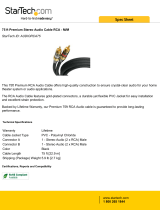Page is loading ...

ACCESSORIES
MANUAL PART NUMBER: 400-0091-005
TNP500/502
Universal Tilt ‘N Plug™ Interconnect Box
USER'S GUIDE

ACCESSORIES
1
INTRODUCTION
Your purchase of the TNP500/502 Tilt ‘N Plug™
Interconnect Box is greatly appreciated. We are sure
you will find it reliable and simple to use.
Superior performance for the right price, backed by
solid technical and customer support is what
ALTINEX has to offer.
The product you are holding in your hands is
designed using state-of-the-art technology and is
superior to anything available on the market. You will
find this and our other products reliable, long lasting,
and simple to operate.
We are committed to providing our customers with
signal management solutions to the most demanding
audio-visual installations at very competitive pricing.
We appreciate your selection of our products and are
confident that you will join the ranks of our many
satisfied customers throughout the world.
This manual covers:
TNP500/502 – Tilt ‘N Plug™ Interconnect Box.
TABLE OF CONTENTS
Page
PRECAUTIONS / SAFETY WARNINGS............2
ABOUT YOUR TNP500/502................................3
TECHNICAL SPECIFICATIONS.........................3
TNP500/502 DIMENSIONS ................................4
DESCRIPTION DIAGRAM...................................7
APPLICATION DIAGRAM....................................7
MOUNTING DIAGRAM.........................................8
INSTALLATION.....................................................8
FREQUENTLY ASKED QUESTIONS (FAQ)....9
CABLES AND ACCESSORIES.......................10
TROUBLESHOOTING GUIDE...........................10
ALTINEX POLICY...............................................10

ACCESSORIES
2
PRECAUTIONS / SAFETY WARNINGS 1
Please read this manual carefully before using your
TNP500/502 Interconnect Box. Keep this manual
handy for future reference. These safety instructions
are to ensure the long life of your TNP500/502 and to
prevent fire and shock hazard. Please read them
carefully and heed all warnings.
1.1 GENERAL
• Unauthorized personnel shall not open the
unit since there are high-voltage
components inside.
• Qualified ALTINEX service personnel, or
their authorized representatives must
perform all service.
1.2 INSTALLATION
• For best results, place the TNP500/502
Interconnect Box in a dry area away from
dust and moisture.
• To prevent fire or shock, do not expose this
unit to rain or moisture. Do not place the
TNP500/502 Interconnect Box in direct
sunlight, near heaters or heat radiating
appliances, or near any liquid. Exposure to
direct sunlight, smoke, or steam can harm
internal components.
• Handle the TNP500/502 Interconnect Box
carefully. Dropping or jarring can damage
internal components.
• Never place fingers inside the opening on
each side of the unit. This action could
cause serious injury because of the sharp
edges inside of the TNP500/502.
• Do not place heavy objects on top of the
TNP500/502. Do not use excessive force to
push down on the top of the unit.
• To turn off the main power, disconnect the
power cord, which powers the power socket
on the TNP500/502 pop up panel. The
power outlet socket should be installed as
near to the equipment as possible, and
should be easily accessible.
• We recommend using wall outlets with a
Ground Fault Circuit Interrupter (GFCI) for
maximum protection.
• Install all cables according to the
instructions. Do not force or pull out any
cable or power cord that is attached to the
TNP500/502 Interconnect Box.
1.3 CLEANING
• Surfaces should be cleaned with a dry cloth.
Never use strong detergents or solvents,
such as alcohol or thinner. Do not use a wet
cloth or water to clean the unit.
1.4 FCC / CE NOTICE
• This device complies with part 15 of the
FCC Rules. Operation is subject to the
following two conditions: (1) This device
may not cause harmful interference, and (2)
this device must accept any interference
received, including interference that may
cause undesired operation.
• This equipment has been tested and found
to comply with the limits for a Class A digital
device, pursuant to Part 15 of the FCC
Rules. These limits are designed to provide
reasonable protection against harmful
interference when the equipment is operated
in a commercial environment. This
equipment generates, uses, and can radiate
radio frequency energy and, if not installed
and used in accordance with the instruction
manual, may cause harmful interference to
radio communications. Operation of this

ACCESSORIES
3
equipment in a residential area is likely to
cause harmful interference in which case
the user will be required to correct the
interference at his own expense.
• Any changes or modifications to the unit not
expressly approved by ALTINEX, Inc. could
void the user’s authority to operate the
equipment.
ABOUT YOUR TNP500/502 2
The TNP500 designed for installation into a table in a
presentation or boardroom, the Tilt `N Plug™
Configurable Tabletop Interconnect Box provides
access to multi-media input connections when
needed, and hides them when not needed. This unit
can be configured with a wide variety of data or A/V
connectors before shipment from ALTINEX.
Using a tilting angular construction with pneumatic lift
assist and a mechanical latching mechanism, the
TNP500 can either "tilt up" into a raised position to
provide access to input plates, or it can be lowered
flush into the table when not in use. The unit is
opened and closed by pressing down on the top
panel.
Note that, while the TNP500 is similar in many ways
to its predecessor (TNP100), it actually performs the
lifting function internally, and does not require the user
to lift the faceplate up. Only light pressure is required
to unlatch the top to open it, and slightly more
pressure to push the lid down and close the unit.
The TNP500 provides six Sectional Plate slots on the
exposed faceplate, servicing one side of a table.
Signals are passed through the unit to the underside
of the table. A variety of sectional plate connector
configurations are available to populate the slots - see
Sectional Plate Accessories for a list of available
options. All Sectional Plates must be ordered
separately.
The TNP502 is a "package" of parts that covers the
basic needs of many Tilt ‘N Plug users. When this
item is ordered, it ships as a completely assembled
product made up of: one TNP500 and a SP3500SC
Sectional Plate, with input labels already engraved
The SP3500SC includes the following connectors:
two standard U.S. power receptacles, computer video
(15-pin HD), COM Port/RS-232 (9-pin D), composite
video (RCA), S-Video (4-pin mini-DIN), audio (2-
RCAs), computer audio (3.5 mm), modem (RJ11),
and network (RJ45) input connectors. All connectors
have 6 foot cables attached that feed through to the
bottom of the unit. The connectors and their labels
may be customized for a fee.
TECHNICAL SPECIFICATIONS 3
FEATURES/
DESCRIPTION
TNP502
GENERAL
Front Panel
Standard
Configuration
Connectors
Faceplate
Available
location
Power
2 outlet per plate
Up to 3 plates
Computer Video 1 15-pin HD-F Up to 6 plates
Composite Video 1 Yellow RCA-F Up to 6 plates
Audio, left, right 1 Black, 1 Red
RCA-F
Up to 6 plates
Audio 1 3.5 mm stereo
female plug
Up to 6 plates
Telephone 1 RJ-11 F (6-
position)
Up to 6 plates
Network 1 RJ-45-F (8-
position)
Up to 6 plates
Control 1 DB-9 F Up to 6 plates
Table 1. TNP502 General
MECHANICAL TNP500/502
Width (inches) 6.03in (153mm)
Height (closed) 4.79in (122mm)
Height (opened) 8.05in (205mm)
Depth (inches) 7.56in (192mm)
Finish Flat Black
T° Operating 10°C-45°C
T° Maximum 60°C
Humidity
90% non-condensing
Table 2. TNP500/502 Mechanical
ELECTRICAL TNP502
Power
Power Rating (pass through
connector)
90-140 VAC, 5Amps
Max
Table 3. TNP502 Electrical

ACCESSORIES
4
TNP500/502 DIMENSIONS 4
Detailed dimensions, tabletop cutout templates and CAD drawings are
available on the ALTINEX website at www.altinex.com

ACCESSORIES
5
Available Plates
Many different plates can be installed on TNP500. In addition to standard plates, any custom plates can be made
using blank plates available. Additional description and part numbering is available on Altinex web site
www.altinex.com.

ACCESSORIES
6
Final Installation view of TNP 502.
Sample configiration with modules installed

ACCESSORIES
7
DESCRIPTION 5 4: Final Installation view of TNP 502
APPLICATION DIAGRAM 6

ACCESSORIES
8
MOUNTING DIAGRAM 7
INSTALLATION 88
Step 1. Cut an opening into the table’s surface.
Refer to diagram on Altinex web site
www.altinex.com for table cutout
requirement s.
Note: The table can be 3 inches or thinner
in thickness. Always confirm dimensions
before cutting to insure that specifications
have not changed.
Step 2. Insert the TNP500/502 into the opening in
the table.
Step 3. Place the support brackets under the table
and place them between the support mount
grooves on the side of the TNP500/502
unit. Attach the brackets to the groove at
the desired height and secure them to the
bottom of the table using the 6-32 screw.
There are two support brackets, one for
each side of the unit.
Step 4 Secure the cables by using the provided
cable clamp. Pass the power cord from the
bottom of the housing and attach it to the
table using the cable clamp supplied with
the TNP500/502 unit. Do not keep the cord
too tight or too loose.
Step5 Connect the appropriate cables with the
correct input connectors. There are two
RCA audio connectors on the front panel of
the TNP500/502. The black connector is
known as audio left, whereas the red
connector is called audio right. There is
also an RCA video connector, which is
yellow in color. The network connection is
red. In addition, the telephone or data
connection is gray.
Support
bracket
Support
bracket
Table securing
screw
Table securing
screw
Table top

ACCESSORIES
9
Step6 Once you have applied power and
connected the proper cables on the bottom
of the unit, you may raise the unit. To raise
the TNP500/502 into position lift the top by
pulling upward at the notch in the top plate.
Step 7. To lower the unit, push on the top of the
TNP500 until it fits into place.
For more information, please refer to the FAQ
section or the Troubleshooting Guide.
FREQUENTLY ASKED QUESTIONS (FAQ) 9
No: Question Answer
1 Why are the VGA
connectors
female on both
ends of the
cables?
Female cables are more
reliable.
2 Why is there a
DB-9 connector?
The DB-9 connector is
compatible with RS-232
serial communication.
3 What happens if
the spring
breaks?
The unit will not stay
open.
4 What do I do if
the TNP500/502
won’t stay open?
Replace the gas spring.
Call ALTINEX for service
information.
5 How much room
is taken up on
the underside of
the table?
The unit is 4.5 inches
deep maximum below
the table; to this
dimension add about 2.5
inches for cable
clearance.
6 What if my table
is thicker than 3
inches?
Then the area under the
table near the
TNP500/502 must be
reduced to 3 inches of
thickness.
7 Are cables
available for
connecting a
PC/laptop to the
TNP500/502
available?
CONSIDER USING
MS8126CA (3FT) OR
MS8156CA (6FT) FOR
VGA CONNECTION.
8 Does ALTINEX
honor any
warranty on field
modifications?
Anything modified by non-
ALTINEX personnel is not
covered by warranty.

ACCESSORIES
10
CABLES AND ACCESSORIES 10
Model No. Description
VGA MALE TO MALE (HD-15) HIGH
RESOLUTION CABLE
CB37xxMR xx = available length of 3ft, 6ft, 15ft,
25ft, 50ft, 75ft, 100ft, 150ft
VGA MALE TO FEMALE (HD-15)
HIGH RESOLUTION CABLE
CB39xxMR xx = available length of 3ft, 6ft, 15ft,
25ft, 50ft, 75ft, 100ft, 150ft, 200ft, 250ft
SUPER HIGH RESOLUTION
PLENUM-FLEX MULTI- CHANNEL
COAX CABLE
VGA MALE TO VGA MALE (HD-15)
CB5000PL-
5VMxxxVM
xxx = available length of 3ft, 6ft, 15ft,
25ft, 50ft, 75ft, 100ft, 150ft, 200ft, 250ft
SUPER HIGH RESOLUTION
PLENUM-FLEX MULTI- CHANNEL
COAX CABLE
VGA MALE TO VGA FEMALE (HD-
15)
CB5000PL-
5VMxxxVF
xxx = available length of 3ft, 6ft, 15ft,
25ft, 50ft, 75ft, 100ft, 150ft, 200ft, 250ft
TROUBLESHOOTING GUIDE 11
The supplied TNP500/502 unit was carefully tested
and no problems were detected; however, we
would like to offer the following suggestions:
• If there is no power, check the integrity of the
power cord. Make sure that no cable or power
cord is damaged or pinched. If there has been
damage, then do not use the TNP500 unit.
Immediately contact the ALTINEX Customer
Service Department to have the unit repaired.
• Please make sure that the highest quality video,
audio, network, and telephone cables or
connectors are used.
• If unit does not lift over a period of time please
check the wear and tear on gas spring. If
replacement of gas spring is required contact
ALTINEX.
ALTINEX POLICY 12
12.0 LIMITED WARRANTY / RETURN POLICY
Please see the Altinex website at
www.altinex.com for details on warranty and
return policy.
12.1 CONTACT INFORMATION
ALTINEX, INC.
592 Apollo Street
Brea, CA 92821 USA
TEL: 714-990-2300
TOLL FREE: 1-800-ALTINEX
WEB: www.altinex.com
E-MAIL: [email protected]
FAX: 714-990-3303
/