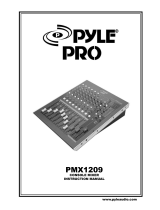Page is loading ...

In order to achieve maximum performance from
your new Crate Audio Mixer we recommend that
you read this user’s guide prior to its use.
User’s Guide
for the
CRATE AUDIO
CMX62
Stereo Console Mixer

2
THIS EQUIPMENT HAS BEEN DESIGNED AND
ENGINEERED TO PROVIDE SAFE AND RELIABLE
OPERATION. IN ORDER TO PROLONG THE LIFE
OF THE UNIT AND PREVENT ACCIDENTAL DAM-
AGES OR INJURY, PLEASE FOLLOW THESE PRE-
CAUTIONARY GUIDELINES:
CAUTION: TO REDUCE THE RISK OF ELECTRIC
SHOCK, DO NOT OPEN CHASSIS; DO NOT
DEFEAT OR REMOVE THE GROUND PIN OF THE
POWER CORD; CONNECT ONLY TO A PROPERLY
GROUNDED AC POWER OUTLET.
WARNING: TO REDUCE THE RISK OF FIRE OR
ELECTRIC SHOCK, DO NOT EXPOSE THIS EQUIP-
MENT TO RAIN OR MOISTURE.
CAUTION: NO USER-SERVICEABLE PARTS
INSIDE. REFER SERVICING TO QUALIFIED SER-
VICE PERSONNEL.
CAUTION: OUR AMPLIFIERS ARE CAPABLE OF
PRODUCING HIGH SOUND PRESSURE LEVELS.
CONTINUED EXPOSURE TO HIGH SOUND PRES-
SURE LEVELS CAN CAUSE PERMANENT HEAR-
ING IMPAIRMENT OR LOSS. USER CAUTION IS
ADVISED AND EAR PROTECTION IS RECOM-
MENDED IF UNIT IS OPERATED ATHIGH VOLUME.
CAUTION
RISK OF ELECTRIC SHOCK
DO NOT OPEN
CAUTION: TO REDUCE THE RISK OF ELECTRIC SHOCK,
DO NOT REMOVE COVER.
NO USER-SERVICEABLE PARTS INSIDE.
REFER SERVICING TO QUALIFIED SERVICE PERSONNEL.
"IT IS NECESSARY FOR THE USER TO REFER TO THE INSTRUCTION MANUAL"
“ES NECESARIO QUE EL USUARIO SE REFIERA AL MANUAL DE INSTRUCCIONES.”
"REFERREZ-VOUS AU MANUAL D'UTILISATION"
"UNBEDINGT IN DER BEDIENUNGSANLEITUNG NACHSCHLAGEN"
EXPLANATION OF GRAPHICAL SYMBOLS:
EXPLICACION DE SIMBOLOS GRAFICOS:
"DANGEROUS VOLTAGE"
“VOLTAJE PELIGROSO”
"DANGER HAUTE TENSION"
"GEFAHLICHE SPANNUNG"
=
=
PRECAUCION
RIESGO DE CORRIENTAZO
NO ABRA
PRECAUCION PARA DISMINUOIR EL RIESGO DE CORRIENTAZO
NO ABRA LA CUBIERTA
NO HAY PIEZAS ADENTRO QUE EL USARIO PUEDO REPARAR
DEJE TODO MANTENIMIENTO A LOS TECHNICOS CALIFICADOS
ATTENTION
RISQUE D'ELECTROCUTION
NE PAS OUVRIR
ATTENTION: POUR REDUIRE D'ELECTROCUTION NE PAS
ENLEVER LE COUVERCLE. AUCUNE PIECE INTERNE N'EST REPRABLE
PAR L'UTILISATEUR. POUR TOUTE REPARATION, S'ADRESSER A UN
TECHNICIEN QUALIFIE.
VORSICHT
ELEKTRISCHE SCHLAGGEFAHR
NICHT OFFENEN
VORSICHT: ZUR MINIMIERUNG ELEKTRISCHER SCHLAGGEFAHR NICHT
DEN DECKEL ABENHMEN. INTERNE TEILE KONNEN NICHT VOM
BENUTZER GEWARTET WERDEN. DIE WARTUNG IS QUALIFIZIERTEM
WARTUNGSPERSONAL ZU UBERLASSEN.
ESTE APARATO HA SIDO DISENADO Y CON-
STRUIDO PARA PROVEER ANOS DE OPERACION
SEGURA Y CONFIABLE. PARA PROLONGAR LA
VIDA DE ESTA UNIDAD E IMPEDIR DANOS ACCI-
DENTALES POR FAVOR SIGA ESTAS INSTRUC-
CIONES PREVENTIVAS:
PRECAUCION: PARA DISMINUIR EL RIESGO DE
DESCARGAS ELÉLECTRICAS: (1) NO ABRA LA
CUBIERTA, (2) NO ES RECOMENDABLE
REMOVER O DESACTIVAR LA PATA DEL POLO A
TIERRA DEL CABLE DE CORRIENTE, CONECTE
CORRECTAMENTE A UNA TOMA DE CORRIENTE
A TIERRA.
ADVERTENCIA: PARA EVITAR DESCARGAS
ELECTRICAS O PELIGRO DE INCENDIO, NO DEJE
ESTE APARATO EXPUESTO A LA LLUVIA O
HUMEDAD.
PRECAUCION: NO HAY PIEZAS ADENTRO QUE
EL USUARIO PUEDE REPARAR. DEJE TODO MAN-
TENIMIENTO A LOS TÉCNICOS CALIFICADOS.
PRECAUCION: NUESTROS AMPLIFICADORES
PUEDEN PRODUCIR NIVELES DE PRESION DE
SONIDO ALTO. EXPOSICION CONTINUADA A LOS
NIVELES DE PRESION DE SONIDO ALTO PUEDE
CAUSA DANO PERMANENTE A SU OIDO. ES
ACONSEJADO QUE USE PRECAUCION AL
USUARIO Y ES RECOMENDADO PROTECCION
PARA LOS OIDOS SI LA UNIDAD ES OPERADA A
VOLUMEN ALTO.
THE CHART BELOW SHOWS THE U.S. GOVERNMENT’S OCCUPATIONAL SAFETY AND HEALTH ADMINISTRATION (OSHA) REGULATIONS WHICH WERE IN EFFECT AT THE TIME OF THIS PUB-
LICATION FOR PERMISSIBLE NOISE EXPOSURE, PER 29CFR1910.95, TABLE G-16:
ACCORDING TO OSHA, ANY EXPOSURE IN EXCESS TO THESE AMOUNTS LISTED ABOVE COULD RESULT IN SOME HEARING LOSS.
SOUND LEVEL DBA, DURATION PER DAY SOUND LEVEL DBA, DURATION PER DAY SOUND LEVEL DBA, DURATION PER DAY
SLOW RESPONSE IN HOURS SLOW RESPONSE IN HOURS SLOW RESPONSE IN HOURS
90 8 97 3 105 1
92 6 100 2 110 1/2
95 4 102 1 - 1 1/2 115 1/4 or less
Congratulations.
You have selected one of the finest pieces of Audio Reproduction Equipment available for use on stage,
in the home studio, or for “institutional” use: a Crate Audio Stereo Console Mixer. In order to derive the
most benefit from the mixer, and to fully understand and appreciate its flexibility and versatility, please
familiarize yourself with the mixer by reading through this User’s Guide prior to its use.
Thank You, from Crate Audio.
Table of Contents:
CMX62 Stereo Console Mixer
Introduction . . . . . . . . . . . . . . . . . . . . . . . . . . . . . . .3
Features . . . . . . . . . . . . . . . . . . . . . . . . . . . . . . . . .3
About This Manual . . . . . . . . . . . . . . . . . . . . . . . . .3
The Mono Input Channels . . . . . . . . . . . . . . . . . . . .4
The Stereo Input Channels . . . . . . . . . . . . . . . . . . . .5
The Master Section . . . . . . . . . . . . . . . . . . . . . . . .6,7
The Rear Panel . . . . . . . . . . . . . . . . . . . . . . . . . . . .7
Applications:
Basic Mono Operation . . . . . . . . . . . . . . . . . . . . .8
Home Studio . . . . . . . . . . . . . . . . . . . . . . . . . . . .9
DJ Setup . . . . . . . . . . . . . . . . . . . . . . . . . . . . . . .10
House of Worship Installation . . . . . . . . . . . . . . .11
Separating Vocals and Instruments . . . . . . . . . . . .12
External Effects and Recorders . . . . . . . . . . . . . . .13
Equalization Diagrams . . . . . . . . . . . . . . . . . . . . . .14
Differences in Cable Types . . . . . . . . . . . . . . . . . . .14
Gain Level Diagram . . . . . . . . . . . . . . . . . . . . . . . .15
System Block Diagram . . . . . . . . . . . . . . . . . . . . . .15
Technical Specifications . . . . . . . . . . . . . . .back cover

3
Introduction:
In the world of professional sound reinforcement and audio reproduction there is no
room for compromise. It is absolutely vital that the emotions of a performance are projected
to your audience, not just sounds. Your new Crate Audio CMX62 Stereo Console Mixer is a
powerful tool which allows you to successfully bridge the gap between performers and audi-
ence without losing any of the “life” of the performance in the process. No matter what your
particular application, your Crate Audio mixer is ready to meet the challenge with a level of
performance and control unequaled by its competition.
Crate Audio mixers are the result of our many years of experience with high-performance
audio equipment combined with our extensive research and development procedures and guid-
ed by our inherent love of musical performances. Each mixer is built using a variety of innova-
tive construction methods making it truly reliable and incredibly roadworthy. Its diverse features
offer you an extremely high degree of versatility and flexibility regardless of application and it is
designed to keep you constantly in total control of your performing environment, always with
the best possible sound.
Features:
Crate Audio mixers combine the latest technology with contemporary styling and flexible
features. Exceptionally low noise, incredible headroom and outstanding features make the
Crate Audio mixer perfect for use on stage, in the home studio, or for “institutional” use. This
unique mixer offers stereo Tape In and Out jacks with Level controls, switchable Phantom
Power, a level-controllable Headphones jack, dual 12-step LED ladders with Peak indicators,
and more. Each of the six mono input channels offers you the choice of balanced XLR Low-Z
or balanced 1/4" Hi-Z Input jacks, three bands of equalization, a Low Cut switch, a Pan con-
trol, a pre/post switchable Aux send and an Effects send. Gain controls for each mono channel
and signal and peak LEDs for all channels allow for optimum signal-to-noise ratios. High-qual-
ity sliding faders allow smooth and precise control over each channel’s output. Two stereo
line-level input channels are provided for additional flexibility. Every channel features a Group/
Main L/R assign switch and a PFL (pre-fader listen) switch for increased versatility and control.
The stereo channels feature a +4/-10dBv input sensitivity switch to accomodate a wide range of
input signals.
The color-coded knobs help you know at a glance if you’re reaching for a Level knob, an
EQ control, a Pan pot or Master slider.
These mixers are adaptable for mounting in a standard 19” rack if so desired. Your Crate
Audio dealer has the optional rack-mount ears for the mixer.
About this Manual:
This manual is the compilation of many hours of discussions with engineers, musicians,
experts in the field of sound reproduction and novices. While we strive to provide as compre-
hensive and informative a manual as possible, we realize we cannot convey every application
imaginable or answer every possible question. We have endeavored to cover as much as is
practical in this owner’s manual and have provided suggested wiring diagrams for you to use
as a starting point for your application.
CMX62 Stereo Console Mixer

4
The Mono Input Channels (1 – 6):
1
2
3
4
5
6
7 8
9
11
12
13
14
15
16
17
10
1 MIC IN: An XLR jack for balanced Low-Z mic inputs. When using a condenser mic,
the Phantom Power switch (#63, rear panel - page 7) must be activated.
2 LINE: A Tip/Ring/Sleeve 1/4” jack for balanced Hi-Z mics, instruments, drum machines,
and similar high impedance line level signals.
3 INSERT: A Tip/Ring/Sleeve 1/4” jack for adding an external signal processor to the
channel. The wiring diagram for this jack is shown on page 13. Applications informa-
tion is shown on pages 8 – 13.
4 GAIN: Adjusts the input signal level. Proper setting causes the Peak LED (#13) to flash
at strong input signals.
5 HIGH: Controls the high frequency level for the channel. Allows ±15dB @ 12kHz.
Shelving type.
6 MID: Controls the middle frequency level for the channel. Allows ±15dB @ 800Hz.
Bandpass type.
7 LOW: This controls the low frequency level for the channel. Allows ±15dB @ 70Hz.
Shelving type.
•Additional EQ information is on page 14.
8 LOW CUT: Reduces the low frequency output of the channel at a rate of 18dB per
octave at 75Hz. Active in the up position.
9 AUX: Controls the level of the signal sent from the channel to the Aux Out master con-
trol (#49). Use as a monitor send (Pre/Post switch, #10, in the “Pre” position) or as an
effects loop send (Pre/Post switch, #10, in the “Post” position).
10 PRE/POST: The signal sent by the Aux control (#9) can be set to either pre-fader (switch
in the “Pre” position) or post-fader (switch in the “Post” position).
11 EFF: Controls the level of the signal sent from the channel to the Eff Out master control
(#50). Use as an effects loop send.
12 PAN: Divides the signal proportionally between the left and right channels of the Main
L/R fader (#60) or the Group 1/2 faders (#59), depending on the setting of the Grp / L/R
switch (#16).
13 PEAK LED: Illuminates when the input signal level is within 6dB of clipping. Proper set-
ting of the Gain control (#4) will cause this LED to flash only on strong input signals.
14 -20dB LED: Illuminates when the input signal level is above -20dBv. This serves as a
“signal present” LED.
15 PFL: This switch, when depressed, sends the channel’s signal to the Monitor master
control (#51). The Output LED Meters (#57) are also switched to monitor this signal,
which is pre-fader. The PFL LED (#55) illuminates to indicate that the Headphones
(#39), Monitor (#42) and LED Meters (#57) are now responding to the PFL selection.
16 GRP / L/R: This switch determines whether the signal is sent to the Group 1/2 master
faders (#59) or the Main L/R master fader (#60).
17 FADER: Controls the level of the signal sent to either the Group 1/2 faders (#59) or the
Main L/R fader (#60), depending on the setting of the Grp / L/R switch (#16).
CMX62 Stereo Console Mixer

5
The Stereo Input Channels (7 – 10):
18 LEFT/MONO: A Tip/Sleeve 1/4” jack for instruments, drum machines, tape/CD chan-
nels and similar high impedance signals. For stereo inputs use this jack for the left
channel input and the Right jack (#19) for the right channel input. For mono inputs
use this jack only.
19 RIGHT: A Tip/Sleeve 1/4” jack for instruments, drum machines, tape/CD channels
and similar high impedance signals. For stereo inputs use this jack for the right chan-
nel input and the Left/Mono jack (#18) for the left channel input. For mono inputs use
the Left/Mono jack (#18) only.
20 HIGH: Controls the high frequency level for the channel. Allows ±15dB @ 12kHz.
Shelving type.
21 MID: Controls the middle frequency level for the channel. Allows ±15dB @ 800Hz.
Bandpass type
22 +4/-10 SWITCH: This sets the input sensitivity of the channel to either +4dBv for use
with professional equipment (such as DAT players, mic preamps, etc.) or -10dBv for
use with semi-pro equipment (such as tape decks, CD players, etc.).
23 LOW: This controls the low frequency level for the channel. Allows ±15dB @ 70Hz.
Shelving type.
•Additional EQ information is on page 14.
24 AUX: Controls the level of the signal sent from the channel to the Aux Out master
control (#49). Use as a monitor send (Pre/Post switch, #25, in the “Pre” position) or
as an effects loop send (Pre/Post switch, #25, in the “Post” position).
25 PRE/POST: The signal sent by the Aux control (#24) can be set to either pre-fader
(switch in the “Pre” position) or post-fader (switch in the “Post” position).
26 EFF: Controls the level of the signal sent from the channel to the Eff Out master con-
trol (#50). Use as an effects loop send.
27 BAL: Divides the signal proportionally between the left and right channels of the
Main L/R fader (#60) or the Group 1/2 faders (#59), depending on the setting of the
Grp / L/R switch (#31).
28 PEAK LED: Illuminates when the input signal level is within 6dB of clipping. Proper
setting of the input signal level and the +4/-10 switch (#22) will cause this LED to
flash only on strong input signals.
29 -20dB LED: Illuminates when the input signal level is above -20dBv. This serves as a
“signal present” LED.
30 PFL: This switch, when depressed, sends the channel’s signal to the Monitor master
control (#51). The Output LED Meters (#57) are also switched to monitor this signal,
which is pre-fader. The PFL LED (#55) illuminates to indicate that the Headphones
(#39), Monitor (#42) and LED Meters (#57) are now responding to the PFL selection.
31 GRP / L/R: This switch determines whether the signal is sent to the Group 1/2 master
faders (#59) or the Main L/R master fader (#60).
32 FADER: Controls the level of the signal sent to either the Main L/R fader (#60) or the
Group 1/2 faders (#59), depending on the setting of the Grp / L/R switch (#31).
CMX62 Stereo Console Mixer
19
20
21
23
22
24
26
27
28
29
30
31
32
25

6
The Master Section:
33 AUX RET: Returns the stereo or mono signal from an external device.
Stereo devices use both the Left and Right jacks; mono devices use
only the Left jack.
34 EFF RET: Returns the effected signal from an external effects device. Stereo
devices use both the Left and Right jacks; mono devices use only the Left
jack.
35 TAPE IN/TAPE OUT: Connect to the record and play jacks of an exter-
nal tape deck. (See page 13.)
36 AUX OUT: Sends the Aux signals to an external device. The mix at this
jack is determined by the setting of each channel’s Aux control (#9, #24).
37 MONO: The signal at this jack is a summed mono version of the Main L/R
signals. The level at this jack is controlled by the Mono master control (#58).
38 EFF OUT: Sends the Effect signal to an external effects device. The mix
at this jack is determined by the setting of each channel’s Eff control
(#11, #26).
39 HEADPHONES: Normal operation: monitors the Main L/R or Group
1/2 signals, depending on the setting of the Grp / L/R master switch
(#52). When one or more of the PFL or AFL buttons are depressed the
signal at this jack is switched to monitor only the PFL selection(s). The
signal level at this jack is controlled by the Monitor master control (#51).
40 MAIN OUTS: These balanced jacks send the Main L/R output signals
to the house amplifier(s). (See pages 8-12.) The signal level at these
jacks is controlled by the Main L/R fader (#60).
41 GROUP OUTS: These balanced jacks send the Group 1/2 output sig-
nals to the house amplifier(s). (See pages 8-12.) The signal level at
these jacks is controlled by the Group 1/2 fader (#59).
42 MONITOR OUTS: These balanced jacks send the Monitor output sig-
nals to the local reference monitor amplifier(s). (See pages 8-12.) The sig-
nal level at these jacks is controlled by the Monitor master control (#51).
43 AUX RTN: Controls the signal level sent from the Aux Rtn jacks (#34)
to the Main L/R bus.
44 AUX PFL: This switch, when depressed, sends the signal from the Aux
Rtn jacks (#33) to the Monitor master control (#51). The Output LED
Meters (#57) are also switched to monitor this signal, which is pre-level
control. The PFL LED (#55) illuminates to indicate that the
Headphones (#39), Monitor (#42) and LED Meters (#57) are now
responding to the PFL selection.
45 EFF RTN: Controls the signal level sent from the Aux Rtn jacks (#33) to
the Main L/R bus.
46 EFF PFL: This switch, when depressed, sends signal from the Eff Rtn
jacks (#34) to the Monitor master control (#51). The Output LED
Meters (#57) are also switched to monitor this signal, which is pre-level
control. The PFL LED (#55) illuminates to indicate that the
Headphones (#39), Monitor (#42) and LED Meters (#57) are now
responding to the PFL selection.
47 TAPE IN: Controls the level of the signal from the Tape In jacks (#35)
to the Main L/R bus. To avoid feedback, this control must be rotated
fully counter clockwise (“0” position) when using both sets of Tape In
and Out jacks during recording.
CMX62 Stereo Console Mixer
33
43
44
45
46
34
35
36 37
38 39
40
41
42
47
49 50
48
51 52
58
59 60
53 54
55
57
56

7
The Rear Panel:
61 POWER CONNECTOR: Fasten the threaded collar of
the supplied AC power supply to this connector.
Align the pins of the power supply with those of the
connector, press into place, then tighten the threaded
collar onto the connector securely.
62 POWER: Use this switch to turn the mixer on (“–”
depressed) and off.
63 PHANTOM POWER: When using any condenser
microphone that requires phantom power use the tip
of a small screwdriver to slide the corresponding DIP
switch to the On position (switch down). This applies
phantom power to the appropriate channel. Phantom
power is only available if the Master On/Off switch
(#64) is in the On position. The numbers below the
switches correspond to channels 1 – 6 of the mixer.
64 MASTER ON/OFF: This switch turns the phantom
power supply on and off. This switch must be on for
the channel DIP switches (#63) to function.
NOTE: Turn the master faders and monitor controls down
to minimum when turning the phantom power on
and off to avoid transient signals from entering your
amplifier(s).
48 TAPE IN PFL: This switch, when depressed, sends the signal from
the tape In jacks (#35) to the Monitor master control (#51). The
Output LED Meters (#57) are also switched to monitor this signal,
which is pre-level control. The PFL LED (#55) illuminates to indi-
cate that the Headphones (#39), Monitor (#42) and LED Meters
(#57) are now responding to the PFL selection.
49 AUX OUT: Controls the level of the signal sent to the Aux Out jack
(#36).
50 EFFECTS OUT: Controls the level of the signal sent to the Eff Out
jack (#38).
51 MONITOR: Controls the level of the signal sent to the Monitor
jacks (#42).
52 GRP / L/R: This switch determines whether the Monitor section is
monitoring the Main L/R output or the Group 1/2 output.
53 GROUP TO L/R: This switch, when depressed, sends the Group
1/2 signal to the Main L/R fader (#60).
54 AFL: This switch, when depressed, sends the Group 1/2 post-fader
signal to the Monitor master control (#51).
55 PFL LED: This LED illuminates when any of the PFL or the AFL
switches are depressed, indicating that the Meter (#57) is monitor-
ing a PFL selection.
56 POWER LED: This LED illuminates when the mixer is plugged into
an AC source and the Power switch (#62, rear panel) is at the On
position (“–” depressed).
57 METER: This dual 12-stage LED meter monitors the Main L/R out-
put signals under normal conditions – if any of the PFL / AFL
switches are depressed, the PFL LED (#55) will illuminate and the
meters will monitor the PFL source(s). The Peak LEDs will illumi-
nate whenever the output signal is near clipping. If this happens,
reduce the master faders until the Peak LEDs no longer flash.
58 MONO: Controls the level of the signal at the Mono jack (#37).
This signal is a mono summed version of the Main L/R signals.
59 GROUP 1/2 FADERS: Control the Group 1 and 2 master signal
levels sent to the Group 1 and 2 jacks (#41).
60 MAIN L/R FADER: Controls the Main master signal level sent to
the Main Left/Right jacks (#40).
61
63
64
62
CMX62 Stereo Console Mixer
The Master Section (continued):

Applications: Basic Mono Operation:
This example shows how the mixer and one stereo power amplifier* may be used to run both the house speakers
and the stage monitors.
Connect a signal cable between the mixer’s Mono jack and the power amp’s Channel 1 Input jack (A). Connect anoth-
er signal cable between the mixer’s Aux Out jack and the amp’s Channel 2 Input jack (B). A graphic equalizer may be
included in the signal chain as shown.
Connect a speaker cable between the power amp’s Channel 1 Speaker Output and the house speakers (C). Connect
another speaker cable between the amp’s Channel 2 Speaker Output and the monitor speakers (D).
Use the mixer’s Main L/R Fader to adjust the house volume level and the Aux controls to adjust the level of the mix
going to the monitors.
*Two mono amplifiers may be used in place of the stereo power amplifier.
Please note that the sample connections shown in the Applications sections are NOT absolute mandates as to how to connect your sound
system. They are merely intended to provide a springboard from which you may launch the system that will best suit your particular needs.
8
CMX62 Stereo Console Mixer

Applications: Home Studio:
In this example the Main L/R outputs are connected to a computer through a compressor. The Monitor outputs are
connected to the monitor power amp which drives the studio monitors. The output of the computer may be connected to
the stereo channel 9/10 of the mixer and the remaining audio sources may be connected to the various other inputs as
shown. With this type of setup you will need to establish two different buses. Use the Main L/R bus to send a signal to the
computer for recording and the Group 1/2 bus for signals to be monitored, but not recorded.
Start with all of the channel Grp/L/R switches set to GRP, the Group 1/2 AFL switch depressed, and the the Group to
L/R switch in the out position. In this state you can play along with the computer, but not record (for practicing a take). Start
the playback on the computer and play along with its output. When you are ready to record another instrument, set that
instrument’s channel Grp/L/R switch to L/R and depress its PFL switch. Now you can monitor both the Group (monitor) mix
and the channel you wish to record without having any bleed between the two.
NOTE: You should set your computer software so that it does not send the signal it is recording back through the computer’s audio outputs.
If this is not done a slapback delay could result due to the latency of the computer.
9
CMX62 Stereo Console Mixer

10
Applications: DJ Setup:
In this example the mixer is connected to a stereo power amplifier which drives the house speakers.
Connect a pair of signal cables between the mixer’s Main Left and Right jacks and the stereo power amplifier’s* Channel
1 and Channel 2 Input jacks (A).
Connect a speaker cable between the power amp’s Channel 1 Speaker Output and one of the house speakers (B). Connect
another speaker cable between the power amp’s Channel 2 Speaker Output and the other house speaker (C).
Use the mixer’s Main L/R fader to adjust the house volume level. (To keep the turntable signals in true stereo, the Pan pots for
the left channels must be rotated fully counterclockwise and the Pan pots for the right channels must be rotated fully clockwise.
*Two matched
mono amplifiers may be used in place of the stereo power amplifier.
CMX62 Stereo Console Mixer

11
Applications: House of Worship:
In this example the mixer’s Main Outs are used for the sanctuary mix, the Aux outs are used for a platform mix, and a
mono signal is provided for the childcare room (or other remote location).
Connect signal cables between the mixer’s Main Left and Right jacks and the Input jacks of the sanctuary speakers’ stereo
power amp* (A). Connect another set of signal cable between the mixer’s Aux Out jack between the Input jack of the moni-
tor speakers’ power amp (B). Connect another signal cable between the mixer’s Mono Out jack and a powered speaker sys-
tem or an amplifier/speaker combination for the childcare room (C).
Connect speaker cables between the sanctuary power amp’s Speaker Outputs and the sanctuary speakers (D,E). Connect
another speaker cable between the monitor power amp’s Speaker Output and the platform monitor speakers (E,F).
Use the Main L/R fader to adust the level of the sanctuary speakers. Use the Aux controls to adjust the mix going to the
platform monitors. Use the Mono control to adjust the level of the signal sent to any remote location (childcare room, etc.).
*Two matched
mono amplifiers may be used in place of the stereo power amplifier.
CMX62 Stereo Console Mixer

Applications: Separating Vocals and Instruments:
In this example the Pan controls on all of the vocal mic channels are rotated fully clockwise to assign all vocal mics to
the right channel. The instrument channels are then all assigned to the left channel by rotating their Pan controls fully
counter clockwise. Two pairs of speakers are required: one for the vocals and another for the instruments. An additional
amplifier will drive the monitors. The vocal speakers should be placed on top of the instrument speakers to minimize inter-
ference between the sounds from the two sets of speakers.
Connect a pair of signal cables between the mixer’s Main Left and Right jacks and the house power amp’s Channel 1 and
Channel 2 Input jacks (A). Connect a signal cable between the mixer’s Aux Out jack and the monitor power amp’s Input jack (B).
Connect a speaker cable between the stereo power amp’s Channel 1 Speaker Output and the “instrument” speakers (C).
Connect another speaker cable between the power amp’s Channel 2 Speaker Output and the “vocal“ speakers (D). Connect a
third speaker cable between the monitor power amp’s Speaker Output and the monitor speakers (E). Use the mixer’s Main L/R
fader to adjust the house volume level and the Aux controls to adjust the level of the mix going to the monitors.
Depress all of the vocal and instrument channels’ Grp/L/R buttons. Depress the master Group to L/R button. Now you can
use the Group 1 fader to control the instrument submix to the Main L/R fader and the Group 2 fader for the vocal submix.
12
CMX62 Stereo Console Mixer

13
Applications: External Effects and Recorders:
There are several ways to use the CMX62 with external signal processors (such as effects and delay units, limiters, etc.).
For example, any (or all) of the six mono channels may have its own processor patched in by use of the Insert jack (#3, page
4). Effects may also be patched in through the Aux or the Effects Out and Return jacks. Both the Aux and the Effects loops
will accommodate stereo as well as mono effects. The illustrations below show some of the different connections.
The signal level for the Aux/Effect sends is controlled by the setting of each channel’s Aux/Eff level controls. The Aux/Eff
Rtn level controls (#43/45, page 6) let you control how much of the effected signal is in the master mix.
Connecting a tape deck for recording and playback is accomplished as follows: Connect the Playback (Line Out) of the
deck to the mixer’s Tape In jacks. Connect the Record (Line In) of the deck to the mixer’s Tape Out jacks. The mixer’s Tape In
level control (#47, page 6) let you adjust the signal level from the tape deck. To avoid feedback keep the Tape In control at
minimum when recording!
CMX62 Stereo Console Mixer

14
Equalization Diagrams:
Each input channel of the CMX62 has three bands of equalization which allows you to alter the tonal characteristics of
the input signal. The EQs may be used to add “color” or to compensate for inadequacies of the original signal. They also
may be used to cut frequencies which cause unnatural sounds or to de-emphasize over-pronounced tones and to reduce
acoustic feedback. Each EQ has a range of 30dB (+/-15dB).
The high EQ for each channel is a “shelving” type, with an action point (+6dB) at 2.5kHz, reaching maximum effect at
12kHz and above.
The middle EQ for each channel is a “peaking” type, which affects frequencies from 300Hz to 2.5kHz, centered on
800Hz.
The low EQ for each channel is a “shelving” type with an action point (+6dB) at 300Hz, reaching maximum effect at
70Hz and below.
TIP = SIGNAL "+" (IN-PHASE)
RING = SIGNAL "-" (OUT-OF-PHASE)
SLEEVE = SHIELD
TIP RING
SLEEVE
RING
SLEEVE
BALANCED SIGNAL CABLE:
TIP
TIP = SIGNAL
SLEEVE = SHIELD
TIP
SLEEVE
SLEEVE
UNBALANCED SIGNAL CABLE:
TIP
TIP = SIGNAL "+"
SLEEVE = SIGNAL "-"
TIP
SLEEVE
SLEEVE
*Speaker cables typically do not use or require a shield.
SPEAKER CABLE:
TIP
Differences in Cable Types:
This manual makes reference to different types of cables; in particular, balanced and unbalanced signal cables and
speaker cables. These are not the only types of cables associated with sound reinforcement, but they are similar enough to
each other to warrant a more descriptive explanation. The three 1/4”-terminated cables below may look alike at first, but
upon closer examination their differences become apparent. These cables are illustrated below.
20
-10
0dB
+10
+20
+30
-20
50 100 200 500 1k 2k 5k 10k 20k 40kHz
Care must be taken to
avoid using SIGNAL cables
in place of SPEAKER cables
and vice-versa.
Signal cables aren’t made
to handle the power which
speaker cables do; speaker
cables are not shielded and
pick up external signals,
resulting in excessive hum
and buzzing.
CMX62 Stereo Console Mixer

15
System Block Diagram:
LEFT
RIGHT
EFF
GROUP 1
GROUP 2
GROUP 1
GROUP 2
AUX
PFL L
PFL R
LEFT
RIGHT
EFF
AUX
PFL L
PFL R
MIC
+48V
GAIN
LOW CUT
PEAK
LINE
FADER
EFF
AUX
T
HIGH MID LOW
2
3
R
CH. 1
CH. 1
– 6:
6:
PAN
INSERT
T
R
POST
PRE
PFL
PFL CTL
MAIN/GROUP
HIGH MID LOW
EQ
-20dB
MONO OUT
MONO
MAIN L/R
GROUP/ L/R
+4/-10
PEAK
FADER
EFF(a)
AUX(a)
CH. 7,9:
CH. 7,9:
BAL
POST
PRE
PFL(a)
PFL(b)
PFL CTL
MAIN/GROUP
EQ
PFL
PFL CTL
-20dB
HIGH MID LOW
+4/-10
FADER
EFF(b)
AUX(b)
BAL
POST
PRE
MAIN/GROUP
EQ
CH. 8,10:
CH. 8,10:
AUX RTN
AUX RTN
AUX RTN
L
R
PFL
PFL CTL
EFX RTN
EFX RTN
EFX RTN
L
R
L
L
MONITOR
GROUP TO L/R
GROUP 1
SUM
R
L
R
HEADPHONES
LED METERS
MONITOR
R
GROUP
1 OUT
TAPE
OUT
TAPE
IN
GROUP
2 OUT
AUX
OUT
MAIN L/R
PFL
L
R
AFL
AUX
SUM
EFF
OUT
EFF
GROUP 2
PFL CTL
PFL CTL
PFL CTL
Gain Level Diagram:
+30
+10
+20
-10
0
-20
-40
-30
-60
-50
-70
-120 NOISE FLOOR -120dB
dB
MAX MIC +13dB
MAX LINE +26dB
+21dB+21dB
MAIN OUT
+4dB
+15dB
+3dB
-17dB
-23dB
-13dB
-7dB
MAX. INPUT - SET GAIN AS NECESSARY
ALL LEVELS @NOMINAL,
GAINS @"10"
FULL GAIN
MIC -49dB
MIC -67dB
LINE -35dB
LINE -55dB
EQ
MIC
LINE
FADER
PAN
INSERT
MASTER
FADER
CMX62 Stereo Console Mixer

www.crateaudio.com
©2002 SLM Electronics, Inc. • A Division of St. Louis Music, Inc.
1400 Ferguson Avenue • St. Louis, MO 63133 U.S.A.
18-348-01 • 02/02
CMX62 Stereo Console Mixer
Technical Specifications
Due to ongoing product development and improvement, the specifications
contained herein are subject to change without notice.
SYSTEM INPUTS
6 mono mic/line and 2 stereo line input channels
1 stereo aux return
1 stereo effects return
1 stereo tape return
CHANNELS 1-6
Low-Z Mic 1 3-pin “XLR” (balanced, pin 2 = “in phase”)
Transformerless electronically balanced
1k ohm load impedance
High-Z Line 1 1/4” phone jack (balanced)
10k ohm load impedance
CHANNELS 7-14
High-Z Line 2 1/4” phone jacks
22k ohm load impedance
EQUIVALENT INPUT NOISE
Typically < -129dB @ 20 - 20k equivalent bandwidth unweight-
ed with 200 ohm source impedance
COMMON MODE REJECTION
Typically -90dB min., -70dB @ 50Hz
SIGNAL INDICATOR
Indicates signal present (-20dB)
PEAK INDICATOR
Indicates 6dB headroom remaining
MAXIMUM SIGNAL ACCEPTED
Low-Z Mic 3.46V RMS (13dBv)
High-Z Line 15.9V RMS (26dBv)
CHANNEL GAIN
Typically 52dB adjustment range
CHANNEL INPUT SENSITIVITY
Low-Z Mic All levels up: 8.7mV RMS max. (43dB gain)
Channel up only: 2.7mV RMS max. (53dB gain)
All levels “+10”: .28mV RMS max. (73dB gain)
High-Z Line All levels up: 87mV RMS max. (23dB gain)
Channel up only: 27mV RMS max. (33dB gain)
All levels “+10”: 28mV RMS max. (53dB gain)
CHANNEL EQ (ACTIVE)
High +/-15dB @ 12kHz shelving
Mid +/-15dB @ 800Hz bandpass
Low +/-15dB @ 70Hz shelving
AUX/EFFECTS RETURNS / TAPE INPUTS
1/4” phone jacks 15k ohm input impedance
RCA jacks 15k ohm input impedance
Max. Sensitivity -20dBv (80mV RMS)
Max. Input Accepted
+30dBv (24.5V RMS)
AUX/EFFECTS OUT / TAPE OUT
1/4” phone jacks +4dBv (1.23V RMS) @ High-Z nominal output
RCA jacks +4dBv (1.23V RMS) @ High-Z nominal output
PHANTOM POWER
+48VDC applied to pins 2 and 3 of XLR inputs
LEFT & RIGHT OUTPUTS
Unbalanced out @ 10k ohm load impedance
Balanced @ 3k ohm load impedance
+4dBv (1.23V RMS) nominal output
18dBv (6V RMS) max. output
DUAL OUTPUT LED INDICATORS
Type: 12 LED quasi-peak
Calibration: Calibrated to indicate +4dBv @ 7th LED
Range: -18dBv to +13dBv
Signals Read: Left and Right Main Outs or Solo Bus
RESIDUAL NOISE
90dB below 1.23V RMS min. with all levels down
60dB below 1.23V RMS with Master Level up full and one chan-
nel up full
TOTAL HARMONIC DISTORTION
< 0.1% @ 1kHz input @ 5V RMS output (typically 0.05%) meas-
ured from Mic In to Main Out (EQ flat) with Master @ nominal
“0” setting (-10dB from max. gain), and Gain and Channel Level
at max. (At lower input signal levels, measurement is limited by
the noise floor)
SIZE AND WEIGHT
2.75” H x 11.625” W x 13” D (70mm x 295mm x 330mm)
11 lbs (5 kg)
POWER REQUIREMENTS
16.8VAC x 2 @1A
/