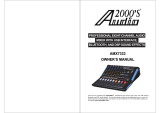Page is loading ...

For music with passion
User's Manual
Typhoon
large scale mixing console
LTO
R
www.altoproaudio.com
English
LTO
R
Version 1.1 APRIL. 2005

SAFETY RELATED SYMBOLS
CAUTION
RISK OF ELECTRIC SHOCK
DO NOT OPEN
This symbol, wherever used, alerts you to the pre-
sence of un-insulated and dangerous voltages with-
in the product enclosure. These are voltages that
may be sufficient to constitute the risk of electric
shock or death.
This symbol, wherever used, alerts you to important
operating and maintenance instructions.
Please read.
Protective Ground Terminal
AC mains (Alternating Current)
Hazardous Live Terminal
ON: Denotes the product is turned on.
OFF: Denotes the product is turned off.
WARNING
CAUTION
Describes precautions that should be observed to prevent
the possibility of death or injury to the user.
Describes precautions that should be observed to prevent
damage to the product.
Power Supply
WARNING
External Connection
Always use proper ready-made insulated mains cabling
(power cord). Failure to do so could result in shock/death
or fire. If in doubt, seek advice from a registered electrician/
authorized maintenance centre.
Do Not Remove Any Covers
Within the product there are areas where high voltages
may present. To reduce the risk of electric shock do not
remove any covers unless the AC mains power cord is
removed.
Covers should be removed by qualified service per-
sonnel only.
No user serviceable parts inside.
Fuse
Protective Ground
Before turning the product ON, make sure that it is con-
nected to Ground. This is to prevent the risk of electric
shock.
Never cut internal or external Ground wires.
Likewise, never remove Ground wiring from the Protective
Ground Terminal.
Operating Conditions
Always install in accordance with the manufacturer's
instructions.
To avoid the risk of electric shock and damage, do not
subject this product to any liquid/rain or moisture.
Do not use this product in close proximity to water.
Do not install this product near any direct heat source.
Do not block ventilation areas.
Failure to do so could result in fire. Keep product away
from naked flames.
IMPORTANT SAFETY INSTRUCTIONS
Read these instructions
Follow all instructions
Keep these instructions. Do not discard.
Heed all warnings.
Only use attachments/accessories specified by the
manufacture
Power Cord and Plug
Do not tamper with the power cord or plug. These are
designed for your safety.
Do not remove Ground connections!
If the plug does not fit your AC outlet seek advice from
a qualified electrician.
Protect the power cord and plug from any physical stress
to avoid risk of electric shock.
Do not place heavy objects on the power cord. This
could cause electric shock or fire.
Cleaning
When required, either blow off dust from the product or
use a dry cloth.
Do not use any solvents such as Benzol or Alcohol.
For safety, keep product clean and free from dust.
Servicing
Refer all servicing to qualified service personnel only.
Do not perform any servicing other than those instruc-
tions contained within the User's Manual.
1
It ensures that the mains source voltage (AC outlet)
matches the voltage rating of the product. Failure
to do so could result in damage to the product and
possibly the user.
Unplug the product before and during electrical storms
and when the mixer is not going to be used for long
periods of time to reduce the risk of electric shock or
fire.
To prevent fire and damage to the product, use only the
recommended fuse type as indicated in this manual.
Do not short-circuit the fuse holder. Before replacing the
fuse, make sure that the product is OFF and discon-
nected from the AC outlet.

Dear Customer:
Thank you for choosing the LTO TYPHOON which is the result of our LTO AUDIO TEAM's endeavours.
For LTO AUDIO TEAM music and audio are much more than a job, they are a passion and an obsession!
We have, in fact, been designing professional audio products for a number of years in cooperation with many of the
world's major brands.
The LTO line represents unparalleled analogue and digital products made by musicians, for musicians. With our
design centres in Italy, the Netherlands, and the United Kingdom we provide you with world-class designs, while our
software development teams continue to develop an impressive range of audio specific algorithms.
By purchasing our LTO products you become the most important member of our LTO AUDIO TEAM. We would
like to share with you our passion for what we design and we invite you to make suggestions, which will aid us in de-
veloping future products for you. We guarantee you our commitment to quality, continual research and development,
and of course the best performance/price ratio.
The LTO TYPHOON is a large format versatile 8-bus sound reinforcement mixing console designed for all types
of live sound production as well as for recording purposes. Each channel is equipped with a variety of key features
including a warm, natural sounding four band sweep EQ (4 band fixed EQ for stereo channels), 8 Auxiliary sends,
Clip preamp and fader LEDs etc.. Besides, the TYPHOON is equipped with fully featured intercom and talkback se-
ctions that will allow the sound engineer to work in a very fast and reliable way. Seeing is believing, let's meet LTO
TYPHOON.
We would like to thank all the people that worked with us to make a vision real! Our designers and LTO staff made
the LTO TYPHOON, large format 8-bus sound reinforcement mixing console, a very reliable and high quality product
ready for all your venues. And thanks to their passion for music and professional audio it has been possible for us to
offer you, our most important team member, our continued support too.
Thank you very much
LTO AUDIO TEAM
PREFACE
2

TABLE OF CONTENTS
SAFETY INSTRUCTIONS
PREFACE
TABLE OF CONTENTS
INTRODUCTION
MAIN FEATURES
INSTALLATION AND CONNECTIONS
TYPHOON PICTURES
FUNCTIONAL DESCRIPTION
TYPHOON CONNECTIONS WIRING
GLOSSARY
..........................................................................................................................1
...................................................................................................................................................2
.............................................................................................................................3
........................................................................................................................................4
......................................................................................................................................5
..................................................................................................6-7
...........................................................................................................................8-9
............................................................................................................10-31
Typhoon Mono input channels .............................................................................................................10-14
Typhoon Stereo input channels ...........................................................................................................15-19
Typhoon Master Section ......................................................................................................................20-27
.................................................................................................28-31
..............................................................................................................................................38
...............................................................................................................................39
.........................................................................................................40-41
......................................................................................................................................42-51
TECHNIQUE & TROUBLESHOOTING
BLOCK DIAGRAMS
TECHNICAL SPECIFICATIONS
EXTRA PAGE
WARRANTY
..............................................................................................32-37
.............................................................................................................................................52
3

Our current top mixer line...fitted with a wide range of controls to satisfy the needs of the most demanding professional
with its real hi-fi specs and its user-friendly and ergonomic design despite the very high quantity of controls! These
models are ideal for large venue and large bands.
Thank you very much for expressing your confidence in LTO products by purchasing LTO's first large format mix-
ing console Typhoon, an 8-bus sound reinforcement mixing console designed for all types of live sound production.
We're proud to introduce you our first large format mixing console, designed and developed to meet the needs of the
demanding live sound engineers, providing the quality, all the features and the reliability you deserve, with its real hi-fi
specs and its user-friendly and ergonomic design despite the very high quantity of controls!
Following the needs of professional live sound engineers we included a lot of special features, like a Talkback section
and a 3-frequency Oscillator, and double CLIP indicator to immediately understand at a glance the behaviour of every
channel mono signal.
The Typhoon is a large format professional mixing console. You will get a smooth, accurate more natural and open
sound from this tool, it is really ideal for gigs, recording and fixed PA installations.
Your Typhoon has been designed to be a very versatile and user-friendly mixing console, so it's very easy to operate
but we advise you to go through each section of this manual carefully. In this way you will get the best out of your
Typhoon in all application.
INTRODUCTION
4
The Typhoon is an all purpose FOH mixing console that can be used as Monitor mixer as well, thanks to its 8 inde-
pendent auxiliary sends. Each mono channel offers microphone and line input, direct out and insert points, lo-cut filter,
four band sweep EQ. etc. The stereo channel offers stereo (left & right) line input with four band fixed EQ, as well as
mono input with discrete mic &line connections and lo-cut filter.

MAIN FEATURES
Pre-insert preamp CLIP LED
Extremely high headroom offering excellent dynamic range
Post-fader, post-EQ Direct output, can become pre-fader post-EQ by an internal jumper
Pre-fader, pre-eq channel insert
MIC input channels with golden plated XLRs and balanced LINE inputs
4-band sweep EQ on mono channels
4 Stereo input channels with left-right balanced TRS jacks, and mono MIC & line inputs
4-band fixed EQ on stereo channels
Ultra-low noise discrete Mic Preamps with +48V Phantom Power
100mm high precision faders
Each input channel features Mute & SOLO switches, Overload & signal present LEDs and low cut filters
(except stereo line inputs)
Fader CLIP LED
SUB 1-2, 3-4, 5-6, 7-8 & MAIN L-R signal assignment switch
8 AUX sends with pre-post-fader assign switches
Channel inserts and direct outputs on each mono channel for connection of outboard equipment
Groups, Aux sends and Main Mix inserts for flexible connection of outboard equipment
Control room/phones discrete level
Fully assignable Oscillator and Talkback sections
Three-frequency, three-level oscillator
2-TRACK IN path
Highly accurate 16 segment output level meters
5
XLR socket for lighting lamps

INSTALLATION AND CONNECTIONS
The following counsels must be observed to maintain safety and electromagnetic compatibility performance in order
to obtain the best possible performances by your Typhoon.
Earthing & Power Connections
Please try to avoid placing the console close/on any power distribution units or power amplifiers.
When using an external power supply, it should be located as far as possible from the console.
The power supply should be set for the voltage supply available in your area and plugged into the mains socket using
the cable provided with the ground/screen connector properly connected. The Typhoon should only be operated with
the power supply connected to ground via the ground in the mains connector. The use of alternative power supplies
may cause damage and void the warranty.
The power supply should never be operated with the mains earth disconnected
Please note that the power supply contains DANGEROUS VOLTAGES, much stronger than the mains voltage.
The power supply rails can produce extremely large currents which could burn out equipment and wiring if shorted.
Electric & Magnetic Fields
When the console is operated close to an electromagnetic field (generated by video monitors, high-power electric
cabling, etc.), you should detect an audio degradation induced by voltage picked up by leads and chassis. In this case
the signal to noise ratio may be degraded, under extreme conditions (3V/m, 90% modulation) degradation of up to
40dB may be experienced.
Wiring
To ensure the correct and reliable operation of your Typhoon mixing console, only high quality screened twisted pair
audio cable and metal bodied connectors should be used.
Position
Place the mixing console on a flat and even surface, avoiding extremely hot, cold, dust or humid places.
Your Typhoon should be situated so that its location or position does not interfere with its proper ventilation (e.g. on
a carpet, on felt, etc.).
When positioning the console for front of house usage it is worth placing the console in the " " positionsweet spot
(where the sound system used can be properly heard from the mix position). Try to avoid placing the console behind
pillars or large objects , or mixing from a level above the speaker position (e.g. from a balcony).
WARNING: Always switch off the power supply off before connecting or disconnecting the mixer power cable,
removing or installing modules, and servicing. In the event of an electric storm or large mains voltage fluc-
tuations, immediately switch off your Typhoon and disconnect the mains plug from its socket.
WARNING: Do not replace the fuse with any other type, or short-circuit the broken fuse, this could become
a safety hazard and will void the warranty.
WARNING: All servicing should ONLY be carried out by skilled personnel of an authorized maintenance centre.
[ INSTALLATION ]
6
Since all the signals are referenced to earthing system, it's very important that it's clean and noise free. The best way
to do an earthing system is to use a "star fed" instead of "daisy chain". A "star fed" earth connection means that in-
dependent wires runs for each outlet, in this way you'll provide a safety reference screen for each single equipment.
Never mix the mains audio earthing outlets with light earthing outlets, it could very easily generate interferences and
audio degradation.

[ CONNECTIONS ]
All connector shells should be of metal construction in order to provide a screen when connected to the console.
The Typhoon deserves to be operated with high quality twisted-pair audio cables to develop its full audio performances.
XLR plug & socket
Pin 1 - Screen/Ground
Pin 2 - Hot Signal
Pin 3 - Cold Signal
6,3mm. (1/4") Jack - BALANCED connections
TRS signal
Sleeve Screen/Ground
Ring Cold signal
Tip Hot signal
6,3mm. (1/4") Jack - unbalanced connections
TS signal
Sleeve Screen/Ground
Tip Signal
6,3mm. (1/4") TRS insert
Sleeve Screen/Ground
Ring Insert return
Tip Insert send
6,3mm. (1/4") TRS headphone
Sleeve Screen/Ground
Ring Right signal
Tip Left signal
Owner's manual conventions
Writing this owner's manual we used the following conventions:
1. The names of the keys switches and connectors used in this owner's manual match the labels on the unit
Examples: MIC IN -> Microphone input
MID-H -> Mid-High frequency boost/cut control
GR1-GR2 -> Group 1 & Group 2
2. The condition of the indicators on your mixer is surrounded by " ", e.g. or ."light" "flash"
7

TYPHOON PICTURES
8
TYPHOON 1600
TYPHOON 2400

9
TYPHOON PICTURES
TYPHOON 3200
TYPHOON 4800

[ Typhoon Mono Input Channels ]
The Typhoon is supplied with all the connections pro users deserve to connect every kind of signal sources to Typhoon
inputs.
MIC IN
MIC IN
INSERT
LINE IN
LINE IN
INSERT
DIRECT
OUT
DIRECT
OUT
CH 2CH 2 CH 1CH 1
Direct Out
Insert
This unbalanced 1/4" jack connector has been designed to be used as insert
point, breaking the signal path immediately after the preamp section and
before the EQ section to allow the pro user to insert a dynamic compressor,
a parametric EQ, as well as other ancillary equipment. Please note that the
Mute switch of the channel does not affect this connector. The wiring is
Tip = Insert Send, Ring = Insert Return, Sleeve = Screen.
Line in
This balanced input connector has been designed to accept line inputs up
to +22dBu. You can connect here keyboards outputs, mixer outputs, tape
outputs, etc. The wiring is Tip = Hot, Ring = Cold, Sleeve = Screen.
MICROPHONE in
FUNCTIONAL DESCRIPTION
10
This unbalanced connector can be used to directly output the signal of the
channel for recording & other purposes. This output can be set pre- or post-
fader by an internal jumper. Please note that the Mute switch of the channel
affects this connector when set to post fader. The wiring is Tip = Hot Ring &
Sleeve = Screen.
This XLR socket has been designed to accept microphone signals up to
+22dBu, providing phantom power for condenser microphone when the
switch in the front panel is engaged. Pin1 = Screen/Ground, Pin2 = Hot
Signal, Pin3 = Cold Signal.

We perfectly know the importance of the preamp section, a good preamp section will allow the sound engineer to work
with maximum dynamics, an exceptional signal-to-noise ratio... then to be able to use EQ, external dynamic controls
and other ancillary equipment to shape its own sound!
The Typhoon preamp section features all the useful controls to accurately manage the sound source in the most ver-
satile way.
PHANTOM POWER switch & LED
The switch must be engaged when
you're using a condenser microphone
or a direct box that can be powered
by phantom power, instead of batteries.
The LED gives the user a visual con-
trol over channels with phantom power
on.
GAIN
HIGH PASS LED
A very useful LED shows if the HIGH
PASS section is active or not.
PHASE switch & LED
This switch allows the user to invert by 180
the signal. This switch is very useful in a lot
of circumstances, in particular when several
microphones are very close (e.g. drum kit,
brasses, chorus, etc.) and the sound engi-
neers notices interferences between micro-
phones that can not be solved moving the
microphones. The LED gives an immediate
control over channels with inverted phase
electronic circuits.
CLIP LED
At LTO we're very careful about the feed-
back we continuously receive by our cus-
tomers and the demands of pro users. For
this reason we included a preamp CLIP LED,
allowing the sound engineer to detect the
clip incurring at the beginning of the audio
path. The preamp CLIP LED turns on when
the input level reaches 6dB before clipping.
If the clipping has been generated by other
channel controls (e.g. an excessive boost
by EQ.) the sound engineer will see the pre-
amp CLIP LED not lighted, while the fader
clip LED will be lighted. In this case the re-
search of the fault will become much faster!
HIGH PASS switch
This section allow the sound engineer to re-
duce the lower frequencies by engaging the
switch and selecting the turnover frequency
in 40Hz/400Hz range. This control is very
useful when you detect hum or rumble or
you want to cut unwanted low frequency
sounds picked-up by microphones.
11
[ Typhoon Mono Input Channels ]
The GAIN control gives you the chance
to continuously adjust the pre-amplifier
gain for input signal. This control can be
adjusted in 0/+60dB range for microphone
input and -25/+35dB for line input.
HIGH
PASS
freq
Hz
ON
ON
OFF
OFF
PHASE
PHANTOM 48V
CLIP
OUT
IN
GAIN
0
-
25
+35
+60
40040
125

ON
OFF
EQ
HIGH
+15-15
0dB
HIGH
freq
KHz
16
1.6
4
MID-H
EQ
+15-15
0dB
MID-H
freq
KHz
8.8
3.2
MID-L
+15-15
0dB
MID-L
freq
Hz
160
640
1.6K
LOW
+15-15
0dB
LOW
freq
Hz
40040
160
We provided a very versatile EQ circuit with four sweep filters to satisfy professional users demand. Thanks to the
wide overlap section of the 4 filters, this EQ allows to shape in a very efficient way the sound of all the sound sources
the sound engineers has to manage.
HIGH gain
It's a shelving filter giving the user
a continuous adjustment of boost
and cut from +15dB to -15dB.
MID-H gain
It's a peak/dip filter giving the user
a continuous adjustment of boost
and cut from +15dB to -15dB.
MID-L gain
It's a peak/dip filter giving the user
a continuous adjustment of boost
and cut from +15dB to -15dB.
LOW gain
It's a shelving filter giving the user
a continuous adjustment of boost
and cut from +15dB to -15dB.
EQ LED
This useful LED will allow the sound
engineer to immediately understand
if the channel has been equalised
or not.
HIGH freq
It's the control to set the centre frequency of the
HIGH control. It can be adjusted in 1,6-16kHz
range. It affects the frequency area from the upper
fundamental frequencies up to the higher harmo-
nic frequencies, allowing the skilled user to add
brightness to sound sources as well as reduce
unwanted hiss and high frequency noises.
MID-H freq
It's the control to set the centre frequency of the
MID-H control. It can be adjusted in 0.8-8kHz
range. It affects the frequency area from the upper
fundamental frequencies up to the higher harmonic
frequencies, allowing the skilled user to add or
to subtract brightness to sound sources to avoid
masking frequencies effects.
MID-L freq
It's the control to set the centre frequency of the
MID-L control. It can be adjusted in 0.16-1.6kHz
range. It affects the frequency area of most of
fundamental tone frequencies up to lower harmo-
nic frequencies, allowing the skilled user to add/
subtract impact and/or presence to sound sources
giving them a particular sound character.
LOW freq
It's the control to set the centre frequency of the
LOW control. It can be adjusted in 40-400Hz
range. It affects the frequency area from the lower
fundamental frequencies, allowing the skilled user
to add "boominess" to sound sources as well as
to reduce unwanted hum and rumble noises.
EQ switch
This switch allows the user to use the EQ. Section
in signal path. Of course it can be used too to
make A/B comparisons between equalized signal
and not equalized signal to control the . It can be
used too to apply equalization at a certain point
of the show, excluding it when it's not necessary.
12
[ Typhoon Mono Input Channels ]

At LTO we thought that you deserve a very versatile auxiliary section. So we provided you eight discrete auxiliary
sends with independent level controls and several pre-/post-fader switches. Generally pre-fader is used for monitor
purposes, allowing the sound engineer to set a level that's independent by channel fader setting. In this way the con-
trol will be much more accurate and the sound engineer doesn't risk unwanted feedback when, for example, he raises
AUX 1
The AUX 1 send level can be adjusted
from - up to +10dB.
AUX 2
The AUX 2 send level can be adjusted
from - up to +10dB.
AUX3&4
The AUX 3 & 4 send level can be
individually adjusted from - up to
+10dB.
AUX 5-8
The AUX sends 5 to 8 level can be
individually adjusted from - up to
+10dB.
PRE/POST switch
This switch sets pre-/post-fader the Aux 1
signal.
PRE/POST switch
This switch sets pre-/post-fader the Aux 2
signal.
PRE/POST switch
Auxiliary sends 3 & 4 share the same pre-/
post-fader switch.
PRE/POST switch
Auxiliary sends 5 to 8 share the same pre-/
post-fader switch.
13
[ Typhoon Mono Input Channels ]
the level of the lead singer. Post-fader sends are better suited for FX sends control. By doing so, for example, the
sound engineer will raise the fader level of the lead singer the effect send as well, maintaining the same sound balance
between "dry" & "wet" signals. Please note that the channel Mute switch affects these controls.
AUX1
AUX5
AUX2
AUX6
AUX3
AUX7
AUX4
AUX8
PRE
PRE
PRE
PRE
POST
POST
POST
POST
+10
-
8
0dB
+10
-
8
0dB
+10
-
8
0dB
+10
-
8
0dB
+10
-
8
0dB
+10
-
8
0dB
+10
-
8
0dB
+10
-
8
0dB

The assign section is useful to manage the output assignment to several outputs, as well as direct out, to listen "in
solo" a channel and to mute or not a channel signal.
OUTPUT Assign 1/2 3/4 5/6 7/8 L/R
These switches allow the sound engineer
to address the signal to selected audio path.
The odd/even numbered switches are used
to send the signal to sub-groups while L/R
switch sends the signal directly to Main Mix
output.
Please check the "technique & trouble-
shooting" section of this owner's manual
for further details about the way to use
those switches.
PAN
This pot allows the sound engineer to place
the channel signal in a stereo front from
hard left to hard right. Of course you can
use it also to "move" the channel signal in
stereo front to create spatial effects.
MUTE
You can use the MUTE switch to mute the
channel signal when you don't need its
sound. When this large switch is engaged,
it's lit. The signal is still sent only to insert
point, while the direct out is muted too.
Fader
This long coarse fader will give to the sound
engineer the ability to accurately manage
the channel output level from - up to
+10dB.
M1, M2, M3 & M4
These switches are very useful to manage the
sound in a fast and reliable way. You can use M1,
M2, M3 and M4 to program four MUTE memories.
This feature is important to give an immediate
control over some channels that are not used all
show long (e.g. some instruments played just in
some songs, the voice of the presenter, etc.) and
to immediately recall al the mixers status.
See section 7 of this owner's manual for the pro-
cedure to store and recall the four Mute Groups
memories.
-20 & CLIP LEDs
These LEDs are very useful to control the be-
haviour of the channel signal path after the insert
point, the EQ section and the fader. So you could
notice the fader CLIP LED turned on while the pre-
amp CLIP is not lit, or vice-versa. In both cases
the presence of two CLIP LEDs will help the sound
engineer to immediately detect where is the pro-
blem.
PFL/Solo switch
This switch allows the sound engineer to control
the channel signal. The PFL (pre-fade listen) sig-
nal is pre-fader and mono while Solo stands for
SIP (Solo In Place), the signal is post-fader, pla-
ced in stereo front and it "opens" all the circuits
of related effect. When this large switch is engaged,
it's illuminated to give you an immediate visual
control of which, and how many channels are in
solo.
When the MASTER SOLO switch is engaged this
switch acts in SOLO mode and mutes all other
channels
14
[ Typhoon Mono Input Channels ]
MUTE
PFL/SOLO
ON
OFF
GR1-GR2
M1
GR3-GR4
M2
GR5-GR6
M3
GR7-GR8
M4
MUTE
L/R
CLIP
-20
CH 1CH 1
10
5
5
10
20
30
40
50
60
-
0
8
PAN
centre
Right
Left

[ Typhoon Stereo Input Channels ]
RIGHT
This balanced input connector has been designed to accept line
inputs up to +22dB. This connector should be only used for the
right output of an instrument. The wiring is Tip = Hot, Ring = Cold,
Sleeve = Screen.
LEFT (MONO)
This balanced input connector has been designed to accept line
inputs up to +22dB. This connector should be used for the left or
mono output of an instrument. This input follows the stereo path.
The wiring is Tip = Hot, Ring = Cold, Sleeve = Screen.
Line in
This balanced input connector has been designed to accept line
inputs up to +22dB. You can connect here keyboards outputs,
mixer outputs, tape outputs, etc. The wiring is Tip = Hot, Ring =
Cold, Sleeve = Screen
MICROPHONE in
This XLR socket has been designed to accept microphone signals
up to +22dB, providing phantom power for condenser microphone
when the switch in the front panel is engaged. Pin1 = Screen/
Ground, Pin2 = Hot Signal, Pin3 = Cold Signal.
15
Each Typhoon is supplied with four stereo input channels. These channels are ideal for stereo signals but we included
the same circuit of mono inputs, with discrete preamp level section and low-cut filter. So the sound engineer has the
choice to use a mono signal and a stereo signal outputs in the same channel in different times without being obliged
to change the GAIN control!
MIC IN
LINE IN
LEFT
(MONO)
LEFT
(MONO)
LINE IN
RIGHT
CH 41/42CH 41/42CH 43/44CH 43/44
MIC IN
RIGHT

PHANTOM POWER switch & LED
The switch must be engaged when you're
using a condenser microphone or a direct
box that can be powered by phantom power,
instead of batteries. The LED gives the user
a visual control over channels with phantom
power on.
GAIN
The GAIN control gives you the chance to
continuously adjust the pre-amplifier gain
for input signal. This control can be adjust-
ed in 0/+60dB range for microphone input/
line input.
HIGH PASS LED
A very useful LED shows if the HIGH PASS
section for the MONO input is active or
not.
INPUT SELECT LED
This LED is lit when you use a mono signal,
the INPUT SELECT switch is pressed.
PHASE switch & LED
CLIP LED
At LTO we're very careful about the feedback
we continuously receive by our customers and
the demands of pro users. For this reason we in-
cluded a preamp CLIP LED, allowing the sound
engineer to detect the clip incurring at the beginn-
ing of the audio path. The preamp CLIP LED turns
on when the input level reaches 6dB before clip-
ping. If the clipping has been generated by other
channel controls (e.g. an excessive boost by EQ.)
the sound engineer will see the preamp CLIP LED
not lighted, while the fader clip LED will be lighted.
In this case the research of a wrong level setting
will become much easier.
HIGH PASS switch
This section will allow the sound engineer to re-
duce the lower frequencies of MONO INPUT by
engaging the switch and selecting the turnover
frequency in 40Hz/400Hz range. This control is
very useful when you detect hum or rumble or
you want to cut unwanted low frequency sounds
picked-up by microphones.
STEREO IN GAIN
The GAIN control gives you the chance to contin-
uously adjust the amplifier gain for LEFT (MONO)
& RIGHT inputs. This control can be adjusted in
-20/+20dB range input.
INPUT SELECT switch
Pressing this switch you'll select the mono input
source for this channel, while releasing this switch
you'll use the stereo signal.
16
[ Typhoon Stereo Input Channels ]
The Typhoon preamp section is fully featured with all the useful controls to manage the sound source. There are two
different preamp input path for mono or stereo signals, the latter features just GAIN while the mono preamp input is
regularly featured like any other mono input. In this way the sound engineer can use, for example, the stereo keyboard
outputs in the same channel of the entertainer voice, if both signals are not required at the same time and each source
will has its own level control.
This switch allows the user to invert by 180 the
signal. This switch is very useful in a lot of circum-
stances, in particular when several microphones
are very close (e.g. drum kit, brass, choirs etc.)
and the sound engineer notices interferences be-
tween microphones that can't be by solved moving
the microphones. The LED gives an immediate
control over channels with inverted phase electronic
circuits.
MONO IN
GAIN
HIGH
PASS
freq
Hz
ON
ON
OFF
OFF
PHASE
PHANTOM 48V
CLIP
IN
OUT
0 +60
40040
125
STEREO
INPUT SELECT
MONO
STEREO IN
GAIN
-20 +20

Stereo sources are generally keyboards outputs, pre-mixers, etc. so the signal deserves few EQ adjustments. For
this reason we choose for the Typhoon stereo channels a four band fixed EQ.
HIGH gain
It's a shelving filter giving the user a
continuous adjustment of boost and
cut from +15dB to -15dB @ 12kHz.
MID-L
It's a peak/dip filter giving the user a
continuous adjustment of boost and
cut from +15dB to -15dB @ 400Hz.
EQ LED
This useful LED will allow the sound
engineer to immediately understand
if the channel has been equalised
or not.
MID-H
It's a peak/dip filter giving the user a contin-
uous adjustment of boost and cut from +15dB
to -15dB @ 3kHz.
LOW
It's a shelving filter giving the user a contin-
uous adjustment of boost and cut from +15dB
to -15dB @ 80Hz.
EQ switch
This switch allows the user to use the EQ.
Section in signal path. Of course it can be
used too to make A/B comparisons between
equalized signal and not equalized signal to
control the . It can be used too to apply equ-
alization at a certain point of the show, exclud-
ing it when it's not necessary.
17
[ Typhoon Stereo Input Channels ]
ON
OFF
EQ
HIGH
12KHz
+15-15
0dB
EQ
MID-H
3KHz
+15-15
0dB
MID-L
400Hz
+15-15
0dB
LOW
80Hz
+15-15
0dB

At LTO we thought that you deserve a very versatile auxiliary section. So we provided you the same eight discrete
auxiliary sends of mono channels, with independent level controls and several pre-/post-fader switches. Generally
pre-fader is used for monitor purposes, allowing the sound engineer to set a level that's independent by channel fader
AUX 1
The AUX 1 send level can be
adjusted from - up to +10dB.
AUX 2
The AUX 2 send level can be
adjusted from - up to +10dB.
AUX3&4
TheAUX3&4send level can
be individually adjusted from -
up to +10dB.
AUX 5-8
The AUX sends 5 to 8 level can
be individually adjusted from -
up to +10dB.
PRE/POST switch
This switch sets pre-/post-fader the Aux 1 signal.
PRE/POST switch
This switch sets pre-/post-fader the Aux 2 signal.
PRE/POST switch
Auxiliary sends3&4share the same pre-/post-
fader switch.
PRE/POST switch
Auxiliary sends 5 to 8 share the same pre-/post-
fader switch.
18
[ Typhoon Stereo Input Channels ]
setting. In this way the control will be much more accurate and the sound engineer won't risk unwanted feedback
when, for instance, when raising the level of the lead singer. Post-fader sends are better suited for FX sends control.
By doing so, for example, the sound engineers will raises the fader level of the lead singer the effect send as well,
maintaining the same sound. Please note that the channel Mute switch affects these controls.
AUX1
AUX5
AUX2
AUX6
AUX3
AUX7
AUX4
AUX8
PRE
PRE
PRE
PRE
POST
POST
POST
POST
+10
-
8
0dB
+10
-
8
0dB
+10
-
8
0dB
+10
-
8
0dB
+10
-
8
0dB
+10
-
8
0dB
+10
-
8
0dB
+10
-
8
0dB

The assign section is useful to manage the output assignment to several outputs, and also to PFL, SOLO or MUTE
a channel signal.
OUTPUT Assign 1/2 3/4 5/6 7/8 L/R
BAL
This pot allows the sound engineer to
manage the balance of a stereo source
or to place the channel mono signal in a
stereo front from hard left to hard right.
Of course you can use it to "move"also
the channel signal in stereo front to create
spatial effects.
MUTE
You can use the MUTE switch to mute
the channel signal when you don't need
its sound. When this large switch is en-
gaged, it's lit.
Fader
This long coarse fader will give to the
sound engineer the ability to accurately
manage the channel output level from
- up to +10dB.
M1, M2, M3 & M4
These switches are very useful to manage
the sound in a fast and reliable way. You
can use M1, M2, M3 and M4 to program
four MUTE memories. This feature is im-
portant to give an immediate control over
some channels that are not used all show
long (e.g. some instruments played just in
some songs, the voice of the presenter,
etc.) and to immediately recall al the mixers
status.
-20 & CLIP LEDs
These LEDs are very useful to control the
behaviour of the channel signal path after
the insert point, the EQ section and the
fader. So you could notice the fader CLIP
LED turned on while the preamp CLIP is
not lit, or vice-versa. In both cases the
presence of two CLIP LEDs will help the
sound engineer to immediately detect
where the problem is.
PFL/Solo switch
This switch allows the sound engineer to
control the channel signal. The PFL (pre-
fade listen) signal is pre-fader and stereo
for stereo inputs and mono for mono inputs.
Solo stands for SIP (Solo In Place), the
signal is post-fader, placed in stereo front
and it "opens" all the circuits of related
effect. When this large switch is engaged,
it's illuminated to give you an immediate
visual control of which, and how many
channels are in solo.
When the MASTER SOLO switch is en-
gaged this switch acts in SOLO mode and
mutes all other channels.
19
[ Typhoon Stereo Input Channels ]
These switches allow the sound engineer
to address the signal to the selected audio
path. The odd/even numbered switches
are used to send the signal to sub-groups
while L/R switch sends the signal directly
to Main Mix output. Please check the
"technique & troubleshooting" section of
this owner's manual for further details
about the way to use those switches.
MUTE
PFL/SOLOPFL/SOLO
ON
OFF
GR1-GR2
M1
GR3-GR4
M2
GR5-GR6
M3
GR7-GR8
M4
MUTE
L/R
CLIP
-20
CH 41/42CH 41/42
10
5
5
10
20
30
40
50
60
-
0
8
PAN
centre
Right
Left
/