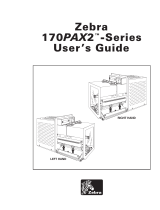Page iv 105SL Maintenance Manual 32056L Rev. 2 12/4/01
TABLE OF CONTENTS
FEED Key Loopback Test . . . . . . . . . . . . . . . . . . . . . . . . . . . . . . . . . . . . . . . . . . . . . . 3-9
Basic Troubleshooting . . . . . . . . . . . . . . . . . . . . . . . . . . . . . . . . . . . . . . . . . . . . . . . 3-11
TECH TIPS AND PROCEDURES . . . . . . . . . . . . . . . . . . . . . . . . . . . . . . . . . . . . . . . . . 3-15
Factory Assistance . . . . . . . . . . . . . . . . . . . . . . . . . . . . . . . . . . . . . . . . . . . . . . . . . . 3-15
Returning Equipment . . . . . . . . . . . . . . . . . . . . . . . . . . . . . . . . . . . . . . . . . . . . . . . . 3-16
6(&7,2135(9(17,9($1'&255(&7,9(0$,17(1$1&(
SAFETY INFORMATION . . . . . . . . . . . . . . . . . . . . . . . . . . . . . . . . . . . . . . . . . . . . . . . . . 4-1
MAINTENANCE CONCEPTS . . . . . . . . . . . . . . . . . . . . . . . . . . . . . . . . . . . . . . . . . . . . . 4-4
PREVENTIVE MAINTENANCE . . . . . . . . . . . . . . . . . . . . . . . . . . . . . . . . . . . . . . . . . . . . 4-4
Cleaning the Zebra 105SL Printer . . . . . . . . . . . . . . . . . . . . . . . . . . . . . . . . . . . . . . . 4-4
Cleaning the Printhead . . . . . . . . . . . . . . . . . . . . . . . . . . . . . . . . . . . . . . . . . . . . . . . . 4-5
Cleaning the Upper Media Guide (Snap Plate) . . . . . . . . . . . . . . . . . . . . . . . . . . . . . . 4-6
CORRECTIVE MAINTENANCE . . . . . . . . . . . . . . . . . . . . . . . . . . . . . . . . . . . . . . . . . . . . 4-7
Tools Required for Corrective Maintenance: . . . . . . . . . . . . . . . . . . . . . . . . . . . . . . . 4-7
Test Equipment Required . . . . . . . . . . . . . . . . . . . . . . . . . . . . . . . . . . . . . . . . . . . . . . 4-7
Printer Parts and Locations . . . . . . . . . . . . . . . . . . . . . . . . . . . . . . . . . . . . . . . . . . . . . 4-8
Routine Referral Procedures (RRP) . . . . . . . . . . . . . . . . . . . . . . . . . . . . . . . . . . . . . 4-10
Printhead Replacement . . . . . . . . . . . . . . . . . . . . . . . . . . . . . . . . . . . . . . . . . . . . . . 4-27
Printhead Adjustments . . . . . . . . . . . . . . . . . . . . . . . . . . . . . . . . . . . . . . . . . . . . . . . 4-30
Strip Plate Adjustment . . . . . . . . . . . . . . . . . . . . . . . . . . . . . . . . . . . . . . . . . . . . . . . 4-35
Darkness Adjustment . . . . . . . . . . . . . . . . . . . . . . . . . . . . . . . . . . . . . . . . . . . . . . . . 4-35
Transmissive Media Sensor Position Adjustment . . . . . . . . . . . . . . . . . . . . . . . . . . . 4-35
Take Label (Label Available) Sensor Alignment . . . . . . . . . . . . . . . . . . . . . . . . . . . . 4-37
Media Tracking Adjustment . . . . . . . . . . . . . . . . . . . . . . . . . . . . . . . . . . . . . . . . . . . 4-37
Spindle Adjustment and Maintenance . . . . . . . . . . . . . . . . . . . . . . . . . . . . . . . . . . . 4-39
Platen Roller Replacement . . . . . . . . . . . . . . . . . . . . . . . . . . . . . . . . . . . . . . . . . . . . 4-44
Lower Peel Roller . . . . . . . . . . . . . . . . . . . . . . . . . . . . . . . . . . . . . . . . . . . . . . . . . . . 4-46
Front Membrane Switch Replacement . . . . . . . . . . . . . . . . . . . . . . . . . . . . . . . . . . . 4-48
LCD Assembly . . . . . . . . . . . . . . . . . . . . . . . . . . . . . . . . . . . . . . . . . . . . . . . . . . . . . 4-50
Media Supply Hanger . . . . . . . . . . . . . . . . . . . . . . . . . . . . . . . . . . . . . . . . . . . . . . . . 4-51
AC Power Fuse Replacement . . . . . . . . . . . . . . . . . . . . . . . . . . . . . . . . . . . . . . . . . . 4-53
Cutter Components . . . . . . . . . . . . . . . . . . . . . . . . . . . . . . . . . . . . . . . . . . . . . . . . . . 4-56
Platen Pulley Replacement . . . . . . . . . . . . . . . . . . . . . . . . . . . . . . . . . . . . . . . . . . . . 4-66
Transmissive Media Sensor Replacement . . . . . . . . . . . . . . . . . . . . . . . . . . . . . . . . 4-67
Media Rewind Spindle Assembly Replacement . . . . . . . . . . . . . . . . . . . . . . . . . . . . 4-70
Ribbon Supply Spindle Replacement . . . . . . . . . . . . . . . . . . . . . . . . . . . . . . . . . . . . 4-72
Ribbon Take-Up Spindle Replacement . . . . . . . . . . . . . . . . . . . . . . . . . . . . . . . . . . . 4-73
Rear Panel Replacement . . . . . . . . . . . . . . . . . . . . . . . . . . . . . . . . . . . . . . . . . . . . . 4-74
Ribbon Take-Up Pulley Replacement . . . . . . . . . . . . . . . . . . . . . . . . . . . . . . . . . . . . 4-77
Media Take-Up Pulley Replacement . . . . . . . . . . . . . . . . . . . . . . . . . . . . . . . . . . . . 4-78
Peel Roller Pulley Replacement . . . . . . . . . . . . . . . . . . . . . . . . . . . . . . . . . . . . . . . . 4-79
Pivot Bar, Printhead Lever, and Toggle Replacement . . . . . . . . . . . . . . . . . . . . . . . 4-80
Rewind Plate Replacement . . . . . . . . . . . . . . . . . . . . . . . . . . . . . . . . . . . . . . . . . . . . 4-82
Ribbon Sensor Replacement . . . . . . . . . . . . . . . . . . . . . . . . . . . . . . . . . . . . . . . . . . 4-83
Take Label Sensor Replacement . . . . . . . . . . . . . . . . . . . . . . . . . . . . . . . . . . . . . . . 4-87
DC Stepper Motor Maintenance . . . . . . . . . . . . . . . . . . . . . . . . . . . . . . . . . . . . . . . . 4-88