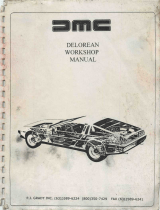2 3
USER AND SAFETY INSTRUCTIONS
23
iV Product Series | Dismantling instructions iV Product Series | Dismantling instructions
Table of contents
1 User and safety instructions .................................................................................................. 3
1.1 User information ............................................................................................................. 3
1.2 Safety instructions .......................................................................................................... 4
2 Dismantling system components .......................................................................................... 4
2.1 Remove the exterior closure .......................................................................................... 5
2.2 Remove the inner cover ................................................................................................. 8
2.3 Remove the insert .......................................................................................................... 9
Trademarks, copyrights and property rights
inVENTer®, Xenion®, inVENTron® and Inventin are registered trademarks of inVENTer GmbH.
The copyright to this document remains with the manufacturer.
Rights to all content and images: © inVENTer GmbH 2022.
All trademarks used in this document are the property of their respective manufacturers and are
hereby acknowledged.
Disclaimer
This documentation represents the original dismantling instructions. Once installation is complete,
information regarding access to the dismantling instructions must be passed on to the user (ten-
ant, owner, property management company, etc.).
The content of this documentation has been checked for compliance with the described com-
ponents. Nevertheless deviations may still occur, therefore no guarantee of compliance can be
provided.
This documentation describes the functionality of the standard scope.
The documentation does not purport to cover all details on all types of the product and cannot
cover every conceivable scenario for dismantling.
The illustrations in this documentation may dier slightly from the design of the product that you
have installed. The same functions and the individual steps of the dismantling process will remain
the same, despite any dierence in their details.
This documentation is updated regularly. Necessary corrections and appropriate supplements are
always included in subsequent editions. You can also nd the latest version at
www.inventer.eu/downloads.
Company information
Publisher:
inVENTer GmbH Phone: +49 (0) 36427 211-0
Ortsstraße 4a Fax: +49 (0) 36427 211-113
07751 Löberschütz E-mail: info@inventer.de
Germany Web: www.inventer.de
CEO: Annett Wettig
VAT ID number: DE 815494982
Jena District Court HRB 510380
TABLE OF CONTENTS | USER AND SAFETY INSTRUCTIONS
1 User and safety instructions
This document provides you with a summary of the key safety precautions that need to be taken
when dismantling the product at the end of its service life.
1.1 User information
Safety and warning instructions
The safety and warning instructions in this documentation have a uniform structure and are
marked with a symbol on the left side of the instruction.
A signal word in front of the text also indicates the hazard level. If several hazard levels exist, the
highest level safety instruction is always used.
The safety and warning instructions contain the following information:
SIGNAL WORD: Type and origin of the danger. Possible consequences of the danger!
• Measures to avoid the danger.
The signal word indicates the severity of the potential danger unless the preventive measures are
taken:
DANGER means: There is an immediate threat of serious physical harm, even death.
CAUTION means: Direct danger of minor/signicant injury.
If you see these signs, ensure you observe the described measures to prevent possible hazards
and/or damage.
Other symbols used in this documentation
In addition to the safety instructions, the following symbols are used:
► Action required: Prompts the user to perform a specic action.
Check the results: Prompts the user to check the results of the action performed.