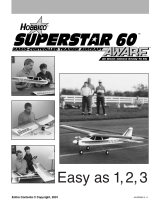V1
GLOW IN THE DARK KICKBALL SET
assembly INSTRUCTIONS
HOME PLATE ASSEMBLY
1. Take two individual
glow sticks out and
bend them until you
hear a crackling sound
and see them light up.
2. Lay the base at on
the ground with the
clips facing up. Take one
of the sticks and slide it
diagonally into the clips.
3. Take the second
glow stick and slide it
into the other two
clips. This stick will sit
on top of the stick
attached in Step #2.
4. Once the glow sticks
are securely attached,
ip the base over so
the glow sticks are
touching the ground.
1. Take four individual glow
sticks out and bend them until
you hear a crackling sound and
see them light up. Also take two
connector tubes per base.
2. Lay the base at on the ground
with the clips facing up. Take one
of the connector tubes and attach
it to one end of the stick. Slide
the stick diagonally into one clip.
3. Then, slide the
second stick diagonally
through the second clip
and attach it to the
connector tube.
5. Then slide the fourth
stick diagonally through
the nal clip and attach
the connector tube.
6. Once the glow sticks
are securely attached,
ip the base over so the
glow sticks are touching
the ground.
4. Next, take the second
connector tube and attach it
to one end of the third stick.
Slide the stick diagonally
into the remaining clip.