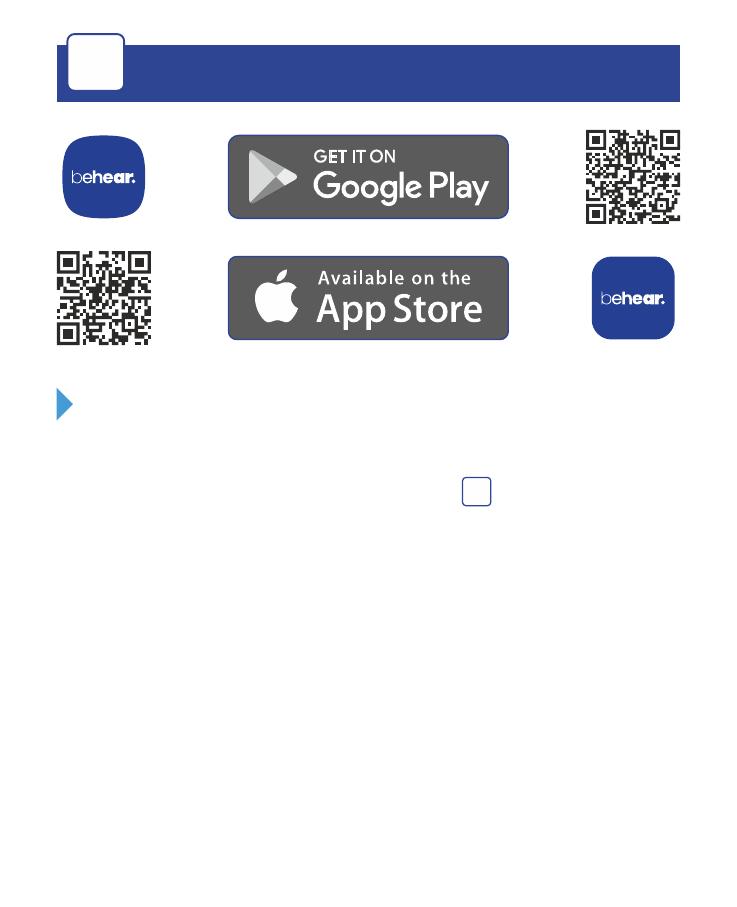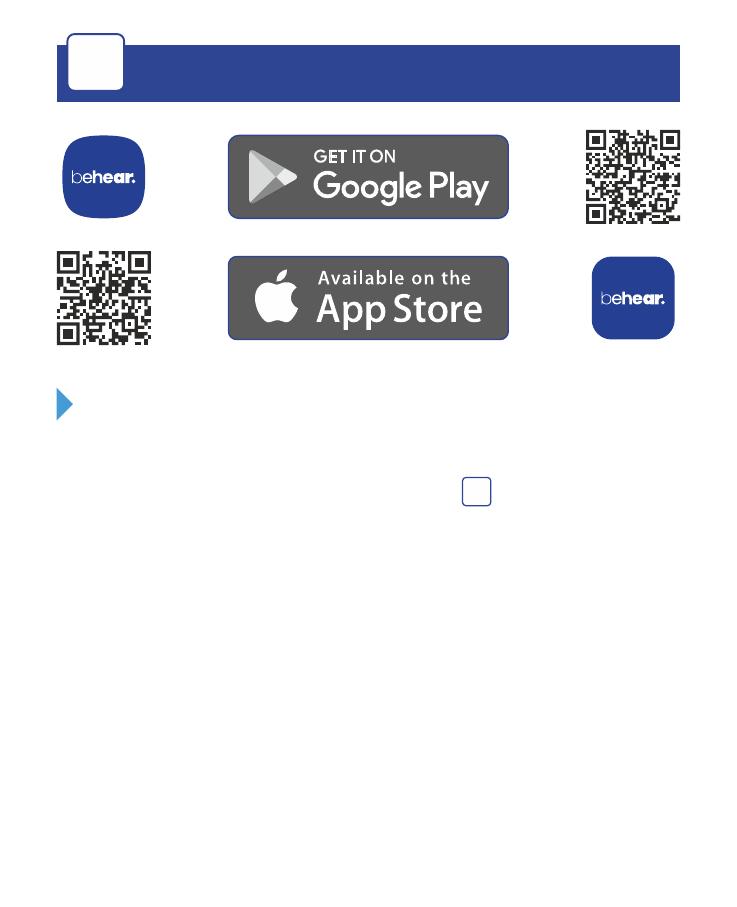
Special Features in BeHear App
Application
G
15
Tinnitus Masking - Customize a noise to ease the
discomfort of tinnitus. See section for details.
Slow Down Speech TM
- Apply EasyListen to improve
intelligibility of mobile calls.
Sound Tuning - Set noise reduction levels, balance
between ears, best sound point, etc.
True Personalization - Perform hearing assessment
for customized amplification across all frequencies.
Wireless Updates - Obtain latest features delivered
«over the air».
Button Lock/Unlock - Prevent accidental operation for
specific functions.
I