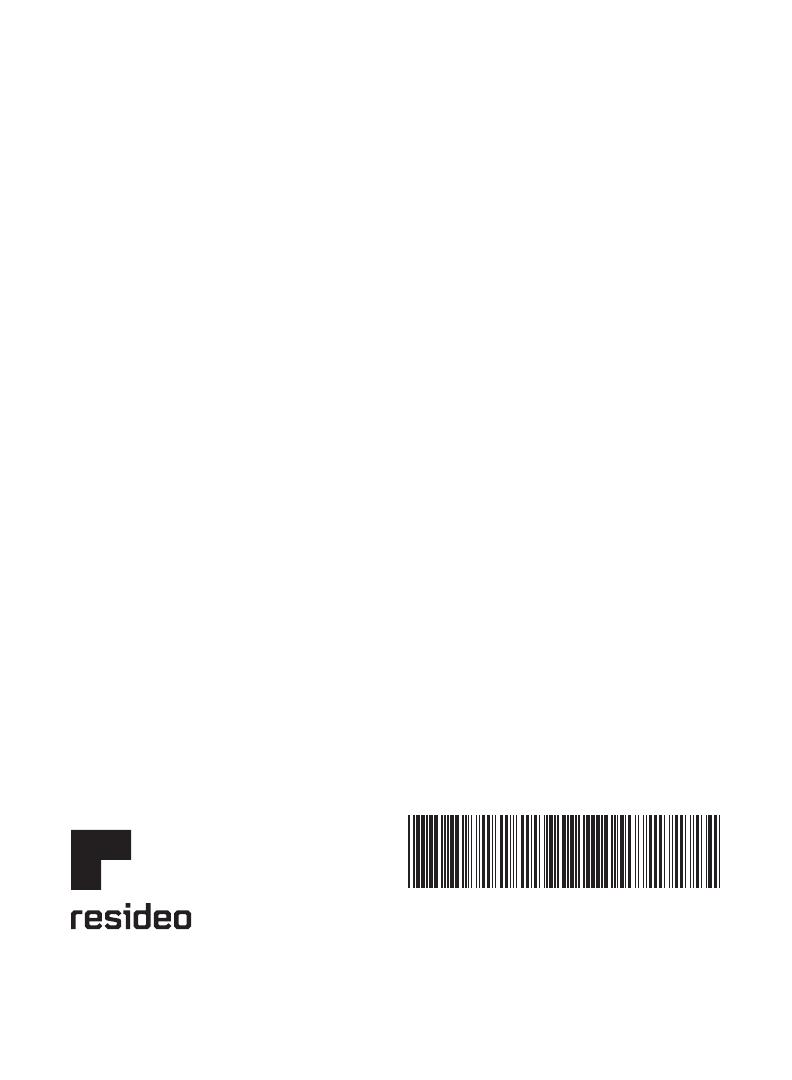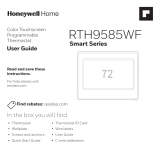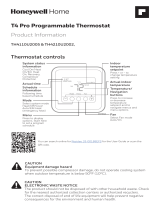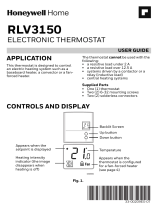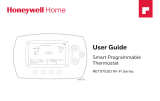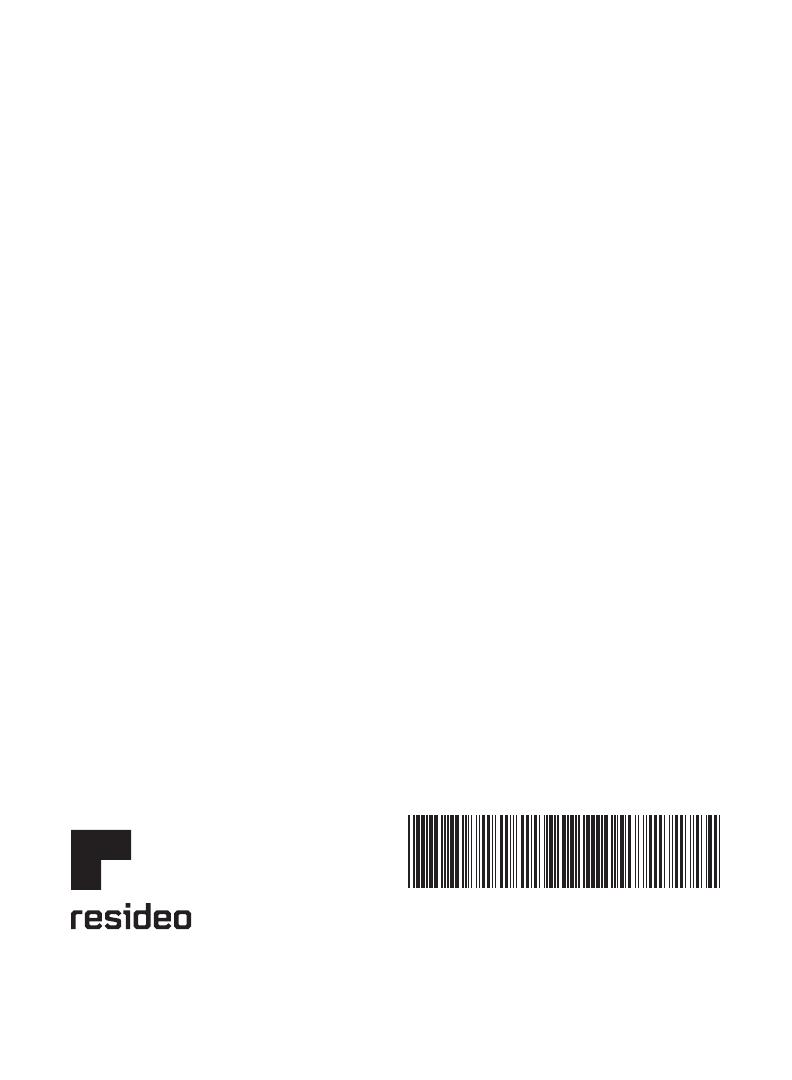
www.resideo.com
© 2022 Resideo Technologies, Inc. All rights reserved.
The Honeywell Home trademark is used under license from Honeywell International, Inc. This product is manufactured by Resideo Technologies, Inc. and
its affiliates.
Todos los derechos reservados. La marca comercial Honeywell Home se utiliza bajo licencia de Honeywell International, Inc. Este producto es fabricado
por Resideo Technologies, Inc. y sus afiliados.
Resideo Technologies, Inc.
1985 Douglas Drive North, Golden Valley, MN 55422
33-00147ES—11 M.S. Rev. 05-22 | Impreso en EE. UU.
Aviso de clase B según la normativa ICES003
Este aparato digital de clase B cumple con la normativa canadiense ICES
003.
Declaración de la Comisión Federal de Comunicaciones (Federal
Communications Commission, FCC) en:
https://customer.resideo.com/enUS/support/residential/codes-and-
standards/FCC15105/Pages/default.aspx
Garantía limitada de 1 año
Resideo garantiza que este producto, excluyendo la batería, no tiene defectos en la mano de obra ni en los
materiales en condiciones de uso y servicio normales durante un período de un (1) año desde la fecha de compra
por parte del comprador original. Si en cualquier momento, durante el período de vigencia de la garantía, se
determina que el producto está defectuoso debido a la mano de obra o los materiales, Resideo lo reparará o
reemplazará (a elección de Resideo).
Si el producto está defectuoso
(i) devuélvalo, con una factura de venta o cualquier otro comprobante de compra con fecha, al lugar donde lo
compró; o
(ii) llame al Servicio de atención al cliente de Resideo al 18008312823. En el Servicio de atención al cliente
determinarán si el producto debe ser devuelto a la siguiente dirección: Resideo Return Goods, 1985 Douglas Dr. N.,
Golden Valley, MN 55422, o si se le puede enviar un producto de reemplazo.
Esta garantía no cubre los gastos de remoción ni de reinstalación. Esta garantía no se aplicará si Resideo
demuestra que el defecto fue causado por daños que se produjeron mientras el producto estuvo en posesión de un
consumidor.
La única responsabilidad de Resideo será la de reparar o reemplazar el producto según los términos mencionados
anteriormente. RESIDEO NO SERÁ RESPONSABLE POR LA PÉRDIDA O EL DAÑO DE NINGÚN TIPO, INCLUYENDO
LOS DAÑOS ACCIDENTALES O RESULTANTES DERIVADOS DIRECTA O INDIRECTAMENTE DEL INCUMPLIMIENTO
DE LAS GARANTÍAS, EXPRESAS O IMPLÍCITAS, O DE OTRAS FALLAS DE ESTE PRODUCTO. Algunos estados no
permiten la exclusión o limitación de los daños accidentales o resultantes, por lo que esta limitación podría no
aplicarse en su caso.
ESTA GARANTÍA ES LA ÚNICA GARANTÍA EXPRESA QUE RESIDEO OTORGA SOBRE ESTE PRODUCTO. LA
DURACIÓN DE CUALQUIERA DE LAS GARANTÍAS IMPLÍCITAS, INCLUIDAS LAS GARANTÍAS DE COMERCIABILIDAD
E IDONEIDAD PARA UN FIN DETERMINADO, QUEDA, POR EL PRESENTE, LIMITADA A LA DURACIÓN DE UN AÑO
DE ESTA GARANTÍA. Algunos estados no permiten limitaciones en relación a la duración de una garantía implícita,
de manera que la limitación anterior puede no aplicarse en su caso.
Esta garantía le otorga derechos legales específicos, pero es posible que usted goce de otros derechos que varían de
un estado a otro. Si tiene preguntas acerca de esta garantía, escriba a Resideo Customer Relations, 1985 Douglas
Dr. Golden Valley, MN 55422 o llame al 18008312823.