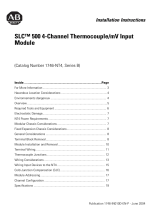Page is loading ...

User
Manual
Thermocouple/
Millivolt Input
Module
(Cat. No. 1794-IT8)
Allen-Bradley

Because of the variety of uses for the products described in this
publication, those responsible for the application and use of this
control equipment must satisfy themselves that all necessary steps
have been taken to assure that each application and use meets all
performance and safety requirements, including any applicable laws,
regulations, codes and standards.
The illustrations, charts, sample programs and layout examples
shown in this guide are intended solely for example. Since there are
many variables and requirements associated with any particular
installation, Allen-Bradley does not assume responsibility or liability
(to include intellectual property liability) for actual use based upon
the examples shown in this publication.
Allen-Bradley publication SGI–1.1, “Safety Guidelines For The
Application, Installation and Maintenance of Solid State Control”
(available from your local Allen-Bradley office) describes some
important differences between solid-state equipment and
electromechanical devices which should be taken into consideration
when applying products such as those described in this publication.
Reproduction of the contents of this copyrighted publication, in
whole or in part, without written permission of Allen–Bradley
Company, Inc. is prohibited.
Throughout this manual we make notes to alert you to possible
injury to people or damage to equipment under specific
circumstances.
!
ATTENTION: Identifies information about practices
or circumstances that can lead to personal injury or
death, property damage, or economic loss.
Attention helps you:
• identify a hazard
• avoid the hazard
• recognize the consequences
Important: Identifies information that is especially important for
successful application and understanding of the product.
Important: We recommend you frequently backup your application
programs on appropriate storage medium to avoid
possible data loss.
DeviceNet, DeviceNetManager, and RediSTATION are trademarks of Allen-Bradley Company, Inc.
PLC, PLC–2, PLC–3, and PLC–5 are registered trademarks of Allen-Bradley Company, Inc.
Windows is a trademark of Microsoft.
Microsoft is a registered trademark of Microsoft
IBM is a registered trademark of International Business Machines, Incorporated.
All other brand and product names are trademarks or registered trademarks of their respective companies.
Important User Information

Publication
1794-6.5.7 – April 1997
The information below summarizes the changes to the
company-wide templates since the last release.
The following new information has been added to this manual:
• the “L” type thermocouple selection has been added for use in
some European markets.
Calibration procedures have been revised to eliminate 1 method in
order to better control calibration results.
Change Bars
The areas in this manual which are different from previous editions
are marked with change bars (as shown to the right of this paragraph)
to indicate the addition of new or revised information.
New Information
Updated Information

soc–ii Summary of Changes
Publication
1794-6.5.7 – April 1997

Publication
1794-6.5.7
Chapter 1
Chapter Objectives
1–1
. . . . . . . . . . . . . . . . . . . . . . . . . . . . . . . . . . .
The FLEX I/O System
1–1
. . . . . . . . . . . . . . . . . . . . . . . . . . . . . . . . .
How
FLEX I/O Analog Modules Communicate with Programmable
Controllers
1–1
. . . . . . . . . . . . . . . . . . . . . . . . . . . . . . . . . . . . . . .
Typical
Communication Between an Adapter and a Module
1–2
. . .
Features
of your Modules
1–3
. . . . . . . . . . . . . . . . . . . . . . . . . . . . . . .
Chapter Summary
1–3
. . . . . . . . . . . . . . . . . . . . . . . . . . . . . . . . . . . .
Chapter 2
2–1
. . . . . . . . . . . . . . . . . . . . . . . . . . . . . . . . . . . . . . . . . . . . . . . . . .
Before Y
ou Install Y
our Input Module
2–1
. . . . . . . . . . . . . . . . . . . . . . .
European
Union Directive Compliance
2–1
. . . . . . . . . . . . . . . . . . . . . .
EMC Directive
2–1
. . . . . . . . . . . . . . . . . . . . . . . . . . . . . . . . . . . . .
Low V
oltage Directive
2–2
. . . . . . . . . . . . . . . . . . . . . . . . . . . . . . . .
Power Requirements
2–2
. . . . . . . . . . . . . . . . . . . . . . . . . . . . . . . . . .
Wiring
the T
erminal Base Units (1794-TB2 and -TB3 shown)
2–3
. .
Installing
the Module
2–4
. . . . . . . . . . . . . . . . . . . . . . . . . . . . . . . . . .
Connecting
Wiring for the Thermocouple/mV Module
2–5
. . . . . . . . . . .
Example
of Millivolt Input Wiring to a 1794-TB3
T
erminal Base Unit
2–7
. . . . . . . . . . . . . . . . . . . . . . . . . . . . .
Example
3-wire Thermocouple Wiring to a 1794-TB3T
T
emperature T
erminal Base Unit
2–7
. . . . . . . . . . . . . . . . . . .
Module
Indicators
2–8
. . . . . . . . . . . . . . . . . . . . . . . . . . . . . . . . . . . .
Chapter Summary
2–8
. . . . . . . . . . . . . . . . . . . . . . . . . . . . . . . . . . . .
Chapter 3
Chapter Objectives
3–1
. . . . . . . . . . . . . . . . . . . . . . . . . . . . . . . . . . .
Block
T
ransfer Programming
3–1
. . . . . . . . . . . . . . . . . . . . . . . . . . . .
Sample
programs for FLEX I/O Analog Modules
3–2
. . . . . . . . . . . . . . .
PLC-3 Programming
3–2
. . . . . . . . . . . . . . . . . . . . . . . . . . . . . . . .
PLC-5 Programming
3–3
. . . . . . . . . . . . . . . . . . . . . . . . . . . . . . . .
PLC-2 Programming
3–4
. . . . . . . . . . . . . . . . . . . . . . . . . . . . . . . .
Chapter Summary
3–4
. . . . . . . . . . . . . . . . . . . . . . . . . . . . . . . . . . . .
Overview of Flex I/O and
your Thermocouple/mV
Module
How to Install Your
Thermocouple/mV Input
Module
Module Programming
Table of Contents

Table of Contentsii
Publication
1794-6.5.7
Chapter 4
Chapter Objectives
4–1
. . . . . . . . . . . . . . . . . . . . . . . . . . . . . . . . . . .
Configuring Y
our Thermocouple/mV Module
4–1
. . . . . . . . . . . . . . . . .
Range
Selection
4–2
. . . . . . . . . . . . . . . . . . . . . . . . . . . . . . . . . . . . .
Input
Scaling
4–2
. . . . . . . . . . . . . . . . . . . . . . . . . . . . . . . . . . . . . . . .
Hardware
First Notch Filter
4–3
. . . . . . . . . . . . . . . . . . . . . . . . . . . . . .
Throughput
in Normal Mode
4–3
. . . . . . . . . . . . . . . . . . . . . . . . .
Reading Data From Y
our Module
4–4
. . . . . . . . . . . . . . . . . . . . . . . . .
Mapping
Data for the Analog Modules
4–4
. . . . . . . . . . . . . . . . . . . . . .
Thermocouple/mV
Input Module (1794-IT8) Image T
able Mapping
4–4
Thermocouple/mV Input Module (1794-IT8) Read
4–4
. . . . . . . . . .
Thermocouple/mV
Input Module (1794-IT8) W
rite
4–5
. . . . . . . . . .
Word/Bit
Descriptions for the 1794-IT8 Thermocouple/mV
Input Module
4–5
. . . . . . . . . . . . . . . . . . . . . . . . . . . . . . . . .
Chapter Summary
4–7
. . . . . . . . . . . . . . . . . . . . . . . . . . . . . . . . . . . .
Chapter 5
Chapter Objectives
5–1
. . . . . . . . . . . . . . . . . . . . . . . . . . . . . . . . . . .
About DeviceNet Manager
5–1
. . . . . . . . . . . . . . . . . . . . . . . . . . . . . .
Polled I/O Structure
5–1
. . . . . . . . . . . . . . . . . . . . . . . . . . . . . . . . . . .
Adapter
Input Status W
ord
5–2
. . . . . . . . . . . . . . . . . . . . . . . . . . . .
System
Throughput
5–3
. . . . . . . . . . . . . . . . . . . . . . . . . . . . . . . . . . .
Mapping
Data into the Image T
able
5–3
. . . . . . . . . . . . . . . . . . . . . . . .
Thermocouple/mV
Input Module (1794-IT8) Image T
able Mapping
5–3
Thermocouple/mV Input Module (1794-IT8) Read
5–3
. . . . . . . . . .
Thermocouple/mV
Input Module (1794-IT8) W
rite
5–4
. . . . . . . . . .
Word/Bit
Descriptions for the 1794-IT8 Thermocouple/mV
Input Module
5–4
. . . . . . . . . . . . . . . . . . . . . . . . . . . . . . . . .
Defaults
5–7
. . . . . . . . . . . . . . . . . . . . . . . . . . . . . . . . . . . . . . . . . . .
Chapter 6
Chapter Objective
6–1
. . . . . . . . . . . . . . . . . . . . . . . . . . . . . . . . . . . .
General
Information
6–1
. . . . . . . . . . . . . . . . . . . . . . . . . . . . . . . . . . .
Tools
and Equipment
6–2
. . . . . . . . . . . . . . . . . . . . . . . . . . . . . . . . . .
Removing
Lead Wire or Thermocouple Extension Wire Resistance
6–2
.
Method
1 6–2
. . . . . . . . . . . . . . . . . . . . . . . . . . . . . . . . . . . . . . . .
Method
2 6–3
. . . . . . . . . . . . . . . . . . . . . . . . . . . . . . . . . . . . . . . .
Manually
Calibrating your Thermocouple/mV Input Module
6–4
. . . . . . .
Flow
Chart for Calibration Procedure
6–5
. . . . . . . . . . . . . . . . . . . . .
Calibration
Setups
6–6
. . . . . . . . . . . . . . . . . . . . . . . . . . . . . . . . . .
Wiring
Connections for the Thermocouple Module
6–6
. . . . . . . . . . .
Read/Write W
ords for Calibration
6–7
. . . . . . . . . . . . . . . . . . . . . . .
Offset
Calibration
6–7
. . . . . . . . . . . . . . . . . . . . . . . . . . . . . . . . . . .
Gain
Calibration
6–8
. . . . . . . . . . . . . . . . . . . . . . . . . . . . . . . . . . . .
Writing Configuration to
and Reading Status from
your Module with a Remote
I/O Adapter
How Communication Takes
Place and I/O Image Table
Mapping with the
DeviceNet Adapter
Calibrating Your Module

Table of Contents iii
Publication
1794-6.5.7
Calibrating Y
our Thermocouple/mV Module using DeviceNetManager
Software (Cat. No. 1787-MGR)
6–9
. . . . . . . . . . . . . . . . . . . . . . . .
Offset
Calibration
6–9
. . . . . . . . . . . . . . . . . . . . . . . . . . . . . . . . . . .
Gain
Calibration
6–1
1. . . . . . . . . . . . . . . . . . . . . . . . . . . . . . . . . . . .
Appendix A
Specifications
A–1
. . . . . . . . . . . . . . . . . . . . . . . . . . . . . . . . . . . . . . .
Derating Curve
A–2
. . . . . . . . . . . . . . . . . . . . . . . . . . . . . . . . . . . . . .
Resolution Curves for Thermocouples
A–3
. . . . . . . . . . . . . . . . . . . .
Type
B Thermocouple
A–3
. . . . . . . . . . . . . . . . . . . . . . . . . . . . . . .
Type
E Thermocouple
A–3
. . . . . . . . . . . . . . . . . . . . . . . . . . . . . . .
Type
C Thermocouple
A–4
. . . . . . . . . . . . . . . . . . . . . . . . . . . . . . .
Type J Thermocouple
A–4
. . . . . . . . . . . . . . . . . . . . . . . . . . . . . . . .
Type
K Thermocouple
A–5
. . . . . . . . . . . . . . . . . . . . . . . . . . . . . . .
Type
R Thermocouple
A–5
. . . . . . . . . . . . . . . . . . . . . . . . . . . . . . .
Type
S Thermocouple
A–6
. . . . . . . . . . . . . . . . . . . . . . . . . . . . . . .
Type
T Thermocouple
A–6
. . . . . . . . . . . . . . . . . . . . . . . . . . . . . . .
Type
N Thermocouple
A–7
. . . . . . . . . . . . . . . . . . . . . . . . . . . . . . .
Worst Case Accuracy for the Thermocouple/mV Module
A–7
. . . . . . .
Error
Due to Open Circuit Current Through Loop Resistance
A–8
. . . .
Worst
Case Repeatability for the Thermocouple/mV Input Module
A–8
Appendix B
General
B–1
. . . . . . . . . . . . . . . . . . . . . . . . . . . . . . . . . . . . . . . . . . .
B
(Platinum – 30% Rhodium vs Platinum – 6% Rhodium) T
ype
Thermocouples
B–1
. . . . . . . . . . . . . . . . . . . . . . . . . . . . . . . . .
E (Nickel–Chromium vs Copper–Nickel <Constantan*>) Type
Thermocouple
B–2
. . . . . . . . . . . . . . . . . . . . . . . . . . . . . . . . . .
J (Iron vs Copper–Nickel <Constantan*>) T
ype Thermocouple
B–2
. . .
K (Nickel–Chromium vs Nickel–Aluminum) T
ype Thermocouple
B–4
. .
R
(Platinum–13% Rhodium vs Platinum) and
S (Platinum–10% Rhodium vs Platinum) T
ype Thermocouples
B–5
T (Copper vs Copper–Nickel <Constantan*>) T
ype Thermocouple
B–5
Specifications
Thermocouple Restrictions
(Extracted from NBS
Monograph 125 (IPTS–68))

Table of Contentsiv
Publication
1794-6.5.7

Preface
Publication
1794-6.5.7 – April 1997
Using This Manual
Read this preface to familiarize yourself with this manual and to
learn how to use it properly and efficiently.
We assume that you have previously used an Allen-Bradley
programmable controller, that you are familiar with its features, and
that you are familiar with the terminology we use. If not, read the
user manual for your processor before reading this manual.
In addition, if you are using this module in a DeviceNet system, you
must be familiar with:
• DeviceNetManager
TM
Software, cat. no. 1787-MGR
• Microsoft Windows
TM
In this manual, we refer to:
• the individual thermocouple/mV module as the “module.”
• the programmable controller as the “controller” or the
“processor.”
The contents of this manual are as follows:
Chapter Title What’s Covered
1
Overview of Flex I/O and Your
Thermocouple/mV Module
Describes features, capabilities, and hardware
components.
2
How to Install Your
Thermocouple/mV Input Module
Installation and connecting wiring
3 Module Programming
Block transfer programming and programming
examples
4
Writing Configuration to and Reading
Status from Your Module with a
Remote I/O Adapter
Describes block transfer write and block transfer read
configurations, including complete bit/word descriptions.
5
How Communication Takes Place
and I/O Image Table Mapping with
the DeviceNet Adapter
Describes communication over the I/O backplane
between the module and the adapter, and how data is
mapped into the image table.
6 Calibrating Your Module
Lists the tools needed, and the methods used to
calibrate the thermocouple input module
Appendix
A Specifications
Module specifications, derating curve, resolution curves
for thermocouples, worst case accuracy and error due
to open circuit current.
B Thermocouple Restrictions Extracted from NBS Monograph 125 (IPTS–68)
Preface Objectives
Audience
Vocabulary
What This Manual
Contains

Using This ManualP–2
Publication
1794-6.5.7 – April 1997
We use these conventions in this manual:
In
this manual, we show: Like this:
that there is more information about a topic
in another chapter in this manual
that there is more information about the
topic in another manual
More
For additional information on FLEX I/O systems and modules, refer
to the following documents:
Catalog
Descr pt on
Publications
Catalog
Number
Description
Installation
Instructions
User
Manual
1787-MGR DeviceNetManager Software User Manual 1787-6.5.3
Industrial Automation Wiring and Grounding Guidelines 1770-4.1
1794 1794 FLEX I/O Product Data 1794-2.1
1794-ADN DeviceNet Adapter 1794-5.14 1794-6.5.5
1794-ASB/C Remote I/O Adapter 1794-5.46 1794-6.5.9
This preface gave you information on how to use this manual
efficiently. The next chapter introduces you to the remote I/O
adapter module.
Conventions
For Additional Information
Summary

Chapter
1
Publication
1794-6.5.7
Overview of FLEX I/O and your
Thermocouple/mV Module
In this chapter, we tell you:
• what the FLEX I/O system is and what it contains
• how FLEX I/O modules communicate with programmable
controllers
• the features of your thermocouple module
FLEX I/O is a small, modular I/O system for distributed
applications that performs all of the functions of rack-based I/O. The
FLEX I/O system contains the following components shown below:
Adapter/Power Supply Terminal Base I/O Module
20125
• adapter/power supply – powers the internal logic for as many as
eight I/O modules
• terminal base – contains a terminal strip to terminate wiring for
thermocouple or millivolt inputs.
• I/O module – contains the bus interface and circuitry needed to
perform specific functions related to your application
FLEX I/O thermocouple/mV modules are block transfer modules
that interface analog signals with any Allen-Bradley programmable
controllers that have block transfer capability. Block transfer
programming moves input or output data words between the
module’s memory and a designated area in the processor data table.
Block transfer programming also moves configuration words from
the processor data table to module memory.
Chapter Objectives
The FLEX I/O System
How FLEX I/O Analog
Modules Communicate
with Programmable
Controllers

Overview of FLEX I/O and your Thermocouple/mV Module 1–2
Publication
1794-6.5.7
The adapter/power supply transfers data to the module (block
transfer write) and from the module (block transfer read) using BTW
and BTR instructions in your ladder diagram program. These
instructions let the adapter obtain input or output values and status
from the module, and let you establish the module’s mode of
operation. The illustration describes the communication process.
Typical Communication Between an Adapter and a Module
ADAPTER
ACTIVE FAULT
LOCAL
FAULT
24VDC
POWER SUPPLY
RIO ADAPTER
1794-ASB
Allen-Bradley
1
The adapter transfers your configuration data
to the module using a BTW.
Flexbus
External devices transmit
analog signals to the module.
2
The module converts analog signals
into binary format and stores these
values until the adapter requests
their transfer.
3
Your ladder program instructs the
adapter to perform a BTR of the values
and stores them in a data table.
4
The adapter and module determine
that the transfer was made without error and
input values are within specified range.
5
Your ladder program can use and/or move the data (if valid)
before it is written over by the transfer of new data in a
subsequent transfer.
6
Your ladder program performs BTWs to the module only when
you power it up, or any time you wish to reconfigure the module.
7
INPUT
0
INPUT 2 INPUT 4 INPUT 6INPUT 1 INPUT 3 INPUT 5 INPUT 7
THERMOCOUPLE
INPUT 8 CHANNEL
3
1794–IT8
Allen-Bradley
+– +–
+–+–+– +
–
+–+–
OK

Overview of FLEX I/O and your Thermocouple/mV Module 1–3
Publication
1794-6.5.7
The module label identifies the keyswitch position, wiring and
module type. A removable label provides space for writing
individual designations per your application.
Removable Label
Input Designators
Keyswitch
Position
Indicator (#3)
1794-IT8
Module Type
Power On Indicator
INPUT
0
INPUT 2 INPUT 4 INPUT 6INPUT 1 INPUT 3 INPUT 5 INPUT 7
THERMOCOUPLE
INPUT 8 CHANNEL
3
1794–IT8
Allen-Bradley
+– +–
+– +–+– +
–
+–+–
OK
The thermocouple/mV module comes with 2 cold junction
compensators. These are designed to mount in designated positions
on the temperature terminal base unit (cat. no. 1794-TB3T). Refer to
chapter 2 for installation instructions for the cold junction
compensator assemblies.
In this chapter, you learned about the FLEX I/O system and the
thermocouple module, and how they communicate with
programmable controllers.
Features of your Modules
Chapter Summary

Overview of FLEX I/O and your Thermocouple/mV Module 1–4
Publication
1794-6.5.7

Chapter
2
Publication
1794-6.5.7
How to Install Your
Thermocouple/mV Input
Module
In this chapter, we tell you:
• how to install your module
• how to set the module keyswitch
• how to wire the terminal base
• about the indicators
Before installing your thermocouple/mV module in the I/O chassis:
You need to: As described under:
Calculate the power requirements of all
modules in each chassis.
Power Requirements, page 2-2
Position the keyswitch on the terminal base Installing the Module, page 2–4
!
ATTENTION: The Thermocouple module does not
receive power from the backplane. +24V dc power
must be applied to your module before installation. If
power is not applied, the module position will appear
to the adapter as an empty slot in your chassis.
If this product has the CE mark it is approved for installation within
the European Union and EEA regions. It has been designed and
tested to meet the following directives.
EMC Directive
This product is tested to meet Council Directive 89/336/EEC
Electromagnetic Compatibility (EMC) and the following standards,
in whole or in part, documented in a technical construction file:
• EN 50081-2EMC – Generic Emission Standard, Part 2 –
Industrial Environment
• EN 50082-2EMC – Generic Immunity Standard, Part 2 –
Industrial Environment
This product is intended for use in an industrial environment.
Before You Install Your
Input Module
European Union Directive
Compliance

2–2
How to Install Your Thermocouple/mV Input Module
Publication
1794-6.5.7
Low Voltage Directive
This product is tested to meet Council Directive 73/23/EEC
Low Voltage, by applying the safety requirements of EN 61131–2
Programmable Controllers, Part 2 – Equipment Requirements and
Tests.
For specific information required by EN 61131-2, see the appropriate
sections in this publication, as well as the following Allen-Bradley
publications:
• Industrial Automation Wiring and Grounding Guidelines For
Noise Immunity, publication 1770-4.1
• Guidelines for Handling Lithium Batteries, publication AG-5.4
• Automation Systems Catalog, publication B111
The wiring of the terminal base unit is determined by the current
draw through the terminal base. Make certain that the current draw
does not exceed 10A.
!
ATTENTION: Total current draw through the
terminal base unit is limited to 10A. Separate power
connections may be necessary.
!
ATTENTION: Do not daisy chain power or ground
from the thermocouple terminal base unit to any ac or
dc discrete module terminal base unit.
Power Requirements

2–3
How to Install Your Thermocouple/mV Input Module
Publication
1794-6.5.7
Methods of wiring the terminal base units are shown in the
illustration below.
Wiring the Terminal Base Units (1794-TB2 and -TB3 shown)
Wiring
when total current draw is less than 10A
W
iring when total current draw is greater than 10A
Daisy-chaining
Individual
T
otal current draw through any base unit must not be greater than 10A
Combination
24V dc
24V dc
24V dc
24V dc
24V dc or
120V ac
24V dc
ATTENTION: Do not daisy chain power or
ground from the thermocouple terminal base unit to
any ac or dc discrete module terminal base unit.
!
Note: Use this configuration if using any
“noisy” dc discrete I/O modules in your system.
Thermocouple module wiring separate from discrete wiring.
Thermocouple
or Analog Module
Note: All modules powered by the same power supply
must be analog modules for this configuration.
Note: All modules must be analog modules for this configuration.
Thermocouple
or Analog Module
Thermocouple
or Analog Module
Thermocouple
or Analog Module
Thermocouple
or Analog Module
Discrete
Module
Discrete
Module
Thermocouple
or Analog Module
Thermocouple
or Analog Module
Thermocouple
or Analog Module
Discrete
Module
Discrete
Module

2–4
How to Install Your Thermocouple/mV Input Module
Publication
1794-6.5.7
The thermocouple/mV module mounts on a 1794-TB2, -TB3 or
-TB3T terminal base unit.
Important: You must use a 1794-TB3T terminal base unit if you
are using the thermocouple/mV module for
thermocouple inputs. You can use the 1794-TB2 or
-TB3 terminal base for millivolt inputs only.
4
1
3
2
5
6
7
1. Rotate the keyswitch (1) on the terminal base unit (2) clockwise
to position 3 as required for the thermocouple/mV module.
2. Make certain the flexbus connector (3) is pushed all the way to
the left to connect with the neighboring terminal base/adapter.
You cannot install the module unless the connector is fully
extended.
!
ATTENTION: Remove field-side power before
removing or inserting the module. This module is
designed so you can remove and insert it under
backplane power. When you remove or insert a
module with field-side power applied, an electrical arc
may occur. An electrical arc can cause personal injury
or property damage by:
• sending an erroneous signal to your system’s field
devices causing unintended machine motion
• causing an explosion in a hazardous environment
Repeated electrical arcing causes excessive wear to
contacts on both the module and its mating connector.
Worn contacts may create electrical resistance.
3. Before installing the module, check to make sure that the pins on
the bottom of the module are straight so they will align properly
with the female connector in the base unit.
4. Position the module (4) with its alignment bar (5) aligned with
the groove (6) on the terminal base.
5. Press firmly and evenly to seat the module in the terminal base
unit. The module is seated when the latching mechanism (7) is
locked into the module.
6. Repeat the above steps to install the next module in its terminal
base unit.
Installing the Module

2–5
How to Install Your Thermocouple/mV Input Module
Publication
1794-6.5.7
Thermocouple/mV module wiring is made through the terminal base
unit on which the module mounts. The module comes with 2 cold
junction compensators for use when using the thermocouple module
in the thermocouple mode.
Compatible terminal base unit are:
Module 1794-TB2 1794-TB3 1794-TB3T
1
1794-IT8 Yes
2
Yes
2
Yes
1
The
1794-TB3T terminal base unit contains connections for cold junction
compensation for use with thermocouple modules.
2
For millivolt inputs only
.
0 1 2 3 4 5 6 7 8 9 10 11 12 13 14 15
A
B
C
0 1 2 3 4 5 6 7 8 9 10 11 12 13 14 15
C N0 C N1 C N2 C CN3 C N4 C N5 C N6 C N7
VCJC CJCV
C
A
B
C
Where:
V = 24V dc
C = 24V dc common
N = additional input
CJC = cold junction compensation
= chassis ground
COM COM
VV
1794-TB2
and 1794-TB3
1794-TB3T
These
terminals on 1794-TB3 only
.
V = 24V dc
0
–15
34–51
16–33
COM
= 24V dc common
Connecting Wiring using a 1794-TB2, -TB3 and -TB3T Terminal
Base Units
1. Connect the individual signal wiring to numbered terminals on
the 0–15 row (A) on the terminal base unit. Connect the high side
(+) to the even numbered terminals, and the low side (–) to the
odd numbered terminals. See Table 2.A.
2. Connect shield return to the associated terminal on row B, as
shown in Table 2.A.
• On 1794-TB2 and -TB3 bases only: terminate shields to the
associated shield return terminals on row (B).
• On 1794-TB3T bases only: terminate shields to terminals 39
to 46 on row C.
3. Connect +24V dc to terminal 34 on the 34-51 row (C), and 24V
common to terminal 16 on the B row.
Important: To reduce susceptibility to noise, power analog modules
and discrete modules from separate power supplies.
!
ATTENTION: Do not daisy chain power or ground
from the thermocouple terminal base unit to any ac or
dc discrete module terminal base unit.
Connecting Wiring for the
Thermocouple/mV Module

2–6
How to Install Your Thermocouple/mV Input Module
Publication
1794-6.5.7
!
ATTENTION: The Thermocouple/mV module does
not receive power from the backplane. +24V dc power
must be applied to your module before installation. If
power is not applied, the module position will appear
to the adapter as an empty slot in your chassis.
4. On 1794-TB3T terminal base units: Connect the cold junction
compensation (CJC) wiring to terminals 36, 37 and 38 for inputs
0 through 3, and terminals 47, 48 and 49 for inputs 4 through 7.
Connect the tail of the cold junction compensator to any of the
associated thermocouple input terminals: 0 through 7 for CJC
connected to 36, 37 and 38; or 8 through 15 for CJC connected to
47, 48 and 49. The tail of the cold junction compensator shares
a terminal with an input.
5. If daisy chaining the +24V dc power to the next base unit,
connect a jumper from terminal 51 on this base unit to terminal
34 on the next base unit.
17 18 19 20 21 22 23 24 25 26 27 28 29 30 31 32 33
0 1 2 3 4 5 6 7 8 9 10 11 12 13 14 15
16
1234567891011121314150
35 36 37 38 39 40 41 42 43 44 45 46 47 48 49 50 51
34
1794-TB3, -TB3T
0
–15
34–51
16–33
A
B
C
1 51
34
17 18 19 20 21 22 23 24 25 26 27 28 29 30 31 32 33
0 1 2 3 4 5 6 7 8 9 10 11 12 13 14 15
16
0 –15
34–51
16–33
1234567891011121314150
1794-TB2
A
B
C
Table 2.A
Wiring
connections for the 1794-IT8 Thermocouple Input Module
Thermocouple
1794-TB2, -TB3 Terminal Base Units 1794-TB3T Terminal Base Unit
2
Thermocouple
Channel
High Signal
Terminal (+)
Low Signal
Terminal (–)
Shield
Return
High Signal
Terminal (+)
Low Signal
Terminal (–)
Shield
Return
1
0 0 1 17 0 1 39
1 2 3 19 2 3 40
2 4 5 21 4 5 41
3 6 7 23 6 7 42
4 8 9 25 8 9 43
5 10 11 27 10 11 44
6 12 13 29 12 13 45
7 14 15 31 14 15 46
24V dc Common 16 thru 33 16, 17, 19, 21, 23, 25, 27, 29, 31 and 33
+24V dc power 1794-TB2 – 34 and 51; 1794-TB3 – 34 thru 51 34, 35, 50 and 51
1
Terminals
39 to 46 are chassis ground.
2
r inal 36 37 3 an 47 4 49 ar col unction
2
T
e
r
m
inal
s
36
,
37
,
3
8
an
d
47
,
4
8,
49 ar
e
col
d
j
unction
compensator terminals.
Cold Junction Compensator
Pt.No. 969424-01
/