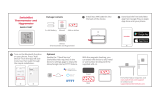3www.mastercool.com
BATTERY REPLACEMENT
If the battery symbol shows the battery is low, the battery should be replaced immediately with a CR2032 lithium cell.
The battery is located under the battery cover (7) at the rear of digital thermometer/hygrometer, use thumb to remove the
battery cover (7). Please remember to power off the unit before replacing the battery.
A malfunction may occur if the power is on when the battery is replaced. If a malfunction occurs, restart the device.
Keep the battery away from children.
If the device is not to be used for a long time, turn the power off, remove and store the batteries in a cool, dry place.
IMPORTANT NOTES
Storage & Cleaning: The digital thermometer/hygrometer should be kept clean at all times and stored at room tempera-
ture.
1. Use a damp cloth, do not use the liquid cleaning agent, such as benzene, thinner or aerosols.
2. The digital thermometer/hygrometer should be stored at –20 to +65°C (-4 to 149°F).
EMC/RFI: Readings may be affected if the unit is operated within radio frequency electromagnetic field strength of
approximately 3 volts per meter, but the performance of the instrument will not be permanently affected.
TROUBLESHOOTING
‘Er2’ is displayed when the digital thermometer/hygrometer is exposed to rapid changes in the ambient temperature. ‘Er3’
is displayed when the ambient temperature exceeds the range of -20°C (-4°F) ~ 65°C (149°F). The digital thermometer/
hygrometer should be allowed plenty of time (minimum 30 minutes) to stabilize to the working/room temperature.
For all other error messages it is necessary to reset the digital thermometer/hygrometer. To reset the digital thermometer/
hygrometer, power off the unit, remove the battery and wait for a minimum of one minute, reinsert the battery and turn
on. If the error message remains please contact the service department for further assistance.
A malfunction may occur if the power is on when the battery is replaced. If a malfunction occurs, reset the device.
Keep the battery away from children.
If the device is not to be used for a long time, turn the power off, remove and store the batteries in a cool, dry place.
WARRANTY
This product warrants against defects in material and workmanship for a period of one year. This warranty does not cover
failure due to abuse, improper usage, or progressive wear and tear.
Warranty becomes valid to the original user, effective on the purchase date. A copy of an invoice along with a registration
card must be sent to 1 Aspen Drive, Randolph, NJ 07869 to validate the warranty.
For further service please contact (973) 252-9119.
Google Play and the Google Play logo are trademarks of Google LLC. Apple® and the Apple Logo® are trademarks of Apple Inc. The Bluetooth® word mark and
logos are registered trademarks owned by Bluetooth SIG, Inc. and any use of such marks by Mastercool Inc. is under license. Other trademarks and trade names
are those of their respective owners.