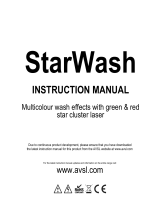Page is loading ...

www.eurolite.de
2
VLS
VLSVLS
VLS-1200RGB MICRO 30K
SHOWLASER
RGB-Hochleistungslaser
• Laser der Klassifikation 4
• Analoge Modulation für brillanter Farbübergänge
• Drei Laserdioden für RGB-Farbmischung
• Optischer Scanner (30 kpps) erlaubt die Wiedergabe bewegter Bilder
• Ansteuerung per ILDA oder DMX512 (max. 13 Kanäle)
• Automatikbetrieb mit interierten Showprogrammen
• Sound-to-Light-Modus
• SD-Kartenbetrieb
• 1 SD-Karte mit Shows wird mitgeliefert
• Speichermöglichkeit für Shows auf handelsüblichen SD-Karten
• 86 integrierte Effekte: Ebenen, Gitter, Tunnel, Wellen, Schriften, Grafiken, Animationen
• Master-/Slave-Funktion
• Steuereinheit mit LCD-Anzeige und vier Bedientasten
• Lasersicherheit durch integrierte Scan-Überwachung,
• Interlock mit mechanischem Shutter und Schlüsselschalter zur Einschaltsicherung
..............................................................................................................................................................................
RGB High-power Laser
• Laser with the classification 4
• Analog modulation for brilliant color changes
• 3 laser diodes for RGB color mixture
• Optical scanner (30 kpps) for display of moving images
• Control via ILDA or DMX512 (max. 13 channels)
• Automatic mode with built-in show programs
• Sound-to-light mode
• SD card mode
• Including 1 SD card with programmed shows
• Shows can be stored on commercially available SD memory cards
• 86 built-in effects: layers, grids, tunnels, waves, writing, graphics, animation
• Master/slave function
• Control board with LCD and four operating buttons
• Laser safety by integrated scan control, interlock with mechanic shutter, key switch for locking startup

www.eurolite.de
4
Table of Contents
INTRODUCTION ..............................................................................................................................................27
Unpacking .................................................................................................................................................... 27
SAFETY INSTRUCTIONS ...............................................................................................................................28
Non-Interlocked Housing Warning ............................................................................................................... 28
Laser Exposure Warning.............................................................................................................................. 29
Scanfail Safety Circuit .................................................................................................................................. 29
General Warnings ........................................................................................................................................ 30
OPERATING DETERMINATIONS ...................................................................................................................31
OPERATING ELEMENTS & CONNECTIONS ....................................................................................................32
Rear Panel ................................................................................................................................................... 32
Front Panel ................................................................................................................................................... 33
INSTALLATION ...............................................................................................................................................34
Rigging Instructions ...................................................................................................................................... 35
MAKING THE CONNECTIONS .......................................................................................................................36
Emergency Switch ....................................................................................................................................... 36
ILDA Interfaces ............................................................................................................................................ 36
DMX512 Control ........................................................................................................................................... 37
Interconnecting Several Units (Master/Slave Operation) ............................................................................. 37
Connection with the Mains ........................................................................................................................... 37
OPERATION ....................................................................................................................................................38
Starting the Device ....................................................................................................................................... 38
Stopping the device ...................................................................................................................................... 38
Main Menu ................................................................................................................................................... 38
Automatic Mode (Auto Show) ...................................................................................................................... 39
Operating Mode SD Show ........................................................................................................................... 39
DMX Operation ............................................................................................................................................ 40
Master/Slave Operation with Lasers ............................................................................................................ 40
Device Settings ............................................................................................................................................ 40
Functions in DMX Mode ............................................................................................................................... 41
CLEANING AND MAINTENANCE ..................................................................................................................44
Replacing the fuse ....................................................................................................................................... 44
TECHNICAL SPECIFICATIONS ......................................................................................................................45
Accessories .................................................................................................................................................. 45
NOTES .............................................................................................................................................................46

www.eurolite.de
27
1
INTRODUCTION
Thank you for having chosen a EUROLITE product. If you follow the instructions given in this manual, we are
sure that you will enjoy this device for a long period of time. Please keep this manual for future needs.
Every person involved with the installation, operation and maintenance of this device has to
- be qualified
- follow the instructions of this manual
- consider this manual to be part of the total product
- keep this manual for the entire service life of the product
- pass this manual on to every further owner or user of the product
- download the latest version of the user manual from the internet
Unpacking
Please make sure that there are no obvious transport damages. Should you notice any damages, do not
take the device into operation and immediately consult your local dealer.
Save the package and all packing materials. In the event that a fixture must be returned to the factory, it is
important that the fixture be returned in the original factory box and packing.
This device has left our premises in absolutely perfect condition. In order to maintain this condition and to
ensure a safe operation, it is absolutely necessary for the user to follow the safety instructions and warning
notes written in this user manual.
Damages caused by the disregard of this user manual are not subject to warranty. The dealer will not
accept liability for any resulting defects or problems.
For your own safety, please read this user manual carefully before your initial start-up.
>>
You can find the latest update of this user manual in the internet under: www.eurolite.de
CAUTION!
Keep this device away from rain and moisture!
This user manual is valid for the article number: 51741470
>>

www.eurolite.de
28
2
SAFETY INSTRUCTIONS
• This unit is classified as a class 4 laser product DIN EN 60825-1 : 2007. The accessible laser
radiation is hazardous to the eye, also frequently to the skin. It is hazardous to look directly into the
beam of Class 4 lasers. This laser product can potentially cause fatal or total eye injury if eye is
stroked by laser beam.
• Lasers can be hazardous and have unique safety considerations. Permanent eye injury and blindness is
possible if lasers are used incorrectly. Pay close attention to each safety instruction and warning statement
in the user manual. Read all instructions carefully before operating this device.
• This laser system can be operated only by qualified personnel, by a regulatory body or authorized training
organization. If the laser is operated in a situation where health or property injury may occur, operation
MUST be stopped immediately!
• The manufacturer and distributors are not liable for any damages caused by the use of this laser. Users are
responsible for applying conditions of use according to regulations stipulated in EN 60825-1 : 2007 and all
locally applicable safety laws and regulations.
• CAUTION! It is illegal and dangerous to shine this laser into audience areas, where the audience or
other personnel could get direct laser beams or bright reflections into their eyes.
• CAUTION! There are no user serviceable parts inside the unit. Do not open the housing or attempt
any repairs yourself. In the unlikely event your unit may require service, please contact the dealer
nearest to you.
• CAUTION! The use of controls or adjustments or performance of procedures other than those
specified herein may result in hazardous radiation exposure.
Non-Interlocked Housing Warning
This unit contains high-power laser devices internally. Do not open the laser housing, due to potential
exposure to unsafe levels of laser radiation. The laser power levels accessible if the unit is opened can
cause instant blindness, skin burns and fires.
Laser light is different from any other light source witch you may be familiar. The light from this product can
potentially cause eyes injury if not set up and used properly. Laser light is thousands of times more
concentrated than light from any other kind of light source. This concentration of light power can cause
instant eye injuries, primarily by burning the retina (the light sensitive portion at the back of the eye). Even if
you cannot feel “heat” from a laser beam, it can still potentially injure or blind you or your audience. Even
very small amounts of laser light are potentially hazardous even at long distances. Laser eye injuries can
happen quicker than you can blink.
It is incorrect to think that because these laser entertainment products split the laser into hundreds of beams
or laser beam is scanned out in high speed, that an individual laser beam is safe for eye exposure. This laser
product uses dozens of milliwatts of laser power (Class 4 levels internally). Many of the individual beams are
potentially hazardous to the eyes.
WARNING!
Class 4 laser product. The accessible laser radiation is hazardous to the eye, also frequently
to the skin. It is hazardous to look directly into the beam of class 4 lasers. All safety
precautions for safe operation of this laser must be observed!
WARNING!
Potential laser injury hazard exists with this product! Read these Instructions
carefully, which include important information about installation, safe use and service!

www.eurolite.de
29
It is also incorrect to assume that because the laser light is moving, it is safe. This is not true. Nor, do the
laser beams always move. Since eye injuries can occur instantly, it is critical to prevent the possibility of any
direct eye exposure. In the laser safety regulation, it is not legal to aim Class 4 lasers in areas which people
can get exposed. This is true even if it is aimed below people’s faces, such as on a dance floor.
• Do not operate laser without first reading and understanding all safety and technical data in this manual.
• Always set up and install all laser effects so that all laser light is at least 3 meters above the floor on which
people can stand.
• After set up, and prior to public use test laser to ensure proper function. Do not use if any defect is
detected. Do not use if laser emits only one or two laser beams rather than dozens/hundreds, as this could
indicate damage to the diffraction grating optic, and could allow emission of higher laser levels.
• Do not point lasers at people or animals.
• Never look into the laser aperture or laser beams.
• Do not point lasers in areas in which people can potentially get exposed such as uncontrolled balconies,
etc.
• Do not point lasers at highly reflective surfaces such as windows, mirrors and shiny metal. Even laser
reflections can be hazardous
• Never point a laser at aircraft, this is a federal offense.
• Never point un-terminated laser beams into the sky.
• Do not expose the output optic (aperture) to cleaning chemicals.
• Do not use laser if the laser appears to be emitting only one or two beams.
• Do not use laser if housing is damaged or open, or if optics appear damaged in any way.
• Never open the laser housing. The high laser power levels inside of the protective housing can start fires,
burn skin and will cause instant eye injury.
• Never leave this device running unattended.
• The operation of a Class 4 laser show laser is only allowed if the show is controlled by a skilled and well-
trained operator familiar with the data included in this manual.
• The legal requirements for using laser entertainment products vary from country to country. The user is
responsible for the legal requirements at the location/country of use.
• Always use appropriate lighting safety ropes when hanging lights and effects overhead.
Laser Exposure Warning
Further guidelines and safety programs for safe use of lasers can be found in the ANSI Z136.1 Standard
“For Safe Use of Lasers”, available from “www.laserinstitute.org”. Many local governments, corporations,
agencies, military and others, require all lasers to be used under the guidelines of ANSI Z136.1. Laser
Display guidance can be obtained via the International Laser Display Association, www.laserist.org.
Scanfail Safety Circuit
All projectors are equipped with a fast scan fail safety device. It monitors the galvo movements, and shuts off
laser beams within a very short time, if a scanfail is detected, or if both galvos stand still without movement. It
cannot protect incorrect or dangerous show programming.

www.eurolite.de
30
General Warnings
• If the device has been exposed to drastic temperature fluctuation (e.g. after transportation), do not switch it
on immediately. The arising condensation water might damage your device. Leave the device switched off
until it has reached room temperature.
• The device falls under protection-class I. The power plug must only be plugged into a protection class I
outlet. The voltage and frequency must exactly be the same as stated on the device. Wrong voltages or
power outlets can lead to the destruction of the device and to mortal electrical shock.
• Always plug in the power plug last. The power plug must always be inserted without force. Make sure that
the plug is tightly connected with the outlet.
• Never let the power cable come into contact with other cables! Handle the power cable and all connections
with the mains with particular caution! Never touch them with wet hands, as this could lead to mortal
electrical shock.
• Never modify, bend, strain mechanically, put pressure on, pull or heat up the power cord. Never operate
next to sources of heat or cold. Disregard can lead to power cord damages, fire or mortal electrical shock.
• The cable insert or the female part in the device must never be strained. There must always be sufficient
cable to the device. Otherwise, the cable may be damaged which may lead to mortal damage.
• Make sure that the power cord is never crimped or damaged by sharp edges. Check the device and the
power cord from time to time.
• If extension cords are used, make sure that the core diameter is sufficient for the required power
consumption of the device. All warnings concerning the power cords are also valid for possible extension
cords.
• Always disconnect from the mains, when the device is not in use or before cleaning it. Only handle the
power cable by the plug. Never pull out the plug by tugging the power cable. Otherwise, the cable or plug
can be damaged leading to mortal electrical shock. If the power plug or the power switch is not accessible,
the device must be disconnected via the mains.
• If the power plug or the device is dusty, the device must be taken out of operation, disconnected and then
be cleaned with a dry cloth. Dust can reduce the insulation which may lead to mortal electrical shock. More
severe dirt in and at the device should only be removed by a specialist.
• There must never enter any liquid into power outlets, extension cords or any holes in the housing of the
device. If you suppose that also a minimal amount of liquid may have entered the device, it must
immediately be disconnected. This is also valid, if the device was exposed to high humidity. Also if the
device is still running, the device must be checked by a specialist if the liquid has reduced any insulation.
Reduced insulation can cause mortal electrical shock.
• There must never be any objects entering into the device. This is especially valid for metal parts. If any
metal parts like staples or coarse metal chips enter into the device, the device must be taken out of
operation and disconnected immediately. Malfunction or short-circuits caused by metal parts may cause
mortal injuries.
• Keep away children and amateurs. Never leave this device running unattended.
• No user-serviceable parts inside. Maintenance and service by authorized personnel only.
CAUTION!
Be careful with your operations. With a dangerous voltage you can suffer a dangerous
electric shock when touching the wires!

www.eurolite.de
31
3
OPERATING DETERMINATIONS
• The laser projector has been specially designed for the projection of laser light effects in discos, clubs, bars
or on stages. It can be flexibly controlled via the DMX and ILDA interfaces. The high scanner frequency (30
kpps) allows even the display of moving images. The laser offers various operating modes: ILDA, DMX512,
automatic, sound-to-light and SD card.
• Laser safety requirements are based on DIN EN 60825-1 : 2007. The corresponding accident prevention
regulation of the Accident Prevention and Insurance Association in Germany is BGV-B2.
• This device contains a Class 4 laser. It is equipped with a safety key. Always remove the key when the
device is not attended by a trained operator.
• As an operator you are responsible for the safety of all persons present. Familiarize yourself with the laser
safety regulations that apply in your country. To ensure safe operation, it is important to pay attention to the
following instructions.
• Prior to commissioning, the operator must appoint a qualified person as laser protection officer in writing
and notify the operation of the laser equipment to the Accident Prevention and Insurance Association and
to the authority responsible for occupational safety. In the event of public use, the complete laser
equipment must be approved by an expert (e. g. the Technical Control Board TUV) prior to commissioning.
• This product is allowed to be operated with an alternating voltage of 90-260 V, 50/60 Hz and was designed
for indoor use only. This device is designed for professional use, e.g. on stages, in discotheques, theaters
etc.
• Lasers are not designed for permanent operation. Consistent operation breaks will ensure that the device
will serve you for a long time without defects.
• Do not shake the device. Avoid brute force when installing or operating the device. When choosing the
installation spot, please make sure that the device is not exposed to extreme heat, moisture or dust. There
should not be any cables lying around. Please make sure that the unit cannot be touched or bumped. You
endanger your own and the safety of others!
• The ambient temperature must always be between -5° C and +45° C. Keep away from direct insulation
(particularly in cars) and heaters. The relative humidity must not exceed 50 % with an ambient temperature
of 45° C. This device must only be operated in an altitude between -20 and 2000 m over NN.
• Make sure that the area below the installation place is blocked when rigging, derigging or servicing the
device. For overhead use (mounting height >100 cm), always fix the fixture with an appropriate safety rope.
• Never remove the serial barcode from the device as this would make the guarantee void.
• Please consider that unauthorized modifications on the device are forbidden due to safety reasons! If this
device will be operated in any way different to the one described in this manual, the product may suffer
damages and the guarantee becomes void. Furthermore, any other operation may lead to dangers like
short-circuit, burns, electric shock, crash etc.

www.eurolite.de
32
4
OPERATING ELEMENTS & CONNECTIONS
Rear Panel
1
Power on/off
2
Power input with fuse holder
3
Safety key switch to turn the laser on and off and prevent manipulation of the unit
4
Connector REMOTE for the optional emergency switch
5
SD memory card slot
6
DMX output
7
DMX input
8
Control X SIZE for horizontal adjustment of the laser show
9
Control Y SIZE for vertical adjustment of the laser show
10
ILDA output; 25-pin D-Sub connector for connecting an ILDA controller
11
ILDA input; 25-pin D-Sub connector for connecting further devices

www.eurolite.de
33
12
ILDA LED; indicates the condition of the ILDA connection: green = connected; red = not
connected
13
R, G and B LEDs; function indicator for the red, green and blue laser
14
Microphone for sound-controlled operation
15
Display and operating buttons
• [FUNC]: opens the main menu
• [UP] and [DOWN]: to increase and decrease values
• [ENTER]: selects an option of the respective operating mode
16
Sensitivity control for the microphone
17
Safety eyelet
18
Cooling fan
Front Panel
1
POWER LED
2
MUSIC LED; indicates that a sound signal is received
3
Laser output aperture
4
Mounting bracket
5
Locking screw for the bracket

www.eurolite.de
34
5
INSTALLATION
You can install the device on a truss system, on the wall, ceiling or floor. A mounting bracket and the
necessary screws are included in the package.
International laser safety regulations require that lasers must be operated in the fashion illustrated below,
with a minimum of 3 meters of vertical separation between the floor and the lowest laser light vertically.
Additionally, 2.5 meters of horizontal separation is required between laser light and audience or other public
spaces.
DANGER OF OVERHEATING!
The distance between the light output and the illuminated surface must be
More than 0.5 m. Always ensure sufficient ventilation.
The ambient temperature must always be below 45 °C.
DANGER OF EYE DAMAGE!
Always set up and install all laser effects so that all laser light is at least
3 meters above the floor on which people can stand!
EMERGENCY SWITCH REQUIRED!
It must be possible to switch off the laser beam any time during operation to
avoid hazards in the event of failures, uncertain operating conditions or disturbance
within the audience. For this purpose, connect an emergency switch to the laser.
CAUTION!
The use of controls, adjustments, or performance of procedures other than what
is specified herein may result in hazardous radiation exposure.

www.eurolite.de
35
Rigging Instructions
For installation in public or industrial areas, a series of safety instructions have to be followed that this
manual can only give in part. The operator must therefore inform himself on the current safety instructions
and consider them. The manufacturer cannot be made liable for damages caused by incorrect installations
or insufficient safety precautions!
• The device has to be installed out of the reach of people and should be installed outside areas where
persons may walk by or be seated.
• The installation of the device has to be built and constructed in a way that it can hold 10 times the weight
for 1 hour without any harming deformation.
• When rigging, derigging or servicing the device staying in the area below the installation place, on bridges,
under high working places and other endangered areas is forbidden.
• If the device shall be lowered from the ceiling or high joists, professional trussing systems have to be used.
The device must never be fixed swinging freely in the room.
• Hanging devices may cause severe injuries when crashing down! If you have doubts concerning the safety
of a possible installation, do NOT install the device!
• Overhead rigging requires extensive experience, including (but not limited to) calculating working load
limits, installation material being used, and periodic safety inspection of all installation material and the
device. If you lack these qualifications, do not attempt the installation yourself, but instead use a
professional structural rigger. Improper installation can result in bodily injury and or damage to property.
• The installation must always be secured with an appropriate secondary safety element (e.g. steel rope).
This secondary safety attachment must be constructed in a way that no part of the installation can fall down
if the main attachment fails.
You must only use safety bonds complying with DIN 56927, quick links complying with DIN 56927,
shackles complying with DIN EN 1677-1 and BGV C1 carbines. The safety bonds, quick links, shackles
and the carbines must be sufficiently dimensioned and used correctly in accordance with the latest
industrial safety regulations (e. g. BGV C1, BGI 810-3). The maximum drop distance must never exceed 20
cm. A safety bond which already held the strain of a crash or which is defective must not be used again.
• The operator has to make sure that safety-relating and machine-technical installations are approved:
- by an expert before taking into operation for the first time and after changes before taking into operation
another time.
- by an expert after every four year in the course of an acceptance test.
- by a skilled person once a year.
DANGER TO LIFE!
Suspended installation by experienced and trained persons only. Incorrect installations are a
potential danger, especially if systems are flown above persons.
DANGER TO LIFE!
Please consider the EN 60598-2-17and the respective national standards during the
installation! The installation must only be carried out by an authorized dealer!
DANGER TO LIFE!
Before taking into operation for the first time, the installation has to be approved by an expert!

www.eurolite.de
36
6
MAKING THE CONNECTIONS
Establish all connections as long as the unit is switched off.
Emergency Switch
Connect the optional remote emergency switch to the REMOTE jack of the
device.
If you press the switch, the laser beam is switched off immediately.
To unlock the switch and resume operation, turn the knob clockwise.
ILDA Interfaces
You can connect laser control units that generate signals as standardized by the International Laser Display
Association to the ILDA input. Matching items such as the HE laser software by EUROLITE are available as
accessory.
The ILDA output of the unit can be connected to other laser devices. The ILDA interfaces are designed as
25-pin D-sub connectors. The drawing and table below show the pin assignment.
1
X+
14
X-
2
Y+
15
Y-
3
Intensity+
16
Intensity-
4
Locking (Interlock) A
17
Locking (Interlock) B
5
R+
18
R-
6
G+
19
G-
7
B+
20
B-
8
User-defined signal 1+
21
User-defined signal 1-
9
User-defined signal 2+
22
User-defined signal 2-
10
User-defined signal 3+
23
User-defined signal 3-
11
User-defined signal 4+
24
User-defined signal 4-
12
Return signal from the unit
25
Ground
13
Shutter

www.eurolite.de
37
DMX512 Control
The unit is equipped with 3-pin XLR connectors for DMX connection. Connect the DMX output of your DMX
controller to the DMX input of the laser. Connect the DMX output of the first unit in the DMX chain to the
DMX input of the next unit. Always connect one output to the input of the next unit until all units are
connected.
At the last unit, the DMX cable has to be terminated. Plug the terminator with a 120 Ω resistor between
Signal (–) and Signal (+) in the DMX output of the last unit.
Occupation of the XLR connection
If you are using controllers with this occupation, you can connect the DMX output of the controller directly
with the DMX input of the first device in the DMX chain. If you wish to connect DMX controllers with other
XLR outputs, you need to use adapter cables.
DMX Indicator
In DMX operating mode, the word ‘signal’ appears in the display. If the word is flashing, no DMX signal is
received. Maybe the DMX controller is not switched on or there is an error in the cabling. If the word ‘signal’
lights up constantly, the device receives a valid DMX signal.
Interconnecting Several Units (Master/Slave Operation)
Several lasers may be interconnected (max.32). Then all slave units can be synchronized and controlled with
the master unit. Connect the DMX output of the master unit to the DMX input of the first slave unit. Then
connect the DMX output of the first slave unit to the DMX input of the second slave unit, etc. until all units
have been connected in a chain.
Connection with the Mains
Connect the device to the mains with the power plug.
The occupation of the connection cables is as follows:
Cable
Pin
International
Brown Live L
Blue Neutral N
Yellow/Green
Earth
The earth has to be connected! If the device will be directly connected with the local power supply network, a
disconnection switch with a minimum opening of 3 mm at every pole has to be included in the permanent electrical
installation. The device must only be connected with an electric installation carried out in compliance with the IEC
standards. The electric installation must be equipped with a Residual Current Device (RCD) with a maximum fault current
of 30 mA.

www.eurolite.de
38
7
OPERATION
Starting the Device
Carry out the following steps to take the unit into operation:
1
Check to see whether all laser safety precautions have been taken. Make sure that nobody is in range
of the laser beam.
2
Insert the safety key into the lock.
3
If not already done, connect the device to a mains power outlet and the emergency switch.
4
Turn the unit on using the power switch. The power indicators lights up. The unit is now operational.
5
Turn the safety key to turn the laser beam on.
6
Now you can start the projection from your software or laser controller.
7
With the brightness controls R, G and B you can adjust the color balance for the red, green and blue
laser diode.
8
With the controls X SIZE and Y SIZE you can adjust the horizontal and vertical extend of the laser
show.
9
With the switches X INVERS and Y INVERS you can select mirroring on the X and Y axis.
10
In the event of a dangerous situation, immediately turn off the laser system with the power switch or the
remote emergency switch.
Stopping the device
Carry out the following steps to stop the unit:
1
Turn the safety key to turn the laser beam off and pull the key off. Keep the safety key in a safe place.
2
Turn the unit off using the power switch or the remote emergency switch
3
Additionally, you can disconnect the device from the power supply.
Main Menu
The built-in control panel of the unit features four operating buttons and a display which shows all operation
statuses. After switching on, information about the unit will shortly be displayed, and then the operating mode
selected last is activated.
1
Press [FUNC] to activate the main menu and select one of the operation modes.
2
When the display is flashing, use the [UP] and [DOWN] buttons to change the values.
3
When the display shows the desired value, press [ENTER].
4
To discard all changes and exit back to the main menu press [FUNC] or wait a minute.
All previous settings are saved even if you disconnect the device from the mains power supply.
FUNC UP/DOWN ENTER
Built-in
programs
AUTO SHOW1, AUTO SHOW2
MUSIC SHOW1, MUSIC SHOW2
Select a show with UP/DOWN; confirm with
ENTER.
SD card
operation
Select a folder on the SD card;
FILE: XXXXXXXX
Select a folder with UP/DOWN; confirm with
ENTER.
ILDA show or PRG show ILDA show: indication of ILD files
PRG show: indication of PRG files

www.eurolite.de
39
DMX operation DMX ADD 001 to DMX ADD 512 Select a value with UP/DOWN; confirm with
ENTER.
SLAVE When interconnecting several
lasers with DMX cables, the slave
units can be controlled with the
master unit.
Press ENTER to activate master/slave mode.
SETTING COLOUR: SINGLE COLOUR,
DUAL COLOUR, MULTICOLOUR
Select a show with UP/DOWN; confirm with
ENTER.
Setting Direction: MIRROR
SY : N, SX : N SY : N, SX : Y
SY : Y, SX : N SY : Y, SX : Y
Music sensitivity
Automatic Mode (Auto Show)
Press [FUNC] repeatedly until the display shows “MODE: AUTO SHOW 1”. The device operates in stand-
alone mode and displays a programmed show, which can be controlled by the built-in microphone, if desired.
Use the [UP] and [DOWN] buttons to select one of the programmed shows listed in the table below. Press
[ENTER] to save the value and to start operation in “Auto Show” mode.
Indication Show
AUTO SHOW 1 Automatic show 1
AUTO SHOW 2 Automatic show 2
MUSIC SHOW 1 Sound-controlled show 1
MUSIC SHOW 2 Sound-controlled show 2
The laser is switched off, if a sound-controlled show is selected, but the microphone does not receive any
sound.
Operating Mode SD Show
Press [FUNC] repeatedly until the display shows ‘MODE: SD SHOW dir’. If there's a SD memory card with
stored show programs in the card slot, you can select a directory on the memory card using the [UP] and
[DOWN] buttons. If the name of the desired directory appears in the display, press [ENTER] to confirm.
Now you can determine, whether the device should run a single ILDA show (based on a *.ild file) or a
programmed show (based on a *.prg file). Use the [UP] and [DOWN] buttons to toggle between ‘MODE: SD:
PRG SHOW’ and ‘MODE: SD: ILD SHOW’. Then press [ENTER] to confirm.
Now you can choose the file to be played from the current directory. Press [UP] or [DOWN] until the desired
name appears in the display, then press [ENTER] to confirm. The unit now starts running the show from the
selected file in an endless loop.
Notes:
Secure Digital Memory (SD) cards can be used to store and play programmed laser shows. The device
supports the following file types:
• *.ild: Binary file format for storing vector lists for laser shows. The format has been standardized by the
International Laser Display Association (ILDA). Files of this type can be created using specialized
computer software.
• *.prg: Text file format that is used to call up several *. Ild files in succession. Files of *. prg type can be
created or modified on your computer with a simple text editor such as ‘Notepad’.
The unit supports up to 100 folders with up to 255 files in each directory. The SD memory card must be
formatted as FAT32 file system. The maximum length of the file and directory names is eight characters.

www.eurolite.de
40
Example:
The following figure shows the contents of the file ‘DEMO.PRG’. This programmed show calls the ILD files
‘DEMO1.ILD’, ‘DEMO2.ILD’ and ‘DEMO3.ILD’ in succession. The first number after the file name indicates
the scanner speed, the second number controls the number of repetitions for each ILD file.
DEMO1.ild,12,3
DEMO2.ild,20,1
DEMO3.ild,18,4
DMX Operation
For operation with a controller with DMX512 protocol, the laser is equipped with 13 control channels. To be
able to operate the laser with a DMX controller, the DMX starting address must be set for the first DMX
channel. Press [FUNC] repeatedly until the display shows ‘MODE: DMX’, then press [ENTER]. Now you can
adjust the number of the first DMX channel (DMX address) used by the unit. Select a value between 1 and
512 using the [UP] and [DOWN] buttons. Press [ENTER] to store the value and to start operation in DMX
mode.
Note:
The starting address depends upon which DMX controller is being used. Please refer to the controller’s
documentation.
Master/Slave Operation with Lasers
When several lasers are interconnected, the slave units can be synchronized and controlled with the master
unit. For this select the desired operating mode at the master unit and set each slave unit to ‘SLAVE‘ mode:
press [FUNC] repeatedly until the display shows ‘MODE: SLAVE‘ and confirm with [ENTER].
Device Settings
Press [FUNC] repeatedly until the display shows ‘MODE: SETTING’. In this menu you can adjust some
features of the device. Use the [UP] and [DOWN] buttons to select the submenus available.
► Color Selection
Press [DOWN] repeatedly until the display shows ‘MODE: SETTING COLOUR’. In this menu you can select
the colors to be displayed. Use the [UP] and [DOWN] buttons to select, whether the unit should only display
white color (‘SINGLE COLOUR’), two colors (‘DUAL COLOUR’) or all colors (‘MULTICOLOUR’). Press
[ENTER] to confirm and save the setting. Press [FUNC] to return to the submenu level.
► Mirror Laser Beam
Press [DOWN] repeatedly until the display shows ‘MODE: SETTING MIRROR’. Press ‘ENTER’. Use the [UP]
and [DOWN] buttons to choose whether and how the laser beam should be mirrored:
• Mirroring on X- and Y-axis (‘SY: Y, SX: Y’)
• Mirroring on Y-axis only (‘SY: Y, SX: N’)
• Mirroring on X-axis only (‘SY: N, SX: Y’)
• No mirroring (‘SY: N, SX: N’)
Press [ENTER] to confirm and save the setting. Press [FUNC] to return to the submenu level.
► Microphone Sensitivity
Press [DOWN] repeatedly until the display shows ‘MODE: SETTING MUSIC’, then press [ENTER]. This
menu is used to set the response characteristic of the built-in microphone. Use the [UP] and [DOWN] buttons
to select a value between low and high sensitivity. The bargraph in the display indicates the sensitivity. Press
[ENTER] to confirm and save the setting. Press [FUNC] to return to the submenu level.

www.eurolite.de
41
Functions in DMX Mode
► Operating Mode Selection
Channel 1 determines the operating mode of the laser. Make sure that channel 1 is properly set before
adjusting values of other channels.
DMX Channel DMX Value Function
1
Operating
Mode
000 – 073 Laser off
074 – 110 PRG mode: playback of a preprogrammed show from a PRG file on the
SD card
111 – 147 ILD mode: playback of a preprogrammed show from a ILD file on the
SD card
148 – 165 Automatic show type 1
166 – 184 Automatic show type 2
185 – 202 Music-controlled automatic show type 1,
(
microphone sensitivity must be set to a value higher than zero)
203 – 221 Music-controlled automatic show type 2,
(
microphone sensitivity must be set to a value higher than zero)
222 – 255 DMX operation: This setting enables the function of the other
DMX channels
► PRG/ILDA Mode
If channel 1 is set to a value between 074 and 147, you can select folders and files with channel 2 and 3.
DMX Channel DMX Value Function
2
000 – 255 Folder section
3 000 – 255 File selection
► DMX Mode
If channel 1 is set to a value between 222 and 255, the function of channels 2 to 13 is enabled.
DMX Channel DMX Value Function
2
Pattern
000 – 255 Pattern selection ( following table)
3
Strobe
000 – 005 No strobe effect
006 – 199 Strobe effect with increasing speed
200 – 255 Sound-controlled strobe
4
Movement on
X axis
000 – 125 Fixed, adjustable position on X axis
126 – 185 Movement effect, increasing speed
186 – 225 Movement effect, random speed
226 – 245 Random position on X axis
246 – 255 Sound-controlled random position on X axis
5
Movement on
Y axis
000 – 125 Fixed, adjustable position on Y axis
126 – 185 Movement effect, increasing speed
186 – 225 Movement effect, random speed
226 – 245 Random position on Y axis
246 – 255 Sound-controlled random position on Y axis
6
Zoom
000 – 010 No zoom
011 – 100 Fixed zoom
101 – 150 Zoom-out effect, increasing speed
151 – 200 Zoom-in effect, increasing speed
201 – 255 Zoom-in and out effect, increasing speed

www.eurolite.de
42
DMX Channel DMX Value Function
7
Rotation around
the Y axis (rolling)
000 – 010 No rotation
011 – 110 Fixed position of Y axis
111 – 255 Rotation effect, increasing speed
8
Rotation around
the X axis (rolling)
000 – 010 No rotation
011 – 110 Fixed position of X axis
111 – 255 Rotation effect, increasing speed
9
Rotation around
the Z axis (rolling)
000 – 000 No rolling
001 – 010 Fixed rolled position
011 – 110 Clockwise rolling
111 – 255 Anticlockwise rolling
10
Drawing,
cutting and
deleting of the
patterns
(clipping)
000 – 010 Original patterns, no Clipping effect
011 – 074 Fixed clipping, increasing size of the cut out pattern parts
075 – 104 Clipping-out effect, increasing speed, sequence: dark drawing
pattern clockwise dark
105 – 144 Clipping-in effect, increasing speed, sequence: complete pattern
cutting pattern counterclockwise complete pattern
145 – 184 Clipping-in and clipping-out effect, increasing speed, sequence: dark
drawing pattern clockwise cutting pattern counterclockwise dark
185 – 224 Clipping-on effect, increasing speed, sequence: complete pattern
cutting pattern clockwise complete pattern
225 – 255 Clipping-off effect, increasing speed, sequence: dark drawing pattern
clockwise cutting pattern clockwise dark
11
Waves effect
000 – 009 Original patterns, no waves effect
010 – 199 Waves effect, increasing speed, constant amplitude
200 – 255 Waves effect, constant speed, increasing amplitude
12
Color selection
000 – 016 White
017 – 033 Red
034 – 050 Green
051 – 067 Blue
068 – 084 Yellow
085 – 101 Purple
102 – 118 Cyan
119 – 135 Constant white, red, green, blue
136 – 152 Constant blue, yellow, purple, cyan
153 – 169 Seven colors
170 – 186 Loop white, red, green blue
187 – 203 Loop blue, yellow, purple, cyan
204 – 220 Loop seven colors
221 – 255 Random color
13
Pattern
structure
000 – 063 Original patterns
064 – 127 Pattern composed of lines with bright spots
128 – 191 Pattern composed of broken lines
192 – 255 Pattern composed of dots

www.eurolite.de
44
8
CLEANING AND MAINTENANCE
The operator has to make sure that safety-relating and machine-technical installations are inspected by an
expert after every four years in the course of an acceptance test.
The operator has to make sure that safety-relating and machine-technical installations are inspected by a
skilled person once a year.
The following points have to be considered during the inspection:
1) All screws used for installing the devices or parts of the device have to be tightly connected and must not
be corroded.
2) There must not be any deformations on housings, fixations and installation spots (ceiling, suspension,
trussing).
3) Mechanically moved parts like axles, eyes and others must not show any traces of wearing (e.g. material
abrading or damages) and must not rotate with unbalances.
4) The electric power supply cables must not show any damages, material fatigue (e.g. porous cables) or
sediments. Further instructions depending on the installation spot and usage have to be adhered by a
skilled installer and any safety problems have to be removed.
We recommend a frequent cleaning of the device. Please use a soft lint-free and moistened cloth. Never use
alcohol or solvents!
There are no serviceable parts inside the device except for the fuse. Maintenance and service operations are
only to be carried out by authorized dealers.
Should you need any spare parts, please use genuine parts. If the power supply cable of this device
becomes damaged, it has to be replaced by a special power supply cable available at your dealer.
Should you have further questions, please contact your dealer.
Replacing the fuse
If the fine-wire fuse of the device fuses, only replace the fuse by a fuse of same type and rating.
Before replacing the fuse, unplug mains lead.
Procedure:
Step 1: Unscrew the fuseholder on the rearpanel with a fitting screwdriver from the housing (anti-
clockwise).
Step 2: Remove the old fuse from the fuseholder.
Step 3: Install the new fuse in the fuseholder.
Step 4: Replace the fuseholder in the housing and fix it.
DANGER TO LIFE!
Disconnect from mains before starting maintenance operation!
DANGER LASER RADIATION!
During cleaning, you have to follow the instructions given in chapter 2
Safety Instructions. To avoid unintended laser radiation, remove the safety switch
before you begin to clean the device.

www.eurolite.de
45
9
99
9
TECHNICAL SPECIFICATIONS
Laser classification according to
EN 60825-1 : 2007
4
Maximum optical power: 1200 mW
Laser medium: red 638 nm, green 532 nm, blue 450 nm
Beam diameter at outlet aperture: < 5 mm
Scanning speed: 30000 pps at 8° according to ILDA
Beam divergence: <1.8 mrad
ILDA input and output: 25-pin SUB-D (male), 25-pin SUB-D (female)
DMX512 connection: 3-pin XLR
DMX control channels: 13
Available storage media: SD cards (FAT32)
Remote control: 9-pin SUB-D (female)
USB port: type B, 2.0
Scanning speed: scan fail
safety switch
Power supply: 90230 V AC, 50 Hz ~
Power consumption: 35 W
Dimensions w/o bracket (LxWxH): 400 x 250 x 150 mm
Weight: 8 kg
Accessories
No. 51741590 NOT-02 Laser interlock
No. 51741495 ILDA cable 20m
No.51885500 EUROLITE HE Laser software
No. 51885505 EUROLITE Laser interface
No. 58010364 AG-15 4x1000mm Safety bond up to 15kg
No. 59006856 TPC-10 Coupler, silver
/