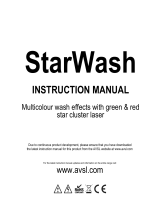Page is loading ...

www.eurolite.de
2
LED KLS
LED KLSLED KLS
LED KLS LASER BAR
LASER BARLASER BAR
LASER BAR
PRO FX LIGHT SET
Showlaser-Lichteffektleiste für mobilen Einsatz
• 4-in-1-DMX-Lichteffektleiste mit Laser, 2 rotierenden LED-Derbys, 2 LED-Spots
und weißen Strobe-LEDs
• Leistungsstärkere Version mit hoher Lichtleistung und zuätzlichen UV-LEDs
• Laserklasse 2M: keine Abnahme oder Bestellung eines Laserschutzbeauftragten erforderlich
• Absolutes Leichtgewicht bestens geeignet für mobilen Einsatz
• Querträger mit integrierter DMX-Steuereinheit und Stativhülse
• Lieferung erfolgt vormontiert in praktischer Transporttasche
• Bequeme Fernsteuerung per Funk-Fußschalter und IR-Fernbedienung
• 2 Laserdioden projizieren hunderte rote und grüne Laserstrahlen
• 2 rotierende Derbys für Spiegelkugeleffekte mit je 5 hellen LEDs (Rot, Grün und Blau)
• 2 Spots mit je 5 hellen TCL-LEDs (Rot, Grün und Blau)
• Strobe-Effekt mit 4 BCL-LEDs (weiß und UV)
• Auto-, Musik-, Master/Slave- und DMX-Modus
• 39 integrierte Showprogramme (die alle 4 Effektgeräte beinhalten) im Auto- und Musikmodus
• Adressierung und Einstellungen über Steuereinheit mit 4-stelliger LED-Anzeige
• Musiksteuerung über eingebautes Mikrofon mit Empfindlichkeitsregler
• Schwenkbare Montagebügel zur Traversenmontage
• Beim Einsatz von Nebel kommt dieser Effekt besonders gut zur Geltung
• Schaltnetzteiltechnologie für Netzspannung zwischen 100 und 240 Volt
• Durchschleifausgang zur Spannungsversorgung von bis zu 8 Geräten
..............................................................................................................................................................................
Show Laser Light Effect Bar for Mobile Use
• 4-in-1 DMX light effect bar with laser, 2 rotating LED derbies, 2 LED spots and white strobe LEDs
• Enhanced version with very high brightness and additional UV LEDs
• Laser class 2M: does not require additional protective measures or appointment of a laser safety officer
• Ultra-light ideally suited for mobile use
• Crossbar with integrated DMX control unit and stand sleeve
• Comes pre-assembled with practical transport bag
• Convenient control via wireless foot switch and IR remote control
• 2 laser diodes project hundreds of red and green laser beams
• 2 rotating derbies for mirror ball effects with 5 bright LEDs (red, green and blue) each
• 2 spots 5 bright TCL LEDs (red, green and blue) each
• Strobe effect with 4 BCL LEDs (white and UV)
• Auto, music, master/slave and DMX mode
• 39 built-in auto and music show programs that include all 4 effect units
• Addressing and setting via control panel with 4-digit LED display
• Sound-control via built-in microphone with sensitivity control
• Swivel mounting brackets for truss mounting
• When fog is used, this effect becomes especially attractive
• Switch-mode power supply for operation between 100 and 240 volts
• Feed-through output allows to power up to 8 devices

www.eurolite.de
3
Inhaltsverzeichnis
EINFÜHRUNG .................................................................................................................................................... 4
SICHERHEITSHINWEISE .................................................................................................................................. 4
BESTIMMUNGSGEMÄSSE VERWENDUNG ................................................................................................... 6
BEDIENELEMENTE UND ANSCHLÜSSE ........................................................................................................ 7
Vorderseite ..................................................................................................................................................... 7
Rückseite ....................................................................................................................................................... 7
Unterseite ....................................................................................................................................................... 7
INSTALLATION ................................................................................................................................................. 8
Überkopfmontage ........................................................................................................................................... 8
Stativmontage .............................................................................................................................................. 10
ANSCHLÜSSE HERSTELLEN ........................................................................................................................11
Anschluss ans Netz ...................................................................................................................................... 11
Stromversorgung von weiteren Geräten ...................................................................................................... 11
DMX512-Ansteuerung.................................................................................................................................. 11
BEDIENUNG ....................................................................................................................................................12
Betrieb ohne externe Steuerung .................................................................................................................. 13
Master/Slave-Betrieb mit mehreren Lichtsets .............................................................................................. 14
Fernbedienung mit dem Fußschalter ........................................................................................................... 14
Betrieb mit der Fernbedienung .................................................................................................................... 15
DMX-Betrieb ................................................................................................................................................. 16
REINIGUNG, WARTUNG UND INSTANDHALTUNG .....................................................................................20
Sicherungswechsel ...................................................................................................................................... 20
TECHNISCHE DATEN .....................................................................................................................................21
Zubehör ........................................................................................................................................................ 21
KONFORMITÄT ...............................................................................................................................................22
..............................................................................................................................................................................
Table of Contents
INTRODUCTION .............................................................................................................................................24
SAFETY INSTRUCTIONS ...............................................................................................................................24
OPERATING DETERMINATIONS ...................................................................................................................26
OPERATING ELEMENTS & CONNECTIONS ....................................................................................................27
Front View .................................................................................................................................................... 27
Rear Panel ................................................................................................................................................... 27
Bottom .......................................................................................................................................................... 27
INSTALLATION ...............................................................................................................................................28
Overhead Rigging ........................................................................................................................................ 28
Mounting on a Stand .................................................................................................................................... 30
MAKING THE CONNECTIONS .......................................................................................................................31
Connection to the Mains .............................................................................................................................. 31
Power Supply of Further Devices ................................................................................................................ 31
DMX512 Control ........................................................................................................................................... 31
OPERATION ....................................................................................................................................................32
Operation without External Control .............................................................................................................. 33
Interconnecting Several Light Sets (Master/Slave Operation) ..................................................................... 34
Operation with the Foot Switch .................................................................................................................... 34
Operation with the IR Remote Control ......................................................................................................... 35
DMX Operation ............................................................................................................................................ 36
CLEANING AND MAINTENANCE ..................................................................................................................40
Replacing the Fuse ...................................................................................................................................... 40
TECHNICAL SPECIFICATIONS ......................................................................................................................41
Accessories .................................................................................................................................................. 41

www.eurolite.de
24
1
INTRODUCTION
Thank you for having chosen a EUROLITE product. If you follow the instructions given in this manual, we are
sure that you will enjoy this device for a long period of time. Please keep this manual for future needs.
Every person involved with the installation, operation and maintenance of this device has to
- be qualified
- follow the instructions of this manual
- consider this manual to be part of the total product
- keep this manual for the entire service life of the product
- pass this manual on to every further owner or user of the product
- download the latest version of the user manual from the internet
..............................................................................................................................................................................
2
SAFETY INSTRUCTIONS
This device has left our premises in absolutely perfect condition. In order to maintain this condition and to
ensure a safe operation, it is absolutely necessary for the user to follow the safety instructions and warning
notes written in this user manual.
Damages caused by the disregard of this user manual are not subject to warranty. The dealer will not
accept liability for any resulting defects or problems.
For your own safety, please read this user manual carefully before your initial start-up.
>>
This user manual is valid for the article number 51741091. You can find the latest update
at: www.eurolite.de
CAUTION!
Be careful with your operations. With a dangerous voltage you can suffer a dangerous electric
shock when touching the wires!
CAUTION!
Keep this device away from rain and moisture!
DANGER LASER RADIATION!
Avoid direct eye exposure. Never view directly with optical instruments (e.g. magnifying lens
or telescope). Laser radiation can cause eye damage and/or skin damage. All protective
measures for a safe operation of this laser must be applied.

www.eurolite.de
25
Laser
• This device includes a class 2M laser according to the
EN 60825-1:2007 regulation. Do not stare into the
beam! The accessible laser radiation is exclusively
within the visible spectral range (400 nm to 700 nm).
However, a short-term exposure (max. 0.25 seconds)
is not hazardous to the eye. A longer exposure is
prevented by the natural eyelid closing reflex.
Nevertheless, close your eyes or turn away
immediately if the laser beam hits the eye.
• The laser beams must not be viewed with optical
instruments such as magnifying lenses or telescopes.
• Never direct the laser beam to the eyes of persons or
animals.
• Caution when aligning the unit to a reflecting surface.
The laser beam may not hit the eye by reflction.
• Caution laser diode! Do not open or modify the unit.
A modification can result in a more hazardous laser
radiation which considerably deviates from the
specified values.
• Keep away children and amateurs! Never leave this
device running unattended.
• This laser product is not applicable for outdoor.
Unpacking
• Please make sure that there are no obvious transport
damages. Should you notice any damages, do not
take the device into operation and immediately
consult your local dealer.
• Save the package and all packing materials. In the
event that a fixture must be returned to the factory, it
is important that the fixture be returned in the original
factory box and packing.
Protection Class
• This device falls under protection class I. The power
plug must only be plugged into a protection class I
outlet. The voltage and frequency must exactly be the
same as stated on the device. Wrong voltages or
power outlets can lead to the destruction of the device
and to mortal electrical shock.
Power Cord
• Always plug in the power plug least. The power plug
must always be inserted without force. Make sure that
the plug is tightly connected with the outlet.
• Never let the power cord come into contact with other
cables! Handle the power cord and all connections
with the mains with particular caution! Never touch
them with wet hands, as this could lead to mortal
electrical shock.
• Never modify, bend, strain mechanically, put pressure
on, pull or heat up the power cord. Never operate next
to sources of heat or cold. Disregard can lead to
power cord damages, fire or mortal electrical shock.
• The cable insert or the female part in the device must
never be strained. There must always be sufficient
cable to the device. Otherwise, the cable may be
damaged which may lead to mortal damage.
• Make sure that the power cord is never crimped or
damaged by sharp edges. Check the device and the
power cord from time to time.
• If extension cords are used, make sure that the core
diameter is sufficient for the required power
consumption of the device. All warnings concerning
the power cords are also valid for possible extension
cords.
• Always disconnect from the mains, when the device is
not in use or before cleaning it. Only handle the power
cord by the plug. Never pull out the plug by tugging
the power cord. Otherwise, the cable or plug can be
damaged leading to mortal electrical shock. If the
power plug or the power switch is not accessible, the
device must be disconnected via the mains.
• If the power plug or the device is dusty, the device
must be taken out of operation, disconnected and
then be cleaned with a dry cloth. Dust can reduce the
insulation which may lead to mortal electrical shock.
More severe dirt in and at the device should only be
removed by a specialist.
Liquids
• There must never enter any liquid into power outlets,
extension cords or any holes in the housing of the
device. If you suppose that also a minimal amount of
liquid may have entered the device, it must
immediately be disconnected. This is also valid, if the
device was exposed to high humidity. Also if the
device is still running, the device must be checked by
a specialist if the liquid has reduced any insulation.
Reduced insulation can cause mortal electrical shock.
Foreign Objects
• There must never be any objects entering into the
device. This is especially valid for metal parts. If any
metal parts like staples or coarse metal chips enter
into the device, the device must be taken out of
operation and disconnected immediately. Malfunction
or short-circuits caused by metal parts may cause
mortal injuries.
Maintenance and Service
• There are no serviceable parts inside the device.
Maintenance and service operations are only to be
carried out by authorized dealers!
• Disconnect from mains before cleaning! Never use
solvents or aggressive detergents in order to clean
the device! Rather use a soft and damp cloth.
Battery Directive
Never dispose of discharged batteries or
defective rechargeable batteries in the
household waste. Please take them to a
special waste disposal or a collection
container at your retailer.

www.eurolite.de
26
3
OPERATING DETERMINATIONS
Areas of Use
• This device is designed for private and professional
use, e.g. on stage, discos, clubs, bars or theatres. It is
applicable for mobile use and permanent installations.
• When operating a laser product in public or industrial
areas, a series of safety instructions have to be
followed that this manual can only give in part. The
operator must therefore inform himself on the current
safety instructions and consider them. The operator is
responsible for compliance with safety measures and
must inform personnel upon the danger of laser
radiation and the required protective measures.
• Always observe the safety regulations of the country
where the unit is operated.
• This device is not designed for permanent operation.
Consistent operation breaks will ensure that the
device will serve you for a long time without defects.
• This product was designed for indoor use only. The
ambient temperature must always be between -5° C
and +45° C. Keep away from direct insulation
(particularly in cars) and heaters. The relative
humidity must not exceed 50 % with an ambient
temperature of 45° C. This device must only be
operated in an altitude between -20 and 2000 m over
NN.
Power Supply
• This product is allowed to be operated with an
alternating current of 100-240 V, 50/60 Hz and was
designed for indoor use only. The occupation of the
connection cables is as follows:
Cable
Pin
International
Brown Live L
Blue Neutral N
Yellow/Green
Earth
The earth has to be connected! If the device will be
directly connected with the local power supply
network, a disconnection switch with a minimum
opening of 3 mm at every pole has to be included in
the permanent electrical installation. The device must
only be connected with an electric installation carried
out in compliance with the IEC standards. The electric
installation must be equipped with a Residual Current
Device (RCD) with a maximum fault current of 30 mA
Installation
• Always set up and install the unit so that a minimum
distance of 1 m is kept between the laser light and the
audience.
• For mobile use the unit can be mounted on a lighting
stand via its stand sleeve. For overhead use the unit
is equipped with mounting brackets. In order to
safeguard sufficient ventilation, leave 50 cm of free
space around the device.
• Make sure that the area below the installation place is
blocked when rigging, derigging or servicing the
fixture.
• For overhead use, always fix the unit with an
appropriate safety rope.
Operation
• For a safe operation, laser products must be
equipped with all protective measures demanded for
their classification and use.
• Operate the device only after having familiarized with
its functions. Do not permit operation by persons not
qualified for operating the device. Most damages are
the result of unprofessional operation.
• Please consider that unauthorized modifications on
the device are forbidden due to safety reasons. If this
device will be operated in any way different to the one
described in this manual, the product may suffer
damages and the guarantee becomes void.
Furthermore, any other operation may lead to
dangers like short-circuit, burns, electric shock,
irreversible eye damage etc.
• EUROLITE is not liable for any damages caused by
improper installation and use of this laser.
Serial Code
• Never remove the serial barcode from the device as
this would make the guarantee void.
Approval
• This product adheres to the R&TTE directive of the
European Union and is is generally approved for
operation.
WEEE Directive
When to be definitively put out of operation,
take the unit(s) to a local recycling plant for a
disposal which is not harmful to the
environment. Do not dispose of as municipal
waste. Contact your retailer or local authorities
for more information.

www.eurolite.de
27
4
OPERATING ELEMENTS & CONNECTIONS
Front View
1
Laser output aperture
2
Strobe LEDs
3
Derby 1 and 2
4
Spot 1 and 2
5
Mounting bracket
6
Microphone for sound-controlled operation
7
Infrared sensor for the remote control
8
Reception antenna for the foot switch
9
Safety eyelet
10
Stand sleeve with fixation screw
Rear Panel
11
Power feed-through output
1
2
Power input with fuse holder
1
3
DMX output
1
4
DMX input
1
5
Sensitivity control for the microphone
16
Display and operating buttons
17
Infrared sensor for the remote control
Bottom
18
12 V connectors for the Derbies
19
24 V connectors for the Spots
20
Derby and spot mounting locations
Note: Only connect the derbies and spots according to the printing. Otherwise the devices will be damaged.
11
12
13
14
15
16
17
18
19
19
18
20
20
17
20
5
5
1
8
2
6
7
2
2
2
4
4
3
3
9
10

www.eurolite.de
28
5
INSTALLATION
Overhead Rigging
This product is designed for overhead rigging to a wall or ceiling with the mounting brackets. If necessary, it
can also be fastened to a truss using appropriate clamps.
To align the unit, release the fixation screws at the mounting brackets, adjust the desired inclanation angle
and retighten the fixation screws. Make sure not to point the laser beams at highly reflective surfaces such
as mirror balls, windows and shiny objects. As a precaution, remove or cover up highly reflective objects in
order to avoid laser reflections.
DANGER TO LIFE!
Please consider the EN 60598-2-17and the respective national standards during the
installation! The installation must only be carried out by an authorized dealer!
DANGER TO LIFE!
Before taking into operation for the first time, the installation has to be approved by an expert!
CAUTION!
The use of controls, adjustments, or performance of procedures other than what is
specified herein may result in hazardous radiation exposure.
DANGER LASER RADIATION!
Always set up and install the unit so that a minimum distance of 1 m is kept between the laser
light and the audience.
Mounting clamp
Mounting clamp
Fixation screws
Safety eyelet

www.eurolite.de
29
For installation in public or industrial areas, a series of safety instructions have to be followed that this
manual can only give in part. The operator must therefore inform himself on the current safety instructions
and consider them. The manufacturer cannot be made liable for damages caused by incorrect installations
or insufficient safety precautions!
• The device has to be installed out of the reach of people and should be installed outside areas where
persons may walk by or be seated.
• The installation of the device has to be built and constructed in a way that it can hold 10 times the weight
for 1 hour without any harming deformation.
• When rigging, derigging or servicing the device staying in the area below the installation place, on bridges,
under high working places and other endangered areas is forbidden.
• If the device shall be lowered from the ceiling or high joists, professional trussing systems have to be used.
The device must never be fixed swinging freely in the room.
• Hanging devices may cause severe injuries when crashing down! If you have doubts concerning the safety
of a possible installation, do NOT install the device!
• Overhead rigging requires extensive experience, including (but not limited to) calculating working load
limits, installation material being used, and periodic safety inspection of all installation material and the
device. If you lack these qualifications, do not attempt the installation yourself, but instead use a
professional structural rigger. Improper installation can result in bodily injury and or damage to property.
• The installation must always be secured with an appropriate secondary safety element (e.g. steel rope).
This secondary safety attachment must be constructed in a way that no part of the installation can fall down
if the main attachment fails.
• You must only use safety bonds complying with DIN 56927, quick links complying with DIN 56927,
shackles complying with DIN EN 1677-1 and BGV C1 carbines. The safety bonds, quick links, shackles
and the carbines must be sufficiently dimensioned and used correctly in accordance with the latest
industrial safety regulations (e. g. BGV C1, BGI 810-3).
• The maximum drop distance must never exceed 20 cm.
• A safety bond which already held the strain of a crash or which is defective must not be used again.

www.eurolite.de
30
Mounting on a Stand
For mobile use place the light set on a lighting stand via the stand sleeve and fasten the fixation screw.
Suitable stands can be found in chapter Accessories.
• Stands must only be installed on a plane area with a maximum inclination angle of 5°.
• When using stands or satellite systems under the influence of horizontal forces, e.g. through wind, the
standing safety can be impaired. This is why additional safety measures like attaching ballast weights have
to be taken.
• If inclined tension cables or prolonged outriggers are used, the area of danger has to be marked or even be
blocked.
• Before lifting or lowering the telescopic tubes, you must always block a safety area around the stand. This
safety area must have a diameter of 1.5 times the maximum height.
• Lifted telescopic tubes always have to be secured with a secondary securing!
• The total weight of the installation (=total weight of all individual parts) must never exceed the maximum
load of the installation area.
• The stand has to be installed out of the reach of people.
• An unintended movement of the load has to be avoided - also in case of fire!
• The installer is responsible for adhering to the carrying capacity given by the manufacturer, the safety
requirements and the qualification of possible co-workers.
• When people are located below the load, all necessary safety measures have to be taken in order to avoid
injury.
• The personnel have to be instructed on the content of the user manual and on the dangers related with
operating stands.
• Depending upon the individual installation spot, all necessary measures against movement and for
securing the standing safety have to be created.
• The installation is only allowed on carrying areas. In some cases, an appropriate substructure, e.g. via a
balancing foot, has to be created. When choosing the installation material, optimum dimensions have to be
chosen in order to secure maximum safety.
• Devices installed on stands may cause severe injuries when crashing! If installing on slippery surfaces, the
legs must be secured with screws or nails via the provided holes or an anti-slippery mat has to be used.

www.eurolite.de
31
6
MAKING THE CONNECTIONS
Connection to the Mains
The light set uses an auto-range power supply that accepts input voltages between 100 und 240 volts and
allows for powering further devices.
1
Connect the device to the mains with the power plug. Thus the unit is switched on.
2
To switch off the unit, disconnect the power plug.
3
Do not connect the light set to the mains voltage via a dimmer. For a more convenient operation,
connect the light set to a mains outlet which is switchable.
Power Supply of Further Devices
The jack POWER OUT allows for power supply of further devices, e.g. further light sets. To interconnect
several devices, connect the jack POWER OUT to the input POWER IN of the next unit until all units are
connected. Matching power cables with IEC plugs and IEC inline jacks are available as accessory. A
maximum of 8 units can be linked.
DMX512 Control
The unit is equipped with 3-pin XLR connectors for DMX connection.
1
Connect the output of your DMX controller to the DMX input DMX IN of the light set with a DMX cable.
2
Connect the DMX output DMX OUT of the light set to the DMX input of the next unit in the chain.
Always connect one output to the input of the next unit until all units are connected.
3
At the last unit, the DMX cable has to be terminated. Plug the terminator with a 120 Ω resistor between
Signal (–) and Signal (+) in the DMX output of the last unit.
4
If the cable length exceeds 300 m or the number of DMX devices is greater than 32, it is recommended
to insert a DMX level amplifier to ensure proper data transmission.
Occupation of the XLR connection

www.eurolite.de
32
7
OPERATION
The built-in control panel of the unit features four operating buttons and a display which shows all operation
statuses. After connecting the unit to the mains it requires a short initialization process and is then ready for
operation. The display shortly indicates the firmware version followed by the last operating mode. The light
set may be controlled via IR remote control, foot switch or a DMX controller. The operating modes can be
selected by means of the display and the control buttons.
► Operating Buttons
MENU
Selects the operating mode or returns to the initial screen.
ENTER
Activates a value to be modified or saves a value when modifying.
UP
Selects the next menu item or increases values when modifying.
DOWN
Selects the previous menu item or decreases values when modifying.
► Menu Structure
Operating Mode Programming Levels Function
Aut Automatic Mode
Derbies and Spots
AutP
AP01
—
AP18
Show program 1-18
S.01
—
S.99
Running speed slow → fast
M.00
—
M.99
Rotation (Derbies) slow → fast
Laser
AutL
A
L
01
—
A
L06
Show program 1-6
S.01
—
S.99
Running speed slow → fast
M.00
—
M.99
Rotation slow → fast
Strobe LEDs
AutF
AF01—AF12
Show rogram 1-12
(1-10: white strobe, 11: UV strobe, 12: UV LEDs on)
S.01
—
S.99
Running speed slow → fast
Derbies, Spots,
Laser and
Strobe LEDs
AutM
AM01—AM03
Show program 1-3
S.01—S.99
Running speed slow → fast
Sou Sound Control
Derbies and Spots
SouP
S
P01
—
S
P18
Show program 1-18
Laser
SouL
SL
01
—
SL06
Show program 1-6
Strobe LEDs
SouF
SF01—SF11
Show program 1-11
(1-10: white strobe, 11: UV strobe)
Derbies, Spots,
Laser and Strobe LEDs
SouM SM01—SM03
Show program 1-3
Col Color Mode
Derbies, Spots and
Strobe LEDs
CoLo
R.000
—
R.255
Red 0-255
G.000
—
G.255
Green 0-255
B.000
—
B.255
Blue 0-255
S.00
—
S.99
Strobe effect slow → fast
dПH DMX Mode
Start Address
d
***
Start address (read only)
Channel Mode
03CH
3 channels
05CH
5 channels
10
CH
10 channels
2
8
CH
28 channels
Start Address
d001
—
d***
Start address
SLA Master/Slave Mode
Mode
SLAV
Slave mode
Notes: (1) Approx. 30 seconds after pressing the last button, the setting menu is automatically exited.
(2) SLAV or d*** modes: If no control signals are available, the display will be flashing.
(3) While menu Menüs AutP, AutL, AutF, AutM, SouP, SouL, SouF or SouM is selected, all LEDs and the
laser are switched off; in the sub menus they will be switched on again.

www.eurolite.de
33
► Menu Structure (Continued)
System Settings
SYS
LEDS
Display energy-saving mode
TEST
30-second test mode (automatic mode or sound
controlled mode if a music signal is available) for
the LEDs. Check IR remote control with ON/OFF
and foot switch with BLACKOUT. All LEDs light
at full brightness; the Display indicates 8.8.8.8.
REST
Resets to factory defaults
H-En
ON = antenna for foot switch is activated
OFF = antenna for foot switch is deactivated
Operation without External Control
► Automatic Mode
In automatic mode, 39 show programs are available that run at an adjustable speed.
1
Press the button MENU so many times until the desired program mode is indicated in the display:
AutP = derbies and spots, AutL = laser, AutF = strobe LEDs or AutM for a combination of all light
effects.
2
Use the buttons UP and DOWN to select the number of the desired program.
3
Confirm with the ENTER button. The display indicates menu item running speed.
4
Use the buttons UP and DOWN to adjust the running speed of the program from S.01 (slow) to S.99
(fast).
5
Confirm with the ENTER button. The display indicates menu item rotation.
6
Use the buttons UP and DOWN to adjust the derby rotation from M.00 (slow) to M.99 (fast).
7
Confirm with the ENTER button.
► Sound control
Via the microphone, which is integrated in the control unit, the light set can perfectly reproduce the integrated
show programs (expcept AF12) to the rhythm of the music (sufficient bass provided).
1
Press the button MENU so many times until the desired program mode is indicated in the display:
SouP = derbies and spots, SouL = laser, SouF = strobe LEDs or SouM for a combination of all light
effects.
2
Use the buttons UP and DOWN to select the number of the desired program.
3
Confirm with the ENTER button.
4
Adjust the microphone sensitivity to the volume of the music with the control SENSITIVITY. The LEDs
and the laser do no light if the volume is too low or if there is no sufficient bass beat.
► Individual Color Settings
In the color mode CoLl the white strobe LEDs light and the derbies and spots light constantly in red, green
and blue. It is possible to adjust the flash frequency of the strobe LEDs and the brightness of the derbies and
spots.
1
Press the button MENU so many times until CoLo is indicated in the display.
2
Press the button ENTER. Now the display indicates the letter R for the color and the corresponding
brightness value.
3
Use the buttons UP and DOWN to adjust the desired brightness.
4
Confirm with the ENTER button. Now the color green can be adjusted; then blue.
5
The stetting of the strobe LEDs is the final menu item. Use the buttons UP and DOWN to select the
number of the desired flash frequency from S.01 (slow) to S.99 (fast).
_

www.eurolite.de
34
Interconnecting Several Light Sets (Master/Slave Operation)
Several light sets may be interconnected (max. 32). Then all slave units can be synchronized and controlled
with the master unit without the need for a DMX controller. The units must be set to the corresponding
operating modes.
► Slave Units
Configure all slave units before connecting the master unit.
1
Press the button MENU so many times until SLAV is indicated in the display.
2
Confirm with the ENTER button. The display will continue to flash until control signals are being
received from the master unit.
3
Connect the DMX output of the master unit to the DMX input of the first slave unit. Then connect the
DMX output of the first slave unit to the DMX input of the second slave unit, etc. until all units have been
connected in a chain. Make sure the master unit is the first in the chain. Do not connect a DMX
controller to the DMX input of the master unit.
► Master Unit
Set the master unit to the desired show program (automatic mode or sound-controlled mode). The
interconnected light sets will now operate in sync.
Operation with the Foot Switch
The wireless foot switch allows convenient control of the light set over a distance of up to 30 meters (line-of-
sight).
Note: Control via foot switch is not possible in DMX or slave mode.
► Activating the Foot Switch
The light set must be configured for use with the foot switch.
1
Press the button MENU so many times until SLAV is indicated in the display.
2
Confirm so many times with the ENTER button until H-En is indicted in the display.
3
Use the buttons UP and DOWN to select the setting ON. Thus, the built-in antenna is activated.
4
Confirm with the ENTER button. Now the light set can be remote-controlled with the foot switch.
5
For operation, put the antennas at the light set and the foot switch in a vertical position.
6
Switch on the foot switch with the rear on/off switch. After use, switch off the foot switch in order to
save the battery.
► Functions
The foot switch provides quick acess to the integrated show programs in automatic mode or sound-
controlled mode ( page 32).
1
Press pedal AUTO to select the four different automatic programs one after the other. They will be
indicated in the display: AutP = derbies and spots, AutL = laser, AutF = strobe LEDs or AutM for a
combination of all light effects.
2
Press pedal MUSIC to select the four different sound-controlled program modes one after the other.
They will be indicated in the display: SouP = derbies and spots, SouL = laser, SouF = strobe LEDs or
SouM for a combination of all light effects.
3
Press pedal COLOR to select the color of the LEDs.
4
Press pedal BLACKOUT to switch off the LEDs and the laser.
_

www.eurolite.de
35
Operation with the IR Remote Control
The IR remote control allows convenient control of the integrated show programs in automatic mode or sound-controlled
mode. Press the buttons repeatedly to switch between the programs. The display indicates the current setting. When
actuating a button, always hold the remote control in the direction of the sensor at the control unit’s front or rear. There
must be visual connection between the remote control and the sensor.
Note: Control via IR remote control not possible in DMX or slave mode.
Button Function
Automatic Mode
Derbies, Spots, Laser and Strobe LEDs
Show program AM01—AM03
Speed adjustable with 0—9
Derbies and Spots
Show program AP01—AP18
Speed adjustable with 0—9
Laser
Show program AL01—AL06
Speed adjustable with 0—9
Strobe LEDs
Show program AF01—AF12
Speed adjustable with 0—9
Sound Control
Derbies, Spots, Laser and Strobe LEDs
Show program SM01—SM03
Derbies and Spots
Show program SP01—SP18
Laser
Show program SL01—SL06
Strobe LEDs
Show program SF01—SF11
General Functions
On/off
Switches buttons A, B and C between automatic mode and sound-controlled mode
—
Running speed of the show programs
Pause
/
Color settings
► Battery
The remote control is supplied with a battery inserted. An insulating foil between the battery and the battery contacts
prevents the battery from being discharged during storage. Prior to the first operation remove the foil from the battery
support on the rear side of the remote control. Otherwise operation of the remote control is not possible.
If the range of the remote control decreases (3 meters as a maximum), replace the battery.
For this purpose, on the rear side of the remote control press the small bar with the groove to
the right and at the same time remove the battery support. For operation, one 3 V button cell
type CR 2025 is required. When inserting, pay attention that the positive pole of the button
cell shows upwards in the support.

www.eurolite.de
36
DMX Operation
► Setting the Number of DMX Channels and the DMX Sarting address
For operation with a controller with DMX512 protocol, the light set is equipped with 28 control channels.
However, it can also be switched to a mode with 3, 5 or 10 channels if different functions are required. To be
able to operate the light set with a DMX controller, the DMX starting address must be set for the first DMX
channel. The starting address depends upon which DMX controller is being used. Please refer to the
controller’s documentation.
1
Press the button MENU so many times until dПH is indicated in the display.
2
Confirm with the ENTER button. The display indicates the DMX start address.
3
Confirm with the ENTER button. The display indicates CH-03 (3 DMX channels), CH-05 (5 DMX
channels), CH-10 (10 DMX channels) or CH-28 (28 DMX channels). Use the buttons UP and DOWN to
select the desired number of DMX channels.
4
Confirm with the ENTER button. Now the display indicates the menu item for the DMX start address
d***. Confirm with the ENTER button, then use the buttons UP and DOWN to set the address.
5
Confirm with the ENTER button. A dot will flash when DMX signals are being received. If no control
signals are available, the DMX address set will be flashing.
► Functions in DMX Mode
3-channel mode
Channel
Value Function
Blackout,
Automatic Mode and Sound
-
controlled Mode
1
000-009 Blackout
010-031 Automatic mode spots and derbies
032-065 Automatic mode laser
066-095 Automatic mode strobe LEDs
096-127 Automatic mode spots, derbies, laser and strobe LEDs
128-159 Sound control spots and derbies
160-191 Sound control laser
192-223 Sound control strobe LEDs
224-255 Sound control spots, derbies, laser and strobe LEDs
Automatic Mode
Spots
a
nd Derb
ie
s,
if channel 1 is set to a value between 010 and 031
2
000-009 AP01 Show program 1
010-019 AP02 Show program 2
020-029 AP03 Show program 3
030-039 AP04 Show program 4
040-049 AP05 Show program 5
050-059 AP06 Show program 6
060-069 AP07 Show program 7
070-079 AP08 Show program 8
080-089 AP09 Show program 9
090-099 AP10 Show program 10
100-109 AP11 Show program 11
110-119 AP12 Show program 12
120-129 AP13 Show program 13
130-139 AP14 Show program 14
140-149 AP15 Show program 15
150-159 AP16 Show program 16
160-169 AP17 Show program 17
170-255 AP18 Show program 18
Automatic
M
ode
Laser,
if channel 1 is set to a value between 032 and 065
2
000-039 AL01 Show program 1
040-079 AL02 Show program 2
080-119 AL03 Show program 3
120-139 AL04 Show program 4
140-159 AL05 Show program 5
160-255 AL06 Show program 6

www.eurolite.de
37
Automatic
M
ode
Strobe
LEDs,
if channel 1 is set to a value between 066 and 095
2
000-014 AF01 Show program 1
015-029 AF02 Show program 2
030-044 AF03 Show program 3
045-059 AF04 Show program 4
060-074 AF05 Show program 5
075-089 AF06 Show program 6
090-104 AF07 Show program 7
105-119 AF08 Show program 8
120-134 AF09 Show program 9
135-149 AF10 Show program 10
150-164 AF11 Show program 11
165-255 AF12 Show program 12
Automatic Mode
Derbie
s, Spots, Laser
a
nd
Strobe
LEDs,
if channel 1 is set to a value between 096 and 127
2
000-019 AM01 Show program 1
020-039 AM02 Show program 2
040-255 AM03 Show program 3
Sound
-
controlled Mode
Spots
a
nd Derb
ie
s,
if channel 1 is set to a value between 128 and 159
2
000-009 SP01 Show program 1
010-019 SP02 Show program 2
020-029 SP03 Show program 3
030-039 SP04 Show program 4
040-049 SP05 Show program 5
050-059 SP06 Show program 6
060-069 SP07 Show program 7
070-079 SP08 Show program 8
080-089 SP09 Show program 9
090-099 SP10 Show program 10
100-109 SP11 Show program 11
110-119 SP12 Show program 12
120-129 SP13 Show program 13
130-139 SP14 Show program 14
140-149 SP15 Show program 15
150-159 SP16 Show program 16
160-169 SP17 Show program 17
170-255 SP18 Show program 18
Sound
-
controlled Mode
Laser,
if channel 1 is set to a value between 160 and 191
2
000-039 SL01 Show program 1
040-079 SL02 Show program 2
080-119 SL03 Show program 3
120-139 SL04 Show program 4
140-159 SL05 Show program 5
160-255 SL06 Show program 6
Sound
-
controlled Mode
Strobe
LEDs,
if channel 1 is set to a value between 192 and 223
2
000-014 SF01 Show program 1
015-029 SF02 Show program 2
030-044 SF03 Show program 3
045-059 SF04 Show program 4
060-074 SF05 Show program 5
075-089 SF06 Show program 6
090-104 SF07 Show program 7
105-119 SF08 Show program 8
120-134 SF09 Show program 9
135-149 SF10 Show program 10
150-255 SF11 Show program 11
Automatic
M
ode
Derb
ie
s, Spots, Laser
a
nd Strobe
-
LEDs,
if channel 1 is set to a value between 224 and 255
2
000-019 SM01 Show program 1
020-039 SM02 Show program 2
040-255 SM03 Show program 3
Running
S
peed
if channel 1 is set to a value between 010 and 127
3
000-255 Running speed slow
→
fast

www.eurolite.de
38
5-channel mode
Channel
Value Function
Derb
ie
s
a
nd Spots
1
000-255 Brightness red 0-100 %
2
000-255
Brightness green 0-100 %
3
000-255
Brightness blue 0-100 %
4
000-191
Master dimmer 0-100 %
192-200
Sound-controlled strobe effect
201-249
Strobe effect slow → fast (30 Hz)
250-255
All colors on
5
000-004
No rotation
005-127
Clockwise rotation slow → fast
128-133
No rotation
134-255
Anti-clockwise rotation slow → fast
10-channel mode
Channel
Value Function
Derbies and Spots
1
000-255 Brightness red 0-100 %
2
000-255
Brightness green 0-100 %
3
000-255
Brightness blue 0-100 %
4
000-191
Master dimmer 0-100 %
192-200
Sound-controlled strobe effect
201-249
Strobe effect slow → fast (30 Hz)
250-255
All colors on
5
000-004
No rotation
005-127
Clockwise rotation slow → fast
128-133
No rotation
134-255
Anti-clockwise rotation slow → fast
Laser
6
000-004
Red laser off
005-009
Red laser on
010-255
Red laser strobe effect slow → fast
7
000-004
Green laser off
005-009
Green laser on
010-255
Green laser strobe effect slow → fast
8
000-004
No rotation
005-127
Clockwise rotation slow → fast
128-133
No rotation
134-255
Anti-clockwise rotation slow → fast
Strobe
LEDs
9
000-004
White strobe LEDs off
005-009
White strobe LEDs on
010-255
White strobe effect slow → fast
10
000-004
UV strobe LEDs off
005-009
UV strobe LEDs on
010-255
UV strobe effect slow → fast

www.eurolite.de
39
28-channel mode
Channel
Value Function
Derby 1
1
000-255 Brightness red 0-100 %
2
000-255
Brightness green 0-100 %
3
000-255
Brightness blue 0-100 %
4
000-009
Brightness red, green and blue 0-100 %
010-255
Sound-controlled strobe effect
5
000-004
Strobe effect slow → fast (30 Hz)
005-127
All colors on
128-133
No rotation
134-255
Clockwise rotation slow → fast
Spot 2
6
000-255 Brightness red 0-100 %
7
000-255
Brightness green 0-100 %
8
000-255
Brightness blue 0-100 %
9
000-009
No function
010-255
Strobe effect slow → fast (30 Hz)
10
000-255 No function
Spot 3
11
000-255 Brightness red 0-100 %
12
000-255
Brightness green 0-100 %
13
000-255
Brightness blue 0-100 %
14
000-009
No function
010-255
Strobe effect slow → fast (30 Hz)
15
000-255 No function
Derby 4
16
000-255 Brightness red 0-100 %
17
000-255
Brightness green 0-100 %
18
000-255
Brightness blue 0-100 %
19
000-009
Brightness red, green and blue 0-100 %
010-255
Sound-controlled strobe effect
20
000-004
Strobe effect slow → fast (30 Hz)
005-127
All colors on
128-133
No rotation
134-255
Clockwise rotation slow → fast
Laser
21
000-004
Red laser off
005-009
Red laser on
010-255
Red laser strobe effect slow → fast
22
000-004
Green laser off
005-009
Green laser on
010-255
Green laser strobe effect slow → fast
23
000-004
No rotation
005-127
Clockwise rotation slow → fast
128-133
No rotation
134-255
Anti-clockwise rotation slow → fast
Strobe
LEDs
24
000-004
White strobe LED 1 off
005-009
White strobe LED 1 on
010-255
Strobe effect LED 1 slow → fast
25
000-004
White strobe LED 2 off
005-009
White strobe LED 2 on
010-255
Strobe effect LED 2 slow → fast
26
000-004
White strobe LED 3 off
005-009
White strobe LED 3 on
010-255
Strobe effect LED 3 slow → fast
27
000-004
White strobe LED 4 off
005-009
White strobe LED 4 on
010-255
Strobe effect LED 4 slow → fast
28
000-004
UV strobe LEDs off
005-009
UV strobe LEDs on
010-255
UV strobe effect slow → fast

www.eurolite.de
40
8
CLEANING AND MAINTENANCE
The operator has to make sure that safety-relating and machine-technical installations are inspected by an
expert after every four years in the course of an acceptance test.
The operator has to make sure that safety-relating and machine-technical installations are inspected by a
skilled person once a year.
The following points have to be considered during the inspection:
1) All screws used for installing the devices or parts of the device have to be tightly connected and must not
be corroded.
2) There must not be any deformations on housings, fixations and installation spots (ceiling, suspension,
trussing).
3) Mechanically moved parts like axles, eyes and others must not show any traces of wearing (e.g. material
abrading or damages) and must not rotate with unbalances.
4) The electric power supply cables must not show any damages, material fatigue (e.g. porous cables) or
sediments. Further instructions depending on the installation spot and usage have to be adhered by a
skilled installer and any safety problems have to be removed.
We recommend a frequent cleaning of the device. Please use a soft lint-free and moistened cloth. Never use
alcohol or solvents!
There are no serviceable parts inside the device except for the fuse. Maintenance and service operations are
only to be carried out by authorized dealers.
Should you need any spare parts, please use genuine parts. If the power supply cable of this device
becomes damaged, it has to be replaced by a special power supply cable available at your dealer.
Should you have further questions, please contact your dealer.
Replacing the Fuse
If the fine-wire fuse of the device fuses, only replace the fuse by a fuse of same type and rating.
Before replacing the fuse, unplug mains lead.
Procedure:
Step 1: Unscrew the fuseholder on the rearpanel with a fitting screwdriver from the housing (anti-
clockwise).
Step 2: Remove the old fuse from the fuseholder.
Step 3: Install the new fuse in the fuseholder.
Step 4: Replace the fuseholder in the housing and fix it.
DANGER TO LIFE!
Disconnect from mains before starting maintenance operation!
DANGER LASER RADIATION!
When open, do not stare into the beam or view directly with optical instruments!

www.eurolite.de
41
9
TECHNICAL SPECIFICATIONS
LED KLS LASER BAR PRO FX Light Set
Power supply: 100-240 V AC, 50/60 Hz
Power consumption: 150 W
Fuse: T3.15A
Laser:
Laser classification according to EN 60825-1: 2007 2M
Laser modules: Red 100 mW, green 30 mW
Wavelength: Red 650 nm, green 532 nm
LEDs:
Derby (2 x): 5 x RGB, 2 W each
Spot (2 x): 5 x TCL, 6 W each
Strobe: 4 x white/UV, 2 W each
Beam angle: 13° (spots), 8° (strobe)
Flash rate: 0-30 Hz
DMX channels: 3/5/10/28
DMX512 connection: 3-pin XLR
Sound control: via built-in microphone
Maximum ambient temperature T
a
: 45° C
Maximum housing temperature T
c
: 70° C
Dimensions (LxWxH): 1320 x 145 x 320 mm
Weight: 7.3 kg
Battery/remote control: CR2025 button cell 3 V
Foot switch:
Carrier frequency: UHF 433.920 MHz
Range: approx. 30 m
Battery: 12 V, type 23AE
Dimensions (LxWxH): 420 x 170 x 45 mm
Weight: 1.2 kg
Specifications are subject to change without notice due to product improvements.
Accessories
No. 59006856 TPC-10 Coupler, silver
No. 58010364 Safety bond AG-15 4x1000mm up to 15kg
No. 59007002 STV-40-WOT Aluminium stand
No. 60000735 TV-35 TV spigot
No. 60004120 Speaker system stand alu bk
No. 60004180 M-1 Speaker-system stand
/