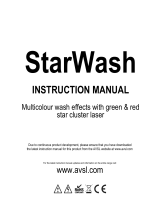Page is loading ...

©
Copyright
Nachdruck verboten!
Reproduction prohibited!
Für weiteren Gebrauch aufbewahren!
Keep this manual for future needs!
BEDIENUNGSANLEITUNG
USER MANUAL
FBL-20
Showlaser

00042012.DOC, Version 1.1
17/33
6.2 Steuerung über DIP Schalter
0=OFF 1=ON X=0FF or ON
#1 #2 #3 #4 #5 #6 #7 #8 #9 #10
SET DMX ADDRESS FOR DMX MODE
DIPSWITCH CHART
F
UNCTION
DMX/SLAVE
SOUND ACTIVE
AUTO MODE
XXXXXXXX0 1
0
XXXXXXXX1 1
6.3 DMX-gesteuerter Betrieb
Über Ihren DMX-Controller können Sie die einzelnen Geräte individuell ansteuern. Dabei hat jeder DMX-
Kanal eine andere Belegung mit verschiedenen Eigenschaften.
6.4 DMX-Protokoll
1. There are about 40 static patterns, the sizes of the previous regular ones are adjustable while the
rest irregular ones not. Also there are about 40 dynamic patterns whose sizes are non-adjustable.
2. Only circle pattern have color segment function, it needs to operate with both CH8 and CH9.
(1) Color selection 0
44:Monochromatic laser selection, fifteen numbers assign one color combination
(2) Color selection 45
224: It needs the CH8 and CH9 to beoperated together and have 12
arrangements/effects. Fifteen numbers assign one combination.
(3) Color selection 225
255:Multicolor random combination.
(4) Color segment selection 0
255 Only for the color of circle pattern divIded into lots of segments, it
needs to operate with CH8 together. Five numbers assign one segment.
CHANNEL
FUNCTION VALUE DESCRIPTION
Ch1
MODE
Ch2
PATTERN
SELECTION
0~255
ABOUT 40 STATIC/DYNAMIC PATT-
ERNS,FIVE NUMBERS ASSIGN ONE
PATTERN.
Ch3 0~255POSITION-X ADJUST POSITION-X
Ch4 0~255POSITION-Y ADJUST POSITION-Y
Ch5 0~255
SCANNING
SPPED
0 IS SPEEDY,255 IS SLOW
Ch6 0~255
DYNAMIC PATTE-
RNS PLAY SPEED
0 IS SPEEDY,255 IS SLOW
Ch7 0~255
STATIC PATTERN
SIZE
0 IS SPEEDY,255 IS BIG
0~44
RED,GREEN AND YELLOW MONOC-
HROMTIC LASER TO BE SELECTION
45~134
2 COLORS COMBINE TO CREATE 6
ARRANGEMENTS/EFFECTS
135~224
3 COLORS COMBINE TO CREATE 6
ARRANGEMENTS/EFFECTS
225~255
MULTICOLOR RANDOM COMBINATION
Ch8
COLOR
SELECTION
0~255
DMDE INTO 1 TO 51 SEGMENT
Ch9
COLOR SEGMENT
0~10
11~120
LASER OFF,LASER AND SCANNER
STOP WORKING
121~255
LASER OFF,LASER AND SCANNER
STOP WORKING
DYNAMIC PATTERNS
STATIC PATTERNS

00042012.DOC, Version 1.1
20/33
USER MANUAL
FBL-20 Showlaser
CAUTION!
Keepthisdeviceawayfromrainandmoisture!
Unplugmainsleadbeforeopeningthehousing!
For your own safety, please read this user manual carefully before you initially start-up.
Every person involved with the installation, operation and maintenance of this device has to
- be qualified
- follow the instructions of this manual
- consider this manual to be part of the total product
- keep this manual for the entire service life of the product
- pass this manual on to every further owner or user of the product
- download the latest version of the user manual from the Internet
1. INTRODUCTION
Thank you for having chosen a EUROLITE FBL-20. If you follow the instructions given in this manual, we are
sure that you will enjoy this device for a long period of time.
Unpack your FBL-20.
Before you initially start-up, please make sure that there are no transport damages. Should there be any, do
not take the device into operation and immediately consult your dealer.
This device has left our premises in absolutely perfect condition. In order to maintain this condition and to
ensure a safe operation, it is absolutely necessary for the user to follow the safety instructions and warning
notes written in this user manual.
Important:
Damages caused by the disregard of this user manual are not subject to warranty. The dealer will
not accept liability for any resulting defects or problems.
2. SAFETY INSTRUCTIONS
According to the DIN EN 60825-1 regulations, this laser falls under the classification 3B. Direct eye exposure
is dangerous.
DANGER LASER RADIATION!
Do not expose to the beam!
Laser radiation can cause eye damage and/or skin damage.
All protective measures for a safe operation of this laser must be applied.

00042012.DOC, Version 1.1
21/33
This product is a so-called showlaser, emitting radiation in a wavelength spectrum between 400 and 700 nm
a
nd producing lighting effects for shows.
Operating a laser product may lead to permanent injury of persons. Please refer to the explanations under
"Legal instructions" and "Protective measures for a safe operation".
Keep away from heaters and other heating sources!
If the device has been exposed to drastic temperature fluctuation (e.g. after transportation), do not switch it
on immediately. The arising condensation water might damage your device. Leave the device switched off
until it has reached room temperature.
Never direct the laser beam to people or animals.
CAUTION LASER DIODE: never unscrew the housing!
Never leave this device running unattended.
HEALTHHAZARD!
Neverlookdirectlyintothelightsource,assensitivepersonsmaysufferan
epilepticshock(especiallymeantforepileptics)!
Always disconnect from the mains when the device is not in use or before cleaning it.
Keep away children and amateurs from the device!
There are no serviceable parts inside the device. Maintenance and service operations are only to be carried
out by authorized dealers.
3. OPERATING DETERMINATIONS
Areas of use
This device is designed for professional use, e.g. on stages, in discotheques, theatres etc.
This laser must only be used for shows. The operation of a class 3B showlaser is only allowed if the
operation is controlled by a laser safety officer.
Teenagers older than 16 years can only be employed in laser areas if necessary for completing their job
training and if their protection is guaranteed by a skilled person.
This device is designed for mobile use and for permanent installations.
Laser effects are not designed for permanent operation. Consistent operation breaks will ensure that the
device will serve you for a long time without defects.
This product was designed for indoor use only.
The ambient temperature must always be between +10° C and +35° C. Keep away from direct insulation
(particularly in cars) and heaters.
The relative humidity must not exceed 50 % with an ambient temperature of 35° C.
This device must only be operated in an altitude between -20 m and 2000 m over NN.
The protections must only be proyected in the blocked showlaser area. Please refer to the explanations
under showlaser area.
Electric connection
This product is only allowed to be operated with the voltage given on the type plate.

00042012.DOC, Version 1.1
22/33
Notification
B
efore operating a laser of the classification 3B for the first time, the operator must notify the accidence
insurance, the authority for industrial safety and all relevant authorities of the respective country.
Notification should include the following information: manufacturer, laser classification, optical power and
wavelength.
Laser safety officer
The operator must define a skilled person as laser safety officer for operating lasers of the classification 3B.
The operator must delegate the following tasks to the laser safety officer:
1. Monitoring the operation of lasers,
2. Support the operator in respect to a safe operation and the necessary protective measures,
3. Cooperation with the specialists for industrial safety when fulfilling their duties including information about
important topics concerning radiation protection.
For every show, a laser safety officer must be defined as responsible person. The officer must monitor the
laser operation during the whole event.
Installation
This device is only allowed for an installation via the mounting bracket. In order to safeguard sufficient
ventilation, leave 50 cm of free space around the device.
Make sure that the area below the installation place is blocked when rigging, derigging or servicing the
fixture.
Always fix the fixture with an appropriate safety bond.
Operation
For a safe operation, the laser products must be equipped with all protective measures demanded for their
classification and use.
Before every show, the laser adjustment must be tested. If the laser is not correctly adjusted, the laser must
immediately be taken out of operation and needs to be adjusted by a laser specialist.
Operate the device only after having familiarized with its functions. Do not permit operation by persons not
qualified for operating the device. Most damages are the result of unprofessional operation!
Please consider that unauthorized modifications on the device are forbidden due to safety reasons!
If this device will be operated in any way different to the one described in this manual, the product may suffer
damages and the guarantee becomes void. Furthermore, any other operation may lead to dangers like short-
circuit, burns, electric shock, permanent eye damage etc.
Legal instructions
Depending on the classification, operating a laser product can produce a laser radiation that may cause
permanent eye damage and/or skin damage. The legal instructions for using a laser product vary from
country to country. The user must always inform himself on the legal instructions valid in his country and
apply them to his situation.
In Germany, the follwing instructions are binding:
DIN EN 60825-1 "Safety of laser products - Part 1: Equipment classification and requirements (IEC 60825)"
www.din.de
DIN 56912 "Showlaser und Showlaseranlagen; Anforderungen und Prüfung" www.din.de
Dangers caused by laser radiation
Due to the extreme concentration of the laserbeam, the whole energy of the radiation is concentrated in a
very small area. If the laser beam hits a man, health damages can be caused. Next to burning the skin, laser
beams can damage the human eye. According to the wavelength (colour) of the laser, the beam can

00042012.DOC, Version 1.1
23/33
penetrate into the retina and destroy it. Depending to the severity of the accident, dangers for the eyes have
t
o be observed.
For a better understanding, a comparison with visible light may be helpful. A continuously emitting laser in
the yellow/green sector with an optical power of only 1 mW (= 1.10-3 Watt) belongs to the relatively harmless
classification 2. Staring into this beam already equals staring into the summer sun in central Europe. In this
case, direct eye exposure is allowed for 0.25 s.
A laser product of the classification 3R has a 5 times higher optical power.
I
n contrast to sunlight or the light of an incandescent lamp where the optical power is quickly reduced with
the distance, the natural reduction of a laser's optical power is only minimal. This is why health damages can
also be produced if laser radiation hits a man in a larger distance.
Due to the sharp concentration and the high optical power of laser products often used in discotheques, the
laser beams can still produce health damages when reflected from e.g. glass surfaces or metallic surfaces.
Eye damage caused by unskilled operation of laser products can be treated as physical injury and
persecuted by law.
Please note that the organizer is responsible for keeping to all specified protective measures. If a laser gets
out of control, the event may need to be cancelled immediately.
If the organiser does not fulfill his safety duties, he is reliable by civil law for any damages occured, e.g.:
Pay the treatment costs of the damaged person.
Pay a smart money to the damaged person.
Economic damage caused can be demanded from the operator of the laser product.
Please note: EUROLITE cannot be made liable for damages caused by incorrect installations and unskilled
operation!
Protective measures for a safe operation
For producing and operating with laser radiation the following regulation is binding: DIN EN 60825-1 "Safety
of laser products", DIN 56912 "Showlaser und Showlaseranlagen", Berufsgenossenschaftliche Vorschrift
Laserstrahlung BGV B2, Merkblatt "Lasergeräte in Diskotheken und bei Show-Veranstaltungen", Merkblatt
"Disco-Laser", all governmental regulation and all generally binding rules of technology.
The following are excerpts from the regulation mentioned above. The information basis corresponds with the
date of printing. When operating a laser product in public or industrial areas, a series of safety instructions
have to be followed that this manual can only give in part. The operator must therefore inform himself on the
latest safety instructions and consider them.
Safety shutdown
Showlasers must provide a safety shutdown enabling to interrupt the laser radiation at any time by force.
Mechanical construction
The showlaser must be protected against adjustments, rotations and unintended movements.
The showlaser must be installed in a way that the beam cannot emitted in an undesired way.
The optical components must be firmly fixed at the wall etc. All holding elements must also be firmly fixed.
Laser radiation must only extend as far as necessary for the show. The beam must be limited by a diffuse
surface, so that dangers due to indirect or diffuse reflections are minimized.
Control units
The control units of a showlasers must lie outside the showlaser area and the complete showlaser area must
be controllable from this point.
The laser product must only be accessible by authorized persons.
The showlaser must never be operated unattended!

00042012.DOC, Version 1.1
24/33
During a show, the laser product must never be repaired or adjusted in a way that the laserbeam is
c
orrected.
Outside the laser show, the beam must be interrupted closed to the laser or be shut off.
Operating staff
The laser-light-show must only be carried out by a trained person. This person must control the laserbeam
d
uring the show and immediately switch off the device or interrupt the laser beam in case of failure of the
device, unsecure operational conditions or unrest in the audience.
The operator has to make sure that hired persons operating laser products of the classification 2 to 4 are
trained in their behaviour.
For showlasers, the operator has to instruct the hired persons on how to keep the accessible radiation as low
as possible. The hired persons have to carry out these instructions.
At least once in a year, the operator has to make sure that the hired persons are informed upon the dangers
of laser radiation, the existing safety installations and the necessary protective measures if laser products of
the classification 2 to 4 are operated.
The operator has to make sure that only absolutely necessary hired persons can enter into the laser area.
Medical treatment of eye damage
Assuming that laser radiation has caused eye damage, the operator has to make sure that the hired person
will immediately be treated by an eye doctor.
Unintended use/Behaviour in case of failure
This laser product must NEVER be operated by children.
This laser product must NEVER be used at festivals, open-air events, parades etc. Outside operation is
forbidden.
This laser must NEVER be operated, if it is not equipped with all protective measures for a safe operation.
CAUTION!
The use of controls or adjustments or performance of procedures other than
those specified herein may result in hazardous radiation exposure!
If the laser beam does not move after switching the device on, the device must immediately be taken out of
operation. Please let the device be checked by a qualified service technician.
Laser products of the classification 2 to 4 must be installed in a way that unintended radiation is avoided.
Unintended radiation is when laser radiation emits from the laser product without using the normal control
elements, e.g. due to damaged isolation or interferences or if it is not avoided that control elements can be
operated unintended.
4. DESCRIPTION
4.1 Features
High-power laser
• Laser with the classification 4
• RGY-colour-mixture
• Operation: MCU, DMX 512, auto, sound-active
• Effects: layers, grids, tunnels, waves, writing, graphics, animation
• Laser diode: 650 nm red, 532 nm green
• Laser safety by key switch for locking startup and connection for emergency off
• Read user manual before use. Laser installation, alignment and operation only by qualified and trained
personell! Never open the housing!

00042012.DOC, Version 1.1
25/33
CAUTION-CLASS3BLASER
RADIATIONWHENOPEN.
DONOTEXPOSE
TOTHEBEAM
LASERRADIATION
Donotexposetothebeam!
CLASS3BLASERPRODUCT
Outputpower:20mW
Wavelength:650/532 nm
EN60825-1
4.2 Functional description
The FBL-20 provides different pre-programmed patterns generated via two integrated mirror motors. These
geometric patterns can either be changed automatically or at the rhythm of the music.
4.3 Overview
AustrittsöffnungfürLaser-
strahlung!Laserradiation
emittedfromthisaperture!
Sortiederadiationlaser!
(1) Mounting-bracket
(2) Fixation screw
(3) Warning label laser aperture
(4) Laser aperture
(5) Laser ON indicator
4.4 Labels
(6) Laser label 1:
"Do not expose to the beam! CLASS 3B LASER PRODUCT"
(7) Laser label 2:
"CAUTION - CLASS 3B LASER RADIATION WHEN OPEN. AVOID DIRECT
EYE EXPOSURE"
(8) Type-plate with warning label:
"Read user manual before use. Never open the housing! There are no
serviceable parts inside the device. Maintenance and service operations only by
authorized dealers. Replace any cracked protective shield.“

00042012.DOC, Version 1.1
26/33
4.5 Rear panel
(9) Sensitivity control
(10) Interlock
(11) Keyswitch
(12) Remote-DMX-selector
(13) DIP-switches
(14) Voltage selector
(15) Power supply
(16) Power switch
(17) DMX IN
(18) DMX OUT
5. INSTALLATION
CAUTIONEYEDAMAGE!
Alwayspositionthelaserinawaythatthelaserprojections
lie3metersabovethegroundoftheaudiencearea!
Please note: Please define the audience area and the showlaser area before choosing the installation-spot.
This device is only allowed for an installation via the mounting bracket. In order to safeguard sufficient
ventilation, leave 50 cm of free space around the device.

00042012.DOC, Version 1.1
27/33
When choosing the installation-spot, please make sure that the device is not exposed to extreme heat,
m
oisture or dust. There should not be any cables lying around. You endanger your own and the safety of
others!
This device must never be operated or stockpiled in sourroundings where splash water, rain, moisture or fog
may harm the device. Moisture or very high humidity can reduce the insulation and lead to mortal electrical
shocks. When using smoke machines, make sure that the device is never exposed to the direct smoke jet
a
nd is installed in a distance of 0.5 meters between smoke machine and device. The room must only be
saturated with an amount of smoke that the visibility will always be more than 10 meters.
5.1 Overhead rigging
DANGER TO LIFE!
Please consider the EN 60598-2-17and the respective national standards during the installation!
The installation must only be carried out by an authorized dealer!
The installation of the device has to be built and constructed in a way that it can hold 10 times the weight for
1 hour without any harming deformation.
The installation must always be secured with a secondary safety attachment, e.g. an appropriate catch net.
This secondary safety attachment must be constructed in a way that no part of the installation can fall down
if the main attachment fails.
When rigging, derigging or servicing the device staying in the area below the installation place, on bridges,
under high working places and other endangered areas is forbidden.
The operator has to make sure that safety-relating and machine-technical installations are approved by an
expert before taking into operation for the first time and after changes before taking into operation another
time.
The operator has to make sure that safety-relating and machine-technical installations are approved by an
expert after every four year in the course of an acceptance test.
The operator has to make sure that safety-relating and machine-technical installations are approved by a
skilled person once a year.
Machine-technical installations in the sense of these instructions are all technical installations and working
material used for operating places of events and productions for scenery presentations.
Procedure:
The device should be installed outside areas where persons may walk by or be seated.
IMPORTANT! OVERHEAD RIGGING REQUIRES EXTENSIVE EXPERIENCE, including (but not limited to)
calculating working load limits, installation material being used, and periodic safety inspection of all
installation material and the device. If you lack these qualifications, do not attempt the installation yourself,
but instead use a professional structural rigger. Improper installation can result in bodily injury and or
damage to property.
The device has to be installed out of the reach of people.
If the device shall be lowered from the ceiling or high joists, professional trussing systems have to be used.
The device must never be fixed swinging freely in the room.
Caution: Devices in hanging installations may cause severe injuries when crashing down! If you have
doubts concerning the safety of a possible installation, do NOT install the device!
Before rigging make sure that the installation area can hold a minimum point load of 10 times the device's
weight.

00042012.DOC, Version 1.1
28/33
DANGEROFFIRE!
Wheninstallingthedevice,makesurethereisnohighly-inflammable
material(decorationarticles,etc.)withinadistanceofmin.0.5m.
Mount the device to your trussing system using an appropriate clamp.
For overhead use, always install an appropriate safety bond.
You must only use safety bonds complying with DIN 56927, quick links complying with DIN 56927, shackles
complying with DIN EN 1677-1 and BGV C1 carbines. The safety bonds, quick links, shackles and the
carbines must be sufficiently dimensioned and used correctly in accordance with the latest industrial safety
regulations (e. g. BGV C1, BGI 810-3).
Please note: for overhead rigging in public or industrial areas, a series of safety instructions have to be
followed that this manual can only give in part. The operator must therefore inform himself on the current
safety instructions and consider them.
The manufacturer cannot be made liable for damages caused by incorrect installations or insufficient safety
precautions!
Lead the safety bond through the mounting-bracket of the device and over the trussing system or a safe
fixation spot. Insert the end in the quick link and tighten the safety screw.
The maximum drop distance must never exceed 20 cm.
A safety bond which already hold the strain of a crash or which is defective must not be used again.
Adjust the desired inclination-angle via the mounting-bracket and tighten the fixation screws.
DANGERTOLIFE!
Beforetakingintooperationforthefirsttime,theinstallationhastobeapprovedbyanexpert!
5.2 Attachment at the wall/ceiling
Do only use appropriate screws and make sure that the screws are properly connected with the ground.
The durability of the installation depends very much on the material used at the installation area (building
material) such as wood, concrete, gas concrete, brick etc. This is why the fixing material must be chosen to
suit the wall material. Always ask a specialist for the correct plug/screw combination indicating the maximum
load and the building material.
5.3 Connection with the mains
Connect the device to the mains with the enclosed power supply cable.
The occupation of the connection-cables is as follows:
Cable Pin International
Brown Live L
Blue Neutral N
Yellow/Green Earth
The earth has to be connected!
If the device will be directly connected with the local power supply network, a disconnection switch with a
minimum opening of 3 mm at every pole has to be included in the permanent electrical installation.

00042012.DOC, Version 1.1
29/33
The device must only be connected with an electric installation carried out in compliance with the IEC-
standards. The electric installation must be equipped with a Residual Current Device (RCD) with a maximum
fault current of 30 mA.
Lighting effects must not be connected to dimming-packs.
Showlasers must provide a manual safety shutdown enabling to interrupt the laser radiation at any time by
force. If the laser product is installed in the trussing system or in an unaccessible location, it must at least be
installed with a switchable power outlet.
5.4 Adjusting the laser
Switch the device on via the power switch.
Loosen the fixation screws of the mounting bracket and adjust the laser product to the desired projection
area.
Call up all desired projection patterns in order to make sure that the projections only move in the
inaccessible showlaser area.
Make sure that no mirrorballs, shining surfaces etc. are located in the laser beam. Shining objects must be
removed from the laser area or be covered.
Tighten the fixation screws of the mounting bracket so that the laser beam cannot be moved without tools.
5.5 Master/Slave-Operation
The master/slave-operation enables that several devices can be synchronized and controlled by one master-
device.
On the rear panel of the device you can find an XLR-jack and an XLR-plug, which can be used for
connecting several devices (max. 6 slaves).
Choose the device which is to control the effects. This device then works as master-device and controls all
other slave-devices, which are to be connected to the master-device via a stereo shielded cable. Connect
the OUT-jack with the IN-plug of the next device.
5.6 DMX-512 connection / connection between fixtures
The wires must not come into contact with each other, otherwise
the fixtures will not work at all, or will not work properly.
Please note, the starting address depends upon which controller is being used.
Only use a stereo shielded cable and 3-pin XLR-plugs and connectors in order to connect the controller with
the fixture or one fixture with another.

00042012.DOC, Version 1.1
30/33
Occupation of the XLR-connection:
If you are using controllers with this occupation, you can connect the DMX-output of the controller directly
with the DMX-input of the first fixture in the DMX-chain. If you wish to connect DMX-controllers with other
XLR-outputs, you need to use adapter-cables.
Building a serial DMX-chain:
Connect the DMX-output of the first fixture in the DMX-chain with the DMX-input of the next fixture. Always
connect one output with the input of the next fixture until all fixtures are connected.
Caution: At the last fixture, the DMX-cable has to be terminated with a terminator. Solder a 120
resistor
between Signal (–) and Signal (+) into a 3-pin XLR-plug and plug it in the DMX-output of the last fixture.
You can control the devices individually via your DMX-controller. Every DMX-channel has a different
occupation with different features.
5.7 Addressing
Each device occupies 9 channels. To ensure that the control signals are properly directed to each device,
the device requires addressing. This is to be adjusted for every single device by changing the DIP-switches
as set out in the table below.
The starting address is defined as the first channel from which the device will respond to the controller.
Please make sure that you do not have any overlapping channels in order to control each device correctly
and independently from any other fixture on the DMX data link. If two, three or more devices are addressed
similarly, they will work similarly.
Occupation of the DIP-switches:
Controlling:
After having addressed all devices, you may now start operating these via your controller.

00042012.DOC, Version 1.1
31/33
6. OPERATION
With the POWER-switch, you can switch the device on and off.
Turn the keyswitch to ON.
Connect the laser interlock with the Interlock-socket.
In the AUTO-mode, the patterns are run automatically.
In the MUSIC-mode, the laser runs sound-controlled.
Special effects of the projection patterns can be created by using a smoke-machine. Make sure that you do
not use too much smoke so that the laser beam is swallowed after a short distance and the audience cannot
see the projections.
6.1 Remote control
Controlling laser ON/OFF, Sound active programs, Auto programs, patterns and color. See
the picture of remote controller.
A: Laser ON/OFF
Turn ON/OFF Laser output
B: Color
Displays colorful laser effects including: yellow/red/green etc. When you press the button, it
displays three color laser effects, including red, green and yellow.
C: Monochrome
Press the button to display yellow laser effects.Press again for red, again for green, and
again for yellow.
D: Sound actives
There are 10 built-in sound active programs ("Sound active"+buttons "1""9"). Press "Sound active", the unit
will run the default sound active programs including programs 1-9. After press "Sound active" and then press
any number of 1-9, the unit will run the specific sound active program corresponding to the number
E: AUTO
There are 10 built-in AUTO programs (“Auto”+buttons “1”-“9”). Press the button "Auto", the unit will run the
default AUTO programs. After you press the "Auto" and then press any number of 1-9, the unit will run the
specific AUTO program corresponding to the number
F: Pattern
Built-in 9 static Patterns numbered 1-9. After pressing the button "pattern" and then press any number of 1-9,
a specific pattern will be run corresponding to the number.The unit will show color, Sound active program
when selecting the Remote Control mode. Works equally to Sound active mode.
6.2 Operation via DIP-switches
0=OFF 1=ON X=0FF or ON
#1 #2 #3 #4 #5 #6 #7 #8 #9 #10
SET DMX ADDRESS FOR DMX MODE
DIPSWITCH CHART
FUNCTION
DMX/SLAVE
SOUND ACTIVE
AUTO MODE
XXXXXXXX0 1
0
XXXXXXXX1 1
6.3 DMX-controlled operation
You can control the devices individually via your DMX-controller. Every DMX-channel has a different
occupation with different features.
3
2
1
6
5
4
9
8
7
Remote control
Color
Mono chr
Sound
active
Auto
Pattern
Laser
O
N/OFF

00042012.DOC, Version 1.1
32/33
6.4 DMX-protocol
1. There are about 40 static patterns, the sizes of the previous regular ones are adjustable while the
rest irregular ones not. Also there are about 40 dynamic patterns whose sizes are non-adjustable.
2. Only circle pattern have color segment function, it needs to operate with both CH8 and CH9.
(1) Color selection 0
44:Monochromatic laser selection, fifteen numbers assign one color combination
(2) Color selection 45
224: It needs the CH8 and CH9 to beoperated together and have 12
arrangements/effects. Fifteen numbers assign one combination.
(3) Color selection 225
255:Multicolor random combination.
(4) Color segment selection 0
255 Only for the color of circle pattern divIded into lots of segments, it
needs to operate with CH8 together. Five numbers assign one segment.
7. CLEANING AND MAINTENANCE
Laser products in discotheques are technical working installations and fall under the Equipment Safety Act.
This is why they must fulfill its requirements.
The operator has to make sure that safety-relating and machine-technical installations are inspected by an
expert after every four years in the course of an acceptance test.
The operator has to make sure that safety-relating and machine-technical installations are inspected by a
skilled person once a year.
The following points have to be considered during the inspection:
1) All screws used for installing the devices or parts of the device have to be tighly connected and must not
be corroded.
2) There must not be any deformations on housings, fixations and installation spots (ceiling, suspension,
trussing).
CHANNEL
FUNCTION VALUE DESCRIPTION
Ch1
MODE
Ch2
PATTERN
SELECTION
0~255
ABOUT 40 STATIC/DYNAMIC PATT-
ERNS,FIVE NUMBERS ASSIGN ONE
PATTERN.
Ch3 0~255POSITION-X ADJUST POSITION-X
Ch4 0~255POSITION-Y ADJUST POSITION-Y
Ch5 0~255
SCANNING
SPPED
0 IS SPEEDY,255 IS SLOW
Ch6 0~255
DYNAMIC PATTE-
RNS PLAY SPEED
0 IS SPEEDY,255 IS SLOW
Ch7 0~255
STATIC PATTERN
SIZE
0 IS SPEEDY,255 IS BIG
0~44
RED,GREEN AND YELLOW MONOC-
HROMTIC LASER TO BE SELECTION
45~134
2 COLORS COMBINE TO CREATE 6
ARRANGEMENTS/EFFECTS
135~224
3 COLORS COMBINE TO CREATE 6
ARRANGEMENTS/EFFECTS
225~255
MULTICOLOR RANDOM COMBINATION
Ch8
COLOR
SELECTION
0~255
DMDE INTO 1 TO 51 SEGMENT
Ch9
COLOR SEGMENT
0~10
11~120
LASER OFF,LASER AND SCANNER
STOP WORKING
121~255
LASER OFF,LASER AND SCANNER
STOP WORKING
DYNAMIC PATTERNS
STATIC PATTERNS

00042012.DOC, Version 1.1
33/33
3) The electric power supply cables must not show any damages, material fatigue (e.g. porous cables) or
s
ediments. Further instructions depending on the installation spot and usage have to be adhered by a
skilled installer and any safety problems have to be removed.
Always disconnect from the mains when the device is not in use or before cleaning it.
We recommend a frequent cleaning of the device. Please use a soft lint-free and moistened cloth. Never use
alcohol or solvents!
Clean the front glass every two weeks from dust and smoke fluid residues.
There are no servicable parts inside the device. Never open the housing! Maintenance and service
operations are only to be carried out by authorized dealers.
Should you need any spare parts, please use genuine parts.
Should you have further questions, please contact your dealer.
Replacing the fuse
If the fine-wire fuse of the device fuses, only replace the fuse by a fuse of same type and rating.
Before replacing the fuse, unplug mains lead.
Procedure:
Step 1: Open the fuseholder on the rear panel with a fitting screwdriver.
Step 2: Remove the old fuse from the fuseholder.
Step 3: Install the new fuse in the fuseholder.
Step 4: Replace the fuseholder in the housing.
If the power supply cable of this device becomes damaged, it has to be replaced by a special power supply
cable available at your dealer.
8. TECHNICAL SPECIFICATIONS
Power supply: 115/230 V AC, 50/60 Hz ~
Power consumption: 30 W
DMX control channels: 9
DMX512 connection: 3-pin XLR
MCU-connection: 9-pin SUB-D
Maximum optical power: 20 mW
Laser classification: 3B
Wavelength: 650/532 nm
Laser-modules: Red 20 mW, green 10 mW
Beam: approx. 12 mm / 1 mrad
Scanning speed: 2,000 pps
Dimensions without bracket (LxWxH): 335 x 270 x 135 mm
Weight: 5.5 kg
Fuse: F 1 A, 250 V
Accessory:
EUROLITE NOT-01 laser interlock No. 51741435
Extension cable 10m for EUROLITE NOT01 No. 51741438
Please note: Every information is subject to change without prior notice. 07.01.2010 ©
/