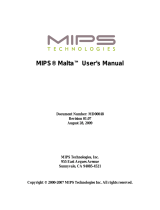Page is loading ...

AR6MXCS- Series
This Quick Start Guide is for BCM AR6MXCS ARM motherboards based on Freescale
i.MX6 Cortex A9 platform.
Quick Start Guide
Ver 0.1

AR6MXCS Quick Start Guide Page 2
Contents
1. Overview…………………………………………………….3
2. Mainboard Illustration…………………………………….4
3. Getting Started……………………………………………..5
4. Jumper and Connector pin out………………………….6

AR6MXCS Quick Start Guide Page 3
1. Overview
The AR6MXCS is a simplified version of our popular AR6MX platform. The
AR6MXCS features a Single-Core i.MX6 processor from Freescale. The hardware
specifications for the AR6MXCS board are the following:
o Single-Core ARM® Cortex A9 processor at 1GHz
o 512MB of 32-bit DDR3 Memory @400Mhz
o LVDS Outputs for 1080p displays
o HDMI 1.4a
o 4GB eMMC (optional)
o On-Board mPCIE connector with both PCIe and USB interfaces
o RS-232 serial port header
o microSD 3.0/SDXC card slot
o Analog (headphone/mic) and Digital (HDMI) audio
o SPDIF header
o 10/100/1000 Ethernet
o 3x High speed USB ports (2xHost, 1xOTG)
o CAN port header
o I2C
o Real-Time Clock with battery backup
o SIM Card Holder
o General Purpose I/O for Device Control
o 5V DC-In power input

AR6MXCS Quick Start Guide Page 4
2. Mainboard illustration: Locations of IO ports & Jumper settings definition
Board Top View:
Board Side View:

AR6MXCS Quick Start Guide Page 5
3. Getting Started
1.1 Connect a HDMI monitor to CN2 (HDMI).
1.2 Connect a USB mouse/keyboard either to the rear I/O USB connectors (CN18), or through
the onboard header CN10 (USB cable not included)
1.3 Connect the 5V power adapter to CN14
1.4 Plug in the power adapter to an outlet and the board will boot up
1.5 Connect TTL Console to CN12.
(PIN1 – Empty ; PIN2 – GND ; PIN3 – RX ; PIN4 - TX)

AR6MXCS Quick Start Guide Page 6
4. Jumper Settings and Pin Definition
1.
JP6
2.
CN1: Micro SD Card Socket
Connector type:HDR 1X3 2.0mm
Pin
Definition
1
D5V
2
L0_PWR
3
D3V3
Default
Jumper selector
LVDS0 PWR SEL
1 - 2
5V
2 - 3
3.3V
Pin
Definition
Pin
Definition
1
DATA2
7
DAT0
2
CD/DATA3
8
DAT1
3
CMD
9
S
4
VDD
10
GND
5
CLK
11
S
6
VSS
12
GND
3.
CN2:HDMI Conn
Connector type:HDMI
Pin
Definition
Pin
Definition
1
D2+
13
CEC
2
D2_SHIELD
14
HEC
3
D2-
15
I2C_CLK
4
D1+
16
I2C_DATA
5
D1_SHIELD
17
GND
6
D1-
18
+5V
7
D0+
19
HOT_PLUG_DET
8
D0_SHIELD
20
SHELL1
9
D0-
21
SHELL2
10
CK+
22
SHELL3
11
CK_SHIELD
23
SHELL4
12
CK-
4.
CN4: LVDS0
2930
2 1
LVDS CONN.
Connector type:HIROSE DF13A-30DP-1.25
Pin
Definition
Pin
Definition
Pin
Definition
1
LBL0_PWR
11
LVS0_TX3_P
21
GND
2
LBL0_PWR
12
LVDS0_TX2_P
22
GND
3
GND
13
LVDS0_TX3_N
23
LVDS0_SDA
4
GND
14
LVDS0_TX2_N
24
LVDS0_TX0_P
5
BL0EN
15
CAP_TCH_INT0
25
LVDS_SCL

AR6MXCS Quick Start Guide Page 7
6
LVD0_CLK_P
16
GND
26
LVDS0_TX0_N
7
LBL0_PWM
17
LVS0_TH_SCL
27
GND
8
LVDS0_CLK_N
18
LVDS0_TX1_P
28
GND
9
GND
19
LVDS0_TH_SDA
29
LCD0_PWR
10
GND
20
LVDS0_TX1_N
30
LCD0_PWR
5.
CN5:GPIO
6.
CN6:COM-1 RS232
Connector type:HDR 1x8 2.0
Pin
Definition
1
GPIO1
2
GPIO2
3
GPIO3
4
GPIO4
5
GPIO5
6
GPIO6
7
GPIO7
8
GPIO8
Connector type:1x6 2.00mm DIP
Pin
Definition
1
SOUT
2
RTS
3
CTS
4
SIN
5
GND
6
D5V
7.
CN7:CAN BUS
8.
CN8:SPDIF
Connector type:HDR 1x3 2.0
Pin
Definition
1
CANH
2
GND
3
CANL
Connector type:HDR 1x4 2.0
Pin
Definition
1
D5V
2
SPDIF_TX_O
3
SPDIF_RX_O
4
GND
9.
CN10:USB-3/USB-4
10.
CN13: Micro USB
Connector Type: Header 1x4 2.0
Pin
Definition
1
USBV3
2
USB3P-
3
USB3P+
4
GND
Connector type : 207A-ABAD-R
Pin
Definition
2
D-
3
D+
4
ID
5
GND
11.
CN12:Console
12.
CN17:MIC IN
Connector type:Header 1X4 2.54
Pin
Definition
1
D3V3
2
GND
3
CON_TXD
Connector type:1x4 2.0mm
Pin
Definition
1
MIC_DET
2
MICBIAS_J
3
MIC_J

AR6MXCS Quick Start Guide Page 8
4
CON_RXD
4
AD_AGND
13.
CN18:USB-1/USB-2’
14.
CN19:LAN Conn’
Connector type:USAF-8D-HNR0SPJ
Pin
Definition
Pin
Definition
1
USBV1
5
USBV2
2
USB1P-
6
USB2P-
3
USB1P+
7
USB2P+
4
GND
8
GND
Connector type:RTA-164AAK1A
Pin
Definition
Pin
Definition
1
GE_MDI0+
9
GE_MDI3+
2
GE_MDI0-
10
GE_MDI3-
3
GE_MDI1+
11
LED2
4
GE_MDI1-
12
D3V3
5
GND
13
D3V3
6
GND
14
LED1
7
GE_MDI2+
15
GND
8
GE_MDI2-
16
GND
15.
CN16:SIM Card Slot
16.
CN20:I2C3
Connector type:SIM_Socket
Pin
Definition
C1
SIM_VCC
C2
SIM_RST
C3
SIM_CLK
C5
SIM_GND
C6
SIM_VPP
C7
SIM_IO
Connector type:Header 1x2 2.0
Pin
Definition
1
I2C3_SCL_HDR
2
I2C3_SDA_HDR
17.
CN21: RESET SW
18.
CN22:SPK OUT
Connector Type: Header 1x2 2.0
Pin
Definition
1
SW_RST
2
GND
Connector type:3.5mm Phone Jack Green
Pin
Definition
1
AD_AGND
2
LOUT_R
3
L-DET
4
AD_AGND
5
LOUT_L
19.
CN23:D5V

AR6MXCS Quick Start Guide Page 9
Connector Type: Header 1x2 2.0
Pin
Definition
1
D5V
2
GND
20.
CN15:mPCI-e Port 1
Connector type:PCI-e_MINI_CARD
Pin
Definition
Pin
Definition
Pin
Definition
Pin
Definition
1
WAKE#
16
UIN_VPP
31
PET_N0
46
LED_WPAN#
2
+3.3V_1
17
UIN_GND
32
SMB_DATA
47
RSVD10
3
RSVD1
18
GND8
33
PET_P0
48
+1.5V_3
4
GND7
19
UIN_IN
34
GND10
49
RSVD11
5
RSVD2
20
RSVD18
35
GND6
50
GND12
6
+1.5V_1
21
GND3
36
USB_D-
51
RSVD12
7
CLKREQ#
22
PERST#
37
RSVD5
52
+3.3V_2
8
UIM_PWR
23
PER_N0
38
USB_D+
53
GNDM1
9
GND1
24
+3.3V_AUX
39
RSVD6
54
GNDM2
10
UIN_DATA
25
PER_P0
40
GND11
11
REFCLK-
26
GND9
41
RSVD7
12
UIN_CLK
27
GND4
42
LED_WWAN#
57
NUT
13
REFCLK+
28
+1.5V_2
43
RSVD8
58
NUT
14
UIN_RST
29
GND5
44
LED_WLAN#
59
GND
15
GND2
30
SMB_CLK
45
RSVD9
60
GND
21.
CN25:PWR SW ON (Optional)
Connector type:HDR 2x10 2.0mm DIP
Pin
Definition
Pin
Definition
Pin
Definition
Pin
Definition
1
OTG_5V
6
PWR_D5V
11
GPIO_LED1+
16
WPS
2
IR_TX+
7
GND
12
GPIO_LED2#
17
GND
3
E_N
8
PWR_EN
13
GPIO_LED1#
18
GND
4
IR_TX-
9
GND
14
GND
19
IR_RX#
5
E_P
10
GPIO_LED2+
15
IR_RX+
20
GND
/