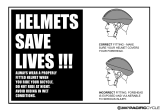Page is loading ...

Assembly and Installation Instructions for
CHEVROLET CITY EXPRESS / NISSAN NV200
No-Drill Shelving Mounting Kit
9754-3-01, 975403-3-01, and 975404-3-01
VAN STORAGE SOLUTIONS
WEATHERGUARD.COM
WEATHERGUARD.COM
Weather Guard / WERNER CO. 800-456-7865 (Toll Free)
420 E. Terra Cotta Ave. 800-334-2981 (Fax)
Crystal Lake, IL 60014 USA
Weather Guard / WERNER CO. 888-562-2251 (Toll Free)
9133 Leslie St. Unit 105 888-456-8460 (Fax)
Richmond Hill, ON L4B4N1

2
9754-3-01
DESCRIPTION QTY
M6-1.0 x 16mm Hex Head Bolt 28
M8-1.25 x 20mm Hex Head Bolt 4
M8-1.25 x 40mm Hex Head Bolt 2
M6-1.0 Nylon Lock Nut 22
1/2" Floor Mounting Spacer 4
1/4" Flat Washer 22
9754-3-01
DESCRIPTION QTY
Mounting Foot 4
Upper Brace 2
Driver Side Rear Upper Bracket 1
Driver Side Front Upper Bracket 1
Curb Side Rear Upper Bracket 1
Curb Side Front Upper Bracket 1
Side Bracket 2
975403-3-01
DESCRIPTION QTY
Mounting Foot 3
Upper Brace 1
Driver Side Rear Upper Bracket 1
Driver Side Front Upper Bracket 1
B-Pillar Bracket 1
Bulkhead Bracket 1
975404-3-01
DESCRIPTION QTY
Mounting Foot 3
Upper Brace 1
Curb Side Rear Upper Bracket 1
Curb Side Front Upper Bracket 1
B-Pillar Bracket 1
Bulkhead Bracket 1
975403-3-01 and 975404-3-01
DESCRIPTION QTY
M6-1.0 x 16mm Hex Head Bolt 23
M8-1.25 x 20mm Hex Head Bolt 2
M8-1.25 x 40mm Hex Head Bolt 1
7/16"-20 x 3/4" Hex Head Bolt 1
M6-1.0 x 50mm Hex Head Bolt (Black Oxide) 1
M6-1.0 Nylon Lock Nut 23
1/2" Floor Mounting Spacer 3
1-1/4" Shelf Mounting Spacer 1
TOOLS REQUIRED
10mm Socket 10mm Wrench
13mm Socket 13mm Wrench
17mm Socket 1" Hole Saw
7/16" Socket 7/16" Wrench
Torque Wrench 1" Hole Saw
Marker Level
HARDWARE KIT PARTS LIST
Be safe - always wear protective eyewear to
keep debris out of your eyes when installing
WEATHER GUARD® Van Products.
CAUTION
ATTENTION: PLEASE READ AND UNDERSTAND ALL INSTRUCTIONS AND WARNINGS
BEFORE ASSEMBLING, INSTALLING OR USING THIS PRODUCT.
PLAN YOUR VAN (TIPS FOR FASTER INSTALLATION)
• Follow these instructions to install your WEATHER GUARD® van shelving inside a Ford Transit Connect van.
• Using these mounting brackets you will be able to install the van shelving using pre-existing weld nuts and
mounting holes.
• Take into consideration any REDZONE end panel mounting accessories to be used and the desired
location. The shelves can be easily adjusted.
• Before drilling for the blind fasteners, check for electrical wiring and air-bag system components.
FOR ELECTRIC VEHICLES – Drilling into electrical wiring may damage vehicle systems and may cause bodily harm. This equipment should be
installed by qualied personnel familiar with this type of vehicle and the hazards involved. To prevent damage to components underneath the oor, mainly
the battery and high voltage system components, refer to your vehicle manufacturer’s instructions or the manufacturer’s website for more information.

3
9754-3-01 Rear Shelving Mounting Kit for Nissan NV200 and Chevy City Express
975403-3-01 Driver Side Shelving Mounting Kit for Nissan NV200 and Chevy City Express
975404-3-01 Curb Side Shelving Mounting Kit for Nissan NV200 and Chevy City Express
Mounting Foot (4)
Mounting Foot (3)
Mounting Foot (3)
Upper Brace
Upper Brace
Bulkhead Bracket
Bulkhead Bracket
B-Pillar Bracket
B-Pillar Bracket
Upper Brace (2)
Curb Side Front
Upper Bracket
Curb Side Front
Upper Bracket
Driver Side Front
Upper Bracket
Driver Side Front
Upper Bracket
Curb Side Rear
Upper Bracket
Curb Side Rear
Upper Bracket
Driver Side Rear
Upper Bracket
Driver Side Rear
Upper Bracket

4
REAR SHELVING INSTALLATION INSTRUCTIONS (9754-3-01, 975403-3-01, AND 975404-3-01)
Using these mounting brackets you will be able to install 36" wide rear shelving units in a Nissan NV200
and Chevrolet City Express using pre-existing weld nuts and mounting holes when installing 9754-3-01.
WEATHER GUARD® van shelving and accessories provide exibility in customizing the storage space for
the needs of tradesmen and professionals.
NOTE: 36" Rear Shelving Unit MUST be used to be able to install 28" Front Shelving Unit for
975403-3-01 and 975404-3-01.
STEP 1. Access the M8 weld nuts in the van oor. Remove the OEM M8 bolts with a 12mm socket. You
will not be re-using these bolts. The rear oor mounting bolts are under the oor mat near the rear
corners of the wheel wells as shown in the gure below. The front oor mounting bolts are next
to the tie-down rings behind the sliding door openings. Cut a 1" diameter hole in the oor mat
around these holes for the 12.7mm (1/2") oor spacers.
STEP 2. Install the mounting feet to the van oor.
The part of the mounting foot with two slots mounts to the shelf unit. The part of the mounting
foot with the four slots mounts to the oor. Place (1) 12.7 mm (1/2") aluminum spacer over the
weld nut in the van oor. Position the mounting plate over the spacer as shown and using (1)
M81.25 x 40mm bolt and (1) at washer, install the mounting foot to the oor of the van with the
13mm socket. Do not completely tighten at this time. Repeat for the remaining (3) mounting feet.
REAR FLOOR
MOUNTING BOLTS
FRONT FLOOR
MOUNTING BOLTS
REAR FLOOR MOUNTING BOLTS
FRONT FLOOR MOUNTING BOLTS

5
REAR SHELVING INSTALLATION INSTRUCTIONS (9754-3-01, 975403-3-01, AND 975404-3-01)
STEP 3. Assemble Upper Braces
Assemble the Rear Bracket to the Upper Brace with (2) M6 bolts, (2) at washers, and (2) M6
lock nuts using the 10mm sockets and ratchet drivers. Assemble the Front Brackets to the
Upper Brace with (2) M6 bolts, (2) at washers, and (2) M6 lock nuts using the 10mm sockets
and ratchet drivers. Do not completely tighten the lock nuts yet. Repeat with the curb side Upper
Brace. To help identify curb side from driver’s side parts, the driver’s side front and rear brackets
are solid and the curb side front and rear brackets have a cut out in them.
STEP 4. Install Upper Braces
Insert (1) M8 bolt through the round hole in the Rear Upper Driver Side Bracket and install the
driver’s side Upper Brace to the weld nut near the rear door of the van with the 13mm socket and
driver. Do not completely tighten, allowing the upper brace to pivot about the bolt.
Rotate the brace assembly about the mounting bolt until the two slots on the front bracket align
with the weld nuts in the C-pillar. Insert (2) M8 bolts through the slots in the front upper driver’s
side bracket and install the driver’s side upper brace to the weld nut near the rear door of the van
with the 13mm socket and driver. Check alignment and tighten all M6 bolts to 10 ft-lbs and all M8
bolts to 13 ft-lbs. Repeat with curb side upper brace.
CURB SIDE HAS
CUT OUT
INSTALL BRACE TO
THIS HOLE FIRST.
TIGHTEN (4) M6 BOLTS TO 10 ft-lbs.
TIGHTEN (3) M8 BOLTS TO 13 ft-lbs.
CURB SIDE HAS
CUT OUT
DRIVER SIDE
CURB SIDE

6
REAR SHELVING INSTALLATION INSTRUCTIONS (9754-3-01, 975403-3-01, AND 975404-3-01)
STEP 5. Starting on the Drivers side of the van, place one 36" wide shelf unit in the van with the back of
the top shelf touching the upper brace and the end panels to the inside of the mounting feet. Using
the 10mm socket, a driver and the 10 mm wrench, loosely attach the right end panel to the front
Mounting Foot with (2) M6-1.0 x 16mm bolts, (2) washers, and (2) M6-1.0 lock nuts. Repeat with
the rear mounting foot.
NOTE: Skip this step when installing front 28” shelving unit for 975403-3-01 and/or 975404-3-01.
STEP 6. Using (2) 10mm sockets and drivers, loosely attach the top shelf to the upper brace with
(3) M6-1.0 x 16mm bolts, (3) washers, and (3) M6-1.0 lock nuts.
STEP 7. Remove (2) M8 bolts from the C-pillar and install the Side Bracket. Reuse the M8 bolts to mount to
the C-pillar and use (2) M6-1.0 x 16 mm bolts, (2) washers, and (2) M6-1.0 lock nuts to the end panel.
NOTE: Skip this step when installing front 28" shelving unit for 975403-3-01 and/or 975404-3-01.
Check alignment and adjust as necessary, Then tighten all M6 nuts to 10 ft-lbs. Check that all M8
bolts are torqued to 13 ft-lbs.
The installation of WEATHER GUARD® rear van shelving into the NV200/City Express is now
complete. Repeat with the shelf unit on the curb side of the van.

7
FRONT SHELVING INSTALLATION INSTRUCTIONS (975403-3-01 AND 975404-3-01)
STEP 8. The following steps will apply to driver side front shelf installation. Passenger side installation will
mirror the driver side installation using the passenger side specic bracket and a common front
mounting foot.
Complete Steps 1 through 7 except the fastening of Side Bracket and front most mounting foot on
the 36" rear shelf as noted in STEP 5 and STEP 7.
STEP 9. Remove the rear most SRS cap on the B-pillar trim cover to expose the weld nut. Remove the M6
bolt using a 10mm socket and insert the 1.25" spacer.
STEP 10. Install the B-pillar Bracket on the spacer through the weld nut using a M6-1.0 x 50mm bolt
and position it such that it is horizontal. L-bracket and mounting strap will be installed to the
B-pillar bracket using (2) M6-1.0 x 16 mm bolts, (2) washers, and (2) M6-1.0 lock nuts.
M6-1.0 X 16mm,
washer, lock nut M6-1.0 X 16mm,
washer, lock nut
M6-1.0 X 50mm

8
FRONT SHELVING INSTALLATION INSTRUCTIONS (975403-3-01 AND 975404-3-01)
STEP 11. Install the bulkhead bracket to the bulkhead. This bracket will mount using the hardware from
the bulkhead to the outer most mounting hole on the bulkhead joining ange. The bracket will
sit on the underside of the ange when used with 96114-3-01 Mesh Bulkhead and will sit on
top of the upper panel ange when used with 96514-3-01 Window Bulkhead.
STEP 12. Install the Mounting Foot through the outer most oor mounting point on the bulkhead. Be
sure to install the Mounting Foot on TOP of the bulkhead using (1) M8-1.25 x 40mm bolt.

9
FRONT SHELVING INSTALLATION INSTRUCTIONS (975403-3-01 AND 975404-3-01)
STEP 13. Position the 28” shelf next to the 36” rear shelf and join the two shelves through Side Bracket
and Mounting foot partially installed in STEP 5 and STEP 7. Use (4) M6-1.0 x 16 mm bolts,
(4) washers, and (4) M6-1.0 lock nuts.
STEP 14. Attach the front most end panel to the mounting strap, bulkhead bracket, and mounting foot installed
in STEPS 11, 12, and 13 using (6) M6-1.0 x 16 mm bolts, (6) washers, and (6) M6-1.0 lock nuts.

10
FRONT SHELVING INSTALLATION INSTRUCTIONS (975205-3-01 and 975206-3-01)
ACCESSORIES AND REPLACEMENT PARTS
STEP 15. Check for shelf unit alignment and straightness and after making any adjustments.
Tighten the M6 bolts and lock nuts to 10 ft-lbs. using the 10 mm socket and the torque wrench.
Tighten the M8 bolts to 15 ft-lbs. using the 13 mm socket and the torque wrench.
The installation of WEATHER GUARD® Driver Side Front Shelving Mounting Kit 9754-3-01 into
the NV200 and City Express is now complete..
Repeat the Steps 8 through 14 for the Curb Side shelving unit.
PART NO. Description
9122-3-01 28" x 10.5" Accessory Shelf
9123-3-01 36" x 10.5" Accessory Shelf
9142-3-01 28" x 13.5" Accessory Shelf
9143-3-01 36" x 13.5" Accessory Shelf
9602-3-01 28" x 14.5" Accessory Back Panel
9602-3-02 28" x 8" Accessory Back Panel
9603-3-01 36" x 14.5" Accessory Back Panel
9603-3-02 36" x 8" Accessory Back Panel
9702-3-02 28" Accessory Retainer Lip
9703-3-02 36" Accessory Retainer Lip
72832 NV200/City Express Bolt Kit for Rear Shelf Mounting Kit
72833 NV200/City Express Bolt Kit for Side Shelf Mounting Kit

11
WARNING
– NOTICE –
This product is only intended and safe for use in storing and transporting small tools, equipment and other similar materials. These instructions are to be
followed using the parts and fasteners supplied for proper installation. Any modifications or improper installation of this product will create a hazardous
condition that could result in death, serious personal injury and/or property damage.
All floor mounting bolts near the fuel tank area should be installed from the underside of the vehicle, to guard against the fuel tank being punctured in the
event of a collision. This would mean not using Blind Fasteners in this area. Holes in this area should be 5/16". Ensure ample space in roof ribs and sidewall
ribs for mounting screws so as not to puncture exterior roof or wall.
Do not install this product where it could interfere with deployment of air bags. Failure to comply could result in death or serious body injury.
Any modification or unintended use of this product shall immediately void all manufacturers warranties. Manufacturer disclaims all liability for injuries to
persons or property resulting from any modification to, or unintended use of this product.
WERNER CO. LIMITED LIFETIME WARRANTY FOR WEATHER GUARD® PRODUCTS
WEATHER GUARD® Products - Limited Lifetime Warranty (Purchased on or after 1/1/2009)
WERNER CO. (the “Manufacturer”) warrants to the original purchaser only that WEATHER GUARD® Truck and Van Products (the “WEATHER GUARD® Product”) will be
free from defects in material and workmanship from the date of purchase and continuing for the expected lifetime of the WEATHER GUARD® Product. A copy of the
original sales receipt must be supplied to the Manufacturer at the time a warranty claim is made. This warranty terminates if the original purchaser transfers the
WEATHER GUARD® Product to any other person.
What is Covered
All WEATHER GUARD® Products identied above that are purchased on or after January 1, 2009.
What We Will Do To Correct Problems
Subject to the limitations and exclusions described in this limited warranty, the Manufacturer will remedy defects in materials or workmanship by providing one
of the following remedies at its option and without charge to the original purchaser for parts or labor: (a) repairing the defective portion of the WEATHER GUARD®
Product or (b) replacing the entire WEATHER GUARD® Product. In addition, the Manufacturer may elect at its option, not to repair or replace the WEATHER GUARD®
Product, but rather issue to the original purchaser a refund equal to the purchase price paid for the WEATHER GUARD® Product or a credit to be used toward the
purchase of a new WEATHER GUARD® Product.
What is Not Covered
This limited warranty expressly excludes:
Defects caused by normal wear and tear, cosmetic rust, scratches, accidents, unlawful vehicle operation, or modication to the product, or any types or repair of a
WEATHER GUARD® Product other than those authorized or provided by the Manufacturer.
Defects resulting from conditions beyond the Manufacturer’s control including, but not limited to misuse, overloading, or failure to assemble, mount or use the
WEATHER GUARD® Product in accordance with the Manufacturer’s written instructions or guidelines included with the WEATHER GUARD® Product or made available
to the original purchaser.
Damage to the contents of the box or vehicle.
TO THE EXTENT PERMITTED BY LAW, IN NO EVENT SHALL THE MANUFACTURER BE LIABLE FOR ANY INCIDENTAL, SPECIAL, INDIRECT, OR CONSEQUENTIAL DAMAGES,
INCLUDING ANY ECONOMIC LOSS, WHETHER RESULTING FROM NONPERFORMANCE, USE, MISUSE OR INABILITY TO USE THE WEATHER GUARD® PRODUCT OR THE
MANUFACTURER’S NEGLIGENCE.
No Other Express Warranty Applies
This Limited Lifetime Warranty is the sole and exclusive warranty for WEATHER GUARD® Products. No employee, agent, dealer, or other person is authorized to alter
this warranty or make any other warranty on behalf of WERNER CO.
Notification Procedures
If the WEATHER GUARD® Product does not conform with the terms of this limited warranty, the original owner must promptly notify the Manufacturer in writing upon
discovery of the nonconformity. In order to receive the remedies under this limited warranty, the warranty claim must describe the nature of the nonconformity, and
a copy of the original sales receipt, invoice, bill or other proof of purchase must accompany the claim. Repairs or modications made to the WEATHER GUARD®
Product by other than the Manufacturer or its authorized agent will nullify this limited warranty. Coverage under this limited warranty is conditioned at all times
upon the owner’s compliance with these required notication and repair procedures. Warranty claims mustinclude reciprocal contact information and may be made
via certied mail to: WERNER CO.
ATTN: Weather Guard® Warranty Claims
555 Pierce Road, STE 300 ● Itasca, IL 60143 USA
weatherguard.com
If you have any questions, please call toll free at 1-800-456-7865
Part No. 24-00042DIG REV. C
/