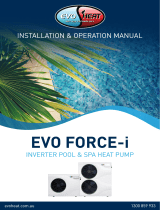Page is loading ...


info@evoheat.com.au
1300 859 933
www.evoheat.com.au
AquaTemp Wi-Fi App Setup Manual
Page 1
1. Introduction
The EvoHeat Wi-Fi app is available as a standard inclusion on the Force-i & DHP-R series, and as an optional
upgrade on the Fusion-i series.
Available for iOS and Android, the smart phone controller app offers you an easy and convenient way to monitor and
control your pool temperature, as well as adjust settings, set timers, receive error alerts & allow remote access from a
technician.
Head to our YouTube channel for a step-by-step video walkthrough showing how to set up the
AquaTemp app and various other controller videos.
Channel: https://www.youtube.com/@evoheatpumps
AquaTemp Setup: https://www.youtube.com/watch?v=Z5otJuwlNpI
1.1 Module Diagram
NAME
LONG LIGHT
SLOW FLASH
1 Network configuration
indicator Configuring
Network SmartLink
configuring
2 Router connection
indicator Normal
Abnormal
3 Cloud server
connection indicator Normal
Abnormal
4 485 communication
indicator Normal
Abnormal
5 Configuration button
2. Installation
There is a magnet on the back on the wi-fi module which holds it in place on the heat pump. Where possible, the
module should be placed on the unit in a location where it receives the least direct sunlight and away from other
weather elements.
To download the AquaTemp app, head to your device’s app store and search ‘AquaTemp’ or scan one of the following
QR Codes.
Android
CLICK HERE
Apple
CLICK HERE
1
2
3
4
5 5
MCU
J1
U2
SW2
LED1
LED2
LED3
LED4
CN6
4 3 2 1
GND
485B
458A
12V

info@evoheat.com.au
1300 859 933
www.evoheat.com.au
AquaTemp Wi-Fi App Setup Manual
Page 2
3. App Setup
3.1 Create an Account
Fig. 2: Account Registration
Fig. 1: Login Menu
Fig. 3: Forgot Password Menu
1. You will need to create an account to use the app. To register, press the Account Registration button and fill in
your details.
2. Press the button next to ‘Enter Email Verification’ to send a code to your email. Once you have this code, go back
into the app and enter the code into the field.
Read the privacy policy and press the button next to it to agree to the terms.
Press ‘OK’ to finish the account registration.
Note: the verification code is only valid for 15 minutes, after this time you will need to request a new one.
3. From the login page (Fig.1) enter your registered email and password and then press Login. If you forget your
password, you can head to the Forgot Password screen and follow the prompts.

info@evoheat.com.au
1300 859 933
www.evoheat.com.au
AquaTemp Wi-Fi App Setup Manual
Page 3
3.2 Add Your Device & Configure Wi-Fi
Fig. 5: Left-Hand Menu
Fig. 4: My Device Menu
Fig. 6: Add Device Menu
Once you have logged in, you will enter the My Device screen (Fig.4) where you can add your device and set up the
wi-fi connection.
1. To add your device, press ‘Add New Device’ and then select the Wi-Fi option.
2. Press and hold the button on the Wi-Fi module for a second until two lights turn on. This means the AP connection
is activated and ready to connect. Press ‘Next’.
3. Enter your home router’s Wi-Fi password then press OK (ensure it is correct!).
4. (Fig. 9 – 16) Go to your phone’s Wi-Fi settings, and connect to ‘Smart_AP_xxx’, then return back to the app and
press the button at the bottom of the screen. A popup will appear asking if you want to join the connection, press
Join and then Next. A screen will appear with the option to ‘Bond Device’, click this button.
Fig. 7: Wi-Fi Module On Menu
Fig. 8: Enter Wi-Fi Password
Fig. 9: Connect to Wi-Fi Menu

info@evoheat.com.au
1300 859 933
www.evoheat.com.au
AquaTemp Wi-Fi App Setup Manual
Page 4
Fig. 10: Prompt Interface
Fig. 11: AquaTemp App Settings
Fig. 12: Phone Settings
Fig. 13: Wi-Fi Settings
Fig. 14: Connect Specified Wi-Fi
Fig. 15: Configure Network
5. A popup will appear (Fig. 17) asking for access to your phone’s camera, you will need to allow this to scan the
barcode on your heat pump. Once complete, press okay to finish bonding your device!

info@evoheat.com.au
1300 859 933
www.evoheat.com.au
AquaTemp Wi-Fi App Setup Manual
Page 5
Fig. 16: Bond Device Interface
Fig. 17: Scan Barcode/QR Code
Fig. 18: Bond Device Complete
4. Device Management
Once Wi-Fi and DTU Bonding has been completed, enter the ‘My Device’ menu to access a range of functions.
ICON NAME FUNCTIONS
ON/OFF Turn the unit on or off
SILENT MODE Activate Silent Mode
CHANGE MODE Select Mode: Heating, Cooling or Auto
TIMER SETTINGS Adjust timer on/off & mute timer settings
TROUBLESHOOTING View errors
MENU Unfold or collapse the menu options

info@evoheat.com.au
1300 859 933
www.evoheat.com.au
AquaTemp Wi-Fi App Setup Manual
Page 6
Fig. 19: Device Management
Fig. 20: Main Menu
Fig. 21: Right-Hand Menu
Fig. 22: Timer Settings
Fig. 23: Device Options
Fig. 24: Troubleshooting Menu

info@evoheat.com.au
1300 859 933
www.evoheat.com.au
AquaTemp Wi-Fi App Setup Manual
Page 7
4. Connection Troubleshooting
If you are having trouble connecting:
• Ensure that you are connecting to a 2.4GHZ network, not a 5GHZ network. If you are unsure,
contact your network provider.
• Ensure you are not connecting to a Wi-Fi booster or extender, connection must be made to the
modem directly.
• Check signal strength and distance between the heater and the modem is not more than 10m. If
possible, try moving your modem closer to test the connection.
• Try using a different mobile device with a different software version to ensure you have no
compatibility issues.
If you are still unable to connect, contact EvoHeat’s tech support on 1300 859 933 for assistance.
/