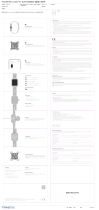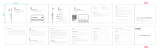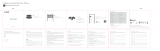version: 1.0
User Manual
realme Watch S Pro
Thank you for choosing realme Watch S Pro. Please read
this manual carefully before using the product and keep
the manual for further reference.
Illustrations of the product, accessories, and user interface
in the manual are for reference purposes only, as the
product is being updated and upgraded. There may be
some dierences between the actual product and the
schematic. Please refer to the actual product.

Overview
3. In the box
1. The watch (built-in polymer lithium battery)
2. User Manual
3. The charger
AMOLED Display
Side Button
Heart Rate Sensor
Charging Interface
SpO2 Sensor
• Bluetooth BLE 5.0
• Full touch screen with 2.5D glass cover
• A 1.39-inch AMOLED display with 454*454 pixel
• Daily tracking: steps/calories/heart rate
• Meditation Mode
• Sleep monitoring
• Call/message notifications
• Swimming style identification
• Find your phone
• Music control
• Camera control
2. Production Information
1. General Instructions
The new realme Watch S Pro ( hereinafter referred to as the
watch) is an ultra-thin, big screen watch with long-lasting
battery life. It is capable of measuring your blood oxygen
levels, tracking your heart rate, sleep and workout activities,
as well as serving as an information assistant and other
smart tools. With its fashionable design, big screen display
and the ability to track your workout and health accurately,
the Watch is the perfect companion for your daily fitness
and leisure activities.
Features:
Strap

Tips:
Before binding, please make sure the Bluetooth of your mobile
phone is turned on, and your phone is properly connected to
the watch.
If you fail to find the watch when trying to add it, or unable
to connect to it when using it, reset the watch to factory
default settings and then add it again in the app.
4. Installing the App and Pairing
a. Installing the App
Please turn on the Bluetooth of mobile phone and use your
phone to scan the QR code shown on the watch screen to
download and install realme Link app. You can also scan the
QR code below or go to app store to download realme Link
app.
b. Binding and Connecting
Go to the realme Link app, tap "Add device" and bind the
watch according to the instructions.
https://www.realme.com/in/app-download#realmeLink
Instructions

7. Low Battery
Please charge the watch immediately if the battery power is
lower than 10%. The watch will vibrate once and a pop-up
window will appear as below, tap √ to enter the Power
Saving Mode, or X back to the lastest state.
5. User Guide
6. Wear Properly
To ensure the accuracy of the heart rate measurement,
please wear the watch about 2cm from your carpal bones
and make sure the heart rate sensor can collect data
normally.
Please find more details about instruction from realme Link
app --> Settting --> User guide.
Instructions
To view Regulatory Information on your watch: go to
Settings page --> System --> Regulatory Information.

The charger
8. Charging
Tips:
a. When not used for a long time, the watch may fail to
power on, in this case, you need to charge the watch
for about 2 minutes before the charging icon appears
on the screen.
b. Before charging, gently wipe the charging contacts
clean and dry to get rid of sweat and moisture.
a. Place the watch on the charging base, and make sure
the charging contacts on the back of the watch are
properly aligned and attached to the metal pins on
the charging base.
b. Connect the charging base to a standard, certified
USB charger.
Instructions

9. FAQ
Solution
Issue description Possible cause
No display.
Frequently Asked Questions
Abnormal waggling
or vibration of
device.
Incorrect step
counting
Wear the watch
properly to avoid
abnormal vibration.
Walk continuously
for more than 10
steps.
Walk with normal
posture.
Connect to charger
to charge the
watch.
Reset the realme
Link APP.
Turn on your
mobile’s Bluetooth.
Keep your device
close to mobile
device with
Bluetooth is on.
Sliding or walk
wearing slippers.
Walked less than
10 steps.
Low battery.
The mobile’s
Bluetooth is o.
Failed to sync
up data
with APP
APP is shut down
or crashed.
Out of Bluetooth
signal range.
For further information, please scan the QR code below to
follow us.

10. Specifications
Specifcations
Weight Approx. 63.5g (including the strap)
Screen 1.39 inch Amoled Display
Battery Capacity 420mAh
Product model RMA186
realme Watch S Pro
Resolution Ration
GPS&Glonass Support
Product Name
454*454 pixel
Working
Temperature
Storage
Environment
Temperature:-20 °C to 60 °C
Relative Humidity: ≤90% RH
0 °C to 45 °C
Frequency Range
Bluetooth Version BLE 5.0
Bluetooth
Transmitting Power 1 dBm
Accelererometer, Geomagnetic sensor
Gyroscope sensor, Ambient light sensor
Optical heart rate sensor.
Sensor
2402MHz-2480MHz

Warranty Policy
Matters Needing Attention:
When you buy the product, the sales unit will issue a valid
proof of purchase.
The warranty card and the proof of purchase should be
kept by the user properly, and it will not be replaced if lost.
If the product fails due to non-human factors, the user
can present the warranty card and proof of purchase to the
realme customer service center for free maintenance during
the warranty period.
Non-warranty situation:
This warranty does not cover the following cases:
Out of warranty period.
Damage caused by use not in accordance with the
instructions.
Damage caused by man-made causes.
Failure caused by unauthorized disassembly,
maintenance, or modification of the product.
Damage caused by force majeure factors (such as floods,
earthquakes, lightning, etc.)
There is no warranty card, invoice, or warranty card that
does not match the invoice information.
The product wears naturally.
Other failures and damages that are not caused by the
quality of the product itself.
Website: www.realme.com
Thank you for purchasing realme products. If there is any
product quality problem within 12 months from the date of
purchase, you can enjoy the warranty service of our company
for free.
1.
2.
3.
1.
2.
3.
4.
5.
6.
7.
8.

Warranty Card (Stub Copy)
Dear user, thank you for using the product of our company.
Please read and keep the warranty card properly after
purchasing the product so that we can provide better
services to you.
User Info
User's Name
Phone Number
Address
Email
Product Information
Product Model
Product Serial Number
Purchase Date
Invoice Number
Sales Unit
Phone Number
Address
Sales Information

Warranty Card (Customer Copy)
User Info
User's Name
Phone Number
Address
Email
Product Information
Product Model
Product Serial Number
Purchase Date
Invoice Number
Sales Unit
Phone Number
Address
Dear user, thank you for using the product of our company.
Please read and keep the warranty card properly after
purchasing the product so that we can provide better
services to you.
Sales Information

Safety instructions
1.
2.
This product is not a medical device and so it is not
intended to diagnose, treat, cure or prevent any
disease.
Please consult your doctor before starting or adjusting
any fitness program.
3.
4.
5.
6.
If you are suering from a physical illness that may be
aected by the use of this product, please consult your
doctor first.
Do not check screen information when you are driving,
distracted, or in other hazardous situations.
This product is not a toy. Do not allow children or pets to
play with it. the small components of the product may
cause suocation.
The functionalities may be aected by external factors
such as interference, therefore the data is for reference
only.
7. The product can be used to track your heart rate
prolonged wearing of the product may cause skin
irritation or allergies for some users or pose a health
risk to users suering from certain ailments. If you are
in any of the following situations, please check with
your doctor before using the product or stop using it
--you are epileptic or sensitive to light.
--you have poor blood circulation or are suseptible to
bruising or you have heart disease or other diseases.
--you are taking any photosenstive drugs.

R-41148849
IS 13253(PART 1)
IEC 60950-1
Service website: www.realme.com
4.SM.RM02XXXX02-V1.0

11. Recycling intiative
At realme we understand that our responsibility doesn't end
at selling you our products. realme has been working in the
area of safe disposal of electronic waste. Since mobiles,
tablets and other electronic items are made of hazardous
constituents. Under the Guidelines of Ministry of Environment,
Forest and Climate Change, Government of India,
E-waste (Management) Rule, 2016 and Amendment
E-waste Rule 2018.
. realme will seek shared responsibility and
cooperation from customers in reducing the
environmental impact of their products.
. realme will comply with all the applicable laws
related to E-waste management.
For more information on safe disposal, recycling and you
may log on to https://www.realme.com/in/legal/e-waste-
management or write an email to service@realme.com or
contact our Toll Free No 1800-102-2777.
This symbol (with or without a solid bar) on the device,
batteries (included), and / or the packaging, indicates
that the device and its electrical accessories (for example,
a headset, adapter or cable) and batteries should not be
disposed of as household garbage.
Disposal and Recycling Information
Regulatory Information
-
 1
1
-
 2
2
-
 3
3
-
 4
4
-
 5
5
-
 6
6
-
 7
7
-
 8
8
-
 9
9
-
 10
10
-
 11
11
-
 12
12
-
 13
13
Realme Watch S Pro User manual
- Type
- User manual
- This manual is also suitable for
Ask a question and I''ll find the answer in the document
Finding information in a document is now easier with AI
Related papers
Other documents
-
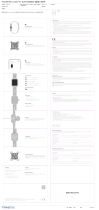 DIZO DW2112 Smart Watch Pro User guide
DIZO DW2112 Smart Watch Pro User guide
-
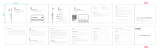 DIZO DA2125 Wireless Power User guide
DIZO DA2125 Wireless Power User guide
-
Huawei WATCH GT User manual
-
Mi Watch User manual
-
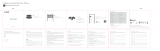 DIZO Buds Z TWS Earbuds User guide
DIZO Buds Z TWS Earbuds User guide
-
Amazfit GTR FAQ
-
Xiaomi Mi Watch White (BHR4723GL) User manual
-
Garmin Venu® Owner's manual
-
Garmin D2Air Owner's manual
-
Garmin Venu 2 Owner's manual