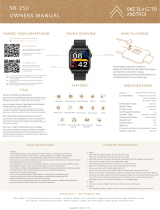Page is loading ...

Mi Watch User Manual
Mi Watch Benutzerhandbuch
Manuale utente Mi Watch
Manuel d’utilisation de Mi Watch
Manual de usuario de Mi Watch
Руководство пользователя Смарт-часов Mi Watch
Gebruikershandleiding van Mi Watch
Manual do utilizador do Mi Watch
Mi Watch 取扱説明書
Mi 워치 사용 설명서
• 01
• 15
• 29
• 43
• 57
• 71
• 82
• 96
• 110
• 121

01
Note: Illustrations of product, accessories, and user interface in the user manual are for reference purposes only. The actual product and functions may vary due to
product enhancements.
Display Screen
Home Button
Sport Button
Charging Dock
USB Connector
Product Overview
Microphone & Barometer
Heart Rate Sensor Area
Contact Point
Before use, please read and comply with the safety precautions in this user manual.
Read this manual carefully before use, and retain it for future reference.

02
03
How to Wear
For daily use, comfortably tighten the band around your wrist about one-finger width away from your wrist bone. Ensure the heart rate sensor can collect
data normally.
Note: Wearing the straps too loosely may impact the data collection by the heart rate sensor.
Download and install the Xiaomi Wear/Xiaomi Wear Lite app to better manage your watch, and log in to your Mi account for more services.
1. Press and hold the home button for three seconds to turn on the watch. Scan the QR code on the display screen with your phone, then download and
install the Xiaomi Wear/Xiaomi Wear Lite app. You can also download and install the app from the app stores, or scan the QR code below.
Note: The version of the app might have been updated, please follow the instructions based on the current app version.
Scan the QR code, and select the right version to download the app.
Android Device: Xiaomi Wear App
iOS Device: Xiaomi Wear Lite App
How to Connect

04
05
2. Log into your Mi account in the Xiaomi Wear /Xiaomi Wear Lite app, select Add device and follow the instructions to add your watch.
3. Grant the pairing request on the watch. When an identical pairing code is displayed on both the phone and the watch, tap Pair on your phone to
complete the pairing.
Notes:
●
During pairing, make sure the Bluetooth is enabled on your phone and the watch is well connected with your phone.
●
If the pairing code appears on the watch but not on the phone, please check whether there is a pairing request in the notifications of the phone.
●
If you cannot find the watch while adding a device, or cannot connect with the watch during use, please press and hold the home button for three seconds to restore
factory settings, then try again.
How to Use
Screen Instructions
View notifications: Swipe down from the top on the home screen
Open control panel: Swipe up from the bottom on the home screen
Switch widget: Swipe left or right on the home screen
Go back: Swipe from the left edge to the right on other pages
1
2
3
4

06
07
Adjust the position of the buckle according to the circumference of your wrist. If you need to remove the strap, refer to the figures below. Make sure you
pull the strap after attaching it to ensure the strap is installed securely.
Disassembly
Remove the Strap Install the Strap
Note: You can customize the shortcut via Xiaomi Wear/Xiaomi Wear Lite app.
5
6
Press and hold for three seconds to turn on/off.
Press and hold for 15 seconds to force restart.
Press to enter the function list from home screen.
Press to pause/resume during a workout; press and hold to exit the workout.
Press to switch the data page during a workout.
Press to open the shortcut (workout list by default) when not in a workout.
Button Instructions
1
2
3
4

08
09
Name: Mi Watch
Model: XMWTCL02
Device Name: Bluetooth Device
Display Screen: 1.39 inch AMOLED
Resolution: 454 × 454
Sensor: Heart rate sensor (including the function of measuring blood
oxygen levels), accelerometer, gyroscope, geomagnetic sensor,
barometric pressure sensor, ambient light sensor
Specifications
Wireless Connectivity: Bluetooth 5.0 BLE
Battery Capacity: 420 mAh
Satellite Positioning: GPS & GLONASS
Compatible with: Android 4.4 & iOS 10 or above
Rated Input: 5 V 0.5 A
Item Dimensions: 45.9 × 53.35 × 11.8 mm (excluding strap and
protrusions)
1. Place the watch on the charging dock. Make sure the contact points both on the
back of the watch and the charging dock are making contact with each other.
2. Connect the charging dock to a standard adapter at an output voltage of 5 V and an
output current of 0.5 A or higher.
Notes:
●
If the watch is unable to turn on after it has not been used for a while, it needs to be charged
for about 1 minute before the charging icon is displayed.
●
Wipe the watch's contact points clean before charging so as to avoid residual sweat or
moisture.
Charging

10
11
sunlight, fire, or other conditions with extreme heat. There's a risk of explosion if the battery is incorrectly installed. Only replace with the same or an
equivalent type of battery.
●
Do not disassemble, puncture, strike, crush or throw the battery into a fire. Stop using the battery immediately if there is any swelling or fluid leakage.
●
Never throw the watch or its battery into a fire so as to avoid an explosion.
●
This watch is not a medical device, any data or information provided by the watch should not be used as a basis for diagnosis, treatment, and
prevention of diseases.
●
The watch and its accessories may contain small parts. To avoid choking or other hazards or damages caused by the children, keep the watch out of the
reach of children.
●
This watch is not a toy and should only be used by children under adult supervision.
Safety Precautions
●
When using the watch to measure your heart rate, please hold your wrist still.
●
The watch has a water resistance rating of 5 ATM. However, this function is not permanent and may decline over time. The watch can be worn in the
cold shower, swimming pool, or while swimming near the shore. However, it cannot be used in a sauna or while scuba diving.
●
The screen of the watch does not support underwater operations. When the watch comes into contact with water, use a soft cloth to wipe away excess
water from its surface before use.
●
During daily use, avoid wearing the watch too tightly. Keep its contact area dry and regularly clean the strap with water. Immediately stop using the
watch and seek medical assistance if the contact area on your skin shows signs of redness or swelling. Due to friction, wearing the watch for a long time
during high-intensity exercise may cause skin irritation. If this is the case, please stop wearing the watch.
●
Use the included charging dock to charge the watch. Only use qualified or certified power adapter supplied by qualified manufacturers.
●
Keep the power adapter, charging dock, and watch in a dry environment while charging. Do not touch the power adapter or charging dock with wet
hands. Do not expose the power adapter, charging dock, and watch to rain or other liquids.
●
Please use the watch within a temperature range of -10°C to 45°C. When the ambient temperature is too high or too low, the watch may malfunction.
●
This watch is equipped with a built-in battery that cannot be removed. Do not disassemble the watch. Do not expose batteries or battery packs to

12
13
Regulatory Compliance Information
WEEE Information
EU Declaration of Conformity
All products bearing this symbol are waste electrical and electronic equipment (WEEE as in directive 2012/19/EU) which should not be mixed with
unsorted household waste. Instead, you should protect human health and the environment by handing over your waste equipment to a designated
collection point for the recycling of waste electrical and electronic equipment, appointed by the government or local authorities. Correct disposal and
recycling will help prevent potential negative consequences to the environment and human health. Please contact the installer or local authorities for
more information about the location as well as terms and conditions of such collection points.
The manufacturer hereby, declares that this equipment is in compliance with the applicable Directives and European Norms, and amendments. The
full text of the EU declaration of conformity is available at the following internet address: http://www.mi.com/global/service/support/declaration.html
Safety information
Caution
Battery abuse or mishandling can cause overheat, liquid leakage, or an explosion. To avoid possible injury, do the following:
●
Do not open, disassemble, or service any battery.
●
Do not attempt to replace the internal rechargeable lithium batteries.
●
Do not crush or puncture the battery.
●
Do not short-circuit the battery, or expose it to water or other liquids.
●
Keep the battery away from children.
●
Keep the battery away from fire.
●
Do not leave the battery in an extremely high-temperature environment or an extremely low air pressure environment.
●
Stop using the battery if it is damaged, or if you notice any discharge or the buildup of foreign materials on the battery leads. We recommend that the batteries be
charged about once every three months to prevent overcharge.
●
Do not put the battery in trash that is disposed of in landfills. When disposing of the battery, comply with local laws or regulations.

14
15
Hinweis: Abbildungen des Produkts, des Zubehörs und der Benutzeroberfläche in der Benutzerhandbuch dienen nur als Referenz. Die tatsächlichen Produkte und
Funktionen können aufgrund von Produktverbesserungen variieren.
Bildschirm
Home-Taste
Sport-Taste
Ladestation
USB-Anschluss
Produktübersicht
Mikrofon & Barometer
Herzfrequenzsensor-Bereich
Kontaktpunkt
Bitte lesen und beachten Sie vor dem Gebrauch die Sicherheitsvorkehrungen in diesem Benutzerhandbuch.
Lesen Sie diese Handbuch vor der Verwendung sorgfältig und bewahren Sie es auf, um zukünftig die Informationen nachlesen zu können.
M.10 Instructions to prevent reasonably foreseeable misuse
A battery incorporated in the equipment and a battery together with its associated components (including cells and electric power generators) shall be so constructed
that an electric shock or fire safeguard failure (for example, flammable chemical leakage causing fire or insulation damage) is unlikely, taking all reasonably foreseeable
conditions into account. If applicable, this shall include extreme conditions as specified by the manufacturer, such as:
– high or low extreme temperatures that a battery can be subjected to during use, storage or transportation; and
– low air pressure at high altitude.
Where providing safety devices or design in a battery or equipment is not reasonably practical considering the functional nature of the battery or equipment containing
a battery, instructional safeguards in accordance with Clause F.5 shall be provided to protect the battery from extreme conditions or user’s abuse. Examples that shall be
considered include:
– replacement of a battery with an incorrect type that can defeat a safeguard (for example, in the case of some lithium battery types);
– disposal of a battery into fire or a hot oven, or mechanically crushing or cutting of a battery, that can result in an explosion;
– leaving a battery in an extremely high temperature surrounding environment that can result in an explosion or the leakage of flammable liquid or gas;
– a battery subjected to extremely low air pressure that may result in an explosion or the leakage of flammable liquid or gas.
Compliance is checked by inspection, by evaluation of available data provided by the manufacturer, and, if required, by abnormal operating condition tests according to
B.3.6 considering all possible installation, transportation and use conditions.

16
17
Wie Sie das Gerät tragen
Für die tägliche Benutzung sollten Sie das Band so an Ihrem Handgelenk befestigen, dass es angenehm sitzt, mit etwa einem Fingerbreit Abstand vom
Handgelenk. Stellen Sie sicher, dass der Herzfrequenzsensor korrekt messen kann.
Hinweis: Wenn Sie das Armband zu lose tragen, kann dies die Messgenauigkeit des Herzfrequenzsensors beeinträchtigen.
Laden Sie die Xiaomi Wear/Xiaomi Wear Lite-App herunter und installieren Sie sie, um Ihre Uhr besser verwalten zu können. Sie sollten sich außerdem in
Ihr Mi-Konto einloggen, um weitere Dienste zu nutzen.
1. Halten Sie die Home-Taste dreiSekunden lang gedrückt, um die Uhr abzuschalten. Scannen Sie den QR-Code auf dem Bildschirm mit Ihrem Telefon,
um die Xiaomi Wear/Xiaomi Wear Lite-App herunterzuladen und zu installieren. Sie können die Anwendung auch aus den App-Stores herunterladen und
installieren oder den untenstehenden QR-Code scannen.
Hinweis: Die Version der App wurde möglicherweise aktualisiert, befolgen Sie bitte die Anweisungen zur aktuellen App-Version.
Scannen Sie den QR-Code und wählen Sie die korrekte Version aus,
um sie herunterzuladen und zu installieren.
Android-Gerät: Xiaomi Wear-App
iOS-Gerät: Xiaomi Wear Lite-App
Wie Sie das Gerät anschließen

18
19
2. Loggen Sie sich in Ihr Mi-Konto in der Xiaomi Wear /Xiaomi Wear Lite-App ein, wählen Sie „Gerät hinzufügen“ und folgen Sie den Anweisungen, um Ihre
Uhr hinzuzufügen.
3. Erlauben Sie die Kopplungs-Anfrage auf der Uhr. Wenn sowohl auf dem Telefon als auch auf der Uhr ein identischer Kopplungs-Code angezeigt wird,
tippen Sie auf Ihrem Telefon auf Koppeln, um die Kopplung abzuschließen.
Hinweise:
●
Stellen Sie während des Kopplungsvorgangs sicher, dass Bluetooth auf Ihrem Telefon aktiviert ist und die Uhr eine gute Verbindung zu Ihrem Telefon hat.
●
Wenn der Kopplungs-Code auf der Uhr, aber nicht auf dem Telefon angezeigt wird, prüfen Sie bitte, ob in den Benachrichtigungen des Telefons eine Kopplungs-Anfrage
enthalten ist.
●
Wenn Sie die Uhr nicht finden können, wenn Sie ein Gerät hinzufügen möchten, oder wenn Sie während der Benutzung keine Verbindung mit der Uhr herstellen
können, halten Sie bitte die Home-Taste drei Sekunden lang gedrückt, um die Werkseinstellungen wiederherzustellen, und versuchen Sie es dann erneut.
Verwendung
Bildschirm-Anweisungen
Benachrichtigungen anzeigen: Auf dem Startbildschirm von oben nach unten wischen
Bedienfeld öffnen: Auf dem Startbildschirm von unten nach oben wischen
Widget wechseln: Auf dem Startbildschirm nach links oder rechts wischen
Zurück gehen: Auf den anderen Seiten vom linken Rand zum rechten Rand wischen
1
2
3
4

20
21
Anleitung für die Taste
Hinweis: Sie können die Verknüpfung über die Xiaomi Wear/Xiaomi Wear Lite-App
anpassen.
5
6
Zum Ein-/Ausschalten drücken und drei Sekunden lang gedrückt halten.
Zum Neustarten drücken und 15 Sekunden lang gedrückt halten.
Drücken, um vom Startbildschirm die Funktionsliste aufzurufen.
Drücken, um während eines Trainings zu pausieren/fortzufahren; gedrückt
halten, um das Training zu beenden..
Drücken, um während des Trainings die Datenseite zu wechseln.
Drücken, um die Verknüpfung zu öffnen (standardmäßig: die Workout-Liste),
wenn gerade kein Workout stattfindet.
1
2
3
4
Stellen Sie die Position des Verschlusses entsprechend dem Umfang Ihres Handgelenks ein. Um das Armband zu entfernen, befolgen Sie die folgenden
Abbildungen. Bitte ziehen Sie nach dem Anbringen am Armband, um sicherzustellen, dass das Armband sicher befestigt ist.
Auseinandernehmen
Entfernung des Armbands Anbringen des Armbands

22
23
1. Platzieren Sie die Uhr in der Ladestation. Stellen Sie sicher, dass die Kontaktpunkte auf
der Rückseite der Uhr Kontakt mit denen der Ladestation haben.
2. Schließen Sie die Ladestation an ein Standard-Ladegerät mit einer Ausgangsspannung
von 5 V und einem Ausgangsstrom von mindestens 0,5 A an.
Hinweise:
●
Wenn sich die Uhr nicht einschalten lässt, nachdem sie eine Zeit lang nicht benutzt wurde, muss
sie etwa 1 Minute lang aufgeladen werden, bevor das Lade-Symbol angezeigt wird.
●
Wischen Sie die Kontaktpunkte der Uhr vor dem Aufladen ab, um Schweiß oder Feuchtigkeit zu
entfernen.
Aufladen
Bezeichnung: Mi Watch
Modell: XMWTCL02
Gerätename: Bluetooth-Gerät
Bildschirm: 1,39 Zoll AMOLED
Auflösung: 454 × 454
Sensor: Herzfrequenzsensor (einschließlich der Funktion zur
Messung des Sauerstoffgehalts im Blut), Beschleunigungsmesser,
Gyroskop, geomagnetischer Sensor, barometrischer Drucksensor,
Umgebungslichtsensor
Spezifikationen
WLAN-Verbindung: Bluetooth5.0BLE
Akkukapazität: 420mAh
Satellitenortung: GPS & GLONASS
Kompatibilität: Android 4.4, iOS 10 oder neuer
Betriebsspannung: 5 V 0,5 A
Artikelmaße: 45,9 × 53,35 × 11,8 mm (ohne Armband und Vorsprünge)

24
25
Sicherheitshinweise
●
Wenn Sie mit der Uhr Ihre Herzfrequenz messen, sollten Sie Ihr Handgelenk ruhig halten.
●
Die Uhr ist wasserbeständig bis 5ATM. Dies ist jedoch keine dauerhafte Eigenschaft und kann mit der Zeit abnehmen. Die Uhr kann beim kalten
Duschen, im Schwimmbad oder beim Schwimmen in Ufernähe benutzt werden. Sie darf jedoch nicht in der Sauna oder beim Tauchen im Meer getragen
werden.
●
Der Bildschirm der Uhr kann unter Wasser bedient werden. Wenn die Uhr mit Wasser in Kontakt geraten ist, sollten Sie noch vorhandenes Wasser mit
einem weichen Tuch von der Oberfläche abwischen, bevor Sie diese verwenden.
●
Vermeiden Sie es, die Uhr beim täglichen Gebrauch zu eng zu tragen. Halten Sie die Kontaktfläche trocken und reinigen Sie das Armband regelmäßig
mit Wasser. Wenn die Haut im Kontaktbereich beginnt, sich zu röten oder anzuschwellen, tragen Sie die Uhr bitte nicht mehr und suchen Sie einen
Arzt auf. Aufgrund der Reibung kann das lange Tragen der Uhr bei hochintensiven Übungen zu Hautreizungen führen. Falls dies der Fall ist, sollten Sie
aufhören, die Uhr zu tragen.
●
Laden Sie die Uhr mit der mitgelieferten Ladestation auf. Verwenden Sie nur qualifizierte oder zertifizierte Netzteile, die von qualifizierten Herstellern
angeboten werden.
●
Bewahren Sie das Netzteil, die Ladestation und die Uhr während des Ladevorgangs in einer trockenen Umgebung auf. Berühren Sie das Netzteil und die
Ladestation nicht mit nassen Händen. Setzen Sie das Netzteil, die Ladestation und die Uhr nicht Regen oder anderen Flüssigkeiten aus.
●
Bitte verwenden Sie die Uhr in einem Temperaturbereich von -10°C bis 45°C. Wenn die Umgebungstemperatur zu hoch oder zu niedrig ist, kann dies zu
Fehlfunktionen der Uhr führen.
●
Diese Uhr verfügt über einen eingebauten Akku, der nicht entnommen werden kann. Versuchen Sie nicht, die Uhr zu zerlegen. Setzen Sie Akkus oder
Akkupacks nicht dem Sonnenlicht, Feuer oder Umgebungen mit hoher Hitze aus. Bei falscher Installation des Akkus besteht Explosionsgefahr. Der
Akku darf nur durch denselben oder einen gleichwertigen Akkutyp ersetzt werden.
●
Der Akku darf nicht zerlegt, durchbohrt, geschlagen, zerquetscht oder ins Feuer geworfen werden. Wenn der Akku aufschwillt oder Flüssigkeit austritt,
muss der Gebrauch sofort eingestellt werden.
●
Werfen Sie die Uhr oder den Akku niemals ins Feuer, da dies zu Explosionen führen kann.
●
Diese Uhr ist kein medizinisches Gerät und die von der Uhr bereitgestellten Daten und Informationen sollten nicht Grundlage für Diagnosen,
Behandlungen oder zur gesundheitlichen Prävention verwendet werden.
●
Die Uhr und ihr Zubehör können Kleinteile enthalten. Um zu vermeiden, dass Kinder einer Erstickungsgefahr ausgesetzt oder das anderweitige
Gefahren oder Schäden verursacht werden, sollten Sie die Uhr außerhalb der Reichweite von Kindern aufbewahren.
●
Diese Uhr ist kein Spielzeug und darf von Kindern ausschließlich unter elterlicher Aufsicht genutzt werden.

26
27
WEEE-Informationen
EU-Konformitätserklärung
Alle mit diesem Symbol gekennzeichneten Produkte sind Elektroschrott und Elektrogeräte (WEEE entsprechend EU-Richtlinie 2012/19/EU) und dürfen
nicht mit unsortiertem Haushaltsmüll vermischt werden. Schützen Sie stattdessen Ihre Mitmenschen und die Umwelt, indem Sie Ihre zu entsorgenden
Geräte an eine dafür vorgesehene, von der Regierung oder einer lokalen Behörde eingerichtete Sammelstelle zum Recycling von Elektroschrott
und Elektrogeräten bringen. Eine ordnungsgemäße Entsorgung und Recycling helfen, negative Auswirkungen auf die Gesundheit von Umwelt und
Menschen zu vermeiden. Wenden Sie sich bitte an den Installateur oder lokale Behörden, um Informationen zum Standort und den allgemeinen
Geschäftsbedingungen solcher Sammelstellen zu erhalten.
Der Hersteller erklärt hiermit, dass dieses Produkt den betreffenden Bestimmungen und europäischen Normen sowie deren überarbeiteten
Fassungen entspricht. Der vollständige Wortlaut der EU-Konformitätserklärung ist unter der folgenden Internetadresse abrufbar: http://www.mi.com/
global/service/support/declaration.html
Informationen zur Einhaltung gesetzlicher Vorschriften
Sicherheitsinformationen
Vorsicht
Ein Missbrauch oder eine fehlerhafte Handhabung des Akkus kann zu Überhitzung, Austreten von Flüssigkeit oder einer Explosion führen. Mögliche Verletzungen können
wie folgt vermieden werden:
●
Akku nicht öffnen, zerlegen oder warten.
●
Versuchen Sie nicht, die eingebauten wiederaufladbaren Lithium-Akkus auszutauschen.
●
Akku nicht zerdrücken oder durchstoßen.
●
Der Akku darf nicht kurzgeschlossen oder Wasser bzw. anderen Flüssigkeiten ausgesetzt werden.
●
Halten Sie den Akku von Kleinkindern fern.
●
Halten Sie den Akku von offenem Feuer fern.
●
Bewahren Sie den Akku nicht in Umgebungen mit extrem hohen Temperaturen oder extrem niedrigem Luftdruck auf.
●
Nutzen Sie den Akku nicht mehr, wenn er beschädigt ist oder wenn Sie Entladungen oder Ansammlungen von Fremdstoffen an den Akkuleitungen bemerken. Wir
empfehlen, die Akkus etwa alle drei Monate zu laden, um eine Überladung zu vermeiden.
●
Entsorgen Sie den Akku nicht in einem Müllbehälter, der auf einer Deponie entleert wird. Entsorgen Sie den Akku gemäß den lokalen Gesetzen oder Vorschriften.

28
29
Nota: le illustrazioni del prodotto, degli accessori e dell'interfaccia utente nel manuale utente sono esclusivamente a scopo di riferimento. Il prodotto effettivo e le relative
funzioni possono variare a causa dei miglioramenti apportati al prodotto stesso.
Schermo di
visualizzazione
Pulsante Home
Pulsante Sport
Base di
ricarica
Connettore
USB
Panoramica del prodotto
Microfono e barometro
Area del sensore della
frequenza cardiaca
Punto di contatto
Prima dell’uso, leggere e rispettare le precauzioni di sicurezza contenute nel presente manuale utente.
Leggere attentamente il presente manuale prima dell'uso del dispositivo e conservarlo per ogni riferimento futuro.
M.10 Anweisungen zur Verhinderung eines hinreichend vorhersehbaren Missbrauchs
Eine in das Gerät eingebaute Batterie und eine Batterie zusammen mit ihren zugehörigen Komponenten (einschließlich Zellen und Stromgeneratoren) müssen so
konstruiert sein, dass ein Versagen der Elektroschock- oder Brandschutzsicherung (z.B. Auslaufen entflammbarer Chemikalien, die einen Brand oder eine Beschädigung
der Isolierung verursachen) unwahrscheinlich ist, wobei alle hinreichend vorhersehbaren Bedingungen zu berücksichtigen sind. Falls zutreffend, schließt dies extreme
Bedingungen ein, wie sie vom Hersteller angegeben werden, wie z.B:
- hohe oder niedrige Extremtemperaturen, denen eine Batterie während des Gebrauchs, der Lagerung oder des Transports ausgesetzt werden kann; und
- niedriger Luftdruck in großer Höhe.
Wenn das Anbringen von Sicherheitsvorrichtungen oder die Sicherheitskonstruktion in einer Batterie oder einem Gerät angesichts der funktionellen Beschaffenheit der
Batterie oder des Geräts, das eine Batterie enthält, nicht vernünftigerweise praktikabel ist, müssen Sicherheitsvorkehrungen gemäß Abschnitt F.5 getroffen werden, um
die Batterie vor extremen Bedingungen oder Missbrauch durch den Benutzer zu schützen. Beispiele, die in Betracht gezogen werden müssen, sind unter anderem:
- Austausch einer Batterie mit einem falschen Typ, der eine Sicherung umgehen kann (z.B. im Fall einiger Lithium-Batterie-Typen);
- Entsorgung einer Batterie ins Feuer oder in einen heißen Ofen, oder mechanisches Zerdrücken oder Schneiden eines Akkus, was zu einer Explosion führen kann;
- Das Zurücklassen einer Batterie in einer Umgebung mit extrem hoher Temperatur, die zu einer Explosion oder zum Auslaufen von brennbarer Flüssigkeit oder Gas
führen kann;
- Eine Batterie, die einem extrem niedrigen Luftdruck ausgesetzt ist, der zu einer Explosion oder zum Auslaufen von entflammbarer Flüssigkeit oder Gas führen kann.
Die Einhaltung wird durch Inspektion, durch Auswertung verfügbarer, vom Hersteller zur Verfügung gestellter Daten und, falls erforderlich, durch Tests auf anormale
Betriebsbedingungen gemäß B.3.6 unter Berücksichtigung aller möglichen Installations-, Transport- und Nutzungsbedingungen überprüft.

30
31
Come si indossa
Per l’uso giornaliero, regolare il cinturino lasciando una distanza di circa un dito attorno al polso, in modo tale che risulti abbastanza comodo. Assicurarsi
che il sensore della frequenza cardiaca riesca a rilevare normalmente i dati necessari.
Nota: uno spazio eccessivo tra il cinturino e il polso rischia di inficiare il rilevamento dei dati da parte del sensore della frequenza cardiaca.
Per scaricare l’app, eseguire la scansione del codice QR e selezionare
la versione corretta.
Dispositivo Android: App Xiaomi Wear
Dispositivo iOS: App Xiaomi Wear Lite
Collegamento
Per una migliore gestione dell’orologio, scaricare e installare l’app Xiaomi Wear / Xiaomi Wear Lite e accedere al proprio Mi Account per usufruire di
ulteriori servizi.
1. Tenere premuto il pulsante Home per 3 secondi per accendere l’orologio. Eseguire la scansione del codice QR sullo schermo di visualizzazione del
telefono, quindi scaricare e installare l’app Xiaomi Wear / Xiaomi Wear Lite. L’app può essere scaricata e installata anche dagli app store oppure eseguendo
la scansione del codice QR sottostante.
Nota: poiché la versione dell'app potrebbe essere stata aggiornata, seguire le istruzioni della versione dell'app corrente.

32
33
2. Per aggiungere l’orologio, accedere al proprio Mi account nell’app Xiaomi Wear / Xiaomi Wear Lite, quindi selezionare Aggiungi dispositivo e seguire le
istruzioni.
3. Accettare la richiesta di associazione sull’orologio. Quando sul telefono e sull’orologio compare lo stesso codice di associazione, toccare Associa sul
telefono per completare l'associazione.
Note:
●
durante l’associazione, accertarsi che il Bluetooth sia attivo sul telefono e che l’orologio sia collegato correttamente al telefono stesso.
●
Se il codice di associazione viene visualizzato solo sull’orologio, e non sul telefono, verificare se tra le notifiche del telefono è presente una richiesta di associazione.
●
Se non è possibile trovare l’orologio durante l’aggiunta di un dispositivo o effettuare il collegamento con l’orologio durante l’utilizzo, tenere premuto il pulsante Home per 3
secondi per ripristinare le impostazioni di fabbrica, quindi riprovare.
Modalità d'utilizzo
Istruzioni sullo schermo
Per visualizzare le notifiche: scorri dall’alto verso il basso nella schermata iniziale
Per aprire il pannello di controllo: scorri dal basso verso l’alto nella schermata iniziale
Per cambiare widget: scorri verso sinistra o verso destra nella schermata iniziale
Per tornare indietro: scorri dal bordo destro a quello sinistro nelle altre pagine
1
2
3
4

34
35
Nota: la scorciatoia può essere personalizzata mediante l’app Xiaomi Wear / Xiaomi Wear Lite.
5
6
Tenere premuto per 3 secondi per accendere/spegnere.
Tenere premuto per 15 secondi per forzare il riavvio.
Premere per accedere all’elenco funzioni nella schermata iniziale.
Premere per mettere in pausa/riprendere un allenamento. Tenere premuto per
uscire dall’allenamento.
Premere per passare una pagina di dati all’altra durante un allenamento.
Premere per aprire la scorciatoia (per difetto, l’elenco allenamenti) quando
non ci si sta allenando.
Istruzioni del pulsante
1
2
3
4
Smontaggio
Regolare la posizione della fibbia in base alla circonferenza del proprio polso. Se occorre rimuovere il cinturino, fare riferimento alle seguenti figure. Dopo
aver fissato il cinturino, assicurarsi di tirarlo per una corretta installazione.
Rimuovi il cinturino Applica il cinturino

36
37
Ricarica
1. Posizionare l’orologio sulla base di ricarica. Accertarsi che i punti di contatto presenti sul
retro dell’orologio e sulla base di ricarica entrino a contatto gli uni con gli altri.
2. Collegare la base di ricarica a un adattatore standard con una tensione in uscita di 5 V e
una corrente in uscita di 0,5 A o superiore.
Note:
●
se l’orologio non si accende dopo essere rimasto inattivo per un lungo periodo, occorre caricarlo
per almeno 1 minuto affinché compaia l’icona di ricarica.
●
Prima della ricarica, pulire i punti di contatto dell’orologio per evitare che siano presenti sudore o
umidità residui.
Specifiche tecniche
Nome: Mi Watch
Modello: XMWTCL02
Nome dispositivo: dispositivo Bluetooth
Schermo di visualizzazione: 1,39 pollici AMOLED
Risoluzione: 454 × 454
Sensore: Sensore della frequenza cardiaca (che comprende la funzione di
misurazione dei livelli di ossigeno nel sangue), accelerometro, giroscopio,
sensore geomagnetico, sensore della pressione barometrica, sensore di
luce ambientale
Connettività wireless: Bluetooth 5.0 BLE
Capacità della batteria: 420 mAh
Localizzazione satellitare: GPS e GLONASS
Compatibile con: Android 4.4 e iOS 10 o versioni successive
Potenza nominale in ingresso: 5 V 0,5 A
Dimensioni articolo: 45,9 × 53,35 × 11,8 mm (cinturino e sporgenze esclusi)
/