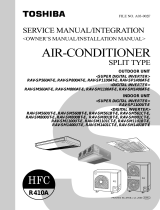Page is loading ...

www.jlaudio.com
0 8 _ 0 9 _ 11
RBC-1: Installation Instructions
Remote Bass Control For JL Audio Amplifiers
CONTROL CABLE:
18 ft. (5.5 m) in Length
CONTROL KNOB:
Attenuates Level
TO AMPLIFIER:
Plug into “Remote
Level Control” Jack
on equipped Amplifier
This product will only work with JL Audio amplifiers equipped with
“Remote Bass Port” feature.
Installation Procedure:
1. Find an appropriate location to mount the control assembly on the dash or
console of the vehicle. You will need access to the rear of the mounting panel
for installation. The area will require the following minimum and maximum
dimensions:
Area Behind Panel: 1 1/8” square x 3/4” deep (28mm x 28mm x 19 mm)
Mounting Panel Thickness: 1/8 inch (3.2mm) maximum
2. Drill a 3/8” (9mm) hole in the center of the mounting area.
3. Remove the knob from the RBC-1’s shaft. Do NOT remove the nut and washer.
4. Insert the RBC-1’s shaft through the drilled hole from behind the panel and place
the knob on the shaft from
the front, pushing it as far as it will go.
5. If the knob does not fit flush to the panel, remove the RBC-1 and use one of the
extra washers or nuts or both to space the assembly back from the panel until
the knob is flush. Once the appropriate shaft-depth has been achieved, remove
the knob.
6. Place the remaining nut and washer on the front of the shaft and tighten with
a 12 mm deep-well socket or wrench. Take care not to over-tighten this nut,
especially when attaching the RBC-1 to a plastic surface.
7. Place the knob on the shaft so that the pointer is at 7:00 with the control turned
fully counter-clockwise.
8. Route the control cable to the amplifier and connect one end to the jack labeled
“Remote Level Control”. Connect the other end to the female jack on the RBC-1
controller.
9. Refer to the Amplifier Owner’s Manual for an explanation of
control operation.
Note: Should a replacement control cable be needed, you can use any standard telephone-to-wall-jack cable with six position terminations. The
cable itself can be 2-conductor, 4-conductor or 6 conductor.
/