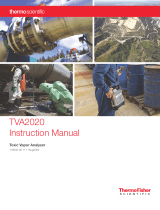Page is loading ...

22Mar2016
Thermo Fisher Scientific PDM3700 Quick Start Guide 42-009911-3700
PDM3700 Quick Start Guide
From WinPDM
1. Connect the PDM3700 to the charger. Connect the charger to your PC.
2. Start WinPDM.
3. Select the “Program Shift” button.
4. Enter the start date and time of the sample run.
5. Enter the sample run duration.
6. Select the sample type.
7. Determine the expected shift start and shift end ambient temperatures. Select
the ambient temperature range from the WinPDM Shift Programming
window so that the shift start and end temperatures fall within this
programmed range.
8. Make sure all available fields are entered.
9. Select “OK.” The PDM3700 unit will warm up for 35 minutes before the
sample run is scheduled to begin.
From the PDM3700 Unit
1. Press the “A” (“WAKE UP”) button to activate the LED display.
2. Press the “A” button and the “B” (“SCROLL”) button simultaneously to
display the Start Sampling screen.
3. Press the “A” button to display the Start Sample screen.
4. Press the “B” button to adjust the sample time duration.
5. Press the “A” button to begin an immediate sample run. The Warming screen
will now display. After the 35 minute warmup period has passed, the
PDM3700 unit will begin the sample run, and the First Sample Screen #1
will display.
From WinPDM
1. Connect the PDM3700 to the charger. Connect the charger to your PC.
2. Start WinPDM.
3. Select the “Clear Program” button.
From the PDM3700 Unit
1. Press the “A” button and the “B” (“SCROLL”) button simultaneously to
display the Reset Sample 2 screen.
2. Press the “B” button to display the Stop Sampling screen.
3. Press the “A” button to stop the immediate sample run and display the
Sampling Complete Screen #1. This action will stop both the first and second
immediate sample run (if a second immediate sample run has been started).
Note If starting a sample run from WinPDM, the programmed sample run
can be stopped only by using the WinPDM software program. ▲
Note Samples collected for MSHA compliance must be programmed and
started using WinPDM. ▲
Start a Sample
Stop a Sample

PDM3700 Quick Start Guide
PDM3700 Operating Notes
2 PDM3700 Quick Start Guide 42-009911-3700 Thermo Fisher Scientific
Programming a sample for MSHA reporting:
WinPDM must be used to program a sample to meet MSHA sampling and
reporting requirements. Samples may be programmed to run from the instrument
keypad, but may not meet MSHA requirements.
WinPDM version 7.52 or higher must be used for compliance with MSHA
requirements for sampling and data submission. While earlier versions of
WinPDM may operate with the PDM3700, they do not meet MSHA
requirements. Always verify that the latest approved version of WinPDM is being
used.
The PDM3700 is supplied with tubing of extra length (a 38 ± 0.5” tube or 50’
roll) and must be trimmed before first use by the operator to meet agency
requirements (35–37”). The tubing must be checked prior to use each day and
may be trimmed due to breakage or fraying, but must always be between 35–37”
during use. If the tubing is shorter than 35” it must be replaced. To measure the
tubing, remove from the instrument and lay on a flat surface. Straighten the
tubing and measure the total length without stretching the overall tubing length.
When installing the tubing onto the inlet of the PDM3700, do not push the
tubing completely to the shoulder of the inlet. Leave a small space to allow the use
of the tubing removal tool. Care must be taken when installing the sample tube
onto the inlet to prevent cracking, gouging, or otherwise damaging the tubing.
Create a small gap between the tubing end and inlet shoulder, if one isn’t already
present. Slip the tubing removal tool onto the sample inlet just above the sample
tubing. Using a straight alignment, pull the tool away from the inlet bracket and
pull the tubing off the inlet. Do NOT use the tubing removal tool on the
instrument cyclone, since this may damage the plastic cyclone.
PDM3700
Operating Notes
Sample Tubing
Length
Installing the Tubing
onto the PDM3700
Sample Inlet
Removing the
Tubing from the
Sample Inlet
/