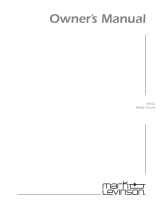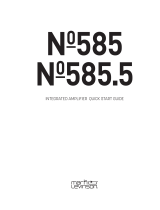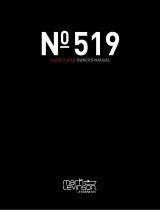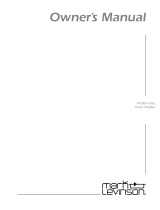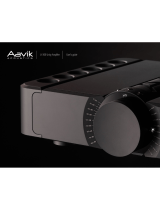Special Design Features
• Seamless Integration
When the phono modules are installed, the stereo input
connector labeled 7 becomes the phono input connector,
accepting input signals from most phono cartridges. As a result,
the phono modules benefit from all the high-performance
power supply and noise suppression features designed into the
Nº326S, allowing them to deliver exceptional sound quality.
Each phono module relies on the same low-noise power supply
as the main audio circuits in addition to its own local, low-
noise, high-speed voltage regulators.
• Flexible Configuration
Multiple loading and input gain options make the phono
modules compatible with most phono cartridges, including
moving-coil, moving-magnet, high-output, and low-output
designs. Three adjustable jumpers provide 200Ω or 47kΩ
resistive loading; 0 or 10nF capacitive loading; and 40 or
60dB input gain. Convenient gold-plated, solder-less screw
terminals accommodate custom loading.
• Balanced Design
Available on a proprietary Mark Levinson-designed stereo RCA
connector, the phono input provides the same common
mode noise rejection benefits as a balanced XLR connector.
The input gain stage produces a symmetrical pair of opposite
polarity signals, based solely on voltage differences present at
the input. Each balanced signal follows the same signal path,
including identical RIAA equalization.
• Instrumentation Amplifier Stage
Gain is distributed over two stages, allowing ample bandwidth
and open-loop gain for superior performance – even at the
60dB input gain required for moving-coil phono cartridges.
Introduced with the Nº38, the instrumentation amplifier stage
resolves tiny electrical signals from potentially noisy
environments. This method offers high common mode noise
rejection without the limitations of transformer-based designs.
•Precise RIAA Equalization
A balanced pair of RIAA equalization circuits follows the input
gain stages. These circuits include a filter constructed with
0.5% non-inductive metal-film resistors and 2.5% stacked-film
capacitors as well as a subsonic filter below 10Hz for
uncompromised RIAA curve accuracy.
• Arlon Circuit Boards
Arlon® circuit boards respond more quickly to transient sig-
nals in both the high- and low-frequency regions. Arlon also
presents a deeper imaging that reveals more of the subtle
1
Nº326S Preamplifier Phono Modules Installation Instructions & Release Notes