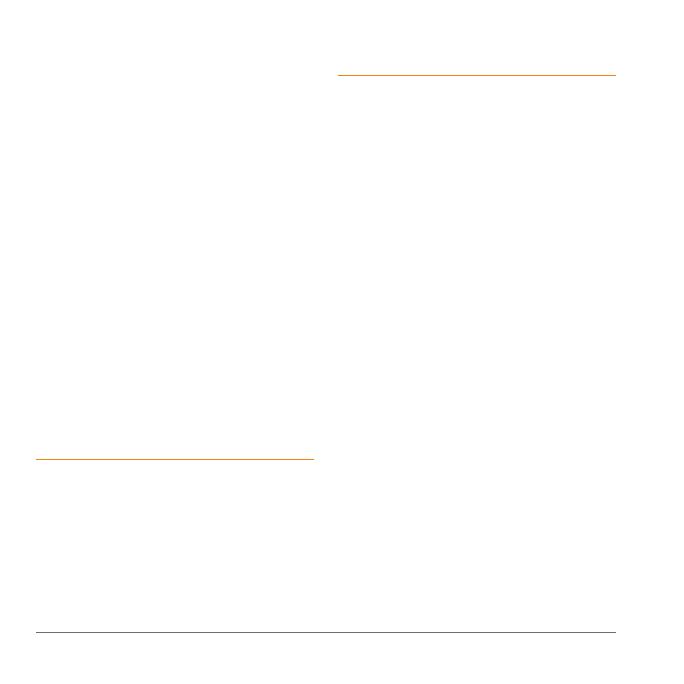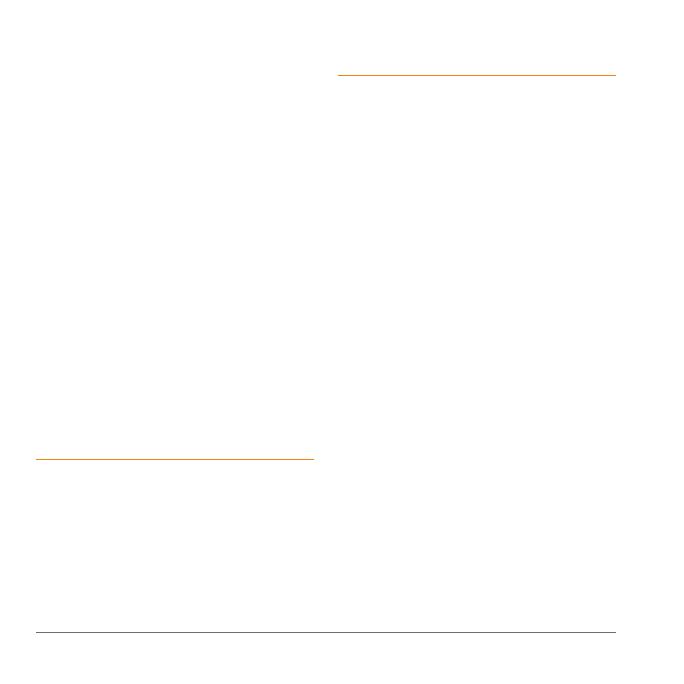
6
• If using an external battery charger,
only use the Garmin accessory
approved for your product.
• Only replace the battery with the
correct replacement battery. Using
another battery presents a risk of
re or explosion. To purchase a
replacement battery, see your Garmin
dealer or the Garmin website.
• When storing the device for an
extended time, store within the
following temperature range: from -4°F
to 68°F (-20°C to 20°C).
• Do not operate the device outside of
the following temperature range: from
-4°F to 140°F (-20°C to 60°C).
• Contact your local waste disposal
department to dispose of the device/
battery in accordance with applicable
local laws and regulations.
Use this sensor only as a navigational aid.
Do not attempt to use the sensor for any
purpose requiring precise measurement
of direction, distance, location, or
topography. This product should not be
used to determine ground proximity for
aircraft navigation.
Information about Garmin’s product
recycling program and WEEE, RoHS,
REACH, and other compliance programs
can be found at www.garmin.com
/aboutGarmin/environment.
Hereby, Garmin, declares that this
product is in compliance with the
essential requirements and other relevant
provisions of Directive 1999/5/EC. To view
the full Declaration of Conformity, go to
www.garmin.com/compliance.
This device complies with part 15 of the
FCC Rules. Operation is subject to the
following two conditions: (1) this device
may not cause harmful interference,
and (2) this device must accept any
interference received, including
interference that may cause undesired
operation.
This equipment has been tested and
found to comply with the limits for a