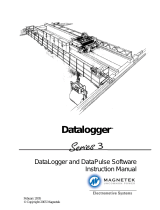VB300-en-US_V1.4 8/14
11
Warranty
FLIRSystems,Inc.warrantsthisExtechInstrumentsbranddevicetobefreeofdefectsinpartsandworkmanshipforoneyear
fromdateofshipment(asixmonthlimitedwarrantyappliestosensorsandcables).Ifitshouldbecomenecessarytoreturnthe
instrumentforserviceduringorbeyondthewarranty
period,contacttheCustomerServiceDepartmentforauthorization.Visit
thewebsitewww.extech.comforcontactinformation.AReturnAuthorization(RA)numbermustbeissuedbeforeanyproductis
returned.Thesenderisresponsibleforshippingcharges,freight,insuranceandproperpackagingtopreventdamageintransit.
Thiswarrantydoesnotapplytodefectsresultingfromactionoftheusersuchasmisuse,improperwiring,operationoutsideof
specification,impropermaintenanceorrepair,orunauthorizedmodification.FLIRSystems,Inc.specifically
disclaimsanyimplied
warrantiesormerchantabilityorfitnessforaspecificpurposeandwillnotbeliableforanydirect,indirect,incidentalor
consequentialdamages.FLIR’stotalliabilityislimitedtorepairorreplacementoftheproduct.Thewarrantysetforthaboveis
inclusiveandnootherwarranty,whetherwritten
ororal,isexpressedorimplied.
Calibration,Repair,andCustomerCareServices
FLIRSystems,Inc.offersrepairandcalibrationservicesfortheExtechInstrumentsproductswe
sell.NISTcertificationformostproductsisalsoprovided.CalltheCustomerServiceDepartmentfor
informationoncalibrationservicesavailableforthisproduct.Annualcalibrationsshouldbe
performedtoverifymeterperformanceandaccuracy.Technicalsupportandgeneralcustomer
serviceisalsoprovided,refertothecontactinformationprovidedbelow.
Copyright©2014FLIRSystems,Inc.
Allrightsreservedincludingtherightofrepr oductioninwholeorinpartinanyform
www.extech.com
SupportLines:U.S.(877)439‐8324;International:+1(603)324‐7800
TechnicalSupport:Option3;E‐mail:support@extech.com
Repair&Returns:Option4;E‐mail:repair@extech.com
Productspecificationsaresubjecttochangewithoutnotice
Pleasevisitourwebsiteforthemostup‐to‐dateinformation
www.extech.com
FLIRCommercialSystems,Inc.,9TownsendWest,Nashua,NH03063USA
ISO9001Certified