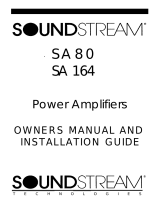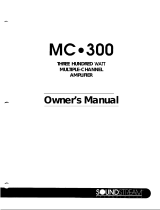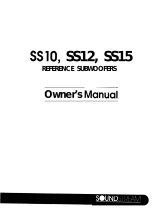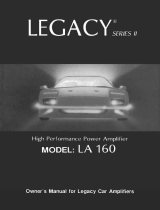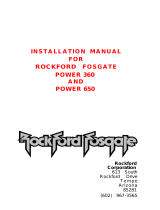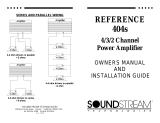Soundstream MC-245 Owner's manual
- Category
- Audio amplifiers
- Type
- Owner's manual
This manual is also suitable for

MC
140x
Multi-Channel 140 Watt Amplifier
with Staggered Electronic Crossover
MC
245
Khannel
240 Watt Amplifier
With
Staggered Electronic Crossover
OWER’S
MANUAL
T
E
C
H
N
0
L
0 G
I
E
S

MC140x
Multi-Channel
140 Walt Am
lifier with
Stagge
tJ
Ektronic
Crossover Network
MC245
S-Channel
240
Wait
Am
lifier with
s&He
J
Ektronic
Crossover Network
OM(NER’S
MANUAL
Thank you for purchasing the Soundstream MC140” or
MC245
You now own one of the
finest amplifier/electronic crossover combinations made, a precision component capable
of audiophile quality performance.
To get the most out of your unit, we suggest that you acquaint yourself with its capabilities
and design. Please retain this manual for future reference.
.
Model Number:
Serial Number:
Dealer’s Name:
This Soundstream
Product is the result of American craftsmanship and the highest quality
control standards;
your amplifier/electronic crossover will deliver many years of pleasure.
Should it ever require service or replacement, recording the information below for your own
records
will help protect your investment.
Date of
Purchase:
Date of
Install:

DESIGN FEATURES
The MC140x is conservatively rated at
140
watts. This power can be divided into: Four
channels
(4
x 35 watts), Three channels (2 x 35 watts, 1 x 90 watts), Two channels (2 x 90
watts).
The MC245 is conservatively rated at 240 watts. This power can be divided into; Five
channels (4 x 35 watts, plus 1 x 100 watts), Four channels (2 x 35 watts, plus 1 x 90 watts,
plus 1 x 100 watts), Three channels (2 x 90 watts, plus
1
x
100 watts).
The design topology of both amplifiers utilize multiple
Darlington
output devices with a total
output capability five times the total rated output of the amplifier. With such reserves and no
current limiting, both amplifiers operate without strain even at maximum output. Power,
ground, and speaker connectors are rated to handle up to 80 amps and accommodate up
to 8 gauge stranded cable. To prevent potentially damaging turn-on and turn-off thumps, a
built-in delay circuit allows these amplifiers to fully stabilize before sending the audio signal
to the loudspeakers.
The MC
140x/245
provide superior, non-intrusive protection from overheating in two ways:
First, the Soundstream “Chassisink” has been custom designed to guarantee the lowest
_
possible thermal resistance (maximum cooling), greatly reducing the possibility of over-
heating. Secondly, if this should occur, all Soundstream amplifiers incorporate our “Smart
Power Supply”
which temporarily modifies the power supply’s operating parameters,
allowing the amplifier to run much cooler. Full output capability is restored once the
amplifier returns to normal operating temperature. This entire process is automatic and
inaudible.
In the case of an actual amplifier malfunction, secondary fuses will shut down these
amplifiers in a conventional manner.
Only
premium parts are used, such as 1% metal film
resistors, gold-plated input connectors, double-sided masked glass epoxy circuit boards
and immersible sealed potentiometers. Input sensitivity is
adiustoble
to match any tuner/
deck, these amplifiers can even be interfaced with most OEM speaker level signals. Both the
MC140” and MC245 incorporate built-in Staggered Asymmetrical Electronic Crossover.
The high pass crossovers are set at 18OHz with a slope of 6dB per octave. The low pass
crossovers are set at 75Hz with a slope rate of 12dB per octave. By selecting two staggered
frequencies, a dip in the acoustic response is created, which is most useful to compensate for
common vehicle response peaks between these
two
fixed
points.

INSTALLATION
Proper installation and
adiustment
will reward you with reliable operation and optimum
performance. Automotive sound system installations can be tricky, especially for first-timers.
For
this reason, you may want to consider using a professional installer who has the tools
and more importantly, the experience to do the job right.
of
you decide to install your equipment yourself, we hope this manual will
sewe
as a helpful
guide.
Making Terminations at the Amplifier
The only tool needed to make wire terminations at the amplifier will be an insulated flat
blade screwdriver. Do not use a non-insulated screwdriver since this may short against the
heat sink and damage the amplifier. The screwdriver used should be one with a long
enough shank to allow clearance between the fins of the heat sink. Moreover, this will
prevent unwanted damage or scraping.
bcation
and Mounting
m
The first step in an installation is thorough planning. Choose the location for your amplifier
carefvlly.
The amplifier should be located in either the passenger compartment or the trunk,
never in the engine compartment or in any outside location exposed to dirt and moisture.
Adequate ventilation is important; allow enough space so that air can circulate around the
,
heat sinks. Make sure that the installed amplifier will not interfere with normal operation of
the vehicle. It is best not to locate an amplifier near your vehicle antenna, since the switching
power supply can interfere with A
M
reception. Your amplifier should be mounted to your
vehicle’s chassis with the four screws provided. Use you amplifier as a template for making
pencil marks where you intend to drill. (Make sure the location you are planning to drill
through is free of any obstacles such as factory vehicle wiring or gas tanks.) It’s a good
idea
to bench test your system before mounting the components. If you have a 12 volt power
source, you can connect and test all components outside the vehicle. Or, you can connect
them inside the vehicle prior to final mounting. Either way, connect
aII
components exactly
the way you intend to in the system to ensure proper installation; then disconnect all power
connections until the installation is complete.
Wring
Determine how your vehicles wiring is laid out. Keep all wiring inside the vehicle. Good
standard audio practice suggests keeping all low level wiring away from wires carrying
twelve volts. If you drill a new hole through any metal, be sure to install a grommet to prevent
shorting. It is a good idea to paint the bare metal to prevent rust. All wires should be
hidden under carpet; an exposed wire can inadvertently be pulled, causing disconnection
or shorting. Wires should never be under tension or subject to moisture. Use cable ties to
bundle excess wire.
Amplifier Configuration Diagmms
In the last nine pages of this manual you will find several system configuration diagrams.
Please review the pages appropriate to the amplifier model you have purchased. Both these
Soundstream amplifiers offer a variety of available configurations. Please use the configu-
ration that best suits your installation needs.

MC140”
-
Sekting
Operating Mode
The
140
watts available from the MC
140x
can be divided into two channels (stereo) three
channels (stereo plus a single mono channel) or four channels (front and rear stereo; or
stereo bi-amp).
To select any of these modes, remove the access hatch on the
bottom
of the amplifier and set
the internal switches marked stereo/mono to the desired mode of operation. (Do not close
the access hatch if you are going to be using the internal electronic crossover capabilities
OF
this amplifier.)
For two channel operation, set both internal switches to the
mano
position.
For three channel operation, set one switch to mono operation and the other to stereo.
For four channel operation, leave both switches in the stereo position.
MC140”
-
Internal
Ektronic
Crossover
Your MC140” is equipped with a Staggered Asymmetrical Electronic Crossover. Based on
the selected operating mode, you can operate a pair of satellites and a pair of subwoofers
in
the four channel mode, or a pair of satellites and a mono subwoofer in three channel
mode. The crossover points are preset as follows; High pass is set at
18OHz
permitting only
frequencies of
l80Hz
and higher to be passed on to the
satellib.
Low pass is set at
90Hz
permitting only frequencies of
90Hz
and lower to be passed on to your
subwoofer(
The
net
result
is an effective Two-way Staggered Asymmetrical Crossover. To set up the
electronic crossover for your system, again go to the access area on the bottom of the
amplifier. Right next to the Stereo/Mono switches, you will find he crossover switches. They
are labeled Full Range/High Pass, and Full Range/Low Pass. When using the on-board
crossover, the satellite speakers must be connected to the outputs labeled Channels
Z/4,
and your subwoofers should be connected to the outputs
labeledChannels
l/2.
This is how
the crossover is configured. For a visual reference, please consult the Amplifier
Configuru-
tion
&grams
at the end of this manual.
MC245
-
Selecting Operating Mode
The 240 watts available from the MC245 can be divided into three channels (stereo plus a
single mono channel), four channels (stereo plus two mono channels), and five channels
(front and rear stereo plus a single mono channel). To select
any
of
these modes, remove the
access plugs labeled stereo/mono on the bottom of the amplifier and set the switches to the
desired setting.
For five channel operation, set both switches to the stereo position.
For four channel operation, set one switch to mono operation,
and
the other-to stereo.
For three channel operation, set both switches to the mono.
MC245
-
Internal
Ektronic
Crossover
Your MC245 is equipped with a Staggered Asymmetrical
Crossuver.
Based on the selected
operating mode, you can operate two pairs of satellites and one to four subwoofers in five
channel mode, one pair of satellites, a center channel, and one
)O
four subwoofers in four
channel mode, or one pair of satellites and one to four subwoof& in three channel mode.
To set up the electronic crossover for your system, again go to theaccess
plugs
on the bottom
of the amplifier and locate those marked; Full Range/High
Passand
Full Range/Low Pass.
4

When using the on-board crossover, the satellite speakers must be connected to the outputs
labeled Channels
I,
2,3,4,
and the subwoofers must be connected to the outputs labeled
Mono Subwoofer Channel. This is how the crossovers are configured. For a visual reference
as to how all selections should be made for your application, please consult the Amplifier
Configuration
Diagrams
at the end of this manual.
;
MC140”
-
input Connections
Inputs to your amplifier attach by means of standard RCA type iacks. When using the
amplifier in the stereo mode, use both the left and right input iacks. When using a portion of
the amplifier in bridged mode, use only the right input jack for the side of the amplifier that
is to be bridged.
Your MC140” has also been equipped with a unique feature that allows you to use just the
Channels
S/4
input and distribute the signal to all four channels of the amplifier. This is
accomplished by using the switch labeled
/ntemu/Audio
/nput/Extemu/
Audio
Input. This
switch is located with the crossover and bridging switches behind the access hatch on he
bottom of the amplifier. When set to the Externalposition, the amplifier must receive input on
both the Channel
I/2
and Channel
S/4
side. When set to the Internal position you need
only use inputs on the Channel
S/4
side of the amplifier. The major benefit of this switch is
twofold, you can use it when you are interfacing with a head unit equipped with only one set
of pt-eamp outputs, and when you are using the
full
crossover capability of the amplifier in a
full bi-amp system, where there is no need to have head unit fading capability.
-
MC245
-
Input Connections
Inputs to your amplifier connect by means of standard RCA type iacks. When using
Channels
l/2
and Channels
S/4
in stereo you must use all four of the left and right inputs.
When using either pair of amplifiers bridged, only the right input is to be used for that pair.
Your MC245 has also been equipped with optional separate subwoofer inputs. You can use
either or both of the inputs since this is a paralleled mono input. You can also feed this
amplifier a stereo signal and it will automatically
sum it
into a mono signal.
If you plan to use the external subwoofer inputs for your particular application, it will be
necessary for you to first locate the switch labeled Memo/ Audio
Input/&emu/
Audio
/nput
located behind an access plug or hatch on the bottom of the amplifier. Set the switch to
the External position, this will activate the external inputs. If you are going to use just the four
inputs, set the switch to the Memu/ position. This will automatically distribute signal to the
subwoofer portion of the amplifier. Please consult the Amplifier
Configurution
Diagrams
for
the application that best suits your needs.
General Guidelines
-
Input Connections
For connection from your head unit to the amplifier(s), we recommend the use of
Soundstream DL.1 or an equivalent premium cable. In most cases, the signal source will be
the preamp output jacks of a head unit. However, some head units use preamp output
connectors other than the RCA type. In this case you will need a special adapter to convert
from the source configuration to RCA. This adapter should be available from the dealer who
sold you your head unit. If your head unit has speaker outputs but no preamp outputs, your
Soundstream amplifier has been equipped with “Adapter-free” interface capability. This
allows you to wire an RCA connector directly to the end of your head units speaker wires.
However, before doing so, determine if your head unit has standard or BTL type output. A
5

good rule of thumb is that any head unit producing 5 or more true watts a channel is BTL.
Once you determine the type of output your head unit has, follow the appropriate diagram
below for hookup.
If you have an equalizer or
low level
crossover network(s), these components will be inserted
between your head unit and the amplifier(s). Refer to the manuals of those items for the
proper connection.
/
\
5
+
Spkr Out
6
f-J-=3g@-&G”,
e
g
?
-
Spkr Out
O-
l-l
5
?
-
Spkr Out: no
corm.
\
/
STANDARD
BTL
Output Connections
Use Soundstream High Definition speaker cable (such as Speaker 120 or 160) or an
equivalent
for best results. The terminals of your loudspeakers are marked for polarity, and
the speaker wire should be coded by color or markings on the
iacket.
Be sure to connect the
ieft
and right h
c
annels with the same polarity. Loudspeaker manufacturers are not very
consistent in their polarity markings, so if you have loudspeakers of different types
connected to the same amplifier terminal, verify correct polarity by ear. Correct polarity
produces the most bass response while incorrect produces less bass and a strangely
dislocated
image on
mono material.
For your specific hookup, please carefully review the
lmpedunce
Hookup Diagrams
that
follow, as well
as the
Amp/%er Configuration
Diagrams
at the
end of this manual.
Impedance Hookup Diagrams
SERIES
PARALLEL
Power Connections
0
0
4R
i
+
--
~
0
0
4Q
+
-
2R
iis
+
-
0
0
451
SERIES
+
-
Your amplifier can only be operated from 12 volt negative ground electrical system.
If
your
car was produced before 1970, or if you have any doubts, make sure of the type of electrical
system your car has prior to attempting installation.
The MC
1
40x may draw up to 20 amperes and the MC245 may draw up to 30 amperes, if
6

they are used to their full output capability. Determine the alternator rating of your car to
make sure your charging system is capable of delivering the necessary current to operate
these products. If either one of these amplifiers is being used without any additional
amplifiers, odds are you have more than enough current. If these amplifiers are part of a
multi-amplifier system, investigate your potential current consumption. It may be necessary
for you to add a second battery or upgrade the existing alternator.
For Power, Ground and Remote connections, we recommend Soundstream premium cable
(such as Power 80 or
loo),
or an equivalent. A minimum of 10 gauge power and ground
cable should be used on both of these amplifiers in order to realize maximum performance.
An in-line fuse should also be installed under the hood approximately 12
inches from the
battery. For the
MC140X
a 20 amp fuse should be installed, and for the MC245 a 30 amp
should be installed
Remote Power-on Connection
If
your head
unit has a remote
power-on control wire, connect it to the remote terminal on
your amplifier. This is a control line, not a power line, so a small gauge wire, such as
_
Soundstream Remote 200 Sensing cable is ideal for this connection.
If your head unit has no remote power-on control labeled as
such,
look for a power antenna
control, this may be used instead. If your head unit has
neither
a remote power-on control
wire or a usable power antenna control, it will be necessary either to connect the remote
terminal to a
12
volt source which is switched by the ignition key, or to connect a 12 volt source
through an on/off switch you install in series with the ignition switch in a location accessible
to the driver.
NOTE:
If an
o&oar-d
switch is used, make sure it is in the
OFF position
whenever
you leave
the vehicle. this will prevent extended drain on the
battev.
Before Powering Up he System
To prevent unnecessary labor and damage to your components, be sure to proof your
system and all of its connections prior to attempted operation.
Also
double-check to see that
you have selected all of the correct amplifier settings.
Powering Up he System
Once all connections have been checked, turn on the system. Be sure to keep the volume
low. You should be hearing music at this point. If not, turn off the system immediately and
again check for shorts and poor connections. If all wiring is in order, check the fuse installed
at the battery and then the speaker output fuses located on the bottom of the amplifier. If any
of these are blown, replace them with the same value only.
Input
Level
Adjustments
Input levels are
adiusted
by means of independent controls located directly above the inputs,
b
tw
e een e ea
sin
s ins. 0 se yth h
t
’
k
f’
T
t
our amplifier levels, begin by turning all level controls to
minimum
(full counter-clockwise). Turn the
system on, and set the volume on your head unit
at its mid-point. Advance the amplifier input level controls until you have reached a
comfortable listening level and all channels are balanced.
NOTE:
W;th many head units, the radio output
/eve/
is
significant/y
difkent
than that of the
other source. Check both sources and set levels using the lesser of the outputs.

Protection Circuits
Your
amplifier is protected against both overheating and short circuits. Because of the
“Smart Power Supply”, it is unlikely that the amplifier will shut down due to thermal
overload.
SERVICE
Your Soundstream amplifier is protected by a limited warranty. Please read the
warran?/
information enclosed with this product.
SPECIFICATIONS
Power Output
MC
140x
4
Channel
-
35~
x 4,20Hz-2OkHz,
into 4 ohms
3 Channel
-
35~
x 2,
plus
9&v
x
1,2OHz=20kHz,
into 4 ohms
2 Channel
-
90w x
2,2OHz-2OkHz,
into 4 ohms
THD:
<O.l%,
20Hz-20kHz
at
full
rated ouput into 4 ohms
S/N Ratio:
1OOdB
Damping Factor: >200
Input Impedance:
10
kOhm
Input Sensitivity:
250mV-2.5V
Idle Current Draw: 0.5
A
Maximum Current Draw: 20
A
Dimensions:
8-l/8”
W x
7-
13/
16” D x
2-l/8”
H (including mounting flange)
SPECIFICATIONS
Power Output
MC245
5
Channel
-
Xw
x
4,
plus
1
OOw
x
20Hz-2OkHz,
into 4 ohmsI,
4
Channel
-
35~
x
2,
plus
9Ow
x
1,
plus
1
OOw
x
1,20Hz-20kHz,
into
4
ohms
3 Channel
-
9Ow
x
2,
plus
1
OOw
x
1,20Hz-20kHz,
into
4 ohms
THD:
~0.1%~
20Hz-20kHz
at
fuII
rated ouput into 4 ohms
S/N Ratio:
1OOdB
Damping Factor: >200
Input Impedance: 10
kOhm
input Sensitivity:
250mV-29
Idle Current Draw:
1.5 A
Maximum Current Draw: 30
A
Dimensions:
13
-l/8”
W x
7-
13/
16”
D x
2-l/8”
H
(including mounting flange)
8

AMPLIFIER
CONFlGiJRATiON
DIAGRAM
#
I
MC245
S-Channel Using Internal Crossovers
Front Panel Connections
MC
245
multiDk
ChOnne( two hundred
for&
watt
SOUNDSTIWM’
Manutocturod
In U 5 A
4
.,
1
pow&
amplifier
/
ekctronlc
cro&er
MONO SUBWOOFER CHANNEL
CHANNELS
1
and
2
CHANNELf
3 and
4
I
OUTPUT CONNECTORS
INPUT CONNECTORS
OUTPUT CONNECTORS
ONE
TWO
I I I
LEfl
SRAKER
I)IGHl SPEAKER
+
-
-
+
ONE TWO
+
-
-
+
I
INPUT CONNECTORS
I
OUTPUT
CONNECTO@
LEFr
SPEANC2
RIGHT SPEAKER
LEFI
I)IGHT
+
-
-
+
I
INPUT CONNECTORS
LEFT
PfGHl
I
t0
Remote
to Chassis
Ground
II
r
0
li
8
0
0
Sate1
i?
0
%
0
0
lites
0
11
8
0
0
Sate
r
0
%
0
0
kites
:
.
I
r
.
p
0
1
Fuse
p
0
to
+12v
Battery
Terminal
I-
180
Hz
6
dS/Oct
180 Hz 6 db/Oct
Subwoofers
I
\
75
Hz 12dB/Oct
Bottom Panel Switch Settings
Head Unit
@
4
3
0
2
1
Subwoofer Channel
5A fuse
Channel
Channel
3A fuse
3A fuse
full range Mono
internal
audio
input
full range
full
range Mono
lL!--a
I
I
1
I
high pass
Stereo
I’
180 Hz 6 dB/Oct
’
external
audio
input
high pass
I-
Stereo
180 Hz 6 dS/Oct
75 Hz 12dWOct

AMPLIFIER
COlVFlGUUATlOlV
DIAGRAM
#2
MC245
a-Channel
Using
Internal Crossovers
=r0nt
Panel Connections
7uMpk
chcmnol
two
hundred
tofly
watt
aowef
omplifler
/
ekctromc
crosovof
MONO
SUBWOOFER CHANNEL
POWER CONNECTORS
INPUT CONNECTORS
t0
Remote
to Chassis
Ground
W
-
m
I
r
I
r
I
II
Head Unit
0
A
A
8
0
0
Sat
(1
pr
Pre Out
only)
’
0
0
ellites
f
Fuse
to
+12v
Battery
Terminal
5
i
.
H
0
fl
0
100
Hz 6 dB/Oct
Subwoofers
I
75 Hz 12dB/Oct
Bottom Panel Switch Settings
@
A
3
Channel
3A fuse
Subwooter Channel
5A fuse
internal
audio
input
full range
full range
Mono
full range
Mono
I
high pass
Stereo
I’
180 Hz 6 dB/Oct
I
I
high pass
Stereo
I’
180 Hz 6
dB/Oct
external
audio
input
low pass
I-
75 Hz 12dB/Oct
10

AMPLIFIER CONFIGURATION
DlAGRAM
#3
MC245
S-Channel
Tri-Amp
Using Internal and
2-way
External Crossovers
Front Panel Connections
MC
245
SOUNDSTl’?E”!‘v’I’
Manufactured
in U.S.A.
multtple
channel two hundred forty watt
power amplifier
/
electronic
crossover
I
POWER CONNECTORS
I
+l2v
ground remoto
L
.
4
1
/
L’
MONO SUBWOOFER CHANNEL CHANNELS I and 2
CHANNELS 3 ond 4
I
OUTPUT CONNECTORS
I
INPUT CONNECTORS
I
I
OUTPUT CONNECTORS
I
INPUT CONNECTORS
3UTWl
CONNECTORS
;
INPUT
CO+dNklORS
ONE
TWO
LEFl SPEAKER RIGHT SPEAKER
LEE
WEAKER
QfGWr SPEAKER
+
-
-
+
ONE
TWO
+
-
-
+
LEFI
RtGHl
I
+
-
-
+
I
LEFI
Pustn
I
to
Remote
to Chassis
Ground
I)
r
.
8
0
r
Subwoorers
I
Fuse
to
+12v
Battery
Termina
r
+
rl
[\::
21
-
3400 Hz
i
’
3400 Hz
Tweeters
L-r
3400 Hz 12dWOct
I
Mid-Woofers
I-
180 Hz
4
dB/Oct
3400 Hz 12dB/Oct
I
75 Hz 12dB/Oct
Bottom Panel Switch Settings
Head Unit
(1 pr Pre Out only)
Subwoofer Channel
SA fuse
internal
audio
input
full range
10
external
low pass
audio
input
I\
75 Hz 12dB/Oct
@
2
1
@D
4
3
Channel
3A fuse
Channel
3A fuse
Channels
2 and
1
full range full range Mono
0
III
high pass
Stereo
I’
180 Hz 6 dB/Oct
high pass Stereo
I’
180 Hz 6 dB/Oct
’

AMPLIFIER
CONFlGU?ATION
DIAGRAM
#4
MC245
S-Channel
Using External Subwoofer Input
/
External Crossovers
Front Panel Connections
MC
245
muthpk channel two hundred torty watt
power
amphtier
/
ekctron~c
crossover
MONO
SUIWOOFLR
CHANNEL
SWNDSTRE%‘vl*
Manufactured in U.S.A.
\
A
3
4
5,
:
CHANNELS 1 and 2
CHANNELS
3
rind 4
I
I
POWER CONNECTORS
I
I
OUTPUT CONNECTORS
INPUT CONNECTORS
ONE
TWO
+
-
-
+
I
ONE
w0
I
I
OUTPUT CONNECTORS
INPUT CONNECTORS
OUTPUT CONNECTORS
INPUT CONNECTORS
LEFT SPEAKER
RIGHT SPEAKER
Lfn
SPEAKER
RIGHT SPEAKER
+
-
-
+
I
LEFl
RIGHT
I
+
-
-
+
I
1ECT
RIGHT
t0
Remote
to Chassis
Ground
Y
r
O&b
8
0
0
Sate
AA0
%
0
0
ites
Fuse
II
to
+12v
Battery
Terminal
I’
Subwoofers
I
Bottom Panel Switch Settings
@D
2
1
[U
000
0000
Head Unit
Subwoofer Channel
5A fuse
I
Channel
3A fuse
Channel
internal
audio
input
full rangeMono
full range
full range
high pars
Stereo
external
audio
input
low pass
I-
high pass
Stereo
75 Hz 12dB/Oct
180 Hz 6
dB/Oct
180 Hz 6
dB/Oct

AMPLIFIER CONFIGURATION DIAGRAM
#5
MC
140x
&Channel
FuII-Range
System
Front Panel Connections
I
II
MC
140x
SOUNDSTREAM’
Monufoctured in
U.S.A.
multiple channel two hundred forty watt
c
4
-9 #l
iI
i:
power amplifier
/
electronic crossover
CHANNELS
1 and 2
CHANNELS 3 and
4
I
POWER CONNECTORS
LEFT SPEAKER
RIGHT SPEAKER
+
12v
ground remote
I
I
OUTPUT CONNECTORS
+
-
+
I
INPUT CONNECTORS
OUTPUT CONNECTORS
INPUT CONNECTORS
I
1EV
SPEAKER
RIGHT SPEAKER
LEFI RIGHT
I
+ +
I
LEFT
mGt41
I
r’
I
A.....
/
.‘.‘01.
\<
.
,....
T.
.,T
.
...,.
%.
‘U
..I.
,
,,,.,
\
A..
..,..
I_.
..\_
I
_..__,,.
m
Q .Yd(c.w
“.
‘*rryrry
Y<
to
.~
b.\_,
\ ,.
.
I
_,,.
.
.
.
Remote
. .
+
”
.
t0
I
Chassis
Ground
Fuse
-
-
to
+12v
I
Battery
Terminal
+
D
Bottom Panel Switch
Settings
@
4
3
@
2
1
Channel
Channel
3A fuse
3A
fuse
180
Hz
6 dB/Oct
mono
internal
high
audio
low
pass
I
I
input
pass
mono
,
.
stereo
full
range
Channels
4
and 3
external
audio
input
full
stereo
range
Channels
2 and 1
13

AMPLIFIER
COlVFlGU7.ATION
DIAGRAM
#6
MC
140x
&Channel
Two-way Biamplified System Using Two Inputs
Front Panel Connections
I
MC
140x
SOUNDSTREAM’
Monufocfured in U.S.A.
I
multiple channel fwo hundred
forfy
watf
C
A
P
4
u
D
1
3
power
amplifier
/
electronic crossover
CHANNELS
1
and 2 CHANNELS
3
and 4
I’
POWER CONNECTORS
I
I
OUTPUT CONNECTORS
LfFl
SPEAKER
I
INPUT CONNECTORS
RtWT
SPEAKER
I
OUTPUT CONNECTORS
INPUT CONNECTORS
LEFT
SPEAKER
RIGHT SPEAKER
+12v
ground
remote
+
-
+
LEFl
RIGHT
+
-
+
I
LEFl
RIGHT
I
Fuse
z
I
to
+12v
Battery
Terminal
Head Unit
(1 pr
Pre Out only)
Subwoofers
L-l
\
75 Hz
12dB/Oct
Bottom Panel Switch Settings
180 Hz
6
dB/Oct
Channet
Channel
3A fuse
3A fuse
180 Hz
I I
75
Hz
6 dB/Oct
12dB/Oct
I’
mono
high
pass
internal
audio
input
l-2
low
pass
mono
stereo
full
range
Channels
4and3
external
audio
input
full stereo
range
Channels
2and 1
14

ti
PLlFlER.
CO/VFiGURA
T/6/V
DIAGRAM
#7
MC
140x
&Channel
Two-way Biamplified System Using Four Inputs
Front Panel Connections
c
v
MC
140x
SOUNDSTREAM’
Manufactured
in U.S.A.
multiple channel fwo hundred forty watt
1.
4
7
4
u
I
$2
power amplifier
/
electronic crossover
CHANNELS 1 and 2
CHANNELS 3 and
4
I
POWER CONNECTORS
I
I
OUTPUT CONNECTORS
I
INPUT CONNECTORS
I
OUTPUT CONNECTORS
INPUT CONNECTORS
LEFT
SPEAKER RIGHT SPEAKER
LEFT SPEAKER RIGHT SPEAKER
+
12v
ground
remote
+
+
LEFT
RIGHT
+
+
I
LEFT RIGHT
I
cl
0
cl
Qc=lSS
0
0
Head Unit
\
+
Subwoofers
I
75
Hrzz/*c+
Bottom Panel Switch Settings
@D
4
3
@D
2
1
Channel
Channel
3A fuse
3A fuse
180 Hz
6
dB/Oct
mono
high
pass
internai
audio
input
I
low
pass
mono
stereo
full
range
Channels
4 and 3
external
audio
input
full
stereo
range
Channels
2 and 1
15

AMPLIFIER
CONFlGLJRATION
DIAGRAM
#8
.
MC140”
Z-Channel
MI-Range System
Front Panel Connections
I
MC 140x
SWJNDSTREAM’
Manufactured in U.S.A.
multiple channel two hundred forty watt
2
4
a
4
&I
J
!
3
power
amplifier
/
electronic crossover
CHANNELS 1 and
2
CHANNELS
3
and 4
I
POWER CONNECTORS
I
I
OUTPUT CONNECTORS
I
INPUT CONNECTORS
OUTPUT CONNECTORS
INPUT CONNECTORS
LEFT SPEAKER
LEFT
SPEAKER
RIGHT SPEAKER
+12V
ground
remote
+
-
mY
SPEAK:R
LEFT
RtGttl
I
+
-
+
I
nt:du
UI
lit
I
I,,Al
I
I,
(1
pr Pre Out only)
I
to
+12v
Batterv
I
I
ermlnal
Bottom Panel Switch Settings
0
4
3
@D
2
1
Channel
Channel
3A fuse
3A fuse
180 Hz
75 Hz
6 dB/Oct
12dB/Oct
I/
i
internal
high
audio
low
mono
pass
input
Pa=
mono
stereo
fuil
range
Channels
4 and 3
external
audio
input
full stereo
range
Channels
2and 1
16

AMPLIFIER CONFIGURATION DIAGRAM
#9
MC
140x
Mhannel
Two-way Biamplified System
Front Panel Connections
MC
140x
SOUNDSTREAM’
Manufactured in U.S.A.
I
multiple channel two hundred forty watt
‘4
*
.l
ii
power amplifier
/
electronic crossover
CHANNELS 1 and 2 CHANNELS 3 and
4
I
POWER CONNECTORS
OUTPUT CONNECTORS
INPUT CONNECTORS OUTPUT CONNECTORS
INPUT CONNECTOIK
LEFT SPEAKER
RIGHT SPEAKER
LEn
SPEAKER RIGHT SPEAKER
+12v
ground remote
I I
+
+
I
LEFT
RIGHT
I
+
+
I
LEFT
RIGHT
I
Remote
Subwoofer
L-L
75 Hz
12dB/Oct
180 Hz
4
dB/Oct
Bottom Panel Switch Settings
@D
2
1
Channel
3A fuse
mono
180 Hz
6
dB/Oct
IL-
high
pass
75
Hz
12dB/Oct
I
internal
audio
low
input
pass
mono
stereo full
range
Channels
4and3
external
audio
input
full
stereo
range
Channels
2 and 1
17
-
 1
1
-
 2
2
-
 3
3
-
 4
4
-
 5
5
-
 6
6
-
 7
7
-
 8
8
-
 9
9
-
 10
10
-
 11
11
-
 12
12
-
 13
13
-
 14
14
-
 15
15
-
 16
16
-
 17
17
-
 18
18
Soundstream MC-245 Owner's manual
- Category
- Audio amplifiers
- Type
- Owner's manual
- This manual is also suitable for
Ask a question and I''ll find the answer in the document
Finding information in a document is now easier with AI
Related papers
-
Soundstream SVX-2 Owner's manual
-
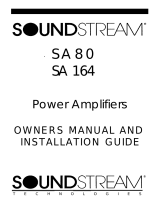 Soundstream Technologies SA-80 User manual
Soundstream Technologies SA-80 User manual
-
Soundstream STL65.C User manual
-
 Soundstream Technologies DlOO II User manual
Soundstream Technologies DlOO II User manual
-
Soundstream USA-364 Owner's Manual And Installation Manual
-
Soundstream PN4.1000D User manual
-
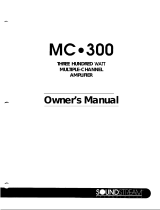 Soundstream Technologies MC-300 User manual
Soundstream Technologies MC-300 User manual
-
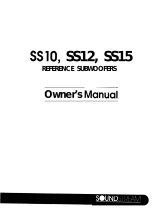 Soundstream Technologies SSIO User manual
Soundstream Technologies SSIO User manual
-
Soundstream Rubicon 302 Owner's Manual And Installation Manual
-
Soundstream MTUBE-8 Owner's Manual And Installation Manual
Other documents
-
Rockford Fosgate PM100X1 Quick Setup
-
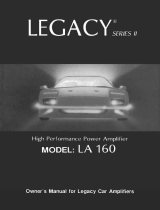 PYLE Audio LA 160 User manual
PYLE Audio LA 160 User manual
-
Blaupunkt PCA 250 User manual
-
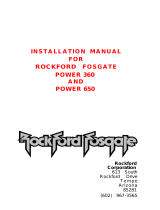 Rockford Fosgate Power 360 Installation guide
Rockford Fosgate Power 360 Installation guide
-
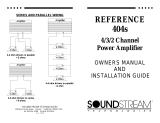 Soundstream Technologies 404s User manual
Soundstream Technologies 404s User manual
-
Hifonics Colossus Pro 5K Owner's manual
-
 Maxxsonics GPV1100.2 User manual
Maxxsonics GPV1100.2 User manual
-
Crunch PowerZone PZA Owner's manual
-
Crunch PRZA Owner's manual
-
JL Audio M1000 Owner's manual