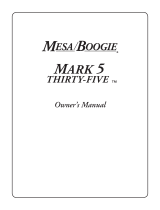1230-61033-01-A
The rubber switch cover needs to be
installed to prevent water and dirt
intrusion into the amplifier. Failure to
install the covers will leave the
amplifier susceptible to damage
from moisture and dirt.
IP67 - Water Resistant
Amplifier Quick Setup
LED - Power / Protect
Power LED illuminates blue when
the unit is turned on.
Protect LED illuminates red if a
short circuit or to low of an
impedance is detected at the
speaker connections. The amplifier
will automatically shut down if this
occurs.
Selectable 12dB/Oct HP Butterworth Crossover
at 60, 80, and 100 Hz.
Crossover - 60/80/100 Hz
Selectable input switch for
impedance capability of the source
unit (radio).
CAUTION: Selecting 2 ohm may
damage the radio if it’s not 2 ohm
stable.
Input - 2/4 ohm