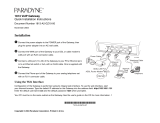Page is loading ...

1810 VoIP Gateway
Quick Installation Instructions
Document Number 1810-A2-GZ10-00
March 2005
Installation
➊ Connect the power adapter to the Power jack of the Gateway, then plug the
power adapter into an AC wall outlet.
➋ Connect the WAN port of the Gateway to your DSL or cable modem's LAN
port with an RJ45 connector cable.
➌ Connect the Phone port of the Gateway to your analog telephone set with an
RJ11 connector cable.
Using PCTool
Configuration of the Gateway is performed using the provided PCTool
application. Follow these instructions to use PCTool:
1. Connect the WAN port of the Gateway to the Network Interface Card in your
PC.
2. Insert the provided CD in the CD drive of your PC.
3. From the Windows Start menu, select Run. Type:
d:\pctool\setup
where d: is the drive identifier for your CD drive. Click on OK.
4. The installer will install PCTool in the c:\Program Files\JetFusion 1810
directory and start it.
See the user’s guide on the CD for more information.
*1810-A2-GZ10-00*
*1810-A2-GZ10-00*
Power Cable
05-17623
P
ower
W
AN
P
hone
DSL Modem
DSL LAN Port
Telephone
Cable
(RJ11)
Telephone
Internet
1
2
3
Copyright 2005 Paradyne Corporation. Printed in U.S.A.
/