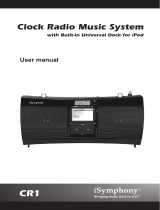Page is loading ...

www.tektronix.com
Copyright E Tektronix
Read This First
80C00, 80E00, 80A00, and 82A00 Series Modules
Handle Modules Safely
CAUTION. The sampling module inputs and outputs can be damaged by el ectrostatic di scharge (ESD). Always store and
transport modul es in a st atic-free container, with their supplied terminations installed. Do not transport or ship the
instrument with the modules installed in the instrument compartments.
Always use a wrist strap (provided with your instrument) when handling modules or making connections. Discharge cables
to ground before attaching to modules.
To prevent damage to the modules or instrument, never install or remove a module when the instrument is powered on.
Install a Module
1. Power off the instrument using the front-panel On/Standby switch.
2. If installing a large compartment module (upper two compartments), turn the module hold-down screws counterclock-
wise.
3. Slowly push the module into a compartment, using firm pressure. (See illustration below left.) When the module is
seated, turn the hold-down screws clockwise to lock the module into place.
4. Power on the instrument. Run Compensation from the Utilities menu to ensure that the instrument meets its
specifications. You must also run a compensation if an extender is installed, changed, or removed from a module.
Remove a Module
CAUTION. Do not use the input connectors to pul l a module out of a compartment. Always use the module ejectors.
1. Power off the instrument using the front-panel On/Standby switch.
2. Turn the module hold-down screws counterclockwise.
3. Use the module ejector to unseat the module. (See illustration below right. Note the arrows near the ejectors indicating
upper or lower com part ments.)
Use module ejectors after
unscrewing the hold-down
screws
*P071138606*
071-1386-06

Locate User Documentation for Modules
H Module documentation in Adobe PDF format is located on the main instrument product documentation CD-ROM.
H You can purchase printed copies of manuals by contacting Tektronix or from the Tektronix Web site.
H To download the most recent versions of m anuals from the Tektronix Web si te, select the m anuals link under the
myTek Resource Center heading, and then search for the partial Tektronix part numbers listed in the following table:
Search for
Products covered
1
Search for Products covered
071-0435-xx 80C00 Series Opti cal Sampling Modules 071-1317-xx 80A02 EOS/ESD Protect ion Module
071-0434-xx 80E01, 80E02, 80E03, 80E04, and
80E06 Electri cal Sampling Modules
071-1298-xx 80A03 TekConnectE Probe Interface
071-2038-xx 80E07, 80E08, 80E09, and 80E10
Electric al Sampling Remote Modules
071-1467-xx 80A05 Electrical Clock Recovery Module
071-0873-xx 80A01 Pre-Scaled Trigger Amplif ier 071-1744-xx 80A06 PatternSync M odule
1
The 82A04 Phase Reference module is documented in the main instrument online help and the Specifications and Performance
Verification manual.
Ensure Software Compatibility
1. Ensure that your product software version is appropriate for the versi on of Microsoft Windows loaded on your
mainframe.
H Find your softw are version by sel ecting About in the mainframe Help menu.
H Visit the Tektronix Web site for upgrades and information. From t he Oscilloscopes page, select the Sampling link
for product inf ormation. From t he Sampling Oscilloscopes page, select Download Software for software updates.
2. Use the following table to find the product software version required for your module. Each new version supports all of
the modules supported by earlier versions.
Product software
New modules supported Operating system
1
Version 1.0 80C01, 80C01-CR, 80C02/ -CR, 80C03/-CR, 80E01, 80E02, 80E03, 80E04,
80A01, 80A02
Requires Microsof t
Windows 98
Version 1.1 80C04/-CR1
Version 1.2 80C04-CR2, 80C05, 80C06
Version 1.3 80C07/-CR1, 80C08/ -CR1, 80C09/-CR1, 80A03
Version 1.4 80C08B/-CR1-CR2, 80C10, 80E06
Version 1.5 80C07B/-CR1, 80C08C/-CR1/-CR2/ -CR4, 80C11/-CR1/-CR2/-CR3/-CR4
Version 2.0.1.3
2
80C12 (limited), 80A05 (limited)
Requires Microsof t
W
i
d
Version 2.0.1.5 80C12, 80A05
q
Windows 2000
Version 2.1 82A04 (Must be installed in a DSA8200, CSA8200, or TDS8200 mainframe)
Version 2.4 80A06
Version 2.5 80E07, 80E08, 80E09, 80E10
3
Version 5.0 80C10B, 80C02 Option 01, 80C08C Option 01, 80C11 Option 01,
80C12 Option 01
Requires Microsof t
Windows XP
1
Contact Tektronix for operating system upgrade information.
2
Replace product application software version 2.0.1.3 with the latest available version.
3
Using the 80E07, 80E08, 80E09, or 80E10 modules in mainframes with older versions of product software may cause the application to
fail to start.
/