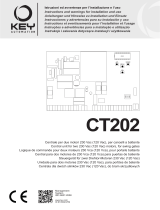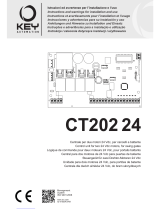Page is loading ...

Motoriduttore interrato
Under grounded gear motor
Motoreducteur enterré
Motorreductor interrado
Unrterflur-Drehtorantrieb
Motorredutor interrado
Podziemny motoreduktor
UNDER
Istruzioni ed avvertenze per l’installazione e l’uso
Instructions and warnings for installation and use
Instrucciones y advertencias para su instalación y uso
Anleitungen und Hinweise zu Installation und Einsatz
Instruções e advertências para a instalação e utilização
Instructions et avertissements pour l’installation et l’usage
Management
System
ISO 9001:2008
www.tuv.com
ID 9105043769
PARC PA
PA3F, PA4, PA68
Automation for road barriers with 3 to 8 m bars
Antrieb für Schrankenanlagen mit Baumlänge von 3 bis 8 m
Automazione per barriere stradali con asta da 3 a 8 m
Automatisme pour barrières routières à lisse de 3 à 8 m
Automatización para barreras viales con mástil desde 3 hasta 8 m
Automatismo para barreiras de trânsito com haste de 3 a 8 m
Automatyka do szlabanów drogowych z ramieniem od 3 do 8 m

2
EN
2
1
Safety warnings pag. 3
2
2.1
Product Introduction
Technical characteristics
pag. 4
pag. 4
3
Preliminary Checks
pag. 5
4
List of cables required
pag. 5
5
5.1
5.2
5.3
5.4
5.5
5.6
5.7
5.8
5.9
5.10
Product installation
Installation
Reversal of opening direction
Bar release
Bar angle adjustment
Barrier conguration with accessories
PA3F Accessories and bar weight balancing
PA4 Accessories and bar weight balancing
PA68 Accessories and bar weight balancing
PA68 with ASTL8 Accessories and bar weight
balancing
Balancing
pag. 6
pag. 6
pag. 6
pag. 7
pag. 7
pag. 7
pag. 7
pag. 8
pag. 9
pag. 10
pag. 10
8
8.1
8.2
Testing and commissioning
Testing
Commissioning
pag. 23
pag. 23
pag. 23
7
Further Details - Advanced Menu pag. 19
6
6.1
6.2
6.3
6.4
6.5
6.6
6.7
6.8
Control Unit
Description of the control unit
Description of the connections
Models and technical characteristics
Electrical connections
Display during normal operation
Autolearning of the travel stroke
Learning a transmitter
Customising the system - BASIC MENU
pag. 11
pag. 11
pag. 11
pag. 11
pag. 12
pag. 13
pag. 15
pag. 15
pag. 16
10
10.1
Instructions and warnings for
the end user
Maintenance History Log
pag. 27
pag. 28
9
9.1
9.2
Maintenance
Maintenance schedule
Replacements schedule
pag. 24
pag. 24
pag. 25
12
EC declaration of conformity pag. 207
TABLE OF CONTENTS
11
Images pag. 198

3
EN
1 - SAFETY WARNINGS
ORIGINAL INSTRUCTIONS - important safety
instructions. Follow the instructions since in-
correct installation can lead to severe inquiry!
Save these instructions.
Read the instructions carefully before proceeding
with installation.
The design and manufacture of the devices
making up the product and the information in
this manual are compliant with current safety
standards. However, incorrect installation or
programming may cause serious injury to tho-
se working on or using the system. Complian-
ce with the instructions provided here when
installing the product is therefore extremely
important.
If in any doubt regarding installation, do not pro-
ceed and contact the Marantec Technical Service
for clarications.
According to European standards, the con-
struction of a motorized barrier must comply
with the provisions of Directive 2006/42/EC
(Machinery Directive) including the standards
EN 12453 and EN 13241-1, which ensure the
conformity of the automation.
Therefore, nal connection of the automation
system to the electrical mains, system testing,
commissioning and routine maintenance must be
performed by skilled, qualied personnel, in obser-
vance of the instructions in the “Testing and com-
missioning the automation system” section.
The aforesaid personnel are also responsible for
the tests required to verify the solutions adopted
according to the risks present, and for ensuring
observance of all legal provisions, standards and
regulations, with particular reference to all requi-
rements of the EN 12453 standard which establi-
shes the test methods for testing barrier automa-
tion systems.
Before starting installation, perform the fol-
lowing checks and assessments:
ensure that every device used to set up the au-
tomation system is suited to the intended system
overall. For this purpose, pay special attention to
the data provided in the “Technical specications”
section. Do not proceed with installation if any one
of these devices is not suitable for its intended pur-
pose;
check that the devices purchased are sucient to
guarantee system safety and functionality;
perform a risk assessment, including a list of the
essential safety requirements as envisaged in An-
nex VII of the Machinery Directive, specifying the
solutions adopted. The risk assessment is one
of the documents included in the automation sy-
stem’s technical le. This must be compiled by a
professional installer.
Considering the risk situations that may arise
during installation phases and use of the pro-
duct, the automation system must be installed
in compliance with the following safety pre-
cautions:
never make modications to any part of the auto-
mation system other than those specied in this
manual. Operations of this type can only lead to
malfunctions. The manufacturer declines all liabi-
lity for damage caused by unauthorised modica-
tions to products;
if the power cable is damaged, it must be replaced
by the manufacturer or its after-sales service, or in
all cases by a person with similar qualications, to
prevent all risks;
do not allow parts of the automation system to be
immersed in water or other liquids. During instal-
lation ensure that no liquids are able to enter the
various devices;
should this occur, disconnect the power supply im-
mediately and contact a Marantec Service Centre.
Use of the automation system in these conditions
may cause hazards;
never place automation system components near
to sources of heat or expose them to naked lights.
This may damage system components and cause
malfunctions, re or hazards;
The drive shall be disconnected from its po-
wer source during cleaning, maintenance and
when replacing parts. If the disconnect device
is not in a visible location, ax a notice sta-
ting: “MAINTENANCE IN PROGRESS”:
connect all devices to an electric power line equip-
ped with an earthing system;
the product cannot be considered to provide eec-
tive protection against intrusion. If eective protec-
ATTENTION !
ATTENTION ! ATTENTION !

4
EN
tion is required, the automation system must be
combined with other devices;
the product may not be used until the automation
system “commissioning” procedure has been per-
formed as specied in the “Automation system te-
sting and commissioning” section;
the system power supply line must include a circuit
breaker device with a contact gap allowing com-
plete disconnection in the conditions specied by
class III overvoltage;
use unions with IP55 or higher protection when
connecting hoses, pipes or cable glands;
the electrical system upstream of the automation
system must comply with the relevant regulations
and be constructed to good workmanship stan-
dards;
this appliance can be used by children aged from
8 years and above and persons with reduced
physical, sensory or mental capabilities or lack of
experience and knowledge if they have been gi-
ven supervision or instruction concerning use of
the appliance in a safe way and understand the
hazards involved;
before starting the automation system, ensure that
there is no-one in the immediate vicinity;
before proceeding with any cleaning or mainte-
nance work on the automation system, disconnect
it from the electrical mains;
special care must be taken to avoid crushing
between the part operated by the automation sy-
stem and any xed parts around it;
children must be supervised to ensure that they do
not play with the equipment.
Frequently examine the installation for imba-
lance where applicable and signs of wear or
damage to cables, springs and mounting.
Do not use if repair or adjustment is necessary.
Since the automation system exceeds 10 kg in
weight, it must be handled using a truck (IEC
60335-2-103:2015)
The automation system component packaging
material must be disposed of in full observan-
ce of current local waste disposal legislation.
Marantec reserves the right to amend these in-
structions if necessary; they and/or any more
recent versions are available at www.marantec.
com
2 - INTRODUCING THE PRODUCT
2.1 - Technical characteristics
ATTENTION !
ATTENTION !
ATTENTION !
DATI TECNICI
PA3F
PA4 PA68
Torque 40 Nm 200 Nm 305 Nm
Temporary service 50 % 80 % 80 %
Opening time 90° 1 sec 3,5 sec 6 sec / 12 sec*
Control unit CBX10224F CBX10224 CBX10224
Max. number of transmitters storage
Compatible with all Marantec “Bi-Linked” transmitters
200
Power supply
230 V ±10%
50-60Hz
230 V ±10%
50-60Hz
230 V ±10%
50-60Hz
230 Vac power supply line fuses 1.6 A slow-acting
Standby power 10 W
(1)
10 W
(1)
10 W
(1)
Rated power 30 W 40 W 40 W
Maximum input power 60 W 90 W 100 W
Red and green light integrated yes yes yes
Red and green light bar no yes yes
Sound pressure < 70 dB(A) < 70 dB(A) < 70 dB(A)
Protection class IP 54 IP 54 IP 54
Use in a particularly acid / saline /
explosive atmosphere
No No No

5
EN
5
3 - PRELIMINARY CHECKS
4 - LIST OF CABLES REQUIRED
Before installing the product, perform the following checks and in-
spections:
- make sure that the product xing zone is not subject to ooding;
- check that the electricity supply line to which the product is to be
connected is suitably earthed and protected by an overload and dif-
ferential safety breaker device;
- the system power supply line must include a circuit breaker device
with a contact gap allowing complete disconnection in the conditions
specied by class III overvoltage;
- ensure that all the material used for installation complies with the
relevant regulatory standards;
- Please refer to Fig. 1 and in particular to the table with the nomen-
clature of the main parts to which reference will be made throughout
this manual.
- Please refer to Figs. 2 and 3 showing the overall dimensions and
the typical installation diagram of an automation system for road bar-
rier.
Before powering and starting up the product, check and verify the
following points:
- check that the manual movement of the barrier is smooth and free
from higher friction areas and jamming;
- check that the barrier bar, moved manually, is still balanced if incli-
ned to an angle of 45°..
Warnings:
- high acidity or salinity or nearby heat sources might cause the pro-
duct to malfunction;
- in case of extreme weather conditions (e.g. snow, ice, wide tempe-
rature variations or high temperatures), friction may increase, cau-
sing a corresponding rise in the force needed to operate the system;
The cables required for connection of the various devices in a stan-
dard system are listed in the cables list table.
The cables used must be suitable for the type of installation; for
example, an H03VV-F type cable is recommended for indoor appli-
cations, while H07RN-F is suitable for outdoor applications.
* If the power supply cable is more than 20 m long, it must be of larger gauge (3x2.5mm2) and a safety grounding system must be installed
near the automation unit.
ELECTRIC CABLE TECHNICAL SPECIFICATIONS:
Connection cable maximum allowable limit
Control unit power supply line 1 x cable 3 x 1,5 mm
2
20 m *
Antenna 1 x cable type RG58 20 m (advised < 5 m)
Transmitter photocells 1 x cable 2 x 0,5 mm
2
20 m
Receiver photocells 1 x cable 4 x 0,5 mm
2
20 m
Sensitive edge 1 x cable 2 x 0,5 mm
2
20 m
Key-switch 1 x cable 4 x 0,5 mm
2
** 20 m
Dimensions (L-P-H) 450-280-1188 mm 360-220-1110 mm 450-280-1188 mm
Weight 62 Kg 47 Kg 67 Kg
Operating temperature -20°C + 55°C -20°C + 55°C -20°C + 55°C
Maximum length of rod 3 m 4 m 6 (8 mt)
* with 8 m bar
(1) with two xed red led discs

6
EN
5 - PRODUCT INSTALLATION
5.2 - Reversal of opening direction
The automation systems for PARC PA road barriers are factory-set
for bar mounting facing right - looking at the barrier frontally with re-
spect to the door (Fig. 6a).
If it is necessary to install the bar on the other side, i.e. on the left, like
in gure 6b, carry out the operations indicated below
VERSION PA3F
- Open the door, loosen the spring tensioning system and then rele-
ase the springs from the tightening eyelets of the tensioners (Fig. 7
and 8)
- Unscrewing the upper screw, remove the connecting rod between
the motor lever and the balancing lever (Fig. 9)
- Remove the two xing screws of the articulated joint heads of the
tensioners (Fig. 10)
- Rotate the balancing lever on the opposite side, all the way to the
limit stop (Fig. 12)
- After carrying out this manual manoeuvre (see the procedure for un-
locking the bar, Par. 5.3) rotate the motor lever on the opposite side
and connect the connecting rod to the balancing lever again (Fig. 14),
then restore the transmission drive.
- Screw back in the two xing screws of the articulated joint heads of
the tensioners (Fig. 14) in the positions indicated in Par. 5.6 (PA3F
Accessories and bar weight balancing) determined according to the
length of the bar
- Hook up the springs to the tensioner xing eyelets and, turning by a
few turns, partially restore the tension of the springs (Fig. 15)
- Install the bar in a vertical position and proceed with balancing (next
Par. 5.10), (Fig. 16)
VERSION PA4
- Open the door, loosen the spring tensioning system and then relea-
se the spring from the tightening eyelet of the tensioner (Fig. 7 and 8)
- Remove the xing screw of the top articulated joint head of the
tensioner (Fig. 10)
- After carrying out this manual manoeuvre (see the procedure for
unlocking the bar, Par. 5.3) rotate the balancing lever on the opposite
side (Fig. 12), all the way to the limit stop, and restore the transmis-
sion drive
- Re-tighten the xing screw of the articulated joint head of the ten-
sioner (Fig. 14) in the position indicated in Par. 5.7 (PA4 Accessories
and bar weight balancing) determined according to the length of the
bar and of the installed accessories
- Hook up the spring to the tensioner xing eyelet and, turning by a
few turns, partially restore the tension of the spring (Fig. 15)
- Install the bar in a vertical position (Fig. 16) and proceed with balan-
cing (following Par. 5.10)
VERSION PA68
- Open the door, loosen the spring tensioning system and then rele-
ase the springs from the tightening eyelets of the tensioners (Fig. 7
and 8)
- Unscrewing the upper screw, remove the connecting rod between
the motor lever and the balancing lever (Fig. 9)
- Remove the two xing screws of the articulated joint heads of the
tensioners (Fig. 10)
- Remove the two radial xing screws between the output shaft and
the balancing lever (Fig. 11)
- Rotate the balancing lever on the opposite side, all the way to the
limit stop (Fig. 12)
- Re-tighten the two radial xing screws between the output shaft and
the balancing lever (Fig. 13)
- After carrying out this manual manoeuvre (see the procedure for un-
locking the bar, Par. 5.3) rotate the motor lever on the opposite side
and connect the connecting rod to the balancing lever again (Fig. 14),
then restore the transmission drive
- Screw back in the two xing screws of the articulated joint heads of
the tensioners (Fig. 14) in the positions indicated in Par. 5.8 (PA68
Accessories and bar weight balancing) determined according to the
length of the bar and of the installed accessories
- Hook up the springs to the tensioner xing eyelets and, turning by a
few turns, partially restore the tension of the springs (Fig. 15)
- Install the bar in a vertical position and proceed with balancing (next
Par. 5.10), (Fig. 16)
ATTENTION !
The installer must ensure that the temperature range shown on
the automation device is suitable for its required installation
position.
Before proceeding with the installation, check the integrity of the pro-
duct and ensure that all the components are in the package.
1. Provide a foundation of adequate dimensions for the xing plate
of the barrier to be installed (Fig. 4) and prepare one or more tubes
for the routing of electric cables (Fig. 5a).
2. Assemble the anchoring clamps on the anchor plate and x them
using the 4 bolts supplied.
3. Cast concrete in the foundation trench and position the foundation
plate.
Check that the plate is perfectly level and parallel to the opening.
5.1 - Installation
4. Wait for the concrete to set completely.
5. Unscrew the 4 nuts that keep the base xed to the clamps and
position the cabinet on the plate (Fig. 5b).
It is advisable to install the cabinet with the inspection door fa-
cing the most easily accessible side.
Never take down the bar for any reason until it is in a horizon-
tal position and never perform an emergency or manual mano-
euvre if the bar is not installed.
The barrier must be equipped with mechanical stops for ope-
ning and closing that prevent the barrier over-travel.
ATTENTION !
ATTENTION !
ATTENTION !
ATTENTION !

7
EN
7
EN
5.3 - Bar release
If it is necessary to manually adjust the barrier bar, proceed as follows
(Fig. 17):
- Disconnect the power supply.
- Insert the supplied release key and remove the pad lock, insert the
Allen key and rotate it by 90°.
- In this way it is possible to release the internal reducer system to
allow for emergency manoeuvring.
5.4 - Bar angle adjustment
In the event that the bar limit stops must be adjusted, proceed as
follows (Fig. 18):
- Loosen the locknut located on the upper crosspiece of the box
- Adjust the screw to the desired height
- Perform the manual manoeuvre.
- To re-activate the transmission, simply turn the Allen key to return it
to its initial position and then close the lock.
- Now you can restore the power supply and check that everything is
in good working order.
- Re-tighten the locking nut again
- Repeat the operation with the other stop
5.6 - PA3F Accessories and bar weight balancing
5.5 - Barrier conguration with accessories
Before carrying out, during installation, the rst balancing of the bar,
the barrier must be congured according to the accessories actually
installed.
The following diagrams (Par. 5.6 for PA3F, Par. 5.7 for PA4, Par. 5.8
for PA68) show the optimal xing positions of the articulated joint he-
ads of the tensioners with respect to the balance lever for your barrier
conguration, i.e. by model (PA3F, PA4 or PA68), by length of the bar
and according to the chosen accessories.
It is therefore necessary to compare these positions with the "factory"
ones and if they do not match, loosen the screws that x the articula-
ted heads of the tensioners to the balance lever and reposition them
accordingly:
- starting from the "factory" conguration, install the bar in a vertical
position. Make sure the bar is locked in this position
- identify, on the basis of the following diagrams, the most suitable po-
sition of the articulated joint heads of the tensioners and x them with
the screws to the corresponding holes in the balance lever, tightening
the tensioners by a few turns so as to partially increase the springs'
tension
KEY
ONLY BAR
L= LUNGHEZZA ASTA
PL=LARGHEZZA PASSAGGIO (L-300 mm)
example of spring positioning:
2 + 4 = HOLE NUMBER
L=BAR LENGTH
PL=PASSAGE WIDTH (L-300 mm)
HOLE NUMBERS
3+5
1+3
1 52 43 34 25 1
L = BAR LENGTH
(mm)
POSITION
SUGGESTED VALUE
FOR LS1 PARAMETER
SUGGESTED VALUE
FOR LS2 PARAMETER
2400 52 55
3000 55 68

EN
8
5.7 - PA4 Accessories and bar weight balancing
ASTL5 + RUBBER PROFILE
L = BAR
LENGTH
(mm)
POSITION
5000
KEY
BAR + RUBBER PROFILE
L = BAR
LENGTH
(mm)
POSITION
3000
4000
BAR + RUBBER PROFILE +
KIT FENCE (1x)
L = BAR
LENGTH
(mm)
POSITION
3000
4000
BAR + RUBBER PROFILE +
MOBILE SUPPORT
L = BAR
LENGTH
(mm)
POSITION
3000
4000
BAR + RUBBER PROFILE +
KIT FENCE (2x)
L = BAR
LENGTH
(mm)
POSITION
3000 -
4000
L= LUNGHEZZA ASTA
PL=LARGHEZZA PASSAGGIO (L-300 mm)
L= LUNGHEZZA ASTA
PL
L= LUNGHEZZA ASTA
PL
L= LUNGHEZZA ASTA
PL
1 2 2 1
example of spring positioning
and type:
2 = HOLE NUMBER
HOLE NUMBERS
N.B. The LED strips are always included in the balance system
BAR + KIT FENCE (2x) +
MOBILE SUPPORT
L = BAR
LENGTH
(mm)
POSITION
3000 -
4000
BAR + KIT FENCE (1x) +
MOBILE SUPPORT
L = BAR
LENGTH
(mm)
POSITION
3000
4000
L= LUNGHEZZA ASTA
PL
L= LUNGHEZZA ASTA
PL
L= LUNGHEZZA ASTA
PL
2
2
2 2
1
1
1
1
1
1 1
L=BAR LENGTH
L=BAR LENGTH
L=BAR LENGTH
L=BAR LENGTH
L=BAR LENGTH
L=BAR LENGTH
L=BAR LENGTH
PL=PASSAGE WIDTH (L-230 mm)
PL
PL
PL
PL
PL
PL

9
EN
5.8 - PA68 Accessories and bar weight balancing
BAR + KIT FENCE (3x) +
MOBILE SUPPORT
L = BAR
LENGTH
(mm)
POSITION
5001-5500
5501-6000
BAR + KIT FENCE (2x) +
MOBILE SUPPORT
L = BAR
LENGTH
(mm)
POSITION
4501-5000
5001-5500
5501-6000
BAR + KIT FENCE (1x) +
MOBILE SUPPORT
L = BAR
LENGTH
(mm)
POSITION
4501-5000
5001-5500
5501-6000
BAR + RUBBER PROFILE +
KIT FENCE (3x)
L = BAR
LENGTH
(mm)
POSITION
5001-5500
5501-6000
KEY
BAR + RUBBER PROFILE
L = BAR
LENGTH
(mm)
POSITION
4501-5000
5001-5500
5501-6000
BAR + RUBBER PROFILE + KIT
FENCE (1x)
L = BAR
LENGTH
(mm)
POSITION
4501-5000
5001-5500
5501-6000
BAR + RUBBER PROFILE +
MOBILE SUPPORT
L = BAR
LENGTH
(mm)
POSITION
4501-5000
5001-5500
5501-6000
BAR + RUBBER PROFILE + KIT
FENCE (2x)
L = BAR
LENGTH
(mm)
POSITION
4501-5000
5001-5500
5501-6000
L= LUNGHEZZA ASTA
PL=LUNGHEZZA PASSAGGIO (L-350 mm)
L= LUNGHEZZA ASTA
PL
L= LUNGHEZZA ASTA
PL
L= LUNGHEZZA ASTA
PL
1 52 43 34 25 1
example of spring
positioning and type:
3D1
3 = HOLE NUMBER
D = SPRING POSITION
1 = SPRING TYPE
3V1
5D2
2V1
4D2
3V1
5D2
2V1
4D2
3V1
5D2
2V1
4D2
2V1
4D2
1V1
3D2
2V1
4D2
1V1
3D2
2V1
4D2
2V1
4D2
2V1
4D2
1V1
3D2
2V1
4D2
1V1
3D2
2V1
4D2
1V1
3D2
1V1
3D2
1V1
3D2
1V1
3D2
1V1
3D2
SPRING POSITION
V = vertical position
D = diagonal position
HOLE NUMBERS
SPRING TYPE
1=spring + short
tie rod
2=spring + long
tie rod
V
D
1
2
L= LUNGHEZZA ASTA
PL
L= LUNGHEZZA ASTA
PL
L= LUNGHEZZA ASTA
PL
L= LUNGHEZZA ASTA
PL
V
D
L=BAR LENGTH L=BAR LENGTH
L=BAR LENGTH
L=BAR LENGTH
L=BAR LENGTH
L=BAR LENGTH
L=BAR LENGTH
L=BAR LENGTH
PL=PASSAGE WIDTH (L-350 mm)
PL
PL
PL
PL
PL
PL
PL

EN
10
SPRING FIXING
1 - Remove the springs, the
spring tensioners and the threa-
ded bars.
2 - Move and secure the articu-
lated heads in positions 1 and 3.
3 - Screw in the new threaded
bars: the short bar 1 and the
long bar 3.
4 - Fix the new springs with ten-
sioners and a 45° balance arm..
BAR + RUBBER PROFILE
+ MOBILE SUPPORT
L =
BAR LENGTH
(mm)
POSITION
7400
8400
5.9 - PA68 with ASTL8 Accessories and bar weight balancing
L= LUNGHEZZA ASTA
PL=LUNGHEZZA PASSAGGIO (L-350 mm)
KEY
BAR + RUBBER PROFILE
L =
BAR LENGTH
(mm)
POSITION
7400
8400
ATTENTION !
L= LUNGHEZZA ASTA
PL=LUNGHEZZA PASSAGGIO (L-350 mm)
1 52 43 34 25 1
HOLE NUMBERS
V
D
V
D
1
2
1V1
3D2
1V1
3D2
1V1
3D2
NO KIT FENCE
example of spring
positioning and type:
3D1
3 = HOLE NUMBER
D = SPRING POSITION
1 = SPRING TYPE
SPRING POSITION
V = vertical position
D = diagonal position
SPRING TYPE
1=spring + short
tie rod
2=spring + long
tie rod
N.B. The LED strips are always included in the balance system
5.10 - Balancing
To balance the bar proceed as follows:
- disconnect the power supply and release the bar as described in
paragraph 5.3
- open the barrier door (Fig. 7)
- move the bar manually, keeping its opening angle at approximately
45°
- check that the balancing of the bar opened to an angle of 45° is en-
sured, i.e. the springs must be able to correctly balance the weight
of the bar (Fig. 19)
- if the bar balance is not ensured, bring the bar back to a vertical po-
sition and work the tensioners to increase or decrease the tension of
the springs until the bar reaches a stable balanced condition at 45°
Stretch the springs progressively so that both can equally con-
tribute to balancing
- tighten the tensioner lock nuts to prevent them from becoming loo-
se during normal operation and lock the bar again
- restore the power supply and check that the automation system is
working properly
We recommend to check the correct balance every 6 months or
every 50,000 opening/closing cycles
ATTENTION !
L=BAR LENGTH
L=BAR LENGTH
PL=PASSAGE WIDTH (L-350 mm)
PL=PASSAGE WIDTH (L-350 mm)

11
EN
6 - CONTROL UNIT
6.1 - Description of the control unit
The CBX10224 and CBX10224F control units are the most advan-
ced and ecient control systems for Marantec motors powering the
electric opening and closing of electromechanical barriers.
Any other improper use of the control unit is prohibited. The
CBX10224 and the CBX10224F control units are equipped with a
6.2 - Description of the connections
1- Motor power supply connections and encoder
2- Transformer power supply connections
3- 24Vdc and 24Vac output connections to controls and safety devices
4- Connector for battery charger KBP
5- Limit switch connector
6- Functions display
7- Safety device dip switch
8- Fuse 2A slow-acting
9- STOP-PH2-PH1-OPEN-CLOSE-PAR-SBS safety led and led input led
10- Limit switch indicator LED LSC
11- Limit switch indicator LED LSO
12- STEPPING SBS button
13- UP + button
14- MENU button
15- DOWN - button
16- Antenna
17- KEY led
display that allows for easy programming and constant monitoring
of the access status; moreover, a menu structure allows for simple
setting of the work timing and the operating logics.
NEG
PH-POW
STOP
STOP
STOP
STOP
PH2
PH1
OPEN
CLOSE
PAR
SBS
PH2
PH1
PH 2
COM
FLASH
IND
LED
SHIELD
UP
MENU
SBS
DOWN
(RADIO)
ANT
24 VAC
24 VAC
PH 1
OPEN
CLOSE
SBS
PAR
COM
POWER SUPPLY
NEG
ENC
V +
M -
M +
BATTERY
LS 1
LS 2
KEY
COM
1
4
16
8
2
5
7
9
6
17
3
10
11
13
12
15
14
6.3 - Models and technical characteristics
- Power supply with protection against short-circuits inside the con-
trol unit, on motors and on the connected accessories.
- Obstacle detection.
- Automatic learning of working times.
- Safety device deactivation by means of dip switches: there is no
need to bridge the terminals of safety devices which are not installed
- the function is simply disabled by means of a dip switch.
CODE DESCRIPTION
CBX10224F 24V control unit for PA3F barrier motor
CBX10224 24V control unit for PA4 and PA68 barrier motor

EN
12
6.4 - Electrical connections
Before making the connections, ensure that the control unit is not powered up
ON
1 2 3
STOP
PH2
PH1
ATTENTION !
ATTENTION !
MOTOR CONNECTOR
Power supply connection terminal board
M + Power supply motor
M - Power supply motor
V + Power supply encoder
ENC Encoder signal
NEG Maximum encoder power supply
POWER SUPPLY CONNECTOR
L Power supply live 230 Vac (120 Vac) 50-60 Hz
N Power supply neutral 230 Vac (120 Vac) 50-60 Hz
Earth
DIP SWITCH
Set on “ON” to disable inputs STOP, PH1, PH2
Eliminates the need to bridge the terminal board inputs.
with the dip switch ON,
the safety devices are disabled
NEG
PH-POW
STOP
STOP
PH 2
COM
FLASH
IND
LED
24 VAC
24 VAC
PH 1
OPEN
CLOSE
SBS
PED
COM
PHOTOTEST
ERROR DETECTION - OUTPUT LED
FUNCTION ONLY ON ALT3KF
OPEN
PHOTOCELL 1
PHOTOCELL 2
CLOSE
PEDESTRIAN
STEP BY STEP
COMMON
STOP/EDGE
INDICATOR
NEGATIVE
24 VAC
24 VAC
2
3
4
1
1
2
TX
RX
NC
PH2
2
3
4
1
1
2
TX
RX
PH1
GND
_
12/24
AC/DC
GND
_
12/24
AC/DC
COM
OUT
GND
_
12/24
AC/DC
GND
_
12/24
AC/DC
COM
OUT
NC
POWER
POWER SUPPLY
SUPPLY
N
L
STOP
STOP
PH2
PH1
OPEN
CLOSE
PED
SBS
PH2
PH1
SHIELD
UP
MENU
SBS
DOWN
(RADIO)
ANT
NEG
ENC
V +
M -
M +
BATTERY
LS 1
LS 2
KEY
COM
(+) COMMON
(R) RED LED
(G) GREEN LED
BARRIER
DISK

13
EN
SAFETY AND CONTROL DEVICE CONNECTOR
COM Common for the FLASH-IND-LED inputs
FLASH Flashing light output 24Vdc (without regulation), maximum 25W
IND
IND output for barrier open indicator light 24 Vdc not regulated 4W MAX / Electric lock output 12Vac, 15VA maximum
selectable with parameter IN.D.
LED
Courtesy light output 24Vdc (without regulation), maximum 25W, controllable also via radio ON-OFF command (radio
channel 4 selecting fC.y. = 2, tC.y. = 0)
24 VAC Accessories power supply 24 Vac without regulation, 200 mA (with battery operation output not active)
24 VAC Accessories power supply 24 Vac without regulation, 200 mA (with battery operation output not active)
NEG Accessories power supply negative
PH-POW
Photocells PH1 and PH2 power supply positive; phototest can be selected with parameter tp.h. 24 Vdc, 250 mA
STOP
STOP safety device, NC contact between STOP and STOP (warning, with dip switch 1 ON the safety device input is
o). This input is classied as a safety device; the contact can be deactivated at any time, cutting out the automation
system and disabling all functions, including Automatic Closure.
Safety sensor edge, ON/OFF, NC contact or resistive 8K2 between STOP and STOP.
Input selectable with parameter Ed.m.
PH2
Photocells (opening), NC contact between PH2 and COM (warning, with dip switch 2 ON the PHOTOCELL 2 safety
device input is o). The photocell is tripped at any time during opening of the automation system, halting operation
immediately; the automation system will continue opening when the contact is restored. In the event of intervention on
closure (parameter Ph.2. = 0) the device stops and on release re-opens.
PH1
Photocells (closing), NC contact between PH1 and COM (warning, with dip switch 3 ON the PHOTOCELL 1 safety
device input is o) The photocell is tripped at any time during closing of the automation system, halting operation im-
mediately and reversing the travel direction.
OPEN
OPEN command NO contact between OPEN and COM
Contact for the HOLD-TO-RUN function. The barrier OPENS as long as the contact is held down
CLOSE
CLOSE command NO contact between CLOSE and COM
Contact for the HOLD-TO-RUN function. The barrier CLOSES as long as the contact is held down
SBS
STEPPING command NO contact between SBS and COM
Open/Stop/Close/Stop command, or as set in the software
COM Common for the PH2-PH1-OPEN-CLOSE-PAR-SBS inputs
SHIELD Antenna - shield -
ANT Antenna - signal -
6.5 - Display during normal operation
In “NORMAL OPERATING MODE”, i.e. when the system is powered up normally, the 3-gure LCD display shows the following status messages:
In addition, the dots between the gures illustrate the status of the limit switches, as described in greater detail below:
n
MESSAGES MEANING
-.-
Limit switch CLOSED (one dot between the two lines)
tC.
Limit switch OPEN (a point to the right)
SO
No limit switch active (no dots present)
MESSAGES MEANING
--
Barrier closed or switch-on after shutdown
OP
Barrier opening
CL
Barrier closing
SO
Barrier stopped during opening
SC
Barrier stopped during closure
F1
Photocell 1 tripped
F2
Photocell 2 tripped
HA
Barrier stopped by external event
ALI
Re-alignment procedure
oP
Barrier stopped without automatic reclosure
-tC
Barrier open with timed reclosure
Flashing dash counting in progress
Dash replaced by gures 0..9 countdown (last 10s)
L--
Learning started on limit switch (move the barrier o the limit switch to continue the learning procedure) or
learning stopped due to trip of safety device or motor inversion.
LOP
Learning opening
LCL
Learning closure

EN
14
EVENT DESCRIPTION
KEY TO MAIN CONTROL
FLASHING LIGHT AND KEY LEDS
CONTROL UNIT
opening Barrier opening
closure Barrier closing
automatic closure Barrier open with timed reclosure active
stop during closure Barrier stopped during closure
stop during opening Barrier stopped during opening
open Barrier completely open without automatic reclosure
closed Barrier completely closed
programmation During the programming phase 2 quick ashes + pause + 1 ash
obstacle M1 Motor 1 obstacle detected 4 quick ashes + pause, 3 times
photo 1! Photocell 1 tripped 2 quick ashes + pause, 3 times
photo 2! Photocell 2 tripped 2 quick ashes + pause, 3 times
sensitive edge! Sensitive edge tripped 5 quick ashes + pause, 3 times
realignment Realignment after a manual release
phototest error Phototest error detected 3 quick ashes + pause, 3 times
encoder error Encoder error detected 7 quick ashes
Malfunctions
This section lists a number of malfunctions which may occur.
SURGE OVERLOAD ALARM The motor’s current drawdown has increased very quickly
EOL
1. The barrier has struck an obstacle.
2. Friction on runners or rack (see motor current [A]).
SAFETY EDGE ALARM The control unit has received a signal from the safety edge
EED
1. The safety edge has been pressed.
2. The safety edge is not connected correctly.
LIMIT SWITCH ALARM The limit switches are not working properly
ELS
1. The limit switches are damaged.
2. The limit switches are not connected.
3. Check the travel time which has passed without tripping of the limit switches.
PHOTOCELL ALARM/SAFETY EDGE Phototest fail outcome.
EPH
1. Check the photocell and the safety edge connections.
2. Check that the photocells and the safety edg are operating correctly.
ENCODER ALARM Encoder encoder (only if encoder is present)
EEN
1. Check the encoder connections.
2. Check that the encoder are operating correctly.
After eliminating the cause of the alarm, to delete all errors simply
press the “DOWN -” key or press the SBS (STEPPING) command
The display returns to the normal screen.
DISPLAY MEANING
Status display (--, OP, CL, SO, ecc..) Description of the control unit (--, OP, CL, SO, ecc..)
Maneuvers performed Counter displays alternating the thousands (without dots) and the units (with dots).
Motor current [A] Current absorbed by the motor
Press “UP“ to read the following parameters on display.

15
EN
6.7 - Learning a transmitter
A transmitter can be “learned” via the specic programming menu or by remote memorisation, using a previously memorised transmitter.
UP
SBS
DOWN
MENU
6.6 - Autolearning of the travel stroke
The rst time the control unit is powered up, an autolearning proce-
dure must be carried out to acquire fundamental parameters such as
the travel stroke length and deceleration points.
AUTOLEARNING OF THE TRAVEL STROKE AND MAIN PARAMETERS
The decelerations will be those set in the menu, with the same percentage during both opening and closing.
1. Release the barrier, move it onto the central position and lock it in place again.
2. Hold down the + and MENU buttons SIMULTANEOUSLY for more than 5 seconds, until the screen shows
LOP and get ready to press the DOWN key (see illustration) if necessary.
3. If the rst operation is NOT opening of the barrier, press the DOWN key to stop the autolearning.
Then press SBS to restart the acquisition: the barrier starts moving again, in the right direction. The motor
opens the barrier at low speed to the opening limit switch. On reaching the opening limit switch, the barrier
restarts in the closing direction at low speed until it reaches the closing limit switch, displaying LCL.
4. Perform a number of opening, closing and sudden stop commands to ensure that the system is solid with
no assembly defects.
All the main parameters are set with the default settings by the control unit. To customise the installation, proceed as described in point 4.5
below.
CLEARING THE ENTIRE RECEIVER MEMORY
If you are in programming mode exit pressing the MENU button until -- appears. Press the DOWN (RADIO)
button for more than 2 seconds. Until the display shows the word “rd” (radio), then release the button
1. Press the DOWN (RADIO) button and hold it down until the LED lights up (about 3 seconds) and then goes
out (about 3 seconds). Release the key.
(>3s)-> (>3s)->
2. About 1 second after the key is released, the KEY LED starts to ash
(1s)+ (1s)+
3. Press the key on the receiver as the LED ashes for the third time
4. If the deletion has been successful, the KEY LED will give one long ash
3s
MEMORISING A REMOTE CONTROL
If you are in programming mode exit pressing the MENU button until -- appears. Press the DOWN (RADIO)
button for more than 2 seconds. Until the display shows the word “rd” (radio), then release the button
1. Press and release the DOWN (RADIO) button a number of times equal to the number of the function to be
selected: once for function STEP BY STEP, twice for function PARTIAL, three times for function ONLY OPEN,
four times for function LIGHT ON/OFF
+ +
2. The KEY LED will ash a number of times equal to the number of the function selected, with 1 second pauses
between ashes
+1s +1s
3. Press the back key of the remote control to be memorized and then press the front key within 7 seconds
2s
4. If the memorization has been successful, the KEY LED will give one long ash
3s
5. To memorize another remote control on the same function, repeat point 3
N.B If no commands are given for 7 seconds, the receiver automatically quits the programming mode
DELETING A REMOTE CONTROL
If you are in programming mode exit pressing the MENU button until -- appears. Press the DOWN (RADIO)
button for more than 2 seconds. Until the display shows the word “rd” (radio), then release the button
1. Press the DOWN (RADIO) button until the LED lights up (about 3 seconds), then release the button
(>3s)->
2. Press the key of the remote control to be deleted within 7 seconds
3. If the deletion has been successful, KEY LED will give one long ash
3s

EN
16
6.8 - Customising the system - BASIC MENU
If necessary, users may select a BASIC MENU which allows modi-
cation of the control unit’s basic parameters. To select the BASIC
MENU proceed as described below.
WARNING: to be certain of accessing the NORMAL OPERATION
display state, the starting point for accessing the BASIC MENU,
press the MENU key twice
Exampling of modifying a BASIC MENU parameter
UP
UP
UP
UP
UP UP
UP
DOWN
DOWN
DOWN
DOWN
DOWN DOWN
DOWN
MENU
MENU
MENU
MENU
MENU MENU
MENU
After accessing the BASIC
MENU, press the + and – keys
to scroll through the functions.
Press the MENU key quickly to
quit the menu.
Press the MENU key for 1 se-
cond to access the basic menu.
Press the + and – keys to scroll
through the functions to modify
other parameters.
Press the + and – keys to to
modify the value.
Press the MENU key for 1 se-
cond to display the parameter
in order to save the modied
value, or MENU quickly to quit
the function without saving.
To access the value modica-
tion function, press the MENU
key for 1 second, until the va-
lue starts to ash quickly.

17
EN
PA3F PARAMETERS
PARAMETERS DESCRIPTION DEFAULT MIN MAX UNIT
1
TCL
Automatic reclosure time (0 = o) 0 0 600 0,1 sec
2
ttr
Reclosing time after transit on PH1
(0 = o)
0 0 300 0,1 sec
3
SEI
Sensitivity on obstacles
0 = Maximum impact force
5 = Minimum impact force
0 0 5
4
SFO
Motor speed during opening
1 = minimum
2 = low
3 = medium
4 = high
5 = maximum
5 1 5
5
SFC
Motor speed during closing
1 = minimum
2 = low
3 = medium
4 = high
5 = maximum
5 1 5
6
SBS
STEP BY STEP or SBS conguration:
0 = Normal (AP-ST-CH-ST-AP-ST…)
1 = Alternate STOP (AP-ST-CH-AP-ST-CH…)
2 = Alternate (AP-CH-AP-CH…)
3 = Apartment block – timer
4 = Apartment block with immediate reclosure
4 0 4
7
LSI
Deceleration distance in opening
from 40 to 100 = Motor deceleration percentage
during opening
55 40 100 %
8
LS2
Deceleration distance in closing
from 40 to 100 = Motor deceleration percentage
during closure
68 40 100 %
9
BlT
Post blackout procedure
0 = No action, remains stationery
1 = Closure
0 0 1 sec
10
SBY
Energy saving: enables photocell switch-o when
barrier is closed
0= disabled
1= enabled
0 0 1

EN
18
PA4/PA68 PARAMETERS
PARAMETERS DESCRIPTION DEFAULT MIN MAX UNIT
1
TCL
Automatic reclosure time (0 = o) 0 0 900 s
2
ttr
Reclosing time after transit on PH1
(0 = o)
0 0 30 s
3
SEI
Sensitivity on obstacles
0 = Maximum impact force
10 = Minimum impact force
3 0 10
4
SFO
Motor speed during opening
1 = minimum
2 = low
3 = medium
4 = high
5 = maximum
4 1 5
5
SSO
Motor speed during opening deceleration phase
1 = minimum
2 = low
3 = medium
4 = high
5 = maximum
1 1 5
6
SFC
Motor speed during closing
1 = minimum
2 = low
3 = medium
4 = high
5 = maximum
4 1 5
7
SSC
Motor speed during closing deceleration phase
1 = minimum
2 = low
3 = medium
4 = high
5 = maximum
1 1 5
8
SBS
STEP BY STEP or SBS conguration:
0 = Normal (AP-ST-CH-ST-AP-ST…)
1 = Alternate STOP (AP-ST-CH-AP-ST-CH…)
2 = Alternate (AP-CH-AP-CH…)
3 = Apartment block – timer
4 = Apartment block with immediate reclosure
4 0 4
9
LSI
Deceleration distance
0 to 100 = Motor deceleration percentage during
opening and closure
20 0 100 %
10
BlT
Post blackout procedure
0 = No action, remains stationery
1 = Closure
0 0 1 s
11
SBY
Energy saving: enables photocell switch-o when
barrier is closed
0= disabled
1= enabled
0 0 1

19
EN
7 - FURTHER DETAILS - ADVANCED MENU
PA3F ADVANCED MENU
The ADVANCED MENU allows the system to be further customised
by modifying parameters not accessible from the basic menu.
To access the ADVANCED menu, press the MENU key and hold it
down for 5 seconds.
To modify ADVANCED MENU parameters, proceed as described
for the BASIC MENU.
PARAMETERS DESCRIPTION DEFAULT MIN MAX UNIT
1
SP.h.
Use of PHOTO1 when starting from closed
0 = PHOTO1 is checked
1 = The barrier starts even with PHOTO1 excited
1 0 1
2
Ph.2.
Use of PHOTO2
0 = Enabled during both opening and closing AP/CH
1 =Only enabled during opening AP
1 0 1
3
tP.h.
Photo-device test
0 = o
1 = PHOTO1 on
2 = PHOTO2 on
3 = PHOTO1 and PHOTO2 on
0 0 3
4
Ed.m.
STOP input selection
0 = STOP contact (NC)
1 = Resistive safety edge (8k2)
2 = Contact safety edge (NC)
0 0 2
5
iE.D.
Sensitive edge tripping mode
0= only tripped during closure with direction reversal
1 = stops the automation (during both opening and
closure) and retreats from the obstacle
0 0 1
6
tE.D.
Edge test
0 = o
1 = on
0 0 1
8
FP.r.
Flashing light output setup
0 = Steady
1 = Flashing
2 = Two-colour LED disk for barrier
- barrier closed steady red
- barrier open steady green
- during opening steady green
- during closing steady red
- stopped not on limit switch steady red
2 0 2
9
tP.r.
Pre-ashing time (0 = o) 0 0 20 sec
10
FC.Y.
(LED output)
Courtesy light setup
0 = On at end of operation for time TCY
1 = On if barrier not closed + duration of TCY
2 = On if courtesy light timer (TCY) time not out
3* = Fault detection. Active in case of:
- motor overtravel >10 sec
- obstacle detection for 3 times
- limit switch error
- service maintenance reached
- encoder error
3 0 3
11
tC.Y.
Courtesy light on time, if FC.Y. dierent from 3
0 0 900 sec
* connect between COM and LED. to reset disconnect main power.
n

EN
20
PARAMETS DESCRIPTION DEFAULT MIN MAX UNIT
12
IN.D.
(active if FP.r. dierent
from 2)
0 = deactivated
1 = barrier open light ON/OFF
2 = barrier open light proportional
- Slow ashing with barrier opening
- Quick ashing with barrier closing
- Steady light if barrier open
- 2 ashes + pause with barrier stationary (position other
than closed)
3 = Electric lock
4 = Magnetic electric lock function with output active when
barrier is closed
tP.r.>0
0 0 4
13
se.r.
Service interval cycle threshold.
(0 = o)
50 0 200
x 10.000
cycles
14
se.f.
Enabling of continuous ashing indicating
service required with se.r. ≠ 0 (only active with barrier
closed).
0 = o
1 = on
1 0 1
15
ST.P.
High-speed motor start-up.
0 = on
1 = o
1 0 1
16
DE.F.
1 = Restore of factory settings for sliding gate motors
SU500F
2 = Restore of factory settings for sliding barrier motor
PA3F
1 0 1
To set the default values: 1) access the advanced programming
function; 2) select the “dEf” parameter”; 3) activate the modication
mode; 4) accept the modication (press “MENU” and hold it down).
A countdown should now appear: 49,48...,1 down to “don“. Release
the key when nished.
/