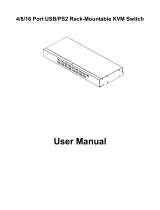Page is loading ...

1
1111 W. 35th Street, Chicago, IL 60609 USA • www.tripplite.com/support
Note: Follow these instructions and operating procedures to ensure correct performance and prevent
damage to this unit or its connected devices.
Copyright © 2017 Tripp Lite. All rights reserved. All trademarks are the property of their respective owners.
Owner’s Manual
NetCommander
®
Cat5 Rackmount
Console KVM Switches
Models: B070-008-19 & B070-016-19
Series No: AGCB6533
PROTECT YOUR INVESTMENT!
Register your product for quicker service
and ultimate peace of mind.
You could also win an
ISOBAR6ULTRA surge protector—
a $100 value!
www.tripplite.com/warranty
17-01-244-93-3244.indb 1 2/9/2017 3:41:38 PM

2
Table of Contents
1 Features.. .....................................................................................................3
2 Package Contents…......................................................................................3
3 Accessories… ............................................................................................... 3
4 Configuration… ............................................................................................. 4
Front View ..................................................................................................4
Rear View .................................................................................................. 5
5 Installation…….. ........................................................................................... 5
Pre-Installation Guidelines ........................................................................... 5
Connecting the NetCommander KVM System….. ........................................... 5
NetCommander Server Interface Unit (SIU) .................................................... 6
Connecting the Power Supply ....................................................................... 7
Resetting the KVM Switch............................................................................7
Rackmount Considerations .......................................................................... 8
Rackmounting the NetCommander KVM ...................................................... 8
Cascading NetCommander KVM Switches ..................................................... 9
Connecting a B051-000 IP Remote Access Unit to the KVM ........................... 9
Connecting an External VGA Monitor, PS/2 Keyboard and PS/2 Mouse ...........10
6 Operation ................................................................................................... 10
Basic Operation ........................................................................................ 10
Keyboard Hotkeys .....................................................................................10
On-Screen Display .................................................................................... 11
Navigating the OSD ................................................................................... 11
Selecting a Computer ................................................................................ 11
OSD Settings (F2) ..................................................................................... 11
General Settings ....................................................................................... 12
Reset OSD General Settings Menu to Defaults (F7) ...................................... 14
Port Settings ............................................................................................ 14
Time Settings ........................................................................................... 15
Security ................................................................................................... 16
Security Settings ....................................................................................... 17
OSD Help Window (F1) .............................................................................. 17
Scanning Computers (F4) .......................................................................... 17
Tuning (F5) ............................................................................................... 18
Moving the Label (F6) ............................................................................... 18
7 Firmware Upgrade ....................................................................................... 18
Firmware Upgrade System Requirements .................................................... 18
Upgrading the KVM Firmware ..................................................................... 18
KVM Switch/SIU Reset...............................................................................21
8 Troubleshooting .......................................................................................... 22
9 USB/SUN Combo Keys .................................................................................23
10 Specifications ........................................................................................... 23
11 Warranty and Product Registration............................................................ 24
Español ............................................................................................................ 25
Françis .............................................................................................................51
17-01-244-93-3244.indb 2 2/9/2017 3:41:38 PM

3
1 Features
2 Package Contents
3 Accessories
• 8-port or 16-port KVM switch with built-in 19" LCD, keyboard and touch pad
• Access and control numerous multi-platform computers from a single console
• Hot-swappable: disconnect and reconnect USB computers without rebooting
• Auto-scan with variable time interval
• Compact design: 1U rack mountable
• Easy port selection using (1) On-Screen Display (OSD), (2) keyboard hotkeys
key sequences
• Expandable: control up to 256 computers by adding additional KVM switches
• Simple cable management: use standard Cat5e patch cord (maximum distance
100 ft) to connect to each computer
• Built-in monitor supports resolutions up to 1366 x 768
• Multi-platform: supports PS/2 and USB computers/server
• Compatible with Windows
®
, Mac
®
, Linux
®
, UNIX and DOS
• Optional Tripp Lite B051-000 IP Remote Access Unit to access the KVM via LAN,
WAN or the Internet
• B070-008-19 or B070-016-19 19" Cat5 Console KVM Switch
• C13 to 5-15P Power Cord
• RJ11 to DB9 Firmware Upgrade Cable
• Rackmount Hardware
• Jumper Cable (to connect the KVM console ports to the integrated console ports*)
* The included jumper must be connected for the unit to function.
• B072-008-1 or B072-016-1 Cat5 Rackmount KVM Switch
• B078-101-PS2 Server Interface Unit; PS/2
• B078-101-USB Server Interface Unit; USB
• N001-Series Snagless Cat5e Patch Cables
• N002-Series Cat5e Patch Cables
• N201-Series Cat6 Snagless Patch Cables
• B051-000 IP Remote Access Unit
17-01-244-93-3244.indb 3 2/9/2017 3:41:38 PM

4
6
7
8
9
10
11
1
2 3 4
5
4 Configuration
Figure 1: NetCommander KVM front panel
Front View
1
Auto: When the LCD Menu is closed, pressing the AUTO button will perform an Auto
Adjust on the monitor screen. When the LCD Menu is open, pressing the AUTO
button will return to the previous screen/selection. If the LCD Menu cannot go back
any further, the AUTO button will close down the menu.
2
Menu: When the LCD Menu is closed, pressing the MENU button will open it. When
the LCD Menu is open, pressing the MENU button will select a highlighted option.
3
On/Off Button: Pressing this button will turn the monitor screen on or off.
4
< : When the LCD Menu is open, pressing the < button will move the highlight bar
to the left. When modifying a selected option, pressing the < button will decrease
the option.
5
> : When the LCD Menu is open, pressing the > button will move the highlight bar
to the right. When modifying a selected option, pressing the > button will increase
the option.
6
Handle: Pull to slide the module out; push to slide the module in.
7
19" LCD Monitor: After sliding the module out, flip up the cover to access the LCD
monitor, keyboard and touch pad.
8
Keyboard
9
Rackmounting Brackets: There are rackmount brackets to secure the chassis to a
system rack located at each corner of the unit.
10
2-Button Touch Pad: Left button is left click, right is right click.
11
LCD Controls: The LCD OSD controls located here control the position and picture
settings of the LCD. See
1
–
5
for details.
Figure 2: NetCommander
KVM Buttons
17-01-244-93-3244.indb 4 2/9/2017 3:41:42 PM

5
1 2
3
7
4
5
6
4 Configuration
5 Installation
Figure 3 NetCommander KVM rear panel
Rear View
1
Power Socket: The power cord plugs in here from the AC power source.
2
On/Off Switch: Turns the KVM Switch on and off.
3
Firmware Upgrade Port: Plug included firmware upgrade cable into this port to
download firmware upgrade data.
4
CPU Port Section: Plug the Cat5e cables from each PC or server into these ports.
5
KVM Console Ports*
6
Integrated Console Ports*
* The included Jumper Cable connects the Integrated Console Ports to the KVM Console Ports.
This cable must be connected for the unit to function. Do not remove the Jumper Cable unless
you are installing a Tripp Lite B051-000 IP Remote Access Unit or external VGA monitor, PS/2
keyboard and/or PS/2 mouse. See Connecting a B051-000 IP Remote Access Unit to the
KVM and Connecting an External VGA Monitor, PS/2 Keyboard and PS/2 Mouse for details.
7
User Convenience Ground
7
• Switch off all computers.*
• The included Jumper Cable connects the Integrated Console Ports to
the KVM Console Ports. This cable must be connected for the unit to function.
Do not remove the Jumper Cable unless you are installing a Tripp Lite B051-000 IP
Remote Access Unit or external VGA monitor, PS/2 keyboard and/or PS/2 mouse.
See
Connecting a B051-000 IP Remote Access Unit to the KVM and Connecting an
External VGA Monitor, PS/2 Keyboard and PS/2 Mouse for details.
• Ensure the cables are not near any sources of electrical noise interference such
as fluorescent lights, HVAC systems or motors.
• Ensure the distance between any computer and the KVM switch does not exceed
100 ft.
* PS/2 computers require the Keyboard and Mouse connectors to be installed before they are
turned on. If you plug the Keyboard and Mouse connectors into an active PS/2 computer, it may
not recognize them, rendering them inoperable.
Pre-Installation Guidelines
Connecting the NetCommander KVM System
Connect each computer to the KVM switch using a Tripp Lite B078-101-PS2* or
B078-101-USB* Server Interface Unit (SIU) and a Cat5e patch cable.
* Cat5 cable should be no longer than 100 ft.
17-01-244-93-3244.indb 5 2/9/2017 3:41:43 PM

6
Up to 100 ft
SIU
To computer’s
VGA port
To computer’s
mouse port
To computer’s
keyboard port
CAT5 cable to
NetCommander KVM
Switch Computer port
5 Installation
NetCommander Server Interface Unit (SIU)
The Server Interface Unit receives its power from the connected computer. In the case
of the NetCommander PS/2 Server Interface Unit (B078-101-PS2), the power is drawn
from the keyboard port. In the case of the NetCommander USB Server Interface Unit
(B078-101-USB), the power is drawn from the USB port. When connected and
receiving power, the green LED on the SIU will illuminate. When connected to the active
port on the KVM, the orange LED will illuminate.
Connecting a NetCommander PS/2 Server Interface Unit
(Model # B078-101-PS2)
1. Shut down the computer being connected to the B078-101-PS2 (SIU).
2. Connect the B078-101-PS2 VGA connector to the computer's VGA port.
3. Connect the B078-101-PS2 PS/2 Keyboard connector to the computer's PS/2
Keyboard port.
4. Connect the B078-101-PS2 PS/2 Mouse connector to the computer's PS/2
Mouse port.
5. Connect one end of the Cat5 patch cable to the RJ45 port on the B078-101-PS2*.
6. Connect the other end of the Cat5 patch cable to the desired RJ45 port on the
Console KVM.* The green LED will illuminate when connected and receiving power.
7. Repeat these steps for each additional PS/2 computer/server you are connecting
to the Console KVM.
Figure 4: NetCommander PS/2 Server Interface Unit
SIU = Server Interface Unit
17-01-244-93-3244.indb 6 2/9/2017 3:41:43 PM

7
Up to 100 ft
SIU
CAT5 cable to NetCommander
KVM Switch Computer port
To USB portTo VGA port
5 Installation
Figure 5: NetCommander USB Server Interface Unit
SIU = Server Interface Unit
Connecting a NetCommander USB Server Interface Unit
(Model # B078-101-USB)
1. Connect the B078-101-USB VGA connector to the computer's VGA port.
2. Connect the B078-101-USB USB connector to the computer's USB port.
3. Connect one end of the Cat5 patch cable to the RJ45 port on the B078-101-USB*.
4. Connect the other end of the Cat5 patch cable to the desired RJ45 port on the
Console KVM.* The green LED will illuminate when the SIU is connected and receiving
power.
5. Repeat these steps for each additional USB computer/server you are connecting
to the Console KVM.
* Cat5 cable should be no longer than 100 ft.
1. Plug in the KVM using only the power cord supplied with the unit.
2. Switch ON the Console KVM.
To reset the KVM switch, use the power switch on the back to turn the unit off, then
back on. The Server Interface Units are unaffected by this reset.
Connecting the Power Supply
Resetting the KVM Switch
17-01-244-93-3244.indb 7 2/9/2017 3:41:43 PM

8
1
2
1
2
5 Installation
Rackmount Considerations
Rackmounting the NetCommander KVM
The NetCommander Console KVM is designed for mounting in a 1U rack system. For
convenience, a rack mounting kit is included for quick installation. The various
mounting options are explained following sections.
Ambient Operating Temperature
The ambient operating temperature in the rack may be an issue and is dependent upon
the rack load and ventilation. When installing in a closed or multi-unit rack assembly,
make sure not to exceed the maximum rated ambient temperature (32° to 104°F).
Airflow
Ensure the airflow within the rack is not compromised.
Circuit Overloading
When connecting the equipment to the supply circuit, consider the effect circuit
overload might have on over-current protection and supply wiring.
Reliable grounding of rack-mounted equipment should be maintained.
To protect against circuit overloading, connect your Console KVM and attached comput-
ers/servers to a Tripp Lite SmartPro
®
or SmartOnline
®
UPS System.
2-Post Rackmounting
The Console KVM can also be mounted in a 2-post rack installation using the optional
2-Post Rackmount Kit (model #: B019-000). The mounting hardware allows the
console to be opened with the drawer in any position. Heavy-duty 14-gauge steel
provides stability and prevents the console frame from twisting. See the B019-000
owner's manual for detailed mounting instructions.
Standard Rackmounting
The standard rackmounting brackets that come attached
to the console allow the unit to be installed in standard
1U racks by a single individual.
Slide out the rear mounting brackets from the console
and mount both brackets (separate from the console)
to the inside rear of a standard 1U rack system using
user-supplied screws.
Take the console and gently slide it into the two
rear-mounted brackets in the rack and secure the
console in place by inserting user-supplied screws.
17-01-244-93-3244.indb 8 2/9/2017 3:41:44 PM

9
Model: B070-016-19
Model: B072-008-1
or B072-016-1
Model: B072-008-1
or B072-016-1
5 Installation
To cascade two or more NetCommander KVM switches, follow the instructions below.
Connect up to 256 computers* using any combination of B072-008-1 and
B072-016-1 KVM switches. You can only cascade 1 extra level of KVM switches
onto the Console KVM.
* When all 16 ports of a B070-016-19 have a B072-016-1 cascaded from them.
Setting the different OSD display hotkeys for cascaded KVMs is explained in Adding/
Changing a Hotkey (HKEY) for Cascaded KVM Switches.
Figure 6: Cascading NetCommander KVM switches
Cascading NetCommander KVM Switches
SIU = Server Interface Unit
Connecting a B051-000 IP Remote Access Unit to the KVM
1.Disconnect the Jumper Cable Console Connectors plugged into the KVM
Console Ports.
2. Plug the end of the Jumper Cable you just disconnected into the Local Console Ports
of the IP Remote Access Unit.
3. Plug the PS/2 and VGA connectors from the IP Remote Access Unit into the KVM
Console Ports.
4. For further setup instructions for the B051-000 IP Remote Access Unit, refer to the
Owner's Manual included with the unit.
Figure 7: Connecting a B051-000 IP Remote Access Unit
17-01-244-93-3244.indb 9 2/9/2017 3:41:45 PM

10
Switch between the connected computers using any of the following methods:
• The OSD (On-Screen Display)
• Keyboard hotkey commands
The OSD is also used to adjust various settings.
A confirmation label at the top of your monitor screen identifies which computer is
currently selected.
1. Disconnect only the jumper cable connections from the KVM console ports you want
to connect an external device to. If connecting an external monitor, keyboard and
mouse, completely remove the jumper cable from the KVM.
2. Connect your external VGA monitor to the VGA KVM console port.
3. Connect your PS/2 keyboard and mouse to the PS/2 keyboard and mouse KVM
console ports.
To switch to the next computer, press and release the [Shift] key, then press the
[+] key.
To switch to the previous computer, press and release the [Shift] key, then press the
[-] key.
Note: You can use the [+] key of the alphanumeric section or of the numeric keypad on a US
English keyboard. With a Non-US English keyboard, use the [+] key of the numeric keypad only.
Basic Operation
Connecting an External VGA Monitor, PS/2 Keyboard and PS/2 Mouse
Keyboard Hotkeys
5 Installation
6 Operation
17-01-244-93-3244.indb 10 2/9/2017 3:41:45 PM

11
Figure 8: OSD Main Window
Navigating the OSD
To move up and down, use the [ ] and [ ] arrow keys.
To jump from one column to the next (when relevant), use the [Tab] key.
To exit the OSD or to return to the previous OSD window, press [Esc].
Selecting a Computer
To select a computer:
1. Move to the desired computer line.
2. Press the Enter key. The selected computer will be accessed and the OSD screen
will close.
Note: While the OSD Screen is active, the Keyboard Hotkey Commands and Mouse will be
deactivated.
On-Screen Display
To open the OSD:
Press and release the [Shift] key twice to open the OSD Main Menu. Lines with blue
text represent ports that have a computer/server connected to them, which is currently
turned on. Lines with gray text represent ports that either have a computer/server
connected to them, which is turned off; or they have no computer/server connected at
all. The TYPE column indicates whether a computer/server (C) is connected to the port
or a KVM Switch (S) is connected to the port. For the TYPE column to display S, the
user must change the Hotkey setting for the cascaded KVM. (See Adding/Changing a
Hotkey (HKEY) for Cascaded KVM Switches for details.)
OSD Settings (F2)
Press [F2] to open the OSD Settings window (see Figure 9).
Figure 9: Settings Window
Note: If the OSD is password protected, only the Administrator will be able to access the F2
settings window by using the appropriate password.
6 Operation
17-01-244-93-3244.indb 11 2/9/2017 3:41:45 PM

12
General Settings
With the highlight line on the word GENERAL, press [Enter]. The General Settings
window appears (see Figure 10).
Figure 10: General Settings Window
Security
The Security option in the OSD General Settings Menu allows you to activate or
deactivate Password Security. By default, Password Security is set to Off. Only the
Administrator will be able to activate/deactivate Password Security.
To activate/deactivate Password Security:
1. Highlight the Security option in the OSD General Settings Menu
2. Press the space bar to change Password Security On/Off
3. Pressing the space bar will display a prompt requiring you to enter the Security
Password (Security Password defaults as 'Admin').
4. Once you've typed in the correct password and pressed [Enter], the Password
Security status will be changed.
Note: Once Password Security is activated, Hotkey Commands will be deactivated, leaving you
limited to the OSD Menu as your only way to select a port. Once you leave the OSD Menu, you will
need to press the [Shift], [Shift] command to access the OSD Menu and select another port. You
will be required to enter your password each time you enter the OSD Menu.
* See the main Security section for more information on Security features.
Changing the OSD Hotkey
By default the primary Hotkey is the [Shift] key. You have the ability to replace the Shift
key with one of 4 different choices in the OSD General Settings Menu.
(SH-SH): This represents the Shift key. To access the OSD Menu you press
[Shift]
,
[Shift]
. To access the next KVM in line press
[Shift]
, [+]. To access the previous KVM in
line hit
[Shift]
, [-].
(CL-CL): This represents the Ctrl key. To access the OSD Menu you can either press the
Left [Ctrl] key 2 times or you can press the Right [Ctrl] key once, then the Left Ctrl key.
You can press either [Ctrl] key once and the [+] key to access the next KVM in line.
You can press either [Ctrl] key once and the [-] key to access the previous KVM in line.
(CLF11): This represents the Ctrl key and the F11 key. To access the OSD Menu press
either [Ctrl] key and then [F11]. You can press either [Ctrl] key once and the [+] key
to access the next KVM in line. You can press either [Ctrl] key once and the [-] key to
access the previous KVM in line.
(PRSCR): This represents the Print Screen key. To access the OSD Menu press the
[PrtScn] key once. When you select Print Screen as your hotkey, the port selection
Hotkey commands are deactivated, leaving the OSD Main Menu as the only way to
switch to another port.
6 Operation
17-01-244-93-3244.indb 12 2/9/2017 3:41:46 PM

13
When you have cascaded KVM switches, a lower level Switch must have a different OSD
display Hotkey than a higher level switch.
To change the top-level switch hotkey:
1. Highlight the Hotkey option in the OSD General Settings Menu.
2. Press the space bar to toggle through the various options.
3. When you've selected the desired hotkey, simply exit the OSD. Pressing the [Enter]
key is not required to activate your selection.
To change a lower level Hotkey:
1. Connect a keyboard and monitor to the lower level switch.
2. Press [Shift], [Shift] to open the OSD Menu.
3. Press [F2] to open the General Settings Menu and highlight the Hotkey option.
4. Press the space bar to toggle through the various hotkeys.
5. When you've selected the desired hotkey, simply exit the OSD Menu. Pressing the
[Enter] key is not required to activate your selection.
6. Follow the instructions in Ports Settings to update the Port Settings menu in the
top-level KVMs OSD to reflect the lower-level KVMs new hotkey.
Note: When Password Security is activated, all port selection hotkey commands are deactivated,
leaving the OSD Main Menu as the only way to switch to another port.
Auto Skip
The Auto Skip option allows you to choose whether you want Inactive ports to be
selectable or not. If the Auto Skip option is turned on, Inactive ports will not be
accessible via the OSD Main Menu or the Port Selection Hotkey Commands. If the
Auto Skip option is turned off, you will be able to access Inactive ports using either
the OSD Main Menu or the Port Selection Hotkey Commands.
To change the Auto Skip setting:
1. Highlight the Auto Skip option in the OSD General Settings Menu.
2. Press the space bar to turn the Auto Skip option On/Off.
Serial Port
The Serial port is used for the Firmware upgrade. Serial port On means the program
can be used.
To change the Serial port setting:
1. Highlight the Serial Port option in the OSD General Settings Menu.
2. Press the space bar to turn the Serial Port option On/Off.
Changing the Keyboard Language
The keyboard is preset to English (US). It can be changed to French (FR) or German
(DE) by doing the following:
1. Highlight the Keyboard language option in the OSD General Settings Menu
2. Press the space bar to toggle through the various options.
3. When you've selected the desired language, simply exit the OSD. Pressing the
[Enter] key is not required to activate your selection.
6 Operation
17-01-244-93-3244.indb 13 2/9/2017 3:41:46 PM

14
6 Operation
Reset OSD General Settings Menu to Defaults (F7)
When in the OSD General Settings Menu, you can reset all of the options to the original
default settings, erasing any changes you have made. If you have changed the Security
Passwords, they will be reset to their defaults as well.
Ports Settings
In the OSD Settings Menu (access by pressing [F2] in the OSD Main Menu), highlight
the Ports option and press enter.
Figure 11: Ports Settings Window
Editing the Computer Name
By default, each port is named 'Computer 01', 'Computer 02', etc. To personalize these
names for each computer, highlight the desired port and type directly over the text that's
already there. Each name has a maximum of 15 characters, each space counting as
one character. To delete a character, simply highlight it and press the space bar.
Editing the Keyboard (KB) Column
The KVM operates with Windows, Linux, HP UX, Alpha UNIX, SGI, DOS, Novell, MAC, USB
or Open VMS. By default, the Keyboard Mode is set to PS for Intel-based computers. For
a different keyboard mode, highlight the desired port and press the
[Tab]
key to highlight
the KB column. Press the space bar to toggle through the following options:
U1 - HP UX
U2 - Alpha UNIX, SGI or Open VMS
U3 - IBM AIX
Adding/Changing a Hotkey (HKEY) for Cascaded KVM Switches
When a KVM Switch is cascaded to the Console KVM, it is necessary to select a hotkey
in this field. This is required so the top-level KVM knows that when the Cascaded KVM
Port is selected and you hit the selected OSD Hotkey Command, it is supposed to pull
up the OSD Main Menu for that KVM switch. If a Hotkey is not selected for a cascaded
KVM, you will not be able to access the cascaded KVMs OSD. For connected
computers/servers this field should have “NO” selected.
Editing the Switch Name
The KVM Switch Name appears at the bottom of the OSD General Settings Menu, and
can be changed to whatever you want. When cascading, it is necessary to access the
cascaded KVMs OSD using its own hotkey. Giving cascaded KVMs OSDs unique names
makes it easier when accessing them to verify which switch’s OSD you are accessing.
To change this name, simply type over the existing letters. You can create a name up to
18 characters in length, with spaces counting as characters.
17-01-244-93-3244.indb 14 2/9/2017 3:41:46 PM

15
6 Operation
Time Settings
In the Settings window navigate to the Time line and press [Enter]. The Time settings
window appears (see Figure 12).
Figure 12: Time Settings Window
SCN - Sets the amount of time spent on the selected computer when Auto Scanning.
LBL - Sets the amount of time the OSD label that shows which computer is currently
accessed is displayed.
T/O - When password protection is activated, you can automatically disable the
Keyboard, Mouse and Monitor after a set amount of inactive time, requiring a password
to be entered to regain access to the KVM switch. When Timed Out, press the [Shift],
[Shift] OSD Hotkey Command to pull up the password prompt, which will return to the
OSD Main Menu once you enter your password.
To set the above periods:
1. On the desired line, press [Tab] to jump to the desired column.
2. Place the cursor over one of the 3 digits and type a new number. Enter a leading
zero where necessary. For example, type 030 for 30 seconds.
Type 999 in the LBL column to have the label displayed continuously. Enter 000
if you do not want the label to appear.
Type 999 in the T/O column to disable the Timeout function.
Type 000 if you want the Timeout function to work immediately.*
* This will cause the Timeout function to begin the instant a computer port is selected. This will
essentially freeze access to the KVM, not allowing the user enough time to hit the OSD Hotkey
Command to pull up the password prompt. It is recommended that you always keep the T/O set to
5 seconds or higher. If you set the T/O at 000 and get locked out of the KVM, turn the Console
KVM Off and then back On.
This will reset the KVM, leaving a blank screen on the monitor. Hit the [Shift], [Shift] OSD Hotkey
Command to pull up the password prompt. Once you type in your password, you will again have
access to the OSD Main Menu.
Type 999 in the SCN column to display the screen for 999 seconds.
Type 000 to skip the computer screen.
To add/change a hotkey:
1.
Highlight the desired port and press the [Tab] key until the HKEY column is highlighted.
2. Press the space bar to toggle through the various choices.
3. When you've selected the desired hotkey, simply exit the OSD. Pressing the [Enter]
key is not required to activate your selection.
17-01-244-93-3244.indb 15 2/9/2017 3:41:46 PM

16
6 Operation
Security
Figure 13: The Security Settings Window
The OSD offers an advanced password security system comprised of three different
security levels, each having its own access rights.
Administrator (Status A): The Administrator has access to all features of the KVM,
allowing them to Set/Modify all Passwords and Security Profiles, gain full access to any
computer connected to the KVM and usage of all OSD features.
Supervisor (Status S): The supervisor has full access to all computers connected to
the KVM and can use the Auto Scan (F4), Tuning (F5) and Confirmation Label Moving
(F6) functions in the OSD. The Supervisor cannot change any of the OSD Settings or
Security Settings.
User (Status U): There can be up to 6 Users set up by the Administrator for access to
the KVM. Users are able to use the OSD Main Menu to access a connected computer
and can use the Auto Scan (F4), Tuning (F5) and Confirmation Label Moving (F6)
functions in the OSD. Users do not have the ability to use any other OSD features. The
Administrator will choose which computers they have access to and which they do not.
There are 3 levels of access the Administrator can give a User:
Y - This gives the user full access to a connected computer.
V - This gives the user view only access to a computer. Keyboard and mouse
functionality are not available.
N - This means a user is not allowed to access a connected computer. If the User
attempts to access a computer they are not allowed to, a blank screen will
appear.
When Password Security is set to on, only the administrator can change the Security
Settings of the KVM switch.
Security Settings
1. Highlight the Security option in the OSD Settings Menu and press the [Enter] key.
2. To change the name of the Administrator, Supervisor or User, highlight the desired
name and simply type over what's already there. Any letters left over can be deleted
by pressing the space bar.
3. To change the password, press the [Tab] key to highlight the Password column of the
desired person and type in the new password.
4. The last column (T) refers to the level of access; Administrator (A), Supervisor (S) or
User (U). You can change these if you want, but there can only be 1 Administrator,
1 Supervisor and 6 Users.
Security Settings
17-01-244-93-3244.indb 16 2/9/2017 3:41:46 PM

17
6 Operation
OSD HELP Window (F1)
To access the HELP window, press [F1]. The HELP window is displayed (see Figure 15).
Figure 15 The HELP Window
Please note! All the functions in the Help window are performed from the OSD Main Menu.
The Help window only serves as a reminder of the OSD function keys.
User Settings
1. Highlight the Users option in the OSD Settings Menu and press the [Enter] key.
2. The Users will be represented in the 6 columns on the right side of the screen. To
change the access for a given computer, highlight the desired computer and press the
[Tab] key until the desired user is highlighted.
3. Press the space bar to toggle between the 3 access options (Y, V or N). See the main
Security section for details on these 3 options.
The amount of time spent on a computer when Auto Scanning is adjustable. See Time
Settings for details.
To activate scanning:
1. Press the [Shift] key twice to activate the OSD.
2. Press the [F4] key.
Each active computer will be displayed in sequence. A Scan label appears in the top left
corner.
To deactivate scanning:
Press [F4].
Scanning Computers (F4)
Figure 14: The Users Settings Window
17-01-244-93-3244.indb 17 2/9/2017 3:41:46 PM

18
6 Operation
Moving the Label (F6)
You can position the OSD label anywhere on the screen.
To position the label from the Main window:
1. Move to the desired computer using the [ ] and [ ] arrow keys.
2. Press the [F6] key. The selected screen image and Identification label
are displayed.
3. Use the arrow keys to move the label to the desired position.
4. Press [Esc] to save and exit.
The NetCommander KVM Firmware Upgrade Utility allows you to upgrade both the KVM
and Server Interface Units (SIUs). Each KVM in a cascade installation must be
upgraded individually. When done upgrading the first KVM in the installation, perform
the upgrade procedure on each subsequent KVM. To upgrade your firmware, follow the
steps below:
1. Make sure the Serial Port setting in the OSD General Settings menu is set to On.
This makes the serial port on the back of the KVM switch available for use in a
firmware upgrade.
2. Using the included RJ11 to DB9 firmware upgrade cable, connect the upgrade port
on the back of the unit to an available serial port on a computer that is not
connected to the KVM.
Upgrading the KVM Firmware
Firmware Upgrade System Requirements
• Windows 2000 or higher operating system
• Pentium 166 or higher with 16MB RAM and 10MB free hard drive space
• Available DB9 serial port
Tuning (F5)
You can tune the image of any remote computer screen.
To adjust the screen image:
1. In the OSD Main Menu, highlight the computer you want to adjust.
2. Press the [F5] key. The screen image of the selected computer is displayed, along
with the Image Tuning label.
3. Adjust the image by using the Right and Left Arrow keys.
4. When the image is satisfactory, press [Esc].
Note: Distance affects picture quality. The further away a remote computer is from the KVM, the
lower the image quality and the more tuning needed. Therefore, put any higher resolution
computers closer to the KVM.
7 Firmware Upgrade
17-01-244-93-3244.indb 18 2/9/2017 3:41:46 PM

19
7 Firmware Upgrade
3. On the upgrade computer (the computer connected to the KVM via the firmware
upgrade cable), go to the Tripp Lite website and download the NetCommander
Firmware Upgrade Utility .exe file, Firmware Upgrade .tfp file and Firmware Upgrade
information .doc file.
Note: The firmware upgrade information document will list the latest firmware for all Tripp Lite
NetCommander KVM switches and SIUs, which you will need to reference when determining if
your device has the latest firmware. The .tfp firmware upgrade file contains firmware for both
the KVM and SIUs.
4. Run the NetCommander Firmware Upgrade Utility .exe file, and follow the
instructions to install the utility on the upgrade computer.
1. Once installed on the upgrade computer, open the NetCommander Firmware
Upgrade Utility.
17-01-244-93-3244.indb 19 2/9/2017 3:41:47 PM

20
1. Check the firmware versions of the KVM (Switch Manager), KVM OSD (Switch
OSD) and SIUs by clicking on the boxes next to them and pressing the F/W Version
button.
Note: To select a device, you must first unselect any boxes that have already been checked.
To select or unselect all SIUs at once, simply click on the Select All or Unselect All button at
the bottom of the upgrade utility.
2. Compare the firmware versions of your devices to that of the firmware version
listed in the document from the Tripp Lite website. If your version is the same or
newer than that found on the Tripp Lite website, you do not need to upgrade your
firmware. If your version is older, proceed to the next step.
3. Click on the box next to the KVM OSD (Switch OSD), KVM (Switch Manager) or
SIU(s).
4. In the File menu at the top of the upgrade utility screen, select the Open option
and navigate to the .tfp firmware upgrade file you downloaded from the
Tripp Lite website.
5. In the Options menu at the top of the upgrade utility screen, select the Com Port
option, and choose the Com Port of the upgrade computer that the firmware
upgrade cable is connected to.
6. Click on the Start button at the bottom of the upgrade utility to begin the upgrade.
A prompt will appear to warn you that the KVM screen will be dark during the
upgrade process. Click on the OK button to proceed with the upgrade.
7 Firmware Upgrade
17-01-244-93-3244.indb 20 2/9/2017 3:41:47 PM
/